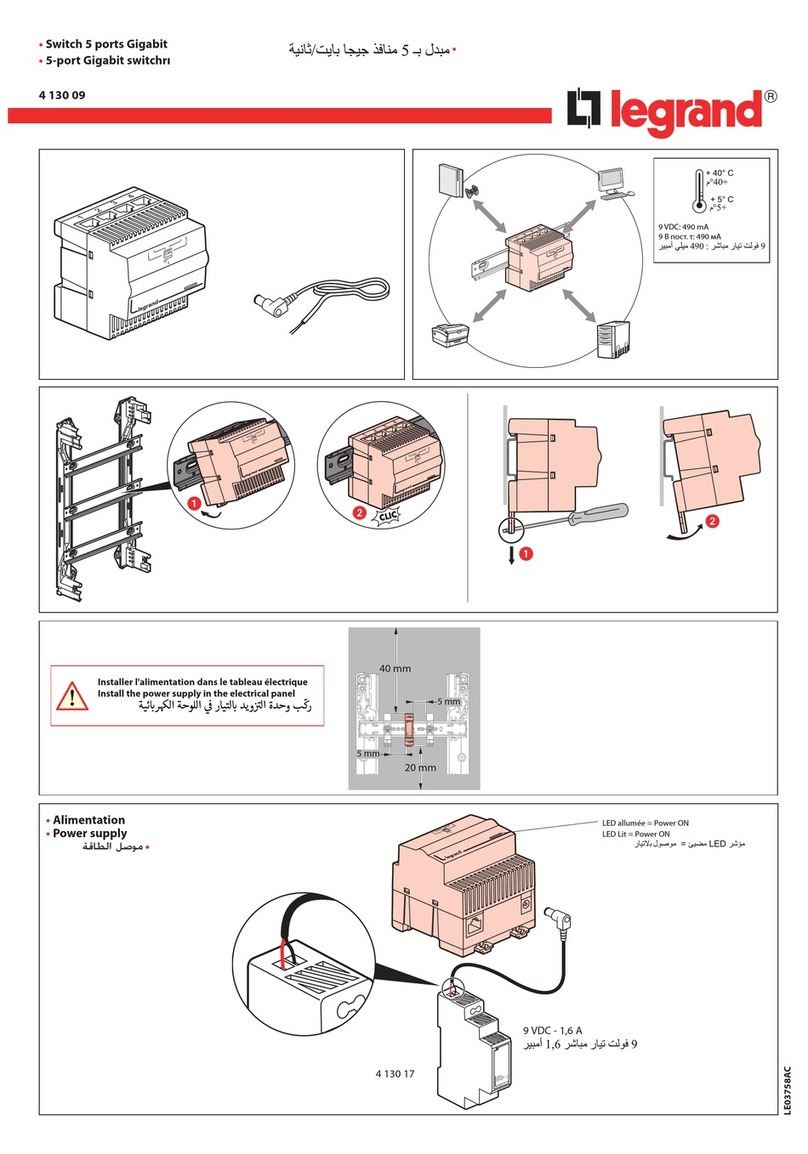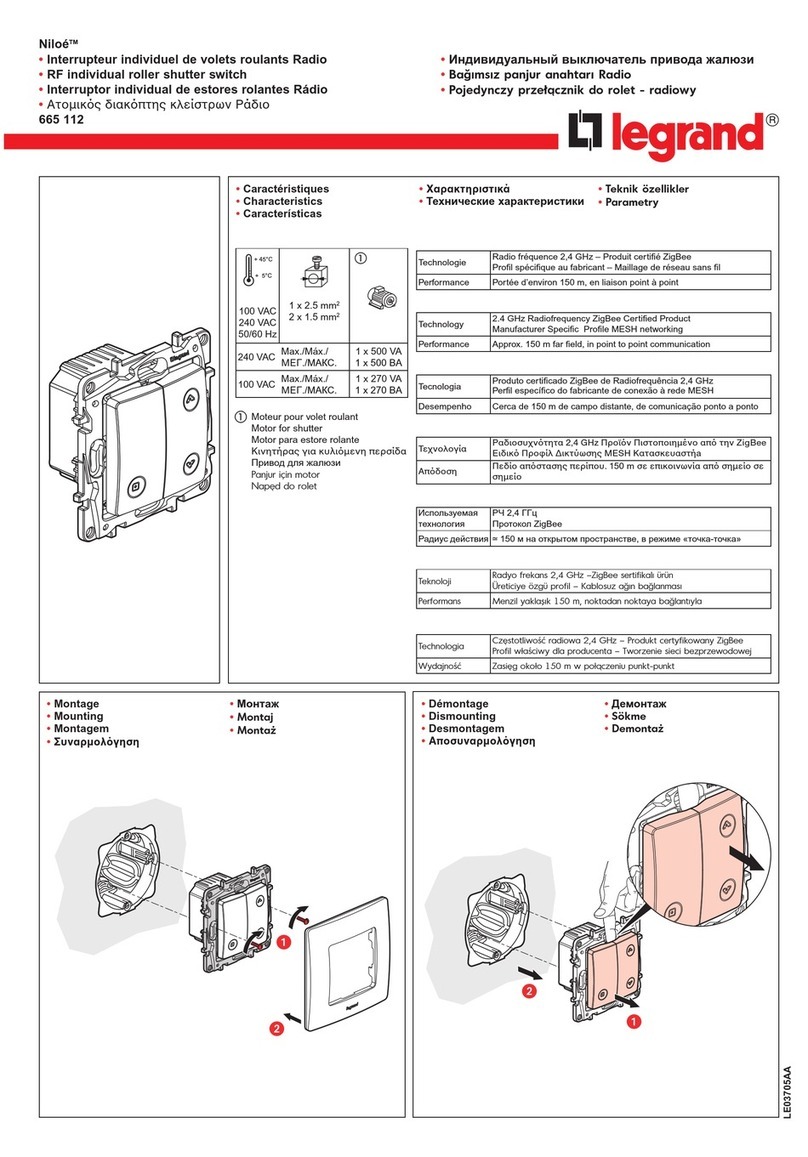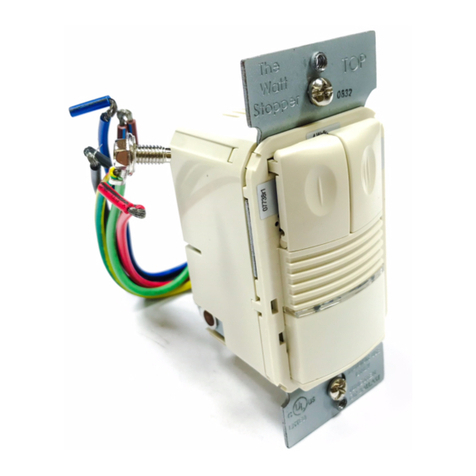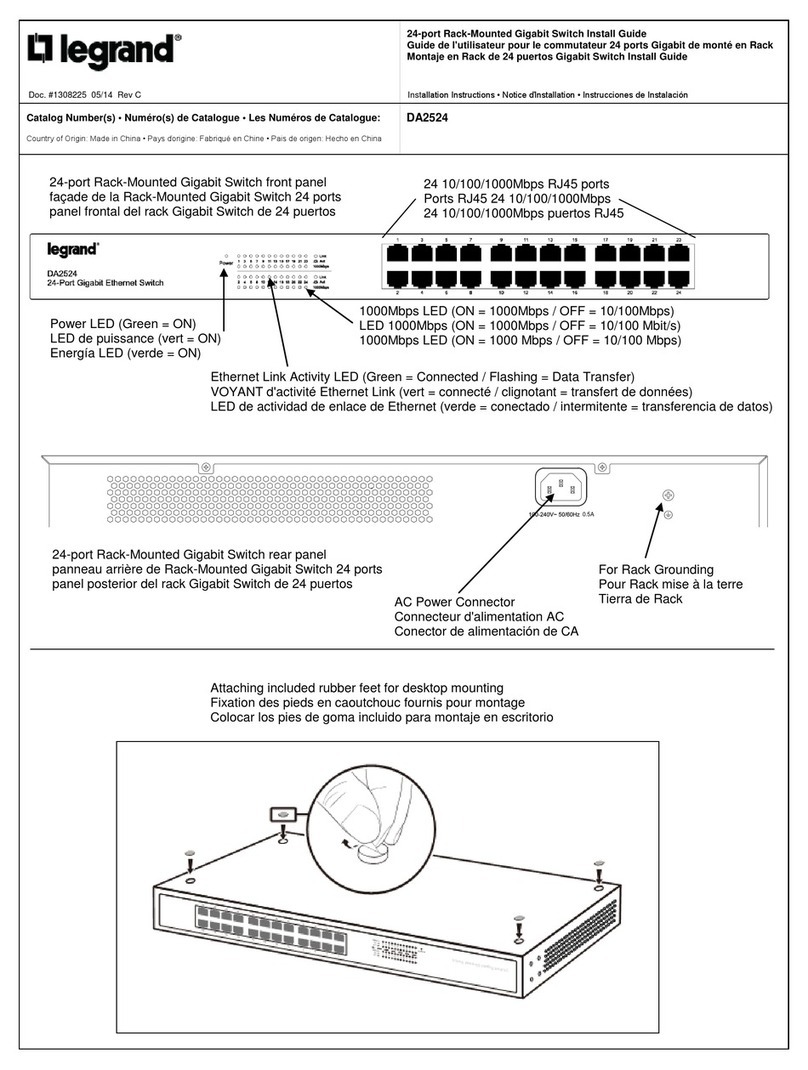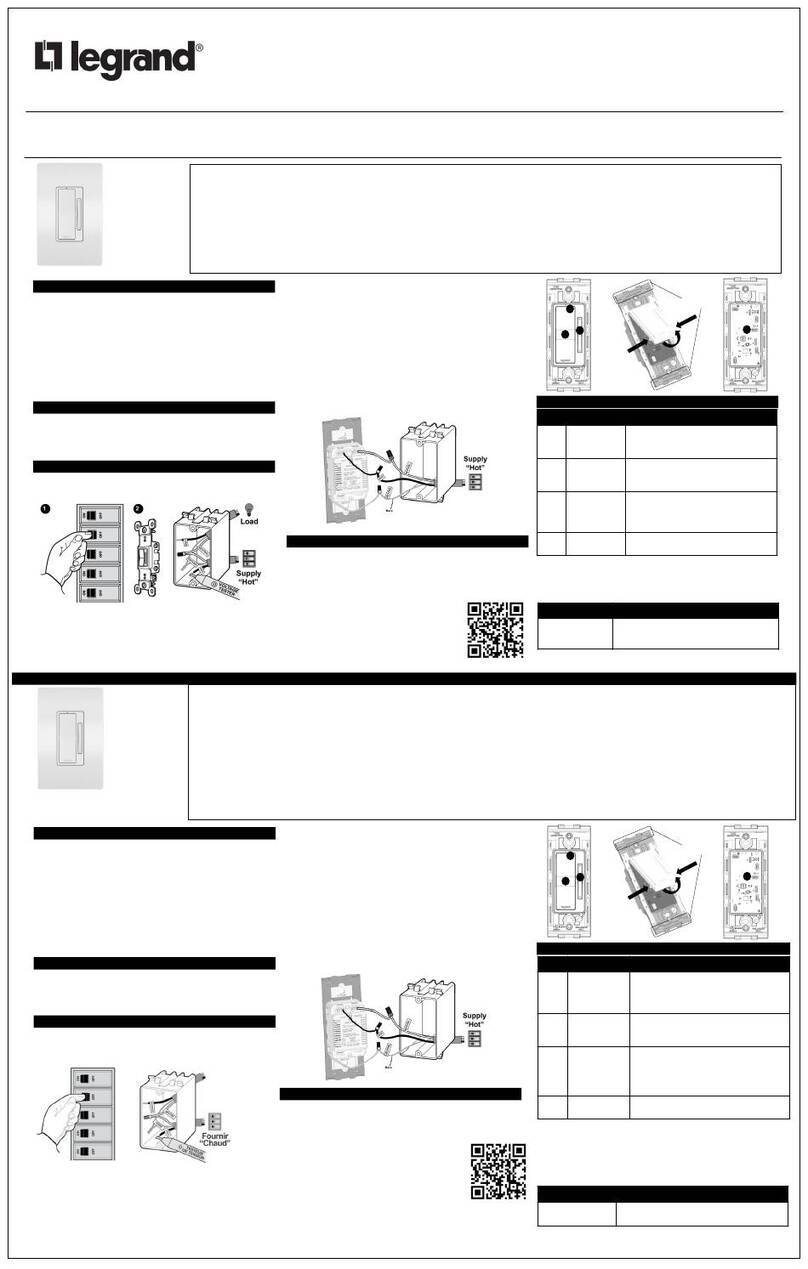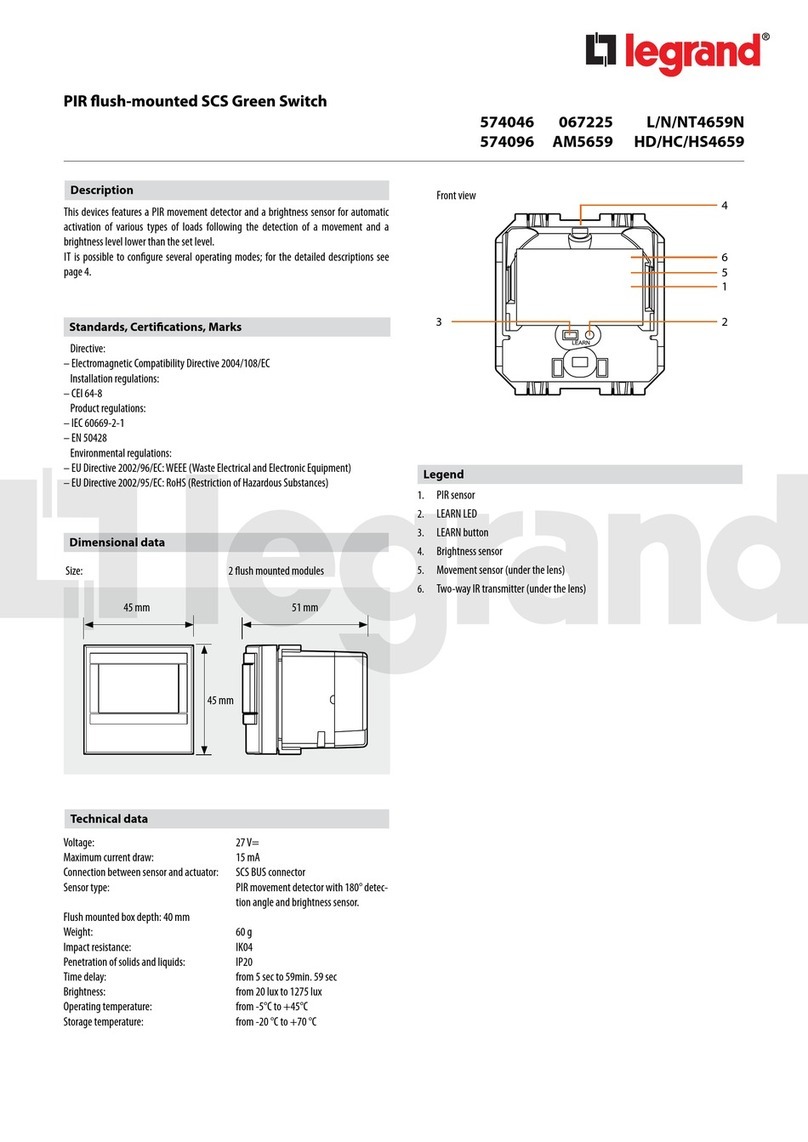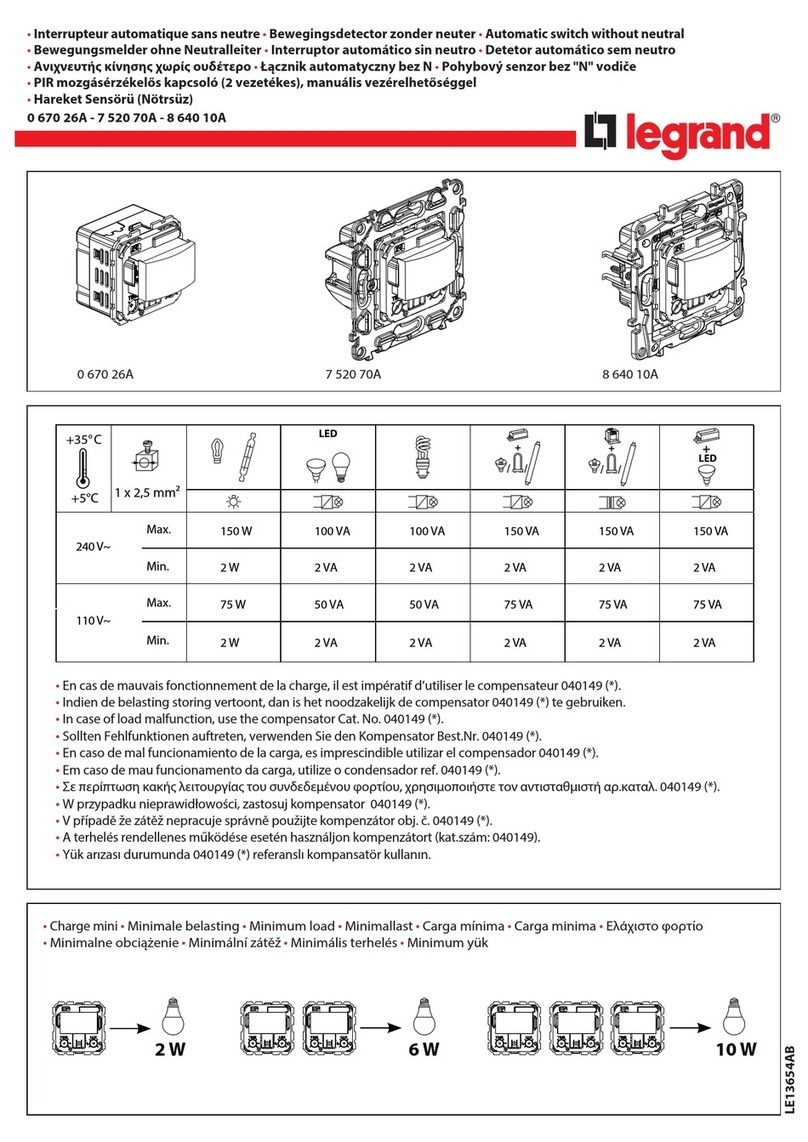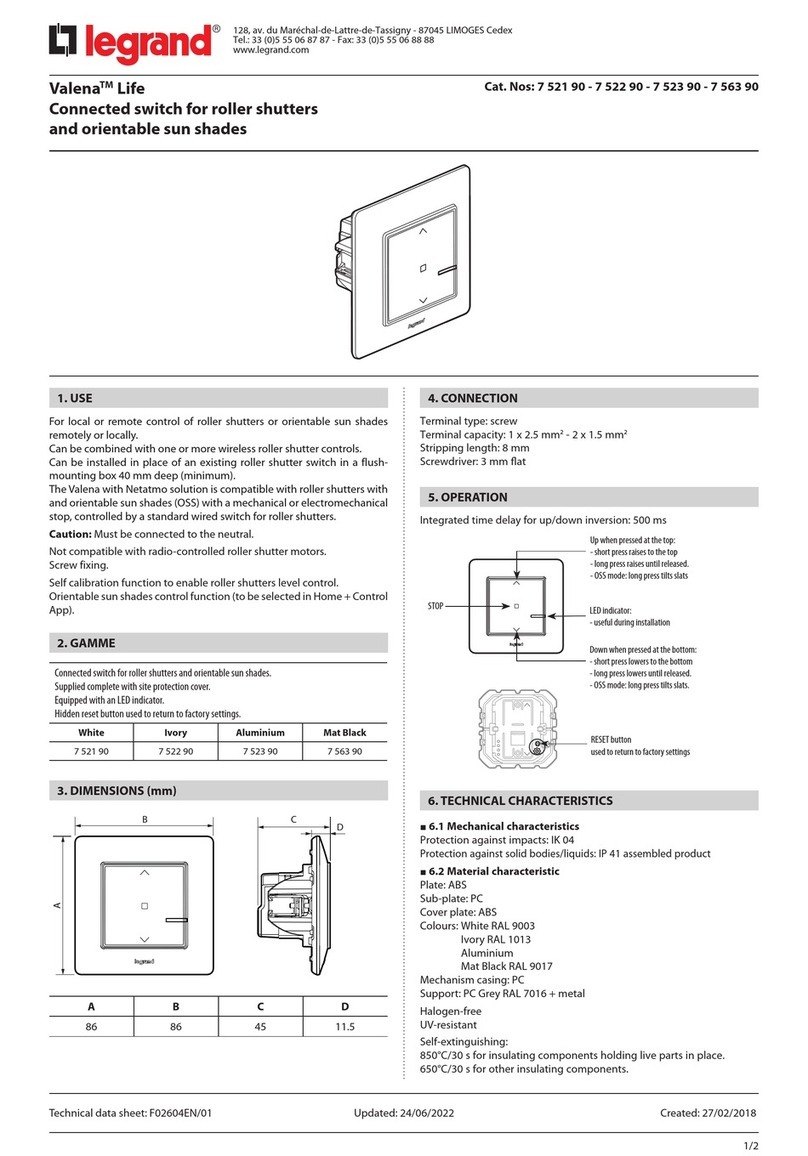• Fonctionnement des touches
• Werking van de toetsen
• Key operation
• Bedienung der Tasten
• Funcionamiento de los botones
• Funcionamento das teclas
•Λειτουργία των πλήκτρων
•
• Tuşların çalışma şekl
• Działanie przycisków
•
•
LE05229AB
0 883 07
Bouton-poussoir
Drukknop
Push Button
Drucktaste
Botón pulsador
Botão de envio
Κoυπί εκκίνηση
Basmalı düğme
Przycisk
Stromversorgung 2 x 1,5V LR03 / Batterielebensdauer: 2 Jahre
Technologie 2,4 GHz Hochfrequenz ZigBee Zertiziertes Produkt
Herstellerspezisches Prol Vermaschtes Netz
Leistung Reichweite: 100 m bei Punkt-zu-Punkt-Verbindung und im
Freifeld
+5°C bis +45°C
Power supply 2 x 1.5V LR03 / Life cycle of the battery: 2 years
Technology 2.4 GHz Radiofrequency ZigBee Certied Product
Manufacturer Specic Prole MESH networking
Performance Range: 100 m in point-to-point link and free eld
+5°C to +45°C
Voedingsbron 2 x 1,5V LR03 / Levenscyclus van de batterij: 2 jaar
Technologie Product met een radiofrequentie van 2,4 GHz en ZigBee-
certicering
Fabrikantspeciek proel MESH-netwerking
Prestaties Bereik: 100 m in punt-tot-puntverbinding en in het vrije veld
+5 °C tot +45 °C
Alimentation 2 x 1,5V LR03 / Durée de vie de la pile: 2 ans
Technologie Radio fréquence 2,4 GHz – Produit certié ZigBee
Prol spécique au fabricant – Maillage de réseau sans l
Performance Portée : 100 m en champ libre point à point
+5°C à +45°C
Zasilanie 2 x LR03 1,5V / Czas działania baterii: 2 lata
Technologia Częstotliwość radiowa 2,4 GHz – Produkt certykowany ZigBee
Prol właściwy dla producenta – Tworzenie sieci bezprzewodowej
Wydajność Zasięg: 100 m w połączeniu punkt-punkt w pustej przestrzeni
+5°C do +45°C
2 x 1,5 LR03 / : 2
2,4
ZigBee
: 100 «-»
+5°C +45°C
Τρoφoδoσία ισχύo 2 x 1,5V LR03 / ιάρκεια ζωή τη παταρία 2 έτη:
Τεχνoλoγία Ραδιoσυχνòτητα 2,4 GHz Πρoϊòν Πιστoπoιηένo απò την ZigBee
Ειδικò Πρoφίλ ικτύωση MESH Κατασκευαστήa
Απòδoση Εβέλεια: 100 m σε σύνδεση απò σηείο σε σηείο και σε
ελεύθερο πεδίο
+5°C έω +45°C
Alimentação eléctrica 2 x 1,5V LR03 / Duração de vida da pilha: 2 anos
Tecnologia Produto certicado ZigBee de Radiofrequência 2,4 GHz
Perl especíco do fabricante de conexão à rede MESH
Desempenho Alcance: 100 m em ligação ponto a ponto e em campo livre
+5°C à +45°C
Suministro eléctrico 2 x 1,5V LR03 / Vida útil de la pila: 2 años
Tecnología Producto certicado ZigBee con 2,4 GHz de radiofrecuencia
Red de malla con perl especíco de fabricante
Rendimiento Alcance: 100 m en conexión punto a punto y en campo libre
+5 °C a +45 °C
Besleme 2 x 1,5 V LR03 / Pln kullanım ömrü: 2 yıl
Teknoloj Radyo frekans 2,4 GHz –ZgBee sertfkalı ürün
Üretcye özgü profl – Kablosuz ağın bağlanması
Performans Menzl: noktadan noktaya bağlantıda ve açık alanda 100 m
+5°C la +45°C
2 x 1,5V LR03 /
• Caractéristiques
• Kenmerken
• Characteristics
• Technische Daten
• Características
• Características
• Χαρακτηριστικά
•
• Teknk özellkler
• Parametry
•
•
XXXXXX
DI
Z
S
SA
A
30RL
V5,1x
2
RI
Voyant RESEAU
NET-controlelampje
NETWORK Led
NETZWERK-Leuchtdiode
Indicador RED
Indicador REDE
ίoδo ΙΚΤΥO
AĞ gösterges
Kontrolka SIEĆ
Touche RESEAU
NET-knop
NETWORK Button
NETZWERK-Taste
Botón RED
Botão REDE
Κoυπί ΙΚΤΥO
AĞ tuşu
Przycisk SIEĆ
Voyant LEARN
LEARN-controlelampje
LEARN Led
LEARN-Leuchtdiode
Indicador LEARN
Indicador LEARN
ίoδo LEARN
LEARN
LEARN (ÖĞRENME)
gösterges
Kontrolka LEARN
Touche LEARN
LEARN-knop
LEARN Button
LEARN-Taste
Botón LEARN
Botão LEARN
Κoυπί LEARN
LEARN
LEARN (ÖĞRENME) tuşu
Przycisk LEARN