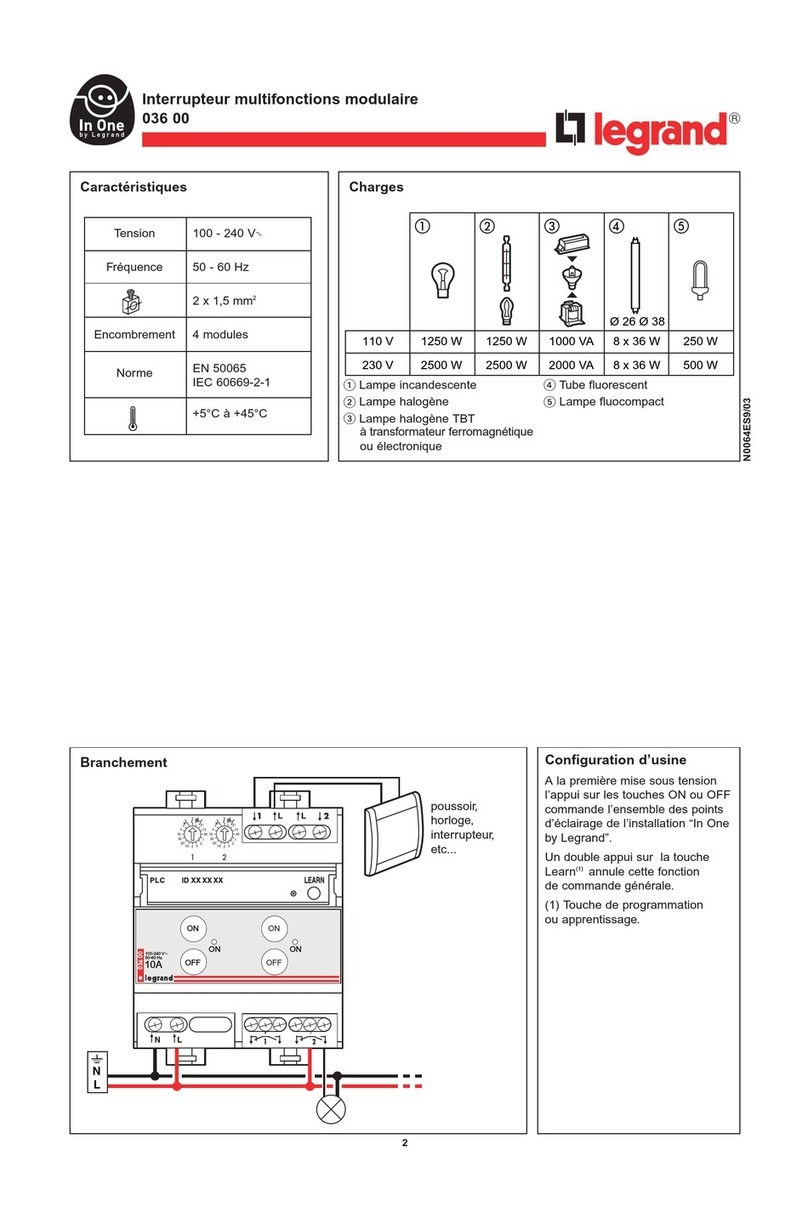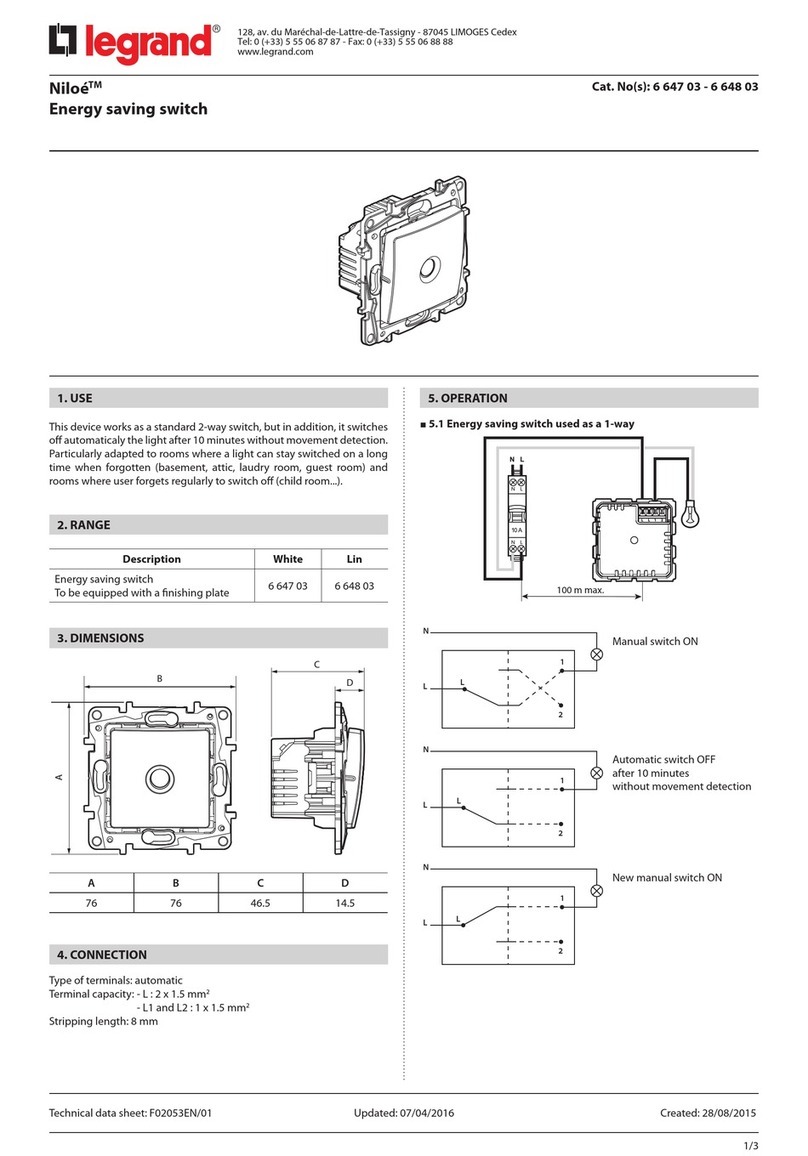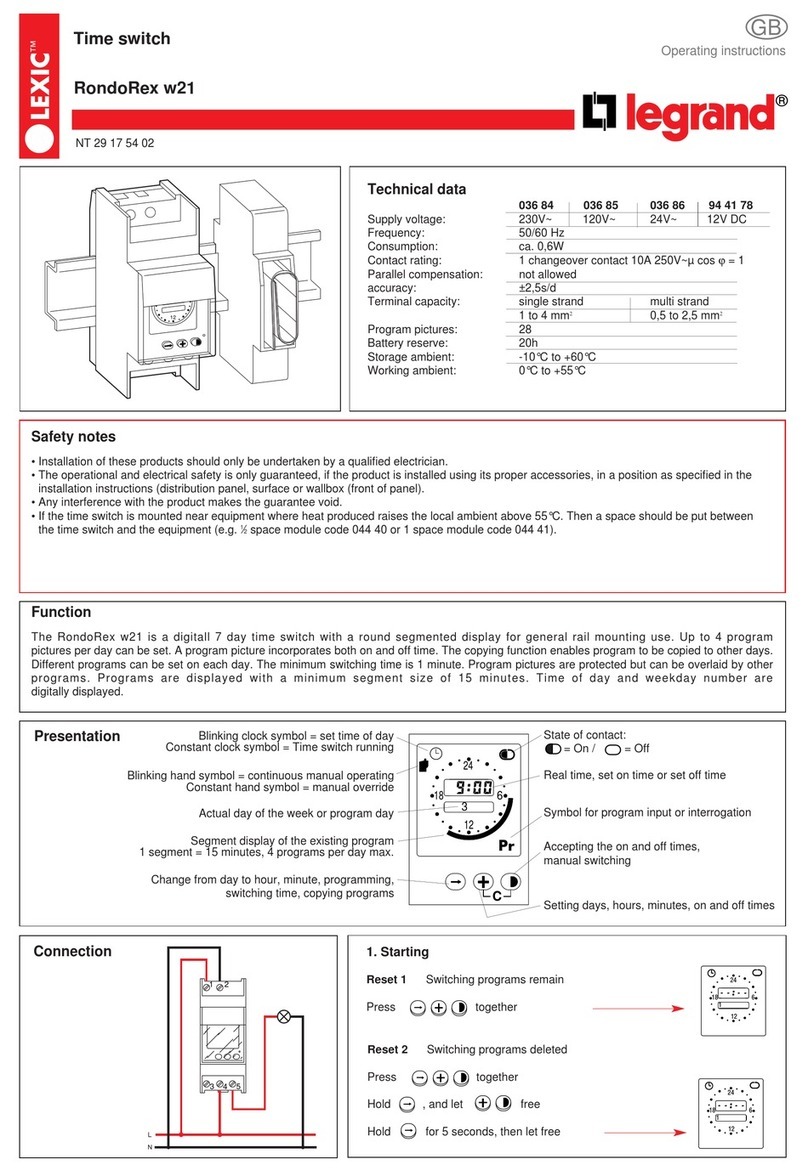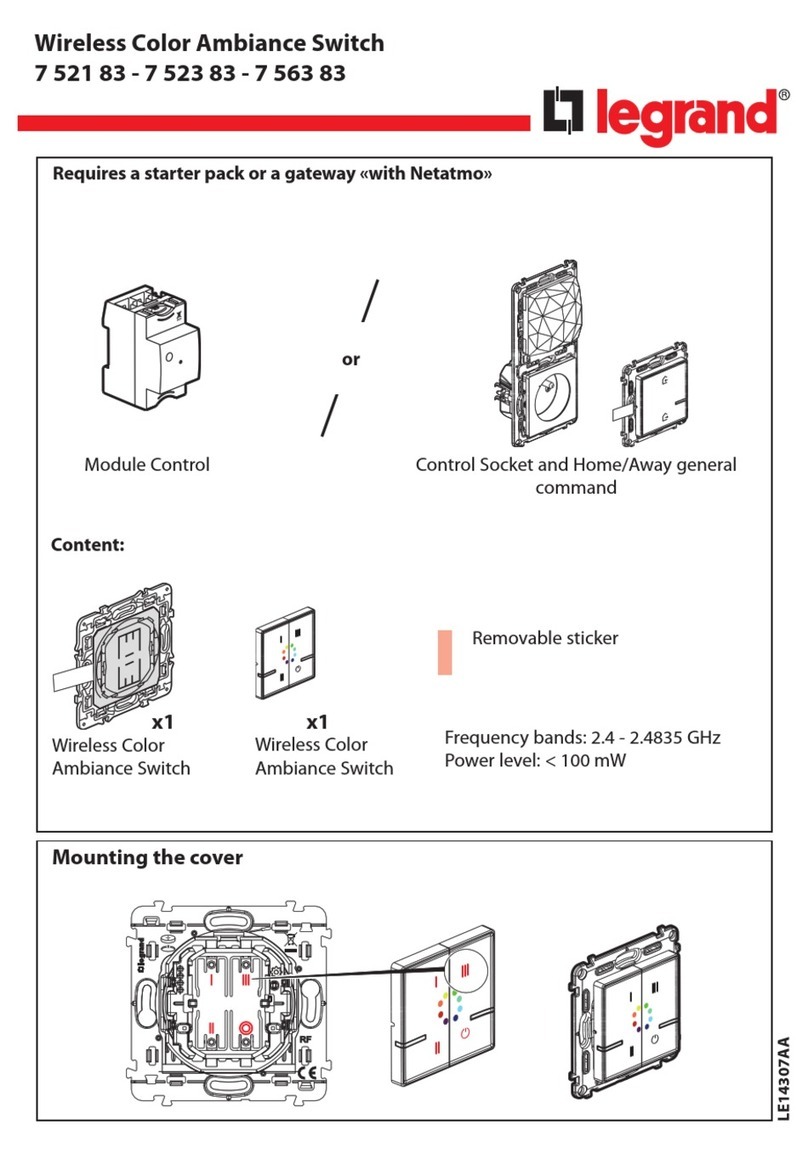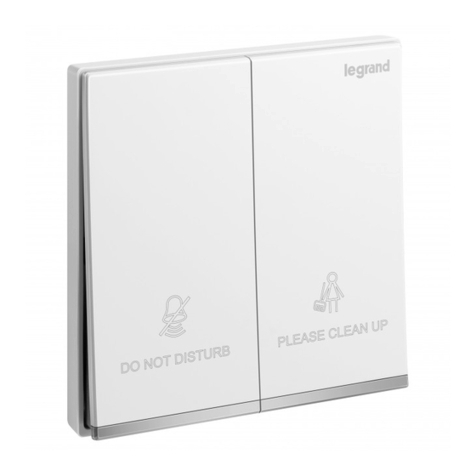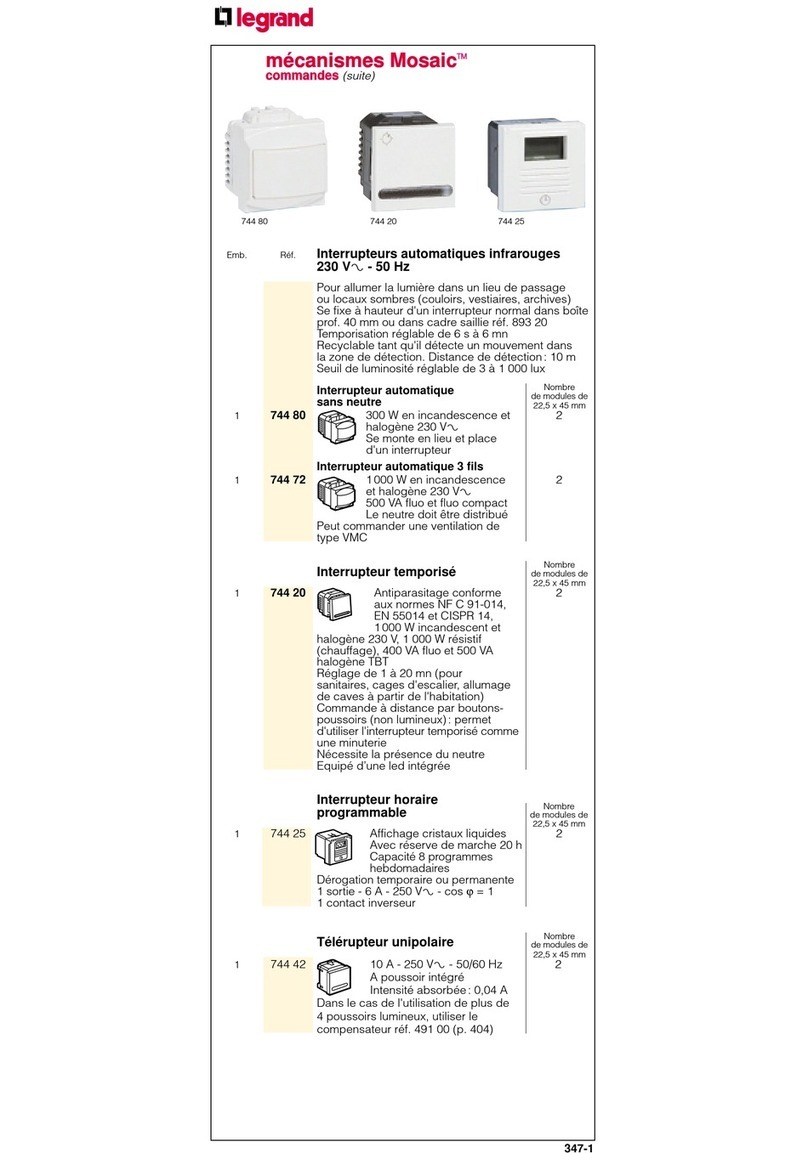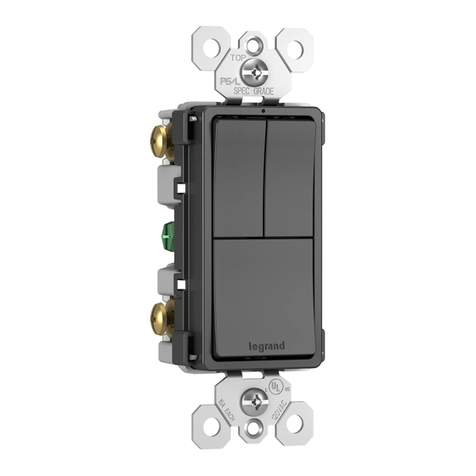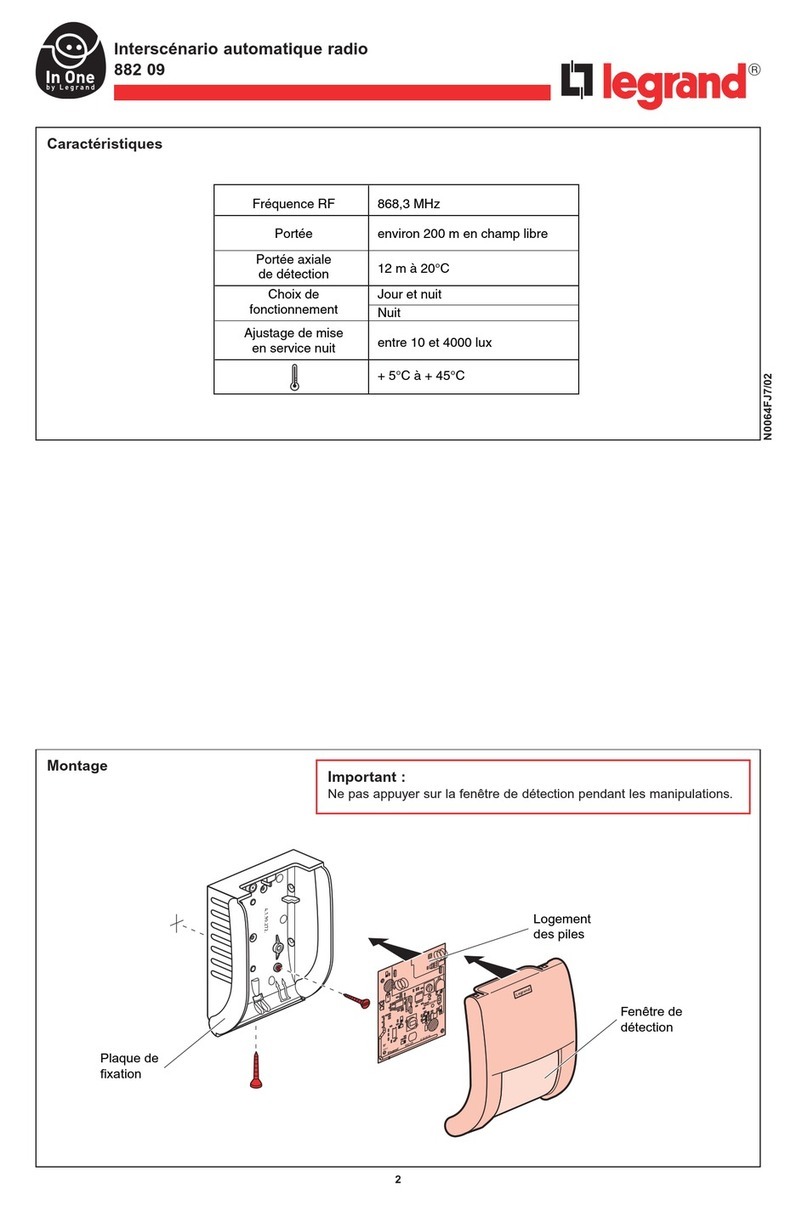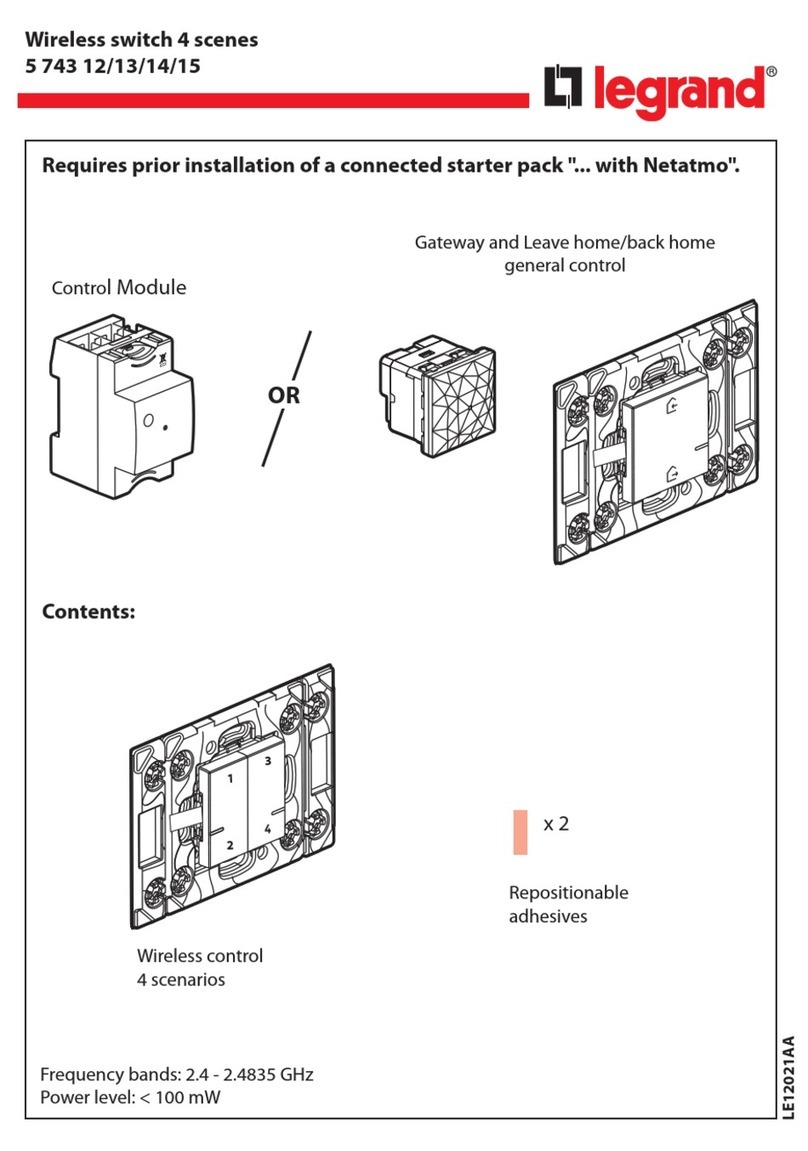3
Bleeder mandatory
>5W
<300W
Necessary safety precautions
OFF
Switch off the power
at the main circuit
breaker
Make sure that the
power is off before
continuing with the
installation.
Install the connected switch (with dimmer option)
Wire the connected switch
To ensure that your connected switch
(with dimmer option) works correctly, you
must wire the bleeder provided as close
to the load as possible and put a bulb in
before turning the power on.
Frequency bands: 2.4 - 2.4835 GHz
Power level: <100mW
Remove the existing switch
The connected switch (with
dimmer option) works with
standard bulbs or dimmable bulbs
including LEDs over 5W. Using
dimmable LEDs is recommended for
optimal installation results.
If you have wired your
bleeder but you are using
non-dimmable LED bulbs, it
is possible that your bulbs will not go
out fully or will flicker. If this is the case,
refer to the table of recommended
bulbs on the legrand.fr website.
N (neutral) = blue
L (live) = any except blue and green/yellow
(earth) = green/yellow
Safety instructions
This product should be installed in compliance with installation rules, preferably by a qualified electrician. Incorrect installation
and/or incorrect use can lead to risk of electric shock or fire. Before carrying out the installation, read the instructions and take
account of the product’s specific mounting location. Do not open up, dismantle, alter or modify the device except where
specifically required to do so by the instructions. All Legrand products must be opened and repaired exclusively by personnel
trained and approved by Legrand. Any unauthorised opening or repair completely cancels all liabilities and the rights to
replacement and guarantees. Use only Legrand brand accessories.
To add a connected product to your connected installation,
you should follow the instructions:
- in the user guide in your connected starter pack
- in the Legrand Home + Control application (Settings/Add a new product section)
- or consult the user manual on legrand.fr
LEGRAND - Pro and Consumer Service - BP 30076
87002 LIMOGES CEDEX FRANCE • www.legrand.com
SIMPLIFIED EU DECLARATION OF CONFORMITY
The undersigned,
Legrand
declares that the radio-electric equipment referred to in these
instructions complies with directive 2014/53/EU.
The full text of the EU declaration of conformity
is available on the following website :
www.legrandoc.com
www.legrand.fr