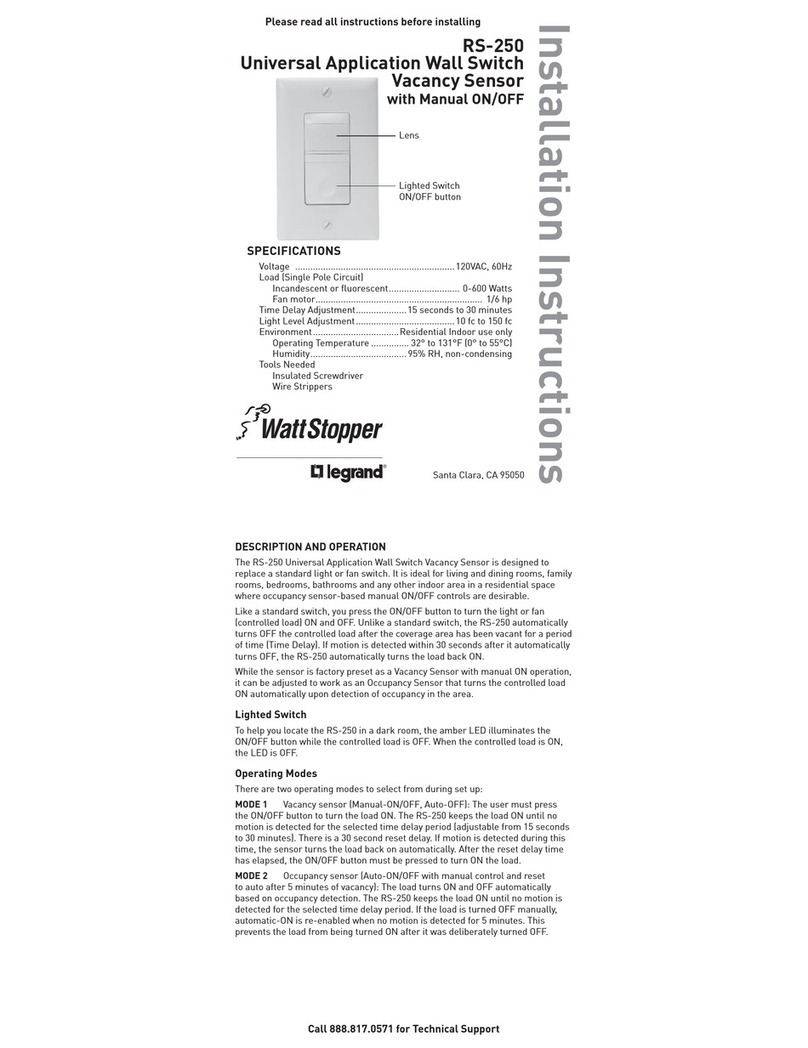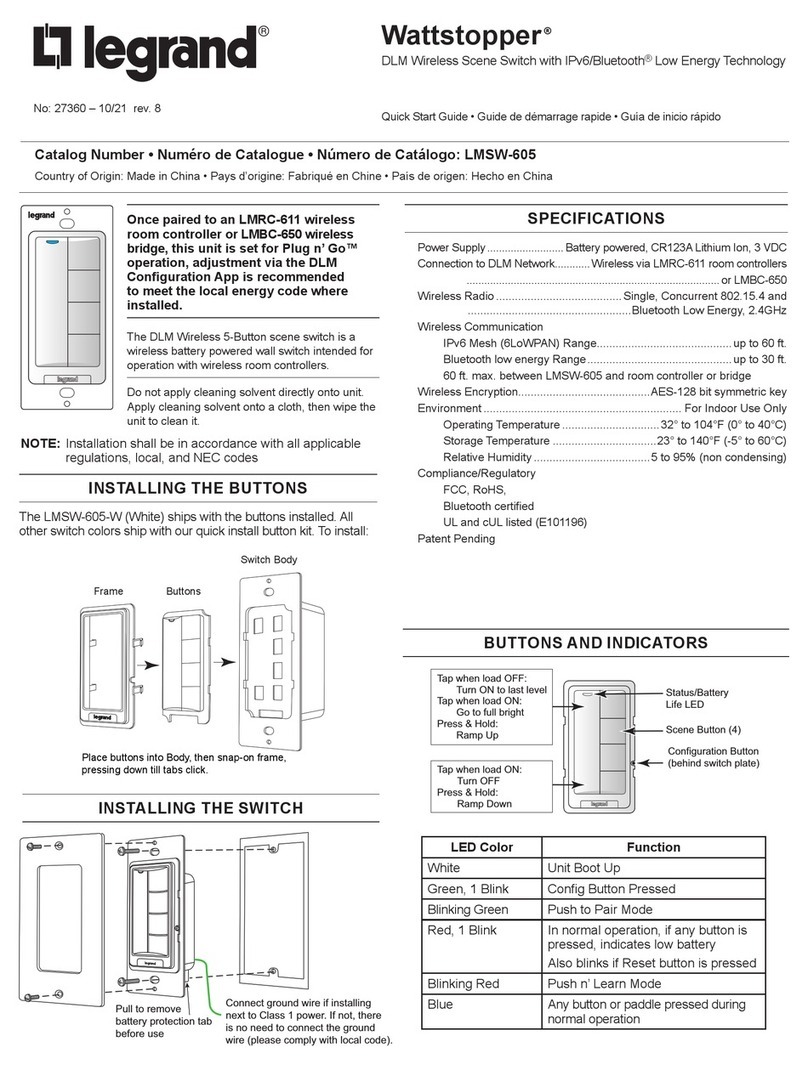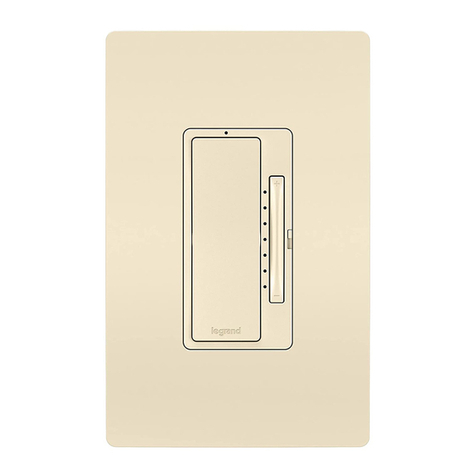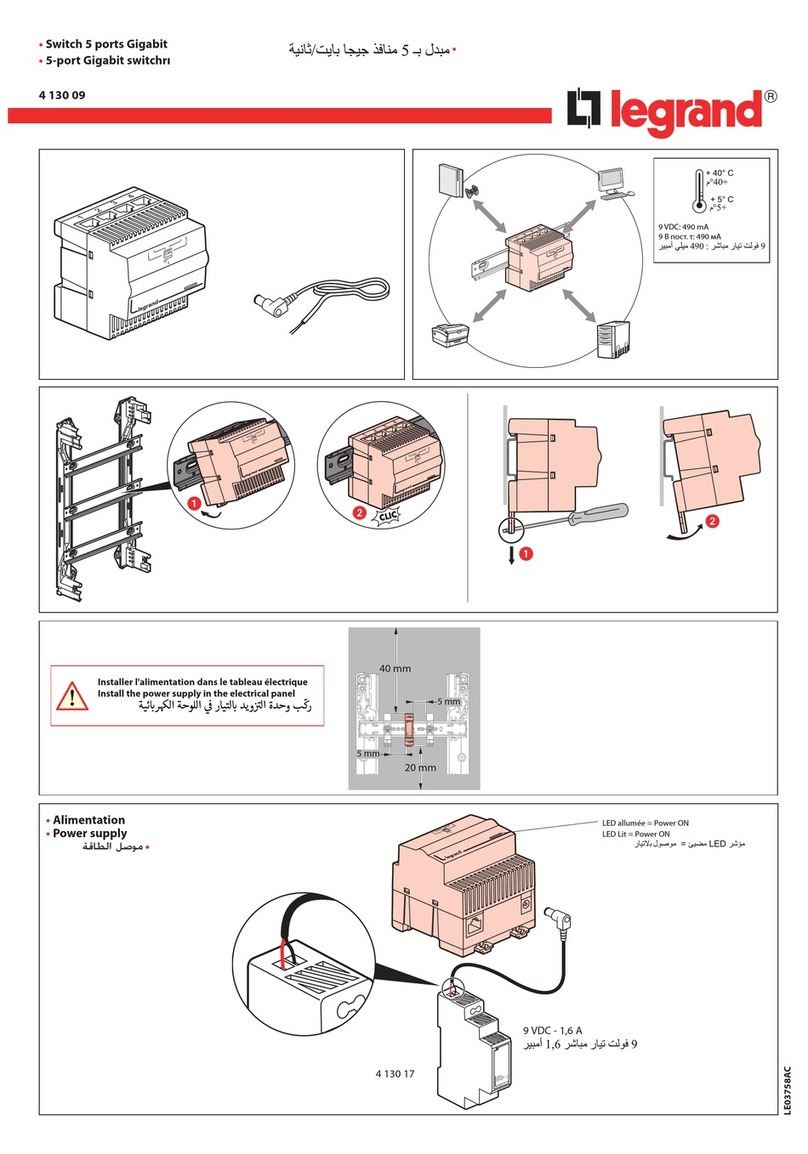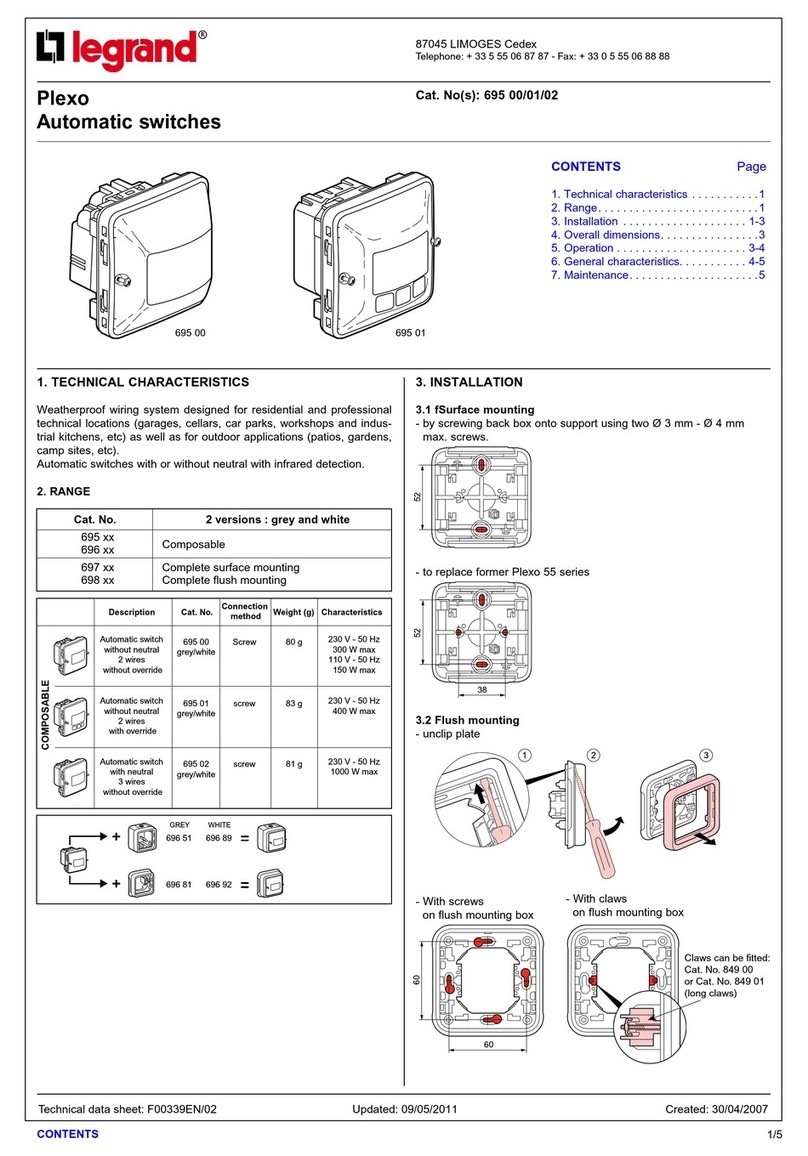2
•Fonctionnement
L'interrupteur RTS Somfy permet de comman-
der un ouplusieurs volets roulants équipés
d’un systèmeRTS situé dans le rayonde l’ac-
tionde l’émetteur
•Recommandations
Sil’installationcomporte plusieurs moteurs RTS,
un seul moteur doit être alimenté pendant la
phase de programmation. La distance minimum
entre 2émetteurs doit être de 30 cm.
•Voyant clignotant •Voyant alluméfixe •To uche “PROG”
de l’émetteur
•Transmitter “PROG”
button
•“PROG”-toets van
de zender
•Bouton“programmation”
du récepteur
•Receiver “programming”
button
•“Programmeer”-knopvan
de ontvanger
•Knipperend
controlelampje
•Permanent brandend
controlelampje
•Flashing indicator•Indicatoronsteady
•Appuyer 2secondes sur le boutonde programmationdu récepteur
•Druk de programmeerknopvan de ontvanger 2seconden in
•Press the receiver programming buttonfor2seconds
•La led s’allumeen fixe
•De led gaat permanent branden
•The LED comes onsteady
•Récepteur
(début de la programmation)
•Ontvanger
(begin van de programmering)
•Receiver
(start of programming)
•Émetteur
(suite de la programmation)
•Zender
(vervolg van de programmering)
•Transmitter
(continuing the programming)
•Appuyer 0,5 secondes sur la touche “PROG”de l’émetteur
•Druk 0,5 seconde opde “PROG”-toets van de zender
•Press the transmitter “PROG”buttonforhalf asecond
•Le voyant du récepteur clignote 5secondes
•Het controlelampje van de ontvanger knippert
5seconden
•The receiver indicatorflashes for5seconds
•La programmation est terminée •Het programmeren is voltooid •The programming is finished
•Légende •Legende •Key
•Programmation
Avec un récepteur RTS déporté accessible
déjà existant
•Programmering
Met een reeds bestaande verplaatste RTS-
ontvanger die toegankelijk is
•Programming
With an already existing accessible remote
RTS receiver
•Appuyer 2secondes sur le boutonde programmationde l’émetteur
jusqu’au bref va et vient du moteur
•Druk 2seconden opde programmeerknopvan de zender toteen
snelle heen-en-weergaande beweging van de motor
•Press the transmitter programming buttonfor2seconds until the
motorrolls in and out briefly
•Sur l’émetteur existant
(début de la programmation)
•Op de bestaande zender
(begin van de programmering)
•On the existing transmitter
(start of programming)
•Sur l’émetteur à ajouter
(suite de la programmation)
•Op de toe te voegen zender
(vervolg van de programmering)
•On the transmitter to be added
(continuing the programming)
•Appuyer 0,5 secondes sur la touche “PROG”de l’émetteur
jusqu’au bref va et vient du moteur
•Druk 0,5 seconden opde “PROG”-toets van de zender toteen
snelle heen-en-weergaande beweging van de motor
•Press the transmitter “PROG”buttonforhalf asecond until the
motorrolls in and out briefly
•La programmation est terminée •Het programmeren is voltooid •The programming is finished
•Ajout d’un émetteur
Avec un récepteur RTS intégré au moteur,
inaccessible et un émetteur déjà programmé
•Toevoegen van een zender
Met een in de motoringebouwde RTS-ontvan-
ger, ontoegankelijk en een reeds geprogram-
meerde zender
•Adding a transmitter
With an RTS receiver integrated into the motor,
inaccessible, and apreviously programmed
transmitter
•Werking
Met de RTS-schakelaar van Somfy kunnen
één of meerdere rolluiken bediend worden die
voorzien zijn van een RTS-systeem dat zich in
het werkgebied van de zender bevindt
•Instructies
Indien de installatie over meerdere RTS-motoren
beschikt, mag tijdens het programmeren slechts
één motorvan stroom voorzien worden. De mini-
mum afstand tussen 2zenders moet 30 cm zijn.
•Operation
The Somfy RTS switch controls one orseveral
roller blinds equipped with an RTS system
located within the transmitter’s actionradius.
•Recommendations
Ifthe installationhas several RTS motors, only
one motormust be powered during the program-
ming phase. The minimum distance between 2
transmitters is 30 cm.
•Pas d'émetteur présent :
Merci de se reporter àla notice du moteur
déjà installé.
•Geen zender aanwezig :
Gelieve de handleiding van de reeds geïns-
talleerde motorte raadplegen.
•No transmitter present :
Please refer to the instructions of the motor
already installed.