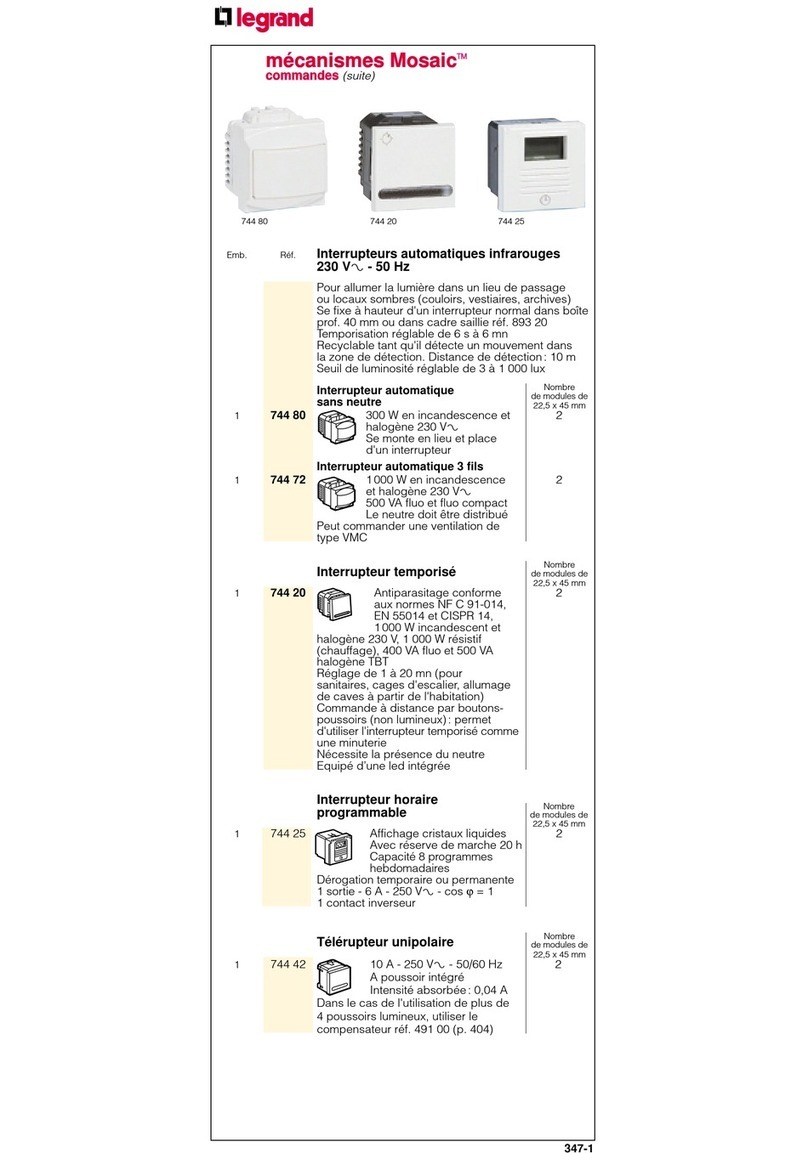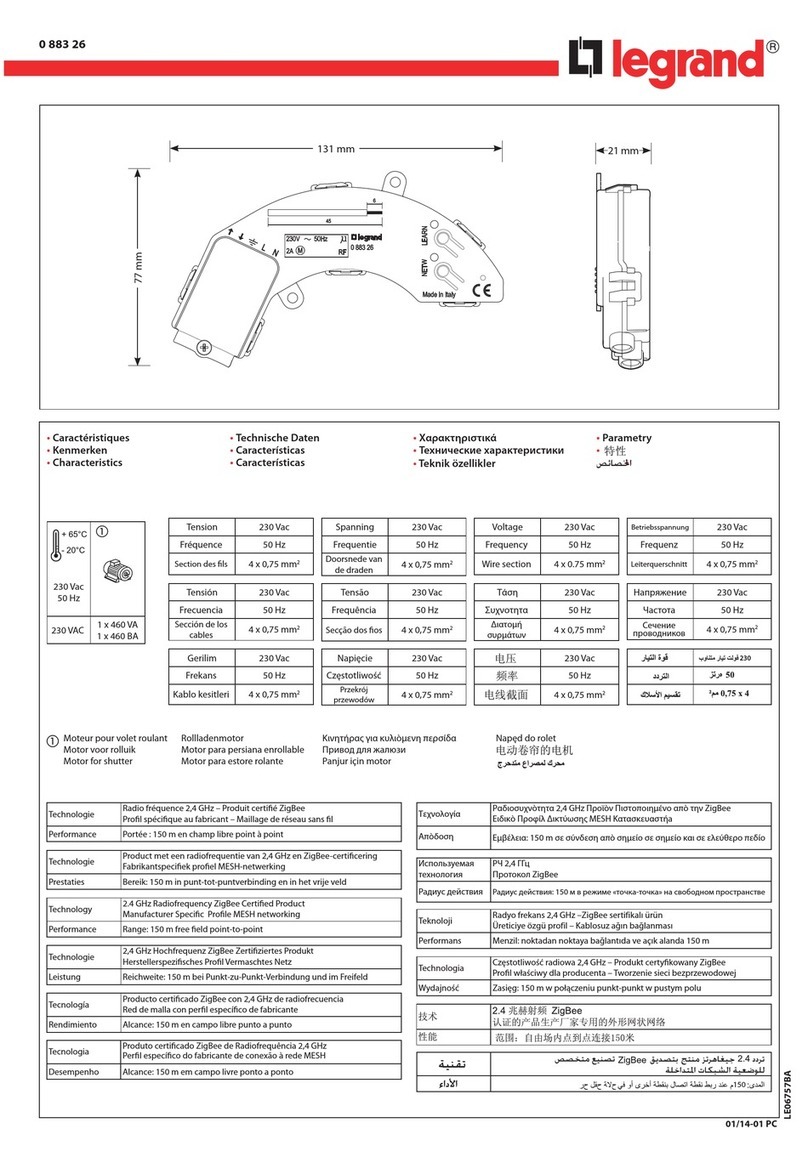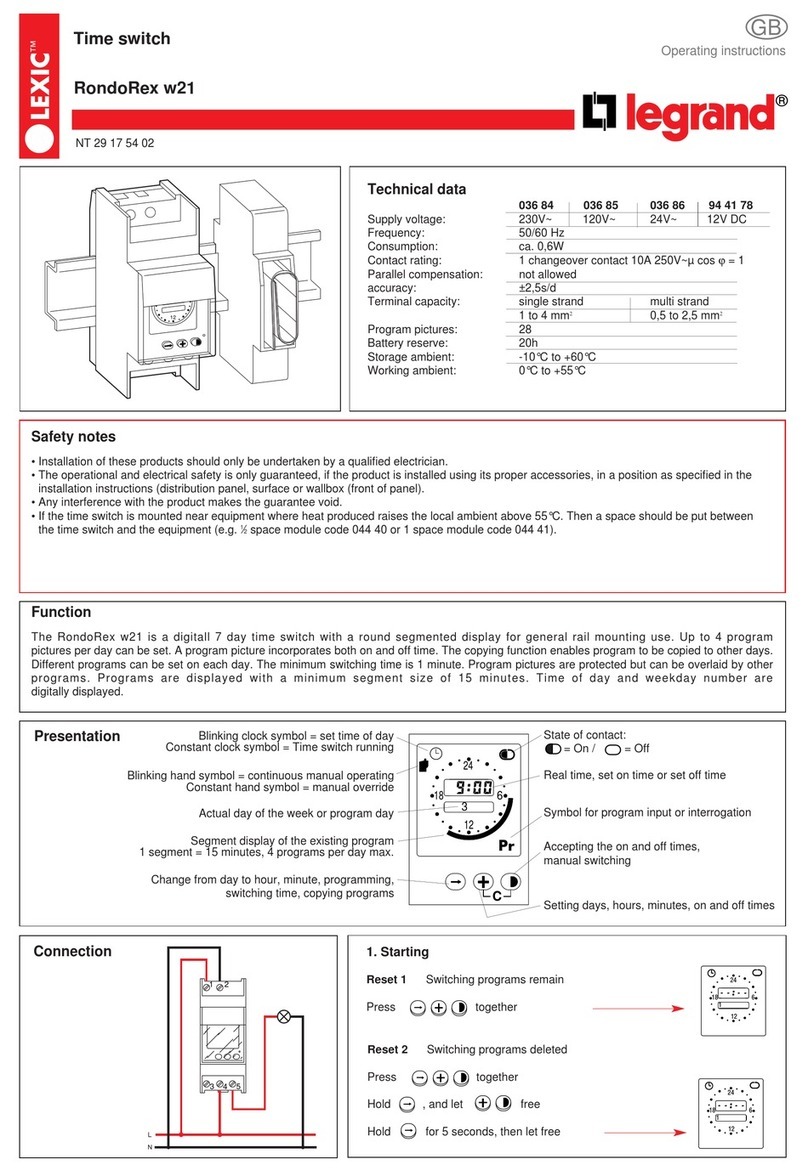To pair an auxiliary wireless switch with a connected light switch.
APress on the auxiliary wireless switch you wish to pair, while tapping it three times
onto the light switch you wish to control.
BThe indicator lights on the two products will flash blue rapidly.
CThe indicator lights on the two products will briefly turn blue and flash, and then
the light on the wired product will turn green again and the light on the wireless
switch will switch off. The pairing was successful.
APress on the auxiliary wireless switch you wish to pair, while tapping it three times
onto the light switch you wish to control.
BThe indicator lights on the two products will flash blue rapidly.
CThe indicator lights on the two products will briefly turn blue and flash, and then
the light on the wired product will turn green again and the light on the wireless
switch will switch off. The pairing was successful..
Pair the auxiliary wireless switch (cont.)
To pair an auxiliary wireless switch with a connected lighting micromodule.
5
Pair the auxiliary wireless switch (cont.)
To pair an auxiliary wireless switch with a connected power outlet.
APress on the auxiliary wireless switch you wish to pair, while tapping it three times
onto the light switch you wish to control.
BThe indicator lights on the two products will flash blue rapidly.
CThe indicator lights on the two products will briefly turn blue and flash, and then
the light on the wired product will turn green again and the light on the wireless
switch will switch off. The pairing was successful.
6
12
1C2
L
2
1
N
1/4
Wiring instructions
Switch mode
Install the assembly
of the auxiliary
wireless switch
and the control
mechanism in the
box.
Install the rocker
7
Lithium
CR 2032
3 V battery
SIMPLIFIED EU DECLARATION OF CONFORMITY
The undersigned,
Legrand
declares that the radio-electric equipment referred to in these instructions
complies with directive 2014/53/EU.
The full text of the EU declaration of conformity
is available on the following website :
www.legrandoc.com
Replacing the battery
To pair the wireless control for lights and electrical devices with your connected installation,
you should follow the instructions:
- in the user guide in your connected starter pack
- in the Legrand Home + Control application (Settings/Add a new product section)
- or consult the user manual on legrand.fr