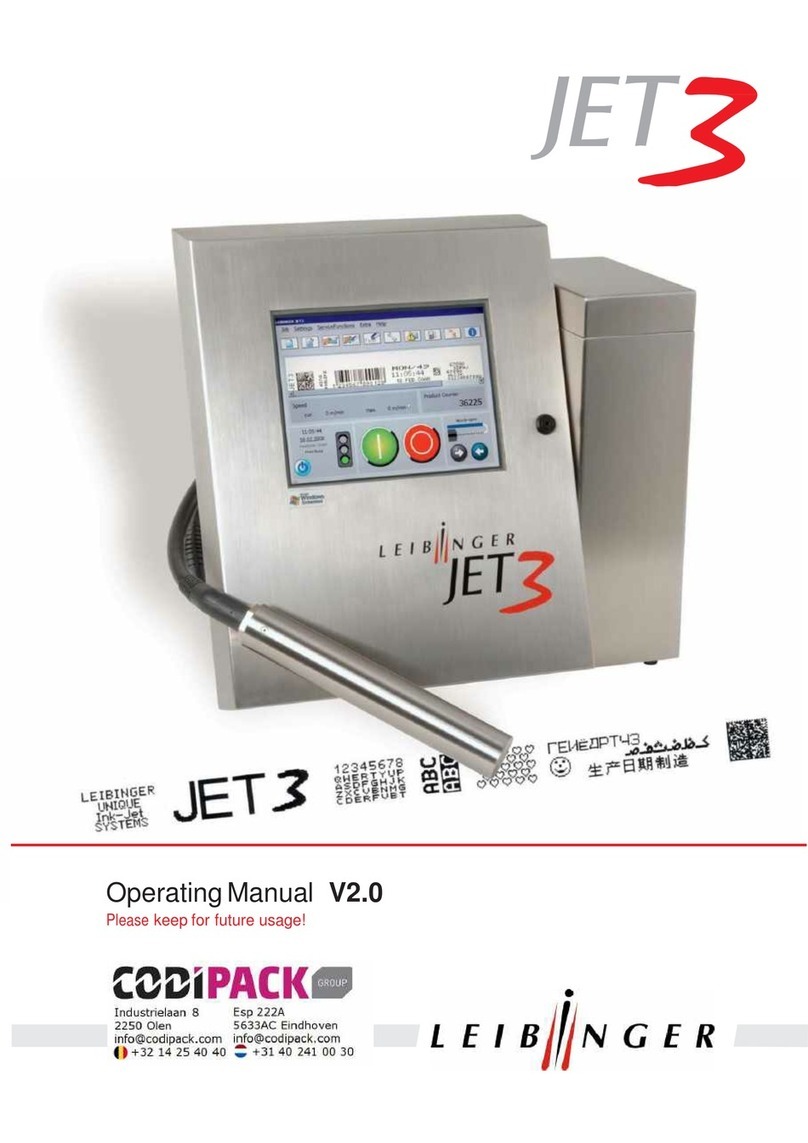Page 2 Table of contents Group 1
Release R1.06 JET3up
4.5 Performance parameter.............................................................................37
4.6 Fonts .....................................................................................................38
4.7 Types of writing ......................................................................................38
4.8 Font combinations ...................................................................................38
4.9 Function .................................................................................................38
4.10 Software ..............................................................................................39
5 Transport/Start up .........................................................................................41
5.1 Transport, storage, shipping ......................................................................41
5.2 Mounting................................................................................................41
5.3 Installation..............................................................................................43
5.3.1 Mains supply ...................................................................................43
5.3.2 Grounding - Potential equalization .......................................................43
5.3.3 Explosion protection..........................................................................45
5.3.4 Print head........................................................................................45
5.3.5 External print head ventilation (optional equipment) ...............................47
5.3.6 Grounding regulation for print head works ............................................47
5.4 Start-up Commissioning ............................................................................49
5.4.1 Remove transportation safety devices - Step 1......................................49
5.4.2 Fill reservoir tank - Step 2..................................................................51
5.4.3 Carry out filling routine – Step 3.........................................................54
5.4.4 Setting of the external print head ventilation -optional equipment.............57
5.5 Interfaces ...............................................................................................58
5.5.1 Ethernet-connection..........................................................................59
5.5.2 Interface X5 - PrintGo .......................................................................59
5.5.3 Interface X1 - Encoder ......................................................................61
5.5.3.1 Description and configuration .......................................................61
5.5.3.2 Mechanical installation ................................................................62
5.5.4 Interface X4 - Digital inputs ...............................................................62
5.5.5 Interface X3 - Digital outputs .............................................................64
5.5.6 Interface X2 - Serial interface.............................................................65
5.5.7 USB-Connection ...............................................................................66
6 Operation .....................................................................................................67
6.1 Construction/Structure of the device...........................................................67
6.2 Functional principle ..................................................................................68
6.2.1 Method of working ...........................................................................68
6.2.2 Drop creation...................................................................................68