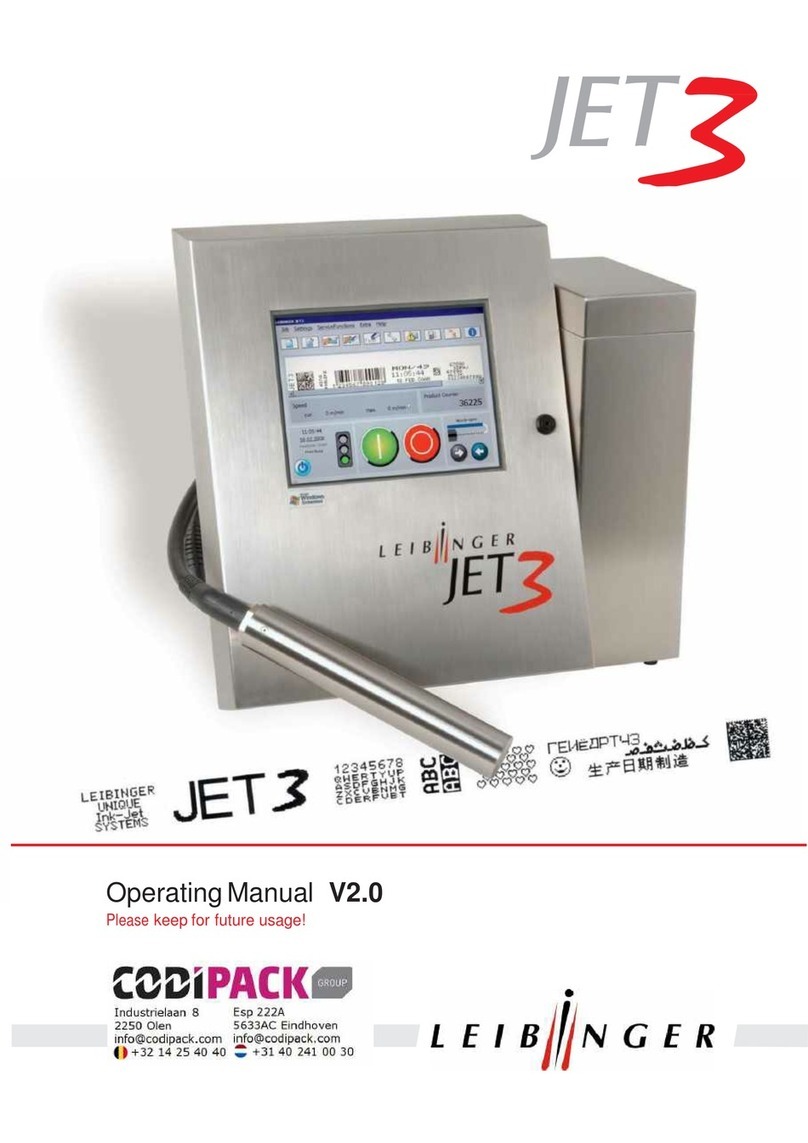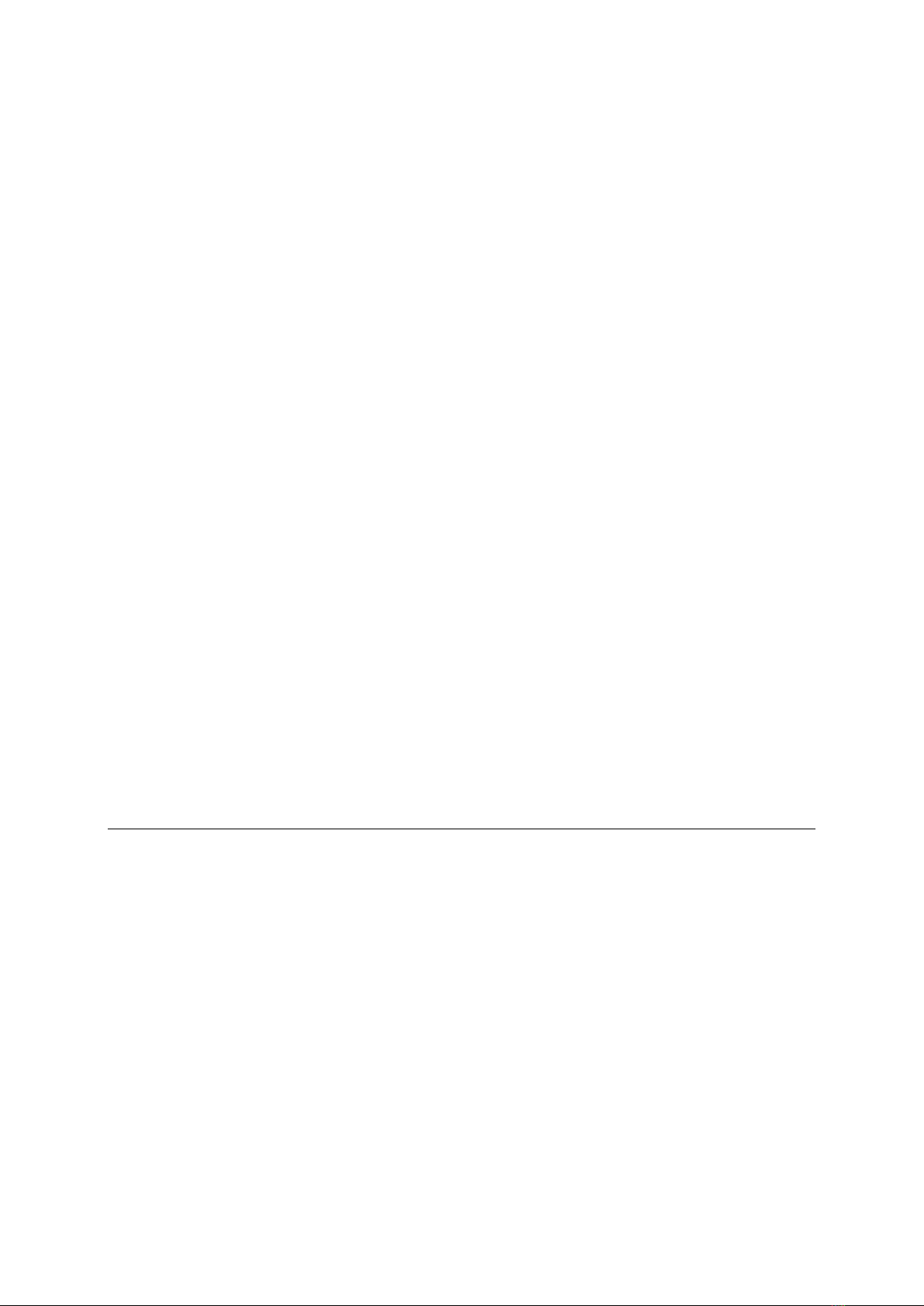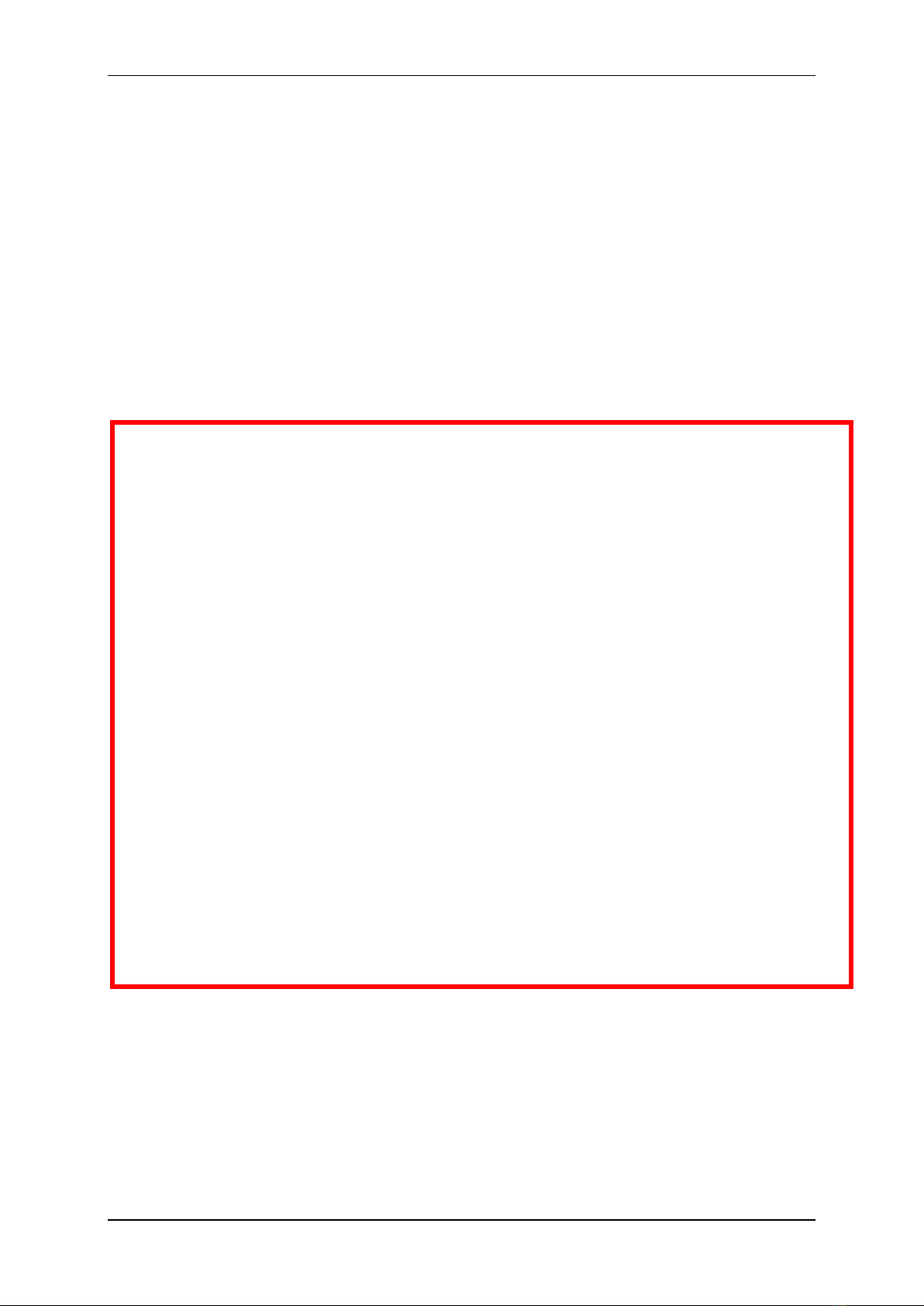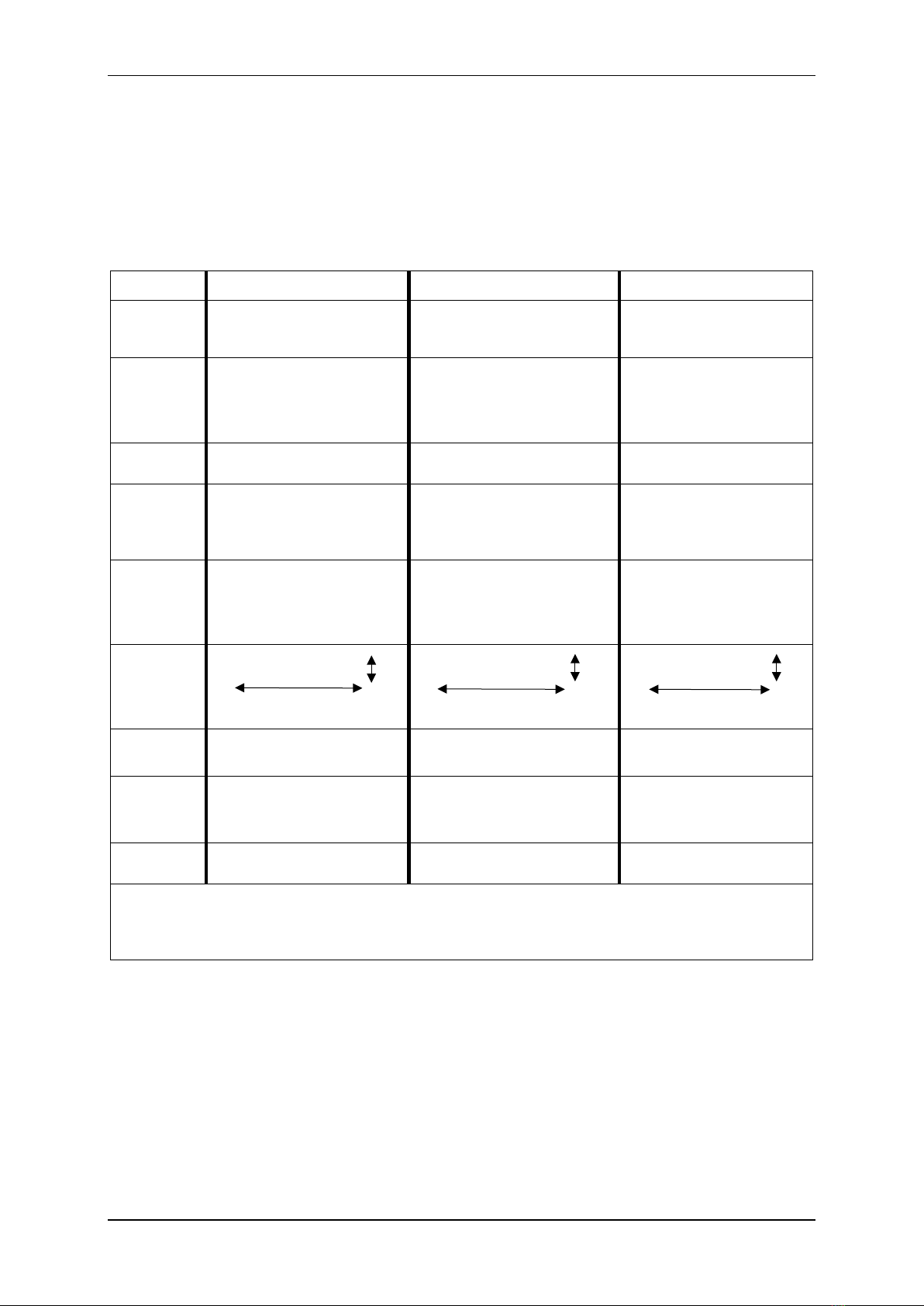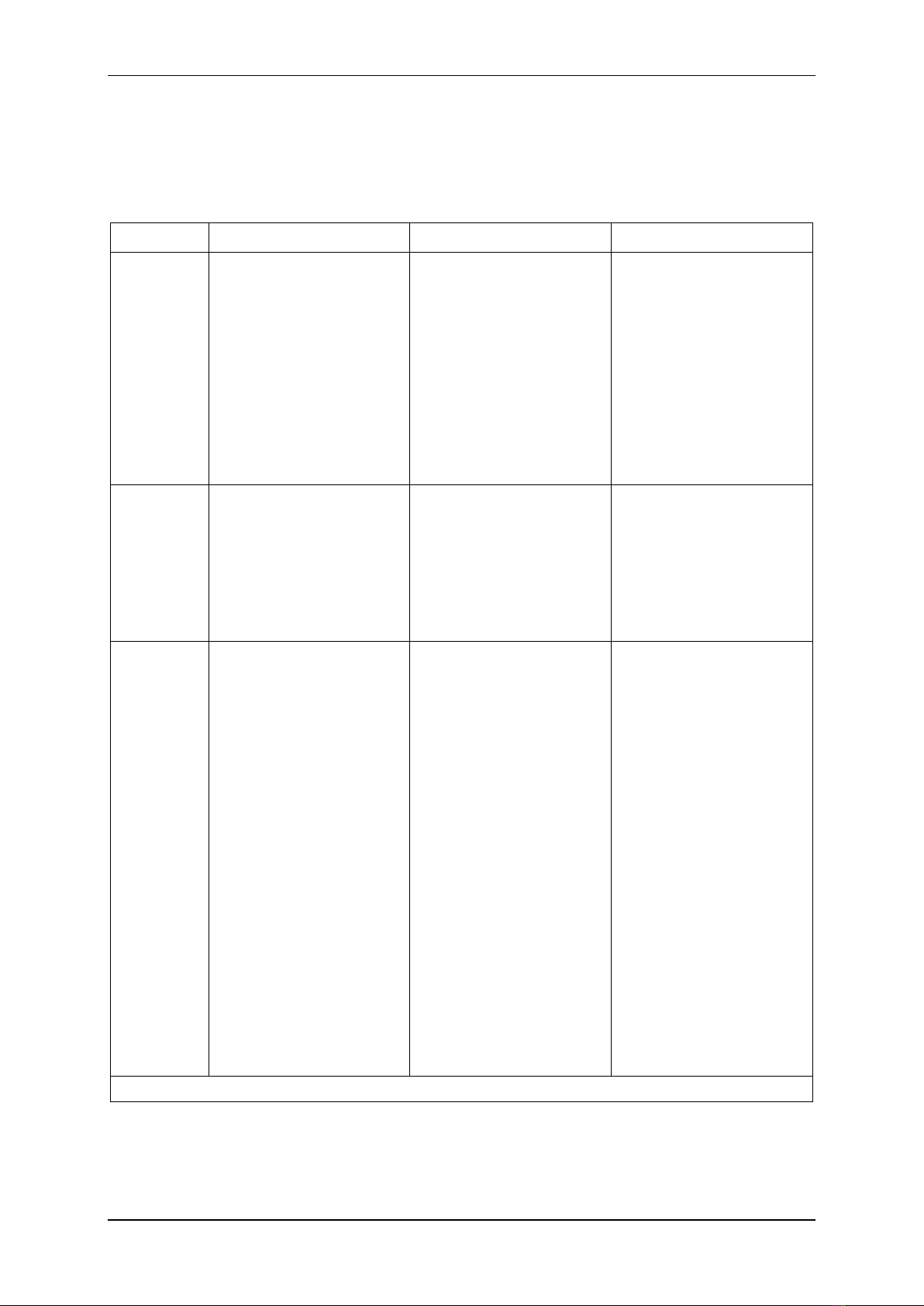Table of content
Page 3 of 31
Table of content
1Introduction .............................................................................................................4
2Technical data ..........................................................................................................5
2.1 Overview ..........................................................................................................5
2.2 Font - Font height – Font width – Stroke distance – Speed ......................................6
3Features and applications ...........................................................................................7
3.1 Overview about features and applications ..............................................................7
3.2 Printing speed and the quality of printouts .............................................................8
3.3 Print samples ...................................................................................................11
3.3.1 Print samples RAPID Wire .........................................................................11
3.3.2 Print samples: RAPID Highspeed in comparison with RAPID Universal..............11
3.3.3 Print samples: RAPID Universal in comparison with JET3up – 2D codes ..........12
3.3.4 Print sample: RAPID Universal with 70000-00031 ink ...................................12
3.3.5 Print sample: RAPID Wire and Rapid Highspeed cabel printouts.......................13
4Available inks .........................................................................................................14
4.1 Different ink ranges for different printers .............................................................14
5RAPID Wire and Highspeed: The print head ventilation .................................................15
5.1 Basics about the functionality ............................................................................15
5.2 Technical details ..............................................................................................16
6Information about encoders ......................................................................................17
6.1 Basics.............................................................................................................17
6.2 The resolution and the output frequency of the encoder.........................................17
6.3 The specifications of the encoder input of the printer ............................................18
6.4 Recommendations regarding the encoder / Printer combination for high-speed
applications ...............................................................................................................19
6.5 Example for an encoder / printer combination .......................................................19
7Appendix ...............................................................................................................20
7.1 Hydraulic settings and printout parameters...........................................................20
7.1.1 Ink selection............................................................................................20
7.1.2 Print modes.............................................................................................22
7.1.2.1 Available print modes for the RAPID Universal ............................................22
7.1.2.2 Available print modes for the Rapid Highspeed............................................23
7.1.2.3 Available print modes for the Rapid Wire....................................................24
7.2 Print head adjustment: RAPID Wire and Highspeed ................................................25
7.2.1 Adjustment of the ink jet...........................................................................25
7.2.2 Adjustment of the drop production unit .......................................................28
7.2.3 Adjusting the distance between ink jet and ink drop voltage detector ..............31