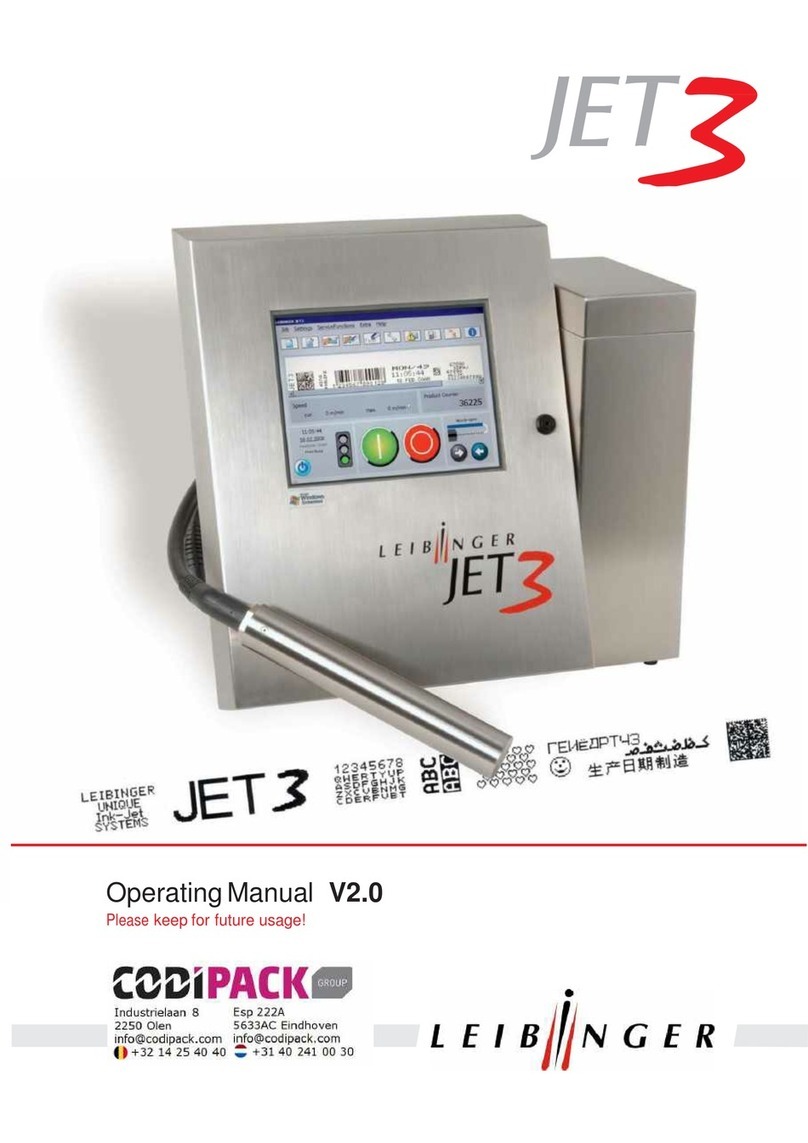Group 1 Menu level index Page 8
Release 3.00 Leibinger-Jet 2 se
1.3 Menu level index
The menu level index guides you through the manual on hand in order to facilitate the search
for the required information about the individual menu functions.
Group Chapter Menu level no. Page
7 7.1 Menu level 1...........................................................................71
7 7.2 Menu level 2...........................................................................71
7 7.2.1 Menu level 3, 9, 15, 18...........................................................72
7 7.2.1 Menu level 50, 51, 52, 60.......................................................73
7 7.2.2 Menu level 3, 11.....................................................................75
7 7.2.2 Menu level 12.........................................................................76
7 7.2.4 Menu level 50 (graphics entry).............................................78
7 7.2.5 Menu level 3, 10, 19...............................................................79
7 7.2.7.2 Menu level 3, 9, 17.................................................................84
7 7.2.7.3 Menu level 3, 22.....................................................................85
7 7.3.1 Menu level 5, 45.....................................................................86
7 7.3.3 Menu level 5, 47, 49...............................................................88
7 7.3.4 Menu level 5, 46, 50...............................................................89
7 7.4 Menu level 2, 7.......................................................................90
7 7.5.1 Menu level 2, 4.......................................................................98
7 7.5.5 Menu level 4, 8, 1 (meter go function) ...............................101
7 7.5.6 Menu level 4, (pre-defined print stop) ...............................103
7 7.6 Menu level 2, 6, 41, 44.........................................................104
7 7.6.2 Menu level 6, 13...................................................................105
7 7.6.4 Menu level 6, 42 (counter settings)....................................108
7 7.6.5 Menu level 60 (counter programming) ..............................109
7 7.7 Menu level 2.........................................................................112
7 7.7.2 Menu level 8, 31...................................................................113
7 7.7.3 Menu level 8, 14...................................................................114
7 7.7.6.1 Menu level 16, 25.................................................................117
7 7.7.6.2 Menu level 16, 37.................................................................118
7 7.7.6.3 Menu level 16, 38, 39...........................................................119
7 7.7.6.4 Menu level 16, 35.................................................................120
7 7.7.6.5 Menu level 16, 34.................................................................120
7 7.7.6.6 Menu level 16, 29.................................................................121
7 7.7.6.6 Menu level 43.......................................................................122