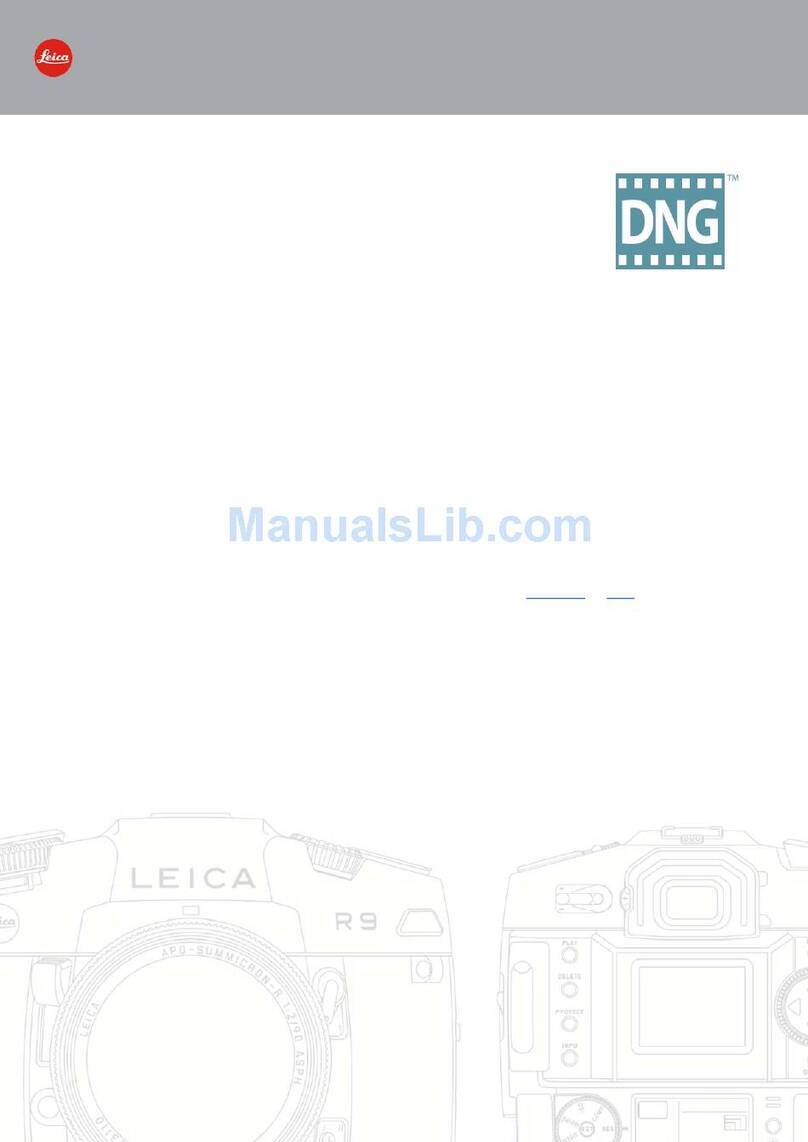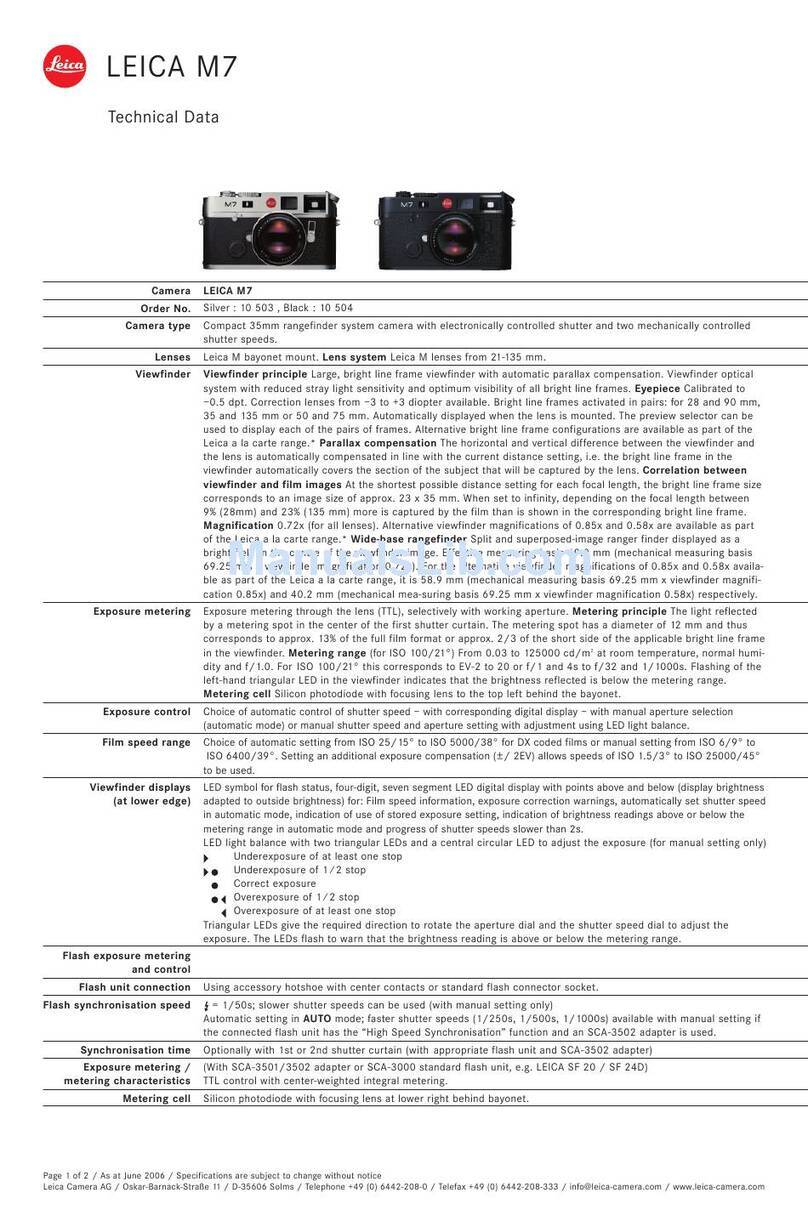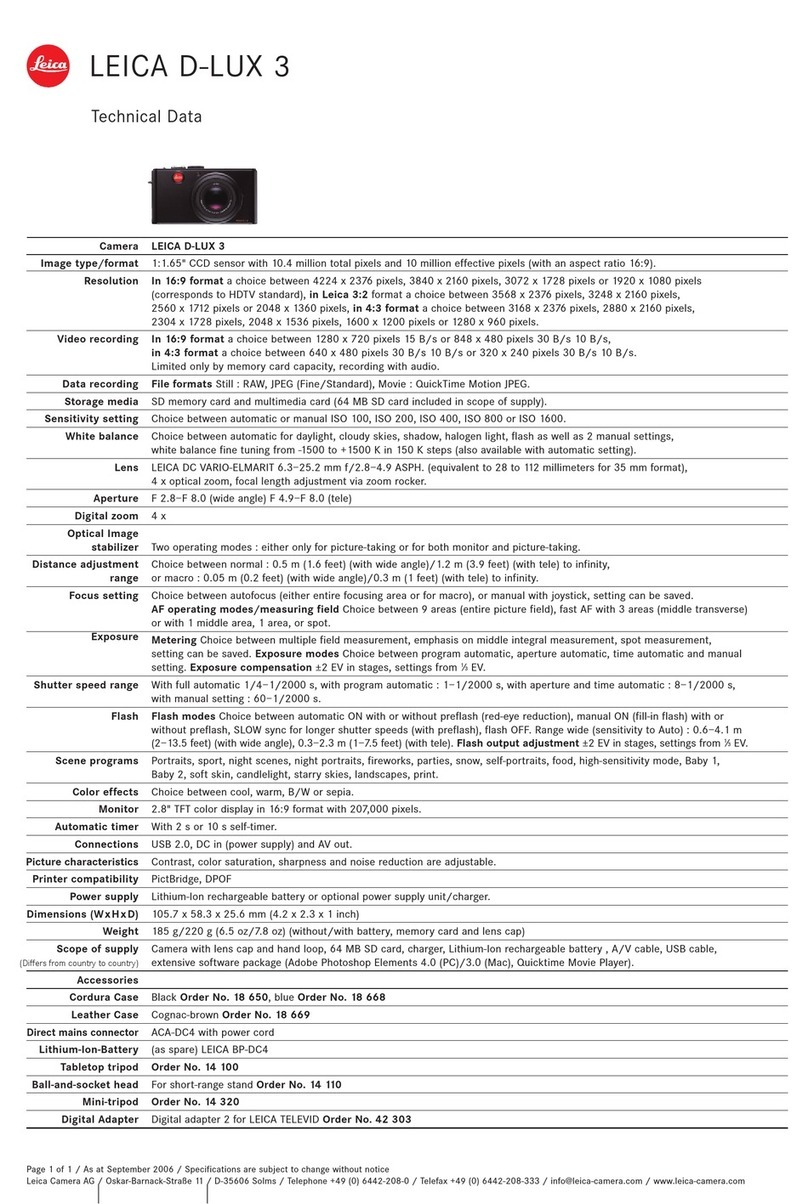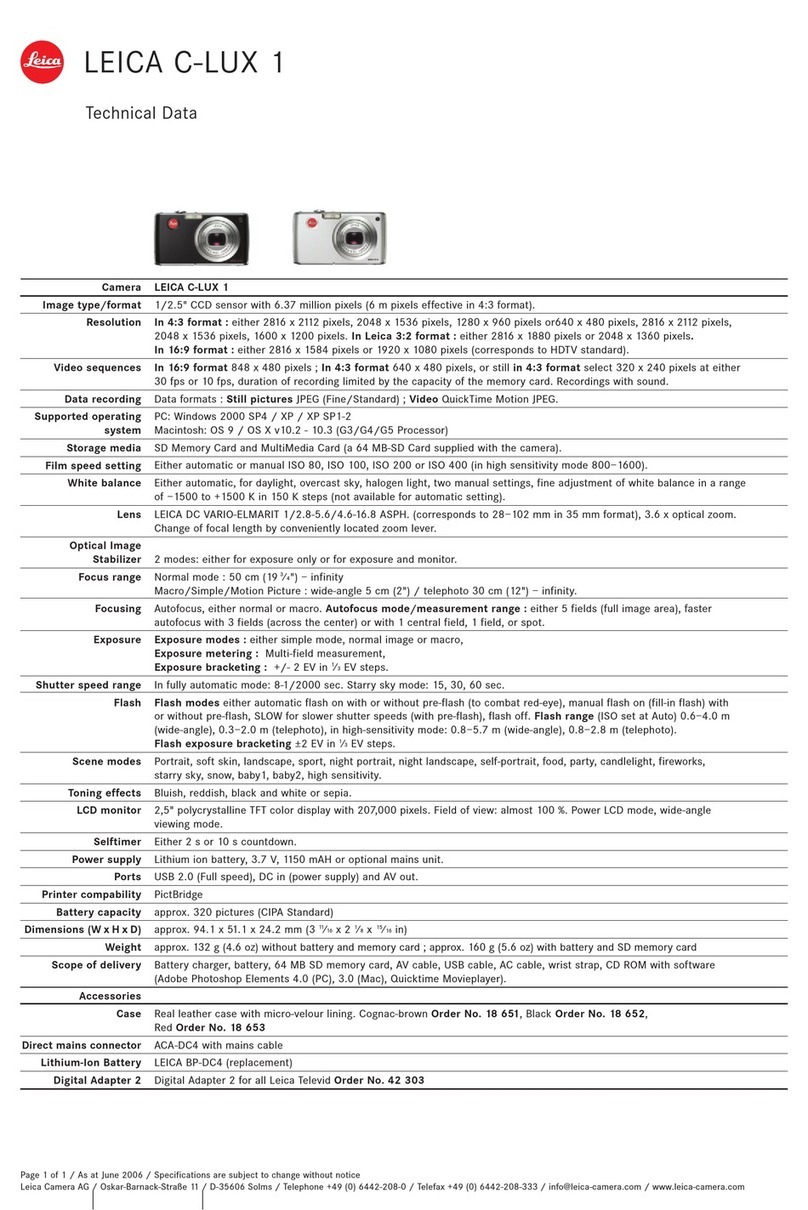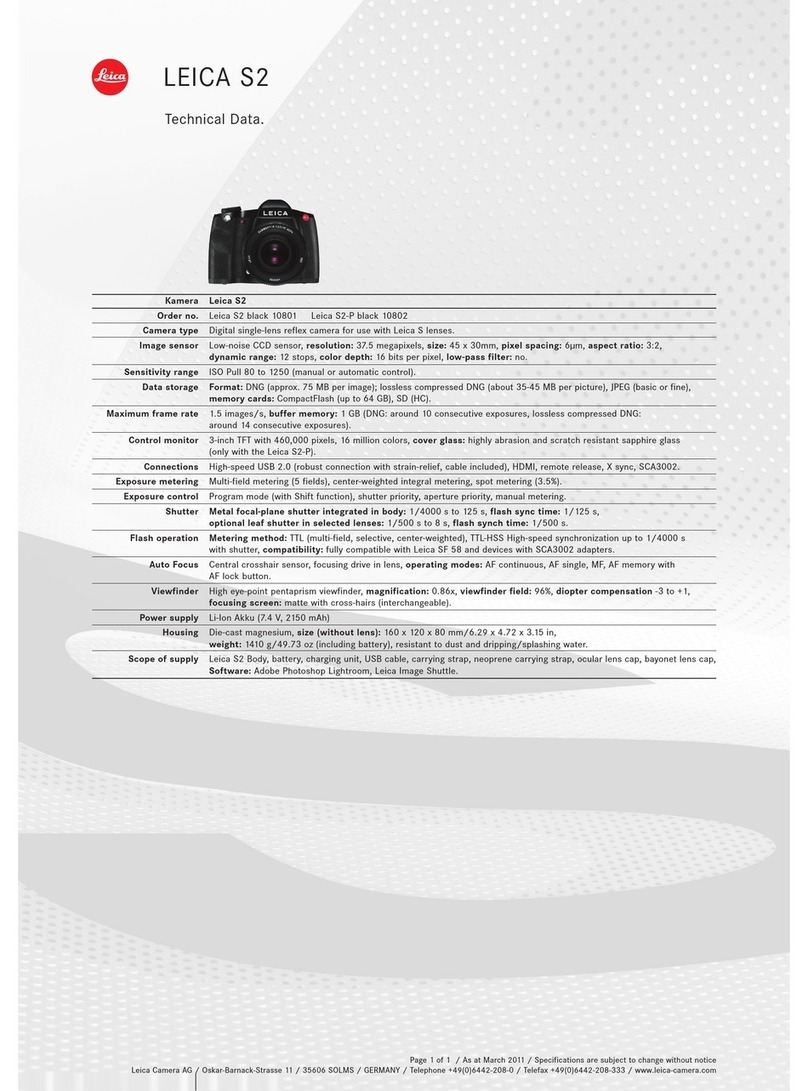Leica Camera AG / Oskar-Barnack-Straße 11 / D-35606 Solms
www.leica-camera.com / info@ leica-camera.com
Telephone +49-(0)-6442- 208-0 / Fax + 49-(0)-6442- 208-333
LEICA D-LUX 2
The compact digital for mega pictures
The high-quality lens LEICA DC VARIO-ELMARIT 6.3–25.2mm f /2.8–4.9 ASPH.
with 4 x optical zoom is composed of lens elements made of complex optical glass
and it features an ideal range of focal lengths that extends from 28 to 112mm
(35 mm equivalent). That enables you to cover practically everything from the wide-
angle to the telephoto range. The legendary Le ica image quality is enhanced even
further with the optical image stabilizer (O.I.S.) that effectively compensates for
camera shake to ensure razor-sharp pictures at all times, even in the telephoto range,
in low light conditions and when you take quick snapshots. And there is a choice
of three picture formats : 16:9 (8 MP) ; 3:2 (7 MP) ; 4:3 (6 MP) – of which the 16:9
format is HDTV-ready for viewing. The large 2.5-inch display with 207,000 pixels
renders a brilliant image for sure evaluation of your composition and reproduction.
The option of manually setting the aperture and the shutter speed gives you creative
freedom. However, optimal images are also quick and easy with the scene programs
and automatic controls. Select from as many as14 scene modes. The new Digital
Adapter 2 makes the camera ready for digiscoping – fantastic nature photographs
through a spotting scope.
You see the world in your own unique way. Show it with a Leica !
Those who take pictures discover new perceptions of the world and the times,
of the unfamiliar as well as the familiar. For this desire to look at the world and
to show it to others, the LEICA D-LUX 2 camera is the perfect tool. In the midst
of a bustling crowd or from far away, in the noonday sun or under a full moon,
in a calm demeanor or in great haste – the LEICA D-LUX 2 renders pictures with
unparalleled brilliance. In three different formats. This digital camera, with its
optics, its image stabilizer and 8.4 megapixels, meets the highest standards of
the renowned Leica brand. Its stylish aluminum body makes the photographer
look good on all occasions. And the high-quality Crumpler®cases make it even
more fun to take along. When are you going to take the LEICA D-LUX 2 into your
world ?
Camera
Image type and format
Resolution
Video sequences
Data recording
Storage media
Sensitivity setting
White balance
Lens
Blende
Digital zoom
Optical Image Stabilizer
Focusing range
Focusing Methods
Exposure
Shutter speed range
LEICA D- LUX 2
1:1.65" CCD sensor with 8.6 megapixels and 8.4 effective megapixels in the 16:9 format.
In 16:9 format 3840x 2160, 3072 x1728, 1920x1080 (HDTV standard) pixels.
In 3:2 Leica format 3248x 2160, 2560x1712, or 2048x1360 pixels.
In 4:3 format 2880 x 2160, 2304 x1728, 2048 x1536, 1600x1200, or 1280 x 960 pixels.
In 16:9 format 848 x 480 pixels ; In 4:3 format 640 x480 pixels, or still in 4:3 format select 320 x240 pixels at
either 30 fps or10fps (frames per second). Video length is only limited by storage card capacity. Video recorded with sound.
File formats : Still pictures RAW, TIFF, JPEG (Fine/Standard) ; Video QuickTime Motion JPEG.
SD Memory Card and MultiMedia Card (64 MB SD Card supplied with camera).
Automatic or manual : ISO 80, 100, 200, or 400.
Choice of: automatic for daylight, overcast sky, halogen light ; 2 manual settings. Fine calibration of the white balance
from –1500 to +1500K in 150K steps (not available in automatic mode).
LEICA DC VARIO-ELMARIT 6.3–25.2mm f/2.8–4.9 ASPH. zoom lens (35 mm equivalent is 28–112 mm), 4x optical zoom.
Zoom via a handy rocker switch.
2,8– 8,0 (WW) 4,9–8,0 (Tele)
4 x
2 operating modes : available for exposure only, or for exposure and monitor.
Normal mode : 50 cm (19
3⁄4") to infinity for wide-angle ; 120cm (47") to infinity for telephoto.
Macro mode : 5 cm (2") to infinity for wide-angle and 30 cm (12") to infinity for telephoto.
Autofocus (entire focusing range and macro), or manual with joystick ; the setting can be stored.
Autofocus fields Choice of : 9 fields (full image area), faster autofocus with 3 fields across the center or with
1 central field, 1 field or spot. Focusing range Normal mode : 50 cm (193⁄4") to infinity for wide-angle and 120 cm (47")
to infinity for telephoto ; Macro mode : 5cm (2") to infinity for wide-angle and 30 cm (12") to infinity for telephoto.
Exposure modes Programmed automatic, shutter-speed priority, aperture priority, and manual.
Exposure metering Multi-field metering, center-weighted integral metering, spot metering ; settings can be stored.
Exposure bracketing +/- 2EV in 1
/3EV steps.
Full automatic mode 1/4–1/2000 sec; in program mode: 1–1/2000 sec ; in shutter speed and aperture
priority modes : 8–1/2000 sec ; manual settings : 60–1/2000 sec.
Flash
Scene programs
Toning effects
Monitor
Selftimer
Connectors
Image parameters
Printer compatibility
Power supply
Dimensions (W x H x D)
Weight
Scope of delivery
Accessories
Crumpler® Case
Direct mains connector
Lithium-Ion Battery
Digital Adapter 2
(Digiscoping)
Flash exposure modes Automatically activated flash with or without pre-flash (to prevent red-eye) ; manual fill-in flash with or
without pre-flash ; SLOW for longer exposure times (with pre-flash) ; flash off. Flash range (ISO set at Auto) 0.6–4.1m
(2–13
1/2ft) for wide-angle, and 0.3–2.3m (1–7
1/2ft) for telephoto. Flash exposure bracketing ±2EV in 1/3EV steps.
Portrait, sport, night-time landscape, night-time portrait, fireworks, party, snow, self-portrait, food, baby, soft-focus for skin,
candlelight, starry sky, landscape.
Bluish, reddish, black and white or sepia.
2.5" TFT color display with 207,000 pixels.
With 2 or 10 second time delay.
USB 2.0, DC IN (power supply), and AV OUT.
Adjustable parameters : Contrast, color saturation, sharpness, and noise suppression.
PictBridge, DPOF
Lithium-Ion battery, 3.7V, 1150mAH, or optional direct mains connector.
105.7x 58.3 x 25.6 mm (4 5/32" x 2 9/32" x1")
185 grams (6 1/2ounces) without- or 220 grams (7 3/4ounces) with battery, storage card and lens cap.
Camera with lens cap and carrying strap, 64 MB SD-Card, battery charger, Lithium-Ion battery, AV cable, USB cable, complete
software package (Adobe Photoshop Elements 3.0 including Leica RAW Plug-in, Quicktime Movie Player, USB driver).
Padded case to hold camera, SD Card and extra battery. Red Order No. 18 647, Anthracite Order No. 18 639
ACA-DC4 with mains cable
LEICA BP-DC4 (replacement)
Digital Adapter 2 for LEICA TELEVID Order No. 42 303
Technical Data
Scale 1:1
Trademark of the Leica Camera Group / “Leica” and product names =® Registered trademarks/ © 2005 Leica Camera AG / All rights to change construction, design and range reserved
Concept and Design : Heine/Lenz/Zizka, Frankfurt am Main / Image indication : Product photography TomVack, Alexander Göhr / Photostory: Michael Agel / Brochure order number :
German 91238/ English 91239 / French 91240 / Spanish 91241/ Dutch 91242 / Italian 91243/ Japanese 91244 / 09/05/CGLW/B