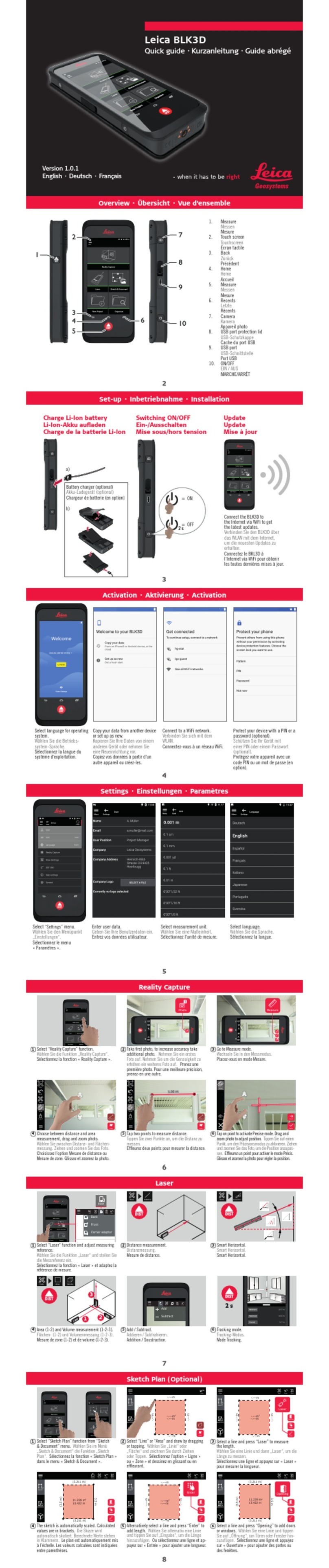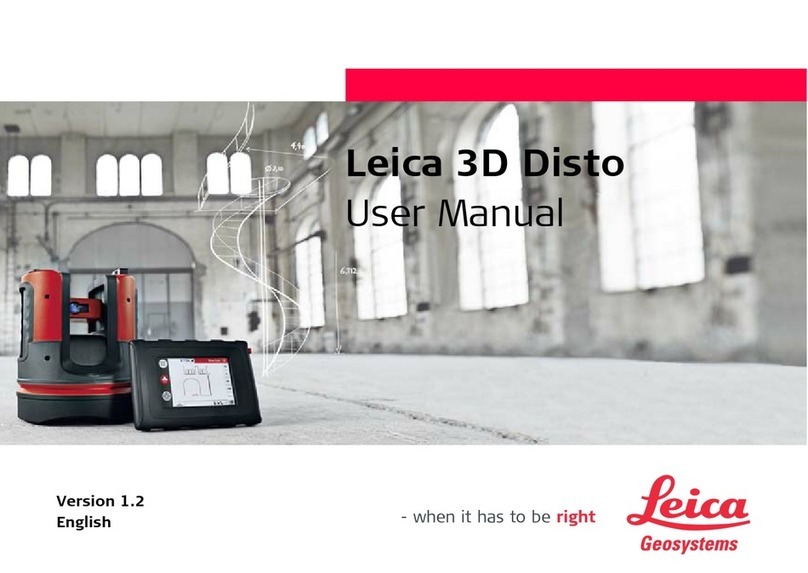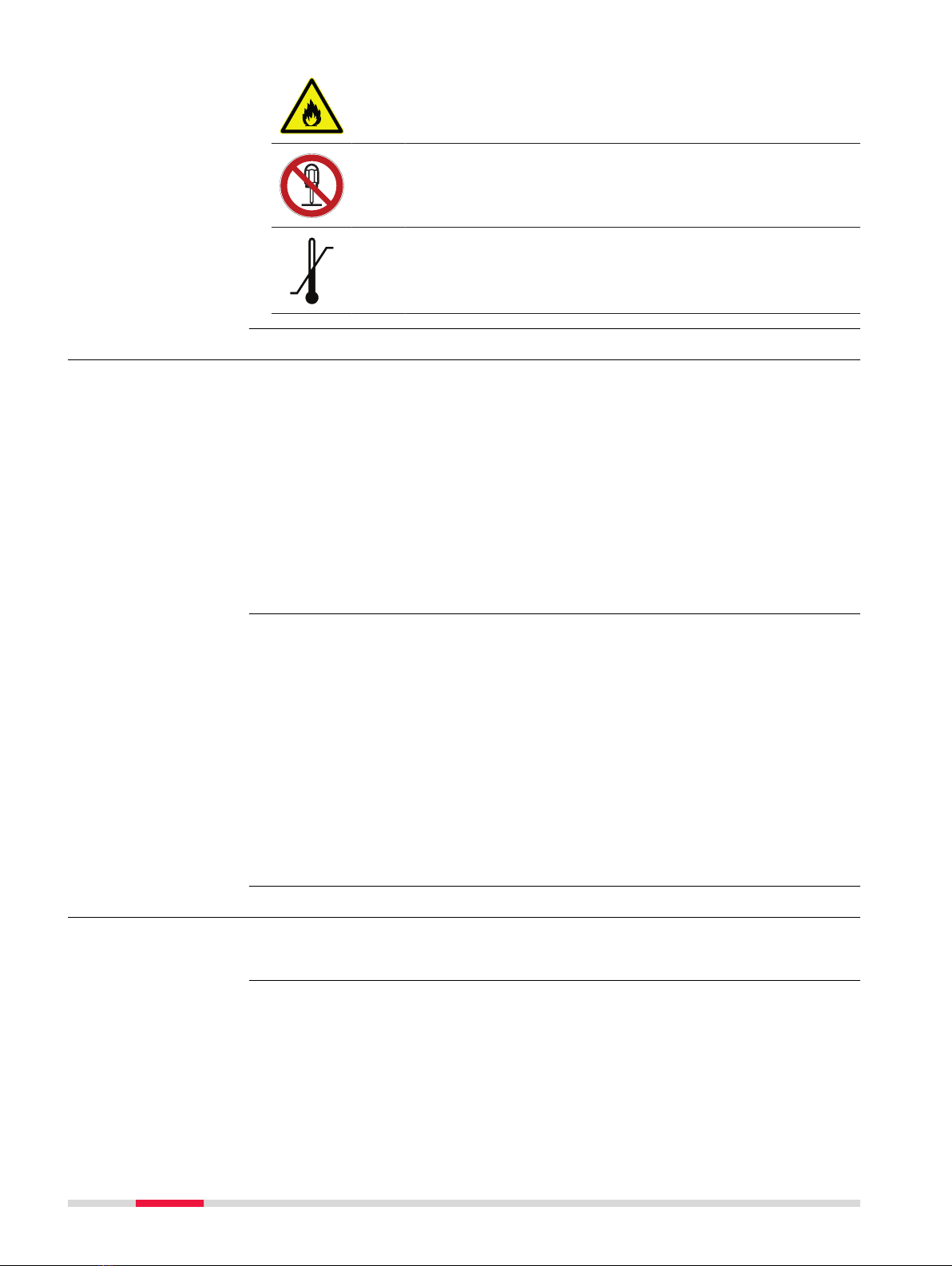Name Description/Format
Captivate Technical
Reference Manual
Overall comprehensive guide to the
product and apps. Included are
detailed descriptions of special soft-
ware/hardware settings and soft-
ware/hardware functions intended
for technical specialists.
-ü
Refer to the following resources for documentation/software:
•the Leica Captivate USB documentation card
•https://myworld.leica-geosystems.com
Video tutorials are available on:
http://www.leica-geosystems.com/captivate-howto
On the last page of this manual, you can nd the address of Leica Geosystems
headquarters. For a list of regional contacts, please visit
http://leica-geosystems.com/contact-us/sales_support.
https://myworld.leica-geosystems.com offers a wide range of services, inform-
ation and training material.
With direct access to myWorld, you are able to access all relevant services
whenever it is convenient for you.
The availability of services depends on the instrument model.
Service Description
myProducts Add all products that you and your company own
and explore your world of Leica Geosystems: View
detailed information on your products and update
your products with the latest software and keep up-
to-date with the latest documentation.
myService View the current service status and full service his-
tory of your products in Leica Geosystems service
centres. Access detailed information on the services
performed and download your latest calibration cer-
ticates and service reports.
mySupport Create new support requests for your products that
will be answered by your local Leica Geosystems
Support Team. View the complete history of your
support requests and view detailed information on
each request in case you want to refer to previous
support requests.
myLearning Welcome to the home of Leica Geosystems online
learning! There are numerous online courses – avail-
able to all customers with products that have valid
CCPs (Customer Care Packages).
myTrustedServices Add your subscriptions and manage users for Leica
Geosystems Trusted Services, the secure software
services, that assist you to optimise your workow
and increase your efciency.
Leica Geosystems
address book
3