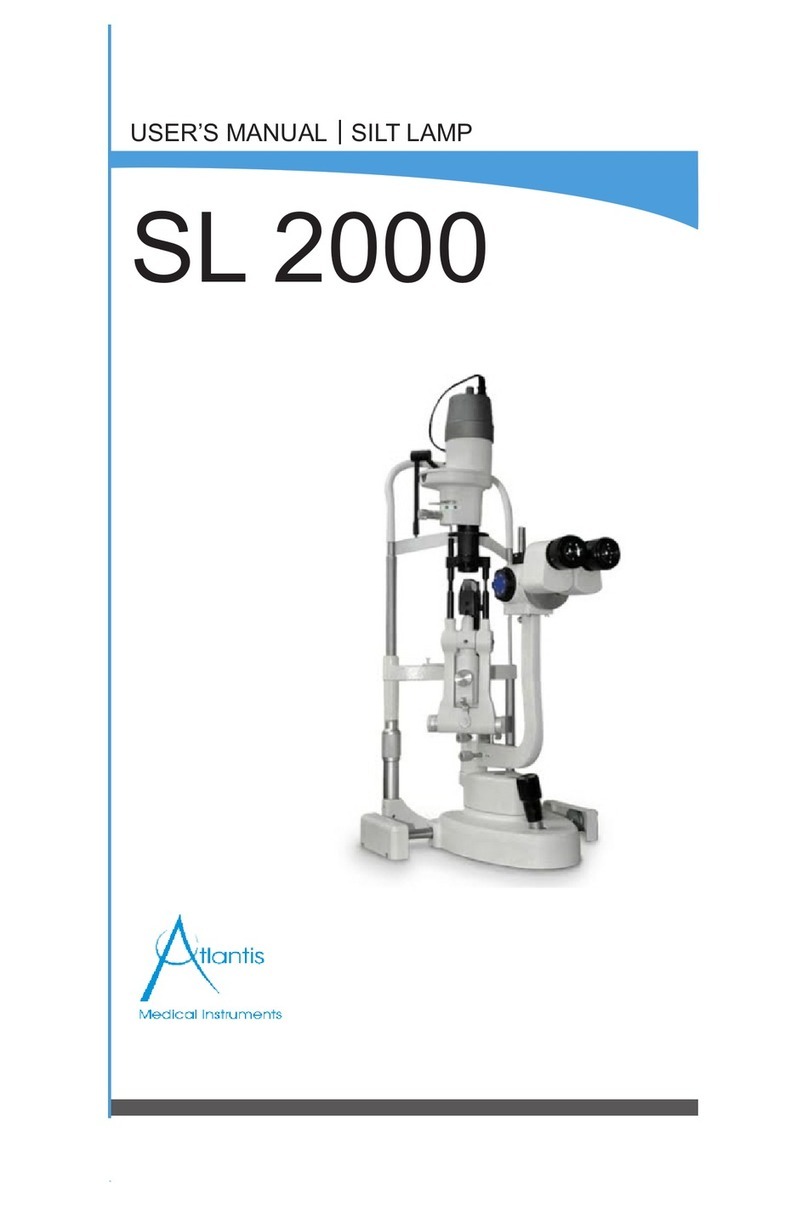Contents
Leica M525 OH4 / Ref. 10 714 367 / Version -
screen
Introduction
User manual 3
Product identification 3
Symbols in this user manual 3
Design 4
Controls
Leica M525 microscope with swing arm 6
Control unit 7
Terminals 7
Stand 8
CAN handles 9
Mouth switch 9
Footswitch 9
Beam splitter 17
Beam splitter with counterweight 17
180° assistant’s attachment 17
Ultra Observer Leica ULT500 17
Dual Imaging Color Module Leica DI C500 18
Stereoscopic co-observer tube 18
Tubes 18
Video and photo accessories for Leica M525 20
Preparation for operation
Checklist: before the operation 21
Installing optical accessories 22
Setting the tube 23
Setting the eyepiece 24
Installing documentation accessories 24
Selecting documentation accessories 26
Stand settings 27
Changing the weight disk on the D-axis 33
Releasing the brakes 34
Transport, transporting and rest positions 35
Positioning on the operating table 36
Attaching sterile controls 36
Use
Positioning the microscope 37
Adjusting the microscope 38
Control unit with touch panel 43
Leica DI C500 52
Autofocus settings 54
The Maintenance menu 56
Microscope settings 57
The "How to..." menu 57
The Service menu 57
2
screen
Safety notes
Intended use 58
Directions for the person responsible for the
instrument 58
Directions for the operator of the instrument 59
Dangers of use 60
Manufacturer's declaration of electromagnetic
compatibility (EMC) 62
Signs and labels 66
Care and maintenance
Maintenance instructions 68
Cleaning the touch panel 68
Maintenance 68
Changing bulbs 69
Checking the timer for the xenon lamp 69
Changing fuses 70
Notes on reprocessing of
resterilizable products 71
Instructions 71
What to do if...?
General faults 73
TV, photography 75
Error messages on the control unit 76
Technical data
Electrical data 77
Leica M525 77
Accessories 77
IGS 78
Fluorescence 78
Floor stand 78
Ambient conditions 79
Standards fulfilled 79
Limitations of use 79
List of weights of balanceable configurations 80
Dimensional drawings 81