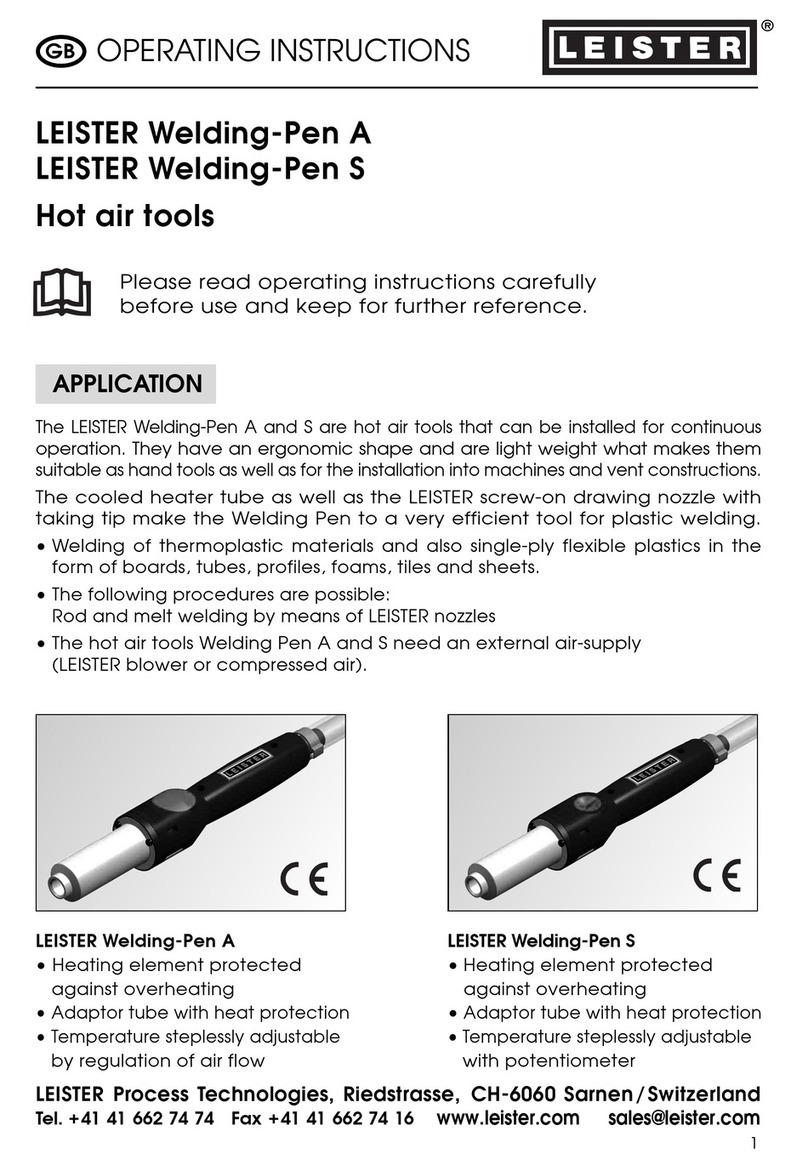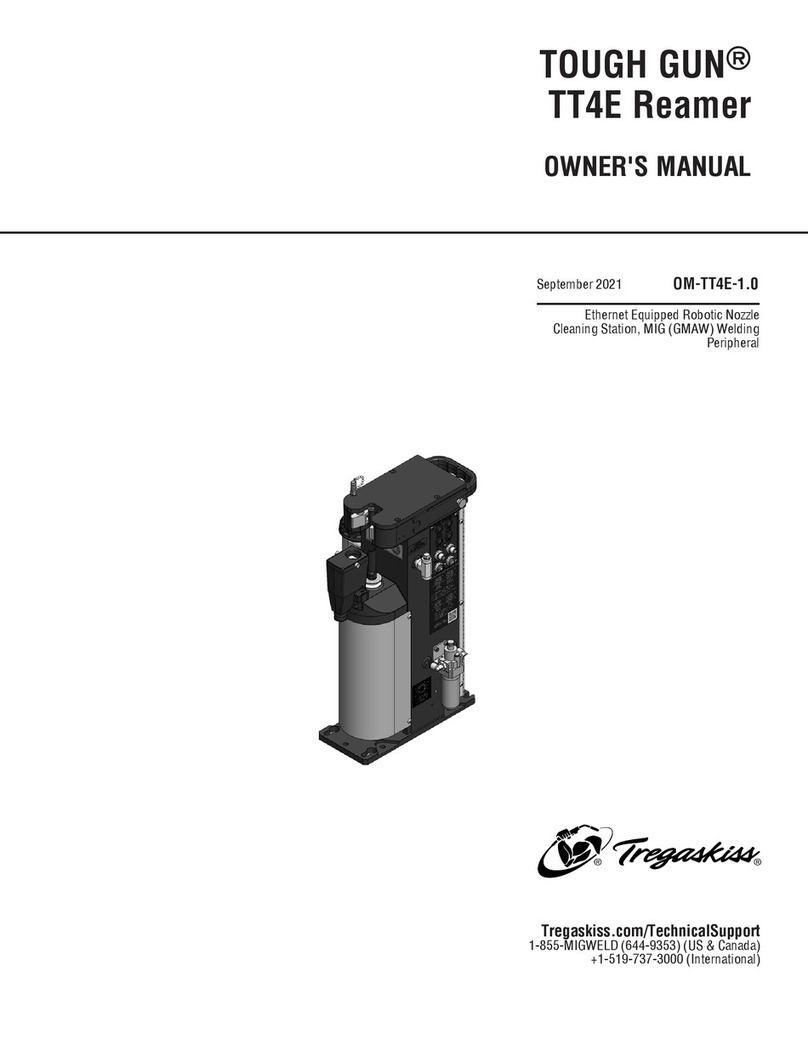3
EN
English Operating instructions
Contents
1.
Important safety instructions ...................................................................................................................4
1.1 Intended use ....................................................................................................................................5
1.2 Non-intended use .............................................................................................................................5
1.3 Safety Instructions ............................................................................................................................5
2.
Technical data ..........................................................................................................................................5
3.
Transport .................................................................................................................................................6
4.
Your FUSION 1..........................................................................................................................................6
4.1 Type plate and identification .............................................................................................................6
4.2 Scope of delivery (standard equipment in the case)............................................................................6
4.3 Overview of device parts ..................................................................................................................7
5.Preparation for welding...........................................................................................................................8
5.1 Welding rod.....................................................................................................................................8
5.2 Switching on....................................................................................................................................8
5.3 Starting the welding process.............................................................................................................9
5.4 Switching off ...................................................................................................................................9
5.5 Checking the temperature of the extrudate and the prewarming air...................................................10
5.6 Replacing the welding shoe.............................................................................................................10
5.7 Welding direction............................................................................................................................10
6.
LCD display.............................................................................................................................................11
6.1 Status display symbols....................................................................................................................11
6.2 Working display ..............................................................................................................................11
7.
Setup menu ............................................................................................................................................13
7.1 Fixing the setpoint temperature setting.............................................................................................14
7.2 Switching off the air supply..............................................................................................................14
8.Quick Reference Guide FUSION 1 ...........................................................................................................15
8.1 Switching on/Starting......................................................................................................................15
8.2 Switching off ..................................................................................................................................15
9.
Warnings and error messages................................................................................................................15
9.1 LCD display for warnings and error messages...................................................................................15
9.2 LED light displays for warnings and error messages..........................................................................16
10.
LED light displays for warnings and error messages...........................................................................17
11.
Accessories ..........................................................................................................................................17
12.
Maintenance.........................................................................................................................................17
13.
Service and repair ................................................................................................................................17
14.
Training.................................................................................................................................................18
15.
Warranty ...............................................................................................................................................18
16.
Other applicable documents.................................................................................................................18
17.
Conformity............................................................................................................................................18
18.
Disposal................................................................................................................................................18