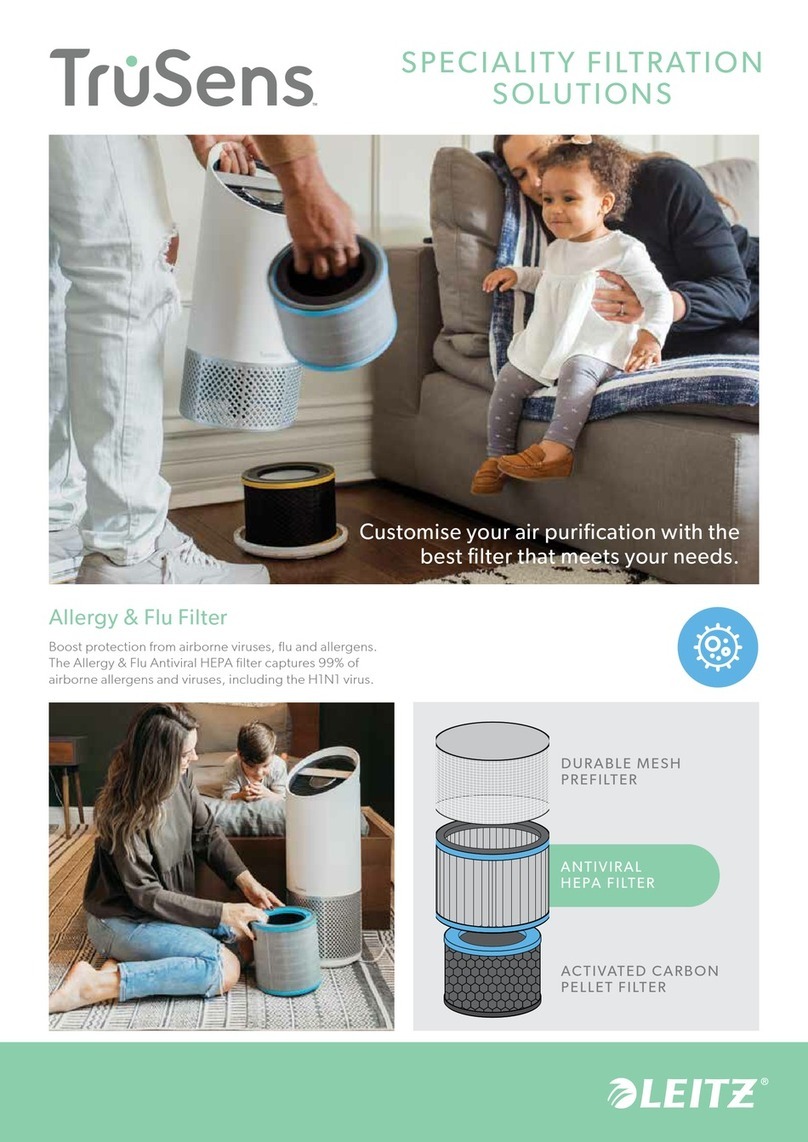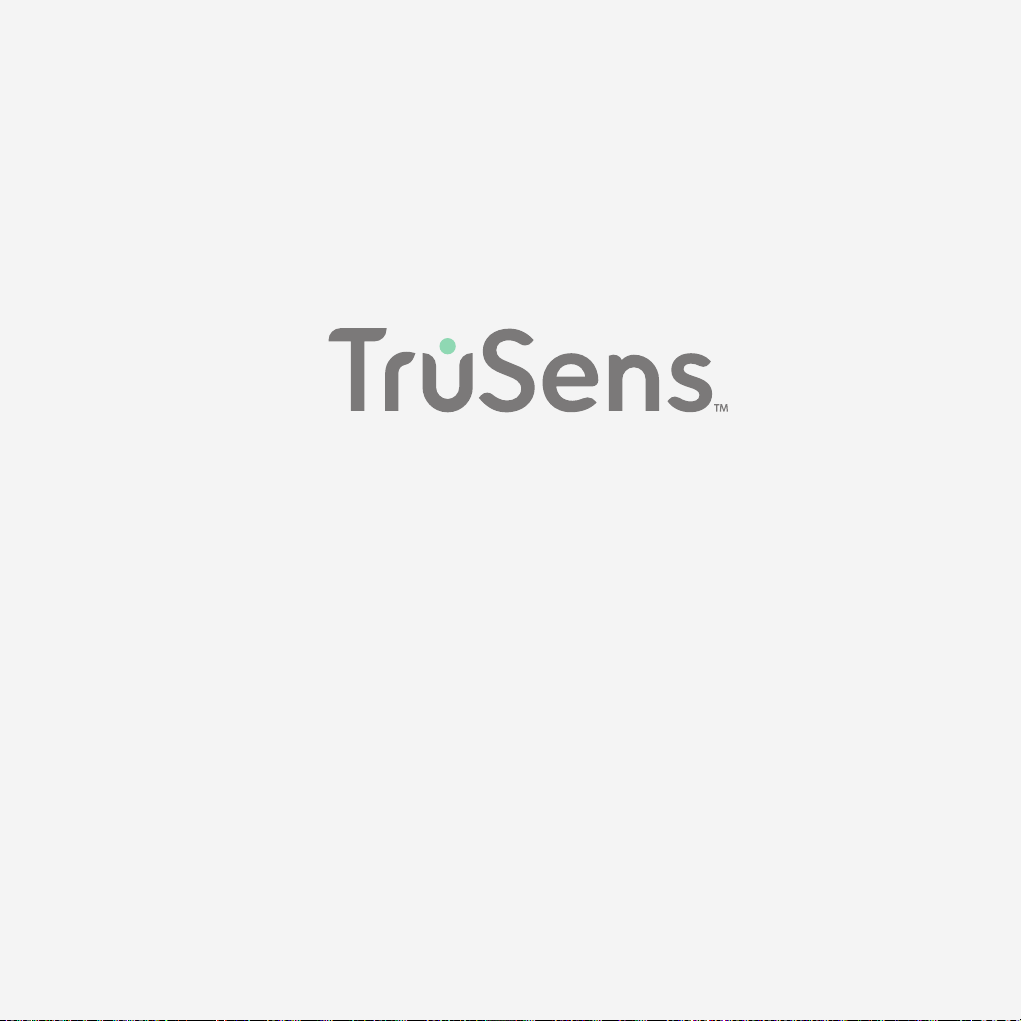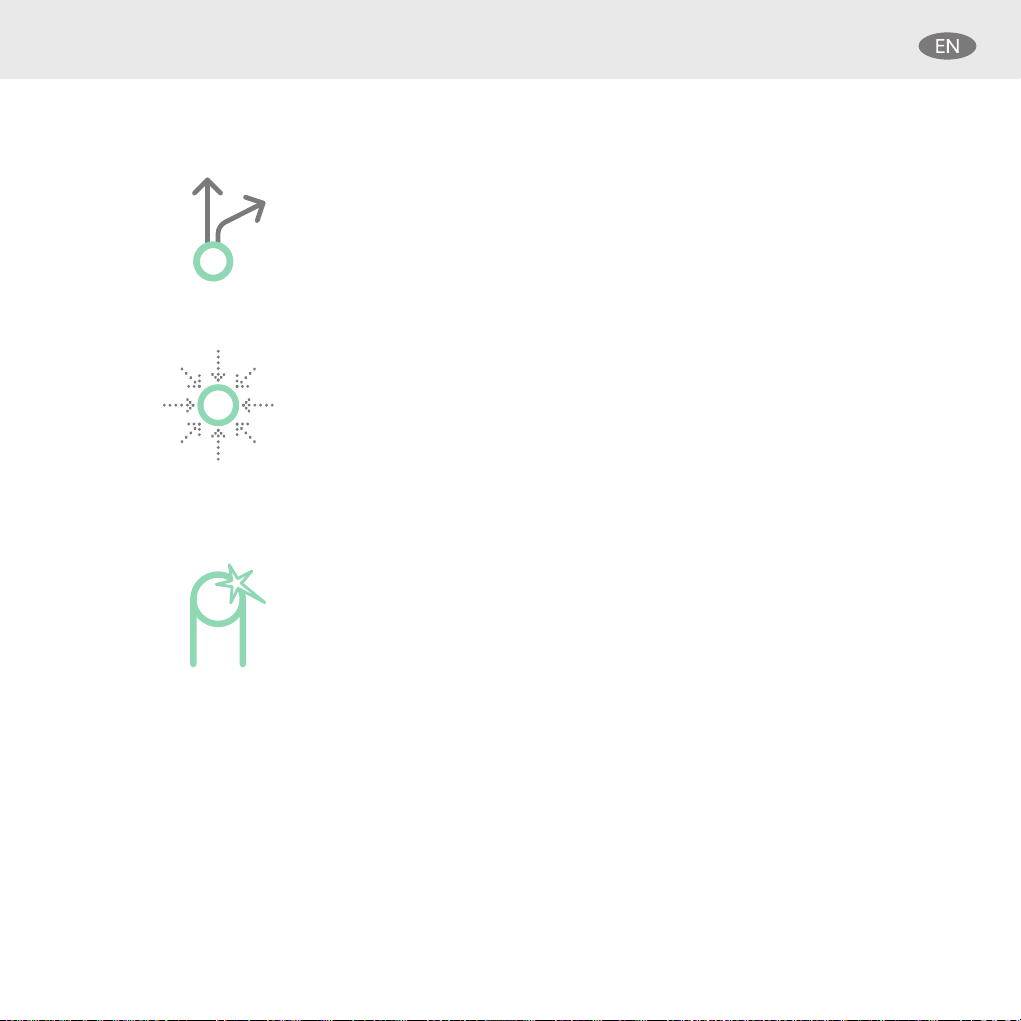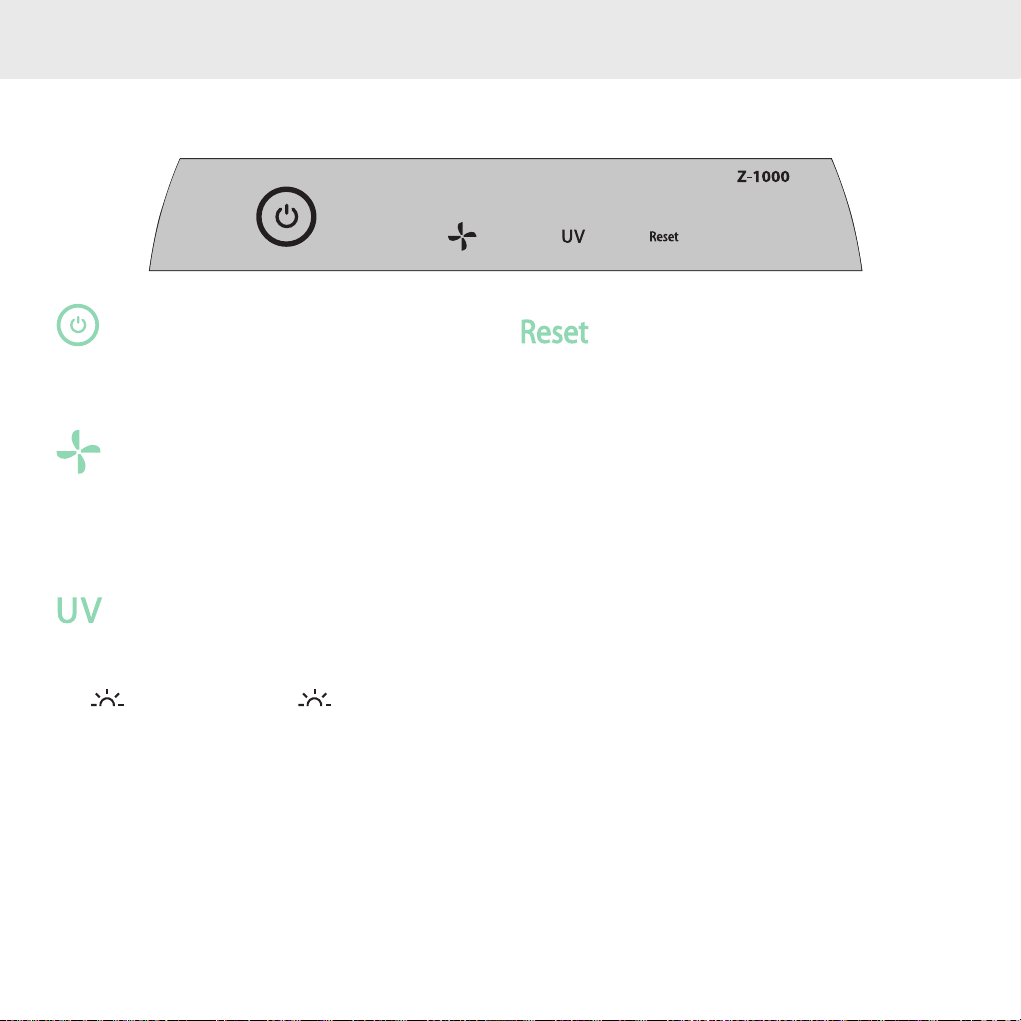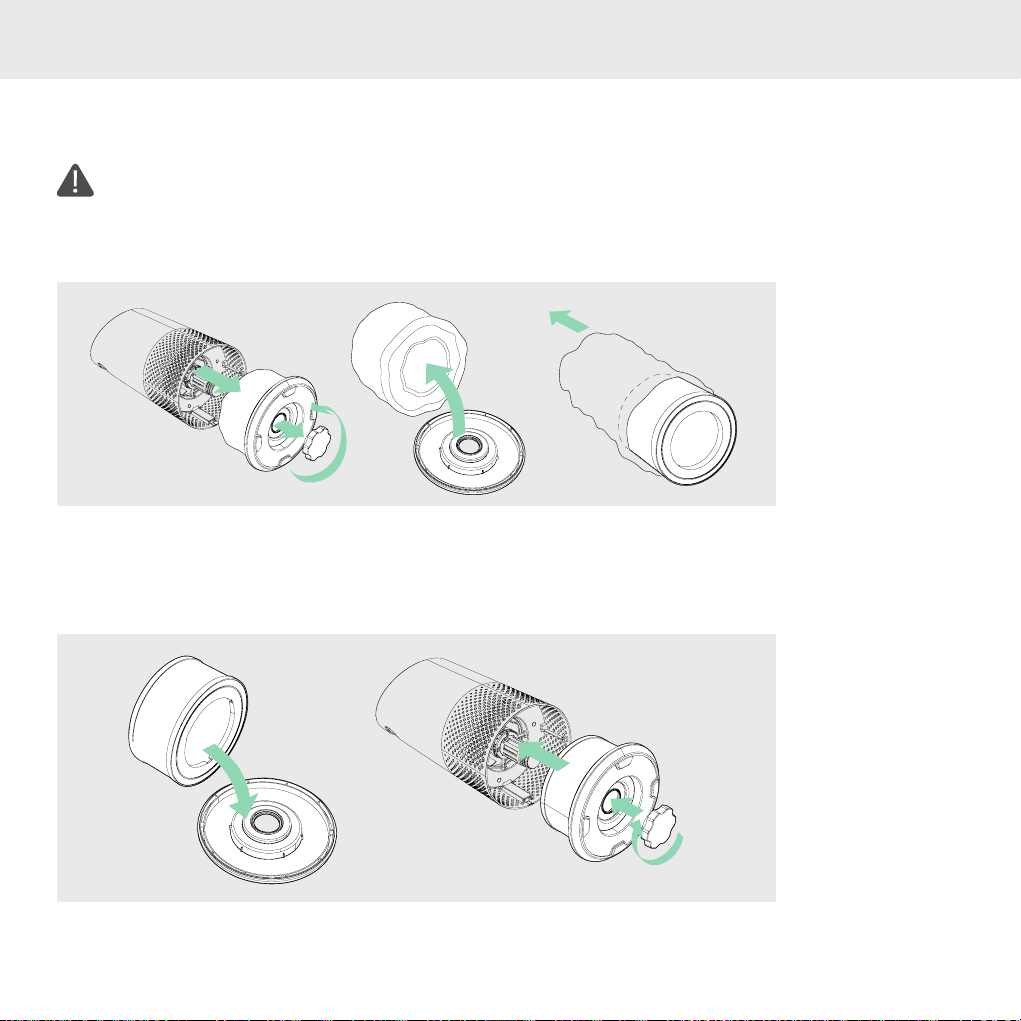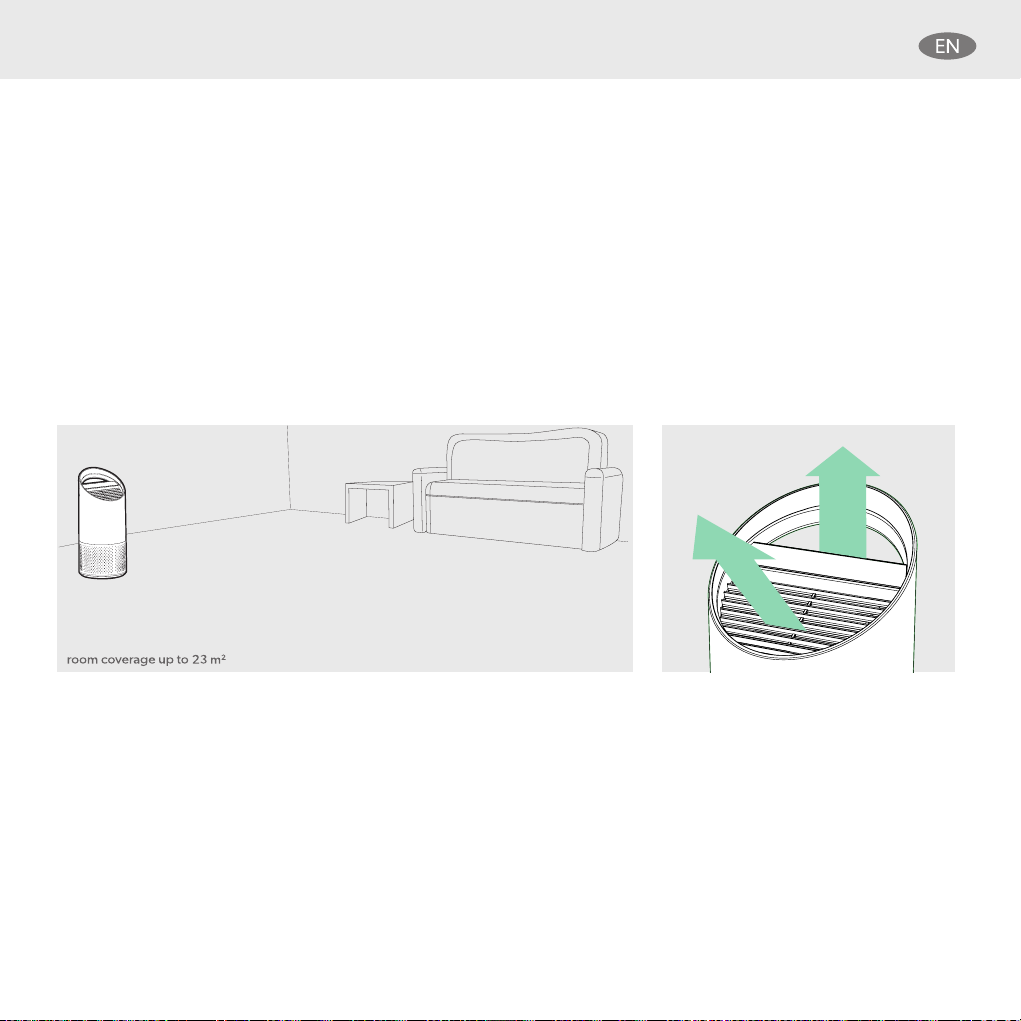4
SAFETY INFORMATION
• Remove all packaging, including the filter bag,
before use.
•Appliances that are obviously damaged must not be
operated.
•This appliance must only be connected to a wall
socket outlet matching the supply plug type and
rating stated on the rating plate.
•Locate air purifier near the outlet wall socket and do
not use extension cords.
•This appliance can be used by children aged from 8
years and above and persons with reduced physical,
sensory or mental capabilities or lack of experience
and knowledge if they have been given supervision
or instruction concerning use of the appliance in a
safe way and understand the hazards involved.
•Children shall not play with, clean, or try to maintain
the appliance.
•Replace the UV-C emitter with the model specified
within this manual.
•Do not attempt to service or repair this product
yourself.
•Only use the purifier with the power cable provided.
•Only clean this machine with a damp cloth, do not
use solvents or bleach.
•Ensure appliance is always placed on firm level
surface before operation.
•Do not block or obstruct the air intake or outlet vents.
•Do not insert fingers or other items into the air intake
or outlet vents.
SAFETY INFORMATION
PLEASE READ AND SAVE THESE INSTRUCTIONS
Unplug or disconnect the appliance from the power
supply before replacing filters or UV-C emitter, or when
appliance is not in use.
WARNING:
To reduce the risk of fire or electric shock, do not use
this fan with any solid-state speed control device.
Do not operate any purifier with a damaged cord or
plug, or if the wall socket is loose. If the supply cord is
damaged, it must be replaced by the manufacturer, its
service agent or similarly qualified persons in order to
avoid a hazard.
Do not run cord under carpeting, throw rugs, runners,
or similar coverings. Do not run cord under furniture
or appliances. Arrange cord away from traffic area and
where it will not be tripped over.
WARNING: Skin or eye damage may result from
directly viewing the light produced by the UV-C
emitter in this apparatus. Unintended use of the
appliance or damage to the housing may result in the
escape of dangerous UV-C radiation. UV-C radiation
may, even in little doses, cause harm to the eyes and
skin. Always disconnect power before relamping or
servicing. Replace UV-C emitter with item 2415105,
Manufactured by ACCO Brands.