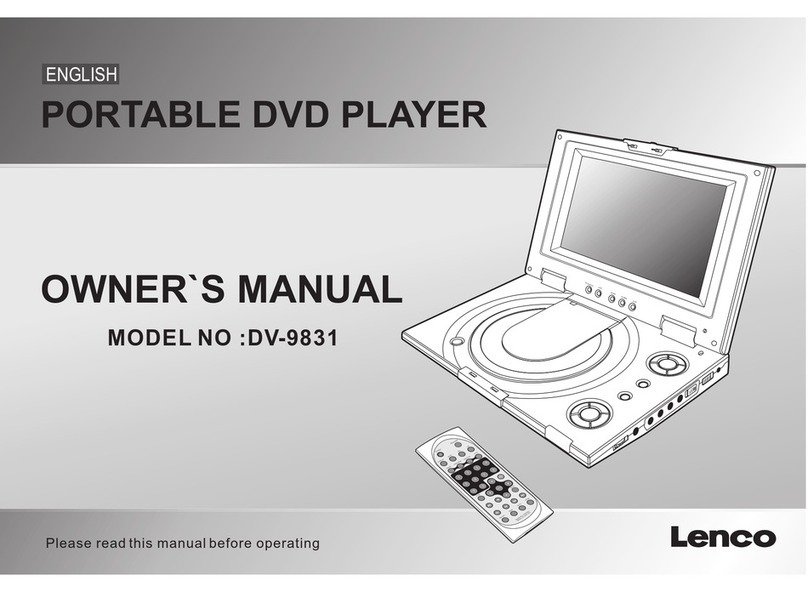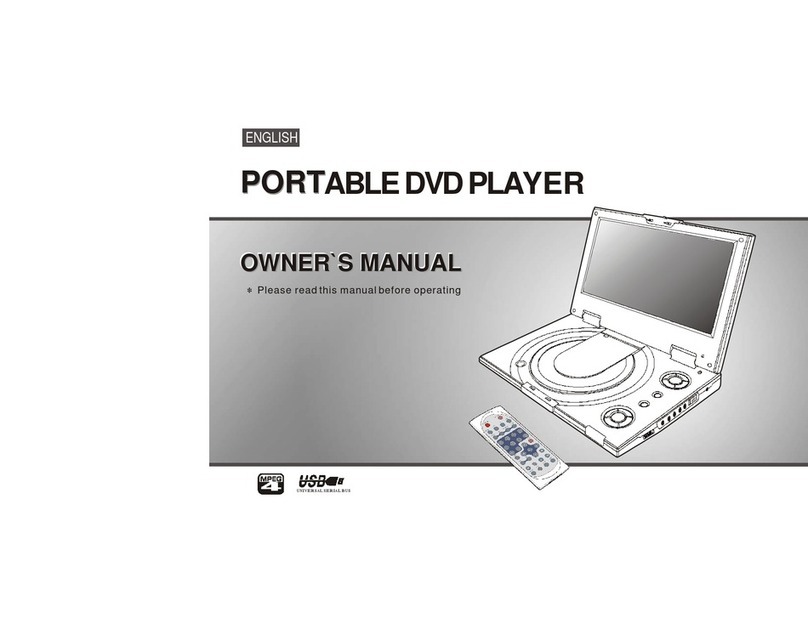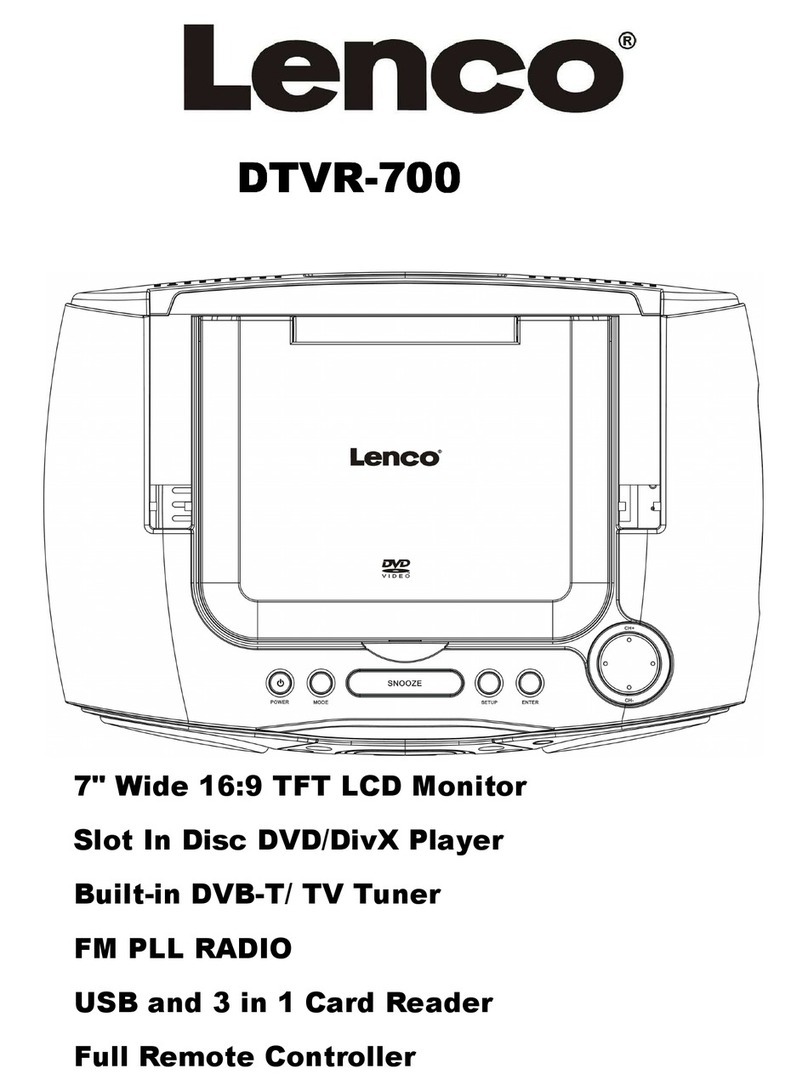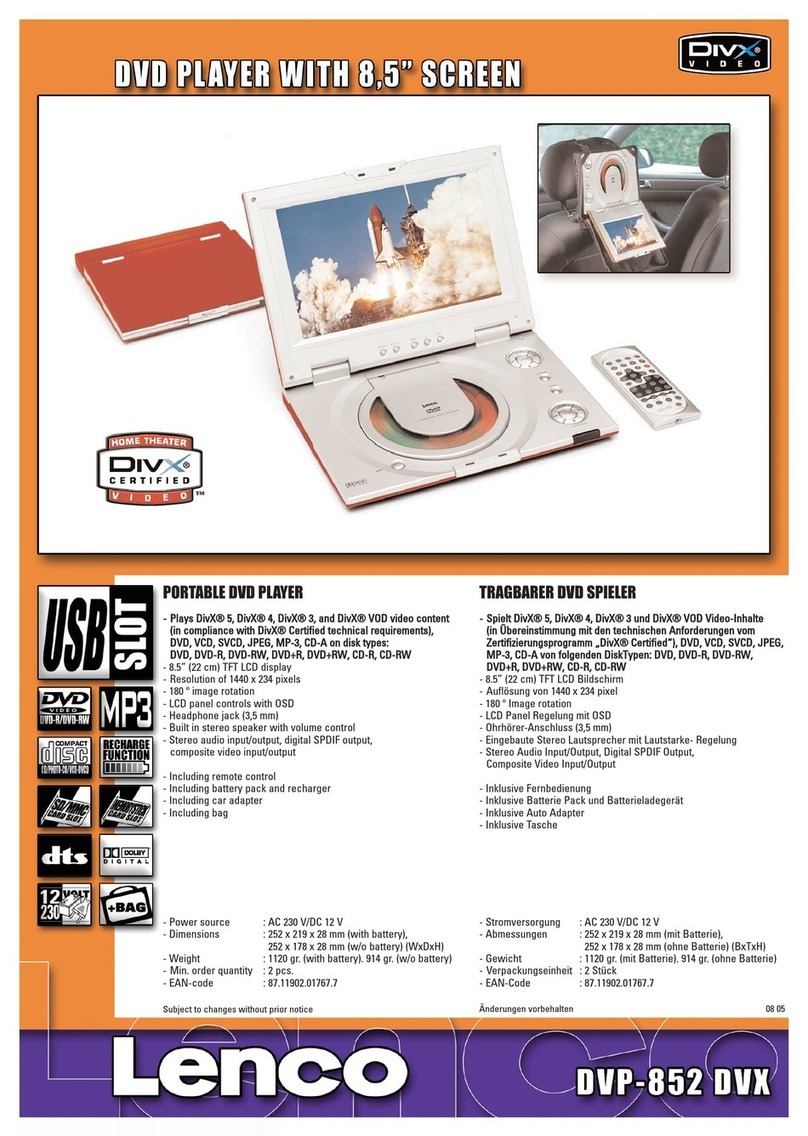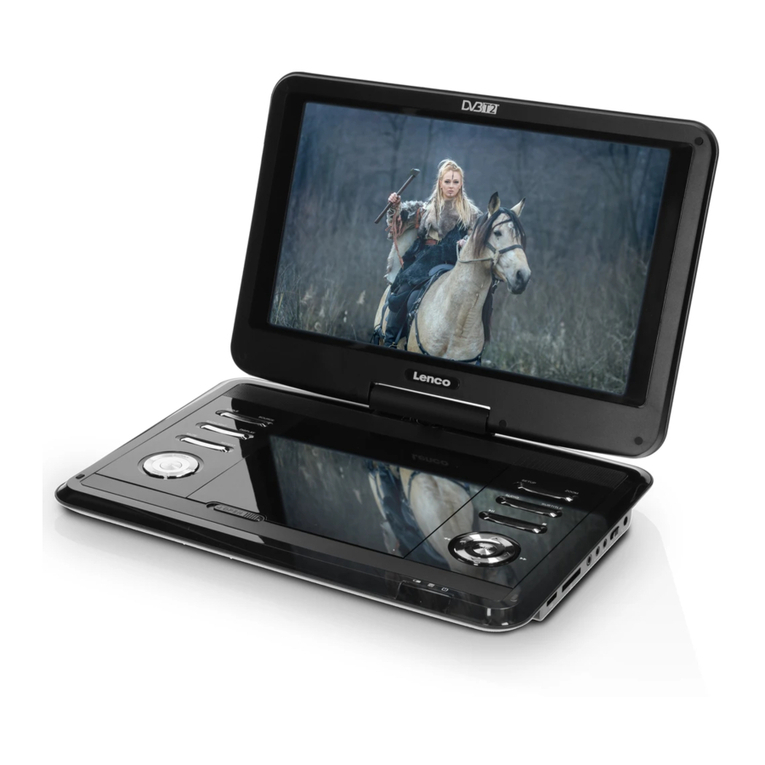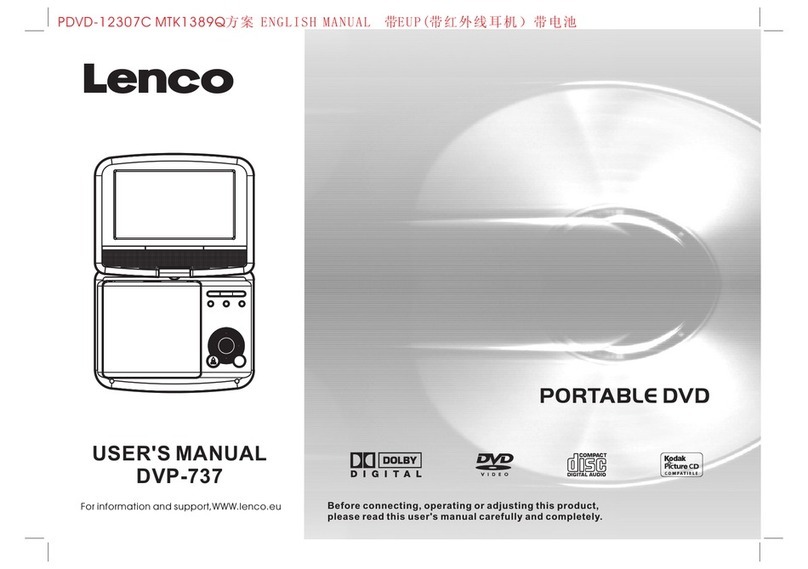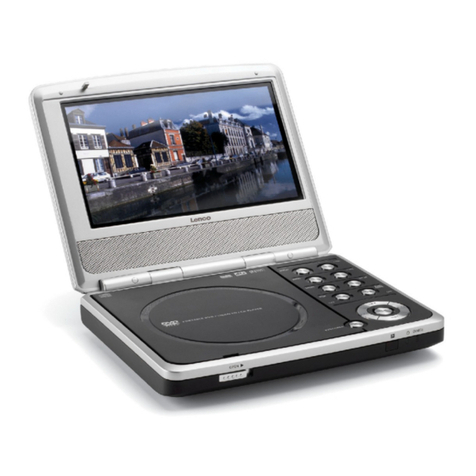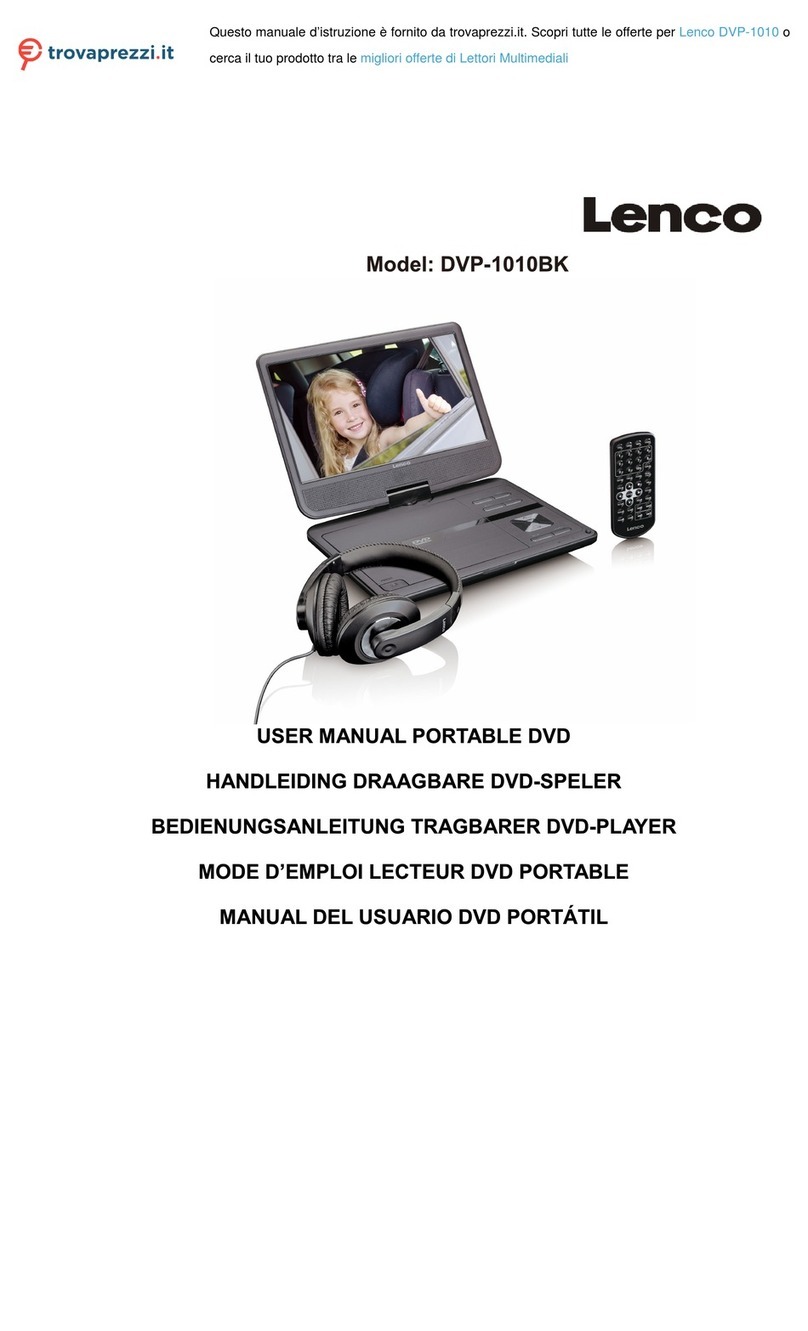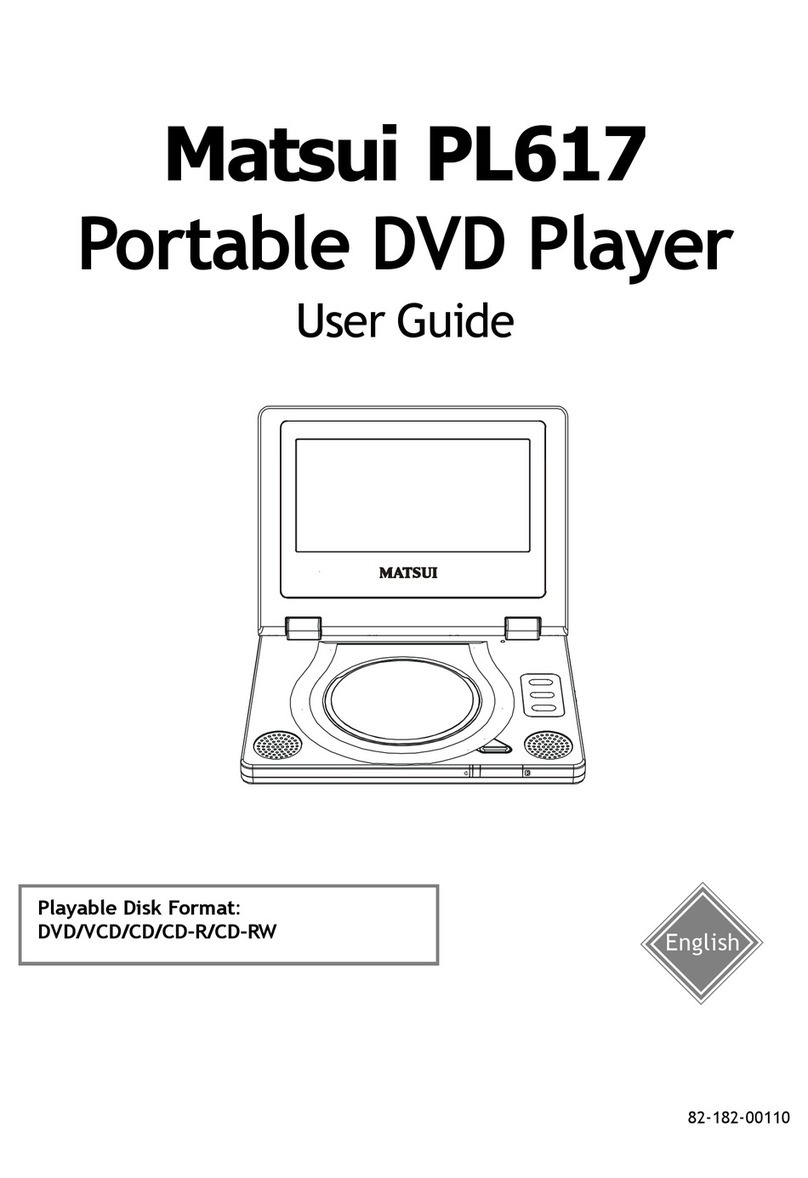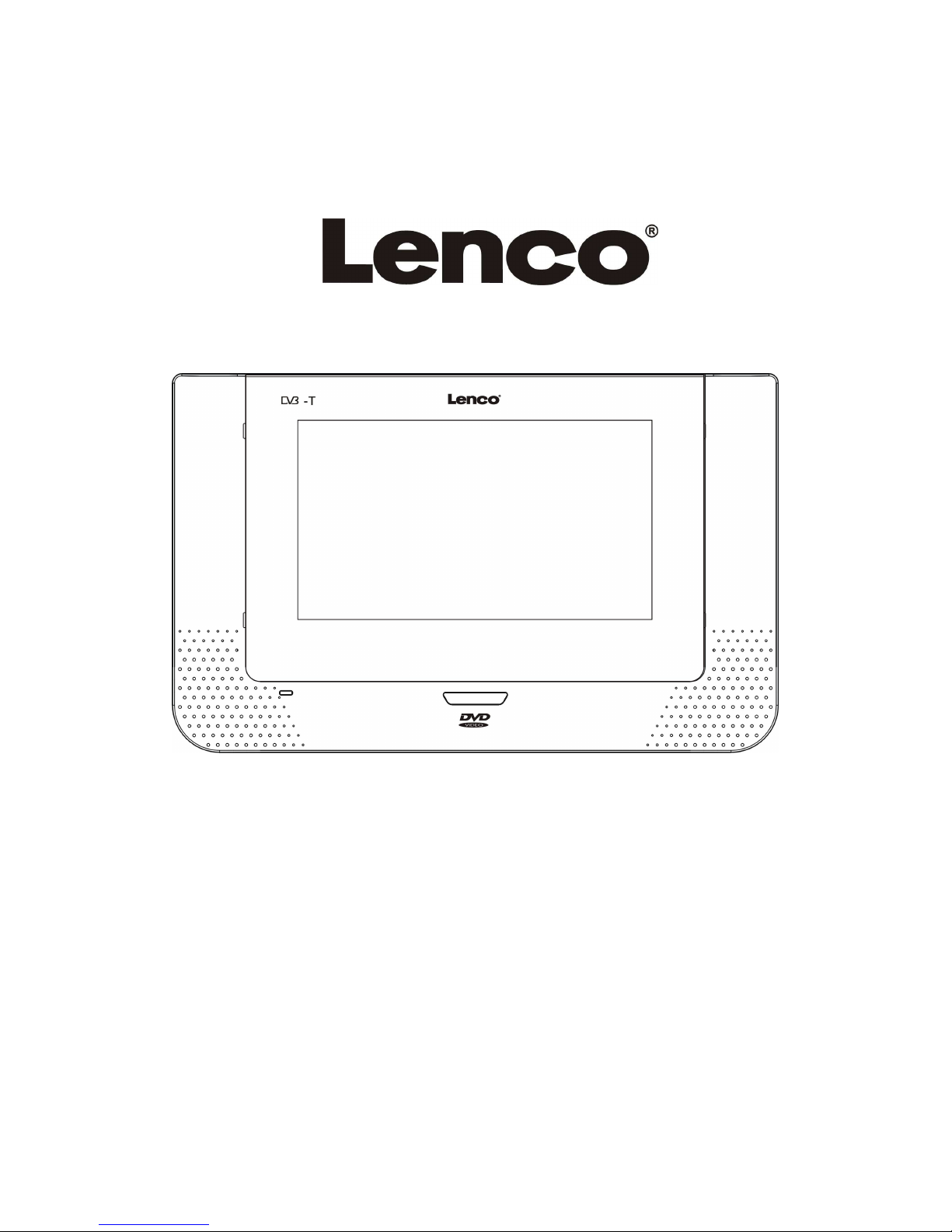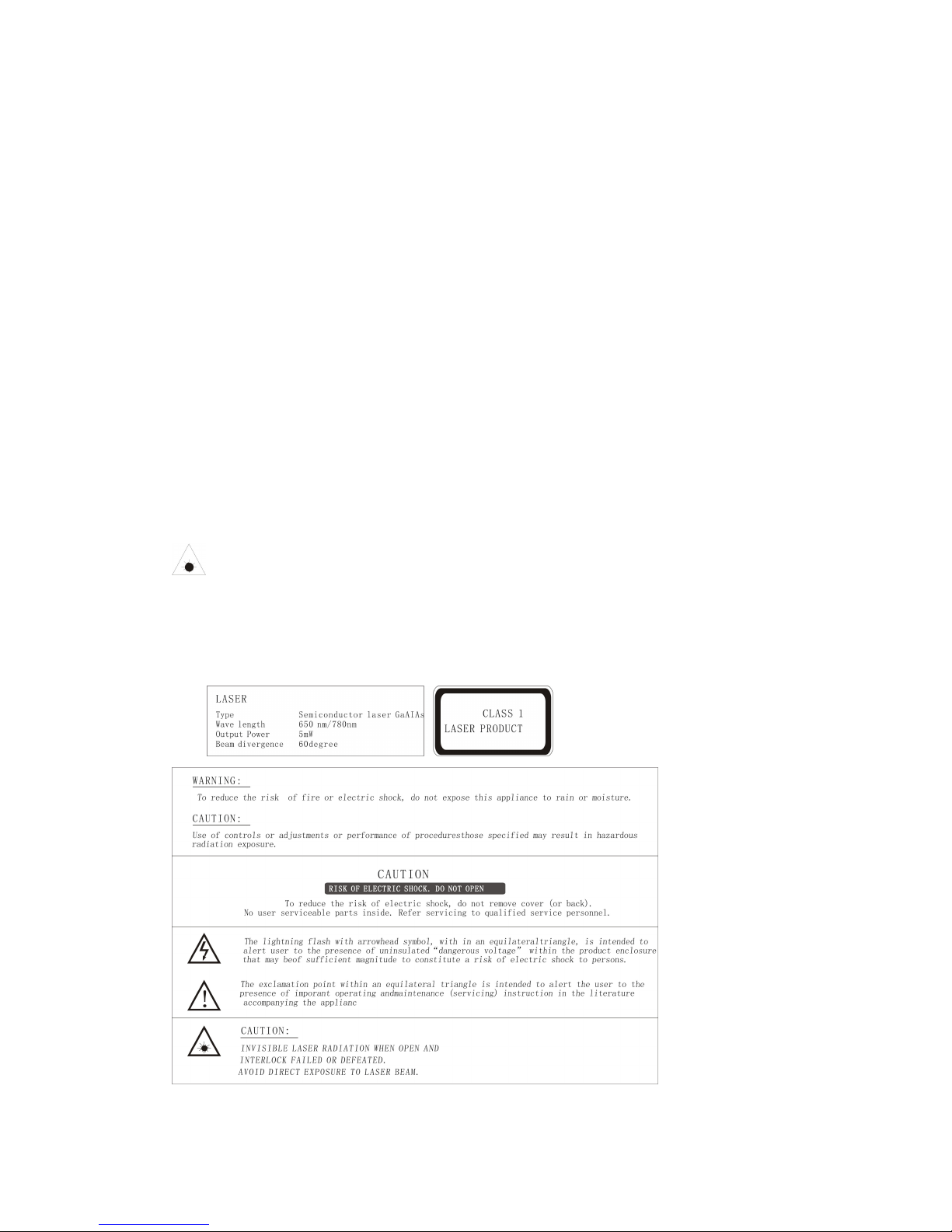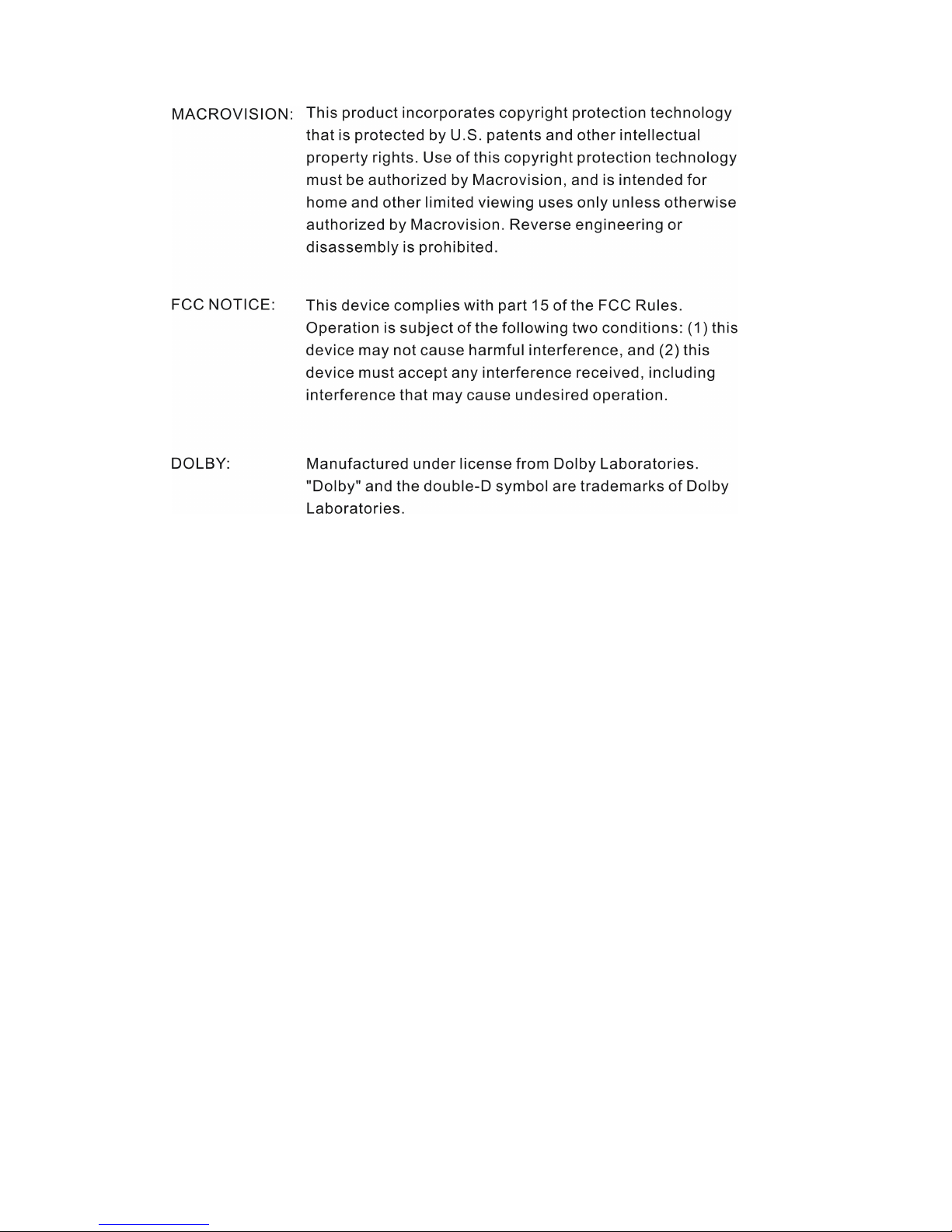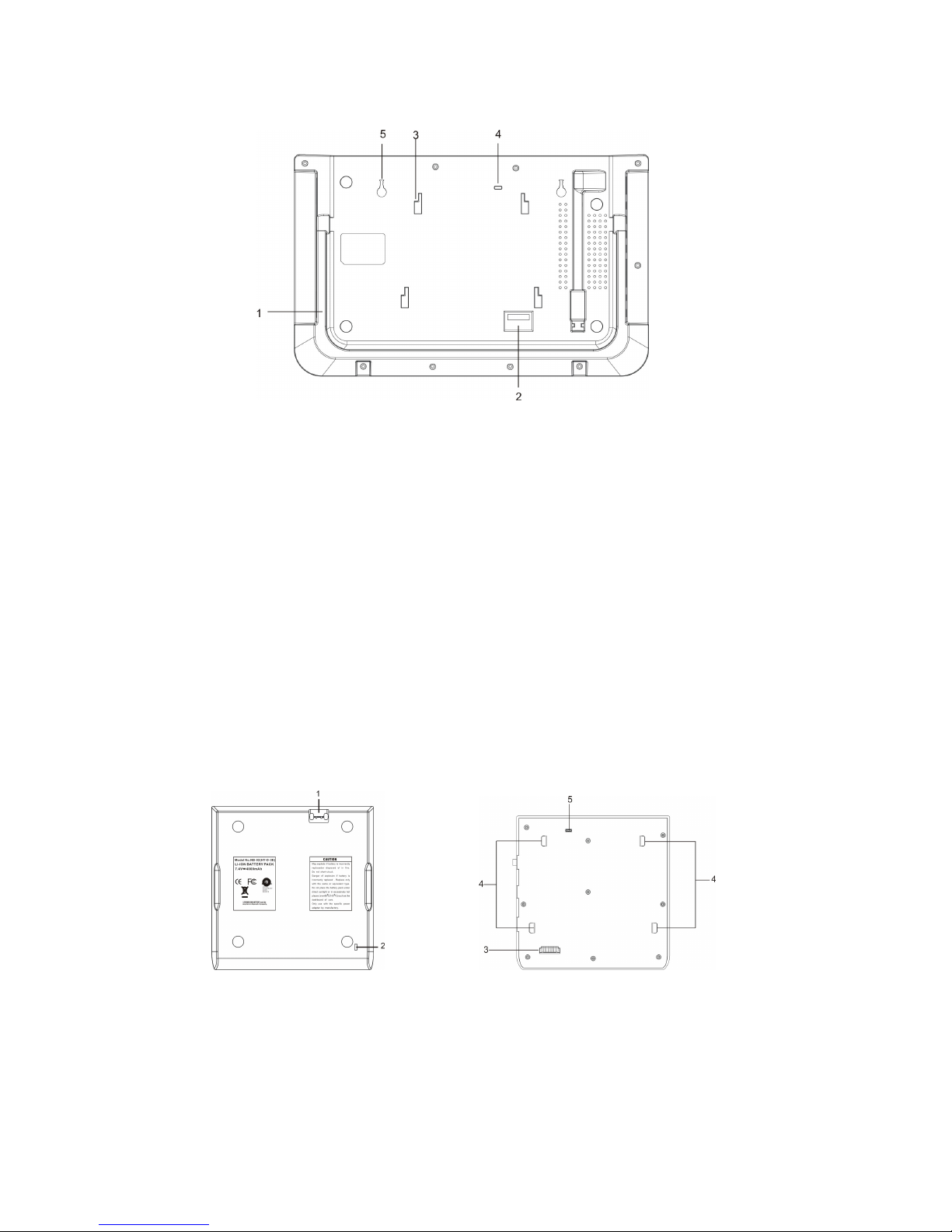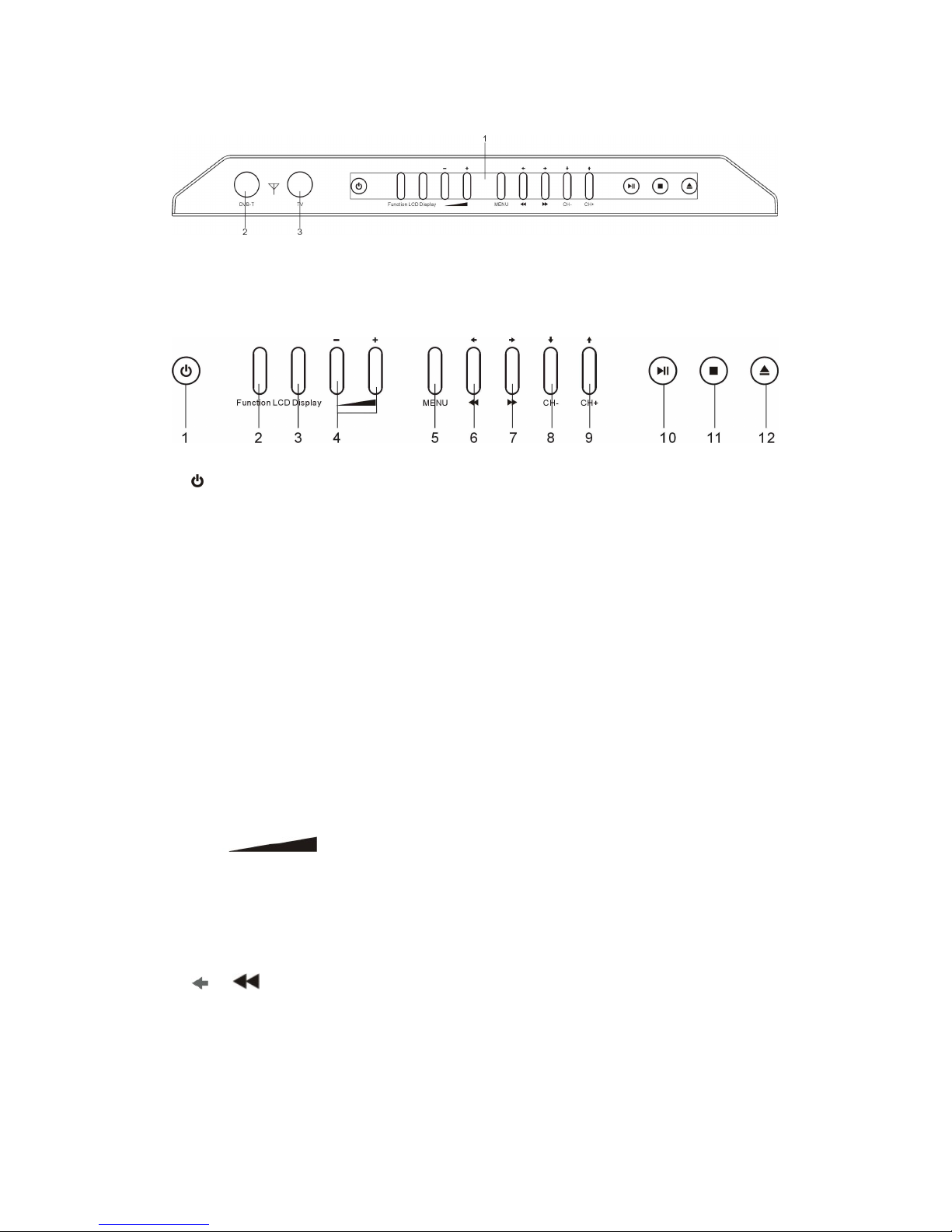9.9 SEARCHING THE DISC.........................................................................................17
9.10 ZOOM PLAYING...................................................................................................17
9.11 PROGRAM PLAYING............................................................................................17
9.12 USING OSD..........................................................................................................19
9.13 SELECTING A SUB-TITLE....................................................................................19
9.14 SELECTING AN AUDIO........................................................................................19
9.15 SELECTING AN ANGLE.......................................................................................19
9.16 PLAYING MP3 AND JPEG DISC...........................................................................19
9.17 PLAYING THE FILE STORING IN A USB STORAGE………………………………19
9.18 PLAYING THE FILE STORING IN A MEMORY CARD……………………………..20
10. MAIN UNIT SETTINGS………………………………………………….……20
10.1 SELECTING A TV SYSTEM..................................................................................20
10.2 SETTING SCREEN SAVER..................................................................................20
10.3 SELECTING A TV SCALE.....................................................................................21
10.4 SETTING PARENT LOCK.....................................................................................21
10.5 SETTING PARENT LOCK LEVEL.........................................................................22
10.6 DEFAULT SETTING..............................................................................................22
10.7 SELECTING A OSD LANGUAGE.........................................................................22
10.8 SELECTING AN AUDIO LANGUAGE...................................................................23
10.9 SELECTING A SUBTITLE LANGUAGE................................................................23
10.10 SELECT A MENU LANGUAGE...........................................................................23
11. ATV MODE………………………………………………………………….….24
11.1 INSTALL ANTENNA..............................................................................................24
11.2 TV FORMAT...........................................................................................................24
11.2.1 AUTO SEARCH..................................................................................................25
11.2.2 ATV SETUP.........................................................................................................25
11.3 HOW TO SELECT ATV PROGRAM......................................................................25
11.4 HOW TO CONTROL THE VOLUME.....................................................................25
12. DVB-T MODE……………………………………………………………...…..25
12.1 INSTALL ANTENNA..............................................................................................25
12.2 DVB-T SETUP.......................................................................................................25
12.3 CHANNEL GUIDE................................................................................................25
12.3.1 TV CHANNELS…………………………………………………………………..…..25
12.3.2 RADIO CHANNELS………………………………………………………….………26
12.3.3 CHANNELS CLASS………………………………………………………………....27
12.3.4 CHANNELS EDIT..............................................................................................27
12.4 SYSTEM CONFIG...............................................................................................28
12.4.1 TV SETTING………………………………………………………………………....29
12.4.2 LANGUAGE……………………………………………………………………….…29
12.4.3 PARENT CONTROL………………………………………………………………...29
12.4.4 TIME SETTING…………………………………….……………………………..….30
12.4.5 SYSTEM INFO…………………………………………………………………….…30
12.5 INSTALLATION.....................................................................................................30
12.5.1 AUTO SCAN......................................................................................................31