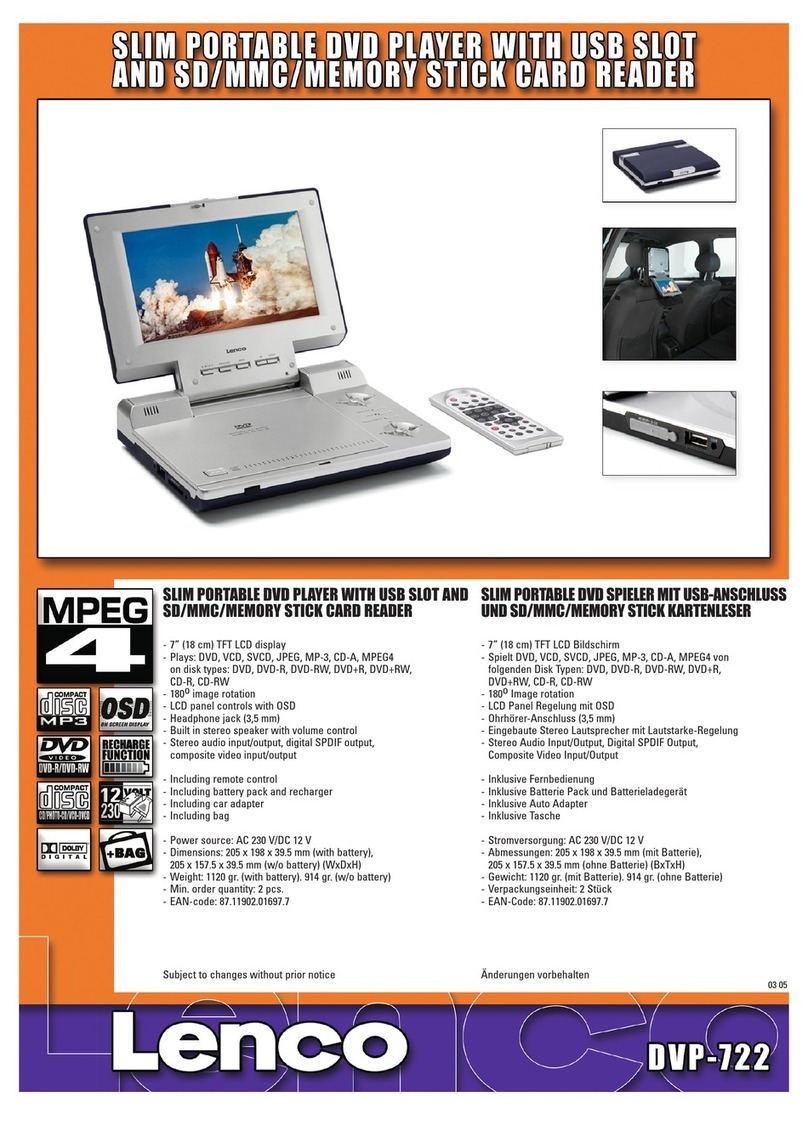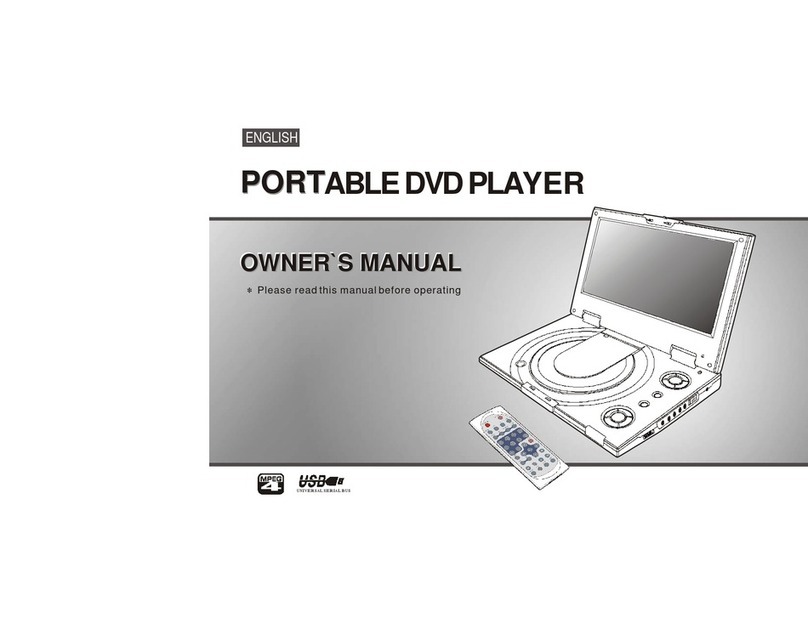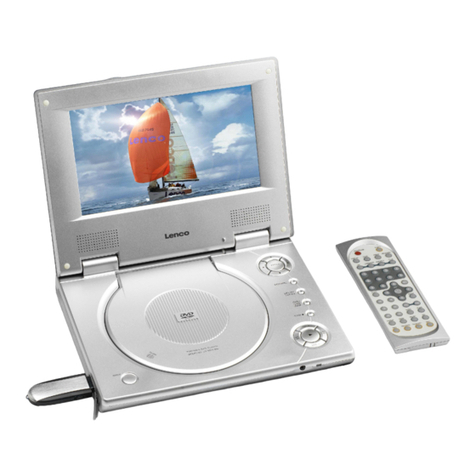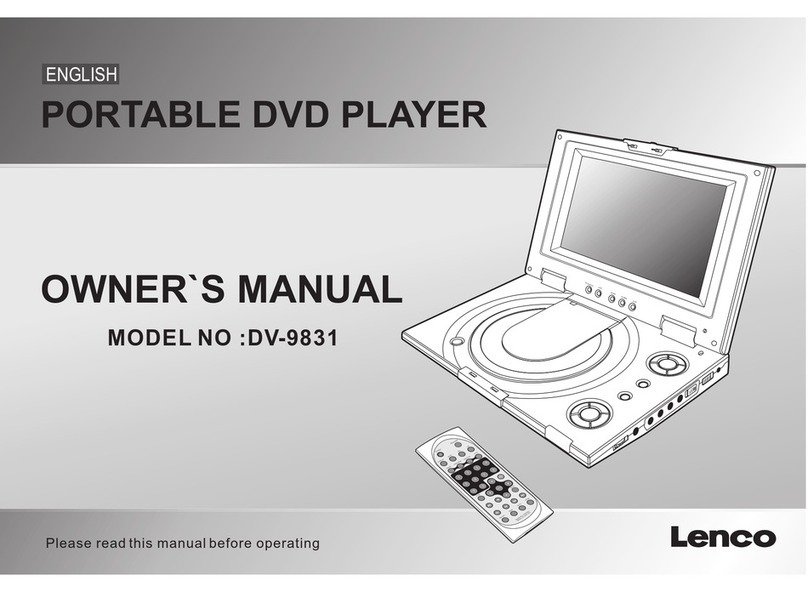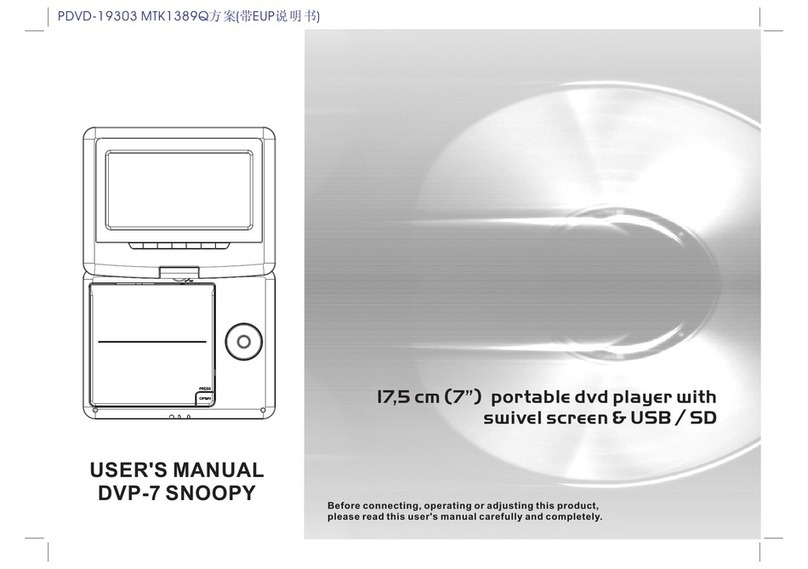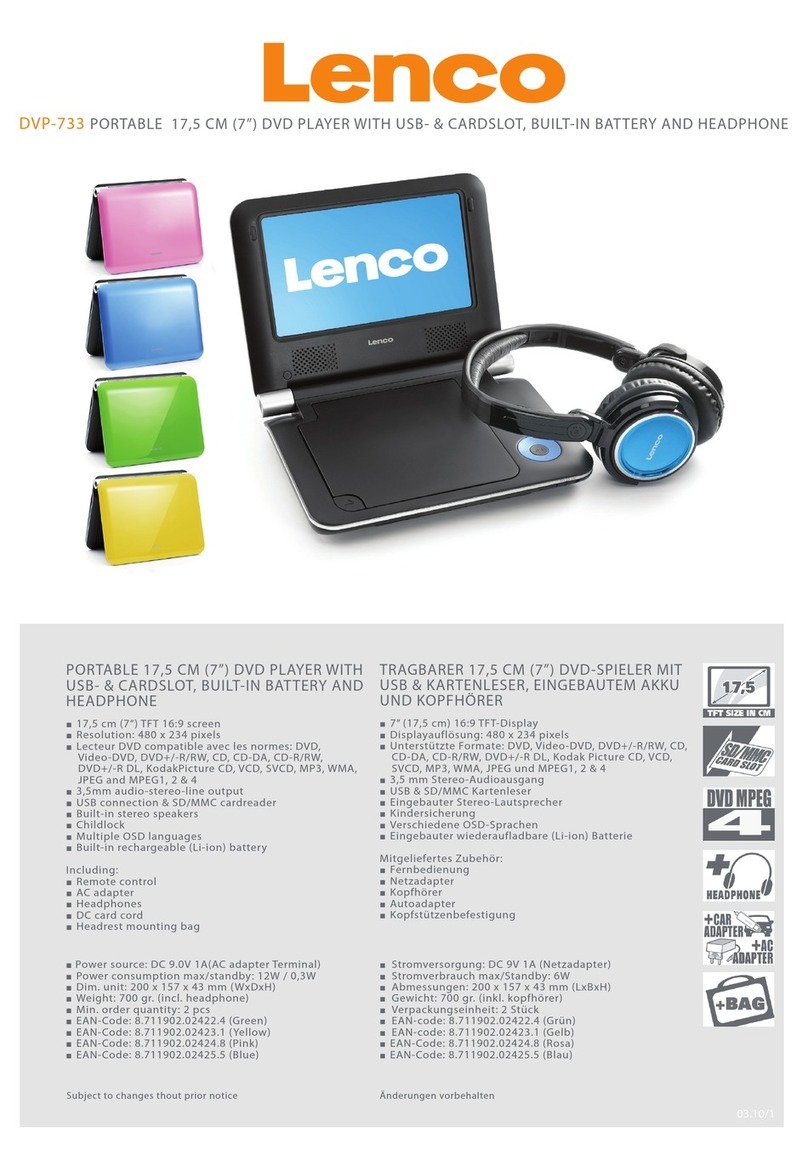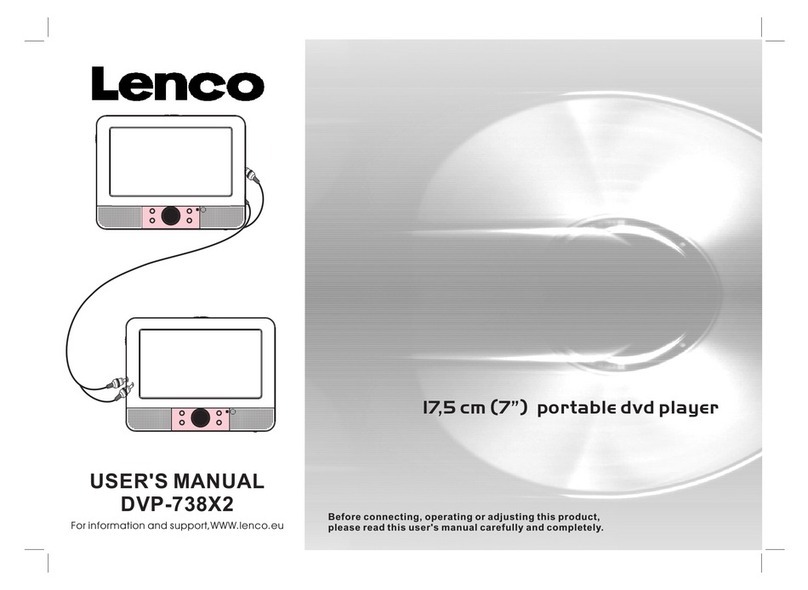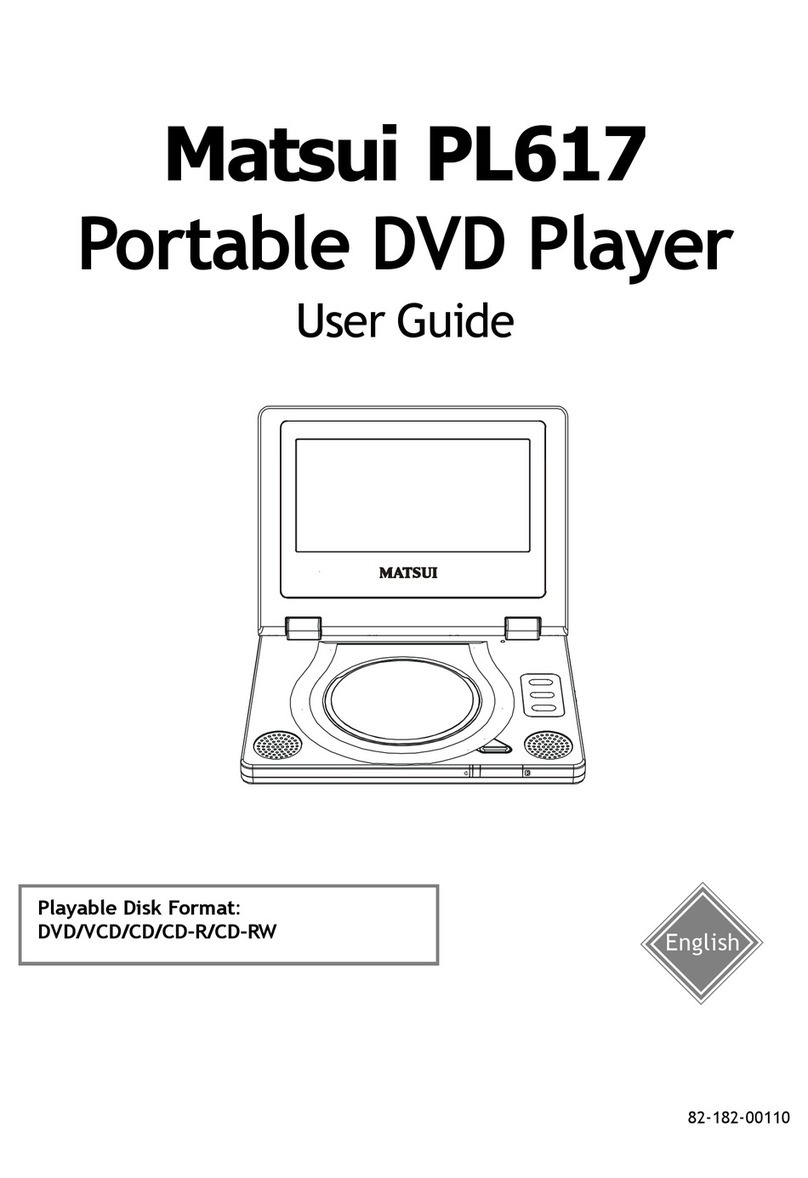Identification of Controls
Remote control unit
1. ZOOM
Each press of the ZOOM button changes the TV screen in the following sequence: 2X
size 3X size 4X size 1/2 1/3 1/4.
2. SEARCH
Go to time point, title or chapter you want in DVD Mode.
3. SUBTITLE
Press SUBTITLE repeatedly during playback to hear a different subtitle languages.
4. ANGLE
Press ANGLE will change the view angle, on DVDs that support this feature.
5. TITLE
Return to DVD title menu.
6. ENTER
Confirms menu selection.
7. SETUP
Accesses or removes setup menu.
8. VOL-
Adjust VOLUME
9. REPEAT
Press REPEAT during playback to select a desired repeat mode.
DVD: you can play a chapter/title/all on a disc.
VCD CD: you can play a track/all on a disc.
Mp3 WMA: you can select Repeat one/Repeat folder/ALL play mode
on a disc.
10. SLOW
Press Slow button repeatedly to enter slow playback, and cycle
between different speeds. The speeds are 1/2, 1/3, 1/4,1/5,1/6,
1/7 and normal.
11. PROGRAM
DVD VCD CD MP3: The program function enables you to store your
favourlte tracks from the disc. Press PROGRAM button, then
PROGRAM MENU will appear on screen, now you can use the
number or direction keys input the titles, chapters or tracks number
and select PLAY option to resume normal playback, press PROGRAM
and select CLEAR option on the program menu.
JPEG: You can press PROGRAM repeatedly toselect the slide show
mode, there are 6 types slide show mode.
12. DISPLAY
To display the playtime and status information.
13. SOURCE
DVD/USB.
5
VOL -
VOL+
REPEAT
SEARCH
TITLE
ENTER
RETURN
ZOOMMUTE
1
SOURCE
13
19
8
4
11
23
17
20
21
9
10
27
26
15
16
7
6
24
25
18
12
3
5
22
214