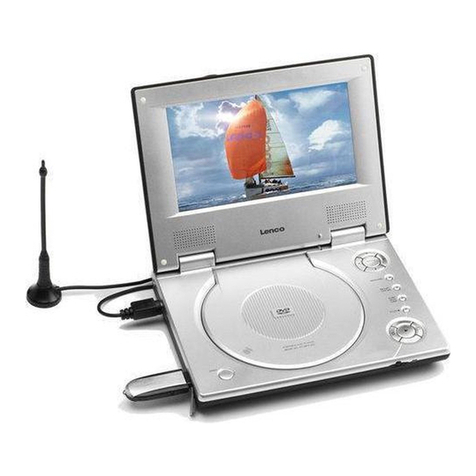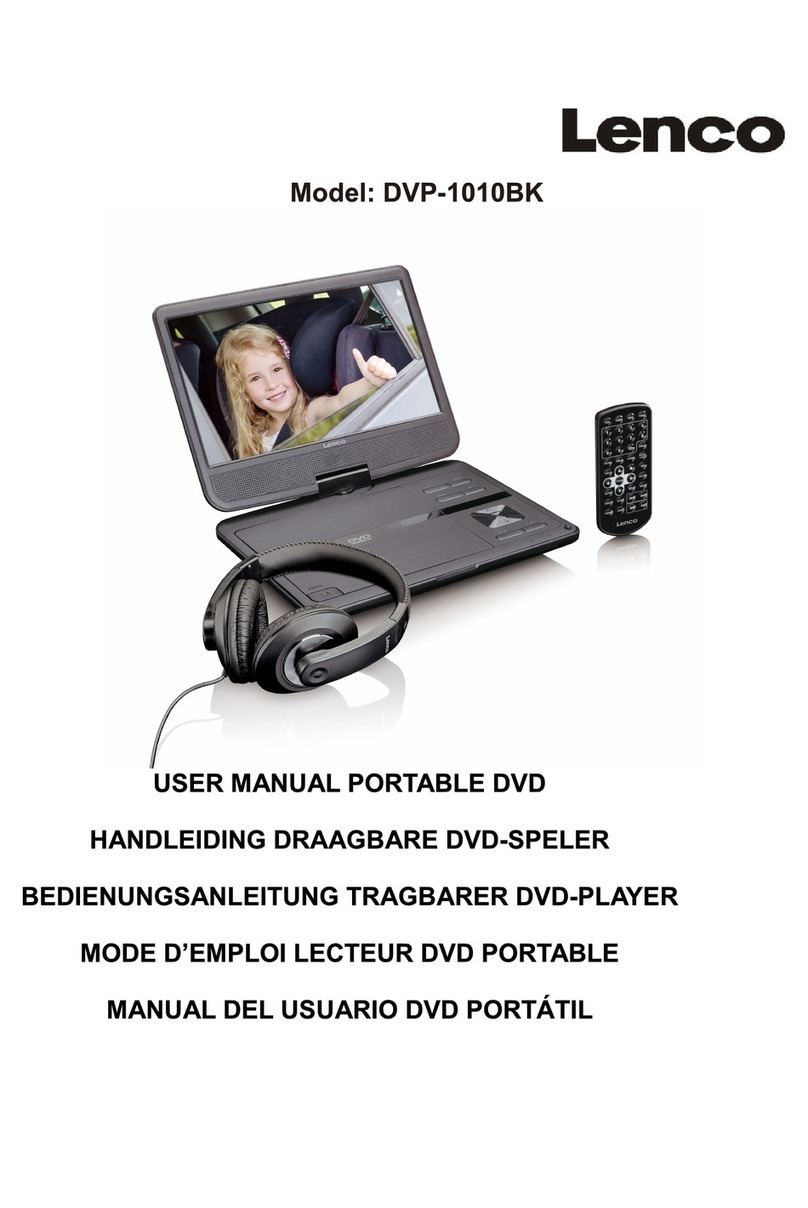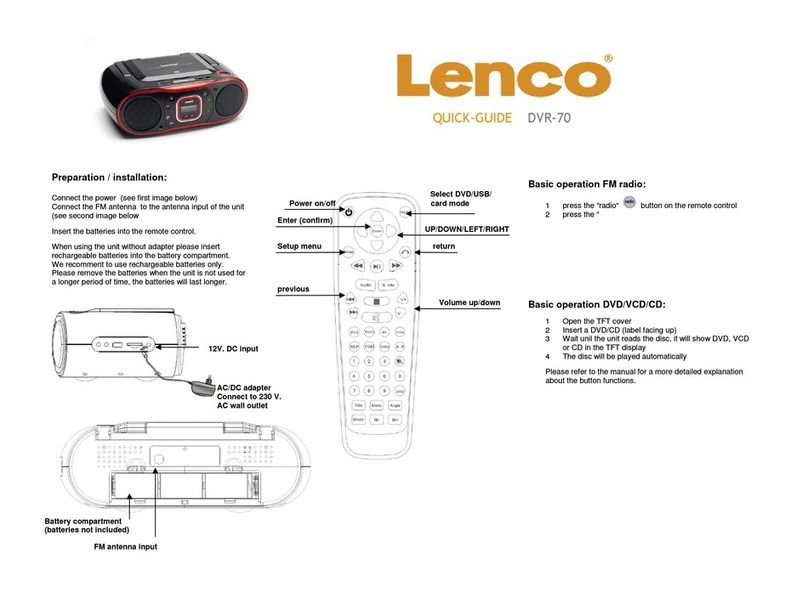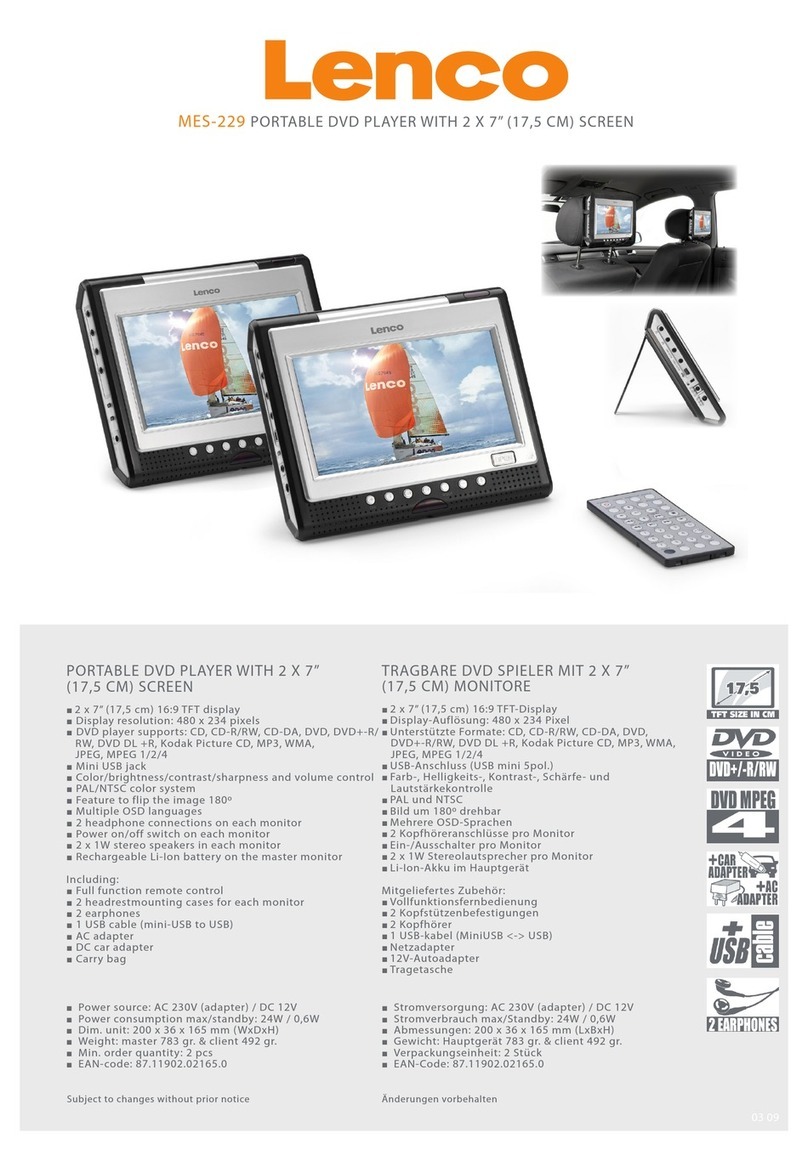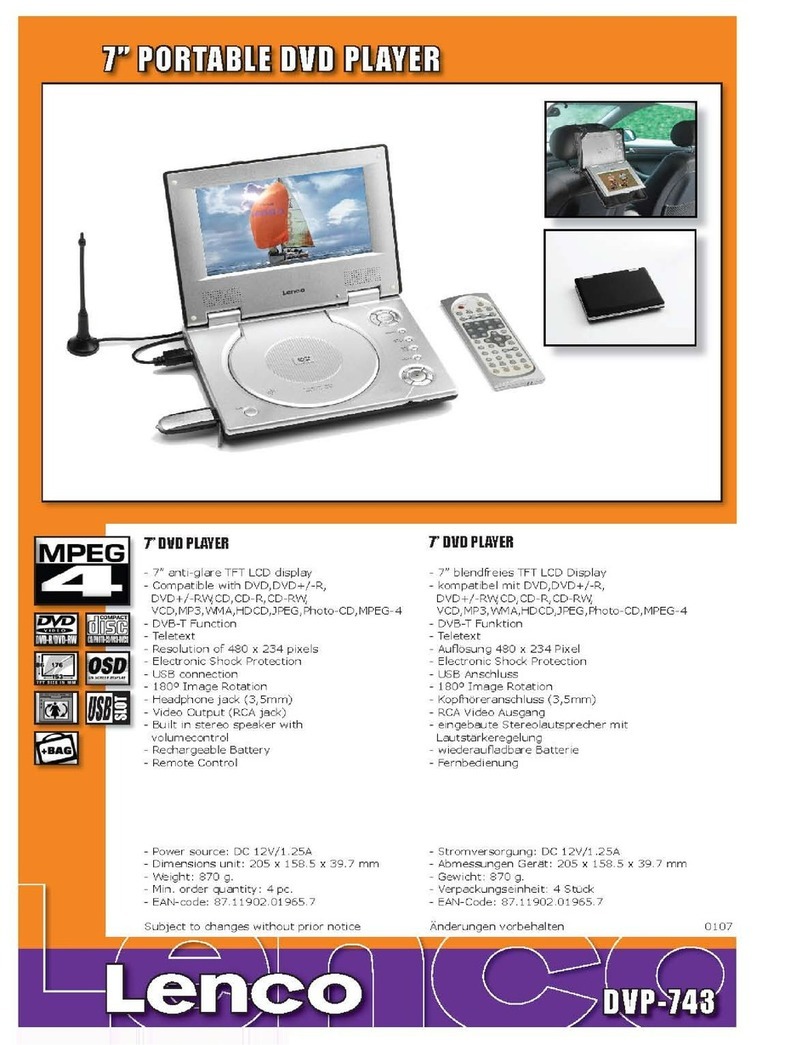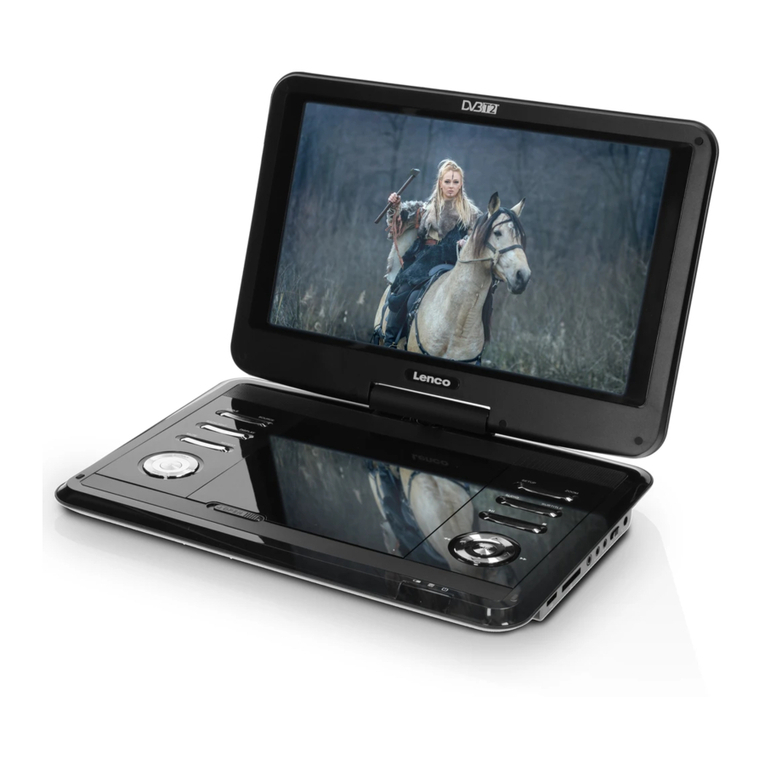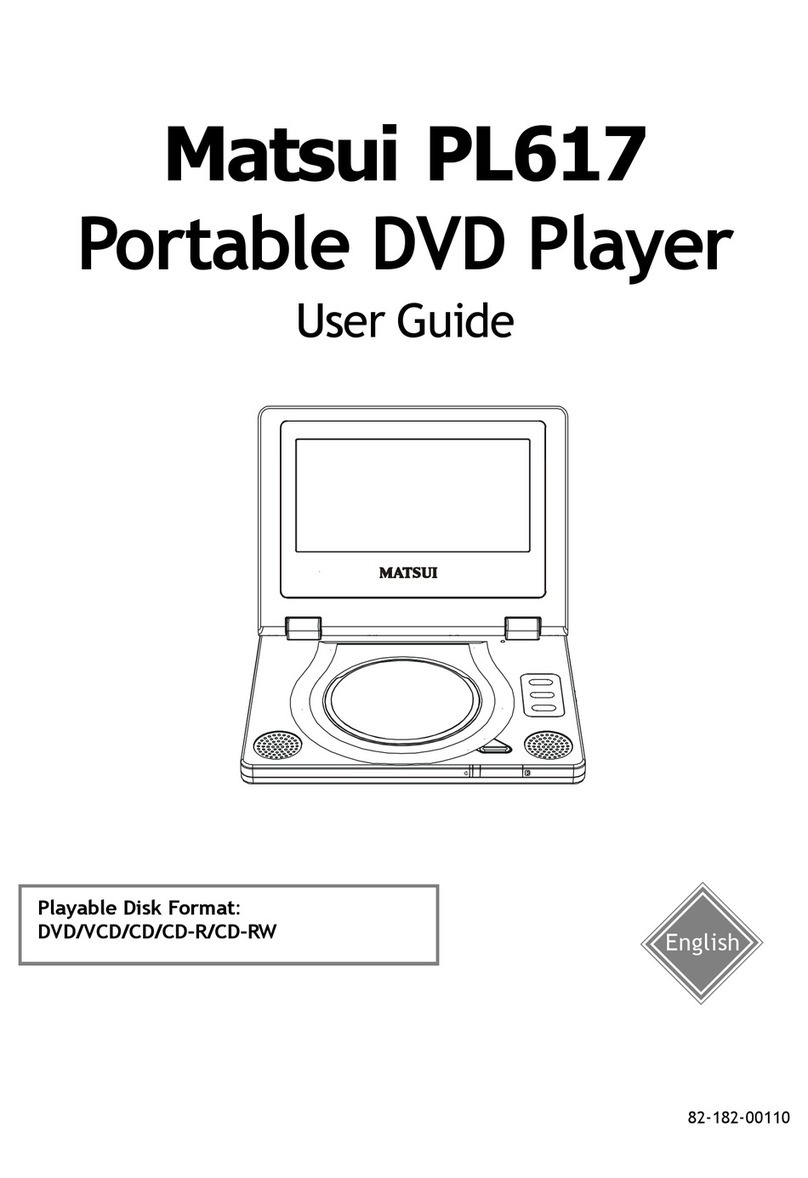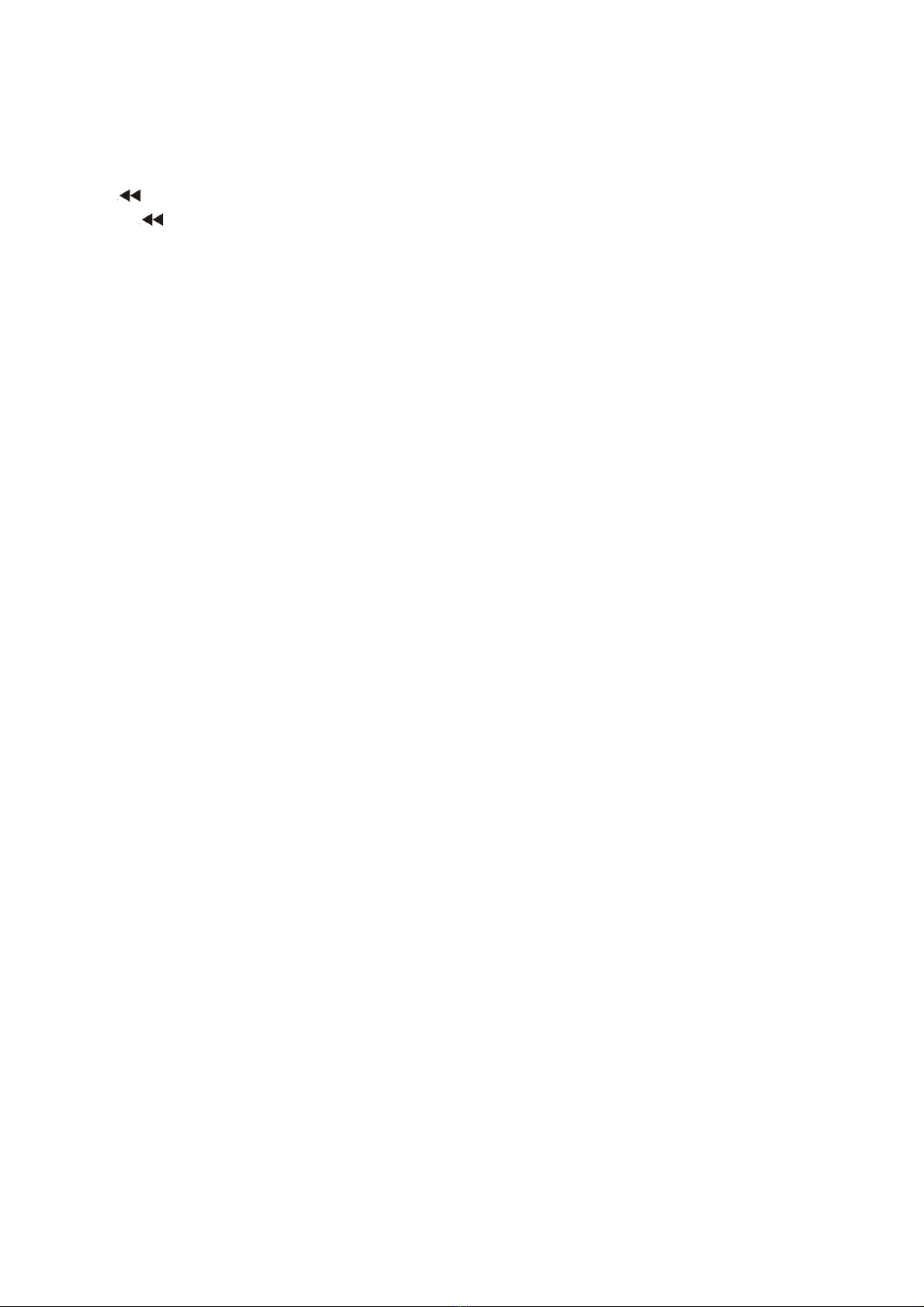English
1. Safety Instructions
-Before using this product, read and follow all warnings and instructions.
-This device is not intended for use by people (including children) with physical, sensory or mental
disabilities, or a lack of experience and knowledge, unless they're under supervision or have
received instructions about the correct use of the device by the person who is responsible for their
safety;
-This product is intended for household use only and not for commercial or industrial use.
-Do not expose to dripping or splashing.
-No naked flame sources, such as lighted candles, should be placed on or near the product.
-Ventilation should not be impeded by covering ventilation openings with items such as newspapers,
table cloths, curtains and the like.
-Make sure the unit is adjusted to a stable position. Damage caused by using this product in an
unstable position or by failure to follow any other warning or precaution contained within this user
manual will not be covered by warranty.
-Do not place objects filled with liquids, such as vases on or near the product.
-Do not use or store this product in a place where it is subject to direct sunlight, heat, excessive dust
or vibration.
-Do not keep or store this product in wet conditions for a long period.
-Do not clean this product with water or other liquids.
-Do not block or cover the slots and holes in the product.
-Do not push foreign objects into the slots or holes in the product.
-Do not attempt to open this product yourself. There are no user serviceable parts inside.
-Do not allow children access to plastic bags.
Warning
-Never remove the casing of this device.
-Never place this device on other electrical equipment.
Notice
If at any time in the future you should need to dispose of this product please note that: All batteries
and accumulators need to be removed from this product (Removal of Waste Batteries and
Accumulators).
Always bring your product to a professional to remove the built-in battery.
-This device is not intended for use by people (including children) with physical, sensory or mental
disabilities, or a lack of experience and knowledge, unless they're under supervision or have
received instructions about the correct use of the device by the person who is responsible for their
safety.
-This product is intended for household use only and not for commercial or industrial use.
-Make sure the unit is adjusted to a stable position. Damage caused by using this product in an
unstable position or by failure to follow any other warning or precaution contained within this user
manual will not be covered by warranty.
3