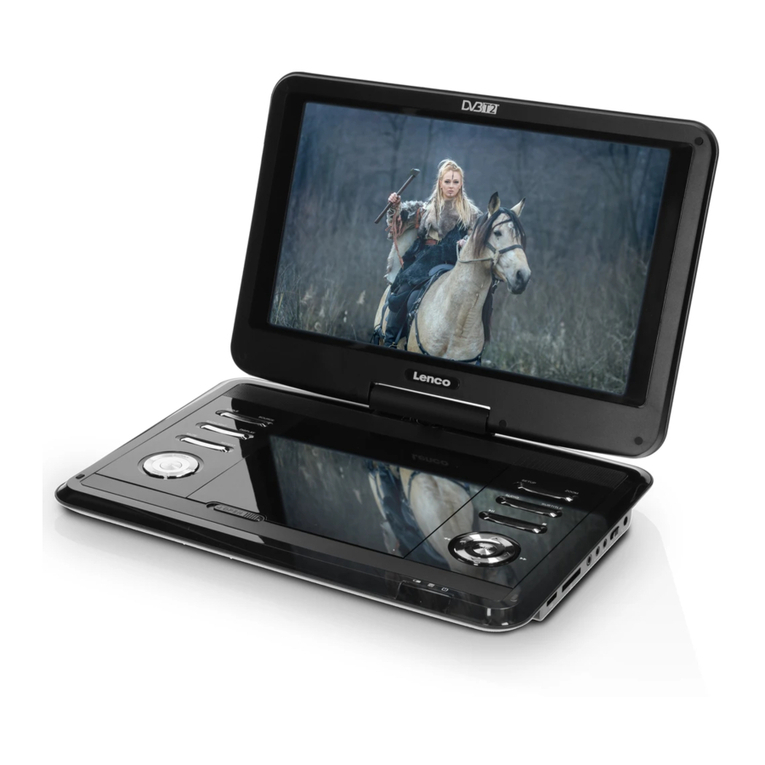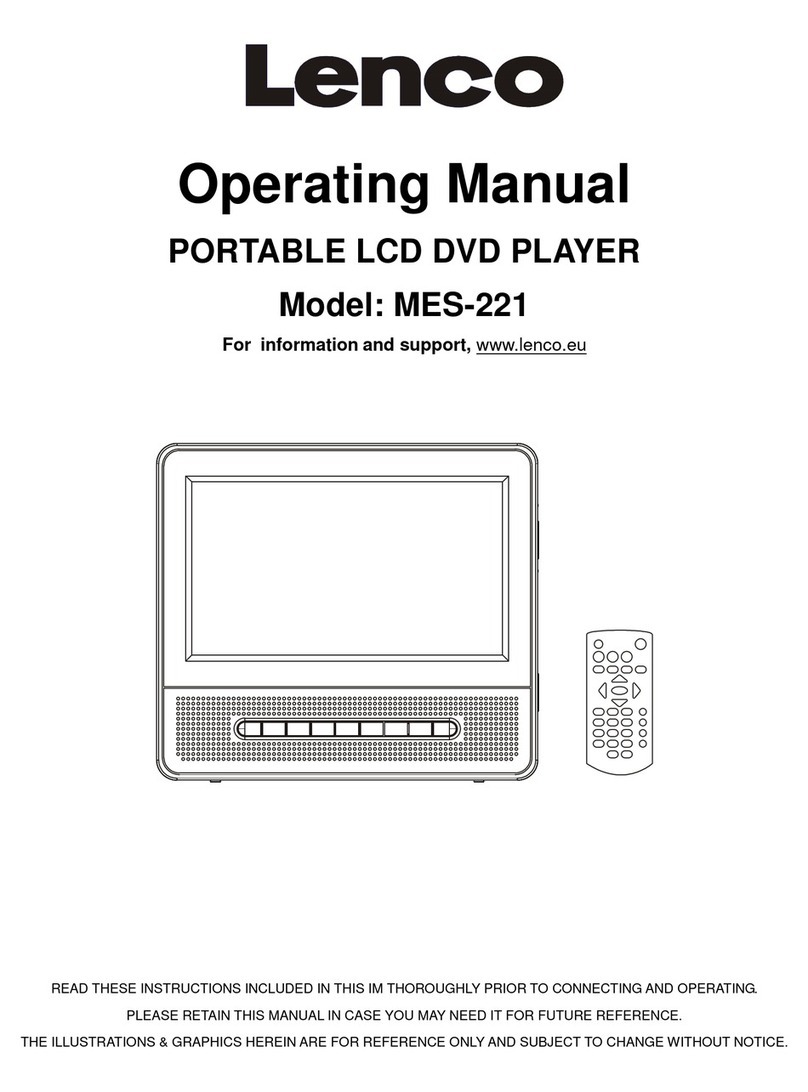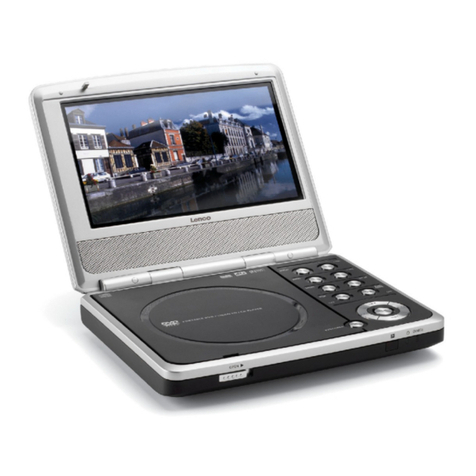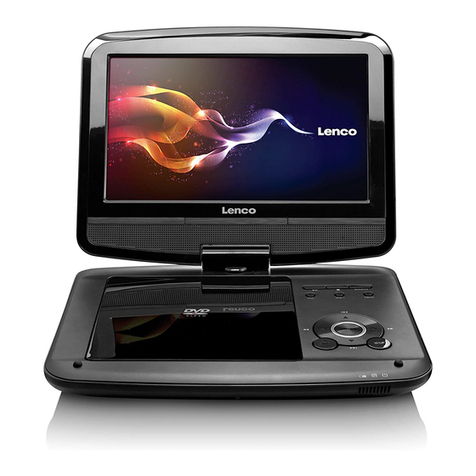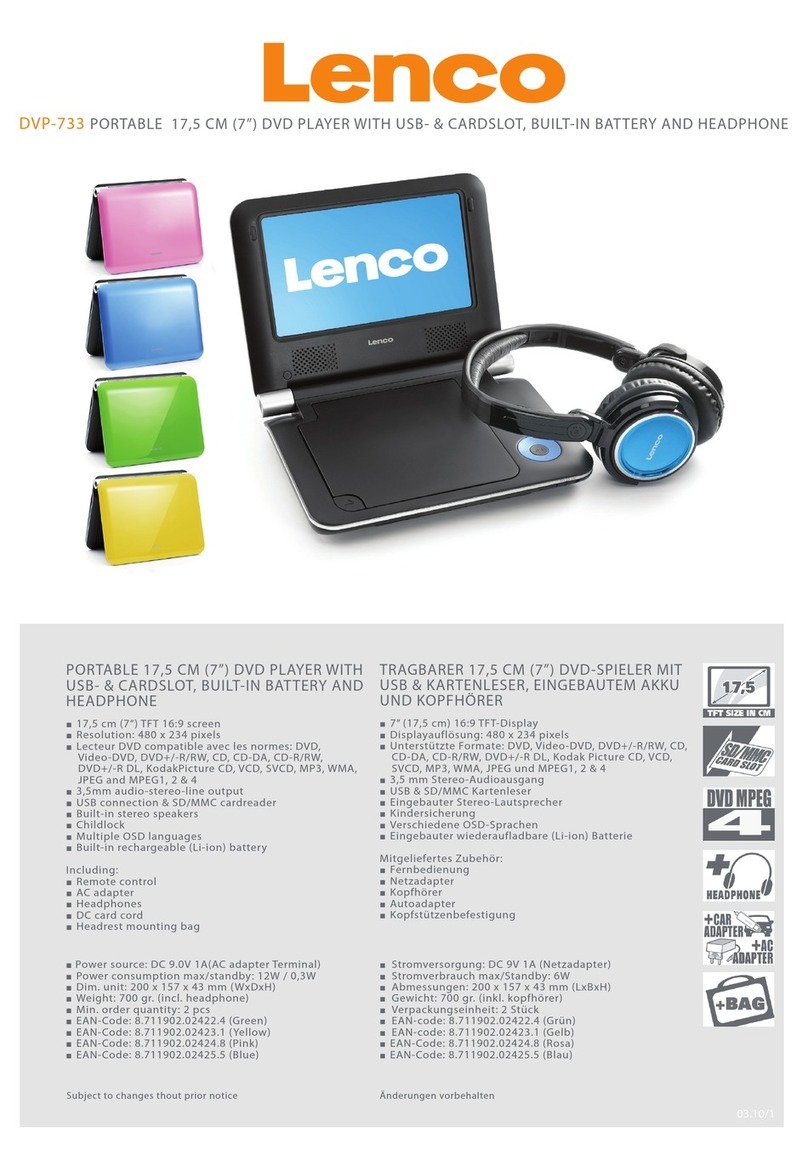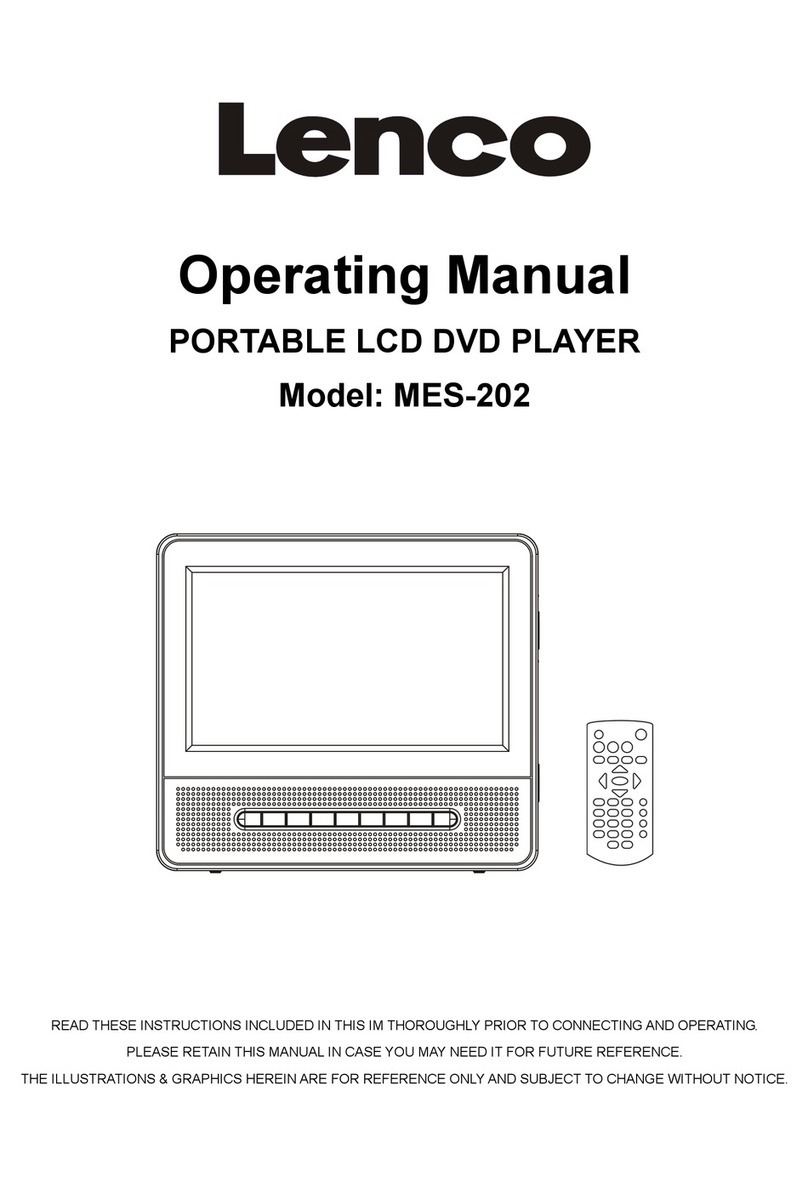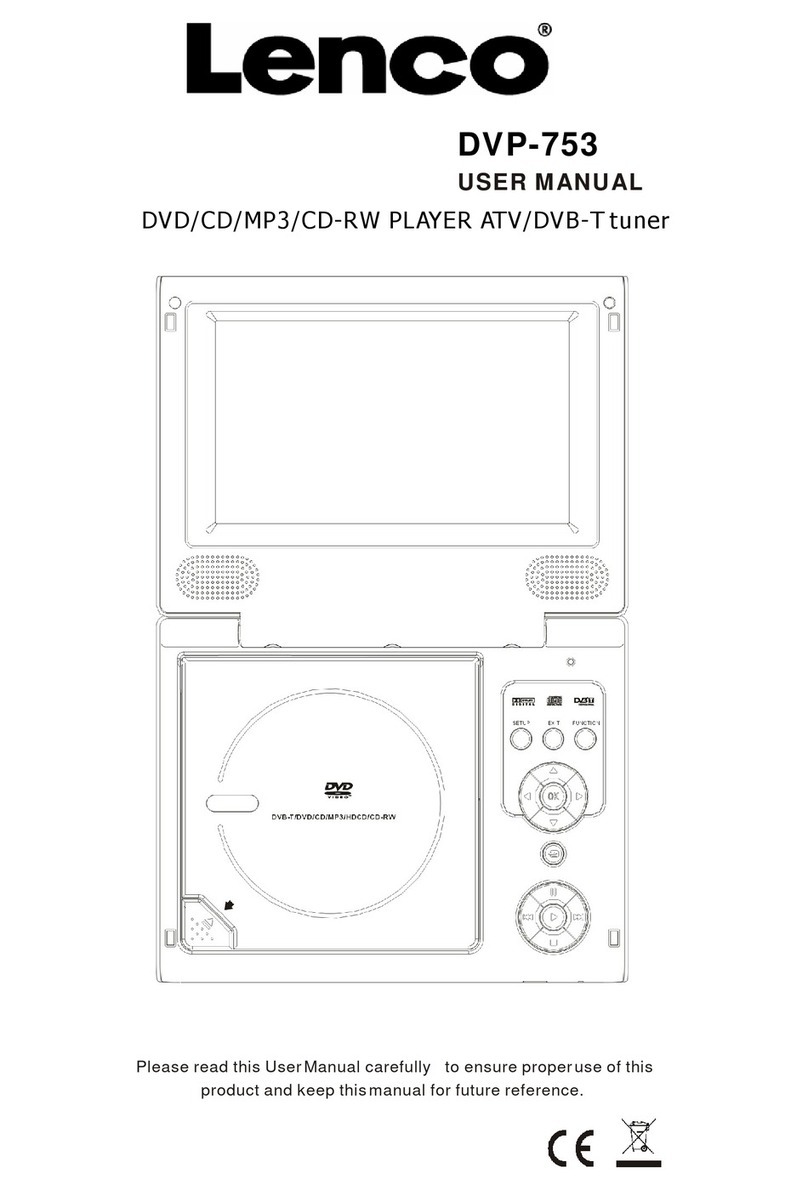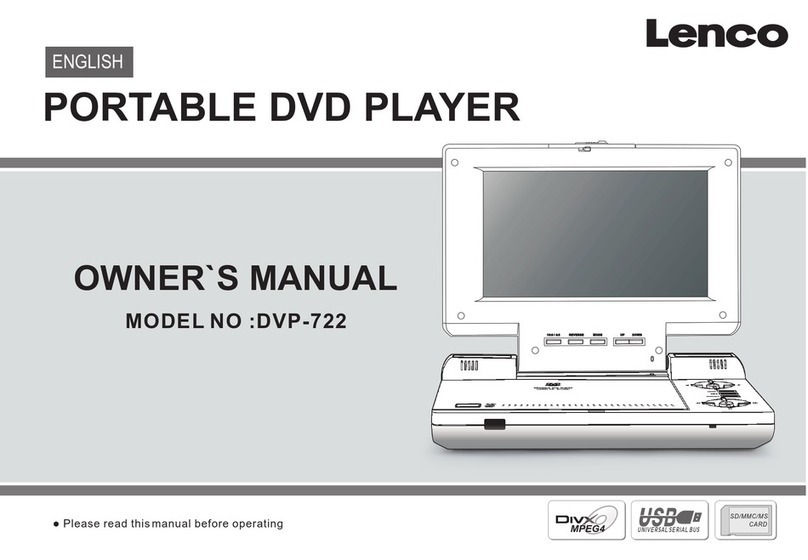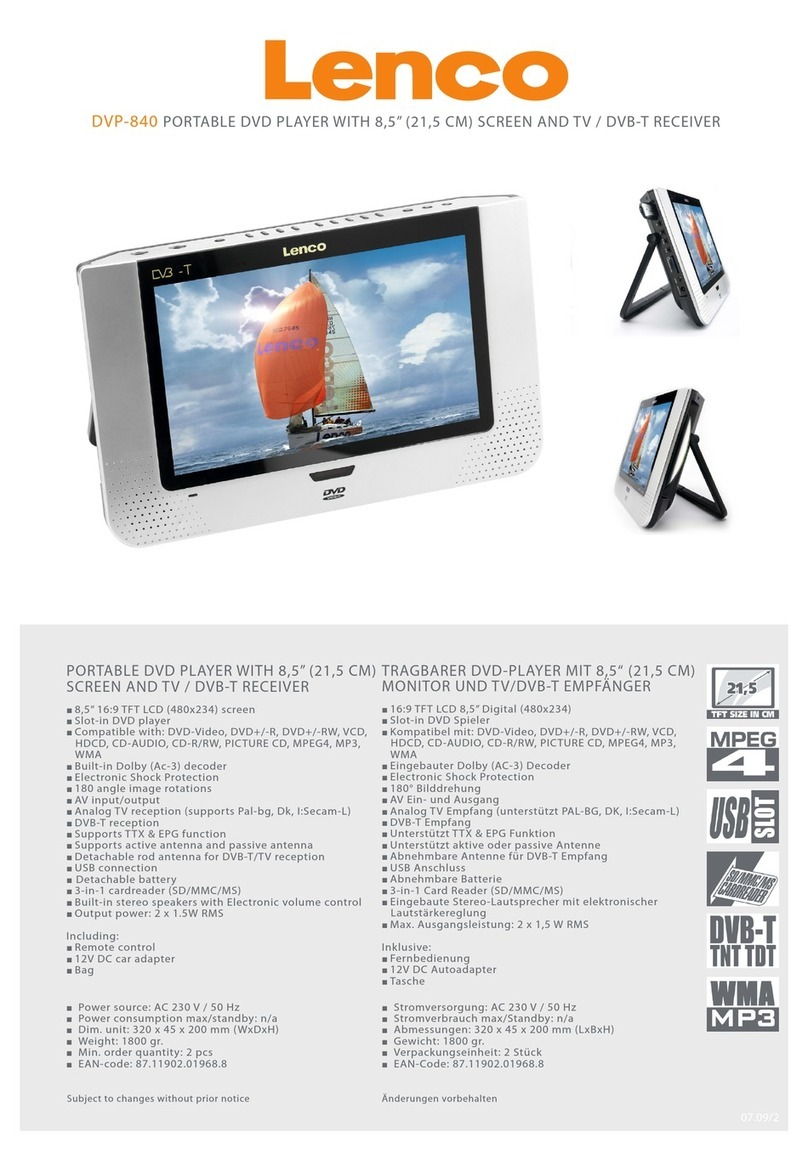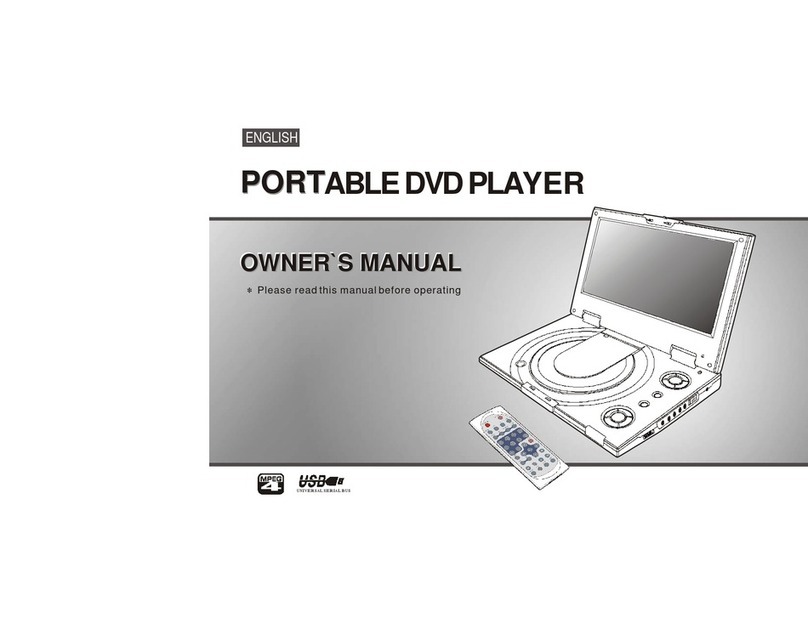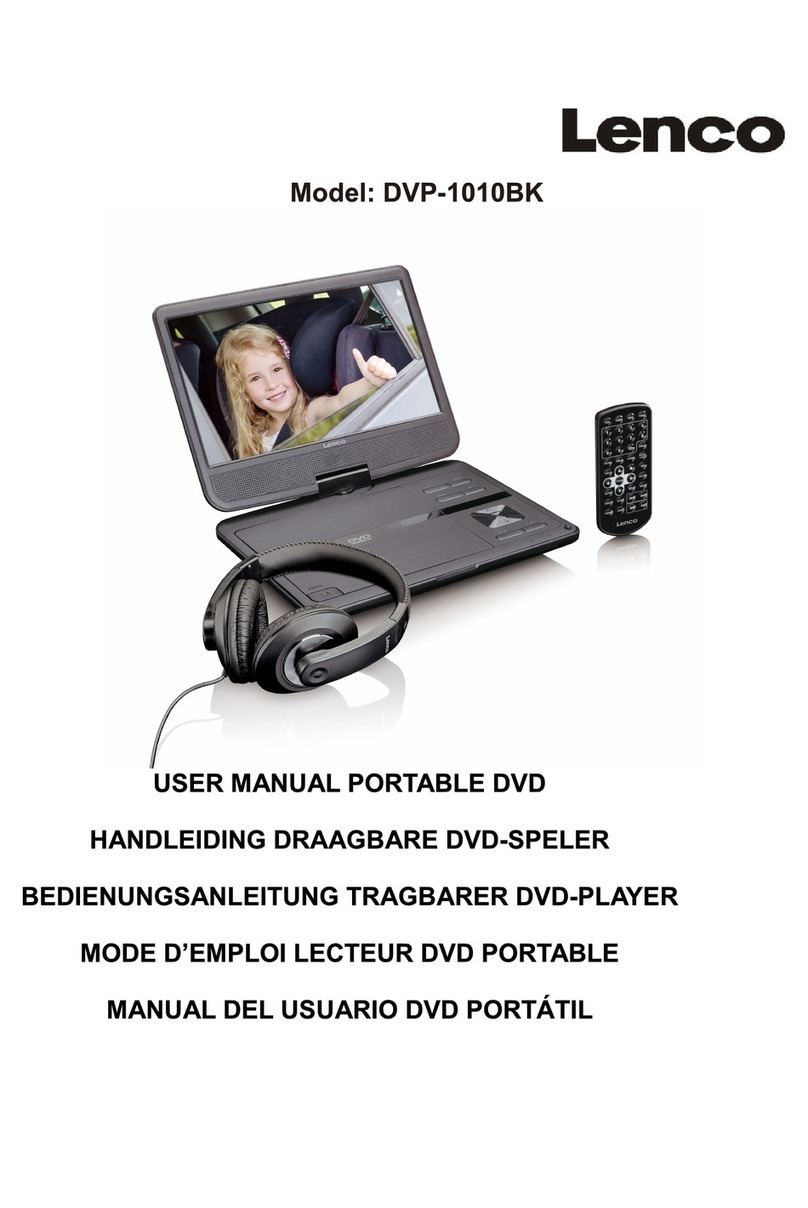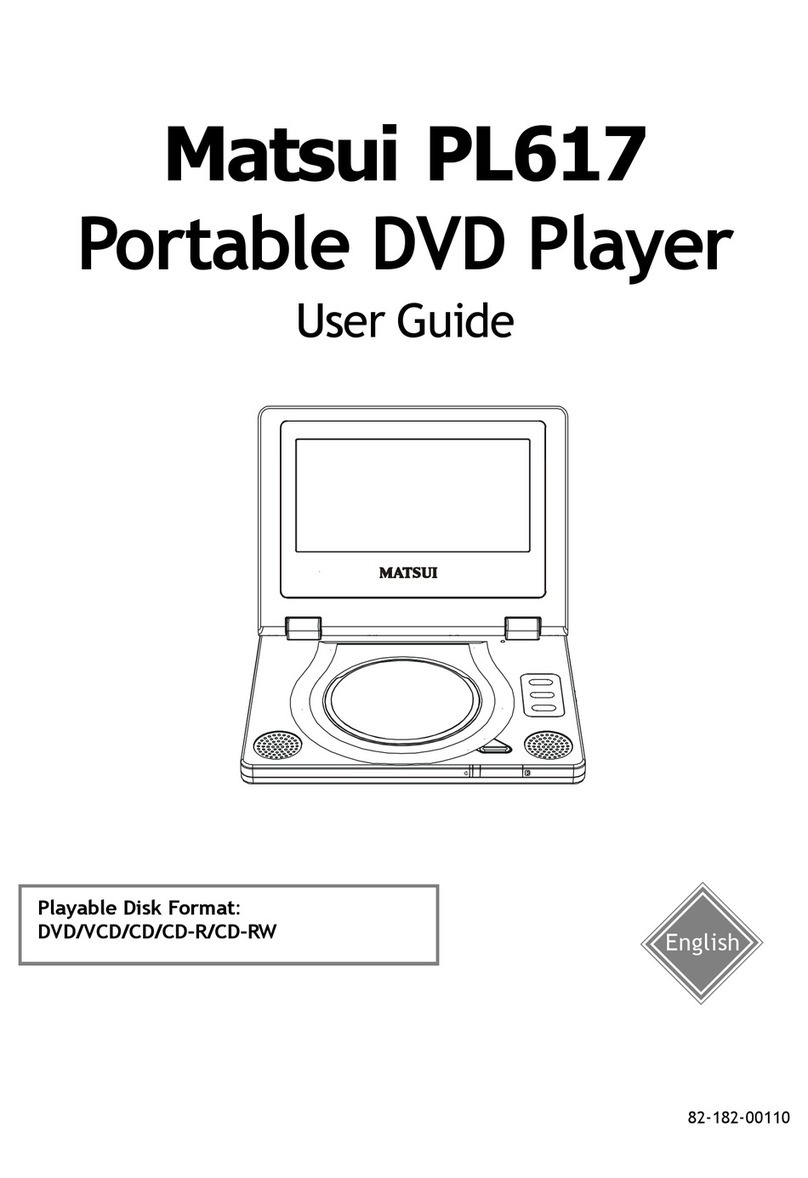Connect DVD Player with Bluetooth Headphone
Pls follow below steps to connect DVD player with Bluetooth headphone:
1) hold the Power button of Bluetooth headphone, and release it until you hear the Bluetooth headphone
says "Power On".
2) press SETUP button on remote control, navigate to AUDIO SETUP PAGE,
a. go to BLUETOOTH option, and switch it to ON. Then there will be a Bluetooth icon showed on
the right corner of player.
b. go to SEARCH DEVICE option, choose SEARCH, then press ENTER button on remote control.
Then the player will show "Searching...".
3) When "Searching..." is disappeared from the screen, the Bluetooth icon is changed to and you
hear a beep from the headphone, then DVD player is connected with Bluetooth headphone successfully.
To charge the battery of the headphone, use the micro USB cable. Connect the small connector to the
headphone and the USB connector to a USB AC adaptor or to a PC or to USB connector of the DVD
player (only if the DVD player is powered by the AC adaptor or car adaptor),
Attention:
Charging the Battery of the Headphone
Remark: You can also use the AUX cable (3.5mm) to connect the headphone to the DVD player,
then no need to charge the battery of the headphone.
To avoid that the DVD player does not find the Bluetooth headphone, pls close the Bluetooth
function on your other devices within 10m distance before connecting.
when you hear continuing beeps from the Bluetooth headphone, it indicates that the battery of
the headphone is becoming empty.