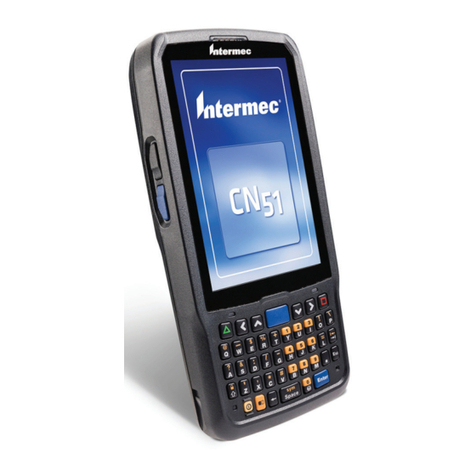1. FM ANTENNA: FM input socket
2. DC INPUT: DC input socket.
3. MIC: Wired microphone input socket
4. GUITAR: Guitar input socket
5. LINE IN: Line input socket
6. CHARGING LIGHT
7. USB: USB input socket
Important: The USB port is intended only for USB sticks, other devices cannot be used with this USB
connection. The use of USB extension cords is not recommended.
Warning:
· If you encounter playback issues or are unable to play media from a USB stick, we recommend
formatting the USB stick in FAT32 format before use.
· Please do not attempt to connect external HDD devices to the USB port. The USB port is designed
for use with USB sticks, preferably USB 2.0 sticks (not 100% compatible with USB 3.0 or 3.1)
8. POWER SWITCH: Switch power between ON or OFF.
9. LED DISPLAY: Display speaker status.
10. VOLUME/MULTI: Increase or decrease speaker main volume or MIC/GUITAR/ECHO volume.
11. STANDBY: If device is not used for a few days or weeks, better POWER OFF than STANDBY.
12. SOURCE: Press to change the source between USB, BT, FM, LINE
13. LIGHT MODE: Press to change the light mode between LED1,LED2,LED3,LED4,OFF
14. X DRIVE: Press to X Drive ON or OFF for more BASS effect.
15. PREV: Press this key to go to the previous track in USB/BT mode. In FM mode hold to tune to the
previous channel, press to fine tune.
16. PLAY/PAUSE/TWS: Press to play/pause a track. In FM mode press for the full automatic search.
Press and hold to TWS (true wireless stereo) mode on or off.
17. NEXT: Press this key to go to the next track in USB/BT mode. In FM mode hold to tune to the next
channel, press to fine tune.
18. MENU: Press this key to change the menu between MIC/GUITAR VOLUME, ECHO VOLUME,BASS,
TREBLE.
Display " " mean for MIC/GUITAR VOL 10, Rotate VOLUME/MULTI knob to adjust 0-30.
Display " " mean for ECHO VOL 10, Rotate VOLUME/MULTI knob to adjust 0-30.
Display " " mean for BASS 00, Rotate VOLUME/MULTI knob to adjust ± 6 dB.
Display " " mean for TREBLE 00, Rotate VOLUME/MULTI knob to adjust ± 6 dB.