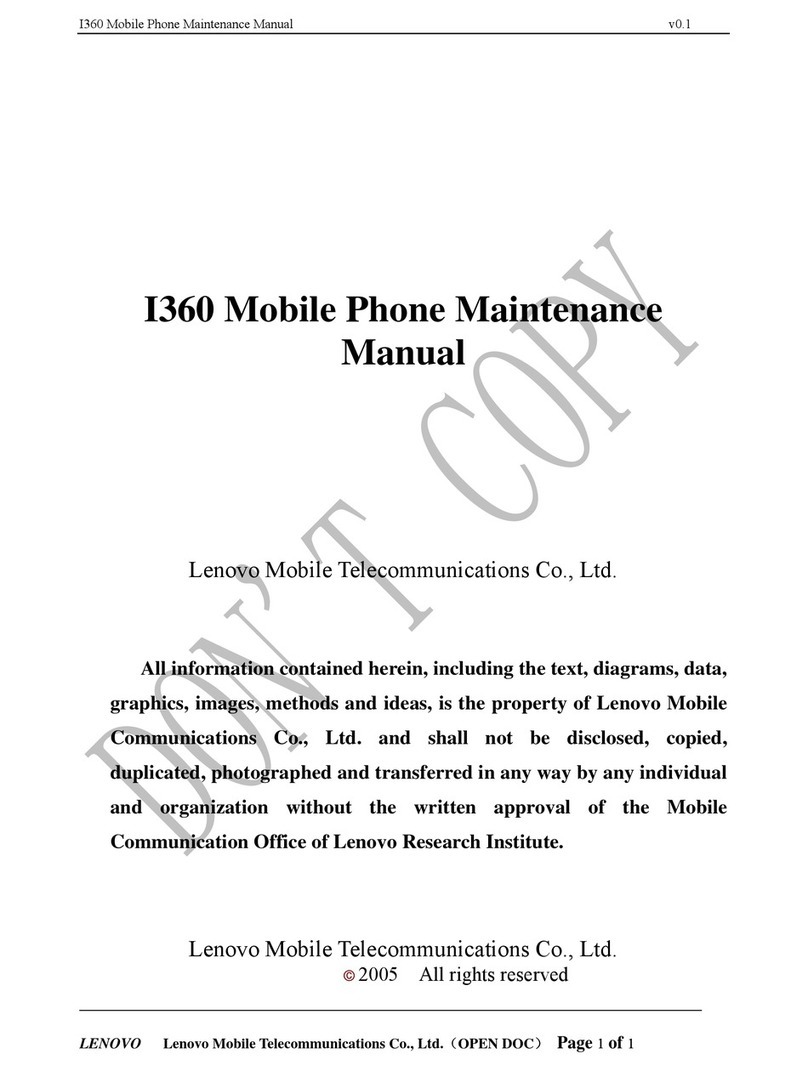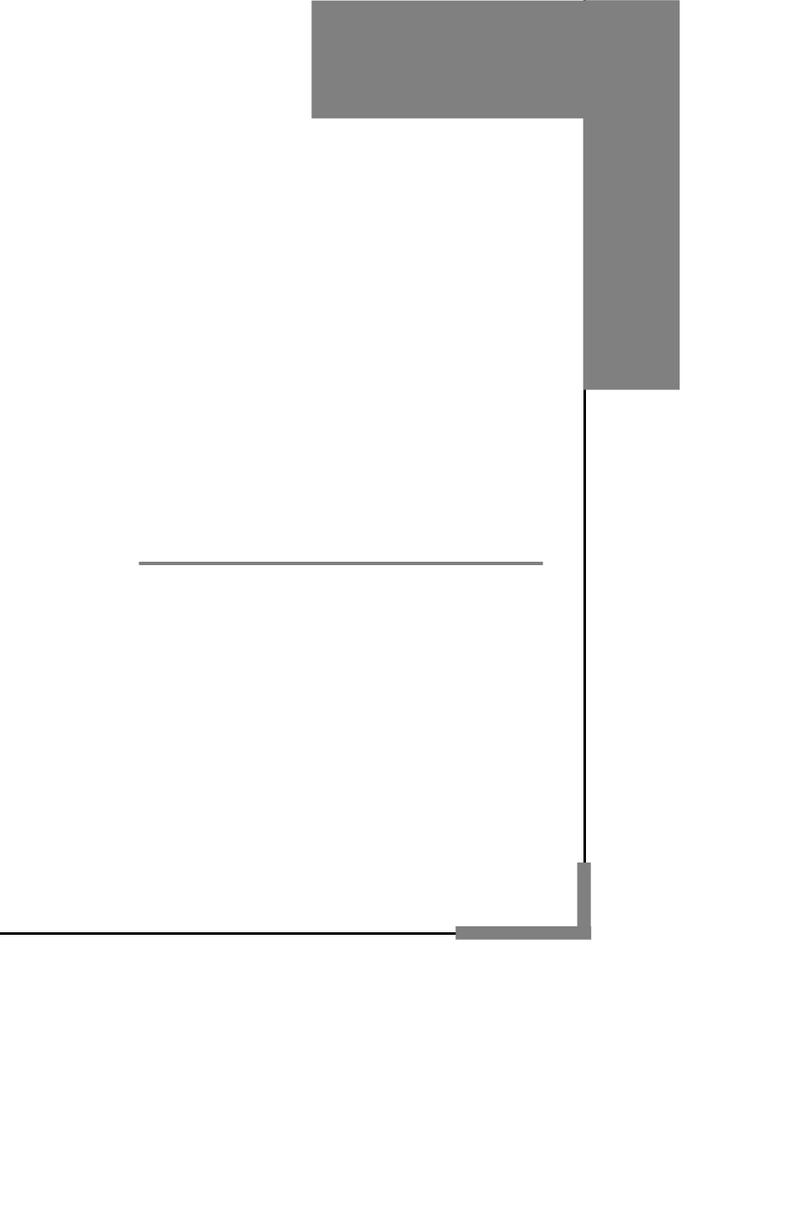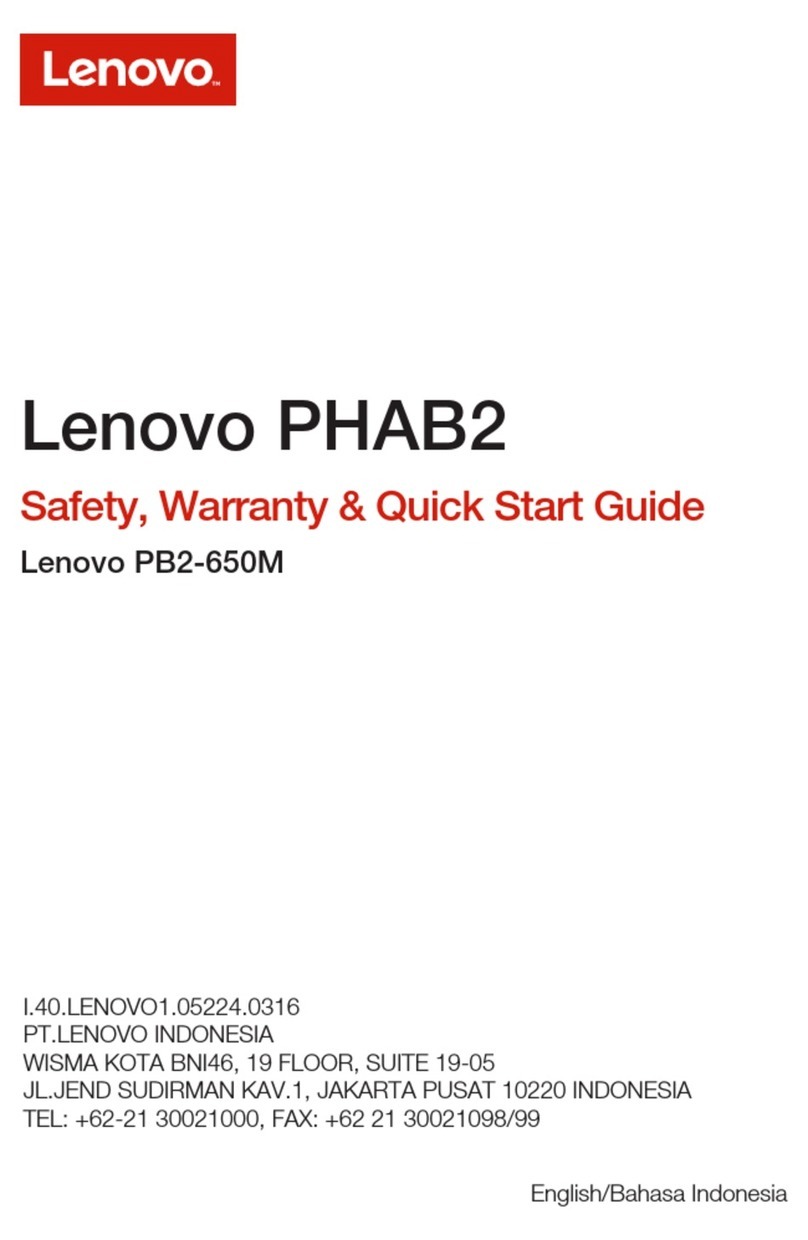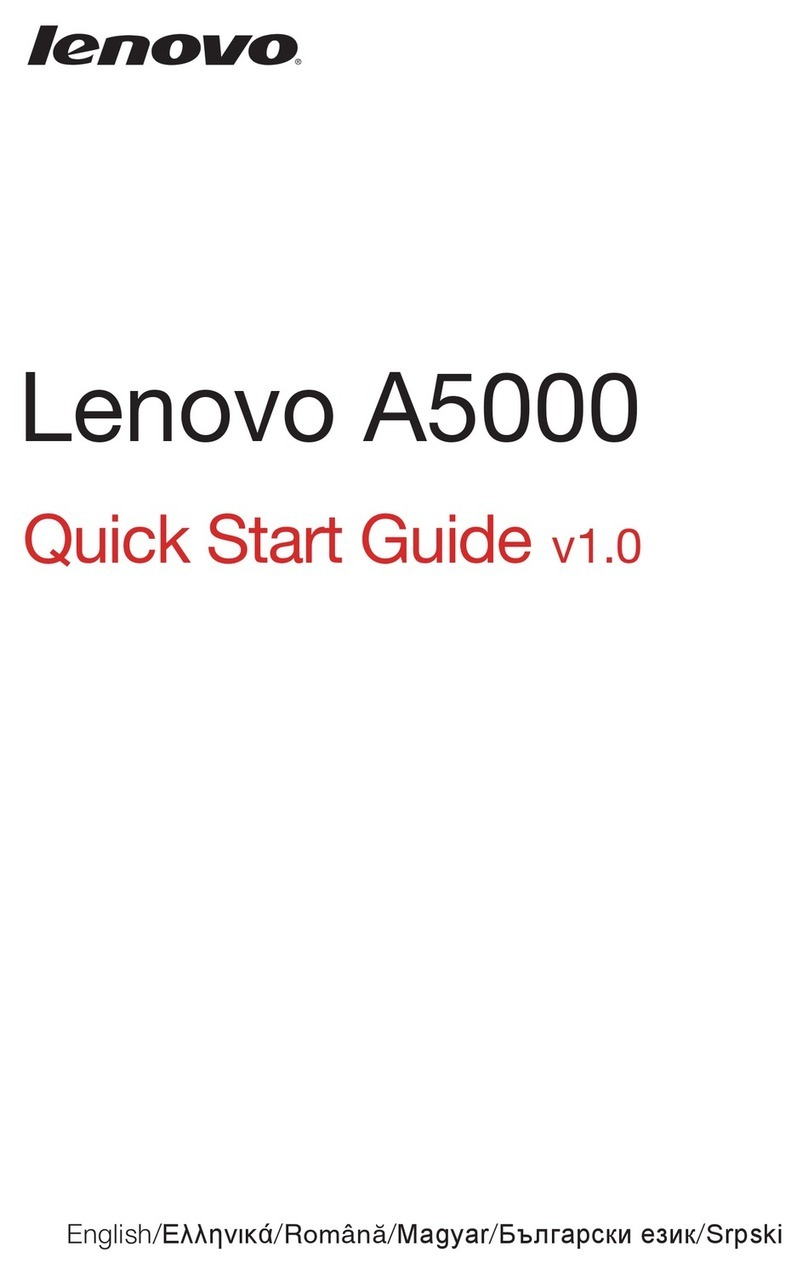TABLE OF CONTENTS
Revision History................................................................................................................................. 2!
Table of Contents............................................................................................................................... 3!
List of Tables...................................................................................................................................... 5!
Table of Figures ................................................................................................................................. 5!
Safety Information.............................................................................................................................. 6!
Cautions and Warnings ...................................................................................................................... 6!
Electrostatic Discharge .......................................................................................................................................................... 6!
Battery Safety Guidelines................................................................................................................... 6!
Introduction ........................................................................................................................................ 7!
External Views.................................................................................................................................... 7!
PSCD Gaps........................................................................................................................................ 9!
Exploded Views ................................................................................................................................ 14!
Disassembly ..................................................................................................................................... 18!
Disassembly Flow Chart................................................................................................................... 18!
Tools Required for Disassembly....................................................................................................... 19!
Battery Door Removal ...................................................................................................................... 20!
Rear Housing Removal .................................................................................................................... 21!
SIM FPC Removal............................................................................................................................ 23!
Battery Removal............................................................................................................................... 24!
LCM Connector Removal ................................................................................................................. 29!
Proximity sensor FPC and Front camera FPC Removal .................................................................. 31!
PCB Removal................................................................................................................................... 32
HSJ and micro USB Grommet Removal .......................................................................................... 34!
Proximity Grommet Removal.......................................................................................................... 345!
Loud speaker Removal .................................................................................................................... 36!
Battery Reuse Preparation ............................................................................................................... 37!
Front Housing Cleaning Preparation ................................................................................................ 38
Assembly .......................................................................................................................................... 39!
Assembly Flow Chart........................................................................................................................ 39!
Tools Required for Assembly ........................................................................................................... 40!
Speaker Assembly............................................................................................................................ 41!
Proximity sensor FPC Assembly ...................................................................................................... 42!
PCB to Front Housing Assembly ...................................................................................................... 44!
Battery Assembly.............................................................................................................................. 51!
SIM FPC module Assembly.............................................................................................................. 54