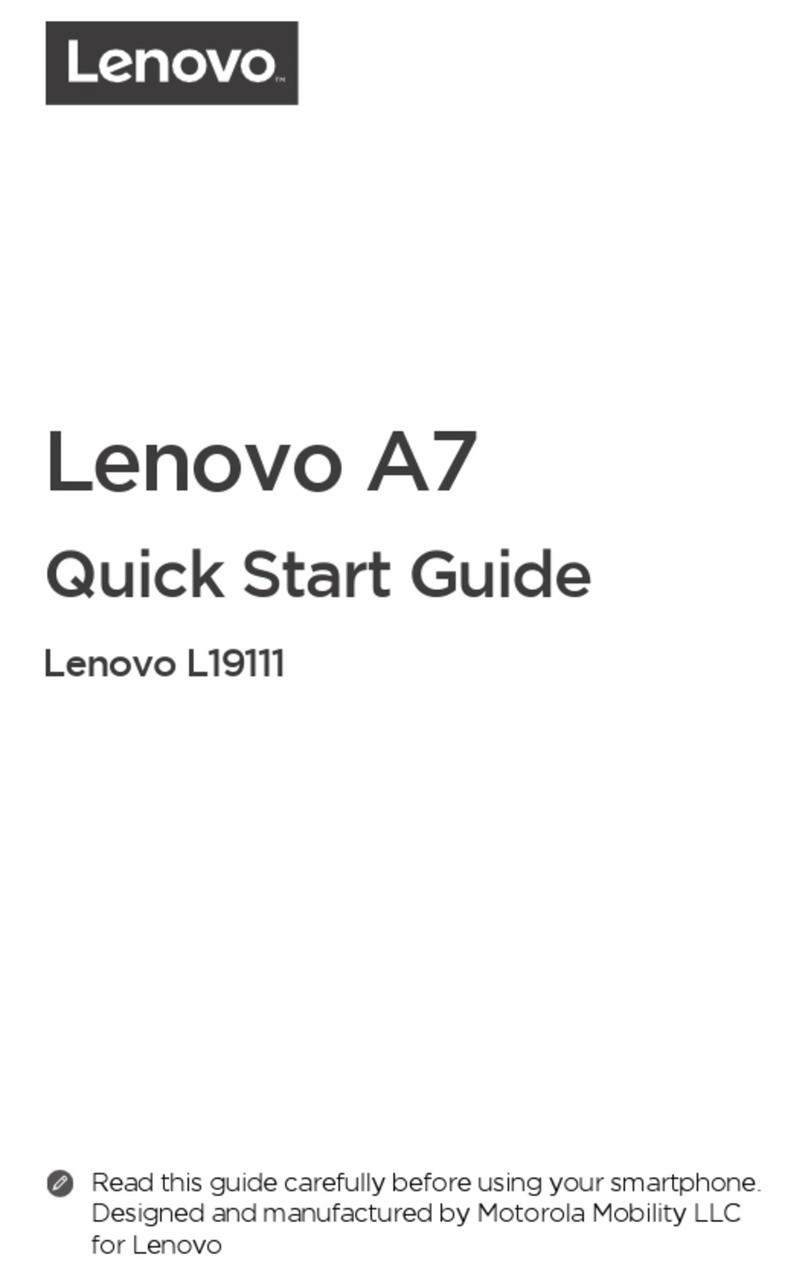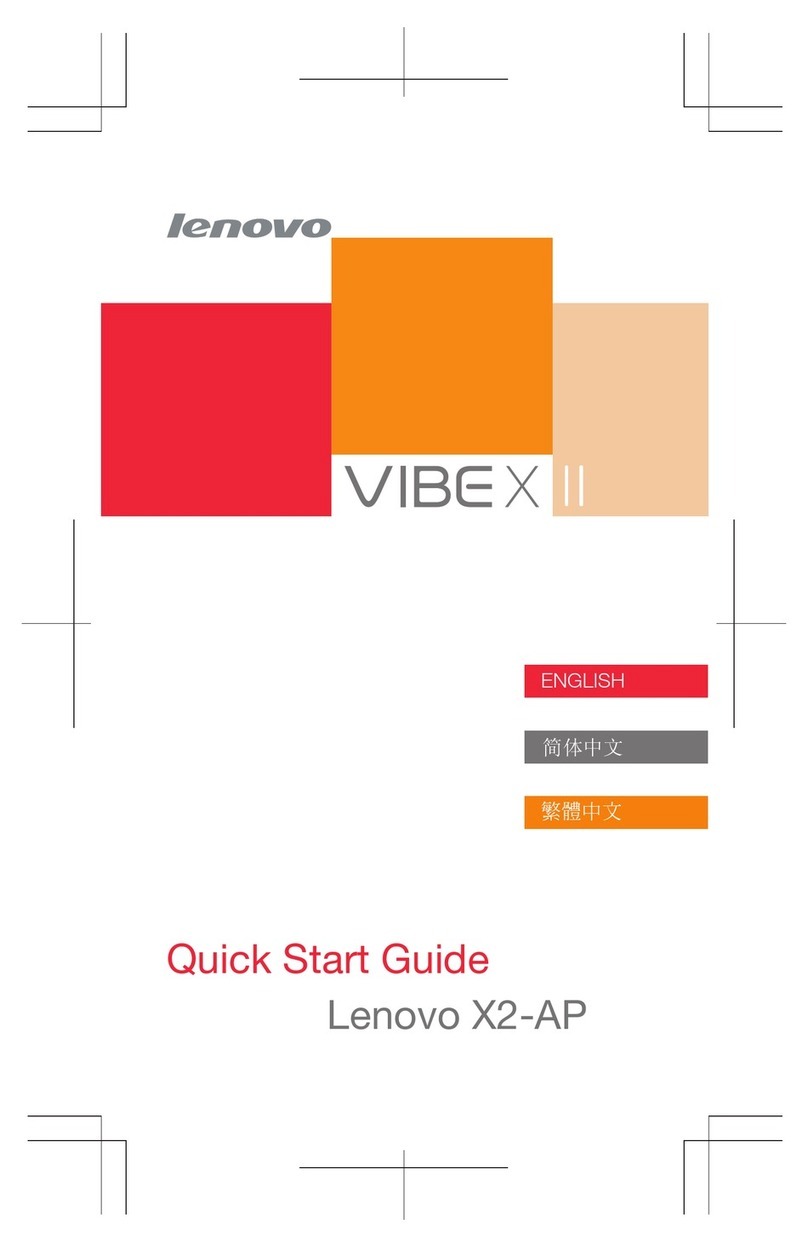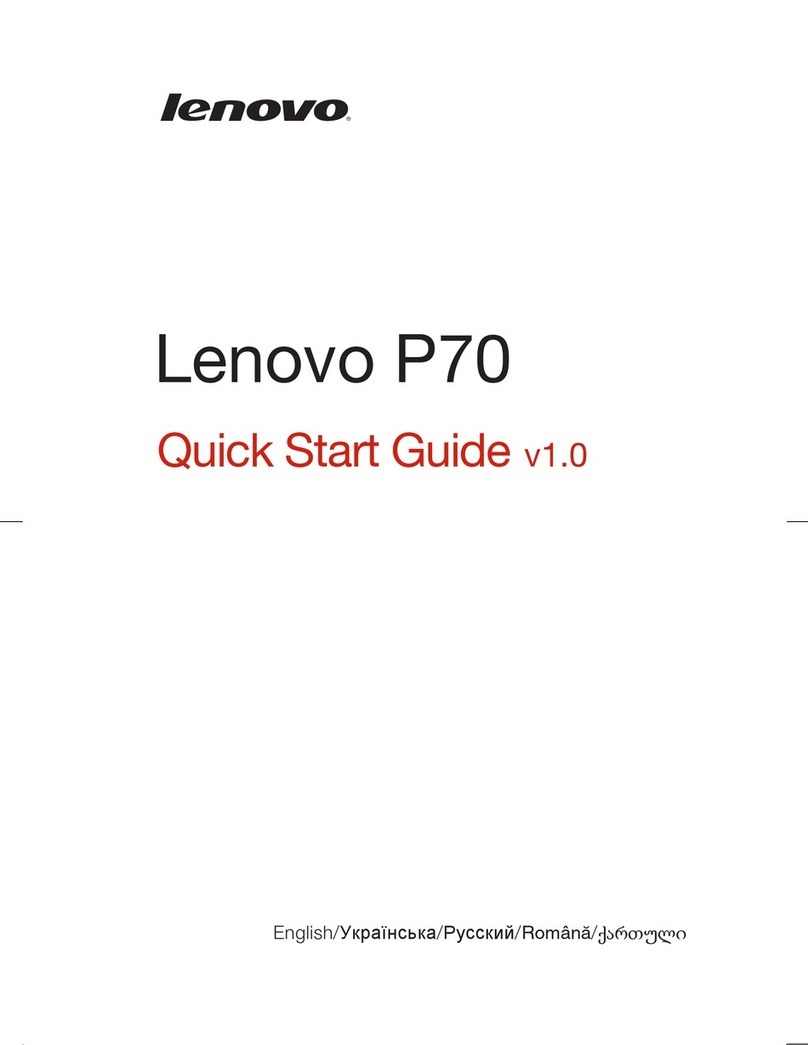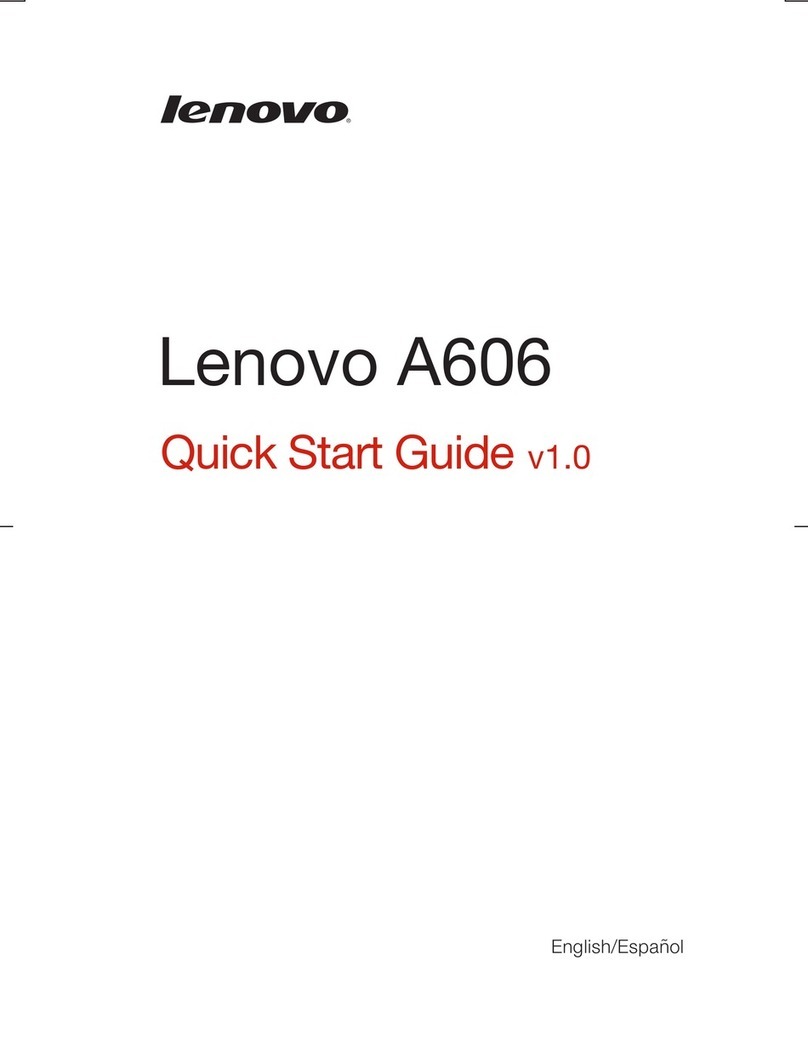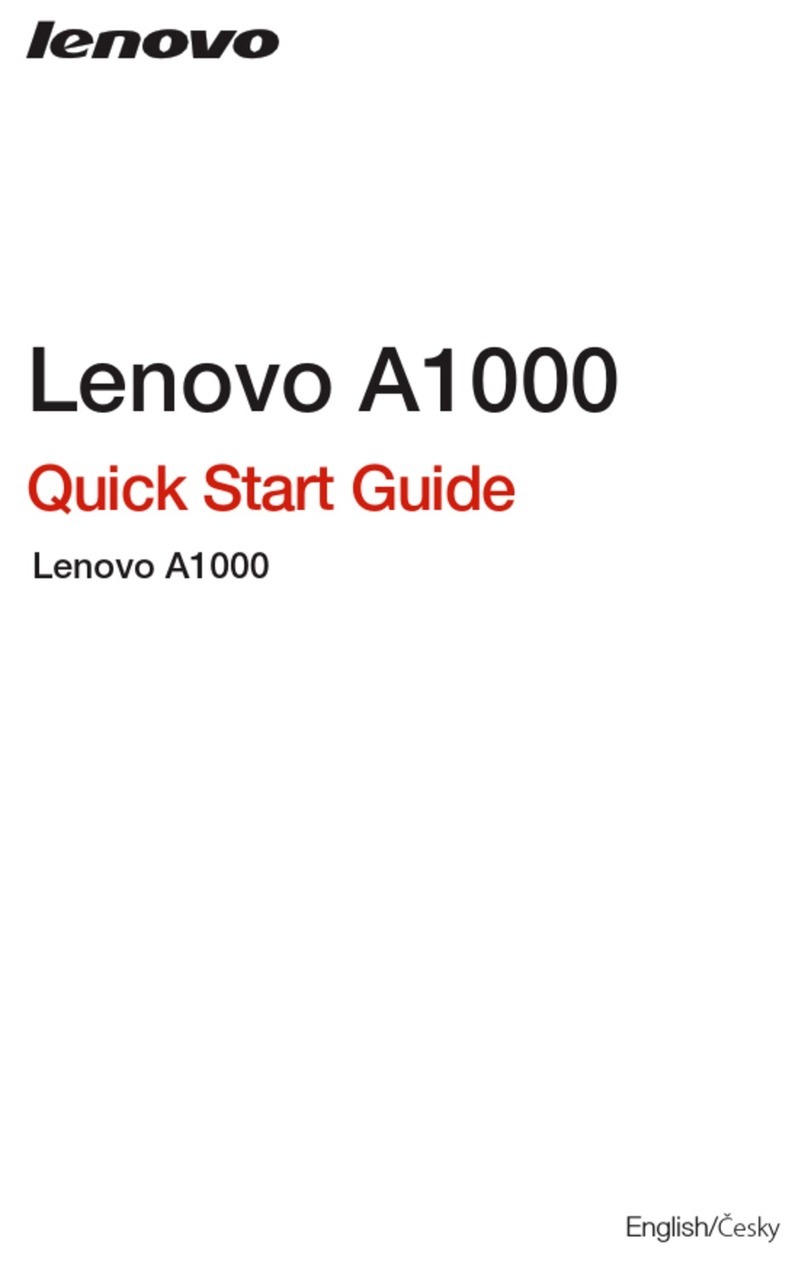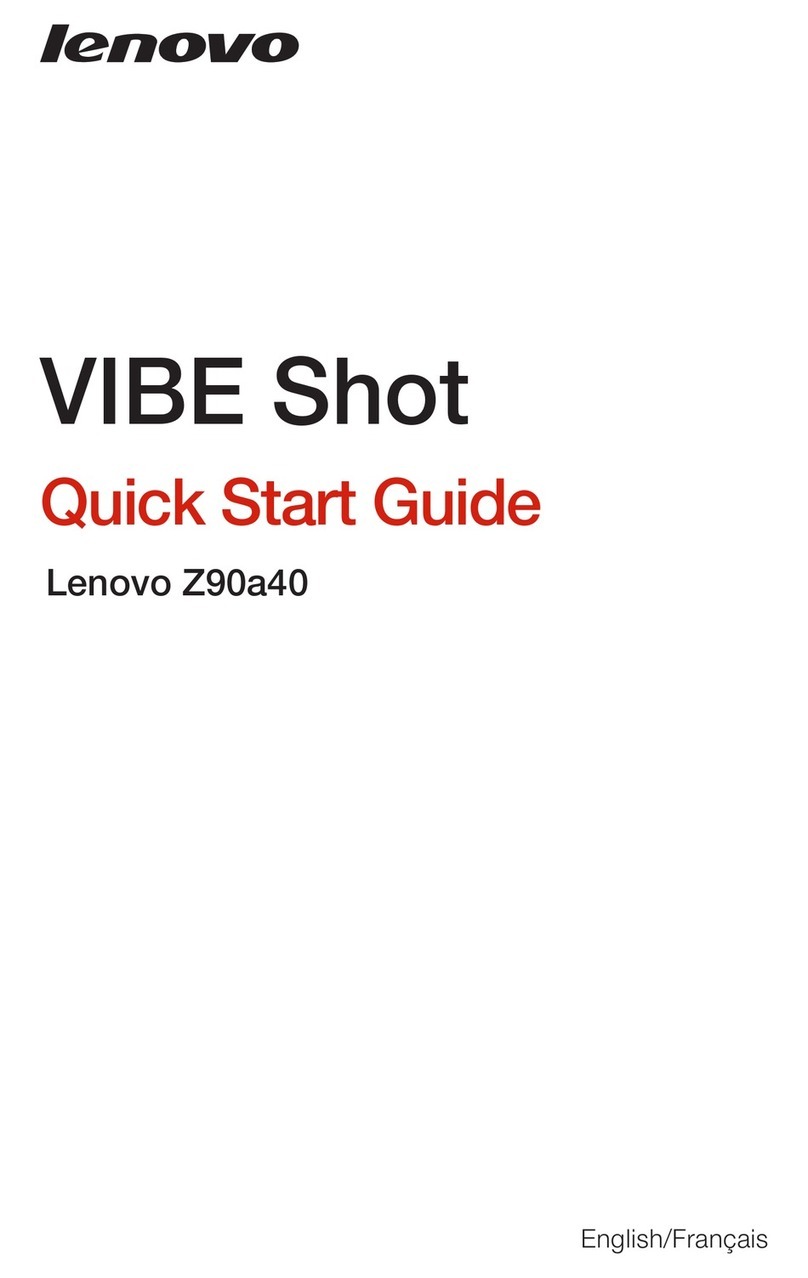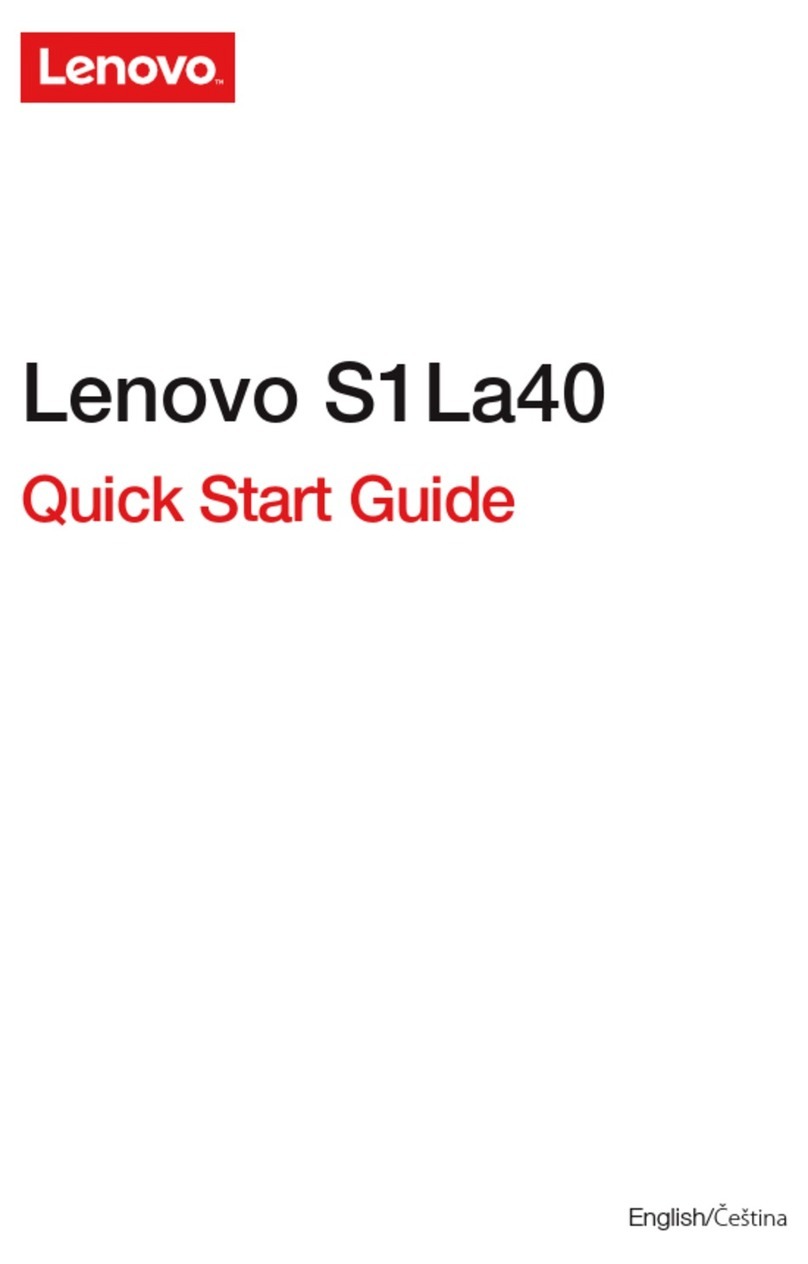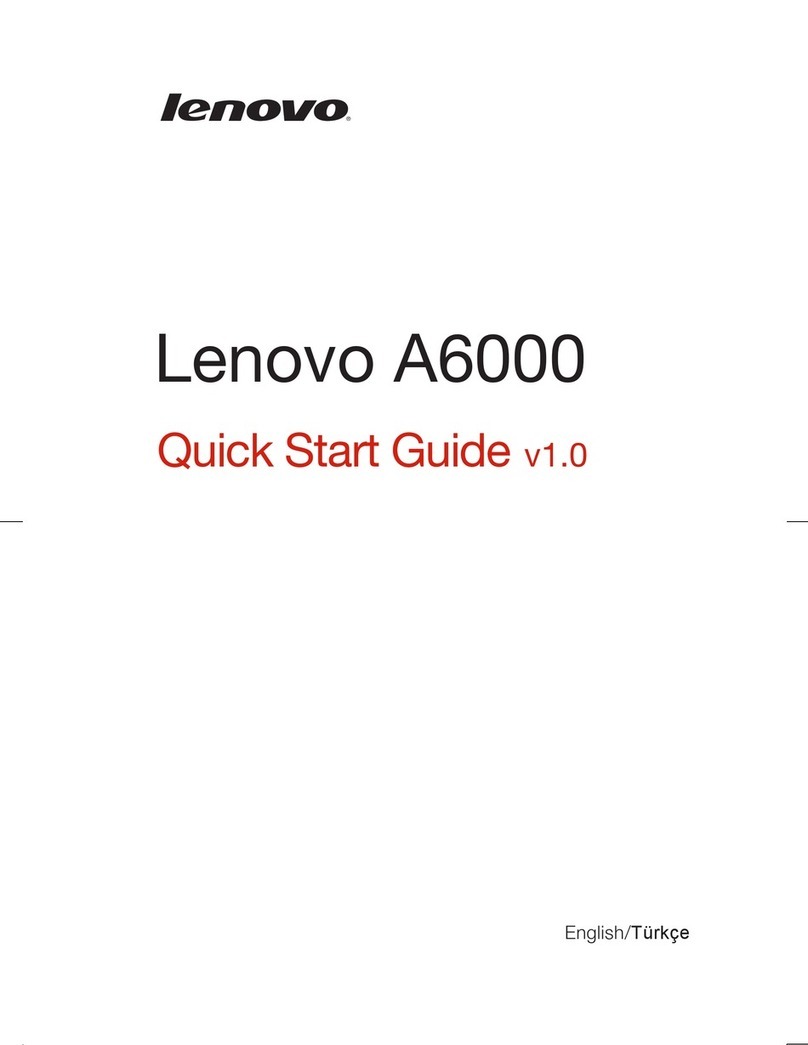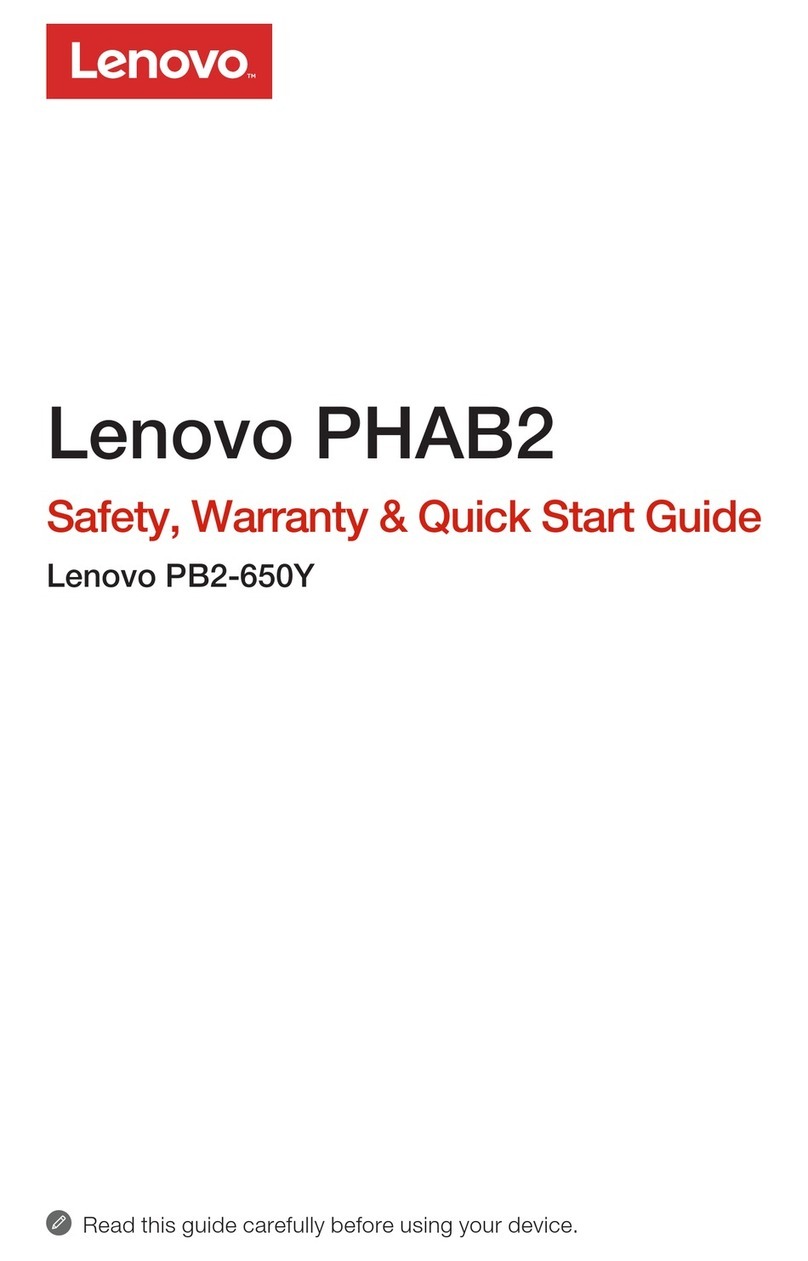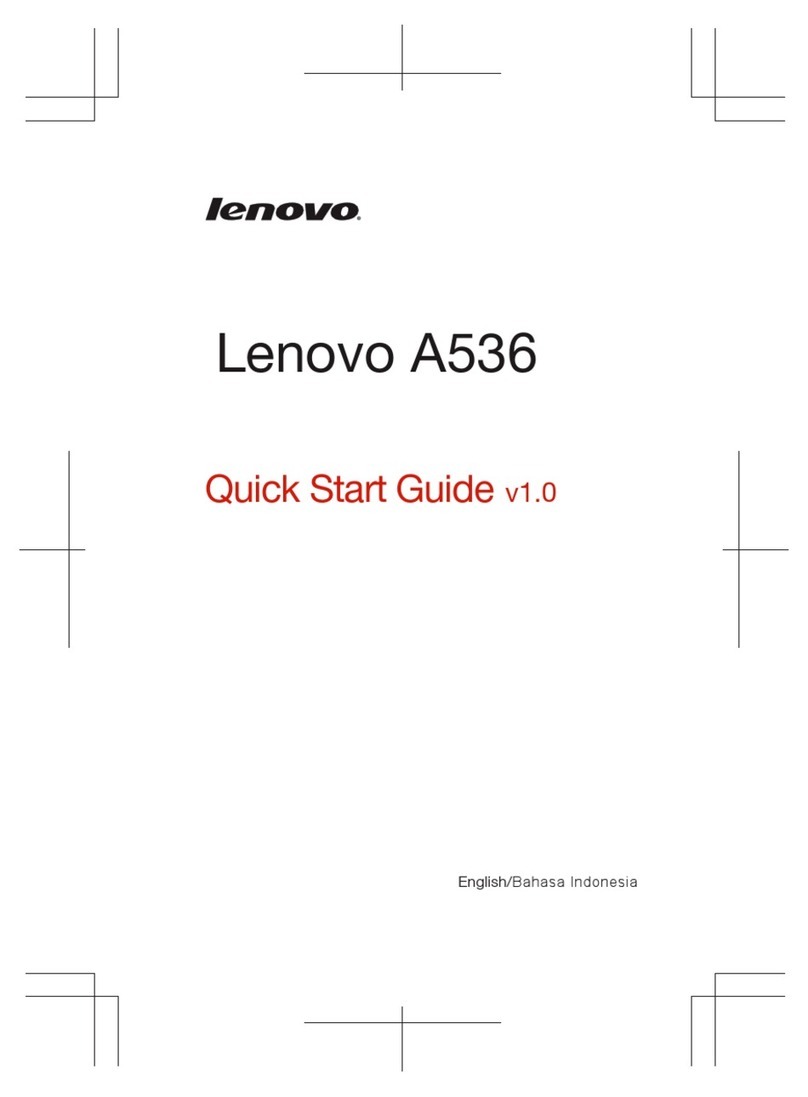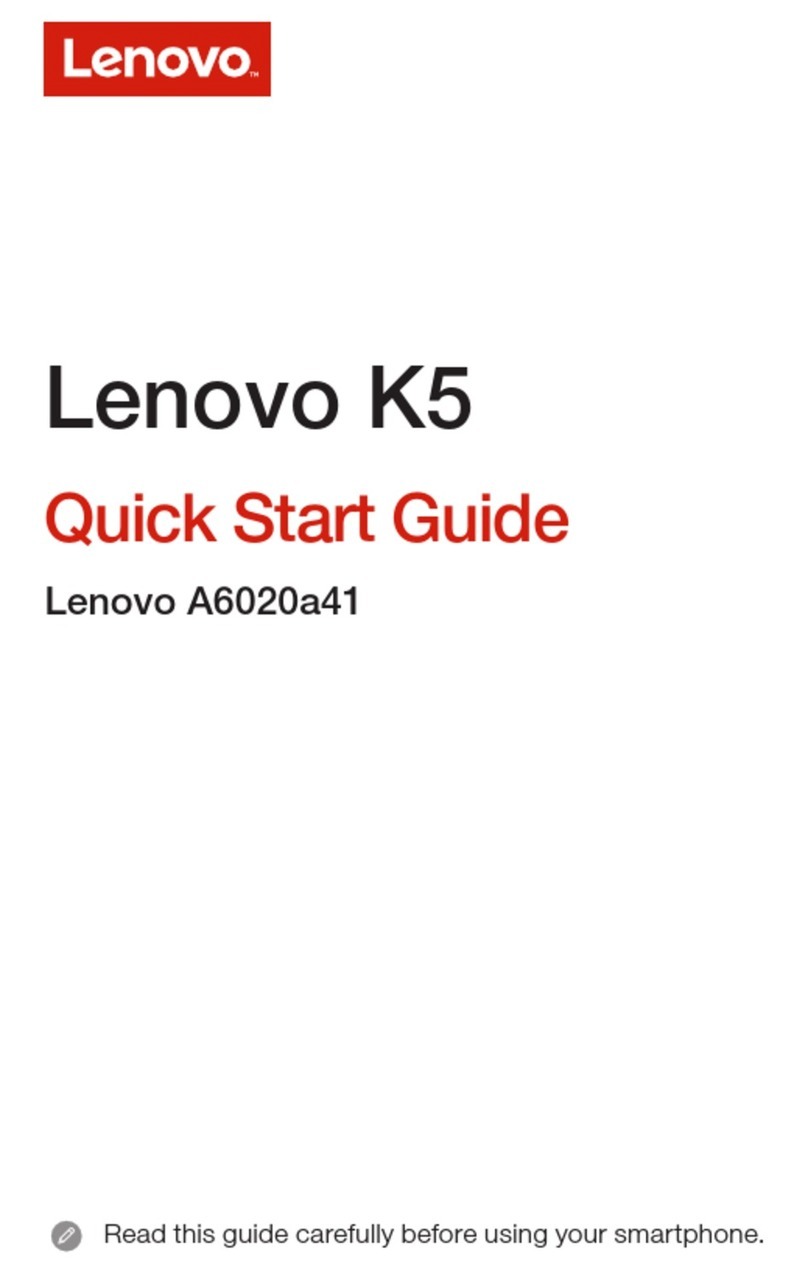User manual
1
Contents
PREFACE ...............................................................................................................................................3
FOR YOUR SAFETY ............................................................................................................................3
1ABOUTYOUR PHONE......................................................................................................................6
1.1APPEARANCE...................................................................................................................................6
2GETTING STARTED..........................................................................................................................6
3 BASIC FUNCTION...........................................................................................................................11
3.1 POWER ON AND OFF.......................................................................................................................11
3.2 MAKE A CALL................................................................................................................................13
3.3 MAKE AN EXTENSION CALL...........................................................................................................13
3.4 MAKE AN INTERNATIONAL CALL ...................................................................................................13
3.5 MAKE A CALL FROM CONTACTS .....................................................................................................13
3.6 REDIALA CALL BY CALL LOGS.......................................................................................................13
3.7ANSWER A CALL ............................................................................................................................14
3.8 CALL OPTIONS...............................................................................................................................14
4 STK.....................................................................................................................................................15
5INTERNET.........................................................................................................................................15
5.1 INPUT URL....................................................................................................................................15
5.2 BOOKMARKS .................................................................................................................................16
5.3 HISTORY........................................................................................................................................16
5.4 OFFLINE PAGES .............................................................................................................................16
5.5 SETTINGS.......................................................................................................................................16
6 MESSAGE .........................................................................................................................................17
6.1 .1MESSAGE ....................................................................................................................................17
Create message ..............................................................................................................................17
6.1. 2 Inbox.....................................................................................................................................18
6. 1.3 Outbox:.................................................................................................................................19
6. 1.4 DRAFTS .....................................................................................................................................20
6. 1.5 SENTBOX...................................................................................................................................20
6.2Templates...................................................................................................................................20
6.3 Message Settings......................................................................................................................21
7 CALLLOGS......................................................................................................................................21
7.1 DIALED CALLS...............................................................................................................................22
7.2 RECEIVED CALLS...........................................................................................................................22
7.3 MISSED CALLS...............................................................................................................................22
7.4 REJECTED CALLS...........................................................................................................................23
7.5 DELETE ALL...................................................................................................................................23
7.6 CALL TIMERS.................................................................................................................................23