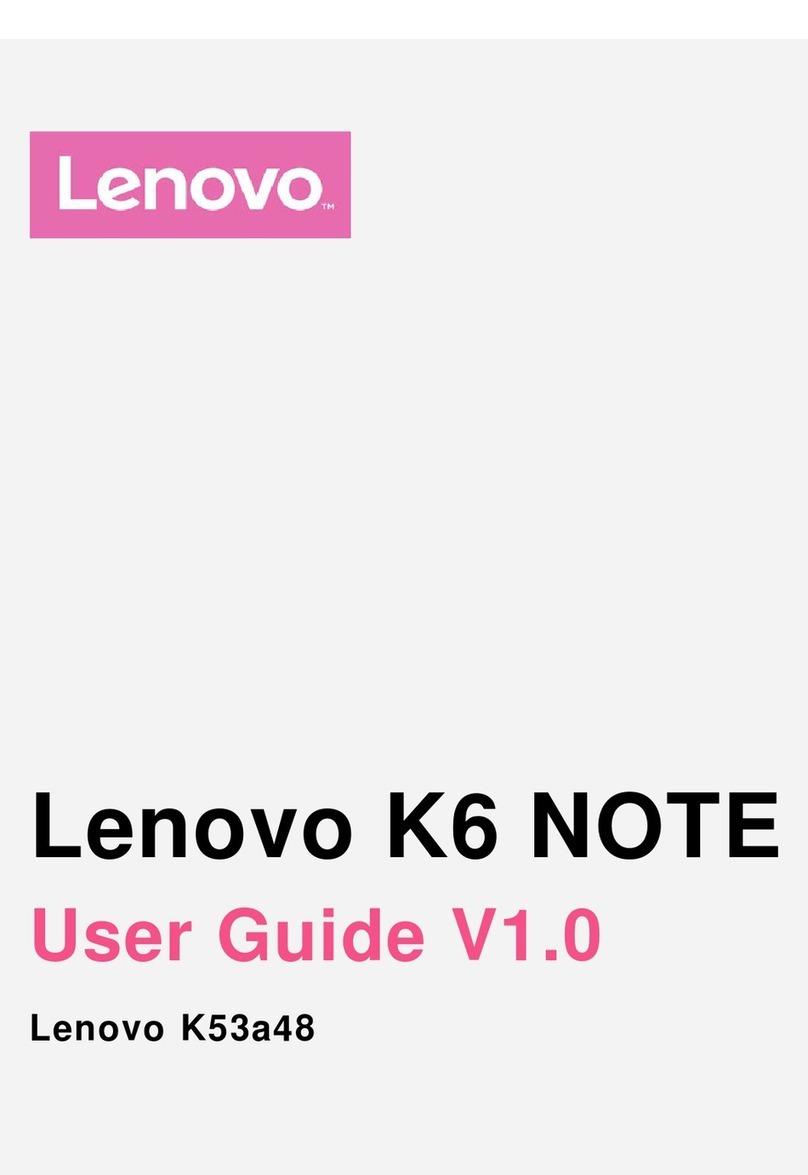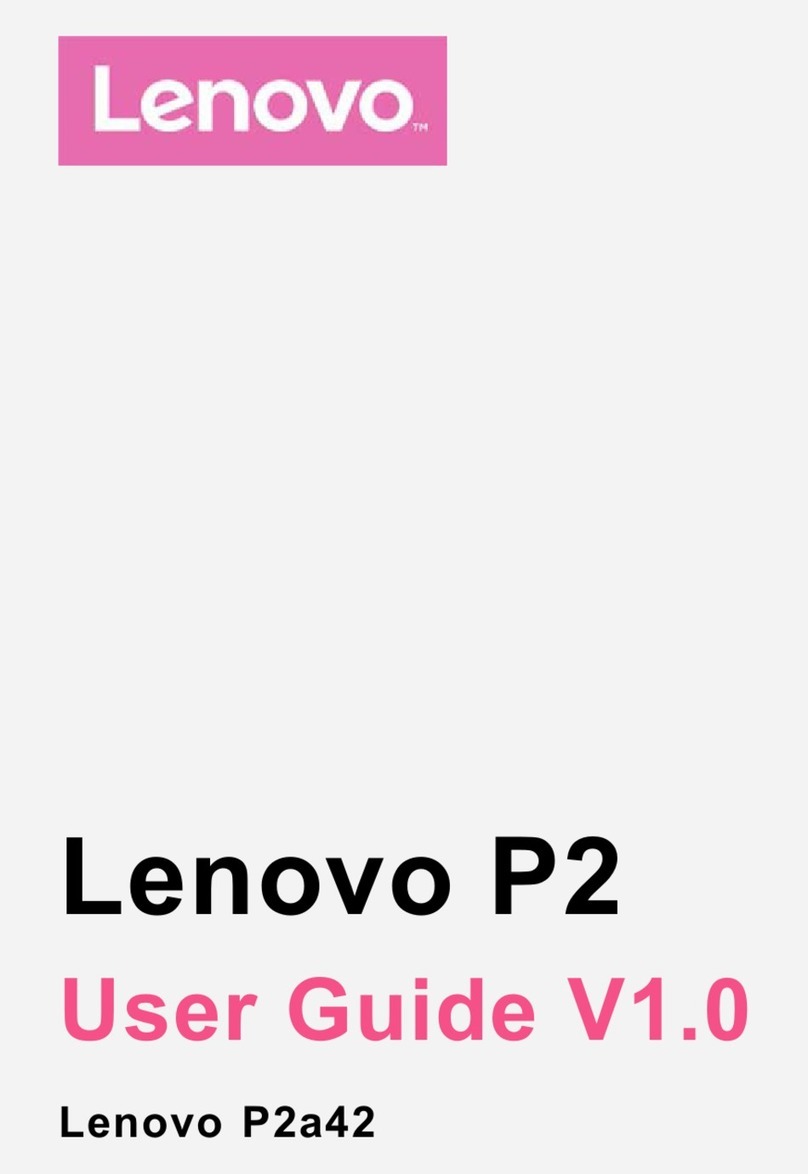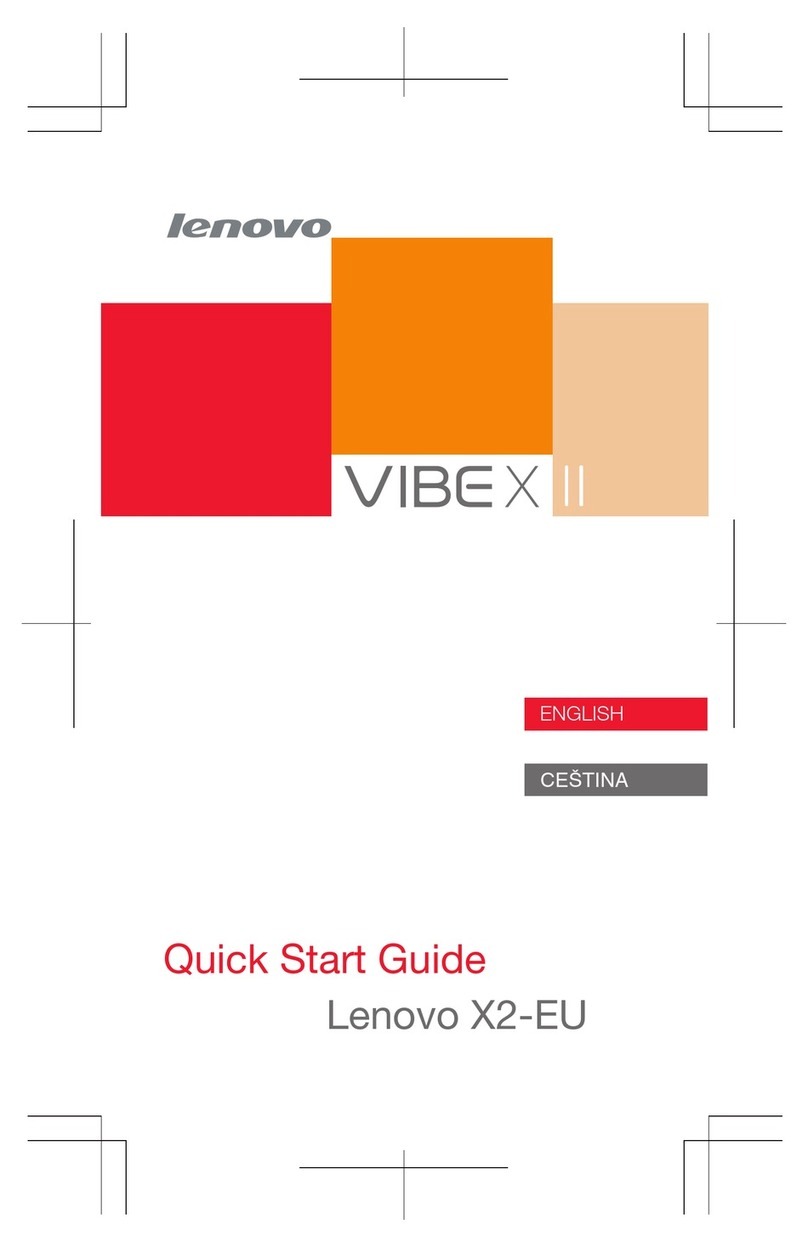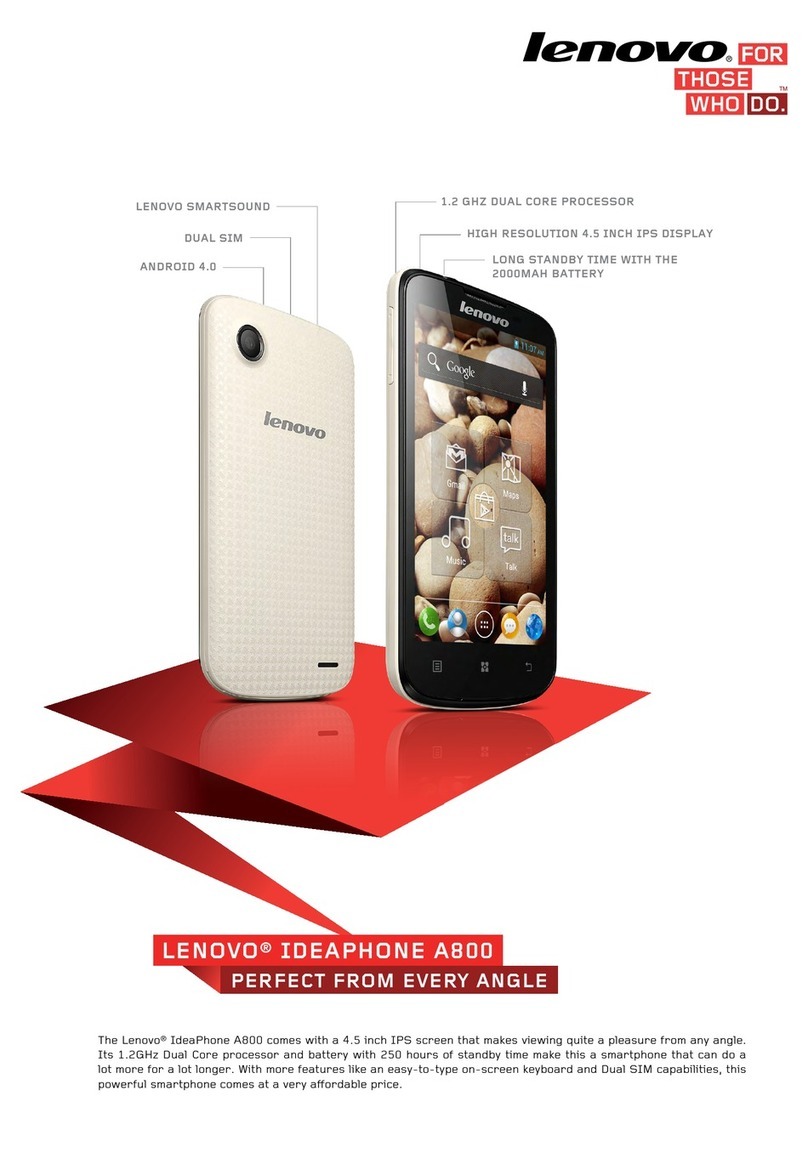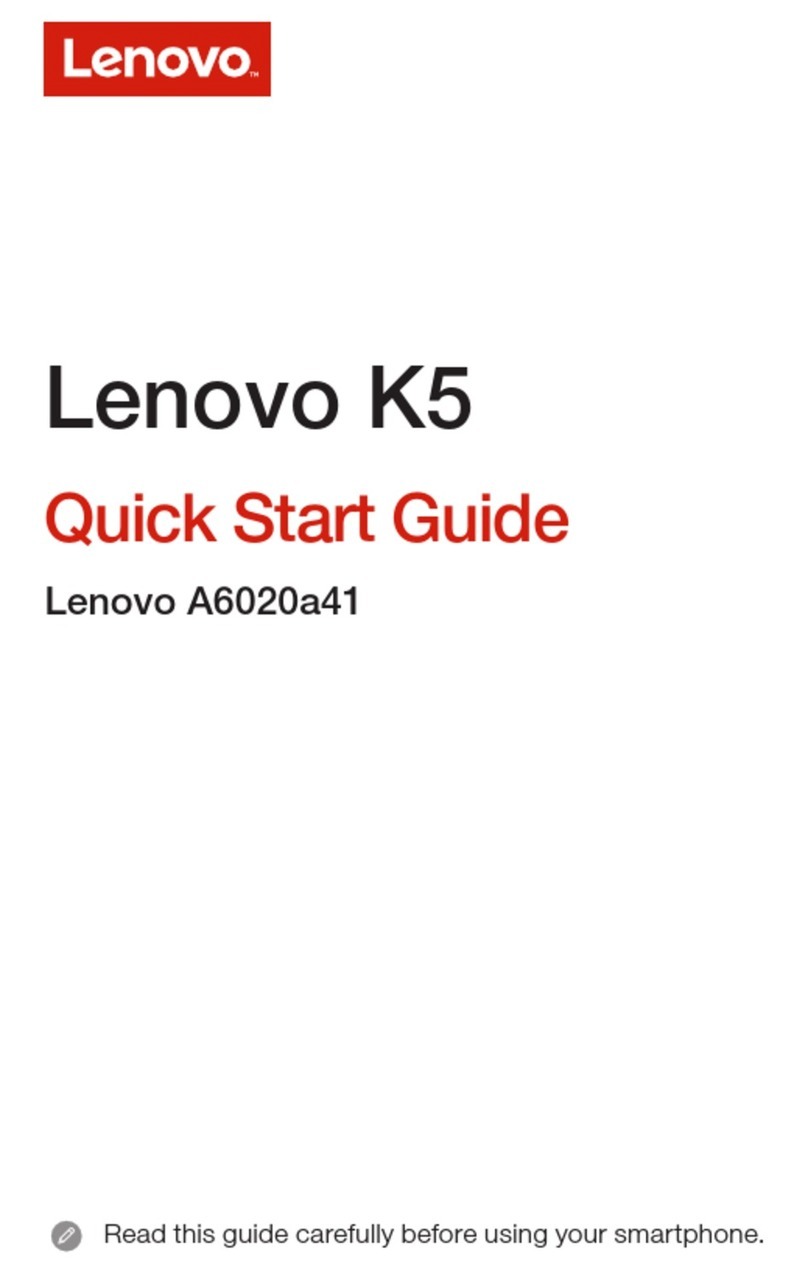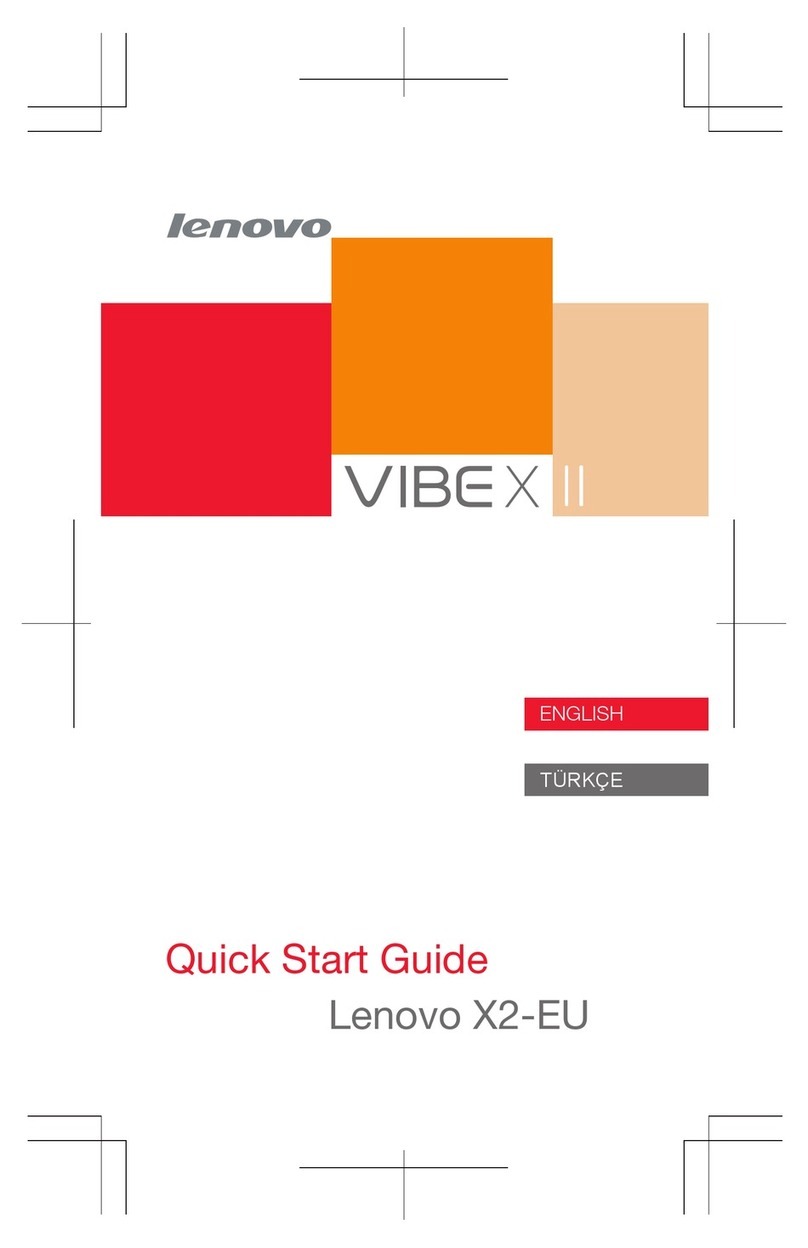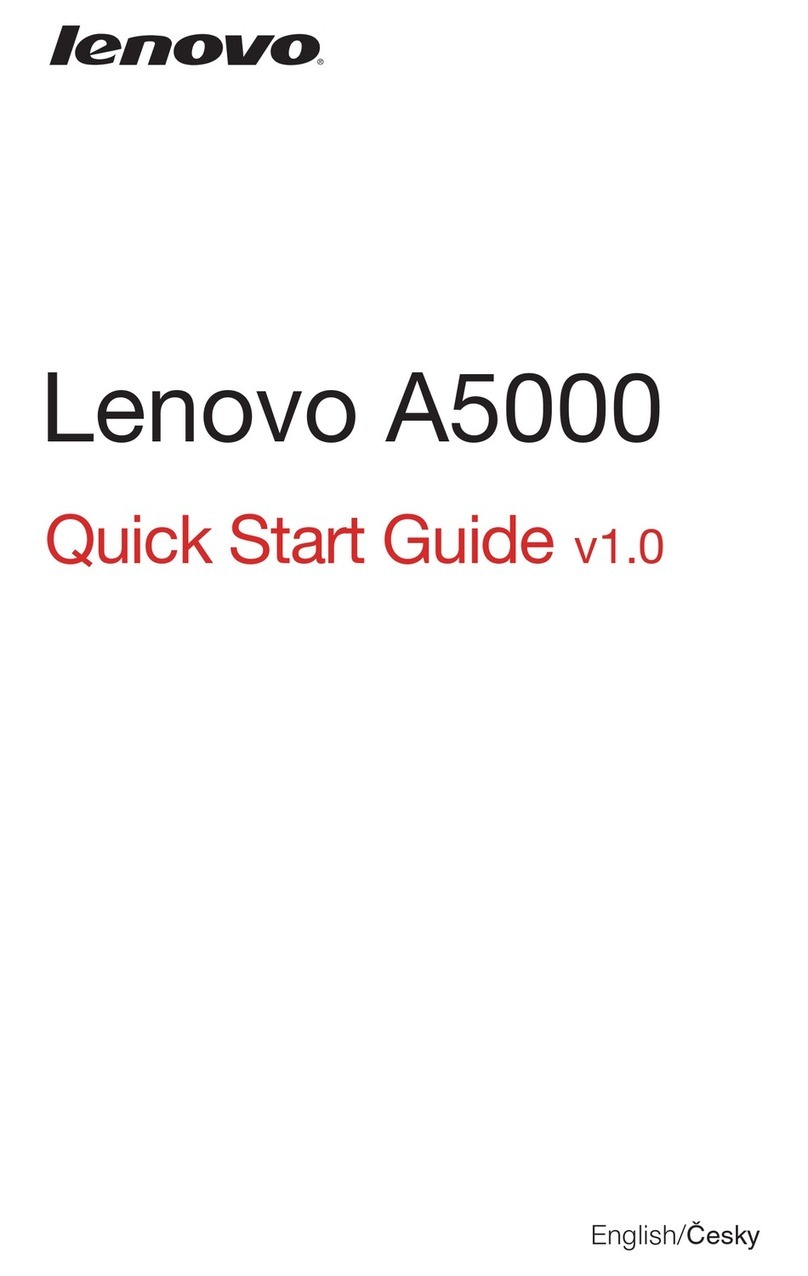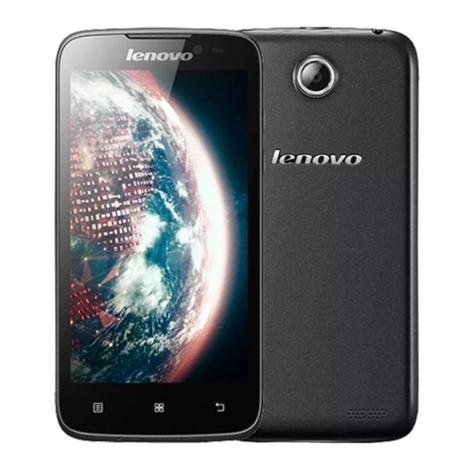LENOVO S960 手机维修手册
第2 页
Content
1CELLPHONE APPEARANCE ....................................................................................................5
2LAYOUT OF MOTHERBOARD.................................................................................................5
3BASEBAND....................................................................................................................................9
3.1 LCD DISPLAY ...........................................................................................................................9
3.1.1 When the device is turned on there’s nothing on screen ......................................................9
3.1.2 LCD backlight doesn’t light up. .........................................................................................10
3.2 CAMERAS DO NOT WORK PROPERLY........................................................................................11
3.2.1 Back camera does not work properly.................................................................................11
3.2.2 Front camera doesn’t work properly..................................................................................12
3.3 RING AND VIBRATION.............................................................................................................13
3.3.1 It does not vibrate..............................................................................................................13
3.3.2 It does not ring...................................................................................................................13
3.4 CHARGING..............................................................................................................................16
3.4.1 It doesn’t show the charging indicator when charger is plugged in. .................................16
3.4.2 It shows the charging indicator. But the battery can’t be fully charged.............................18
3.5 KEYBOARD AND KEYBOARD BACKLIGHT................................................................................19
3.5.1 Keyboard can’t work properly............................................................................................19
3.5.2 Keyboard backlight doesn’t light up. .................................................................................20
3.6 AUDIO PROBLEMS DURING PHONE CALLS ...............................................................................21
3.6.1 You can’t hear the person you are talking to during a phone call. ....................................21
3.6.2 You can’t be heard by the person you are talking to during a phone call. .........................22
3.7 DEVICE WILL NOT TURN ON. ...................................................................................................23
4RADIO FREQUENCY ................................................................................................................24
4.1 GSM CALIBRATION DURING PRODUCTION ..............................................................................24
4.1.1 GSM AFC calibration........................................................................................................24
4.1.2 GSM Rx Path Loss calibration ..........................................................................................24
4.1.3 GSM AFC calibration........................................................................................................25
4.2 GSM COMPREHENSIVE TEST...................................................................................................27
4.2.1 Switching spectrum and PVT template are over the limits. ...............................................27
4.2.2 Frequency Error is too big.................................................................................................27
4.2.3 Phase Error is too big........................................................................................................28
4.2.4 Power output related problems..........................................................................................29
4.3 WCDMACALIBRATION DURING PRODUCTION .......................................................................29
4.3.1 WCDMA Rx Path Loss calibration....................................................................................30
4.3.2 WCDMA TPC calibration..................................................................................................30
4.4 WCDMACOMPREHENSIVE TEST............................................................................................32
4.4.1 ACLR or SEM....................................................................................................................32
4.4.2 The results of PowerControl comprehensive test are not good..........................................32
4.4.3 FrequencyErr.....................................................................................................................33
4.5 WIFI TEST...............................................................................................................................33