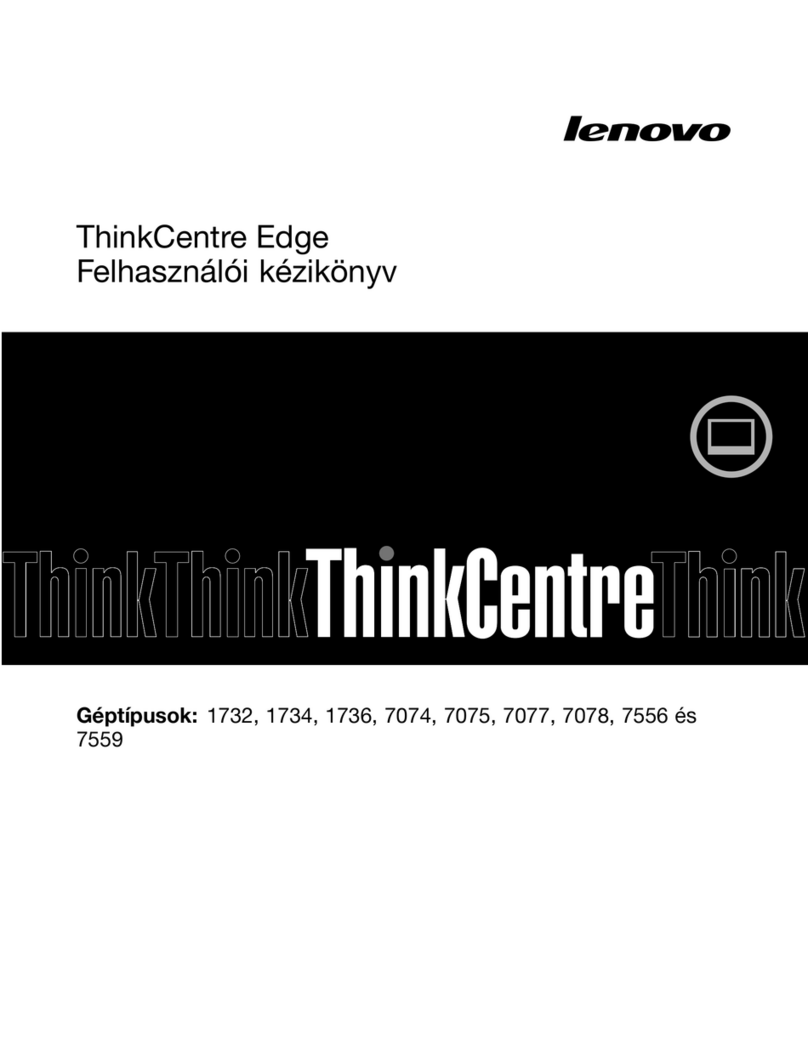Lenovo ThinkCentre M725s Owner's manual
Other Lenovo Desktop manuals

Lenovo
Lenovo ThinkCentre M51 Instructions for use

Lenovo
Lenovo V50t Gen 2 Owner's manual

Lenovo
Lenovo ThinkCentre Edge 62z User manual
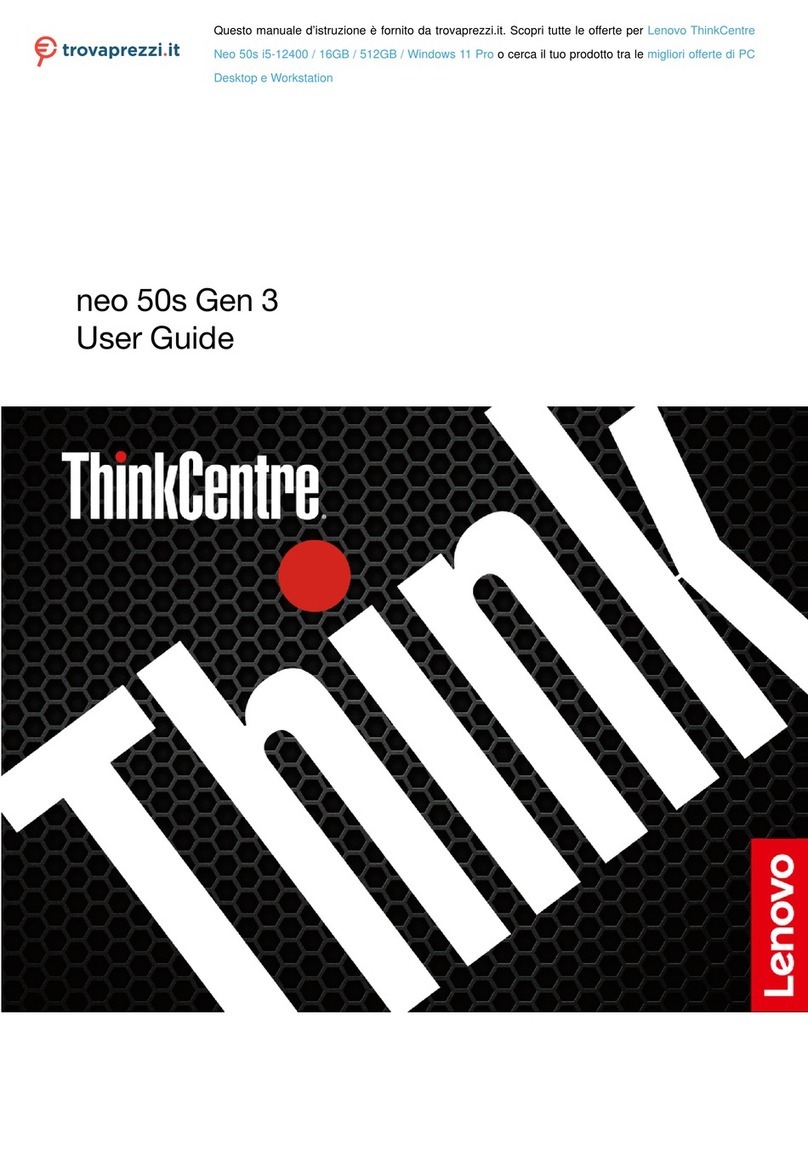
Lenovo
Lenovo ThinkCentre Neo 50s i5-12400 User manual

Lenovo
Lenovo ThinkPad E590 User manual

Lenovo
Lenovo V50a-22IMB User manual

Lenovo
Lenovo 10TV001CIX Owner's manual

Lenovo
Lenovo 0800X03 User manual

Lenovo
Lenovo ThinkStation S30 User manual
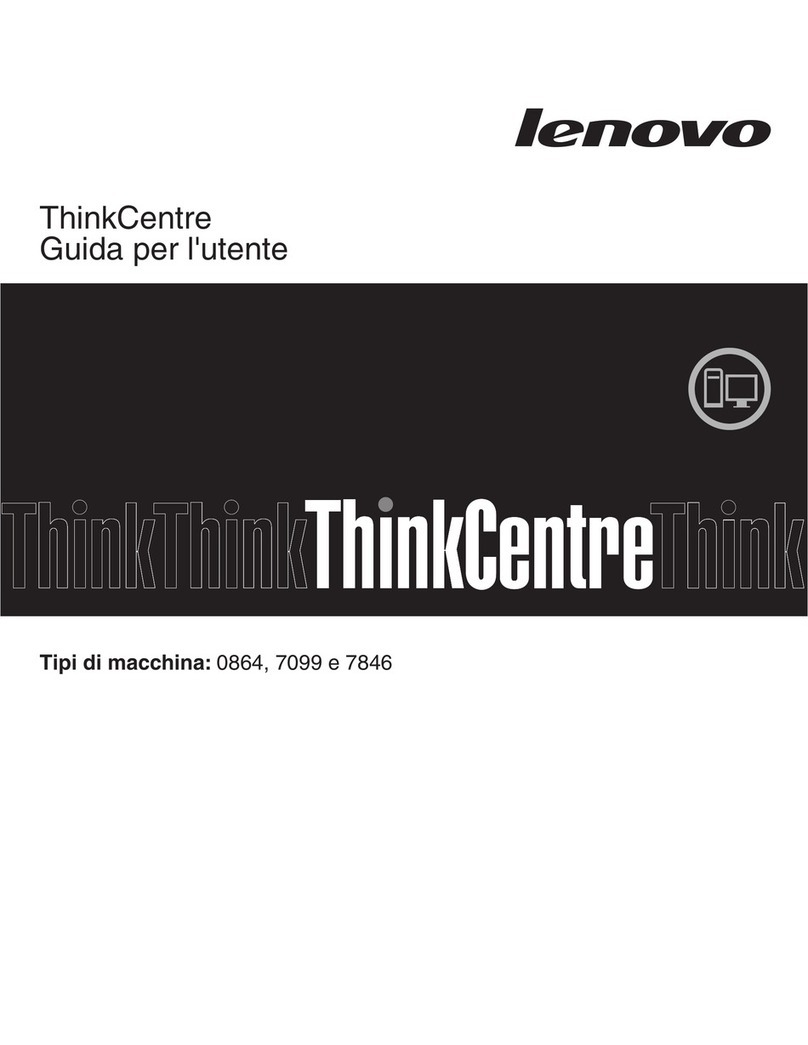
Lenovo
Lenovo ThinkCentre A70 User manual
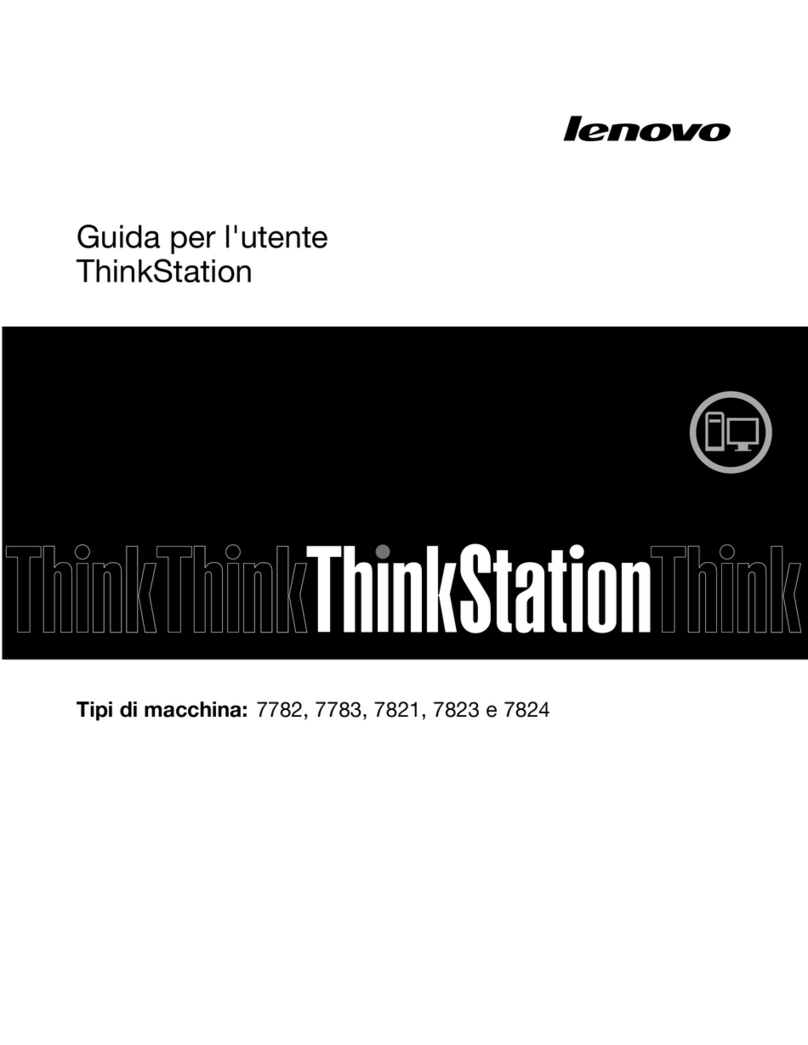
Lenovo
Lenovo ThinkStation E30 Guide
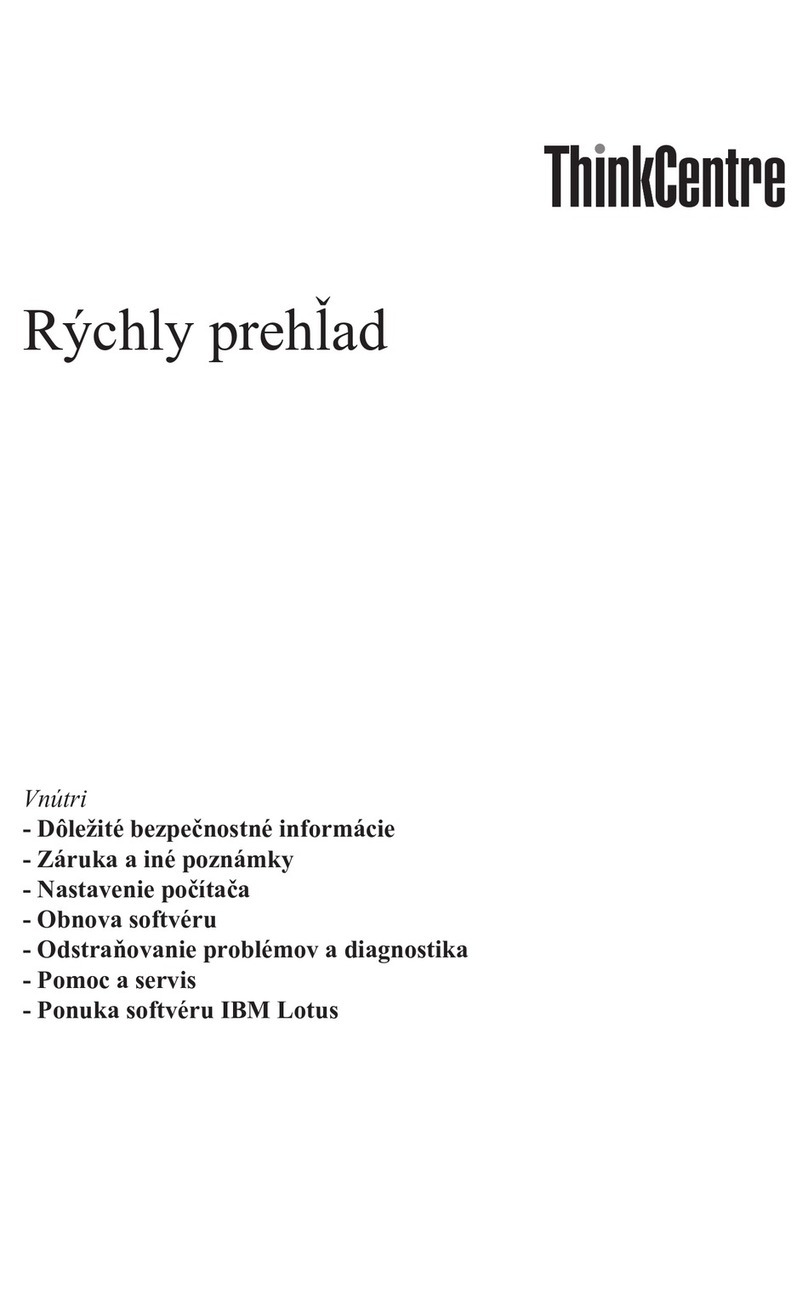
Lenovo
Lenovo ThinkCentre E51 User manual

Lenovo
Lenovo ThinkStation D30 Manual

Lenovo
Lenovo ThinkStation D20 Owner's manual
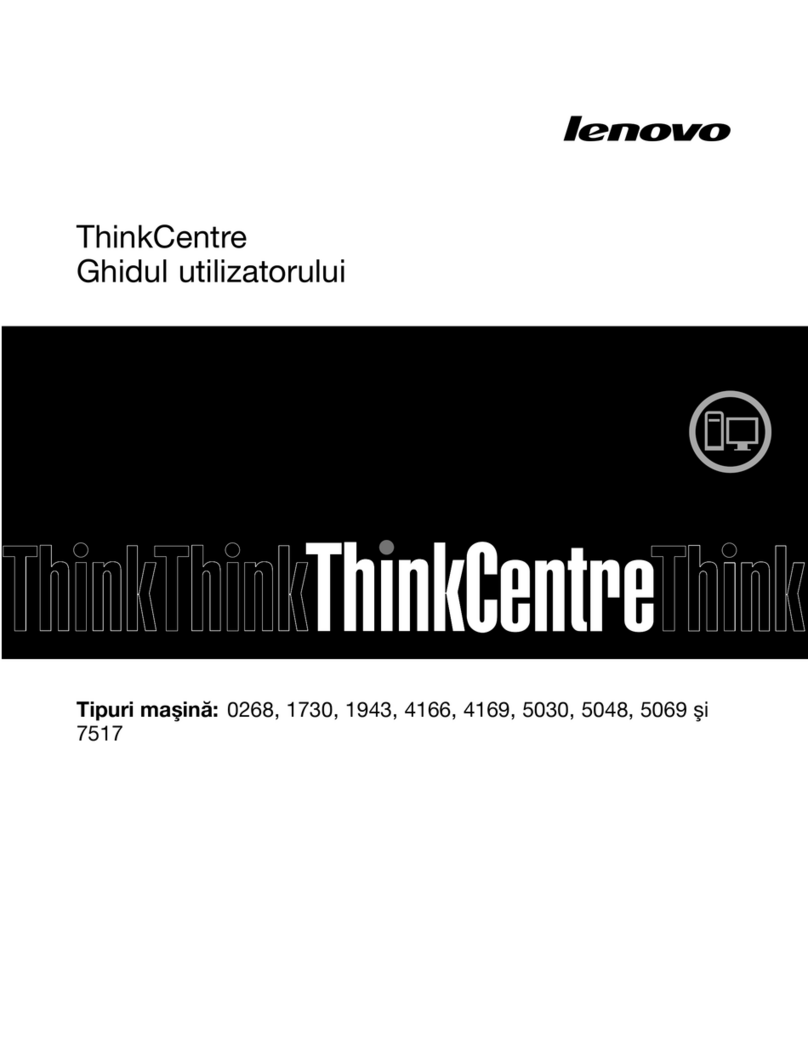
Lenovo
Lenovo ThinkCentre M81 User manual
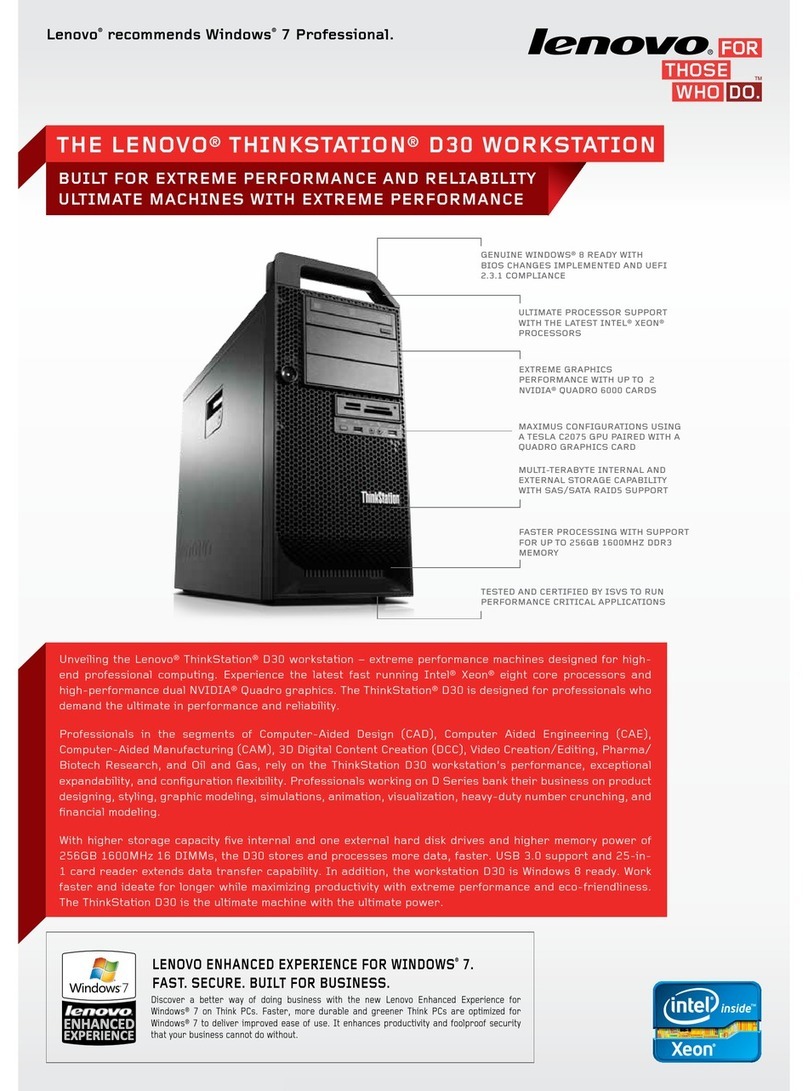
Lenovo
Lenovo ThinkStation D30 User manual
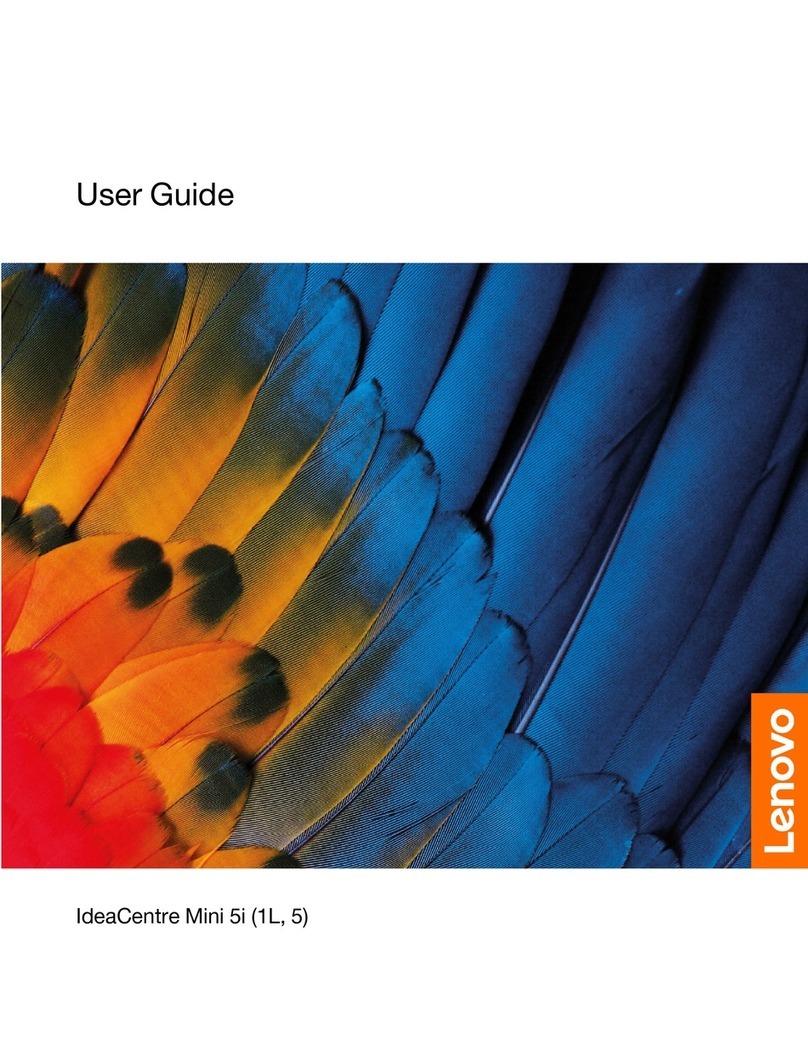
Lenovo
Lenovo IdeaCentre Mini 5 01IMH05 User manual

Lenovo
Lenovo IdeaCentre B310 7722 User manual
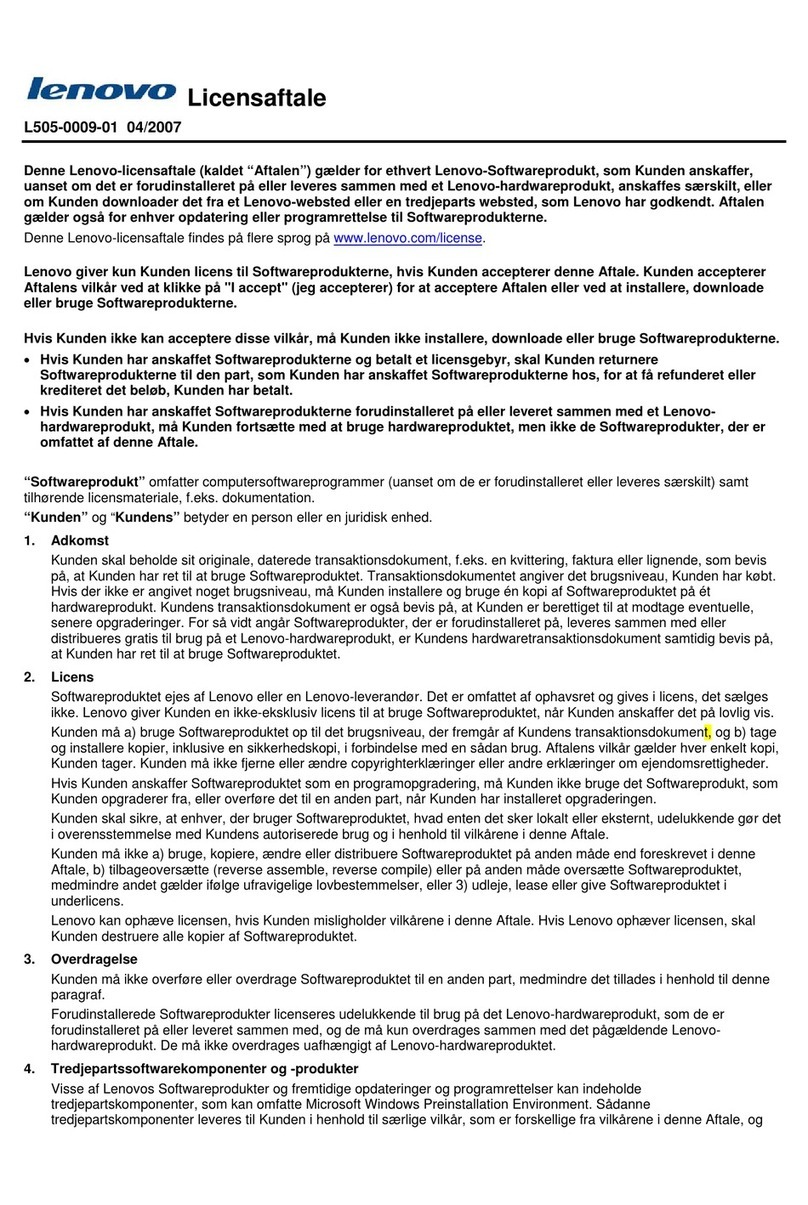
Lenovo
Lenovo ThinkCentre M76 User manual
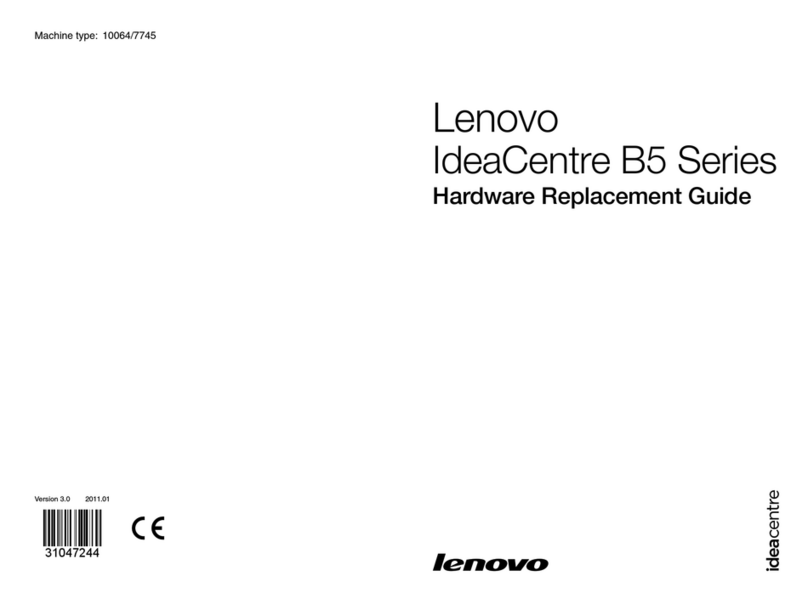
Lenovo
Lenovo IdeaCentre B520 Parts list manual