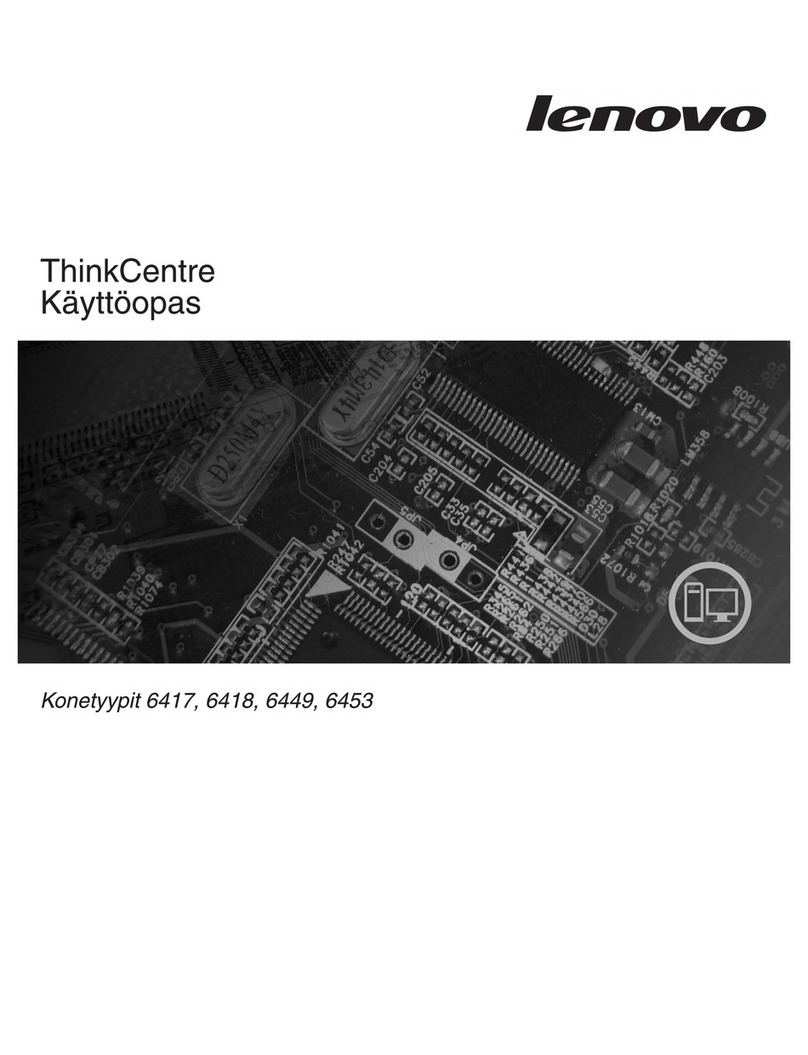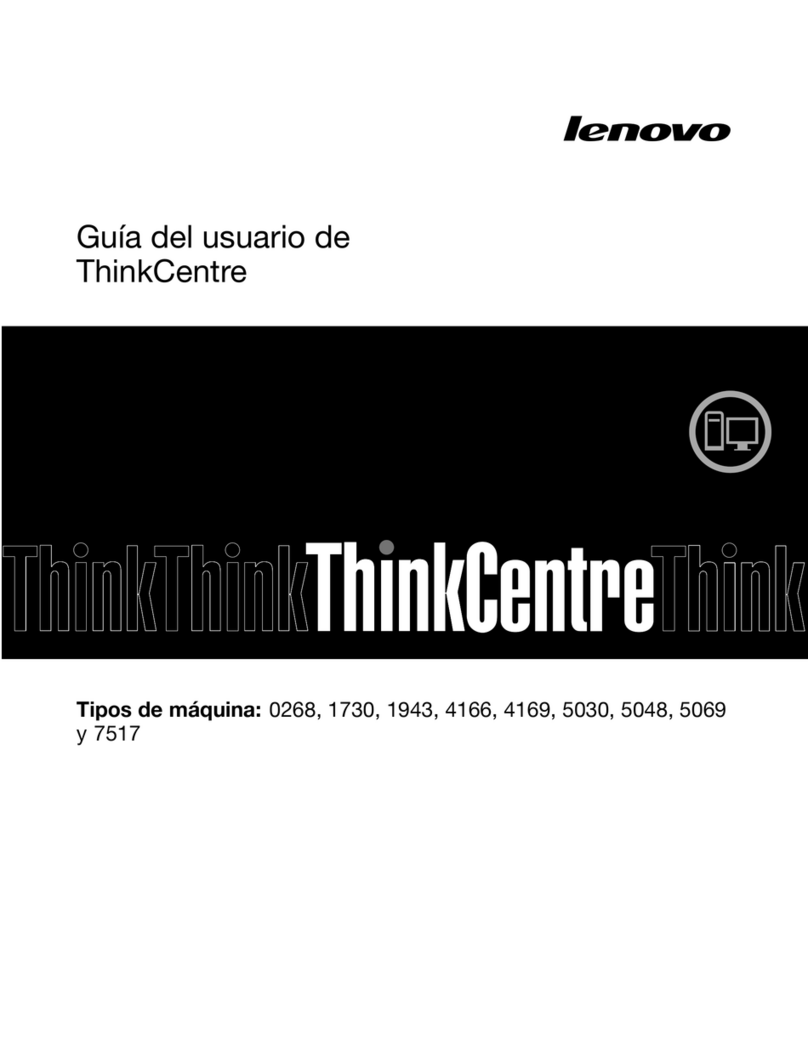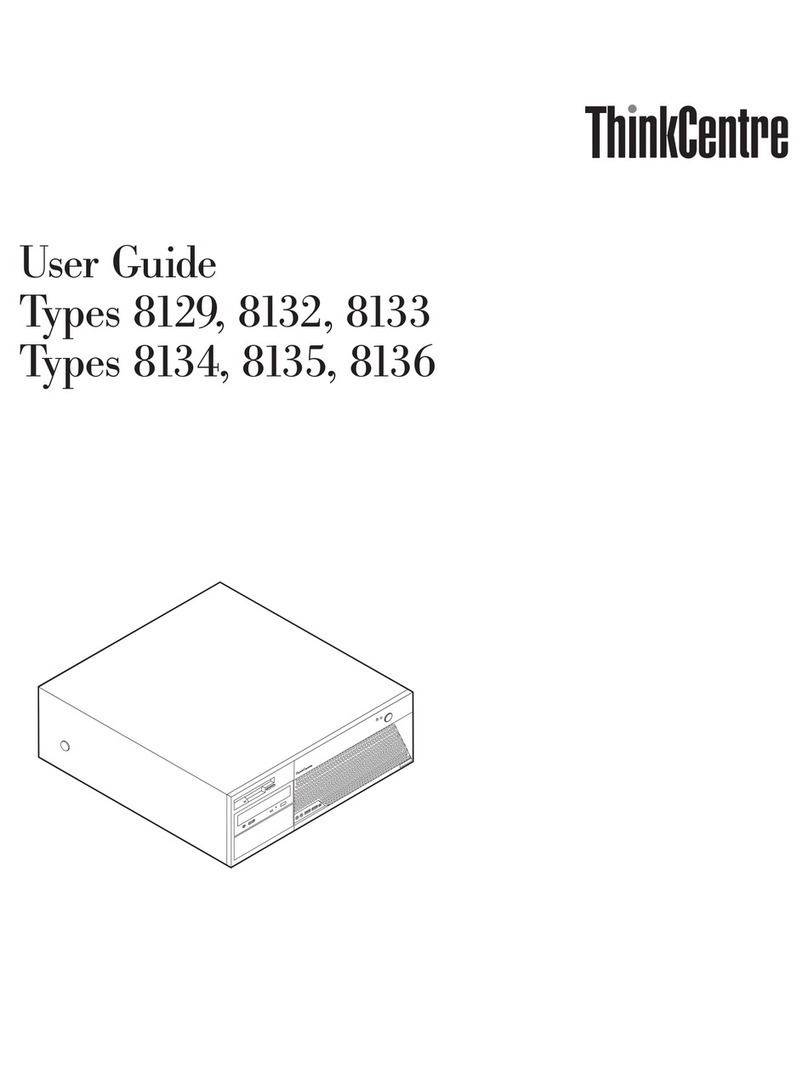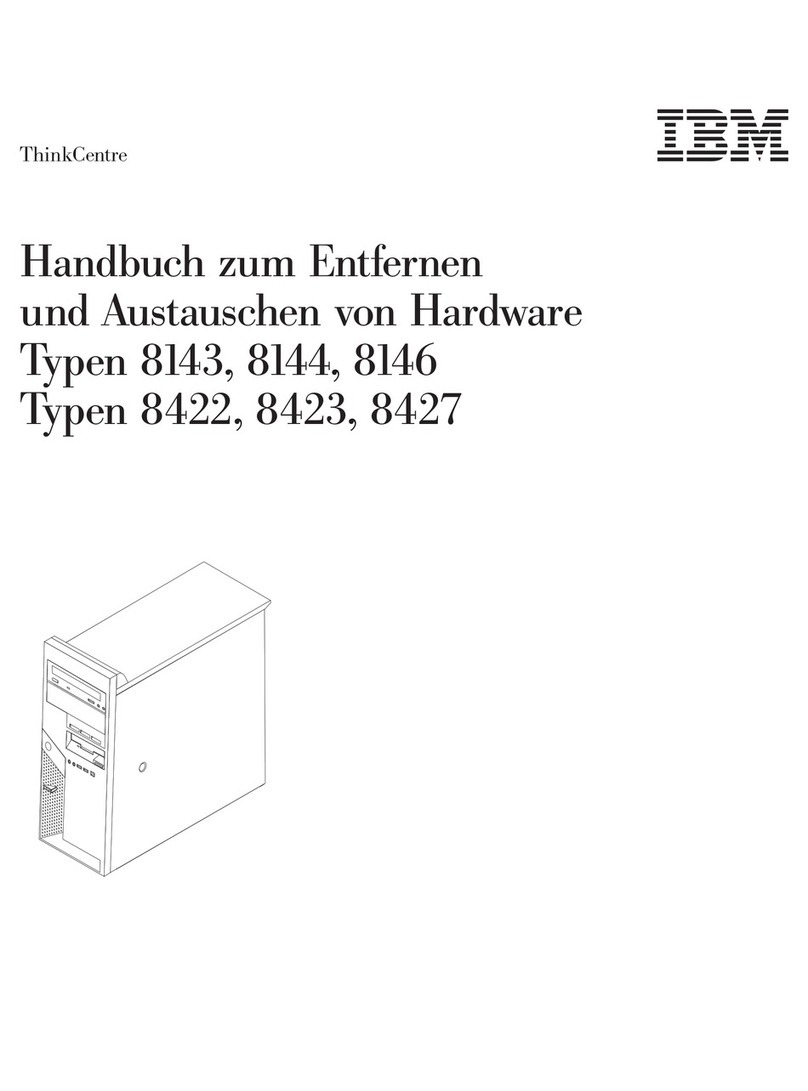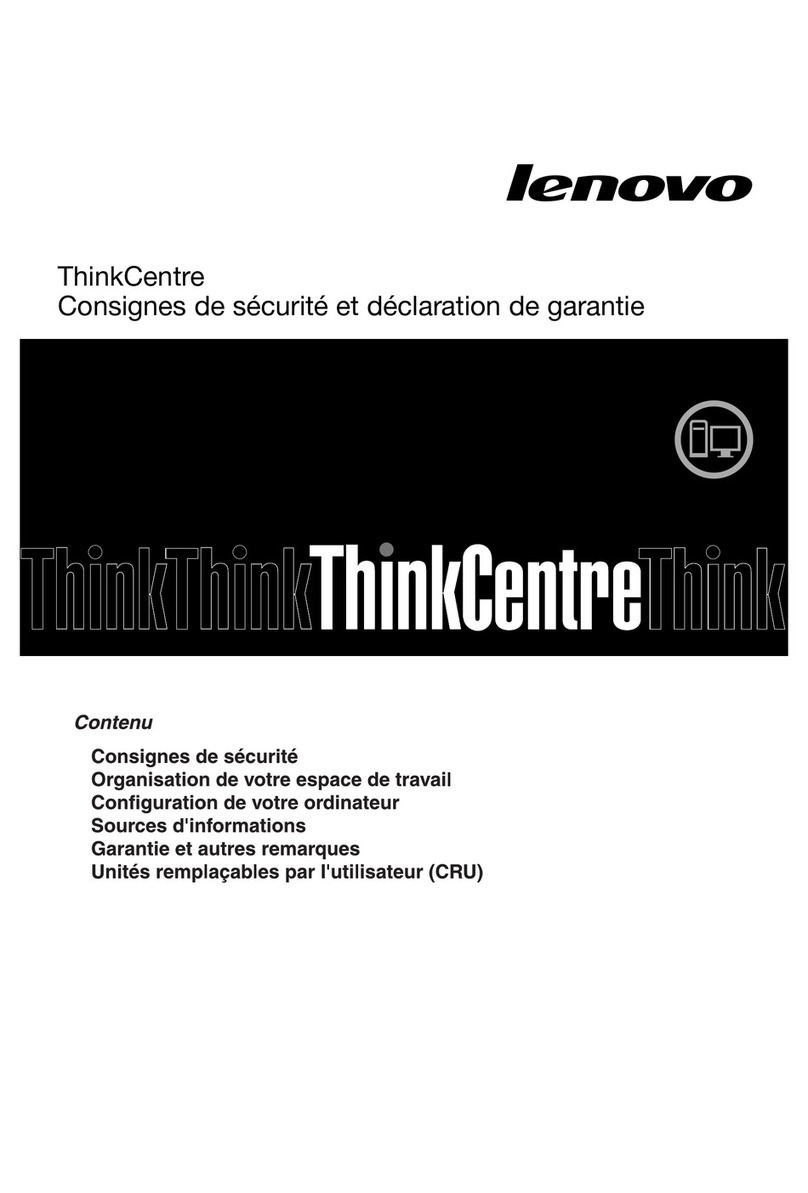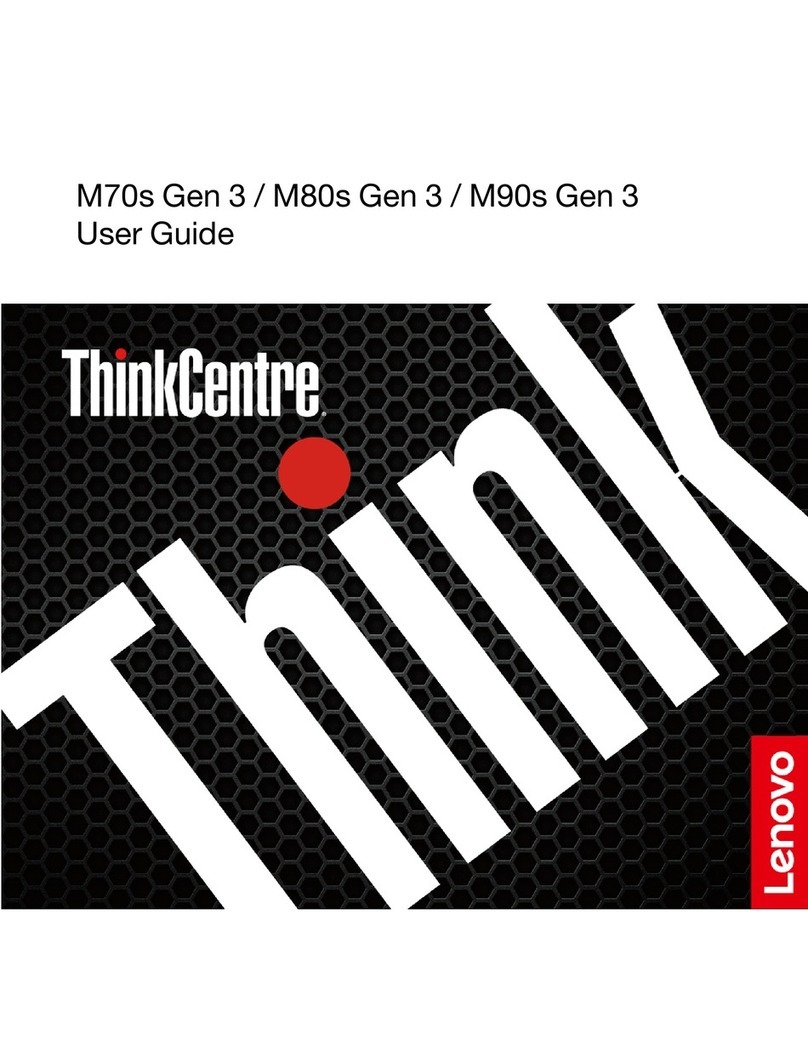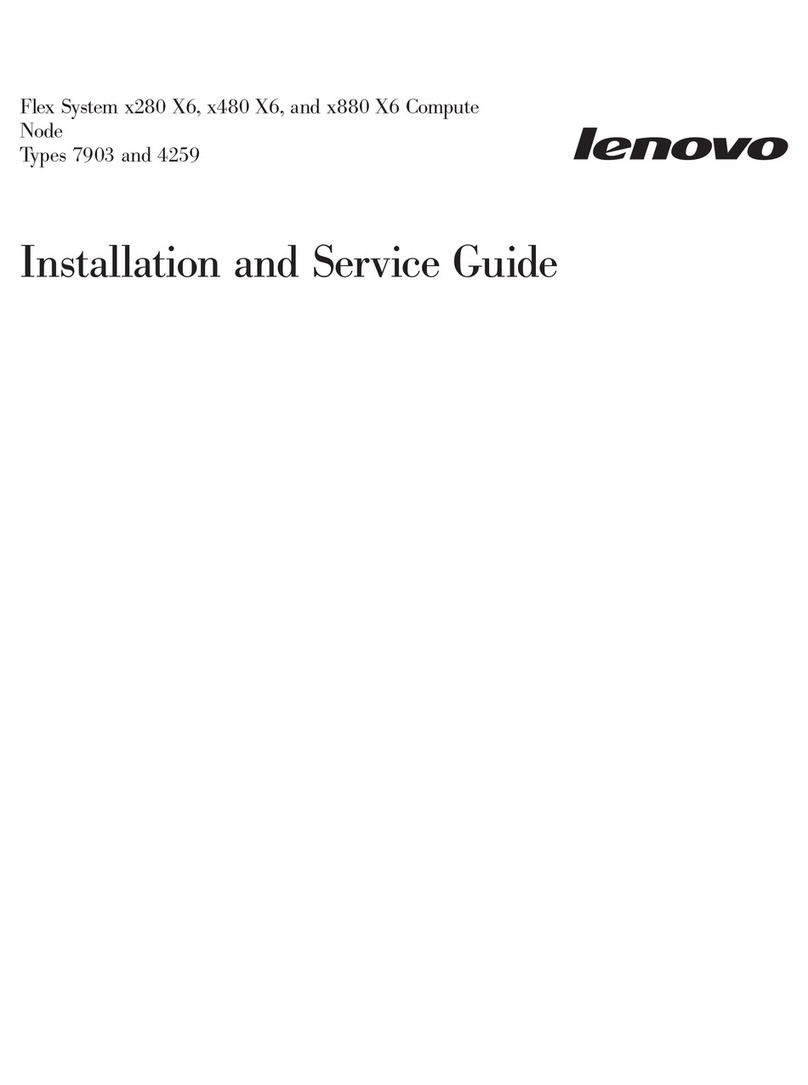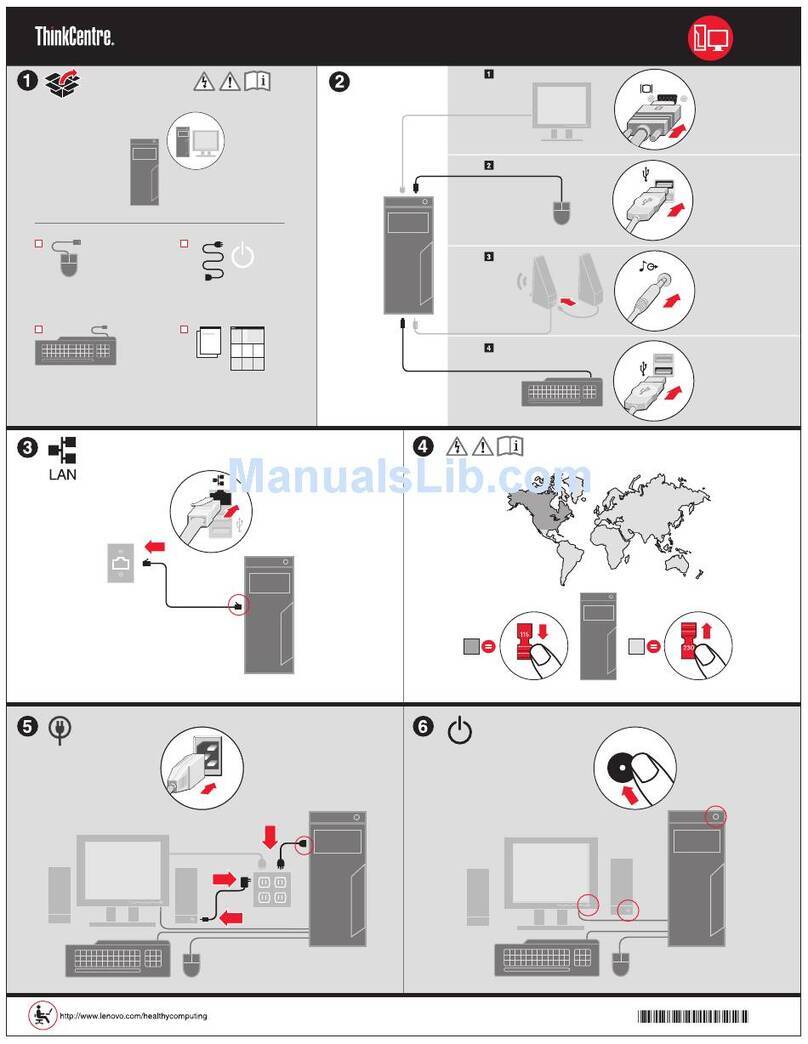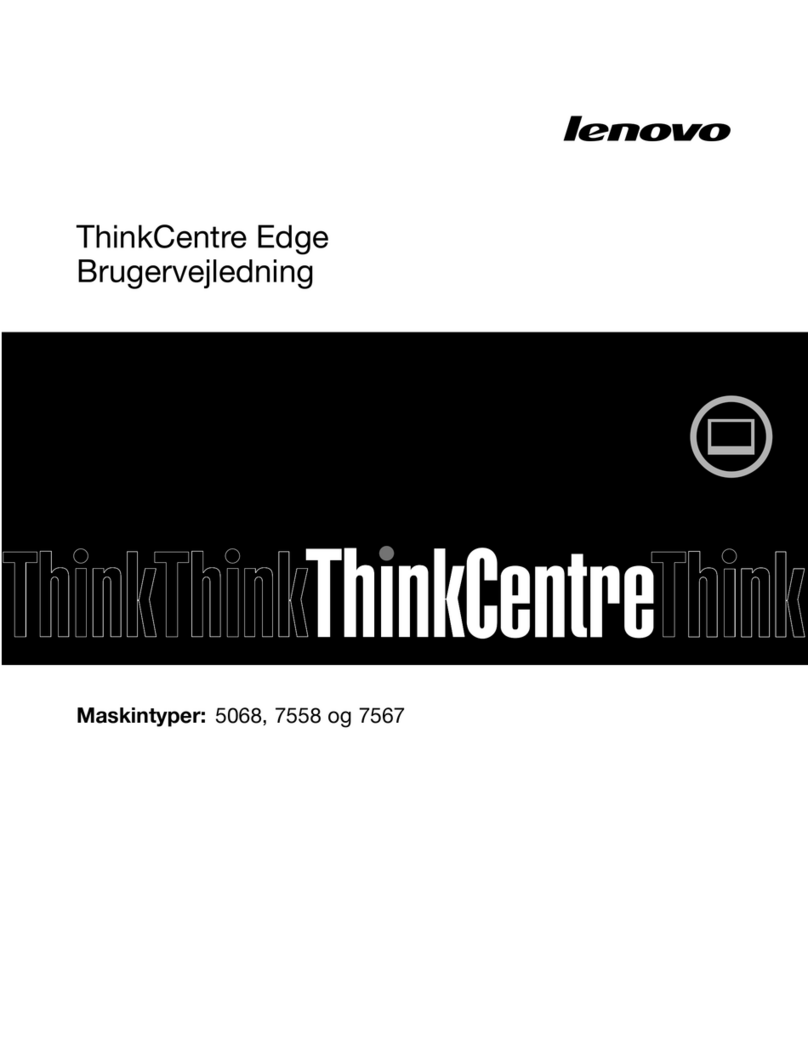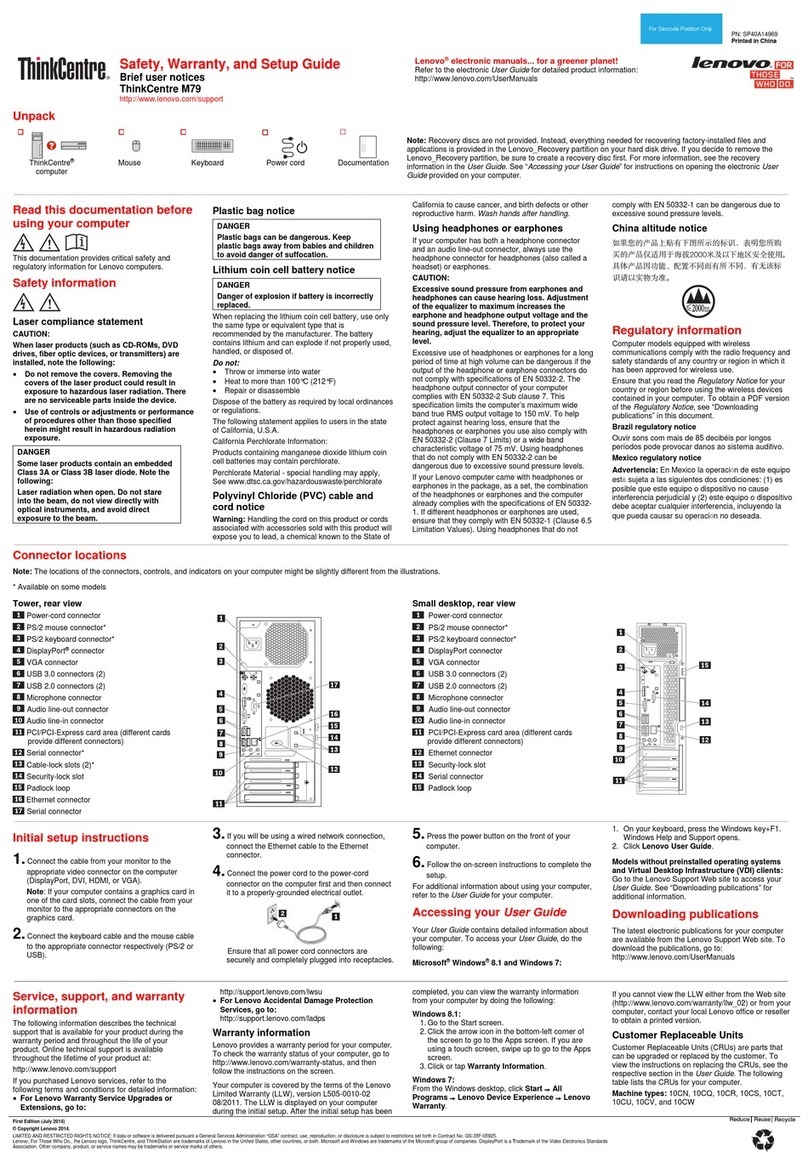Contents
Aboutthisanual..............iii
Chapter1.Saetyinormation......1
Generalsafety................1
Electricalsafety...............1
Safetyinspectionguide............3
Handlingelectrostaticdischarge-sensitive
devices..................3
Groundingrequireents............4
Safetynotices(ulti-lingualtranslations).....4
Chapter2.Generalinormation....27
Specifications...............27
Lenovoprogras.............28
AccessingLenovoprograsontheWindows
7operatingsyste...........28
AccessingLenovoprograsontheWindows
8.1operatingsyste..........29
LenovoSupportWebsite..........29
Chapter3.Generalcheckout.....31
Probledeterinationtips..........31
Chapter4.Troubleshootingand
diagnostics..............33
Basictroubleshooting............33
AccessingControlPanelontheWindows8.1
operatingsyste..............34
Troubleshootingprocedure..........34
Troubleshooting..............35
Audioprobles............35
CDprobles.............37
DVDprobles.............38
Interittentprobles..........39
Harddiskdriveprobles.........39
Keyboard,ouse,orpointingdevice
probles...............40
Monitorprobles............42
Networkingprobles..........44
Optionprobles............46
Perforanceandlockupprobles.....47
Printerprobles............49
Serialconnectorprobles........49
Softwareprobles...........50
USBprobles.............51
Diagnostics................51
LenovoSolutionCenter.........51
Chapter5.UsingtheSetupUtility
program................53
StartingtheSetupUtilityprogra.......53
Viewingandchangingsettings........53
Usingpasswords..............53
Passwordconsiderations.........54
Power-onpassword...........54
Adinistratorpassword.........54
Setting,changing,anddeletingapassword.54
Erasinglostorforgottenpasswords(clearing
CMOS)................54
Enablingordisablingadevice........55
Selectingastartupdevice..........55
Selectingateporarystartupdevice....56
Selectingorchangingthestartupdevice
sequence...............56
EnablingErPcoplianceode........56
ChangingtheBIOSsettingsbeforeinstallinganew
operatingsyste..............57
ExitingtheSetupUtilityprogra.......57
Chapter6.Symptom-to-FRUindex..59
Harddiskdrivebooterror..........59
Powersupplyprobles...........59
Beepsyptos..............59
POSTerrorcodes.............60
Miscellaneouserrorconditions........61
Undeterinedprobles...........63
Chapter7.Locations.........65
Locatingconnectors,controls,andindicatorson
thefrontofyourcoputer..........65
Locatingconnectorsontherearofyour
coputer.................66
LocatingajorFRUsandCRUs........68
LookingupFRUinforation.........70
Locatingpartsonthesysteboard......71
Chapter8.ReplacingFRUs......73
Reovingandinstallingthecoputerstand...73
Reovingandinstallingthefraestand...73
Reovingandinstallingthetilt-onlyonitor
stand................74
Reovingandinstallingthefull-function
onitorstand.............75
Reovingthecoputercover........76
Reovingandinstallingthehard-disk-driveEMI
shield..................77
Replacingthe3.5-inchharddiskdriveorhybrid
drive...................79
©CopyrightLenovo2014i