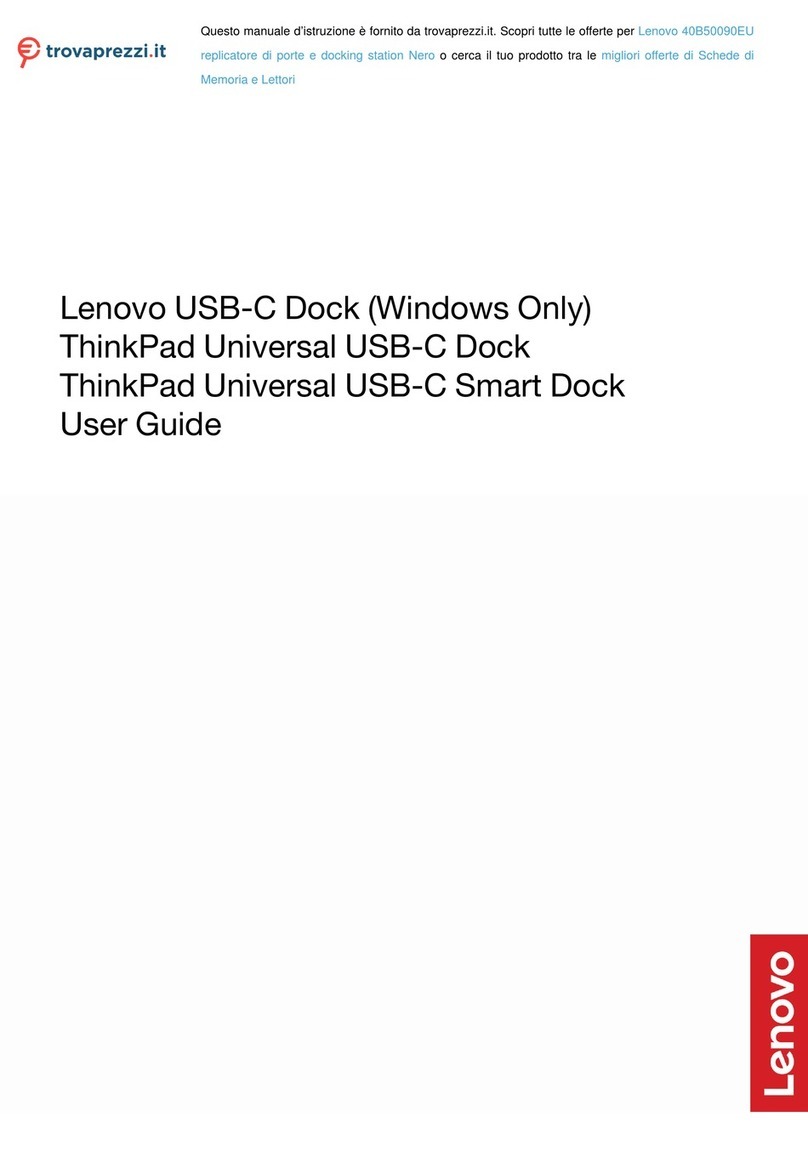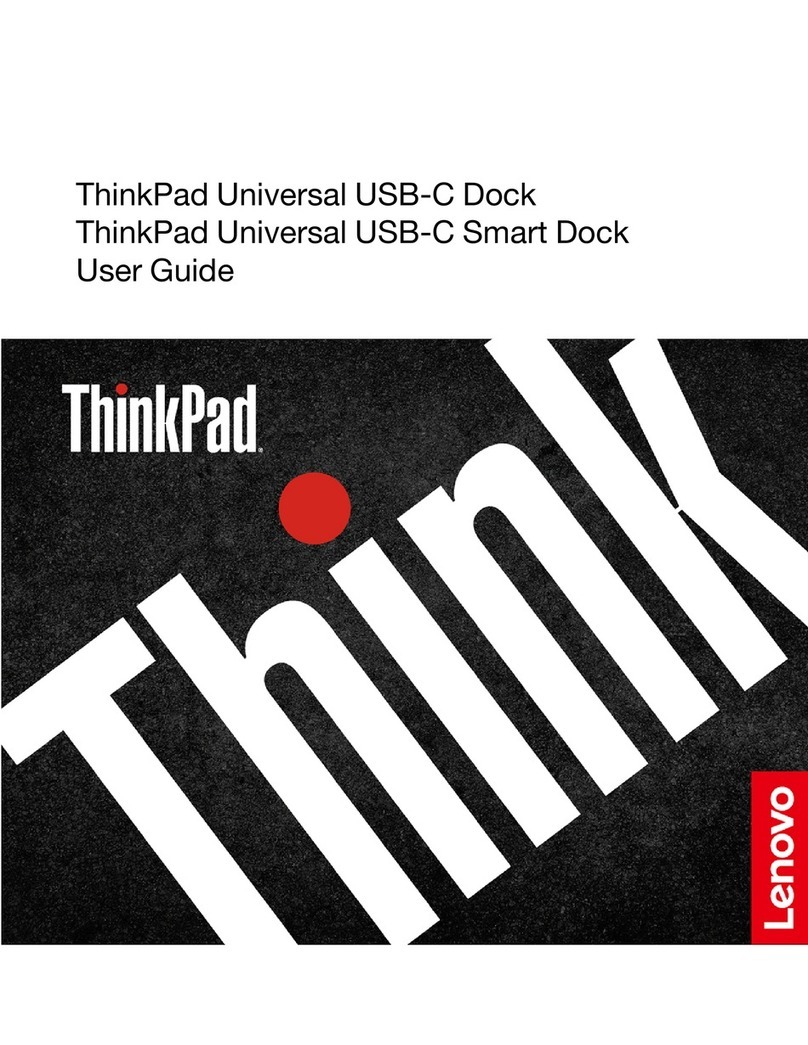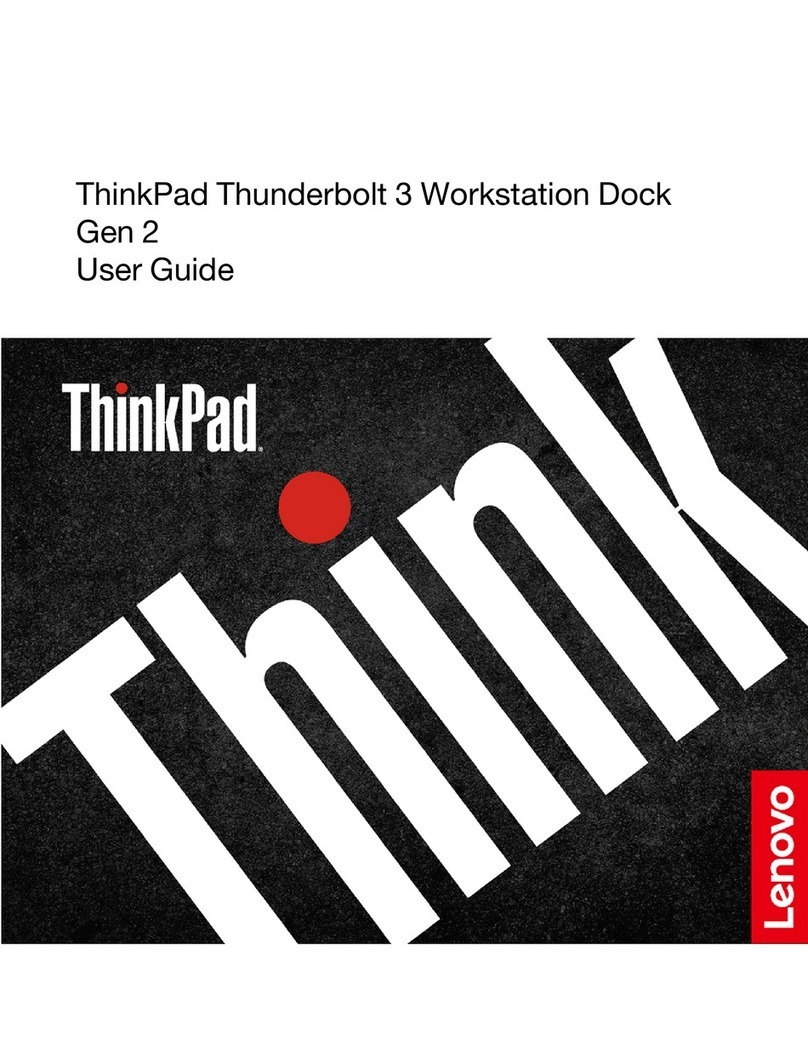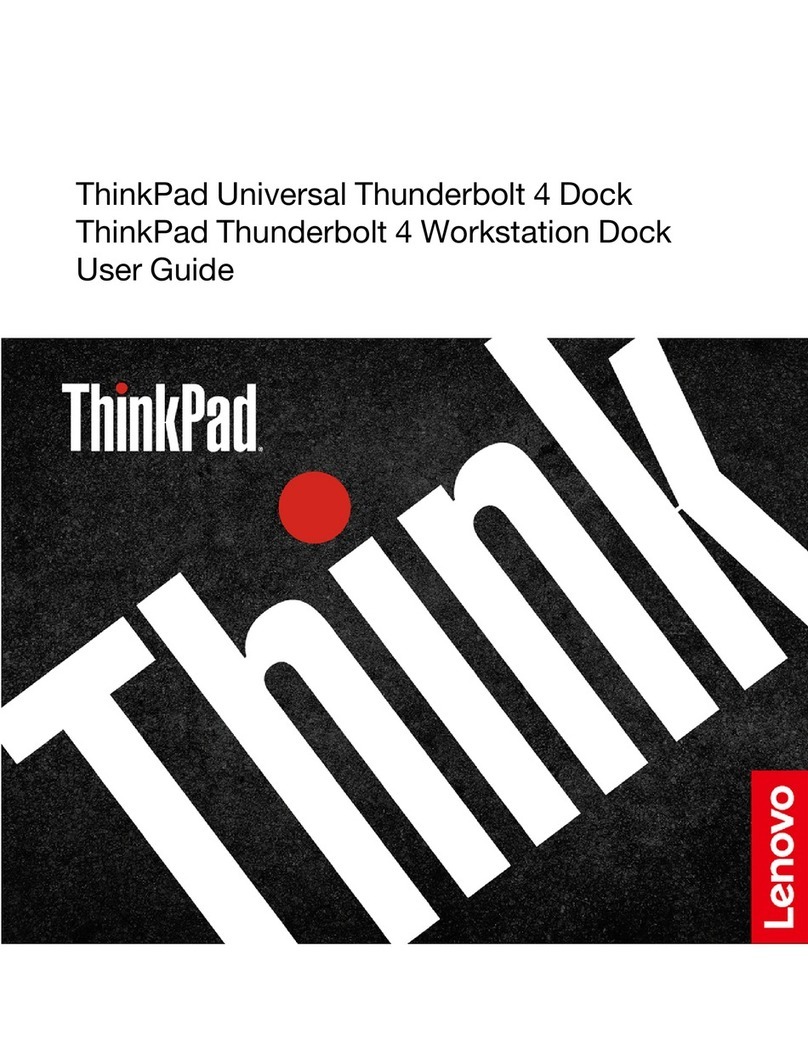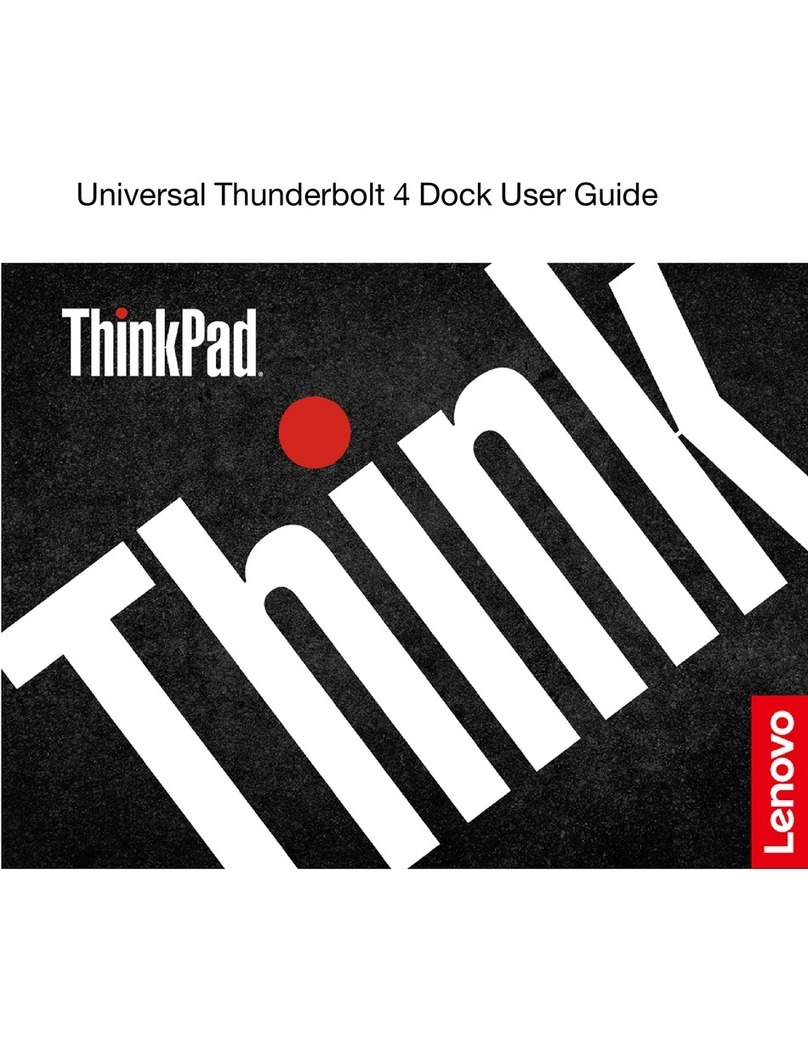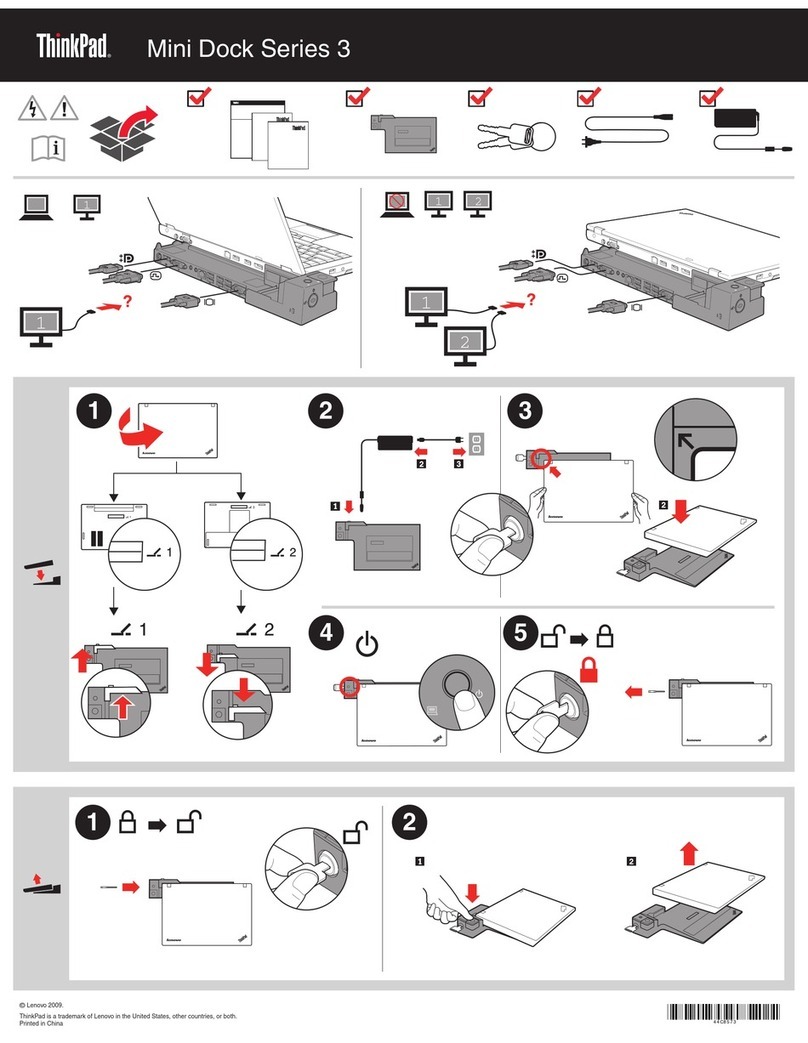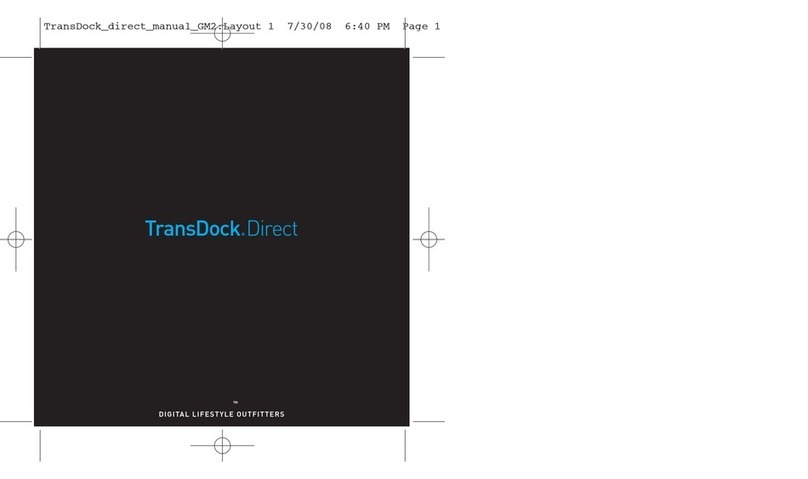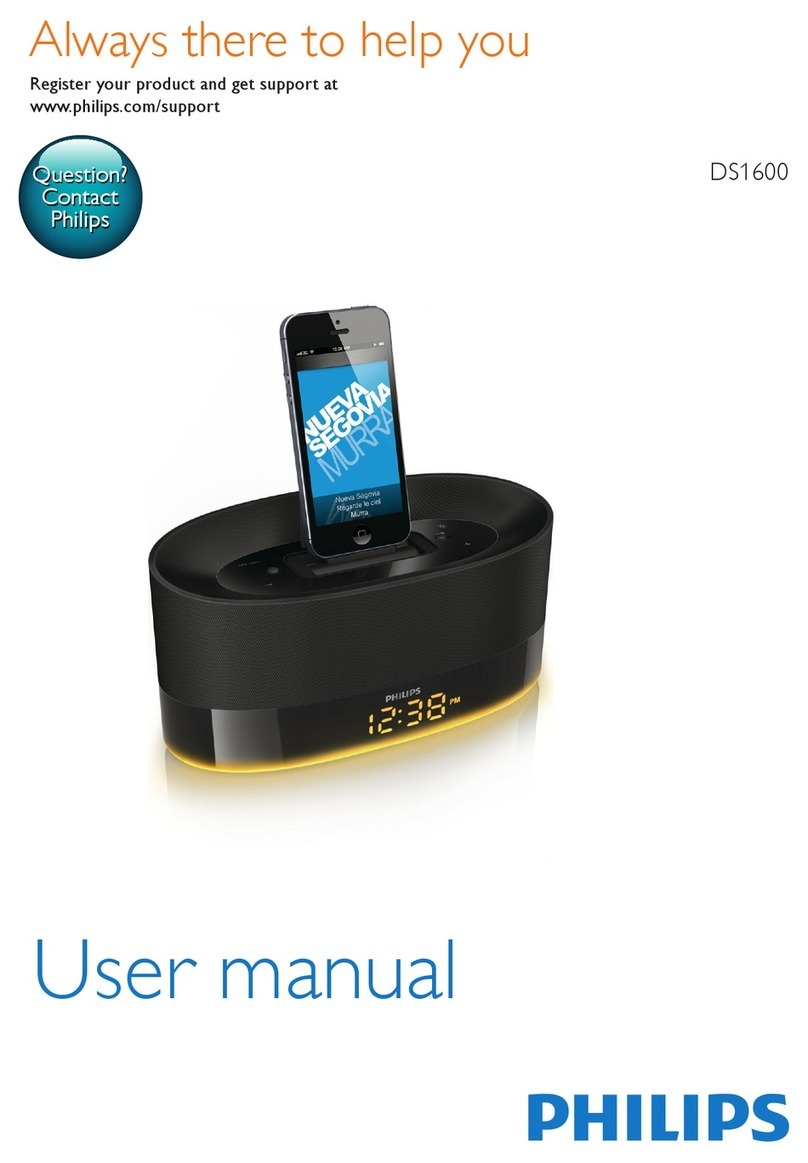Table of Contents
ii
Table of Contents
1. Introduction.......................................................................................................1
Features.............................................................................................................................2
System Requirements........................................................................................................2
Front Panel........................................................................................................................3
Rear Panel.........................................................................................................................4
2. Installation .........................................................................................................5
A. On Windows®XP / Windows Vista®..................................................................5
B. On Windows®7 ..................................................................................................8
C. Connecting the Docking Station to Computer...................................................11
D. Connecting Devices to the Docking Station......................................................11
Connecting Ethernet network device.......................................................................................11
Connecting VGA/DVI Monitor...............................................................................................11
Connecting USB Devices........................................................................................................12
Connecting Microphone and Speaker/Headphones.................................................................12
3. Using the Lenovo USB Video Docking.............................................................13
USB 2.0 Host Ports.........................................................................................................13
Audio Ports .....................................................................................................................13
Configuring Windows Audio Device.......................................................................................14
Configuring Instant Messaging Software Audio Device .........................................................14
Ethernet Port ...................................................................................................................14
Video Port .......................................................................................................................15
Display Modes.........................................................................................................................15
Adjusting Resolution, Color Depth and Refresh Rate.............................................................18
Disconnecting the Docking Station .........................................................................................20
How Standby or Hibernating ModeAffects Devices Attached to the Docking Station .21
External Monitors....................................................................................................................21
Other Devices ..........................................................................................................................21
4. Uninstalling the Drivers..................................................................................22
Uninstalling the Driver....................................................................................................22
5. Troubleshooting ..........................................................................................23
6. Regulatory Compliance..................................................................................30