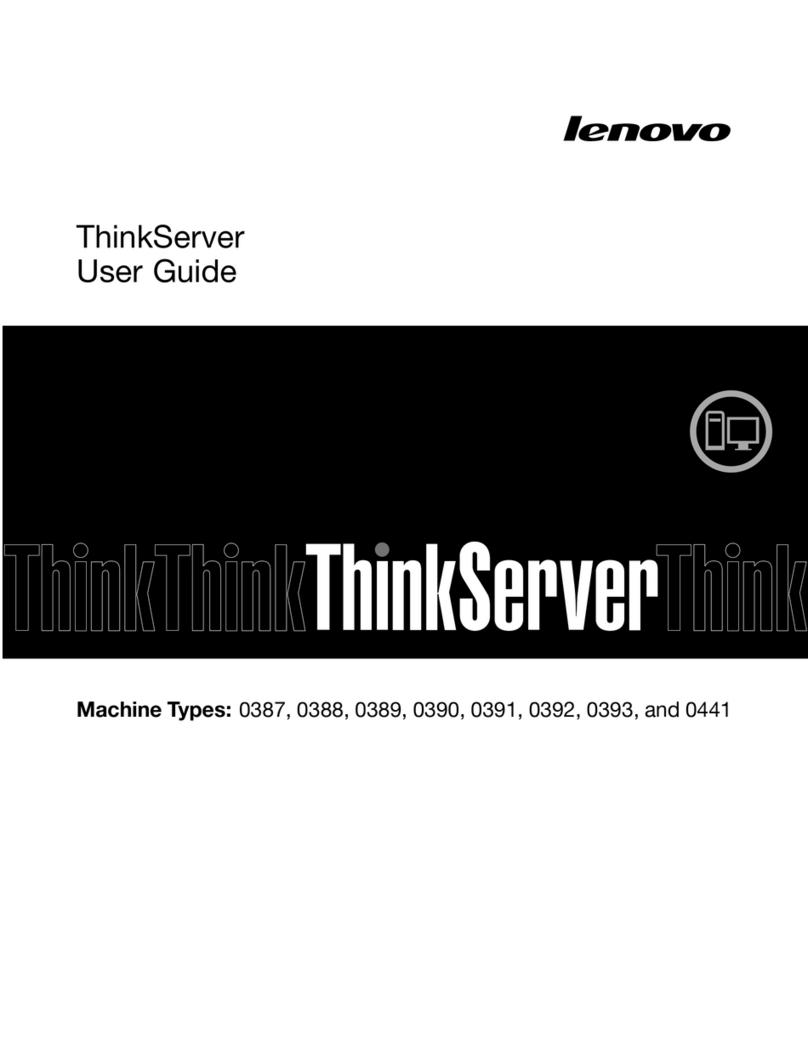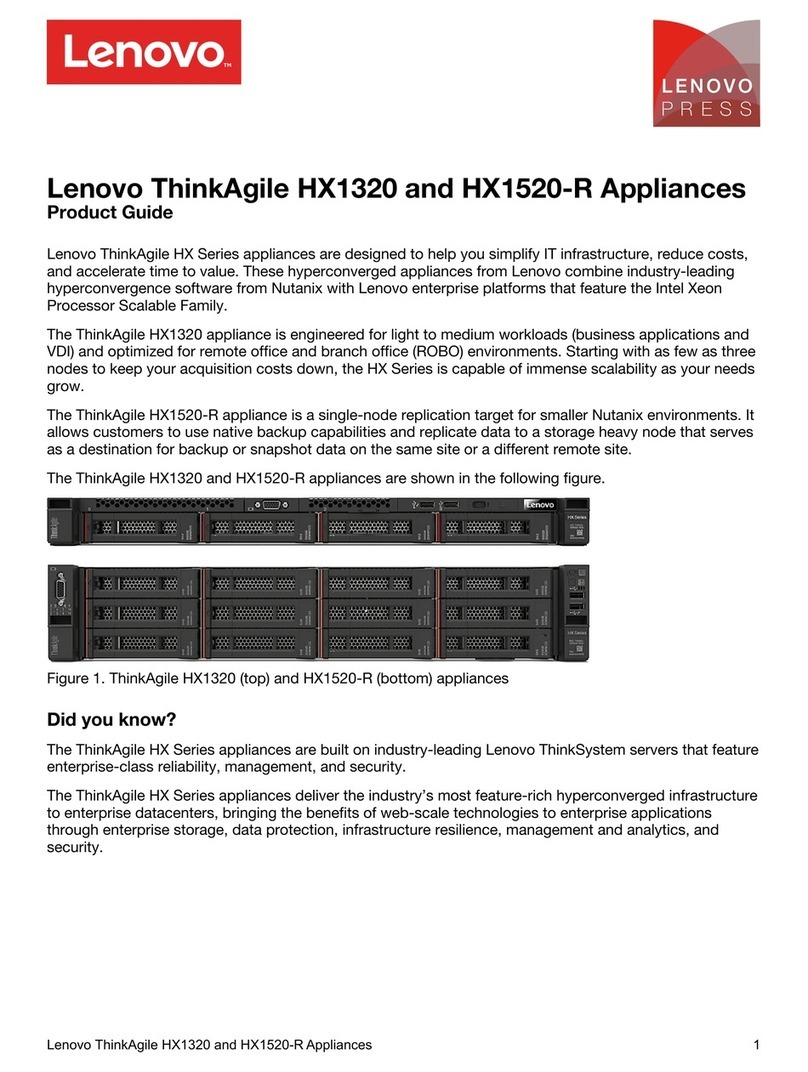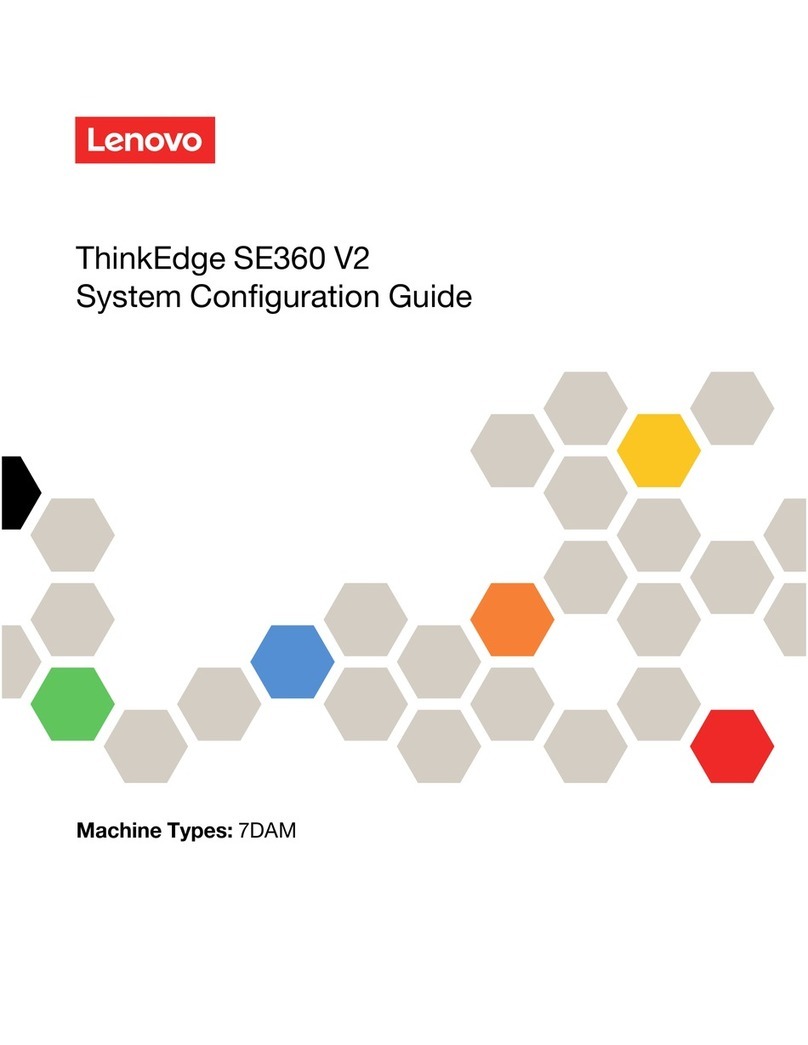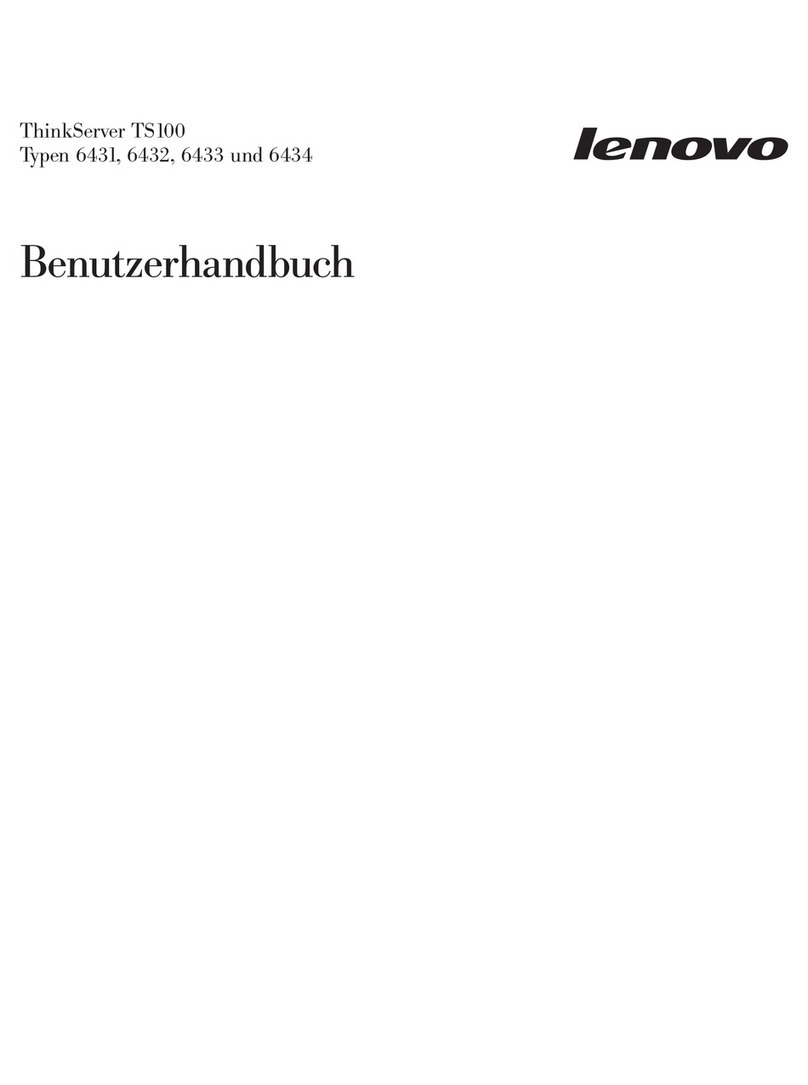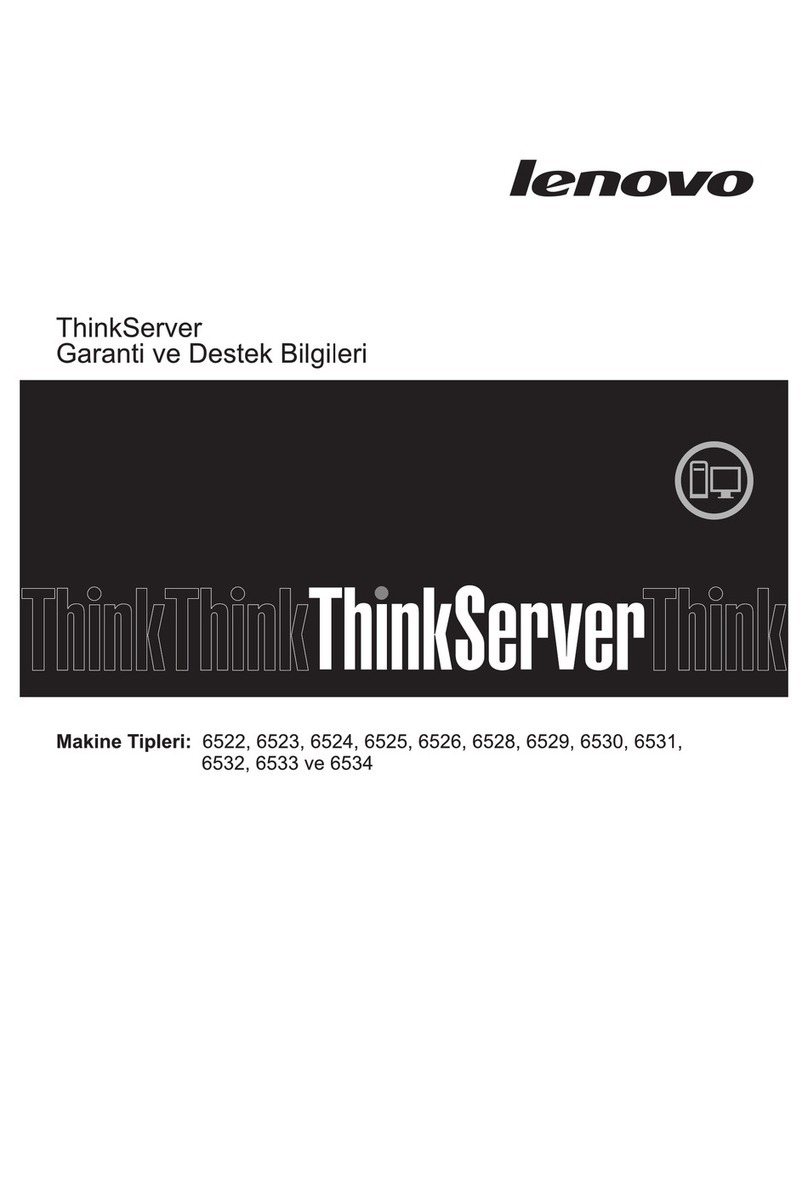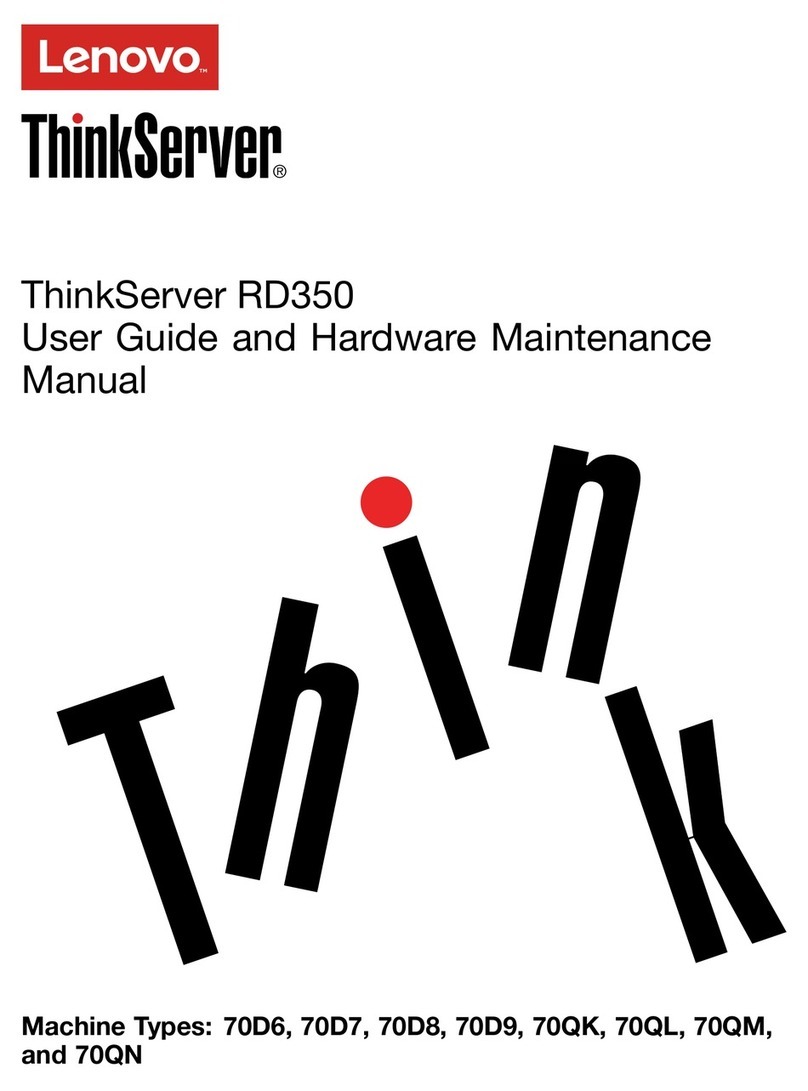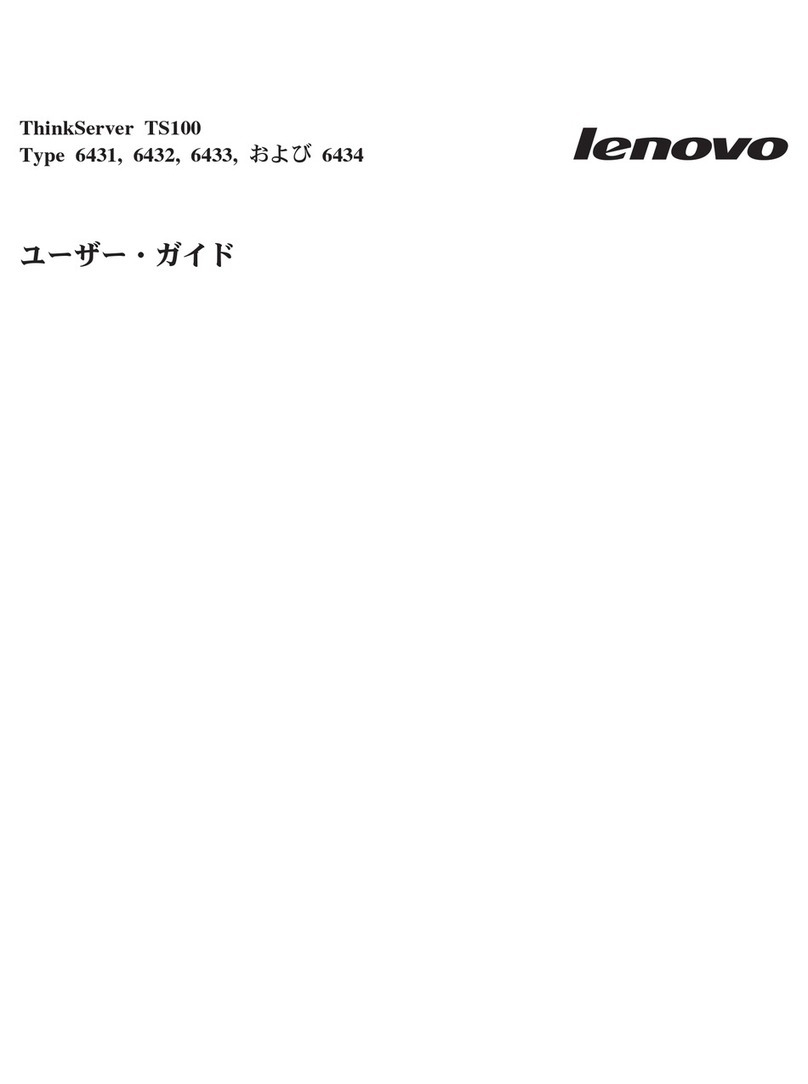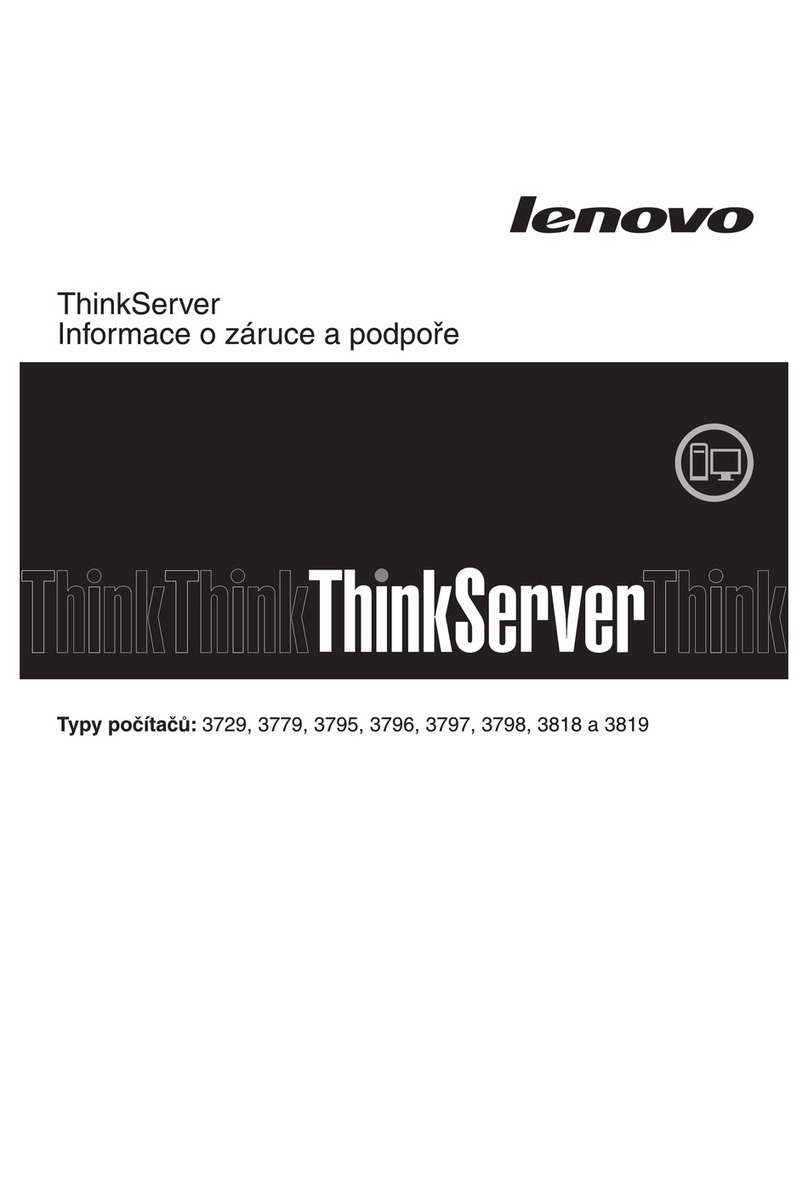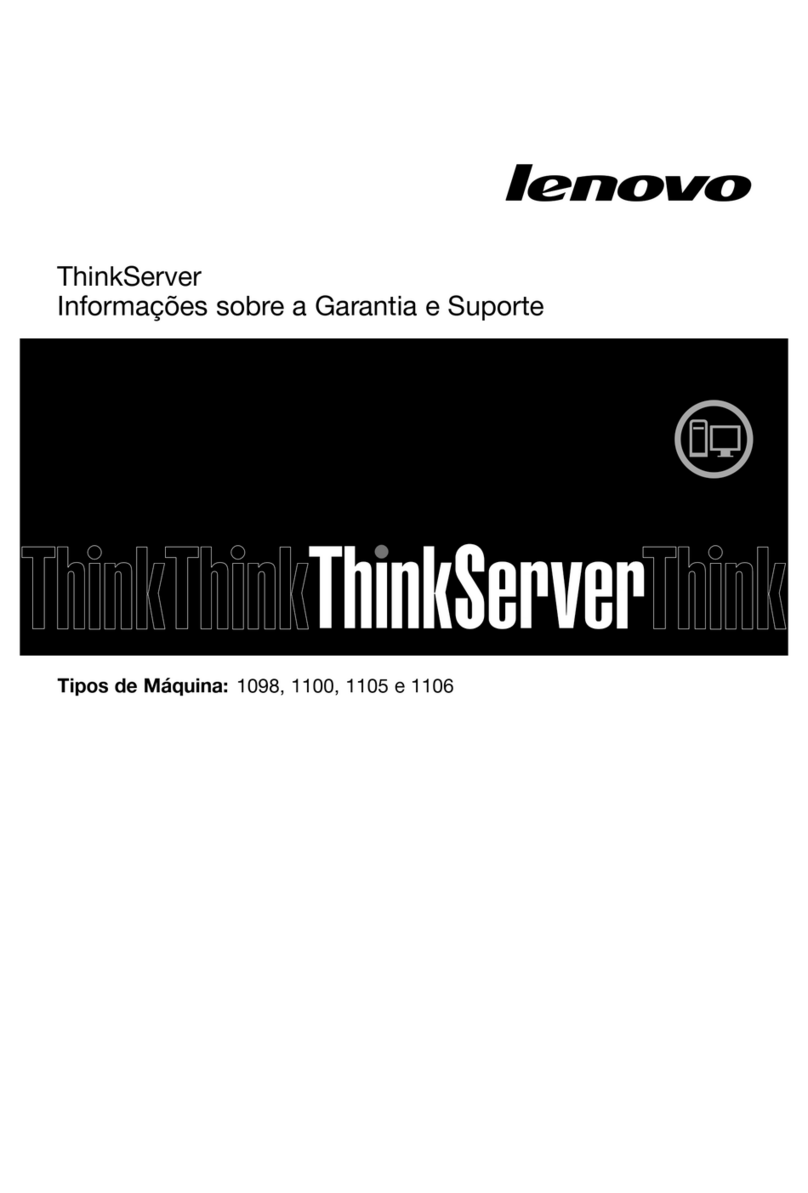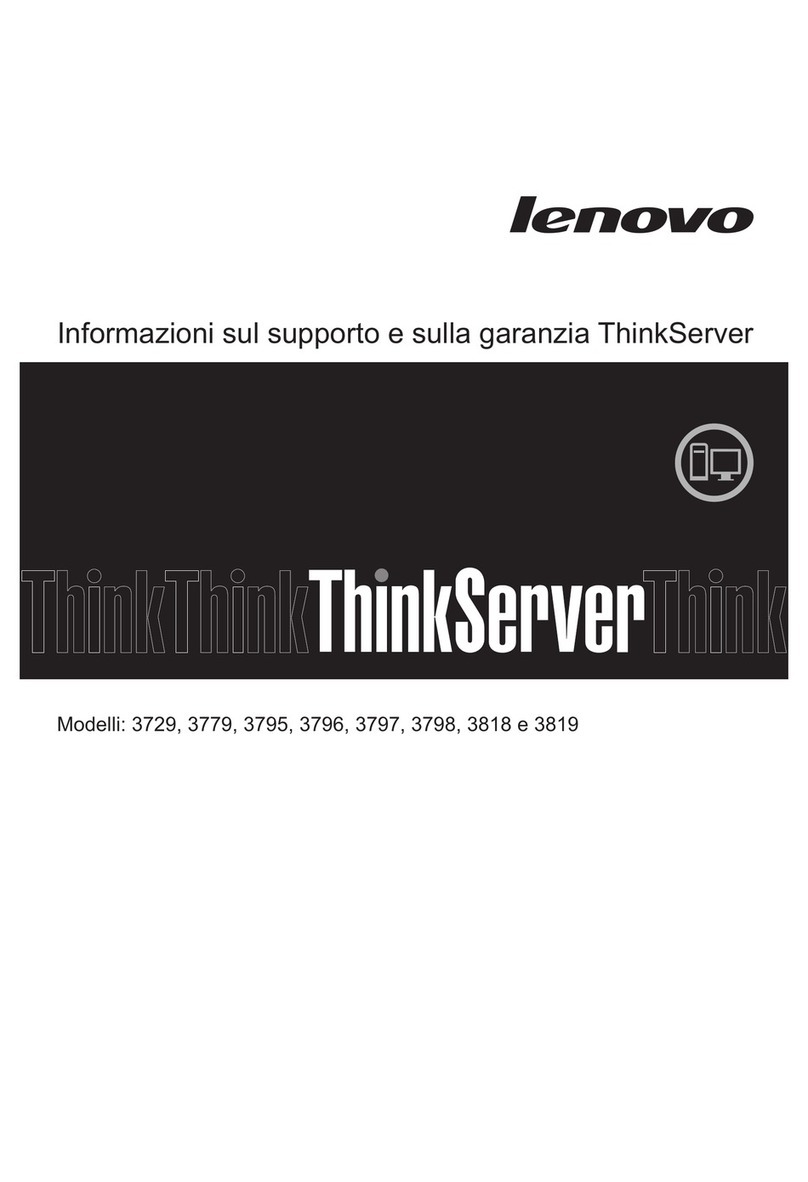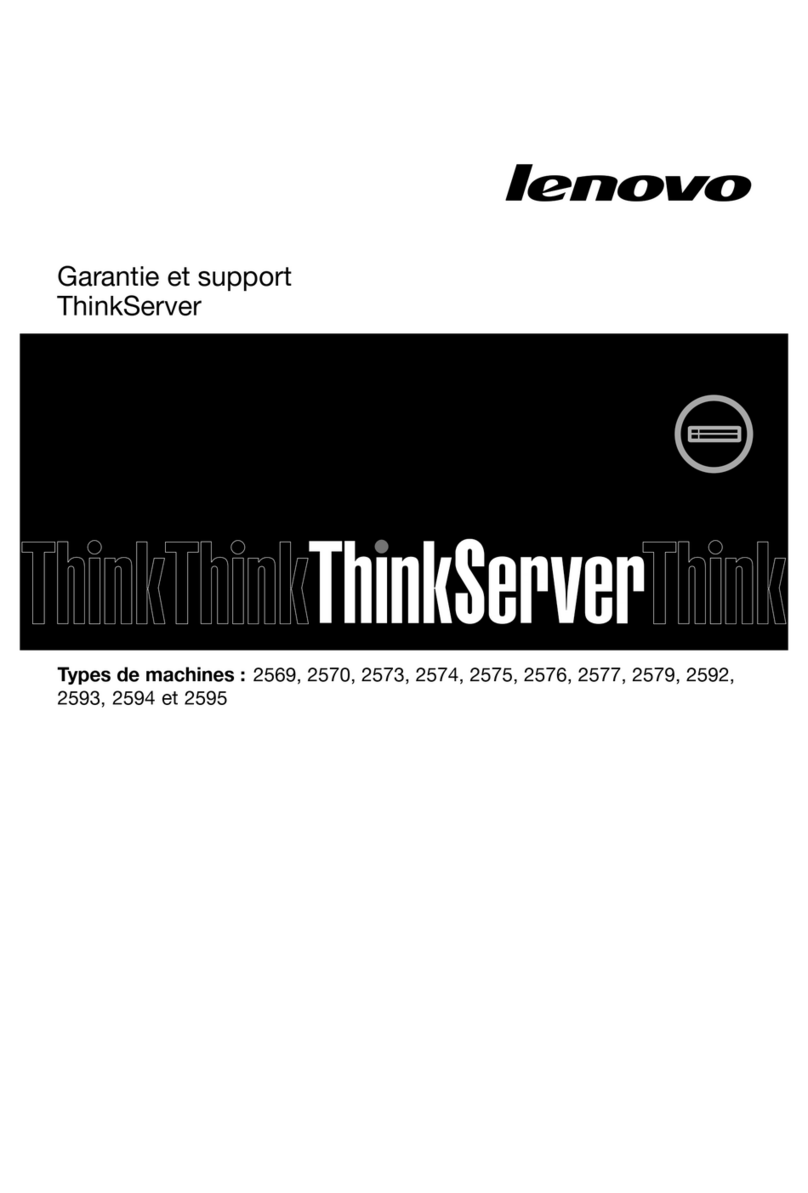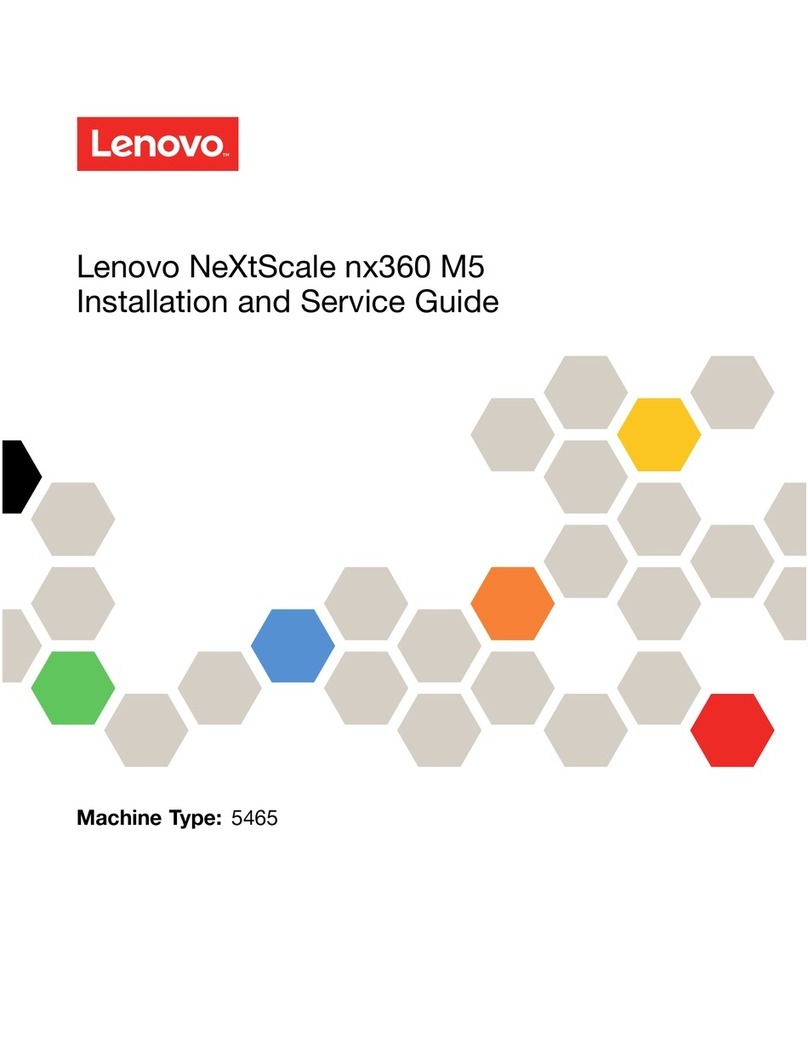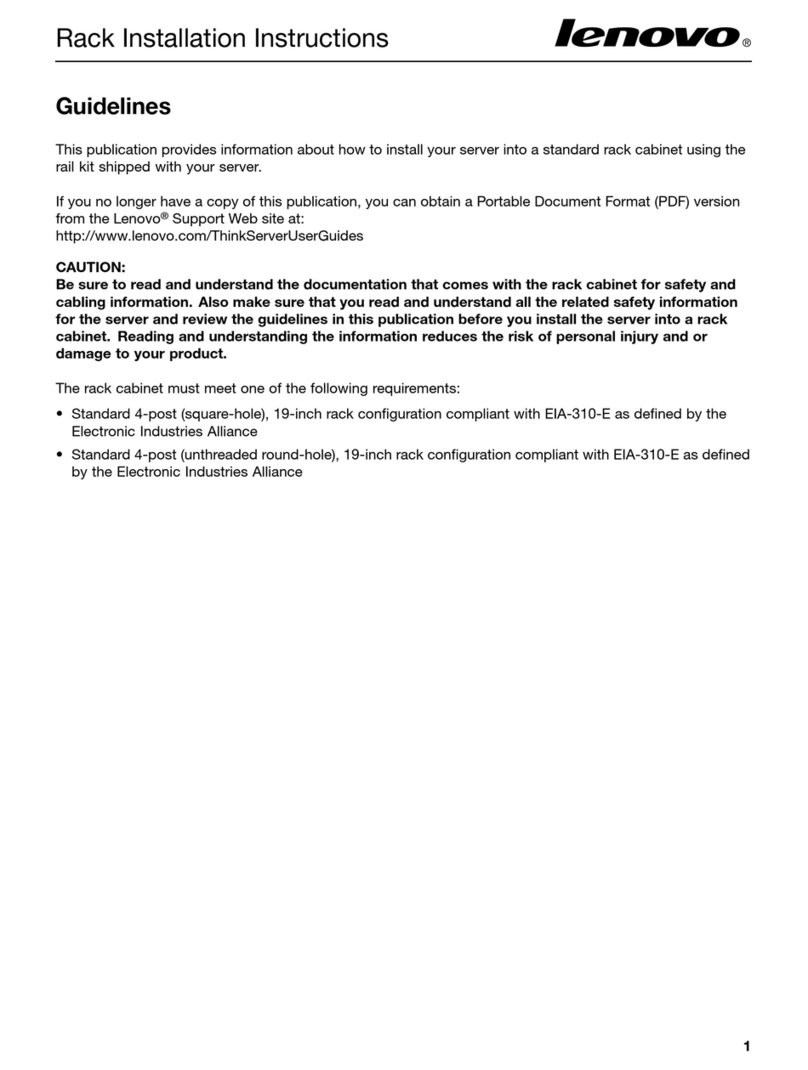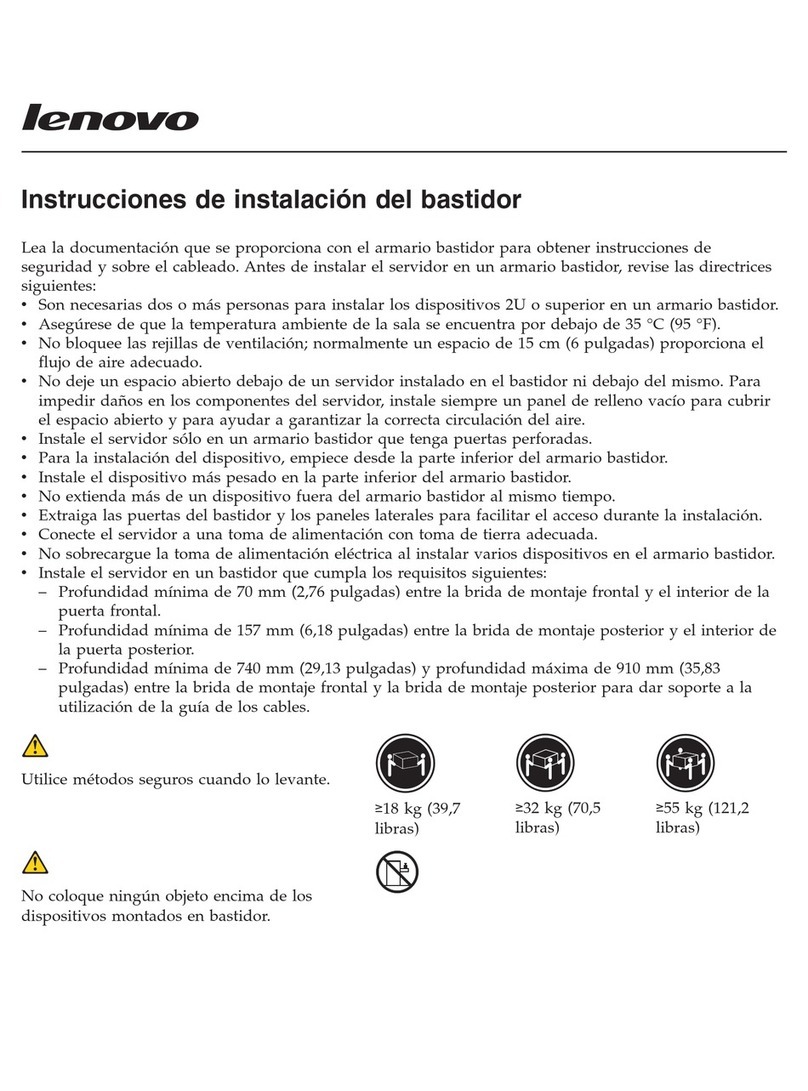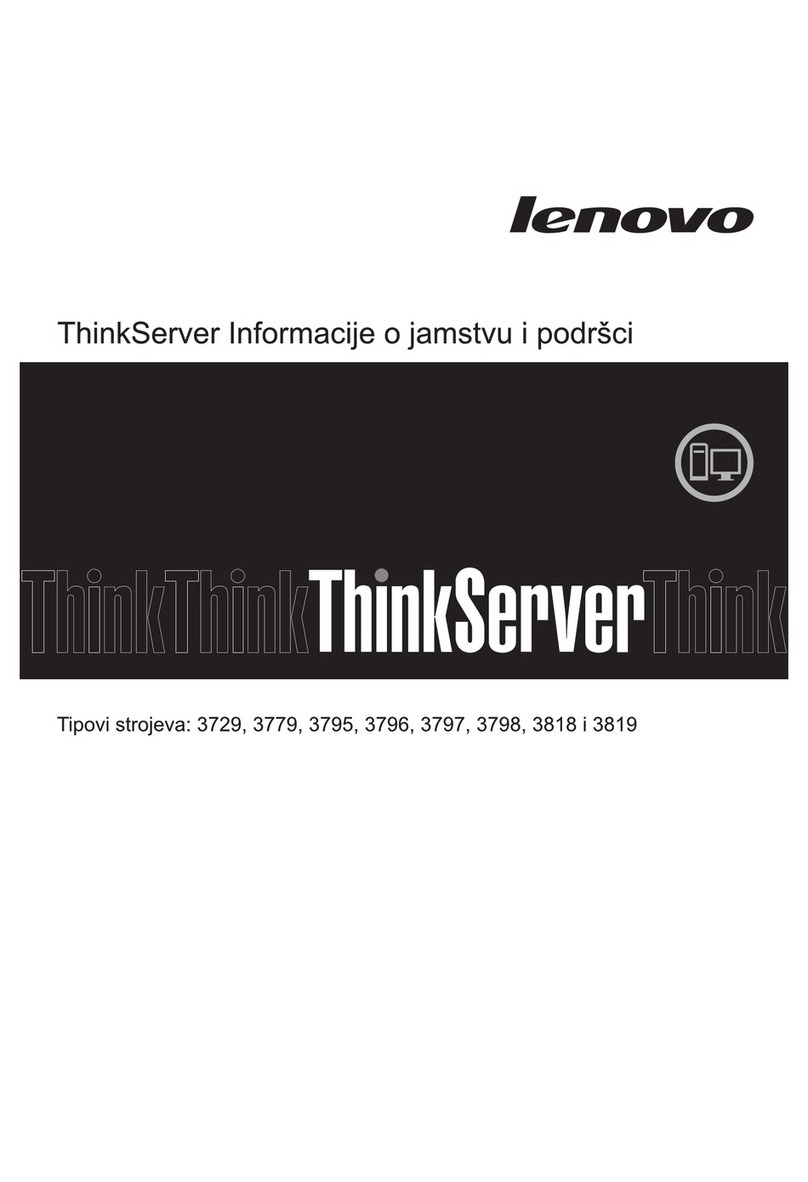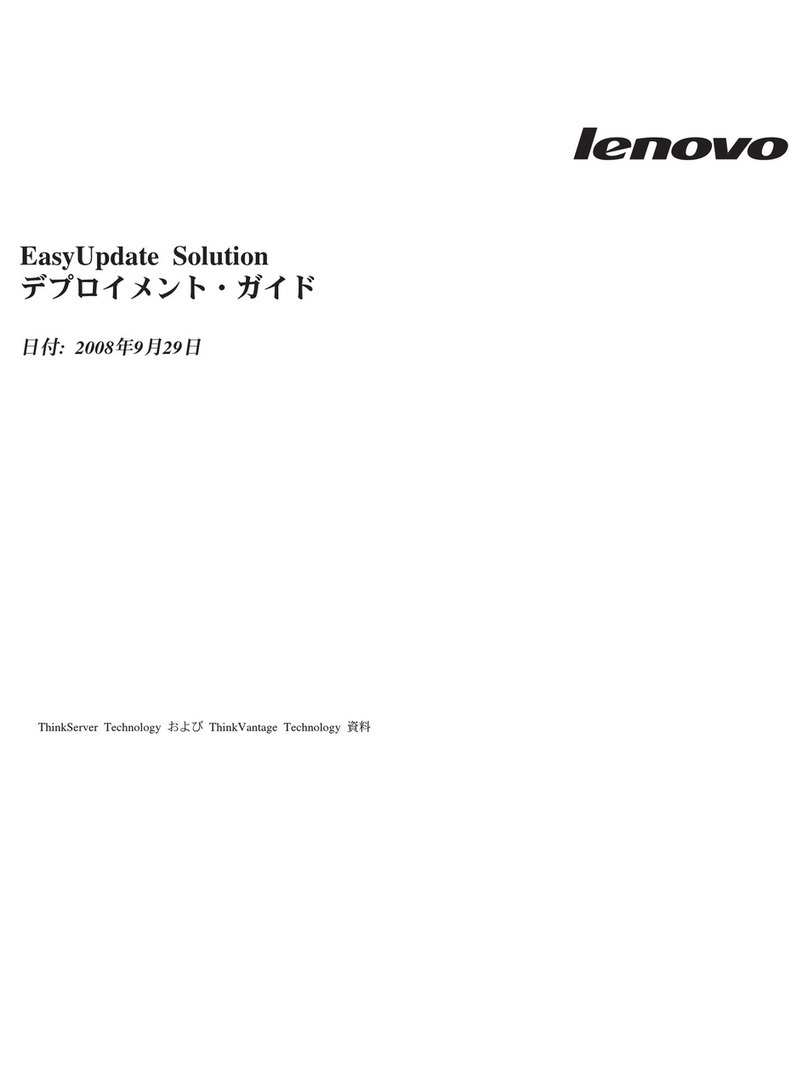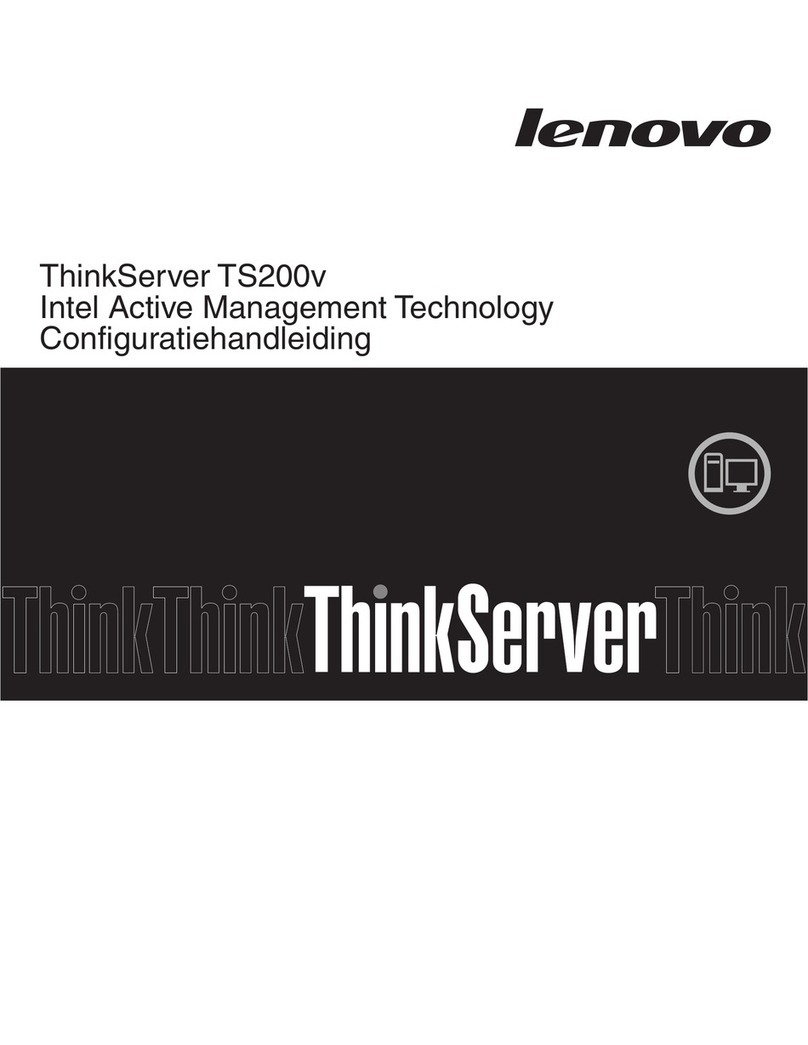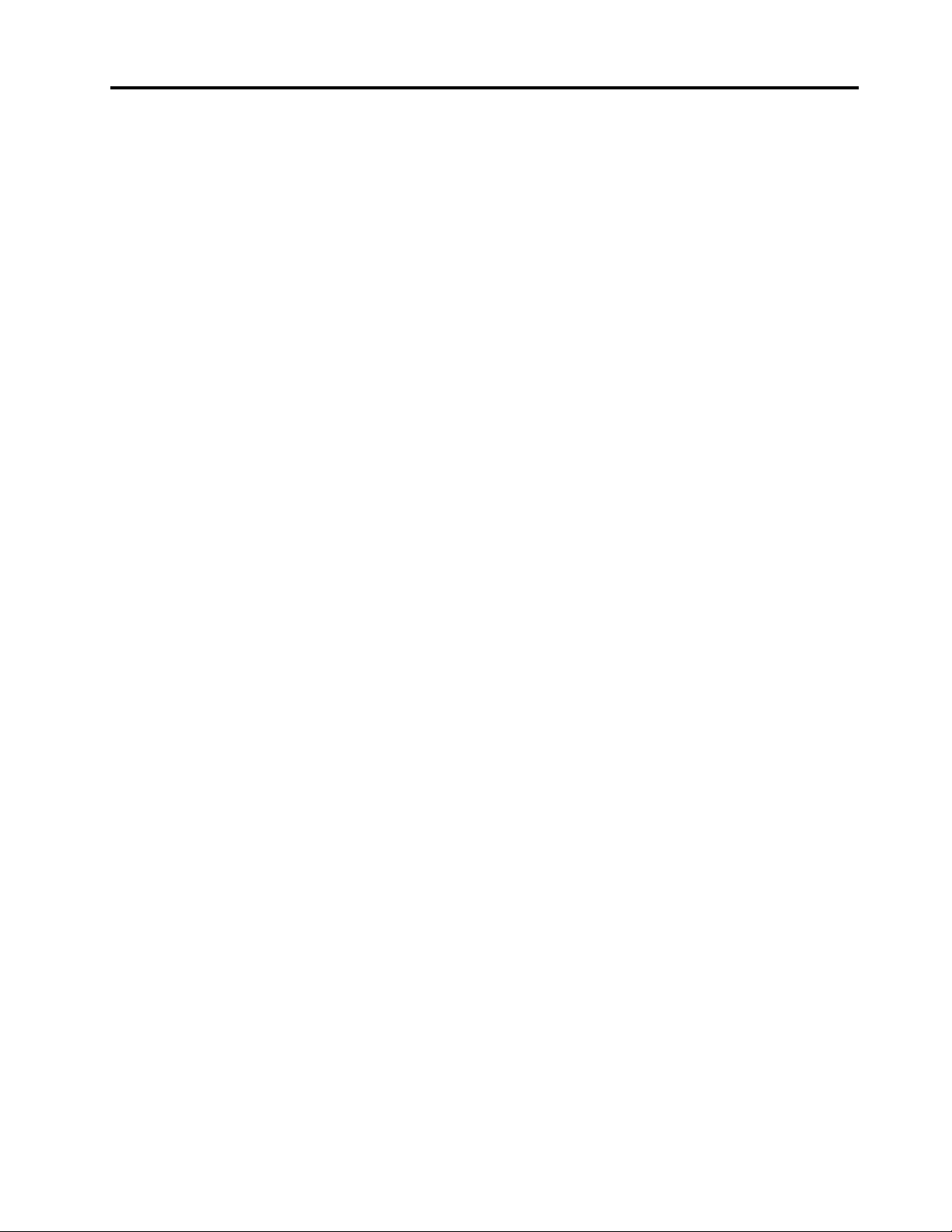Contents
Contents i
Safety iii
Safety ins ection checklist . . . . . . . . . . . iv
Chapter 1 Introduction 1
S ecifications . . . . . . . . . . . . . . . . 1
Particulate contamination . . . . . . . . . . 5
Firmware u dates . . . . . . . . . . . . . . . 6
Tech Ti s . . . . . . . . . . . . . . . . . 10
Security advisories . . . . . . . . . . . . . 10
Power on the server . . . . . . . . . . . . . 10
Power off the server . . . . . . . . . . . . . 11
Chapter 2 Server components 13
Front view . . . . . . . . . . . . . . . . . 14
Front o erator anel . . . . . . . . . . . 16
Rear view . . . . . . . . . . . . . . . . . 17
System-board switches, jum ers, and buttons. . . 19
System-board LEDs . . . . . . . . . . . 19
System-board connectors . . . . . . . . . 19
System-board jum ers and buttons . . . . . 21
Back lates and back lanes . . . . . . . . . . 22
PCIe riser assembly . . . . . . . . . . . . . 24
Parts list. . . . . . . . . . . . . . . . . . 25
Power cords . . . . . . . . . . . . . . 33
Chapter 3 Internal cable routing 35
Front anel cable routing . . . . . . . . . . . 35
Fan cable routing . . . . . . . . . . . . . . 37
Fixed ower su ly unit cable routing . . . . . . 38
Hot-swa ower su ly unit cable routing . . . . 39
Flash ower module cable routing . . . . . . . 40
Back lane and back late cable routing . . . . . 41
Four 3.5-inch sim le-swa drive cable
routing . . . . . . . . . . . . . . . . 41
Four 3.5-inch hot-swa drive cable routing . . 44
Eight 2.5-inch hot-swa drive cable routing . . 46
Ten 2.5-inch hot-swa drive cable routing. . . 48
Chapter 4 Hardware replacement
procedures 51
Installation Guidelines . . . . . . . . . . . . 51
System reliability guidelines . . . . . . . . 52
Working inside the server with the ower on . . 53
Handling static-sensitive devices . . . . . . 53
2.5-inch back lane re lacement . . . . . . . . 53
Remove the 2.5-inch back lane. . . . . . . 53
Install the 2.5-inch back lane . . . . . . . 54
2.5-inch drive re lacement from 3.5-inch drive
bay. . . . . . . . . . . . . . . . . . . . 55
Remove a 2.5-inch drive from a 3.5-inch drive
bay . . . . . . . . . . . . . . . . . . 56
Install a 2.5-inch drive into a 3.5-inch drive
bay . . . . . . . . . . . . . . . . . . 57
3.5-inch back lane re lacement . . . . . . . . 59
Remove the 3.5-inch back lane. . . . . . . 59
Install the 3.5-inch back lane . . . . . . . 60
3.5-inch back late re lacement . . . . . . . . 61
Remove the 3.5-inch back late . . . . . . . 61
Install the 3.5-inch back late . . . . . . . . 62
Air baffle re lacement . . . . . . . . . . . . 63
Remove the air baffle . . . . . . . . . . . 63
Install the air baffle . . . . . . . . . . . . 64
CMOS battery (CR2032) re lacement . . . . . . 65
Remove the CMOS battery (CR2032) . . . . 65
Install the CMOS battery (CR2032) . . . . . 67
Drive re lacement . . . . . . . . . . . . . . 69
Remove a sim le-swa drive . . . . . . . . 69
Install a sim le-swa drive. . . . . . . . . 70
Remove a hot-swa drive . . . . . . . . . 72
Install a hot-swa drive . . . . . . . . . . 73
Fan re lacement . . . . . . . . . . . . . . 74
Remove a fan . . . . . . . . . . . . . . 75
Install a fan . . . . . . . . . . . . . . . 76
Flash ower module re lacement . . . . . . . . 78
Remove the flash ower module . . . . . . 78
Install the flash ower module . . . . . . . 80
Front o erator anel re lacement. . . . . . . . 81
Remove the front o erator anel (2.5-inch
drive model) . . . . . . . . . . . . . . 81
Install the front o erator anel (2.5-inch drive
model) . . . . . . . . . . . . . . . . 82
Remove the front o erator anel (3.5-inch
drive model) . . . . . . . . . . . . . . 83
Install the front o erator anel (3.5-inch drive
model) . . . . . . . . . . . . . . . . 85
Heat sink re lacement . . . . . . . . . . . . 86
Remove the heat sink. . . . . . . . . . . 86
Install the heat sink. . . . . . . . . . . . 87
Memory module re lacement . . . . . . . . . 89
Remove a memory module . . . . . . . . 89
Install a memory module . . . . . . . . . 91
PCIe ada ter re lacement. . . . . . . . . . . 94
© Co yright Lenovo 2022 i