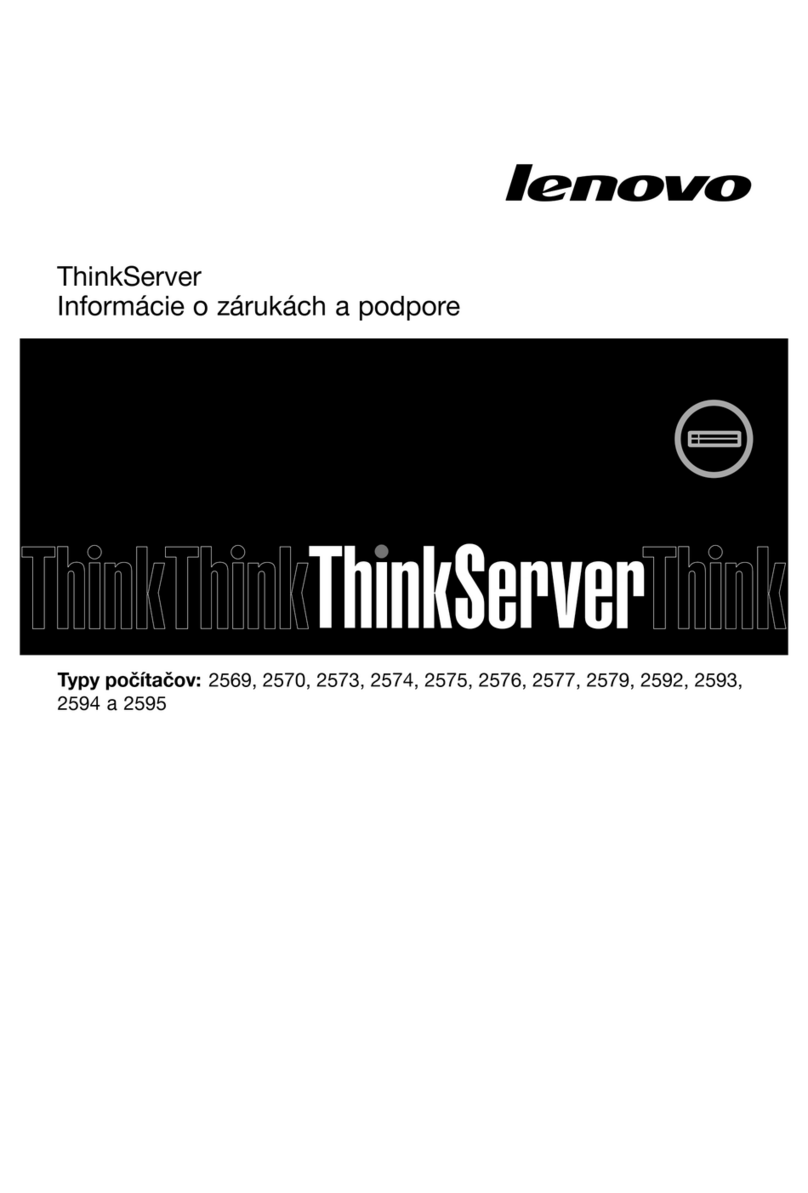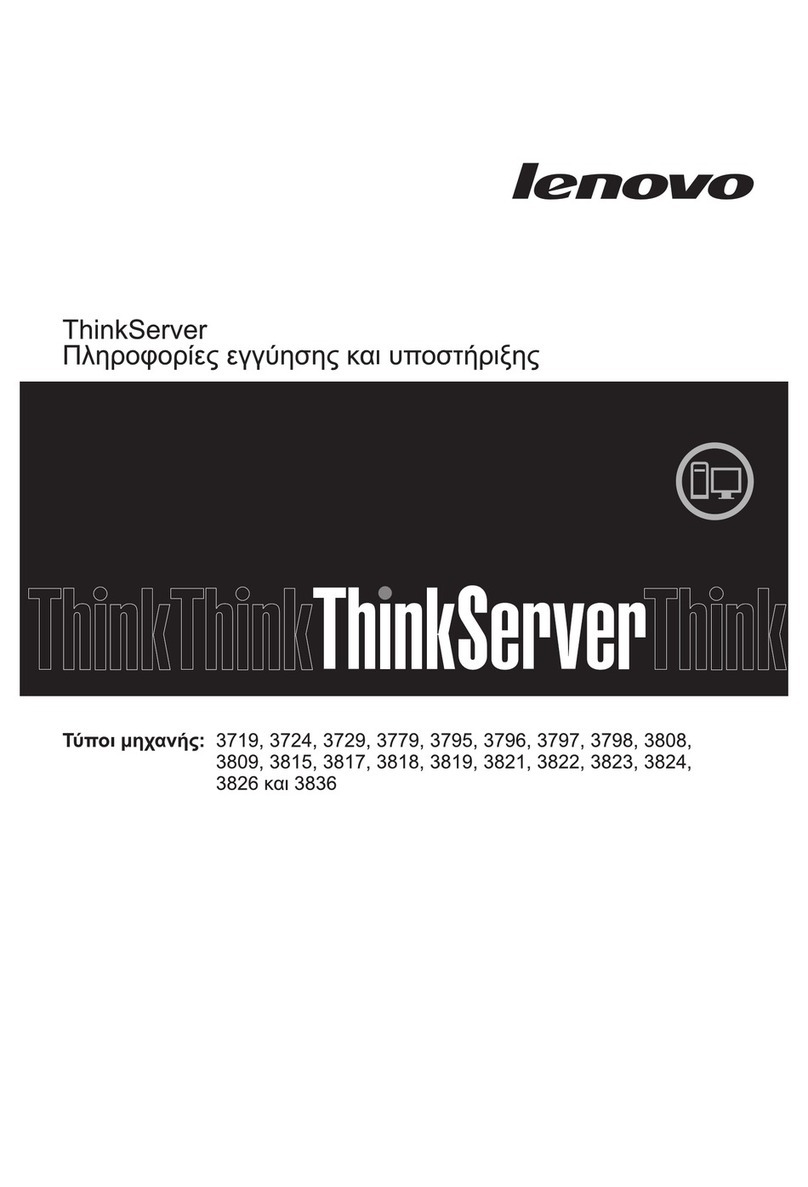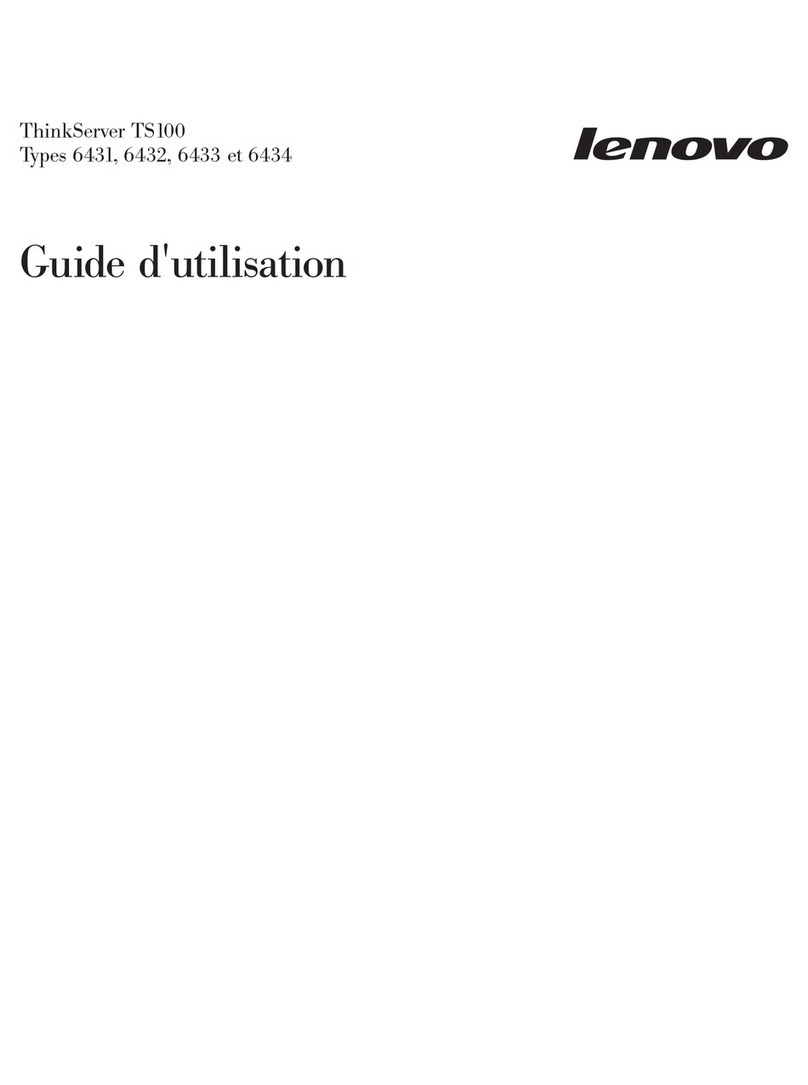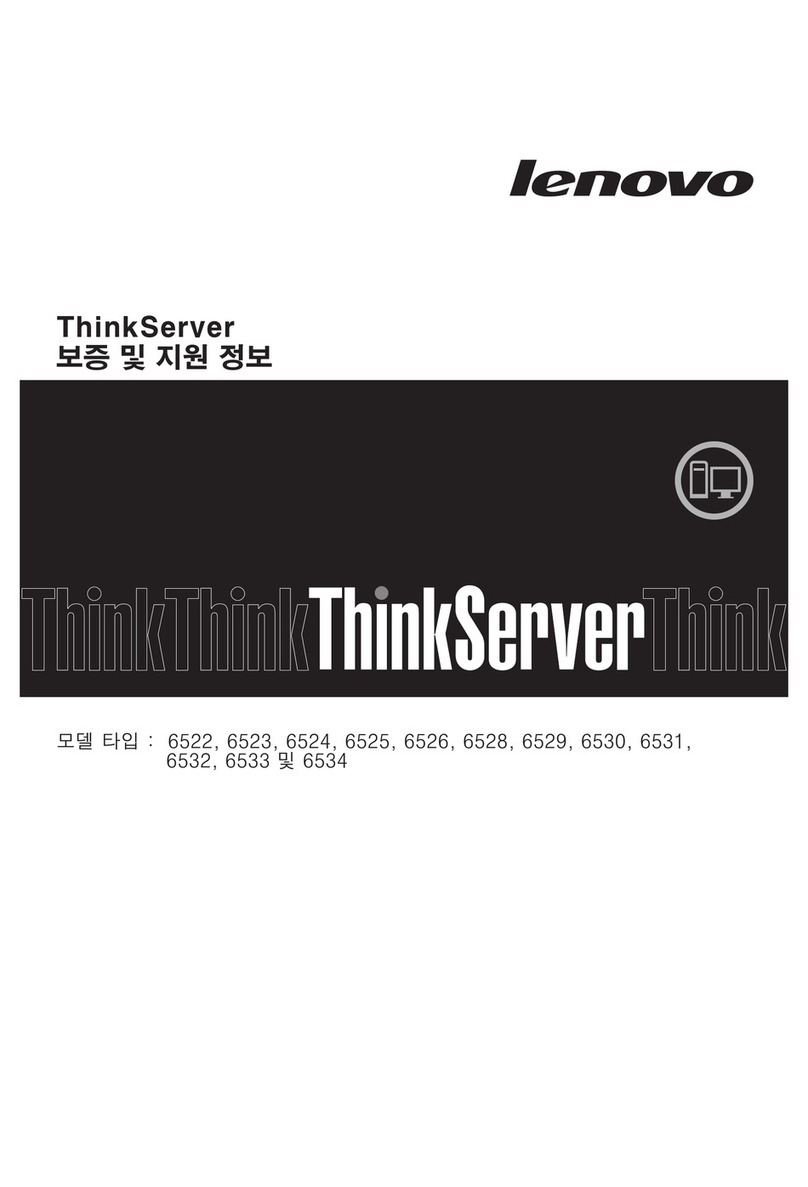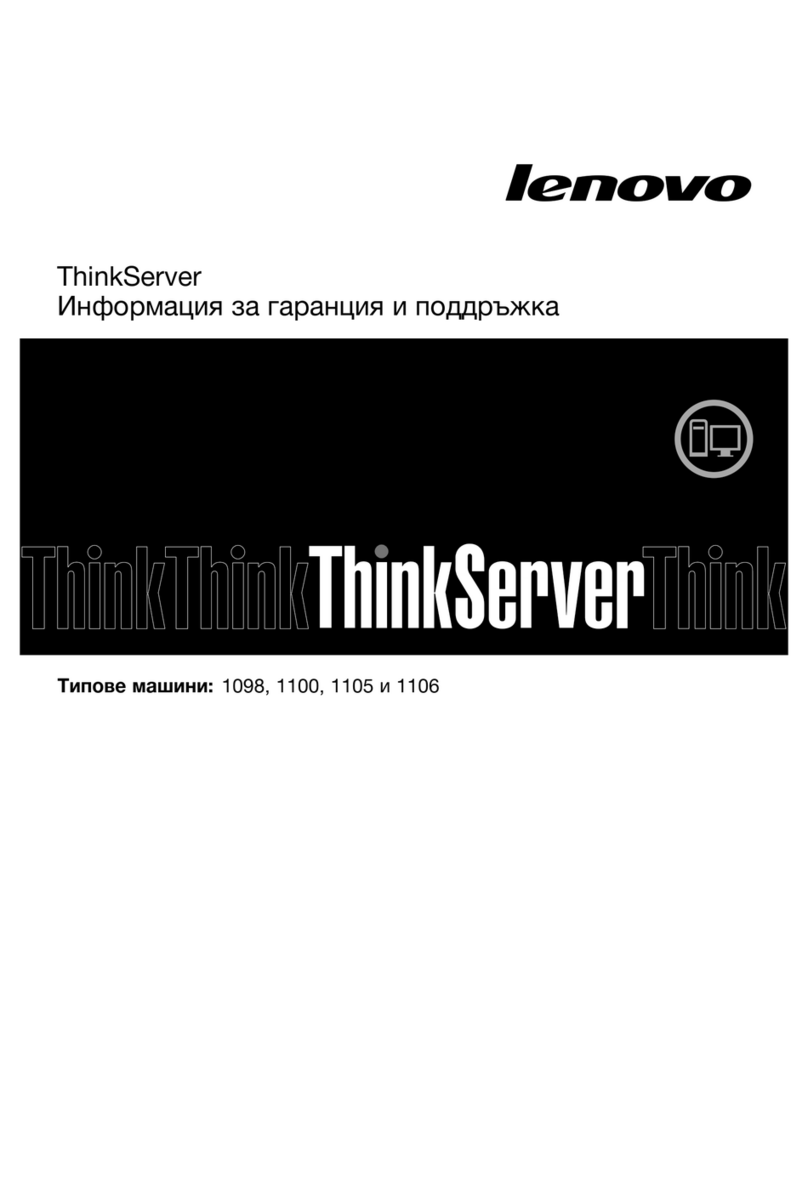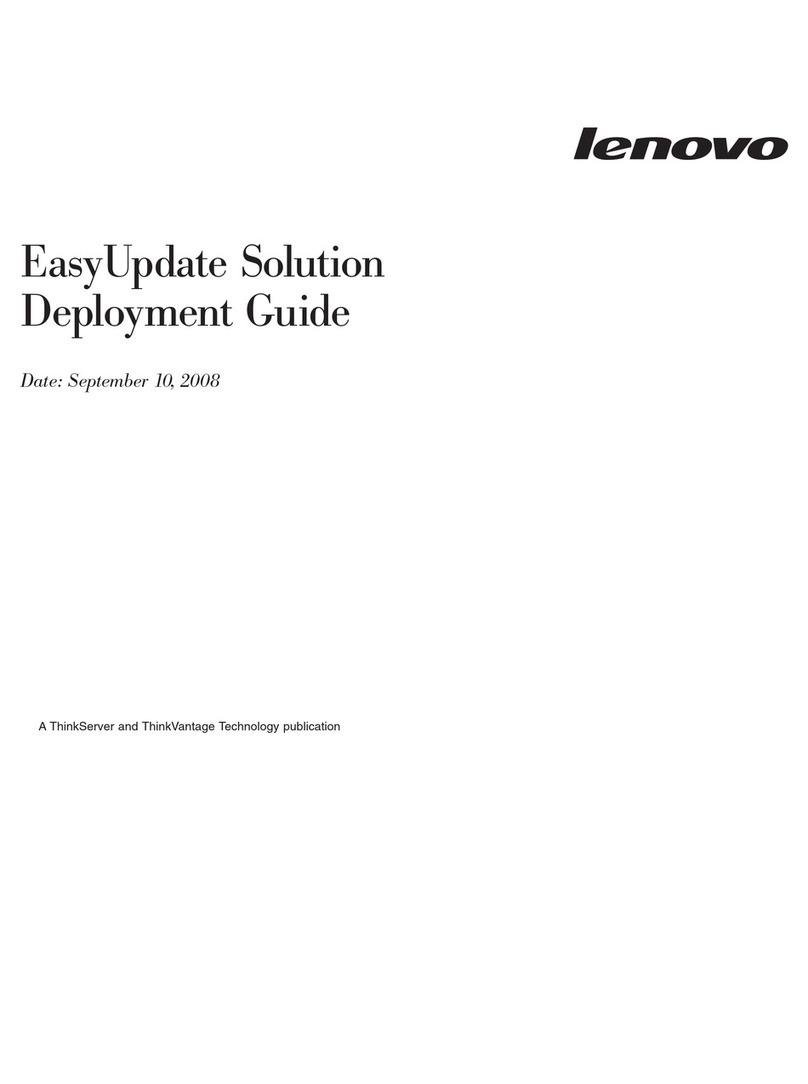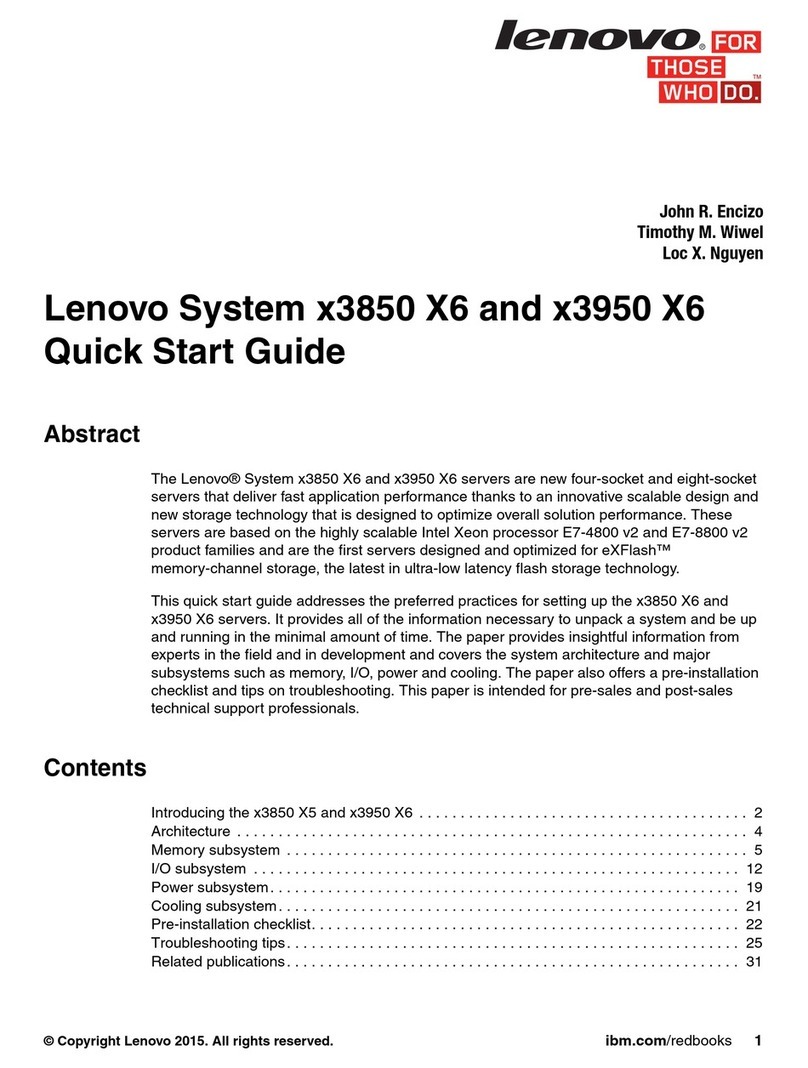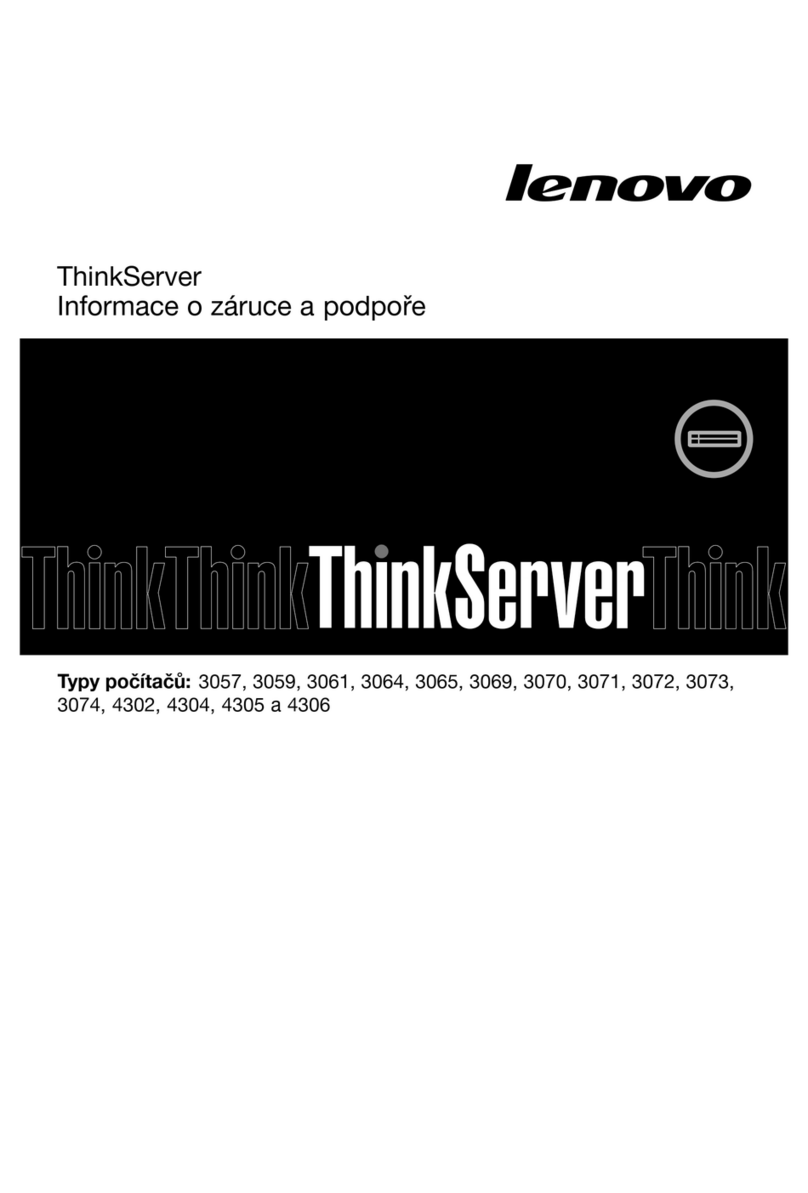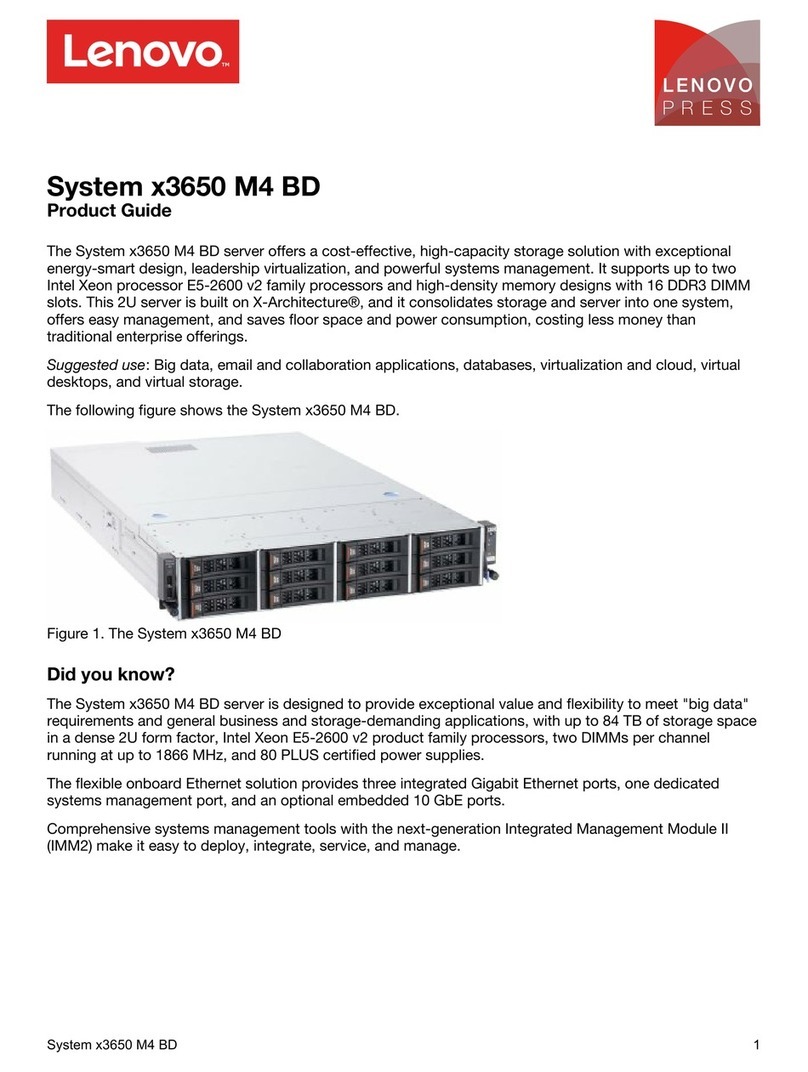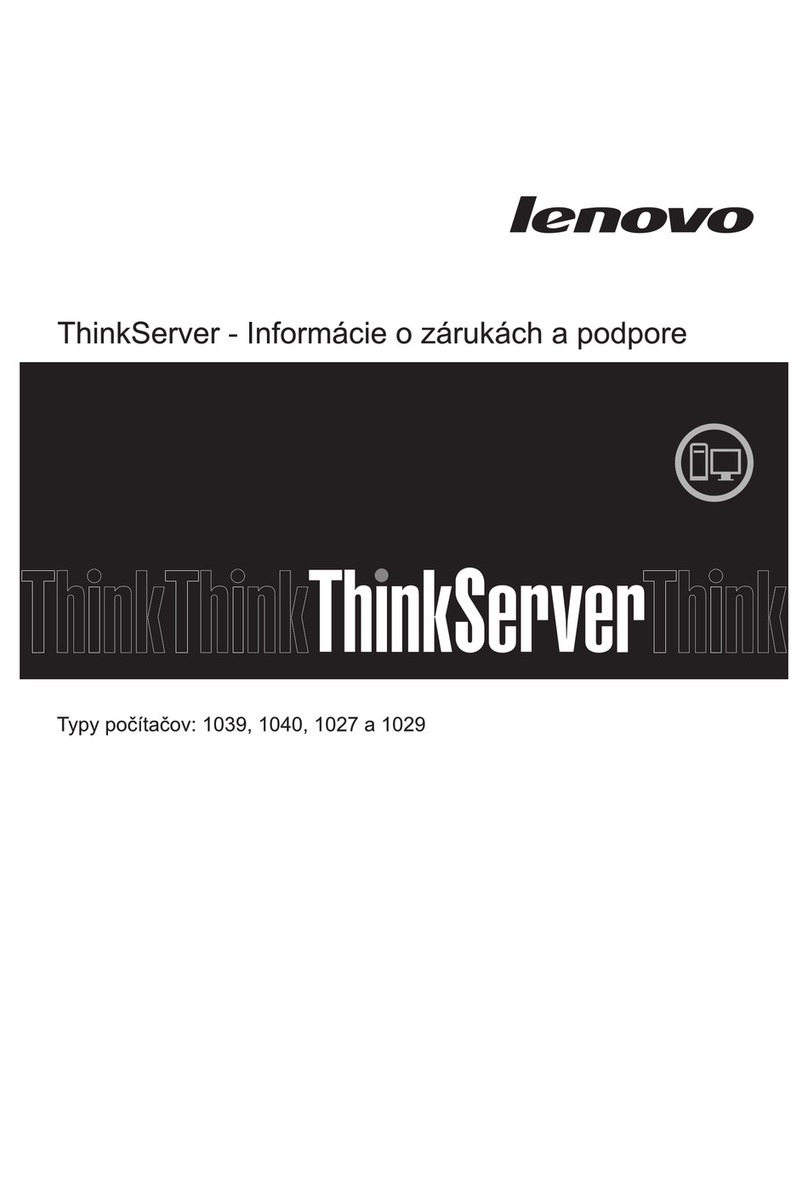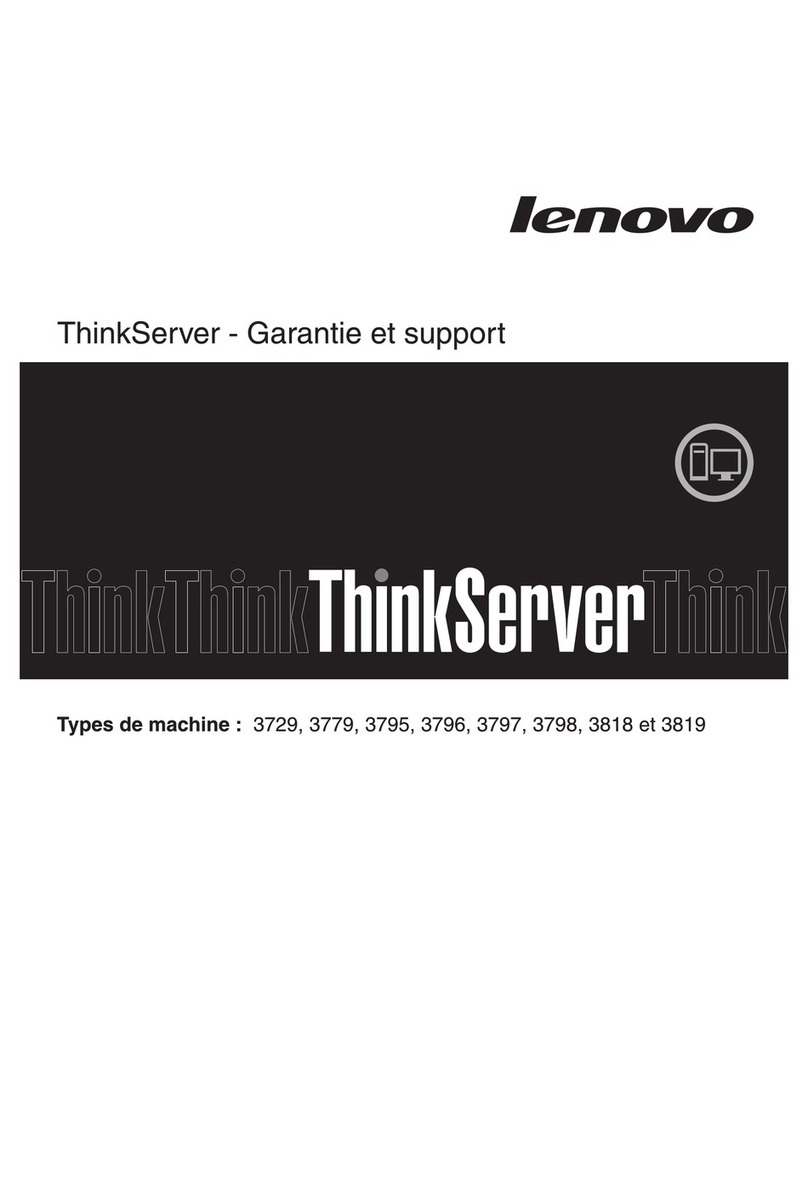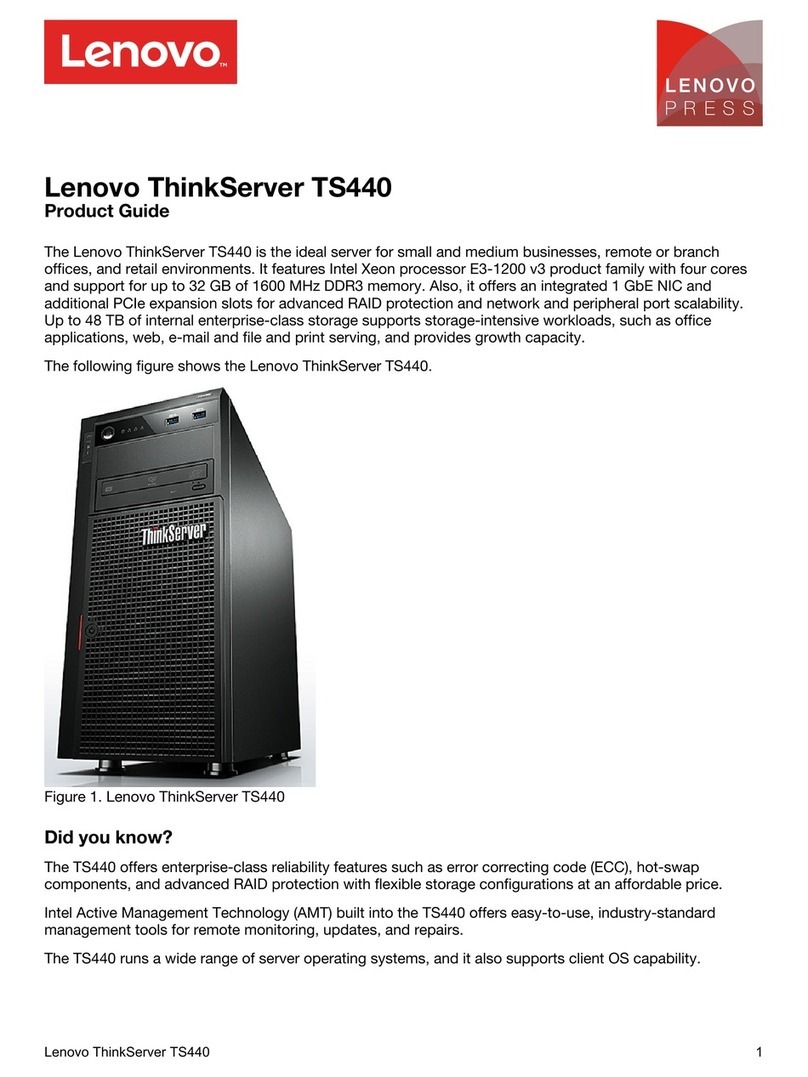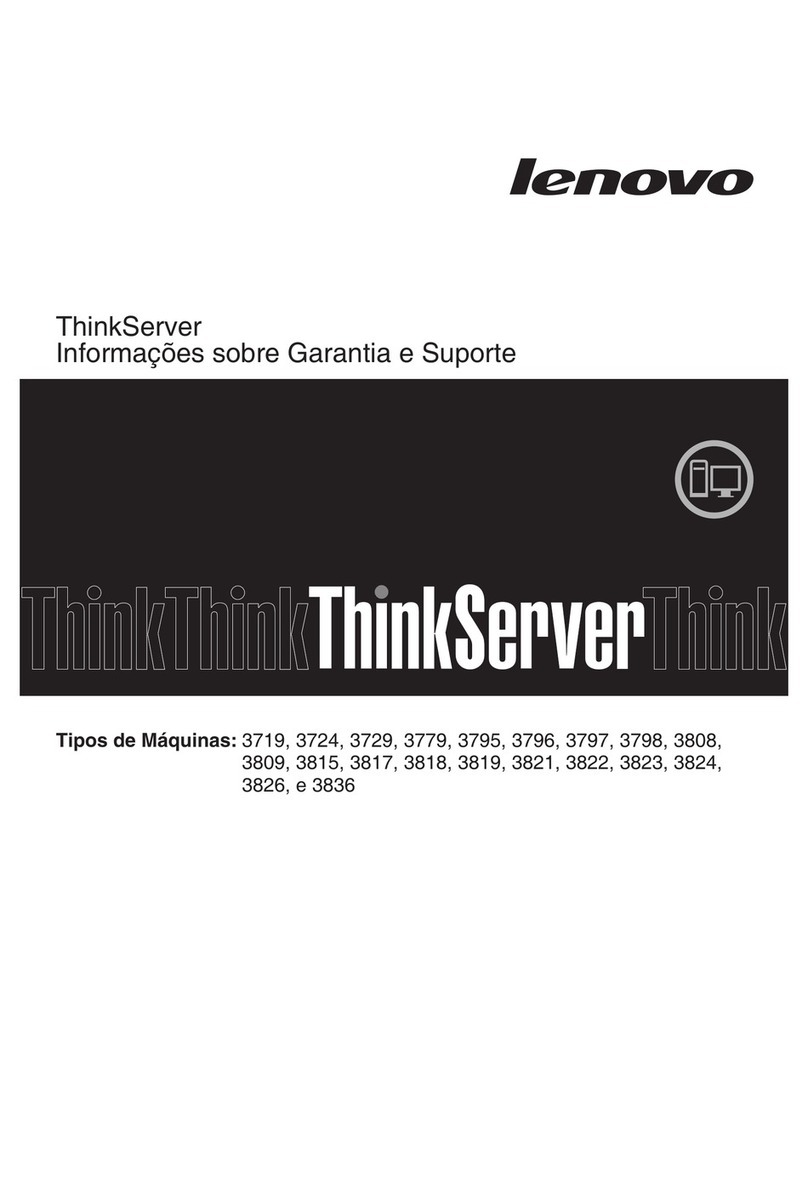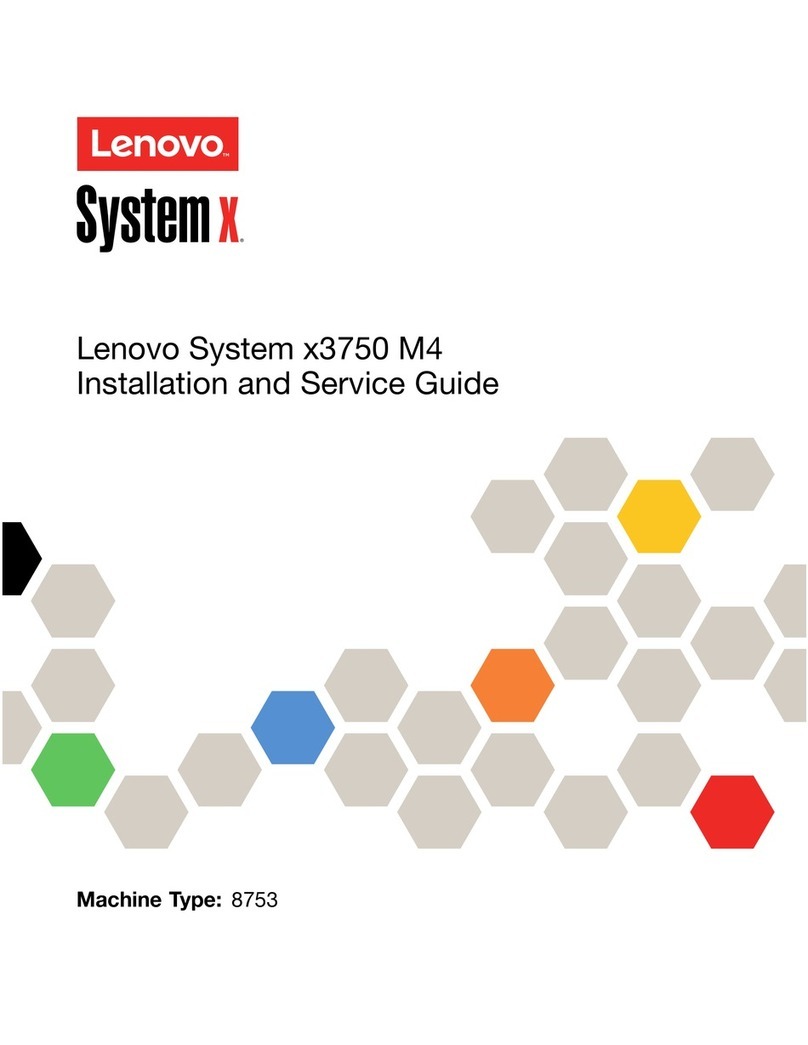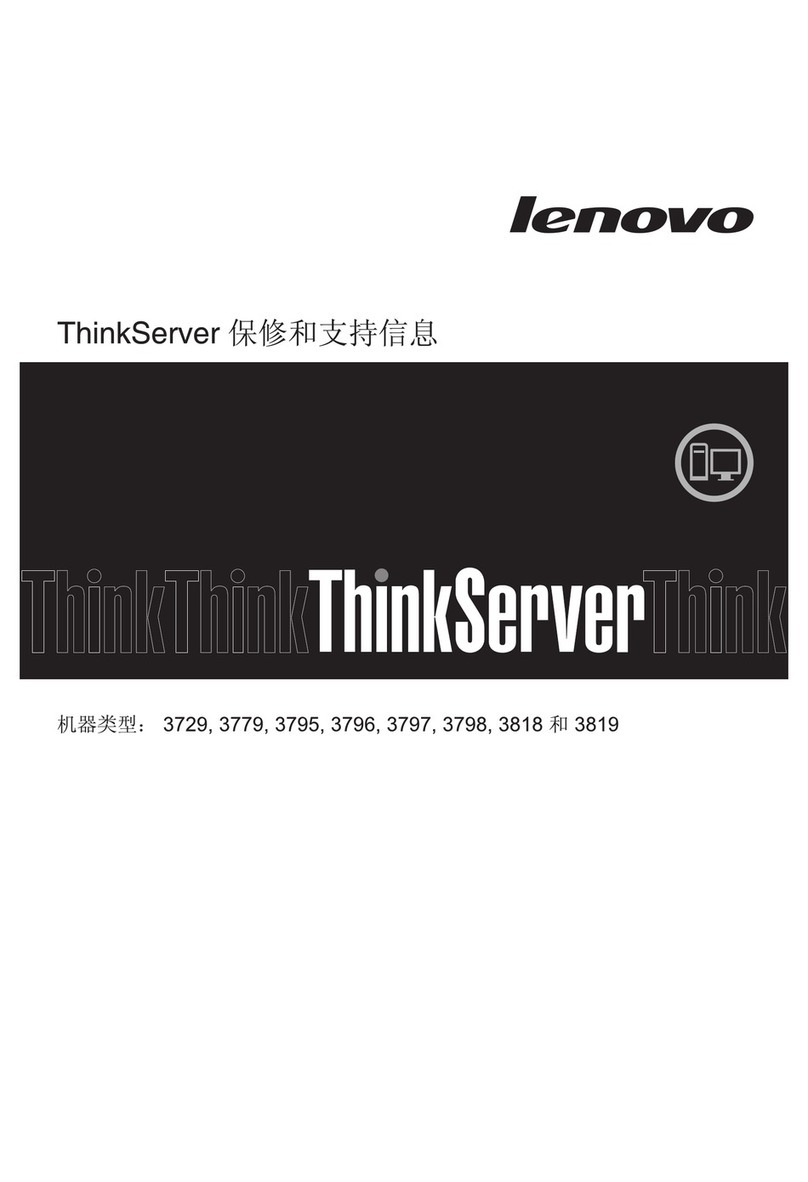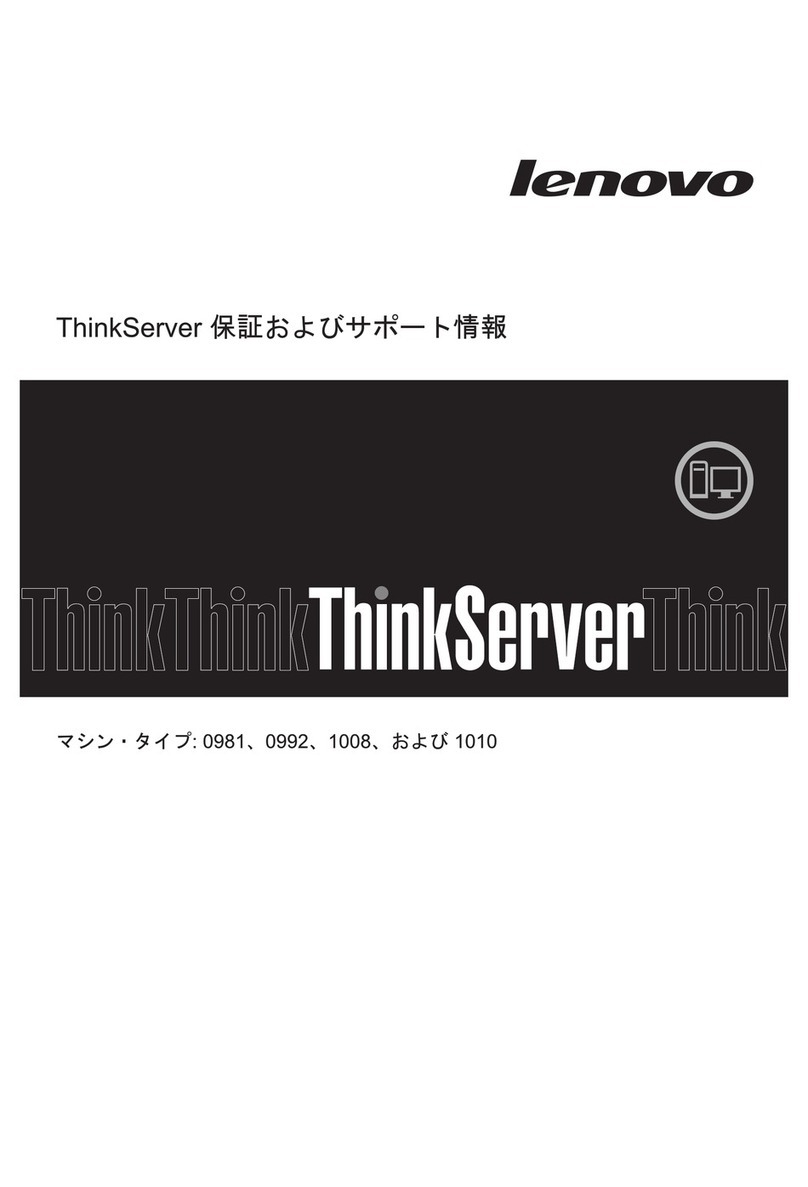Install a power supply unit . . . . . . . . . 101
Processor and heat sink replacement (trained
technician only) . . . . . . . . . . . . . . . 103
Remove a heat sink . . . . . . . . . . . 104
Remove a processor . . . . . . . . . . . 107
Install a processor . . . . . . . . . . . . 108
Install a heat sink . . . . . . . . . . . . 109
Rack latches replacement . . . . . . . . . . . 112
Remove the rack latches . . . . . . . . . 112
Install the rack latches . . . . . . . . . . 115
RAID flash power module replacement. . . . . . 117
Remove a RAID flash power module from the
air baffle . . . . . . . . . . . . . . . . 117
Install a RAID flash power module on the air
baffle . . . . . . . . . . . . . . . . . 118
Rearwall bracket replacement . . . . . . . . . 119
Remove a rearwall bracket. . . . . . . . . 120
Install a rearwall bracket. . . . . . . . . . 122
Security bezel replacement . . . . . . . . . . 124
Remove the security bezel . . . . . . . . . 124
Install the security bezel . . . . . . . . . . 125
System board assembly replacement (trained
technician only) . . . . . . . . . . . . . . . 127
Remove the firmware and RoT security
module . . . . . . . . . . . . . . . . 128
Install the firmware and RoT security
module . . . . . . . . . . . . . . . . 130
Remove the system I/O board or processor
board . . . . . . . . . . . . . . . . . 134
Install the system I/O board or processor
board . . . . . . . . . . . . . . . . . 137
System fan replacement . . . . . . . . . . . 141
Remove a system fan. . . . . . . . . . . 142
Install a system fan. . . . . . . . . . . . 143
System fan ca e replacement . . . . . . . . . 146
Remove the system fan ca e . . . . . . . . 146
Install the system fan ca e. . . . . . . . . 147
Top cover replacement . . . . . . . . . . . . 148
Remove the top cover . . . . . . . . . . 148
Install the top cover . . . . . . . . . . . 150
Complete the parts replacement . . . . . . . . 151
Chapter 6 Internal cable routing 153
Identifyin connectors . . . . . . . . . . . . 154
Drive backplane connectors . . . . . . . . 154
Front VGA connector and external dia nostics
connector . . . . . . . . . . . . . . . . . 157
Front I/O module . . . . . . . . . . . . . . 158
Intrusion switch . . . . . . . . . . . . . . . 159
RAID flash power module . . . . . . . . . . . 160
Connections between the processor board and fan
board . . . . . . . . . . . . . . . . . . . 162
Backplanes: server models with 2.5-inch front drive
bays . . . . . . . . . . . . . . . . . . . 163
One 8 x SAS/SATA backplane . . . . . . . 166
One 8 x AnyBay backplane . . . . . . . . 169
Two 8 x SAS/SATA backplanes . . . . . . . 176
One 8 x SAS/SATA and one 8 x AnyBay
backplanes. . . . . . . . . . . . . . . 179
Backplanes: server models with 3.5-inch front
drive bays . . . . . . . . . . . . . . . . . 184
12 x 3.5-inch SAS/SATA backplane . . . . . 186
Chapter 7 System configuration 189
Set the network connection for the Lenovo XClarity
Controller . . . . . . . . . . . . . . . . . 189
Update the firmware . . . . . . . . . . . . . 190
Confi ure the firmware . . . . . . . . . . . . 194
Memory module confi uration . . . . . . . . . 195
RAID confi uration . . . . . . . . . . . . . 195
Deploy the operatin system. . . . . . . . . . 195
Back up the server confi uration . . . . . . . . 196
Chapter 8 Problem
determination 197
Event lo s . . . . . . . . . . . . . . . . . 197
Troubleshootin by system LEDs and dia nostics
display . . . . . . . . . . . . . . . . . . 198
Drive LEDs . . . . . . . . . . . . . . . 198
Front operator panel LEDs . . . . . . . . . 199
External dia nostics handset . . . . . . . . 200
XCC system mana ement port LEDs. . . . . 206
Power supply LEDs . . . . . . . . . . . 207
System-board-assembly LEDs . . . . . . . 209
LEDs on the firmware and RoT security
module . . . . . . . . . . . . . . . . 211
General problem determination procedures . . . . 212
Resolvin suspected power problems . . . . 213
Resolvin suspected Ethernet controller
problems . . . . . . . . . . . . . . . 213
Troubleshootin by symptom . . . . . . . . . 215
Fan board problems . . . . . . . . . . . 215
Hard disk drive problems . . . . . . . . . 215
Intermittent problems. . . . . . . . . . . 217
Keyboard, mouse, KVM switch or USB-device
problems . . . . . . . . . . . . . . . 219
Memory problems . . . . . . . . . . . . 220
Monitor and video problems . . . . . . . . 221
Observable problems. . . . . . . . . . . 223
Optional-device problems . . . . . . . . . 226
Performance problems . . . . . . . . . . 227
Power on and power off problems . . . . . . 228
Power supply and PIB problems . . . . . . 229
Software problems. . . . . . . . . . . . 230
ii ThinkSystem SR655 V3 User Guide