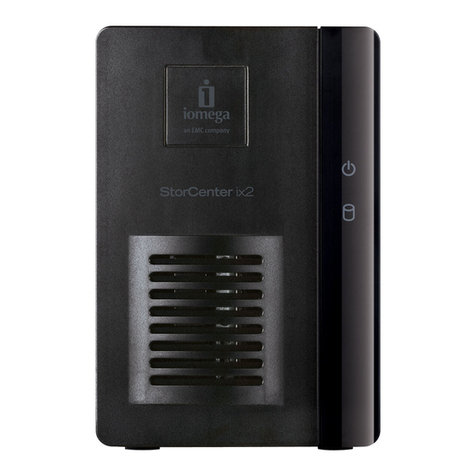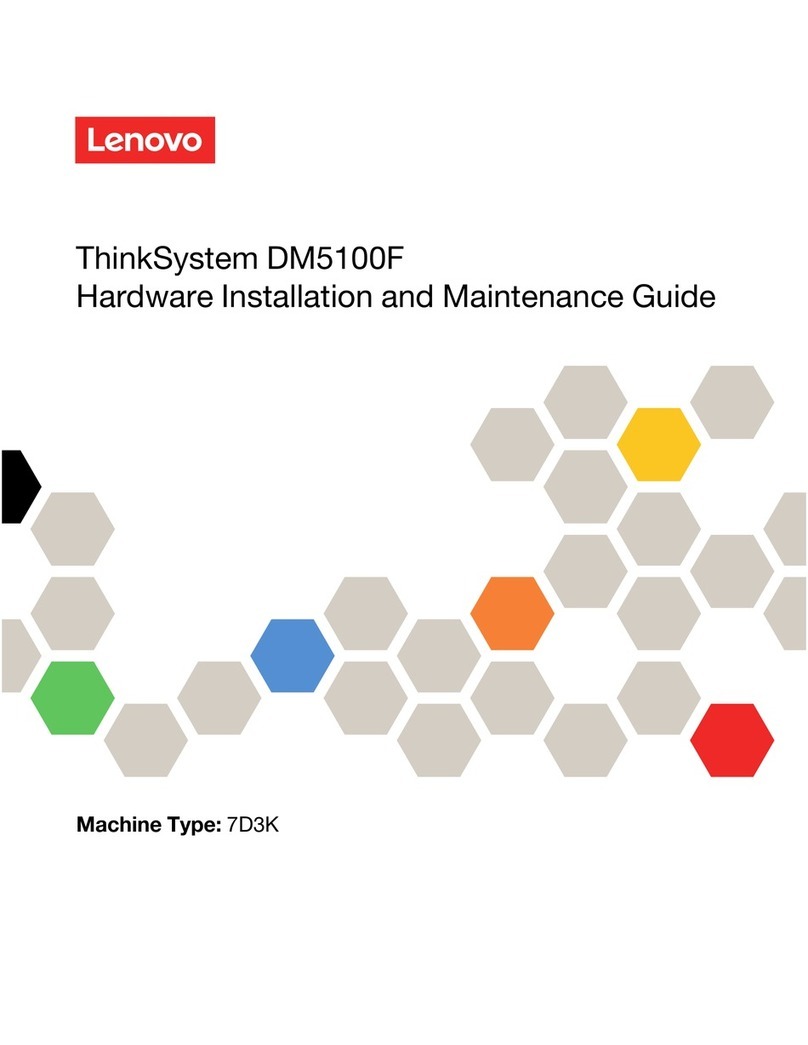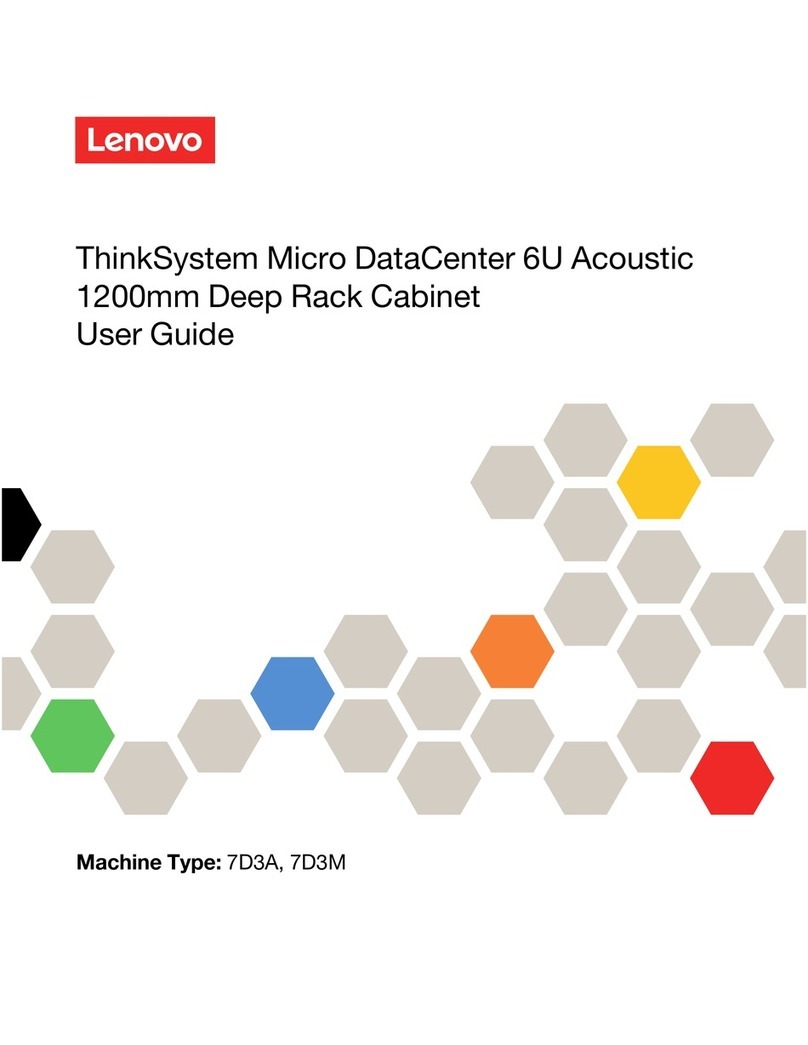Contents
Contents . . . . . . . . . . . . . . . . . i
Safety . . . . . . . . . . . . . . . . . . iii
Chapter 1. Introduction . . . . . . . . . 1
Specifications . . . . . . . . . . . . . . . . 1
Management software . . . . . . . . . . . . . 3
Tech Tips . . . . . . . . . . . . . . . . . . 3
Security advisories . . . . . . . . . . . . . . 3
Chapter 2. System components. . . . . 5
Front view . . . . . . . . . . . . . . . . . . 5
Rear view . . . . . . . . . . . . . . . . . .
Rear view LEDs . . . . . . . . . . . . . . . . 7
Chapter 3. Rail kit installation
instructions . . . . . . . . . . . . . . 11
DM/DE Series 2U24, 3U, 4U rail kit installation
instructions . . . . . . . . . . . . . . . . 11
DM/DE Series 2U12 rail kit installation
instructions . . . . . . . . . . . . . . . . 12
Chapter 4. Hardware replacement
procedures . . . . . . . . . . . . . . . 17
Replacing the caching module . . . . . . . . . 17
Shutting down the degraded controller . . . . 17
Opening the controller module . . . . . . . 18
Replacing or adding a caching module . . . . 19
Reinstalling the controller . . . . . . . . . 20
Running system-level diagnostics . . . . . . 21
Completing the replacement process . . . . 23
Replacing the NVMEM battery . . . . . . . . . 23
Shutting down the degraded controller . . . . 23
Opening the controller module . . . . . . . 24
Replacing the NVMEM battery . . . . . . . 25
Reinstalling the controller . . . . . . . . . 2
Running system-level diagnostics . . . . . . 27
Completing the replacement process . . . . 29
Swapping out a power supply . . . . . . . . . 29
Completing the replacement process . . . . 31
Swapping out a fan . . . . . . . . . . . . . 31
Completing the replacement process . . . . 32
Replacing the controller module . . . . . . . . 32
Preparing the system for the replacement . . . 33
Shutting down the degraded controller . . . . 35
Replacing the controller module hardware . . 3
Restoring and verifying the system
configuration . . . . . . . . . . . . . . 45
Completing system restoration . . . . . . . 49
Completing the replacement process . . . . 54
Important information after replacing the
controller module . . . . . . . . . . . . 54
Replacing a PCIe card . . . . . . . . . . . . 54
Shutting down the degraded controller . . . . 54
Opening the controller module . . . . . . . 55
Replacing a PCIe card . . . . . . . . . . 5
Reinstalling the controller . . . . . . . . . 57
Completing the replacement process . . . . 58
Replacing a DIMM. . . . . . . . . . . . . . 58
Shutting down the degraded controller . . . . 58
Opening the controller module . . . . . . . 59
Replacing the DIMMs. . . . . . . . . . . 0
Reinstalling the controller . . . . . . . . . 3
Running system-level diagnostics . . . . . . 3
Completing the replacement process . . . .
Replacing the boot media . . . . . . . . . . .
Shutting down the degraded controller . . . . 7
Opening the controller module . . . . . . . 7
Replacing the boot media . . . . . . . . . 8
Transferring the boot image to the boot
media . . . . . . . . . . . . . . . . . 9
Completing the replacement process . . . . 72
Replacing the real-time clock battery . . . . . . 72
Shutting down the degraded controller . . . . 72
Opening the controller module . . . . . . . 73
Replacing the RTC Battery. . . . . . . . . 74
Reinstalling the controller . . . . . . . . . 75
Completing the replacement process . . . . 7
Replacing the chassis . . . . . . . . . . . . 7
Shutting down the controller . . . . . . . . 7
Swapping out a power supply . . . . . . . 77
Swapping out a fan . . . . . . . . . . . 79
Removing the controller module . . . . . . 80
Replacing a chassis from within the
equipment rack or system cabinet. . . . . . 81
Installing the controller . . . . . . . . . . 82
Verifying and setting the HA state of the
chassis . . . . . . . . . . . . . . . . 83
Running system-level diagnostics . . . . . . 84
Completing the replacement process . . . . 8
Important information after replacing the
chassis . . . . . . . . . . . . . . . . 8
Chapter 5. System level
diagnostics. . . . . . . . . . . . . . . 87
© Copyright Lenovo 2019, 2023 i