Lenovo ThinkSystem Heavy Duty User manual
Other Lenovo Storage manuals

Lenovo
Lenovo V3700 V2 XP User manual
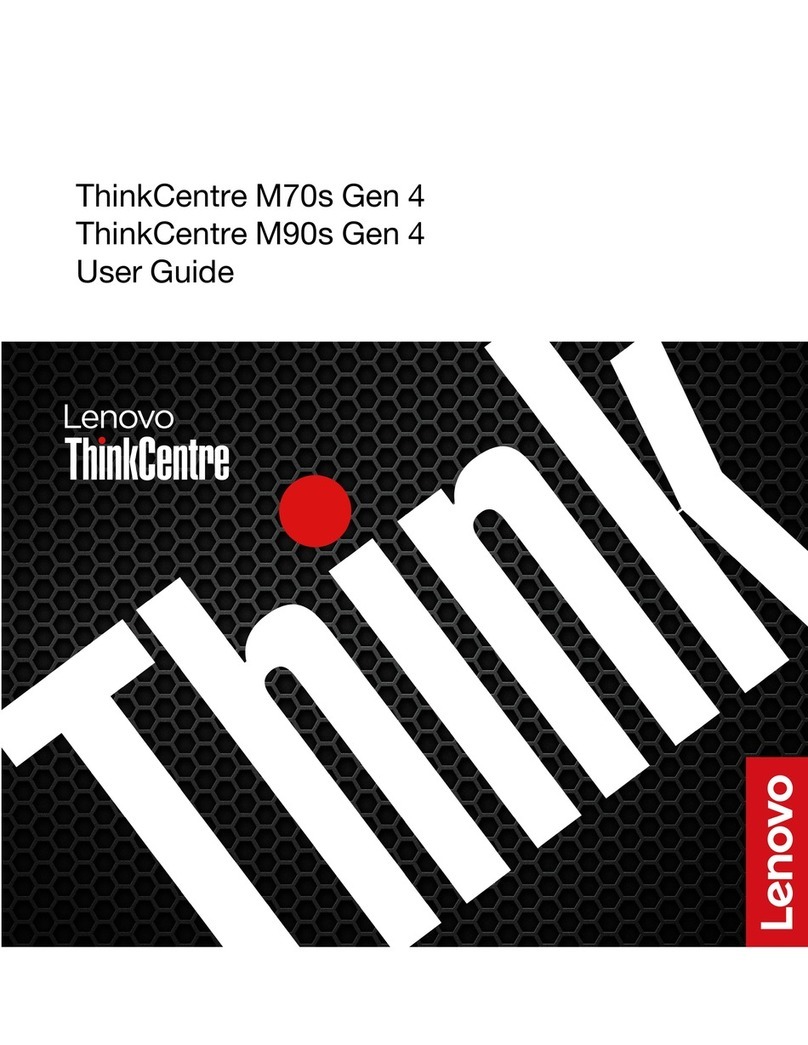
Lenovo
Lenovo ThinkCentre M70s Gen 2 User manual

Lenovo
Lenovo ThinkCentre neo 50q Gen 4 User manual

Lenovo
Lenovo IBM Half-high LTO Generation 4 User manual
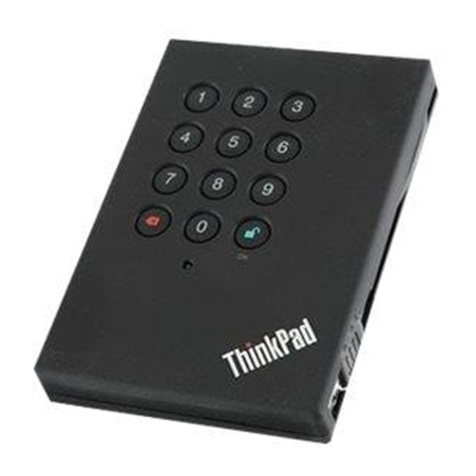
Lenovo
Lenovo 43R2019 - ThinkPad 320 GB External Hard... User manual

Lenovo
Lenovo IBM Storwize V5000 User manual

Lenovo
Lenovo IBM TS3100 User manual

Lenovo
Lenovo Storage N3310 User manual

Lenovo
Lenovo S2200 User manual

Lenovo
Lenovo DE4000H Manual

Lenovo
Lenovo ThinkServe LTO User manual

Lenovo
Lenovo D1224 User manual

Lenovo
Lenovo 7D2C User manual

Lenovo
Lenovo EMC2 px12-450r User manual

Lenovo
Lenovo ThinkPad Hard Disk Drive User manual
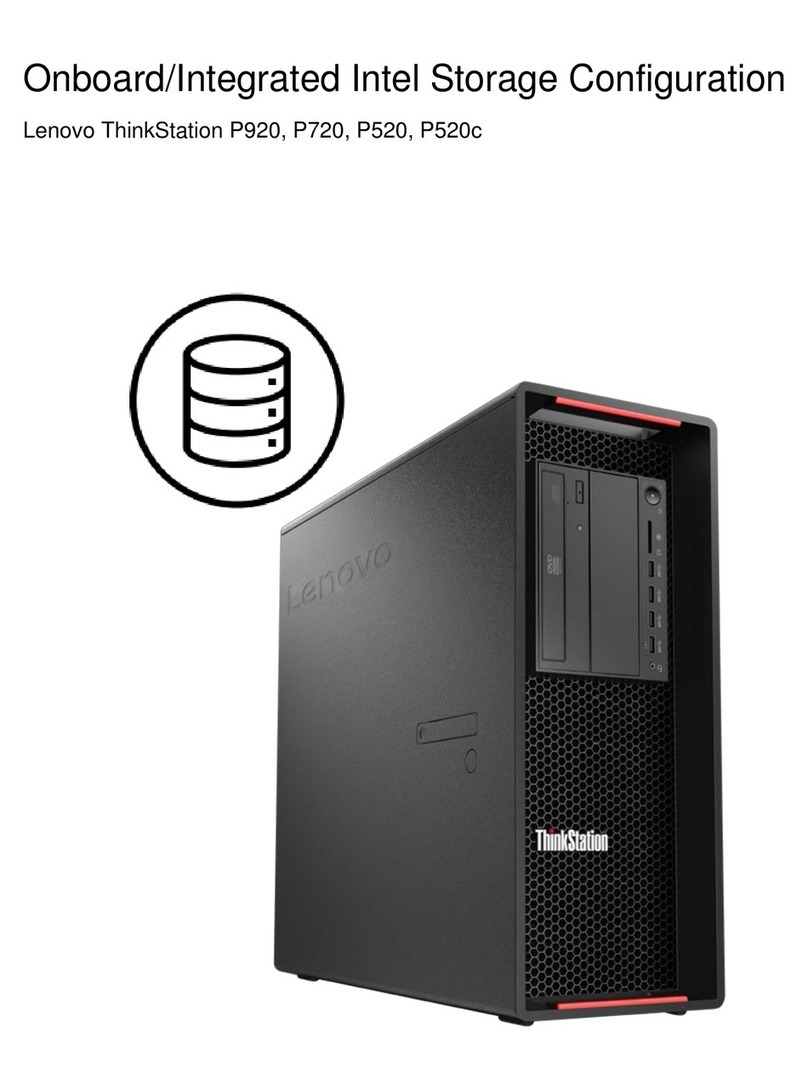
Lenovo
Lenovo ThinkStation P920 User manual

Lenovo
Lenovo ThinkPad X131e User manual

Lenovo
Lenovo Optical M10 Instruction sheet

Lenovo
Lenovo F800 User manual

Lenovo
Lenovo Storage DX8200D series User guide






























