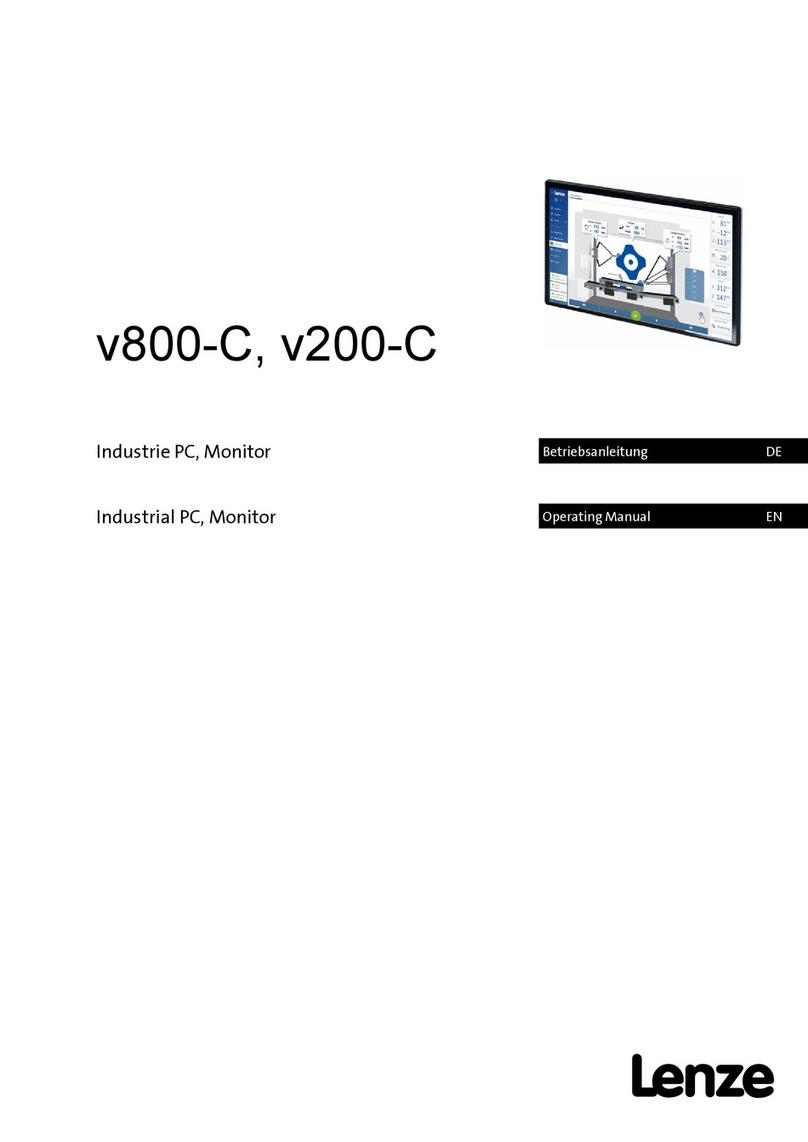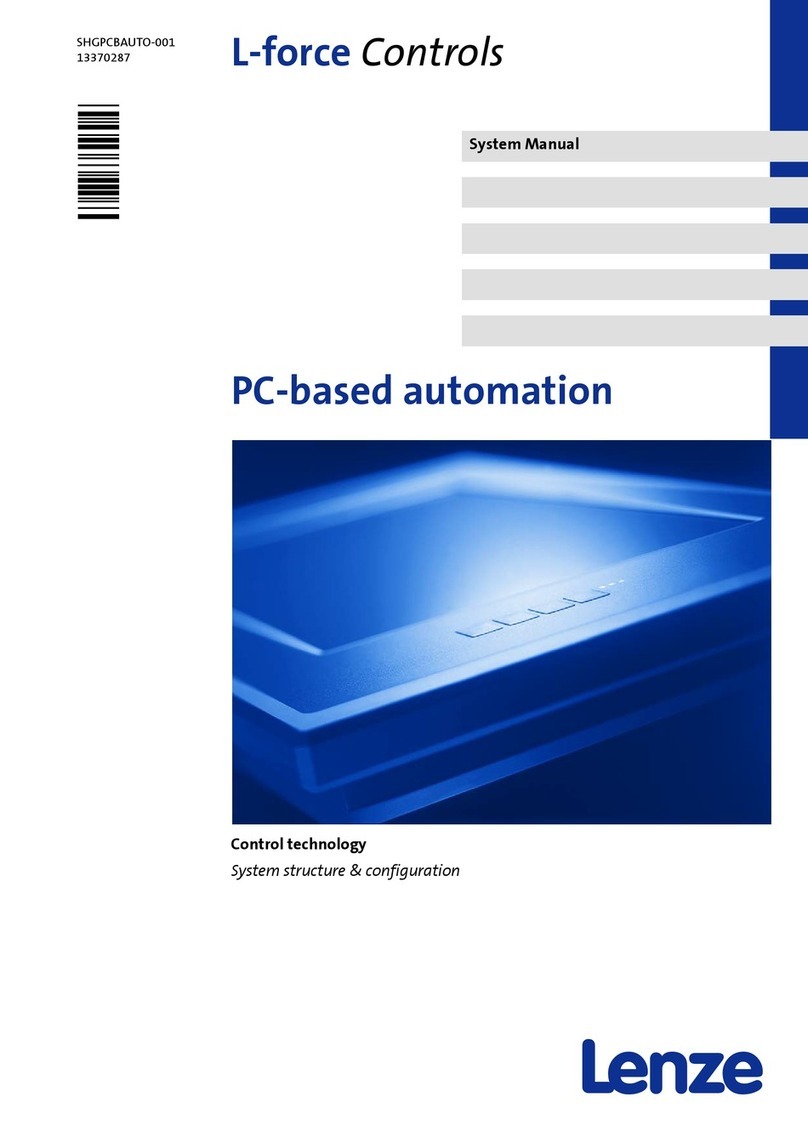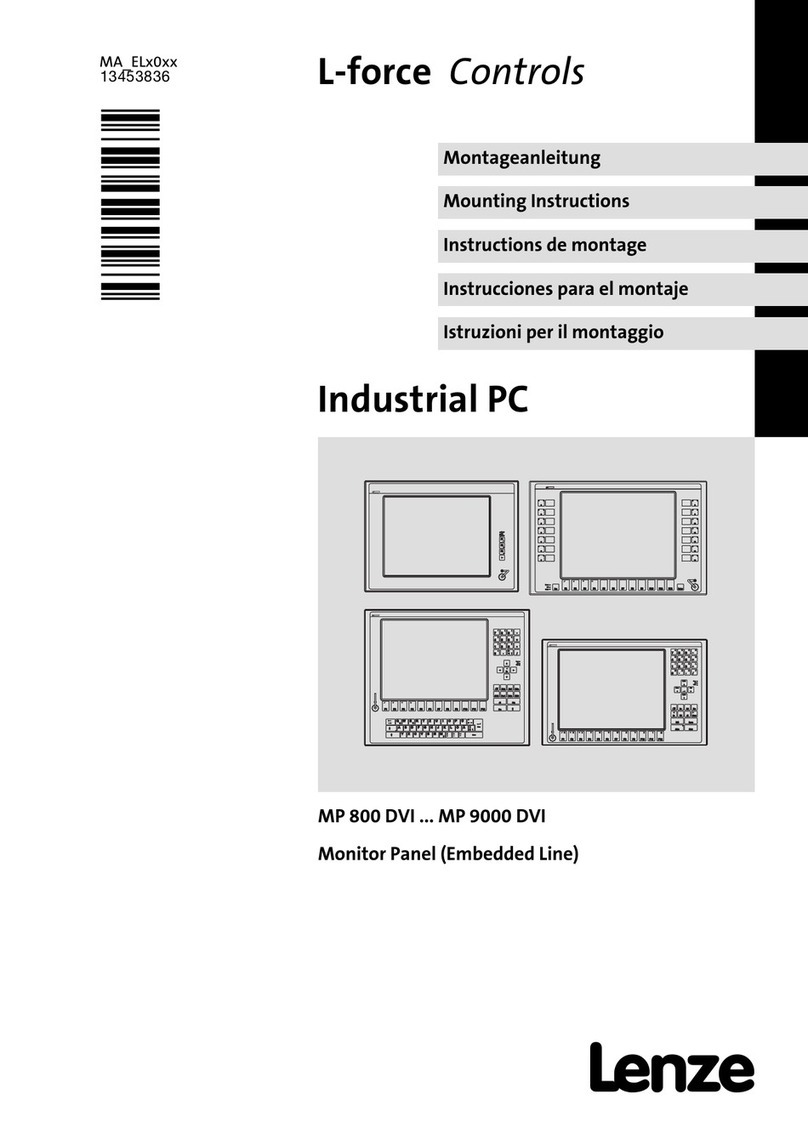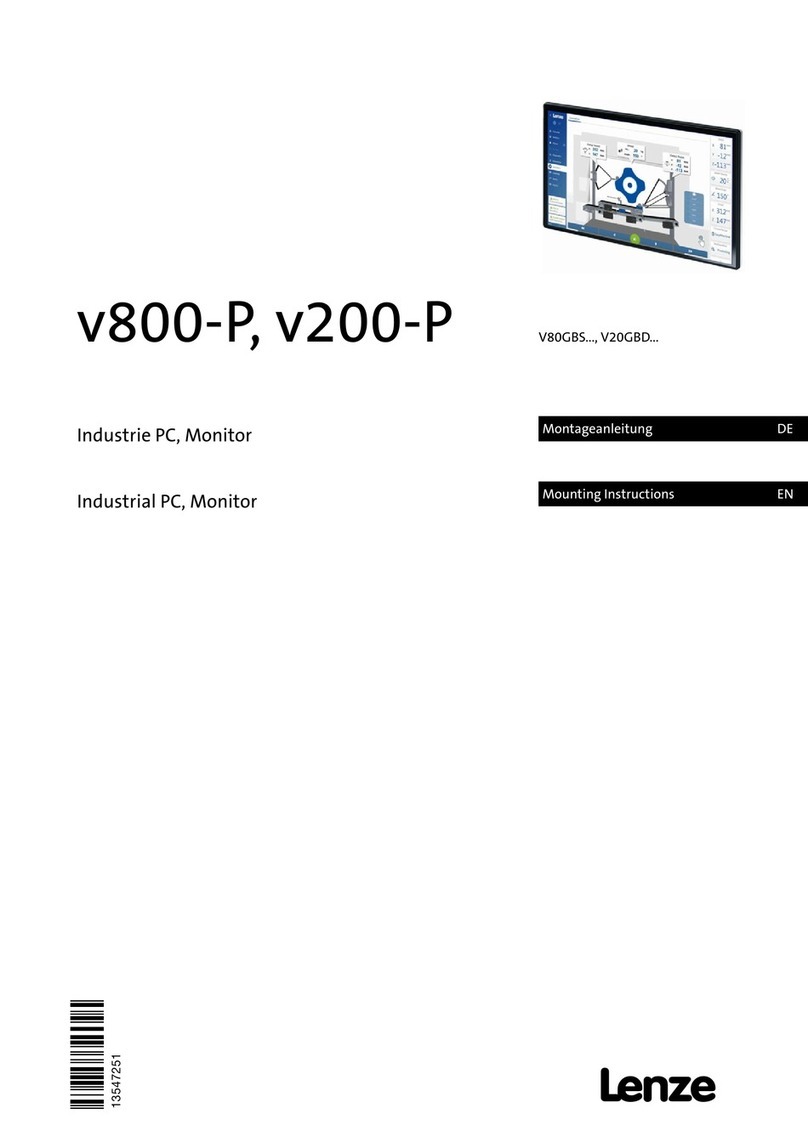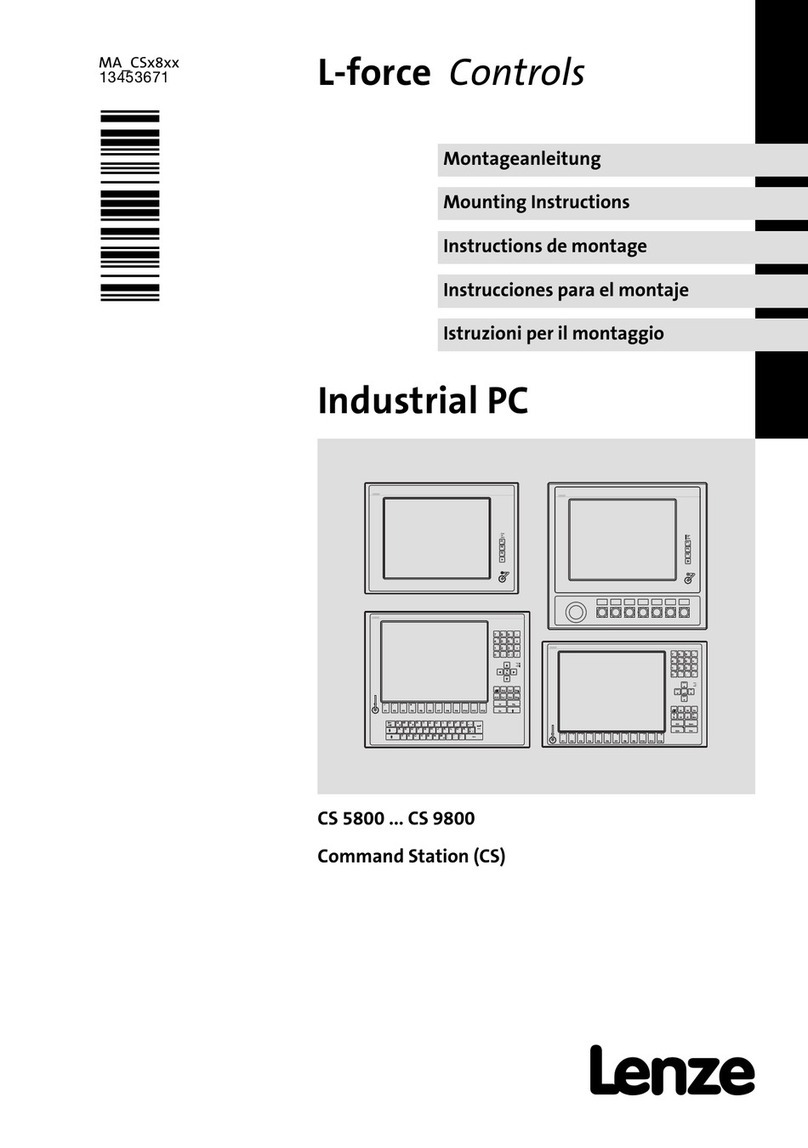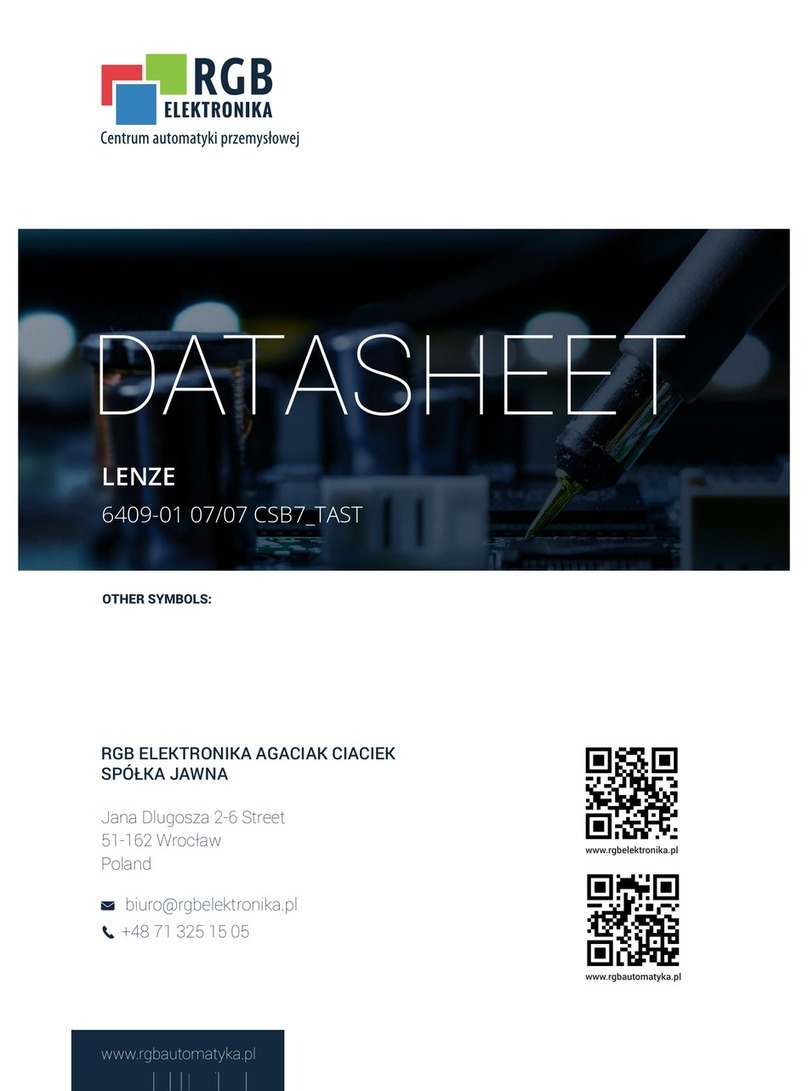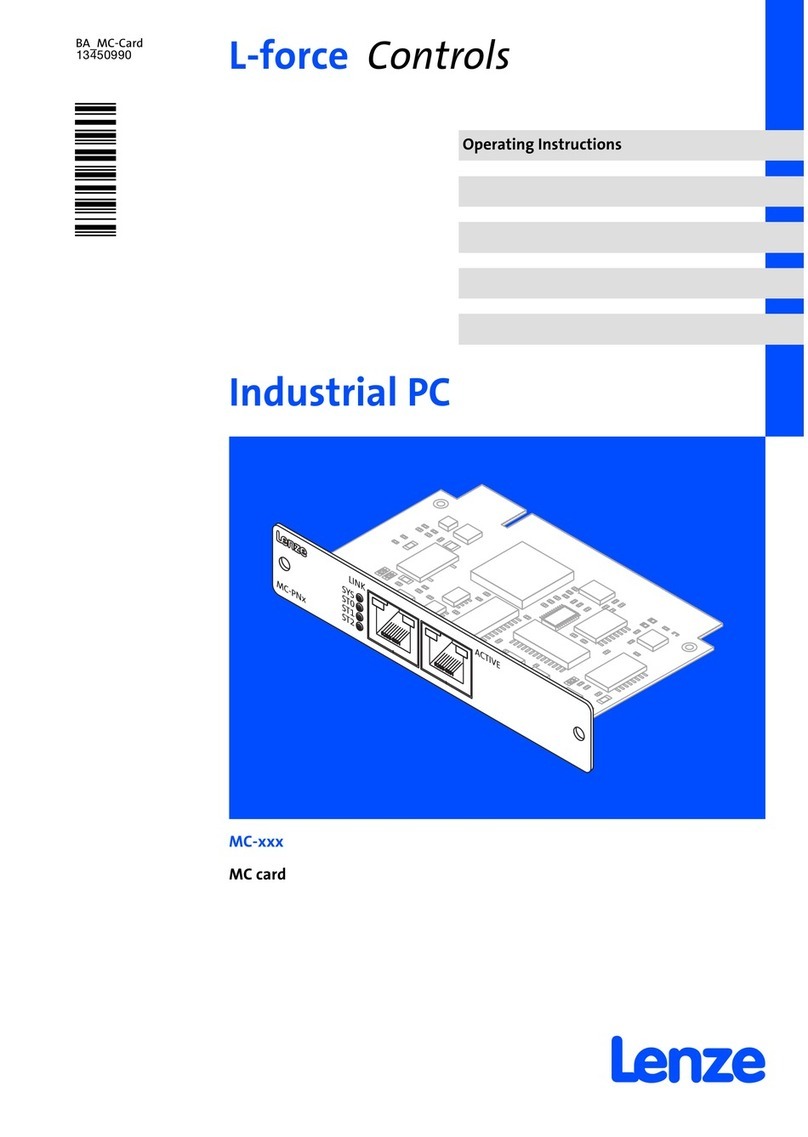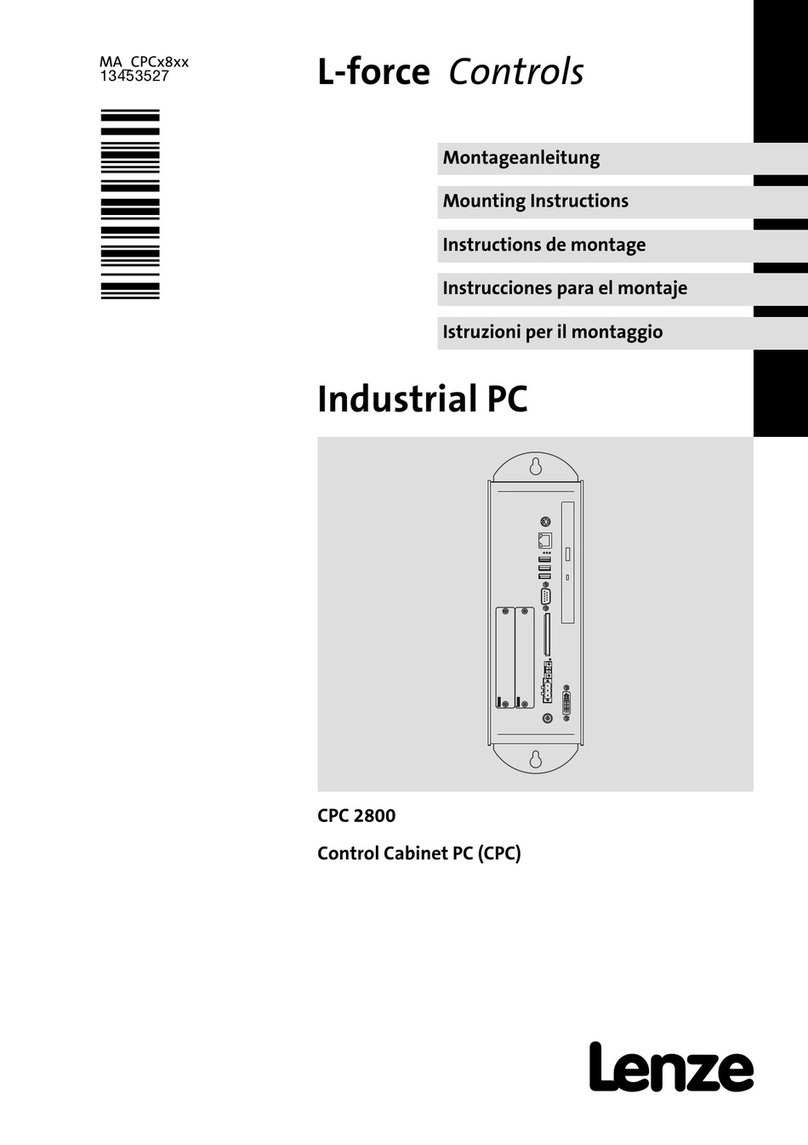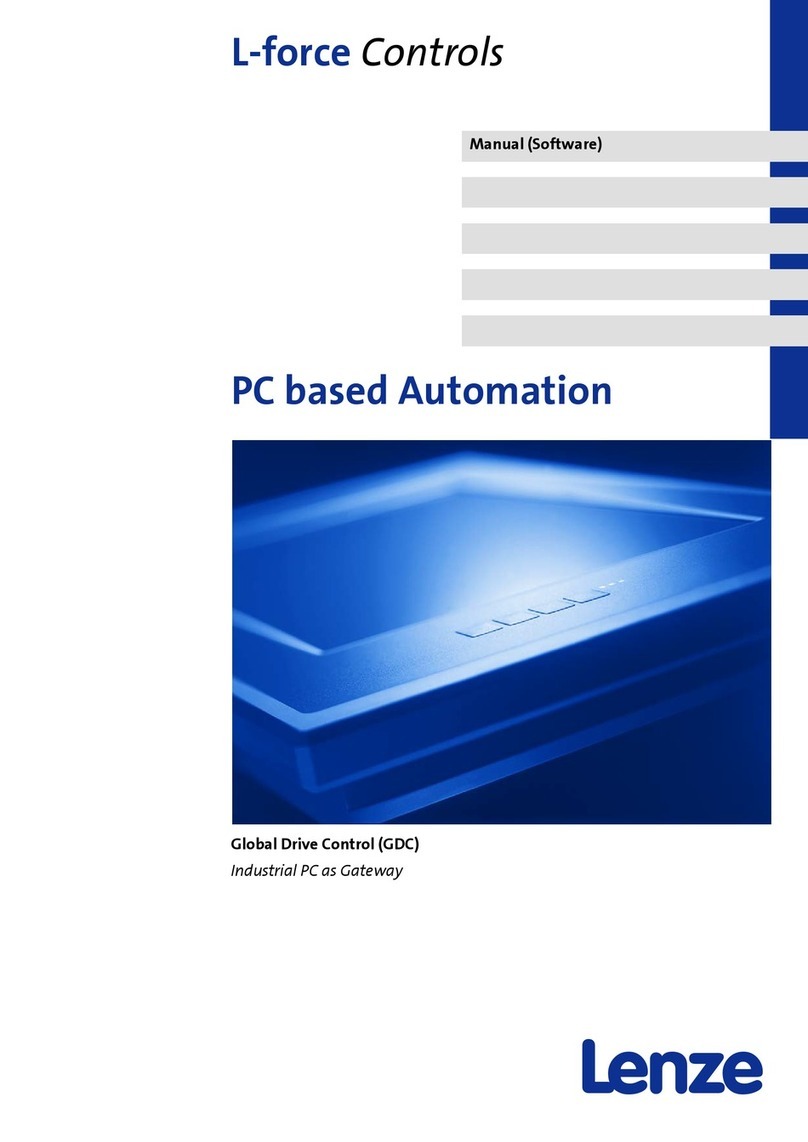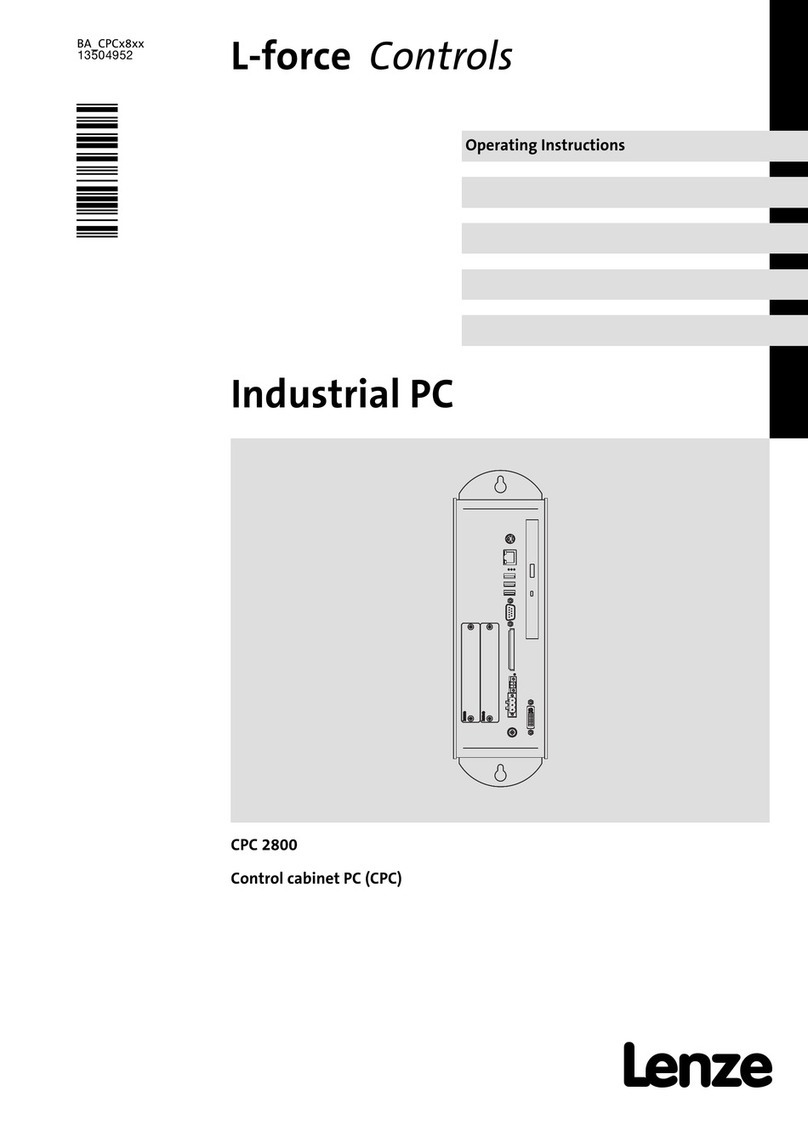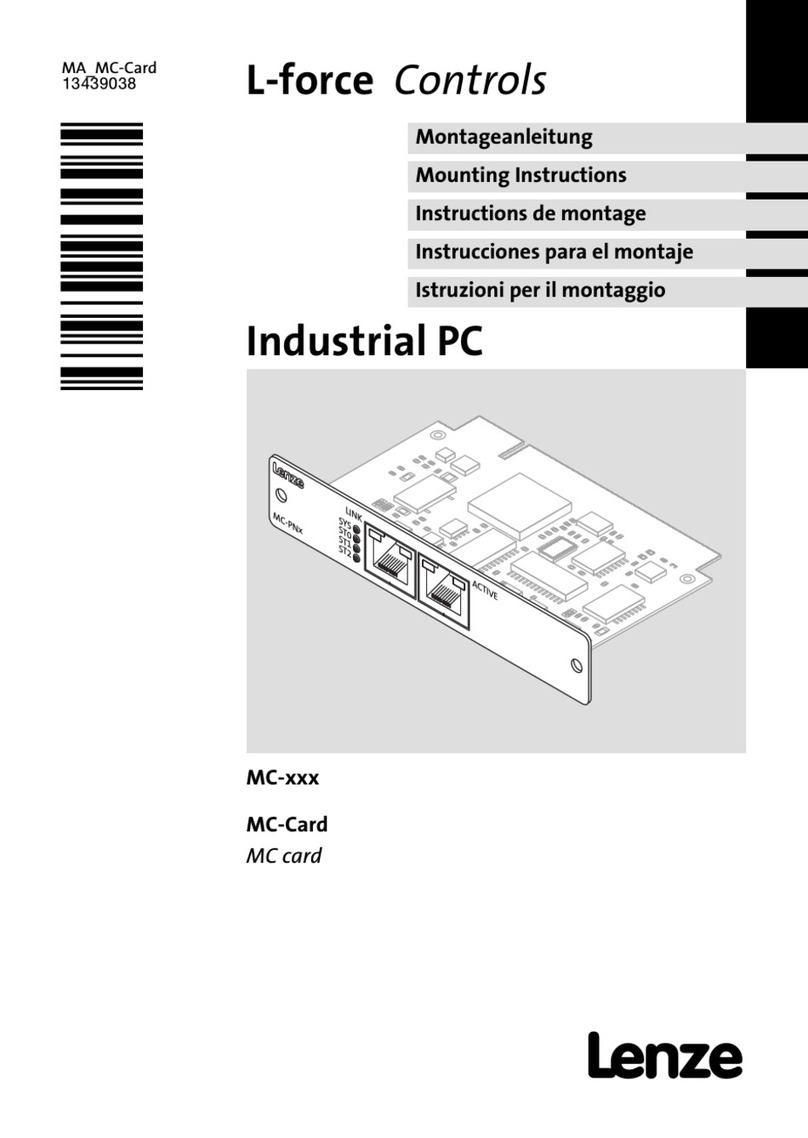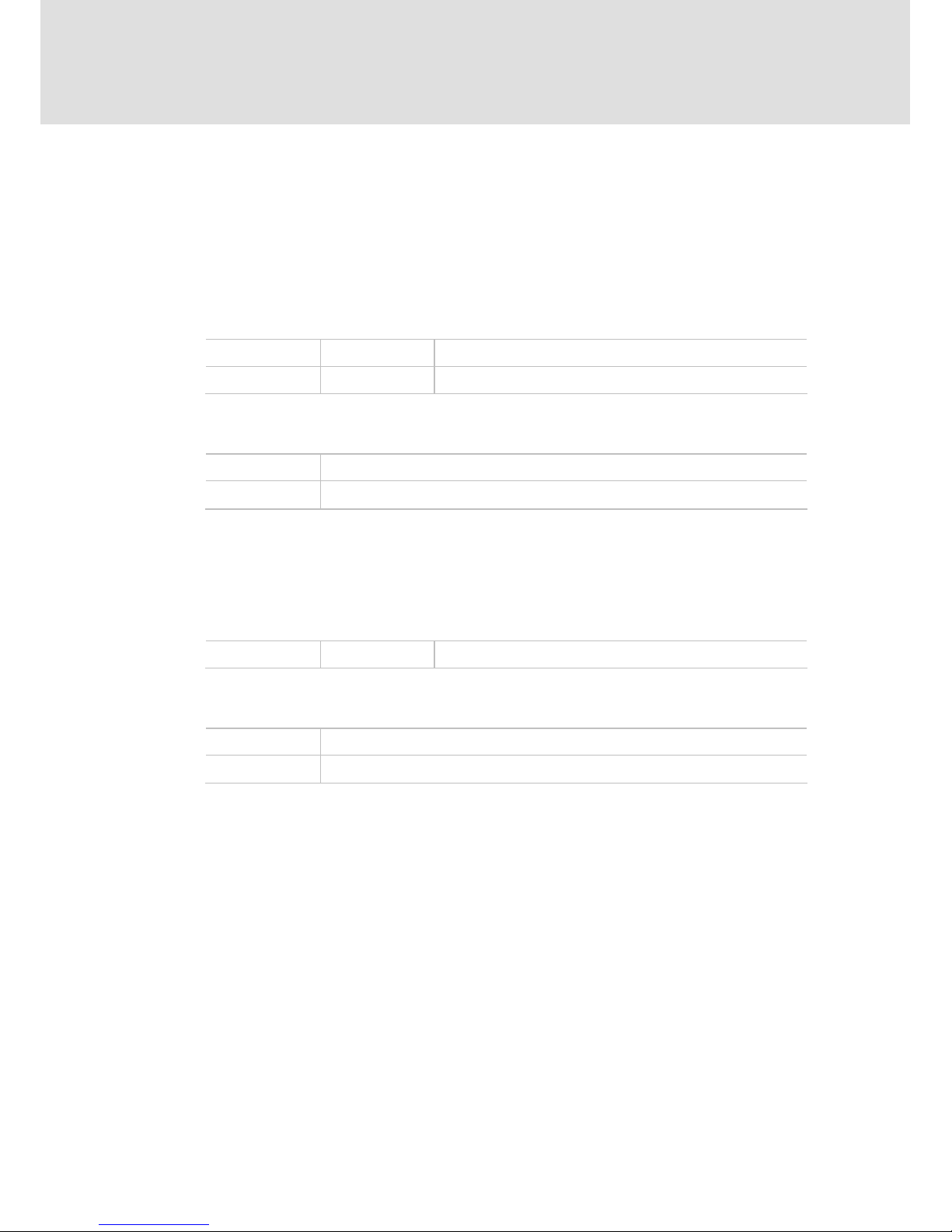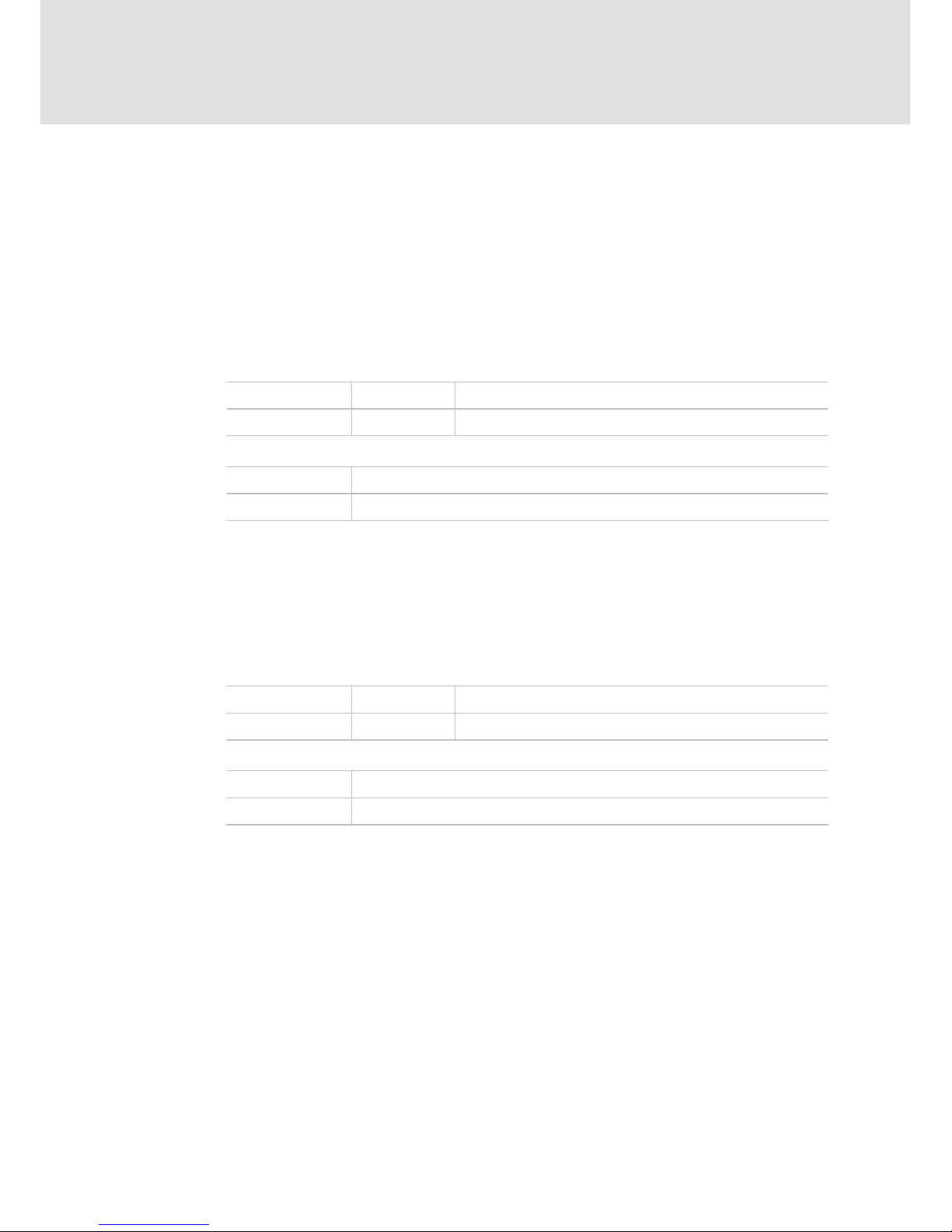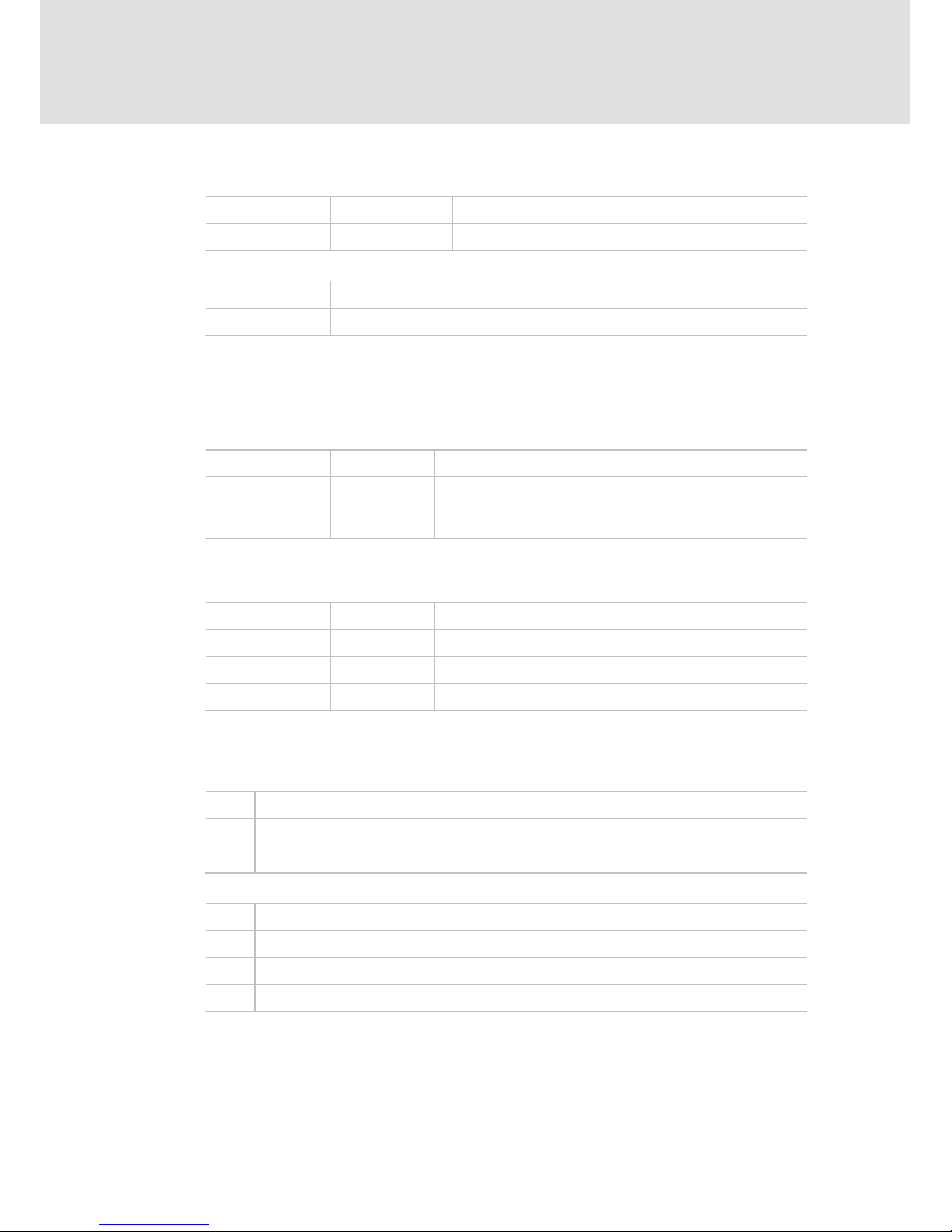Contents
1
Contents
1Introduction ........................................................................................... 3
2Architecture............................................................................................ 4
3API functions .......................................................................................... 5
3.1Functions of the interface DLL.................................................................................. 5
3.2Basic functions........................................................................................................... 6
3.2.1Function: BpbOpen ...............................................................................................6
3.2.2Function: BpbClose ...............................................................................................6
3.3Diagnostics, service functions and network management.................................... 7
3.3.1Diagnostics functions...........................................................................................7
3.3.2Service functions ...................................................................................................9
3.3.3Network management...................................................................................... 10
3.4Communication....................................................................................................... 11
3.4.1SDO communication.......................................................................................... 11
3.4.2SDO functions...................................................................................................... 12
3.4.3SDO indexes......................................................................................................... 13
3.4.4SDO block structure ........................................................................................... 15
3.4.5Memory requirements for SDO....................................................................... 17
3.4.6PDO communication.......................................................................................... 18
3.4.7PDO functions...................................................................................................... 19
3.4.8Memory requirements for process data....................................................... 20
3.4.9Example constellation....................................................................................... 20
3.5Status description of the backplane bus (state machine) .................................... 23
3.6Error codes ............................................................................................................... 23
3.7I/O module types and their data width................................................................. 26
4Software ...............................................................................................28
4.1Driver........................................................................................................................ 28
4.2Programming interface........................................................................................... 28
4.3Include and library files........................................................................................... 28
5Definitions, acronyms, and abbreviations .........................................29