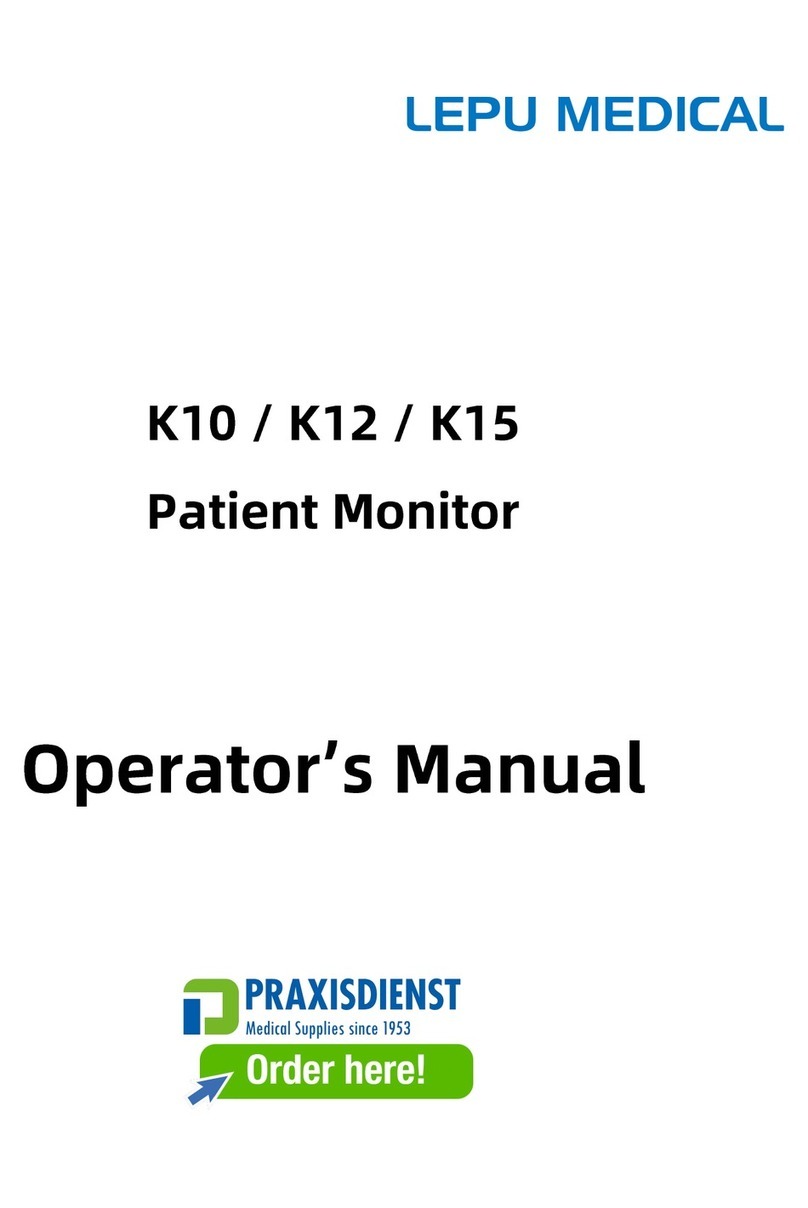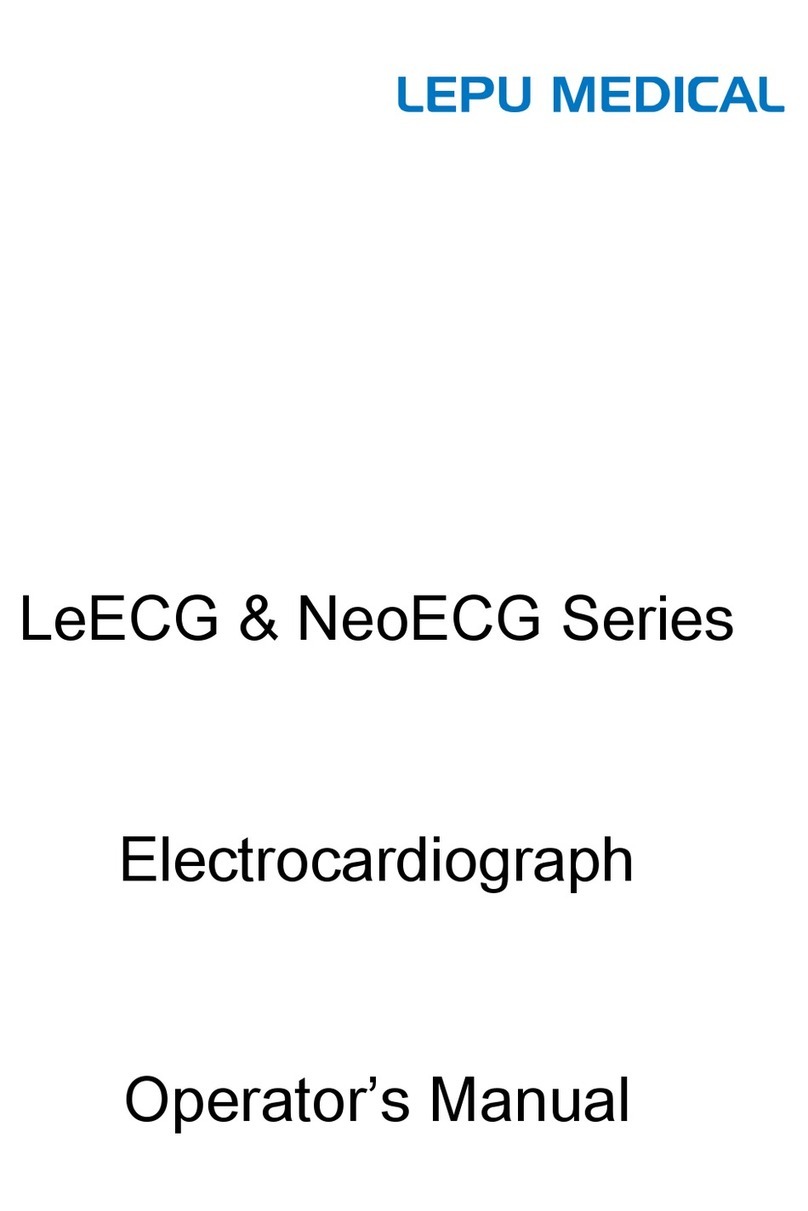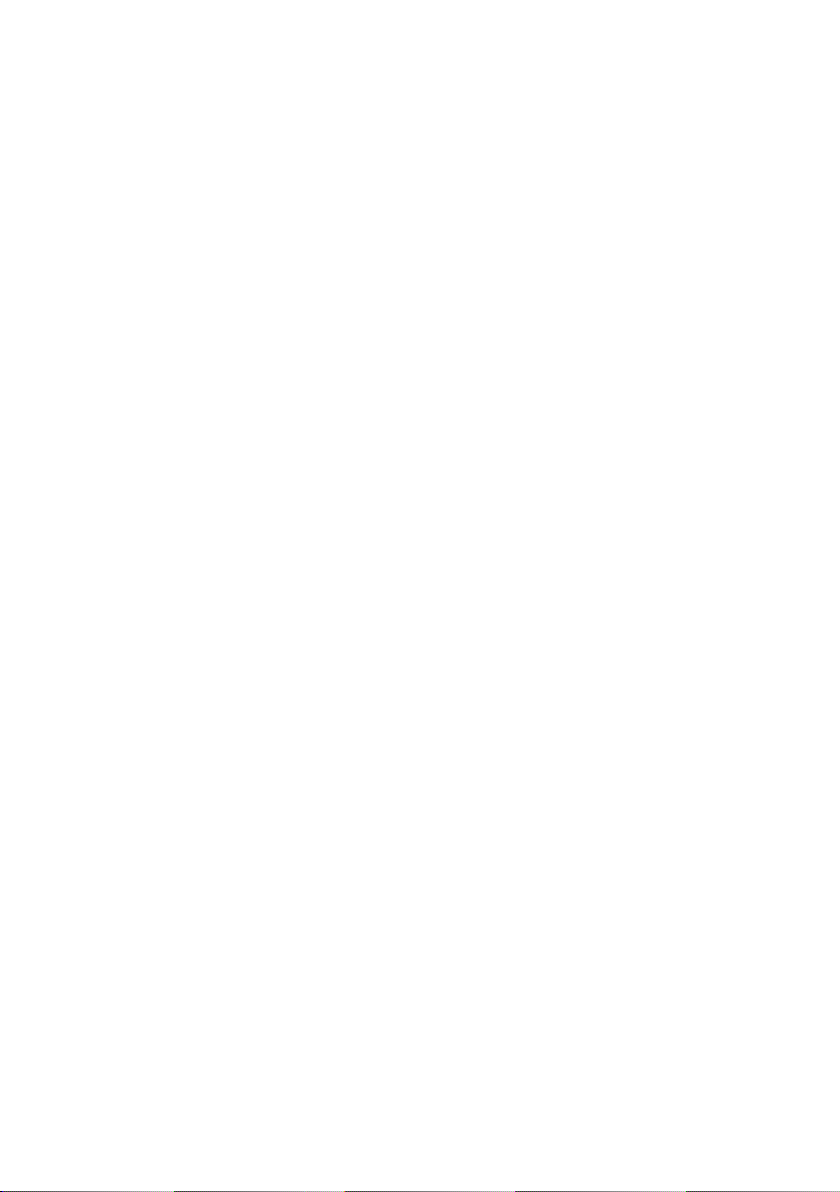VII
5.6.1 Setting Parameter Alarm Properties........................... 5-4
5.6.2 Changing the Alarm Volume....................................... 5-5
5.6.3 Setting the Alarm Audio Interval ................................. 5-5
5.6.4 Setting the Alarm Audio Pause Time .......................... 5-6
5.6.5 Setting the Switch of the Apnea Alarm Off.................. 5-6
5.7 Pausing Alarm Sound ............................................................ 5-6
5.8 Switching Off Alarm Sound.................................................... 5-7
5.9 Latching Alarms ..................................................................... 5-7
5.10 Viewing Alarms .................................................................... 5-8
5.11 Confirming Alarms................................................................ 5-8
5.12 Reviewing Alarms ................................................................ 5-8
5.13 Resetting Alarms.................................................................. 5-9
5.14 Testing Alarms...................................................................... 5-9
5.15 Processing Alarms............................................................... 5-9
Chapter 6 Managing Patients.............................................................. 6-1
6.1 Admitting a Patient................................................................. 6-1
6.2 QuicklyAdmitting a Patient.................................................... 6-2
6.3 Editing Patient Information..................................................... 6-2
6.4 Starting Monitoring a Patient ................................................. 6-3
6.5 Stopping a Parameter Measurement..................................... 6-3
6.6 Discharging a Patient............................................................. 6-3
6.7 Managing Patient Data.......................................................... 6-4
6.7.1 Querying Patient Data ................................................ 6-4
6.7.2 Viewing Historical Patient Data................................... 6-4
6.7.3 Importing / Exporting Patient Data.............................. 6-4
6.7.4 Deleting Patient Data.................................................. 6-4
6.8 Configuring Patient Information............................................. 6-5
6.9 Managing Operators.............................................................. 6-5
Chapter 7 Monitoring ECG, Arrhythmia, ST, QT/QTc Analysis............ 7-1
7.1 Introduction............................................................................ 7-1
7.2 Safety Information.................................................................. 7-1
7.3 ECG Monitoring Preparation.................................................. 7-3
7.3.1 Preparing the Patient Skin.......................................... 7-3
7.3.2 Connecting ECG Cable and Applying Electrodes ...... 7-3
7.3.3 ECG Electrode Placement.......................................... 7-4
7.4 ECG Display .......................................................................... 7-9
7.5 Changing ECG Settings....................................................... 7-10
7.5.1 Setting ECG Menu.................................................... 7-10