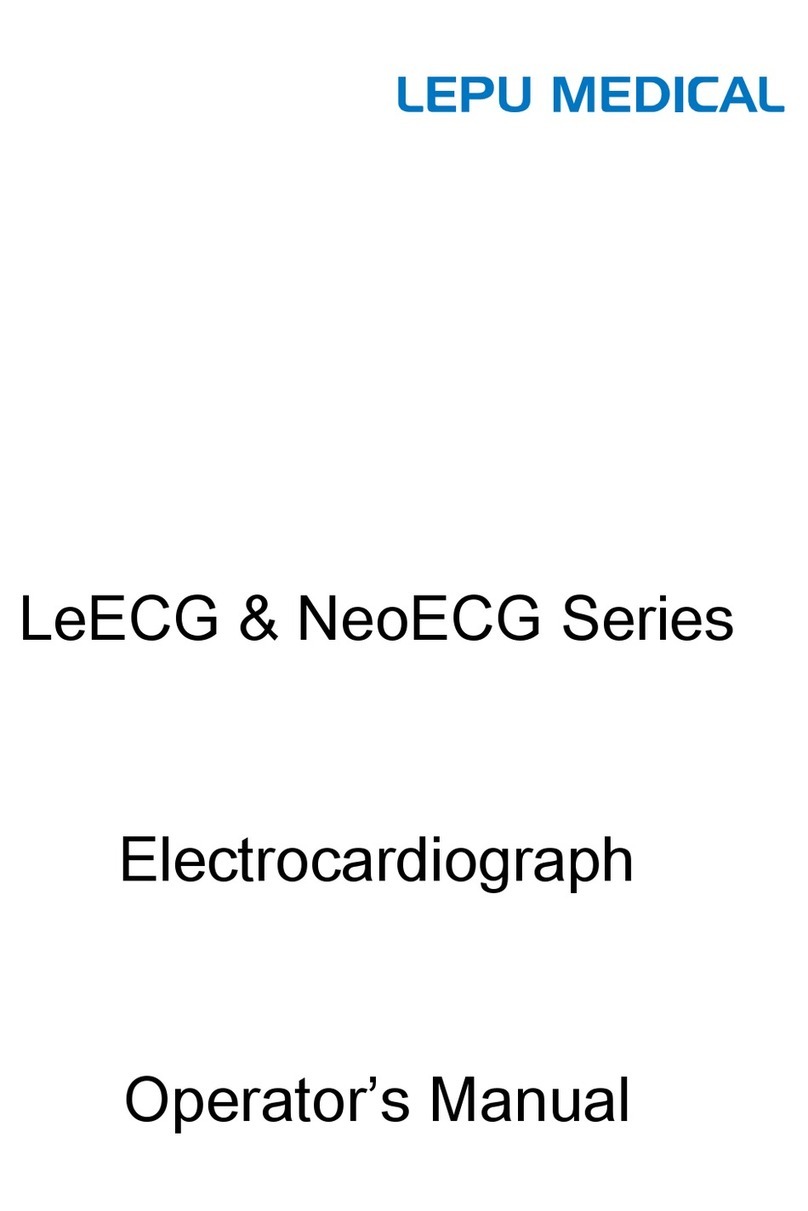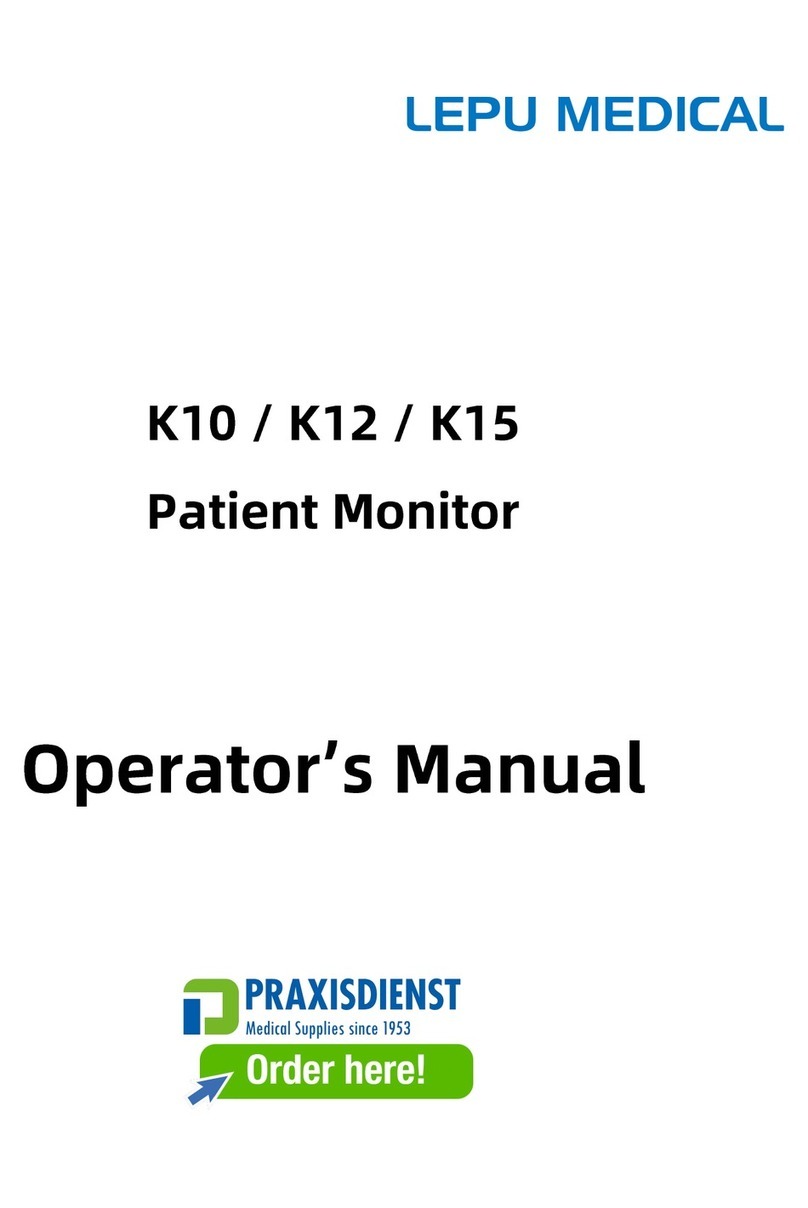Contents
1. Introduction to the Real-Time PCR System.................................................................................................... 2
1.1 System description......................................................................................................................................2
1.1.1 Product overview .....................................................................................................................2
1.1.2 Product performance................................................................................................................2
1.2 Scope of application....................................................................................................................................5
1.3 Applicable population.................................................................................................................................5
1.4 Main components........................................................................................................................................5
1.5 Product packaging list.................................................................................................................................5
1.6 Panel introduction.......................................................................................................................................5
1.6.1 Introduction to front panel .......................................................................................................5
1.6.2 Introduction to sample pool .....................................................................................................6
1.6.3 Introduction to rear panel.........................................................................................................6
1.7 Working, transportation and storage conditions of Real-Time PCR System ..............................................7
2. Installation of the Real-Time PCR System.......................................................................................................7
2.1 Installation Environment Requirements......................................................................................................7
2.2 System installation......................................................................................................................................8
2.2.1 Installation of power cables .....................................................................................................8
2.2.2 Software installation ................................................................................................................8
2.2.3 Drive installation....................................................................................................................10
2.2.4 Software uninstallation ..........................................................................................................12
3. Introduction to the software operation of the Real-Time PCR System .......................................................12
3.1 Creating experiments ................................................................................................................................13
3.1.1 Experimental design...............................................................................................................14
3.1.1.1 Experimental information ...........................................................................................14
3.1.1.2 Plate well design .........................................................................................................14
3.1.1.3 Sample list...................................................................................................................15
3.1.1.4 Heating program .........................................................................................................16
3.1.2 Experiment run.......................................................................................................................17
3.1.3 Result analysis .......................................................................................................................18
3.1.3.1 View and analyze the experimental results .................................................................19
3.1.3.2 Export and storage of experimental data.....................................................................20
3.1.4 Experiment report ..................................................................................................................20
3.1.5 Open recent experiments........................................................................................................21
3.1.6 Open recent template .............................................................................................................21
3.2 Item management......................................................................................................................................21
3.2.1 Item settings...........................................................................................................................22
3.2.2 Result determination settings .................................................................................................23
3.3 Dye management ......................................................................................................................................23
3.4 Software application .................................................................................................................................24
3.4.1 Absolute quantitative / qualitative experiment.......................................................................24
3.4.1.1 Absolute quantitative / qualitative experiment process...............................................25
3.4.1.2 Absolute quantitative / qualitative experimental analysis ...........................................27
3.4.2 Melting curve experiment ......................................................................................................27
3.4.2.1 Standard melting curve experimental process.............................................................28