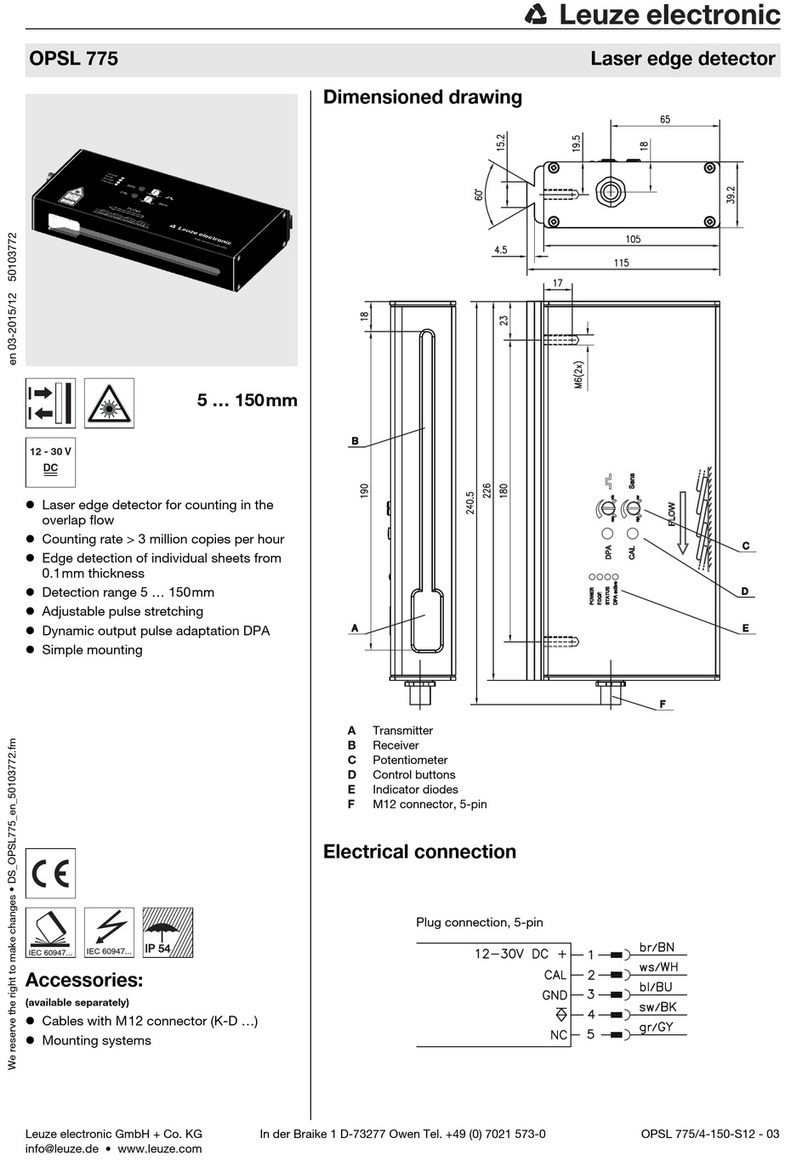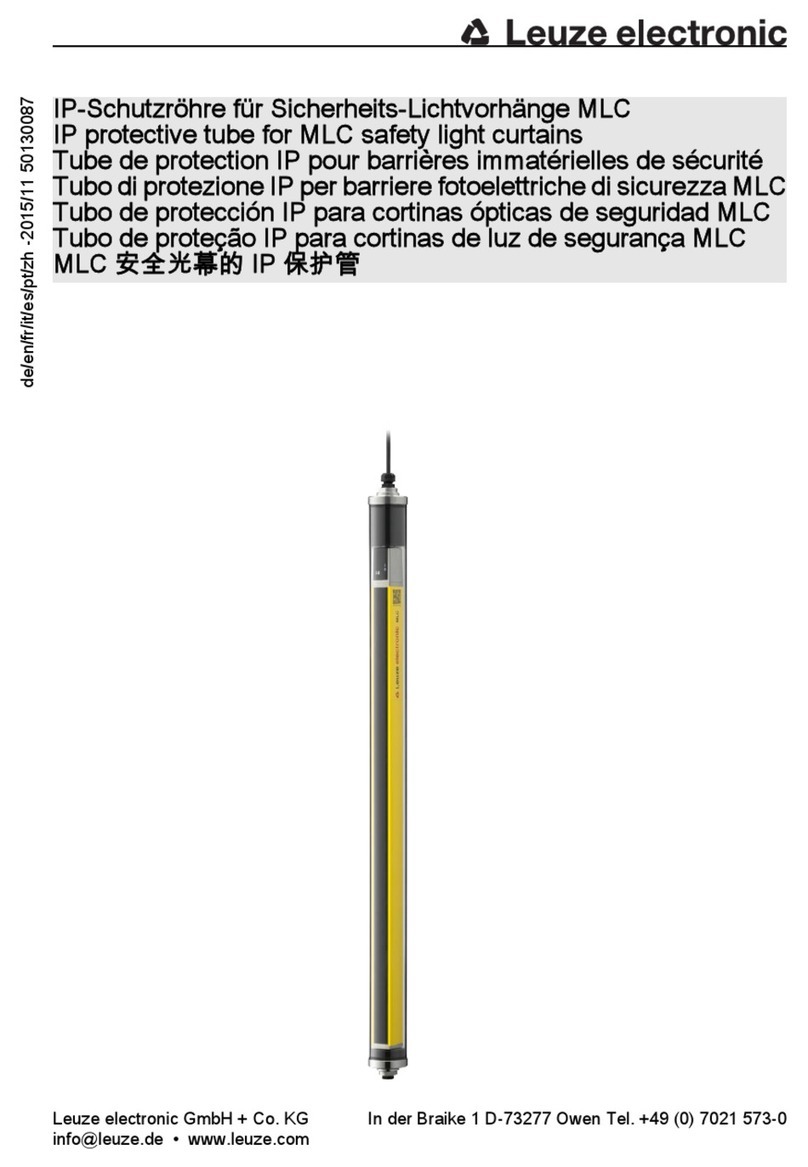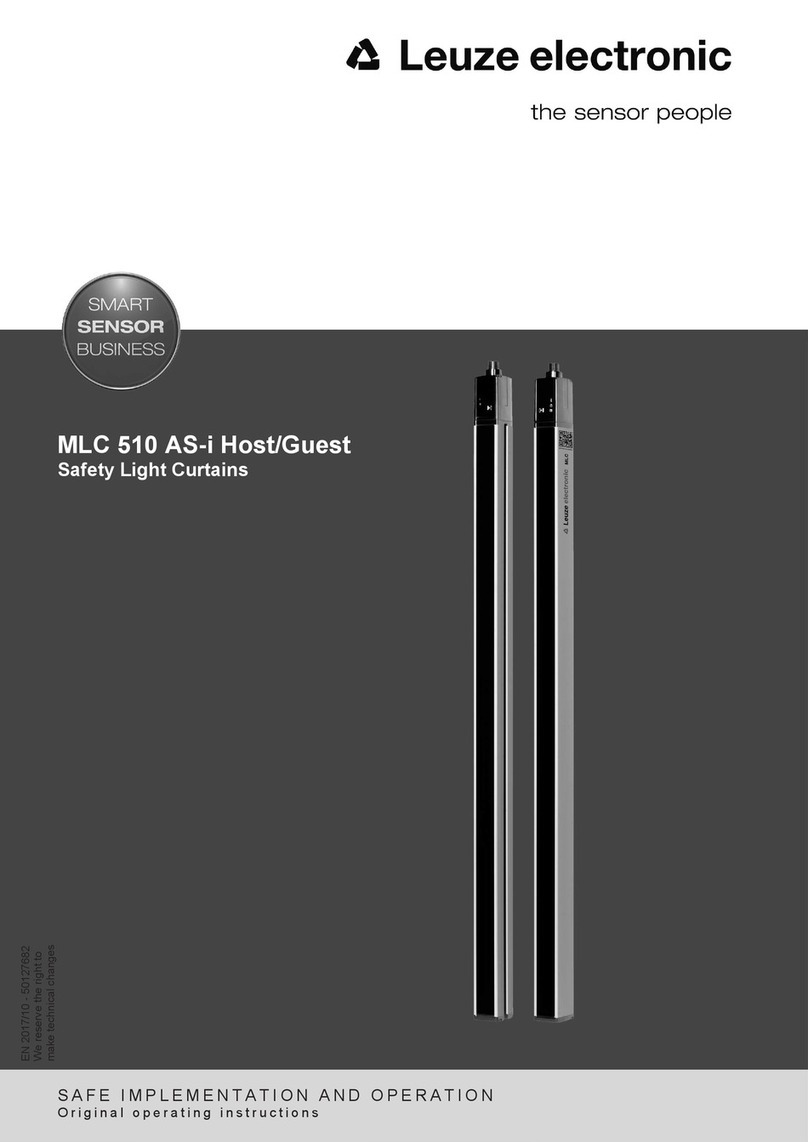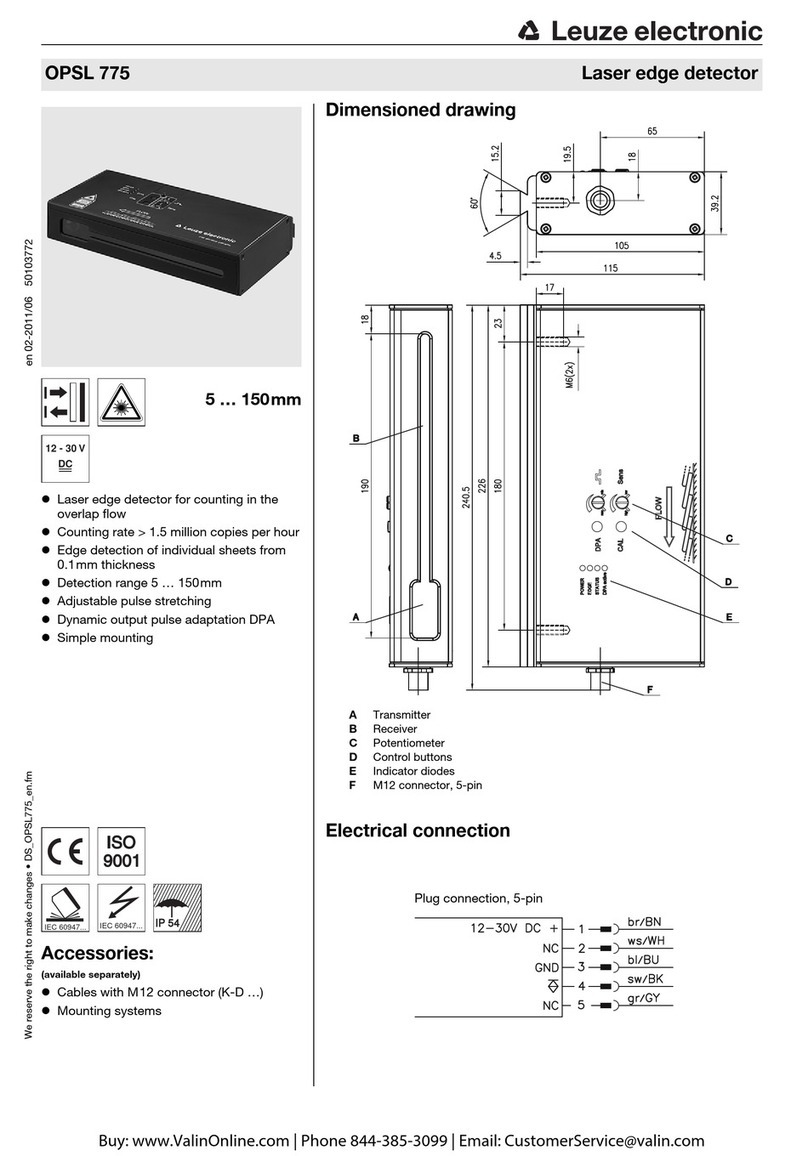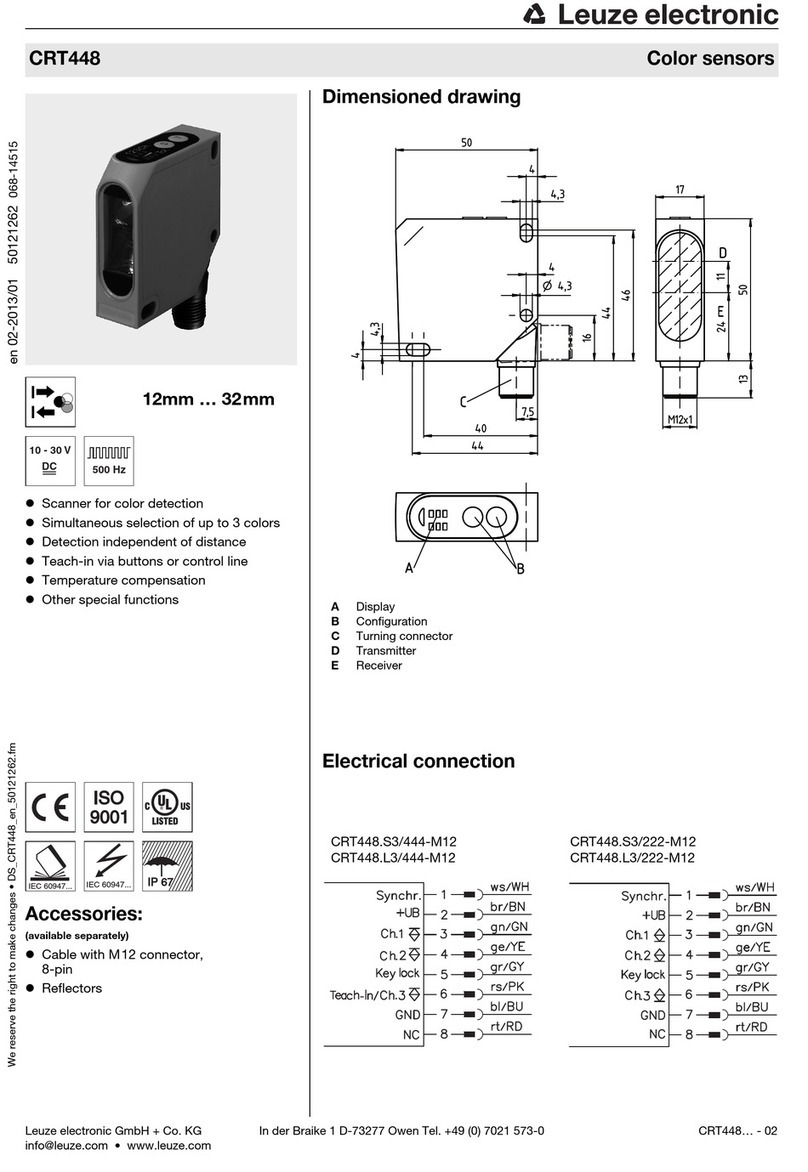Table of contents
Leuze electronic MLC 520 3
Table of contents
1 About this document ............................................................................................5
1.1 Used symbols and signal words .............................................................................................5
1.2 Checklists................................................................................................................................ 6
2 Safety .....................................................................................................................7
2.1 Approved purpose and foreseeable improper operation ........................................................ 7
2.1.1 Proper use ..............................................................................................................................7
2.1.2 Foreseeable misuse ............................................................................................................... 8
2.2 Competent persons ................................................................................................................ 8
2.3 Responsibility for safety.......................................................................................................... 8
2.4 Disclaimer ............................................................................................................................... 8
3 Device description ................................................................................................9
3.1 Device overview......................................................................................................................9
3.2 Connection technology .........................................................................................................10
3.3 Display elements .................................................................................................................. 11
3.3.1 Operating indicators on the MLC500 transmitter ................................................................. 11
3.3.2 Operating indicators on the MLC520 receiver .....................................................................11
3.3.3 Alignment display..................................................................................................................13
4 Functions.............................................................................................................14
4.1 Start/restart interlock RES ....................................................................................................14
4.2 EDM contactor monitoring ....................................................................................................15
4.3 Transmission channel changeover ....................................................................................... 15
4.4 Range reduction ................................................................................................................... 16
5 Applications ........................................................................................................17
5.1 Point of operation guarding...................................................................................................17
5.2 Access guarding ...................................................................................................................18
5.3 Danger zone guarding ..........................................................................................................18
6 Mounting..............................................................................................................19
6.1 Arrangement of transmitter and receiver ..............................................................................19
6.1.1 Calculation of safety distanceS............................................................................................19
6.1.2 Calculation of safety distance if protective fields act orthogonally to the approach direction. 20
6.1.3 Calculation of safety distanceS for parallel approach to the protective field........................ 24
6.1.4 Minimum distance to reflective surfaces............................................................................... 25
6.1.5 Preventing mutual interference between adjacent devices .................................................. 26
6.2 Mounting the safety sensor................................................................................................... 28
6.2.1 Suitable mounting locations.................................................................................................. 28
6.2.2 Definition of directions of movement..................................................................................... 29
6.2.3 Fastening via BT-NC60 sliding blocks .................................................................................. 29
6.2.4 Fastening with BT-R swivel mount ....................................................................................... 29
6.2.5 Fastening via swiveling mounting brackets .......................................................................... 30
6.2.6 One-sided mounting on the machine table ........................................................................... 30
6.3 Mounting accessories ........................................................................................................... 31
6.3.1 Deflecting mirror for multiple-side guarding .......................................................................... 31
6.3.2 MLC-PS protective screen.................................................................................................... 33
7 Electrical connection..........................................................................................34
7.1 Pin assignment transmitter and receiver .............................................................................. 34
7.1.1 MLC500 transmitter .............................................................................................................34
7.1.2 MLC520 receiver ................................................................................................................. 36
7.2 Circuit diagram examples .....................................................................................................37