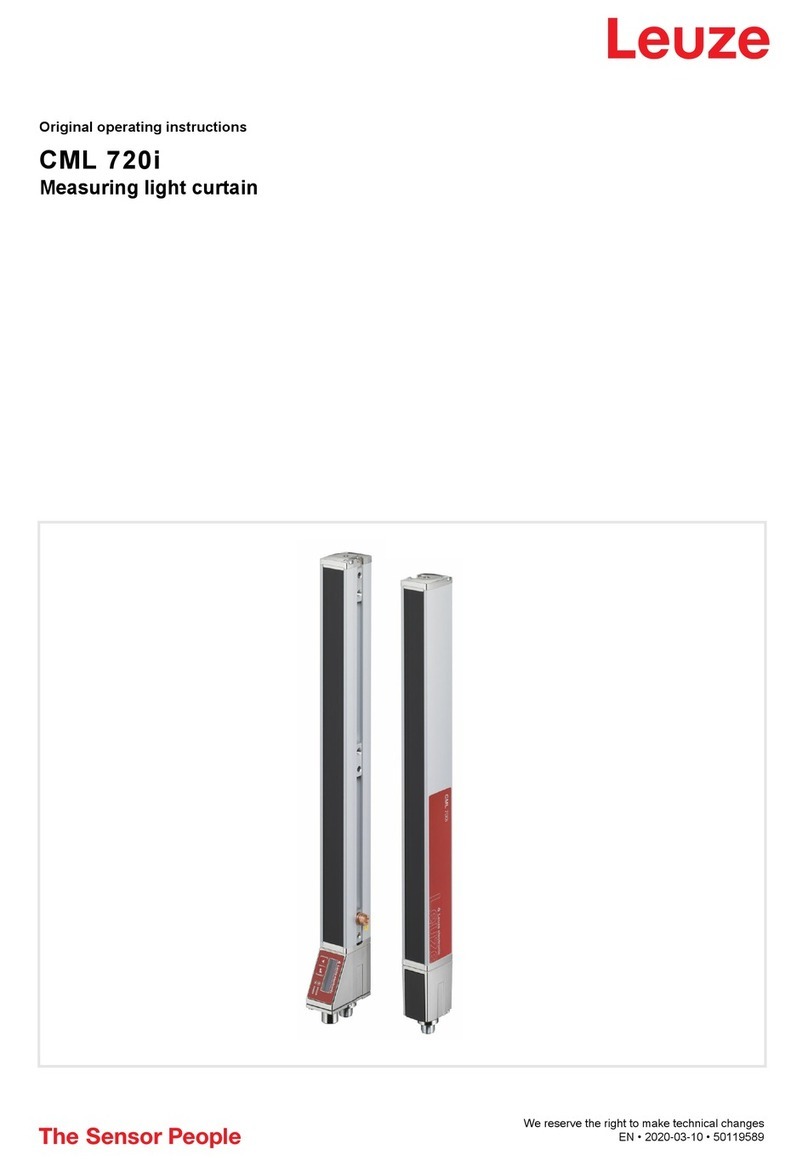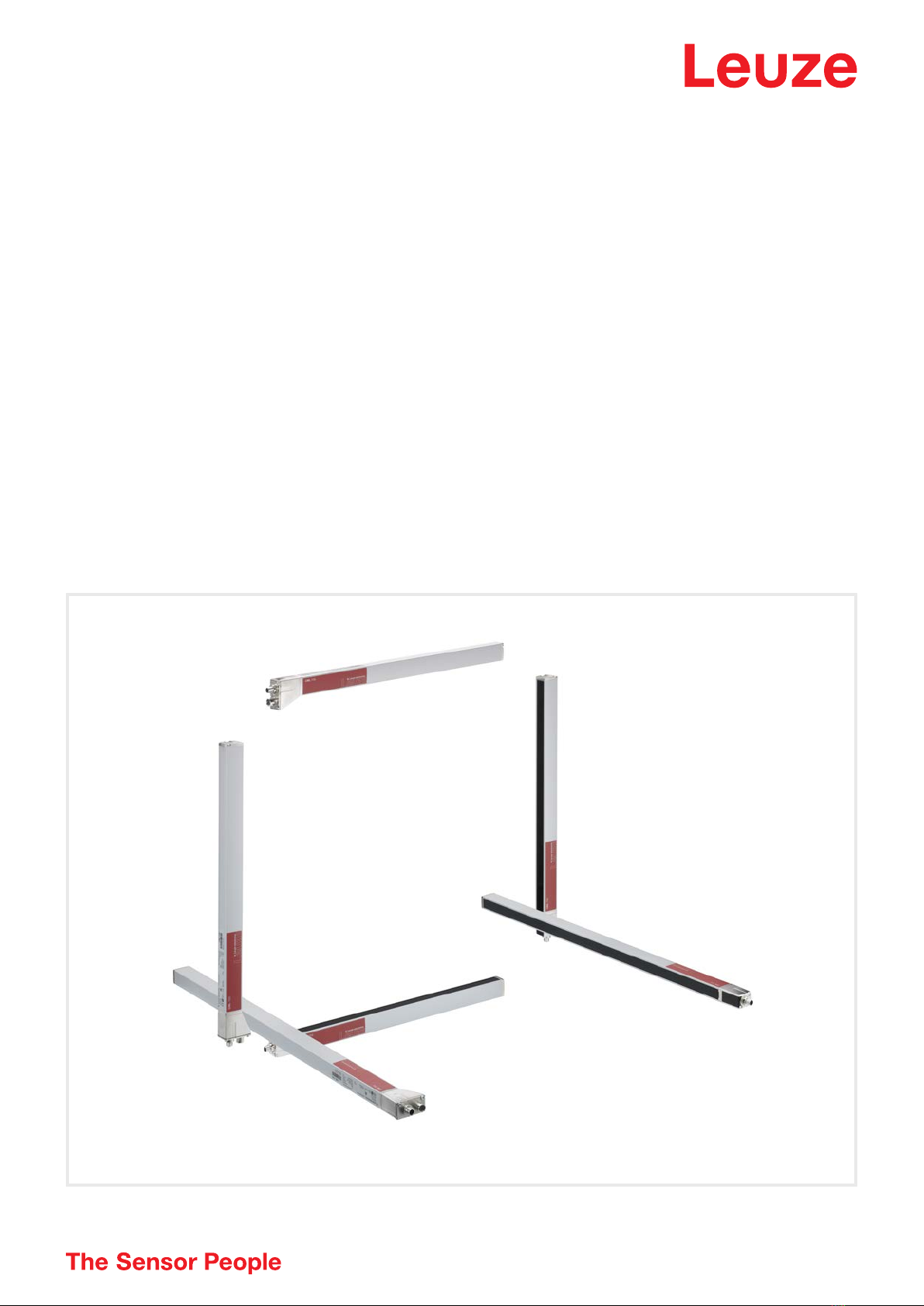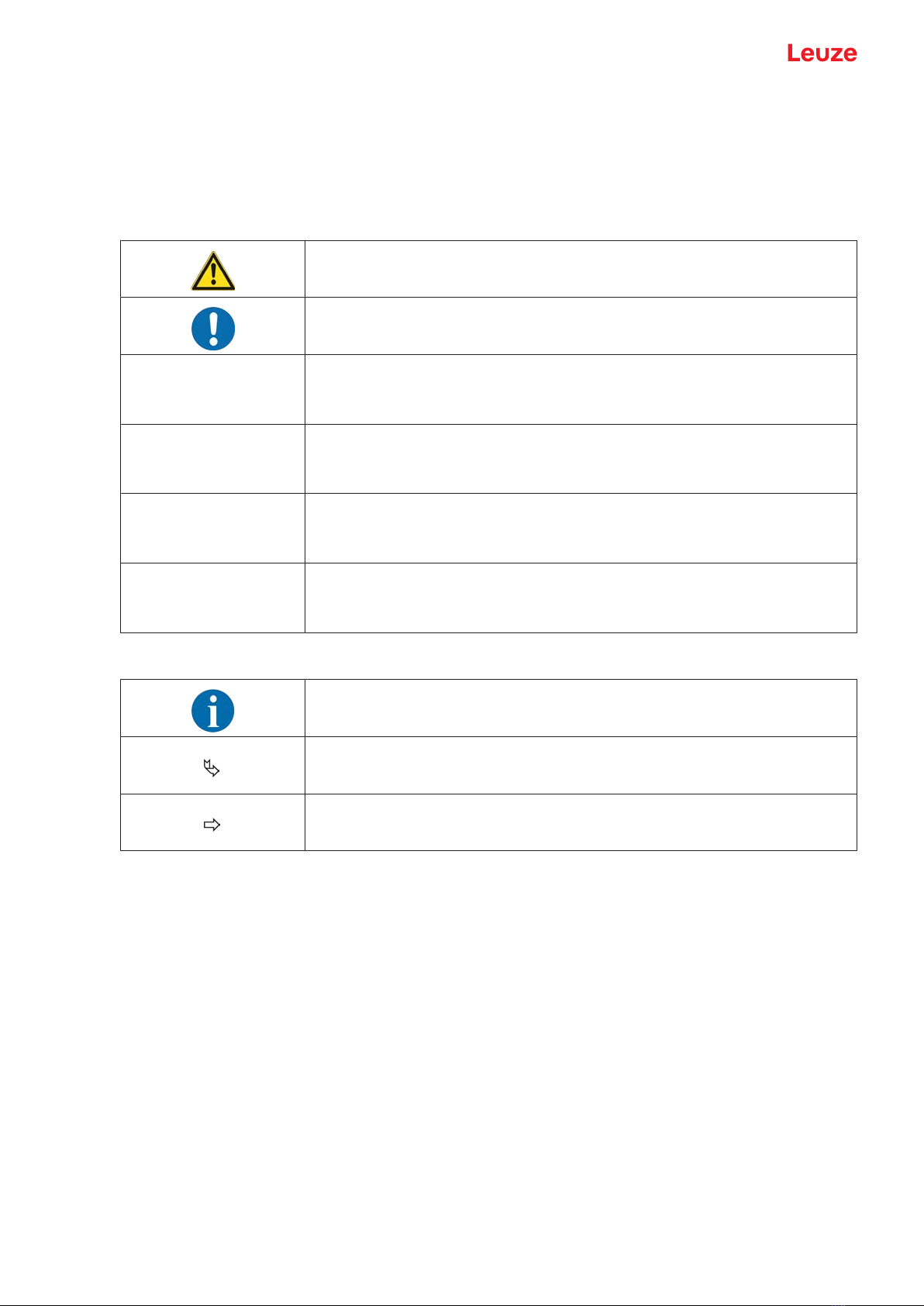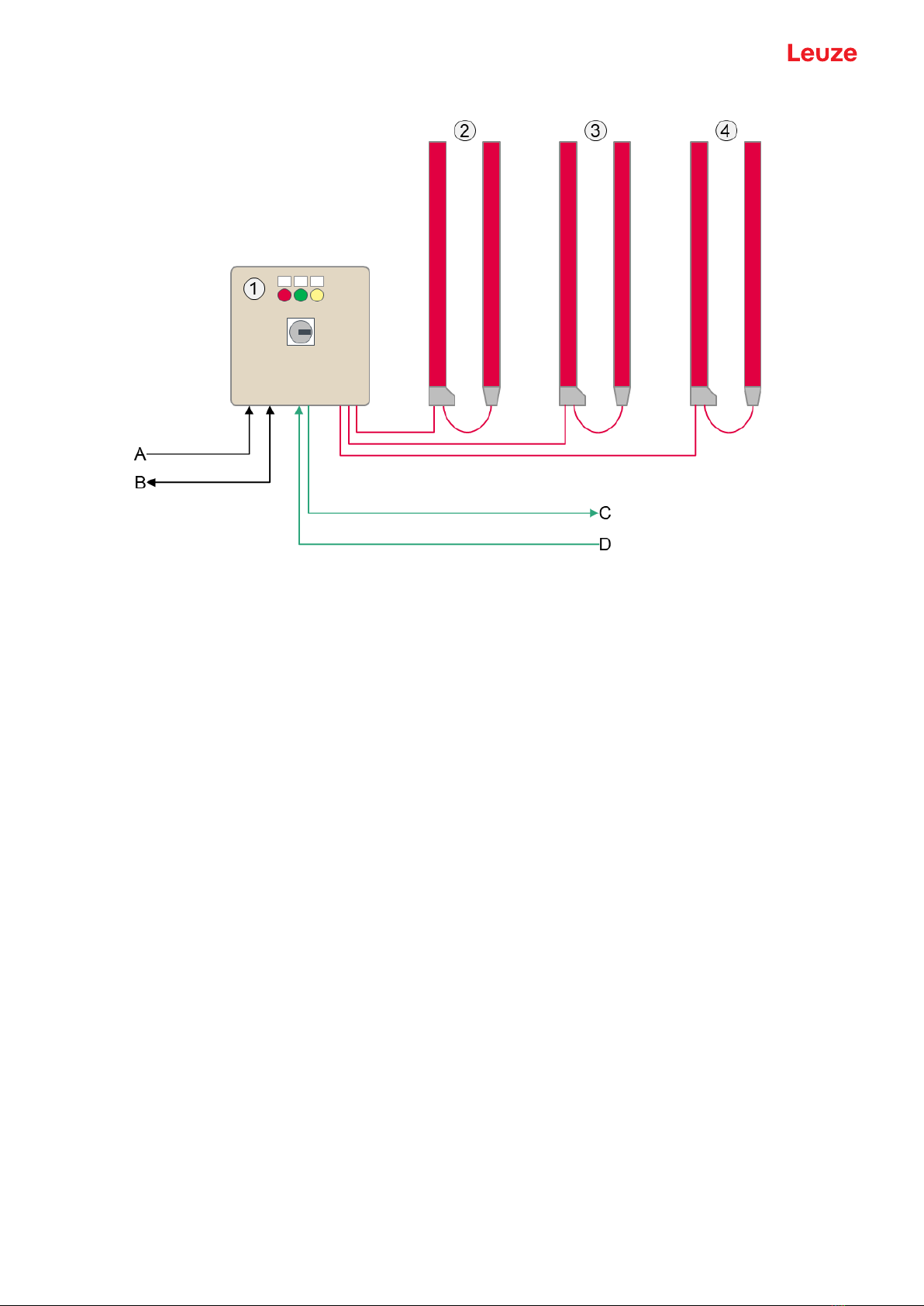Table of contents
Leuze electronic GmbH + Co. KG CMS 748i 3
Table of contents
1 About this document ............................................................................................5
2 Safety .....................................................................................................................6
2.1 Intended use ...........................................................................................................................6
2.2 Foreseeable misuse................................................................................................................7
2.3 Competent persons.................................................................................................................7
2.4 Disclaimer ...............................................................................................................................8
3 Device description ................................................................................................9
3.1 Device overview......................................................................................................................9
3.2 Evaluation unit ......................................................................................................................11
3.2.1 Connections.......................................................................................................................11
3.2.2 Indicators and operational controls....................................................................................12
4 Functions.............................................................................................................13
4.1 Operating principle................................................................................................................13
4.2 System resolution .................................................................................................................14
4.3 Object angle of rotation, object length and object width .......................................................15
4.4 Projections and deformations on the measurement object...................................................15
4.4.1 Function.............................................................................................................................15
4.4.2 Projection suppression ......................................................................................................18
4.4.3 Deformation detection .......................................................................................................20
4.5 Minimum distance between two measurement objects ........................................................21
4.6 Maximum conveyor speed ....................................................................................................21
5 Mounting..............................................................................................................23
5.1 Installation with three light curtains .......................................................................................24
5.1.1 Mounting instructions.........................................................................................................24
5.1.2 Positioning for height measurement..................................................................................25
5.1.3 Positioning for width measurement ...................................................................................26
5.1.4 Positioning for length measurement..................................................................................27
5.2 Mounting the light curtain......................................................................................................27
5.2.1 Definition of directions of movement .................................................................................29
5.2.2 Fastening via sliding blocks...............................................................................................29
5.2.3 Fastening via BT-2P40 mounting clamp............................................................................29
5.2.4 Fastening of the length light curtain using BT-2SB10 mounting clamps ...........................30
5.3 Air wipe unit ..........................................................................................................................31
6 Electrical connection..........................................................................................32
6.1 Connection overview.............................................................................................................32
6.2 Connecting the power supply within the UL scope of application .........................................33
6.3 Connecting the power supply outside of the UL scope of application...................................33
6.4 Connecting light curtains.......................................................................................................35
6.5 Connecting the air wipe unit..................................................................................................37
6.6 Connecting PROFINET.........................................................................................................38
6.7 EMC-compliant installation ...................................................................................................39
6.7.1 Grounding the evaluation unit ...........................................................................................39
6.7.2 Grounding the light curtain housing...................................................................................40
6.7.3 Shielding and line lengths..................................................................................................41