LevelOne WBR-6802 User manual
Other LevelOne Network Router manuals

LevelOne
LevelOne FSW-0511 User manual

LevelOne
LevelOne GSW-0807 User manual

LevelOne
LevelOne WBR-6603 User manual

LevelOne
LevelOne WBR-6004 User manual
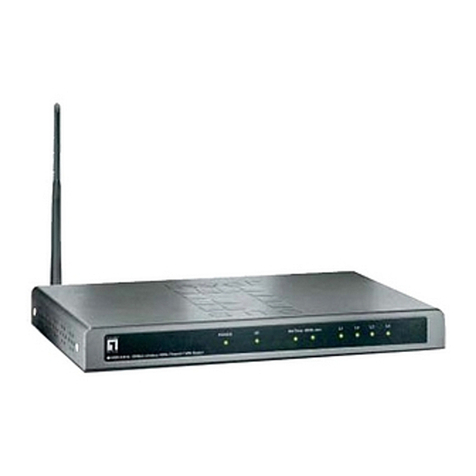
LevelOne
LevelOne WBR-2401 User manual

LevelOne
LevelOne FSW-2441TX User manual

LevelOne
LevelOne IFE-0501 User manual

LevelOne
LevelOne FSW-0811 User manual
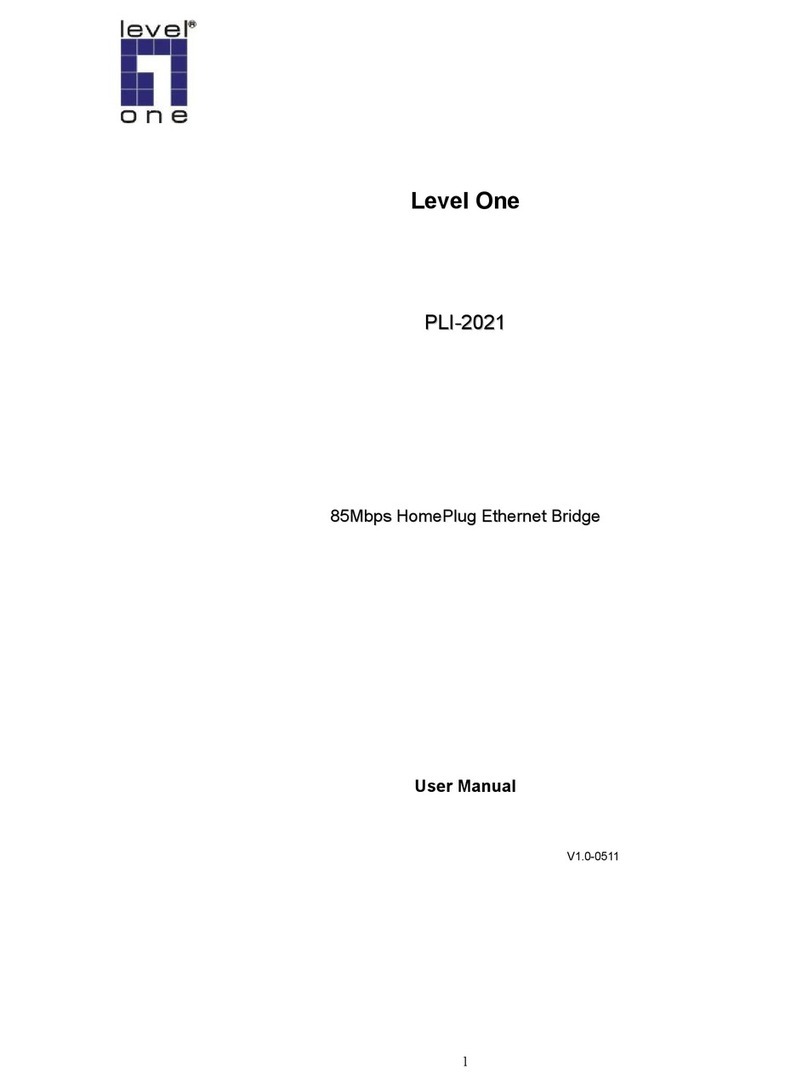
LevelOne
LevelOne PLI-2021 User manual

LevelOne
LevelOne DC-202 User manual
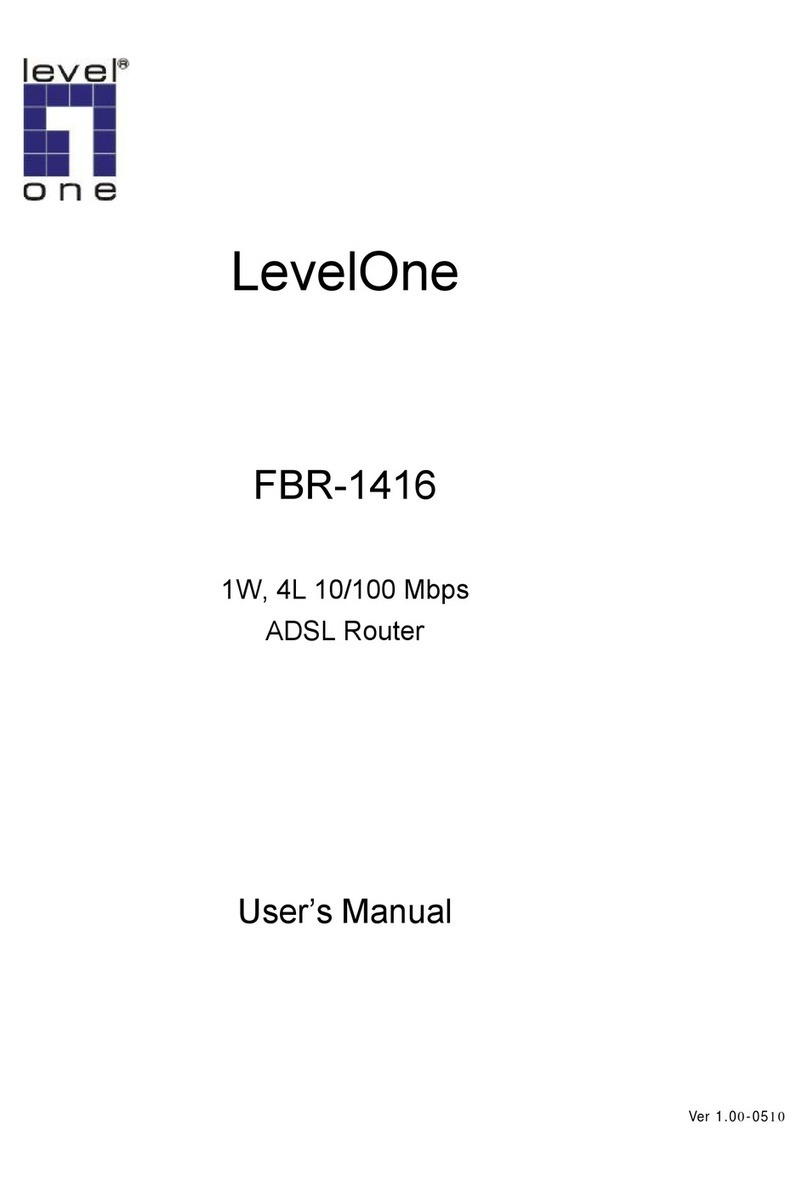
LevelOne
LevelOne FBR-1416 User manual

LevelOne
LevelOne WBR-3405TX User manual

LevelOne
LevelOne WAP-0004 User manual
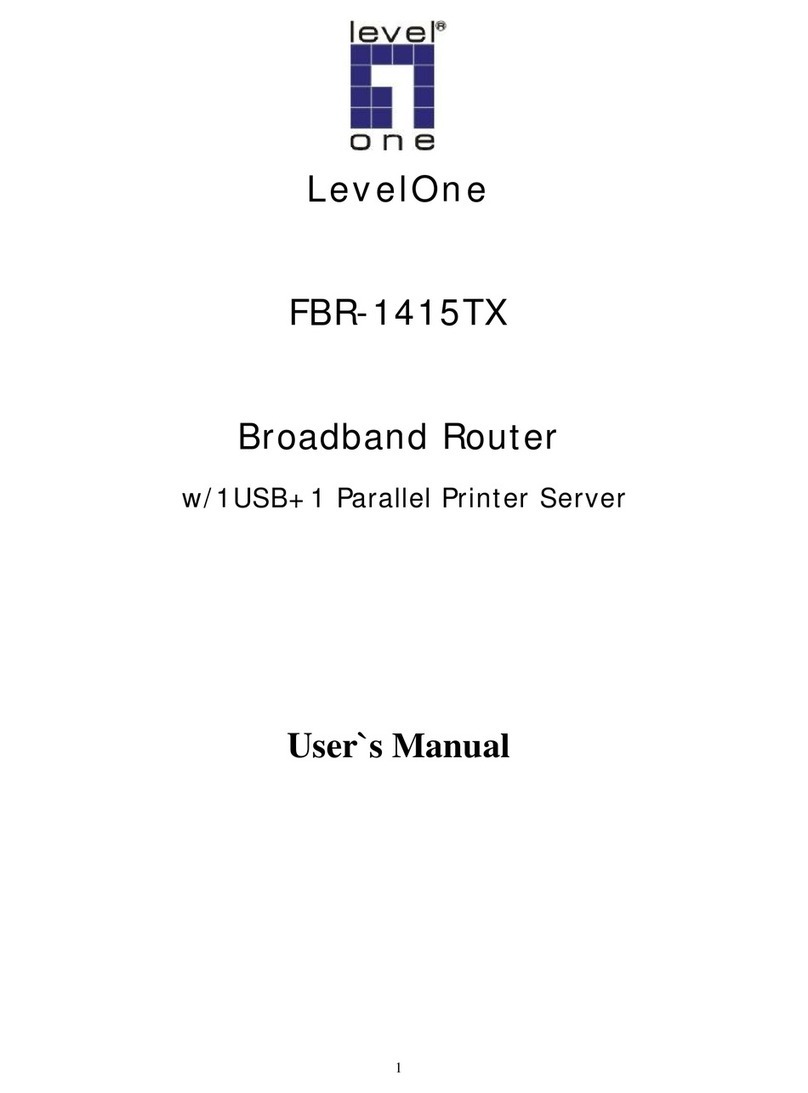
LevelOne
LevelOne NetCon FBR-1415TX User manual

LevelOne
LevelOne GSW-5150 User manual

LevelOne
LevelOne WBR-3600 User manual

LevelOne
LevelOne PLI-2030 User manual

LevelOne
LevelOne GSW-2473 User manual

LevelOne
LevelOne MDU-2400FXC User manual

LevelOne
LevelOne FNS-7000B User manual
Popular Network Router manuals by other brands

NETGEAR
NETGEAR FS526T - Switch installation guide

Automated Logic
Automated Logic ZN551 Technical instructions

Cisco
Cisco ASR 1000 Series Installation and configuration guide

EnGenius
EnGenius ESR-9710 quick start guide

Cisco
Cisco 805 Series Product overview

Dynacord
Dynacord Promatrix 6000 Operation manual






















