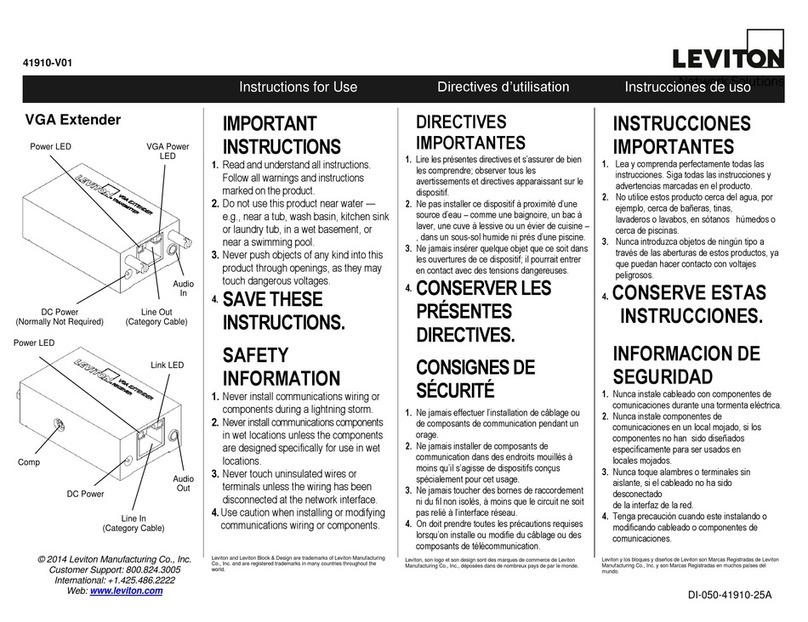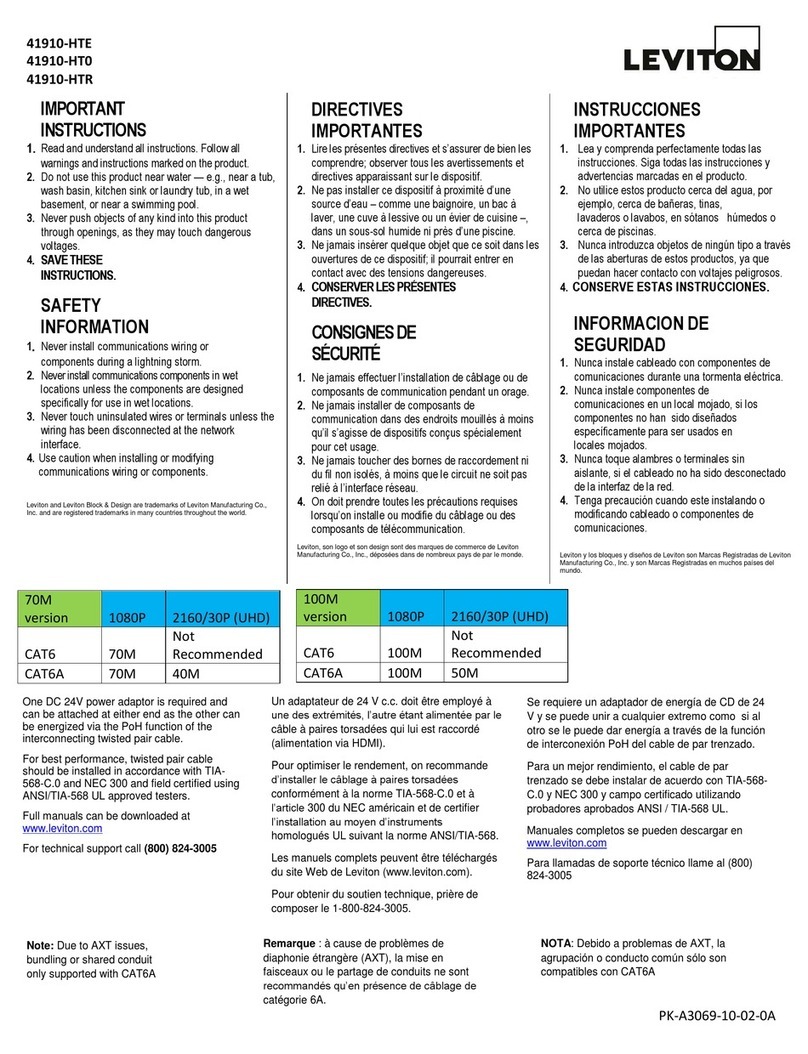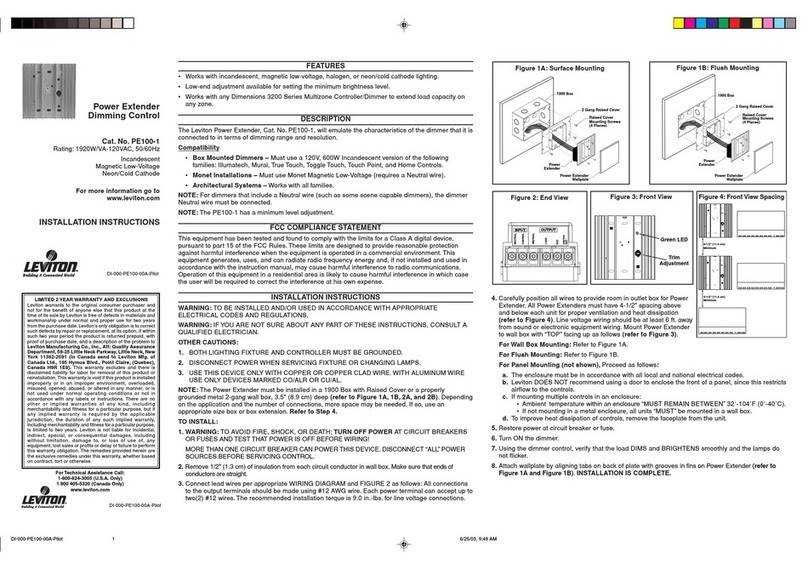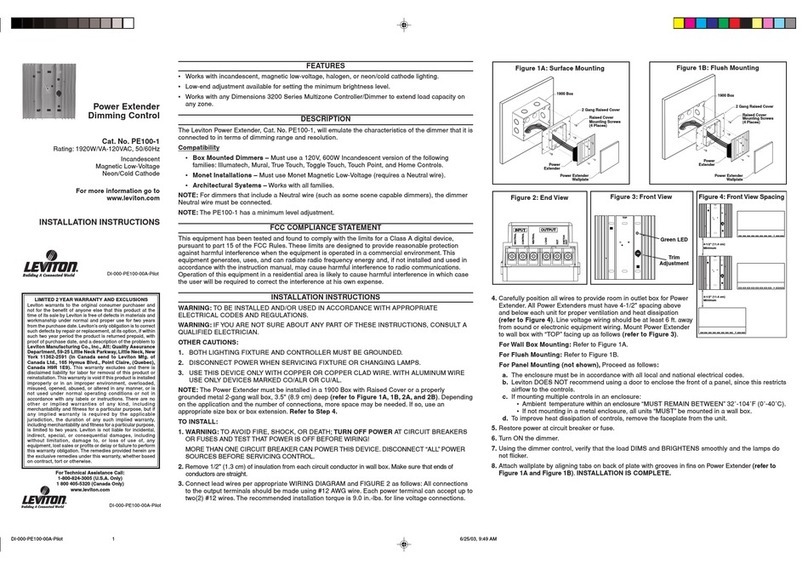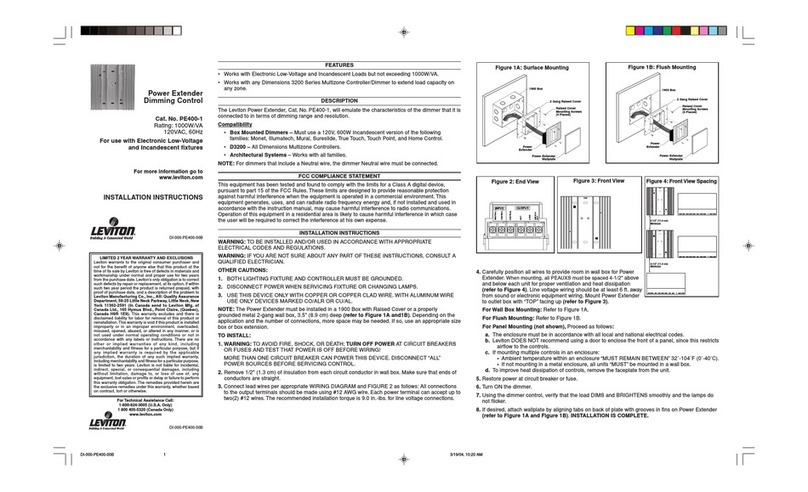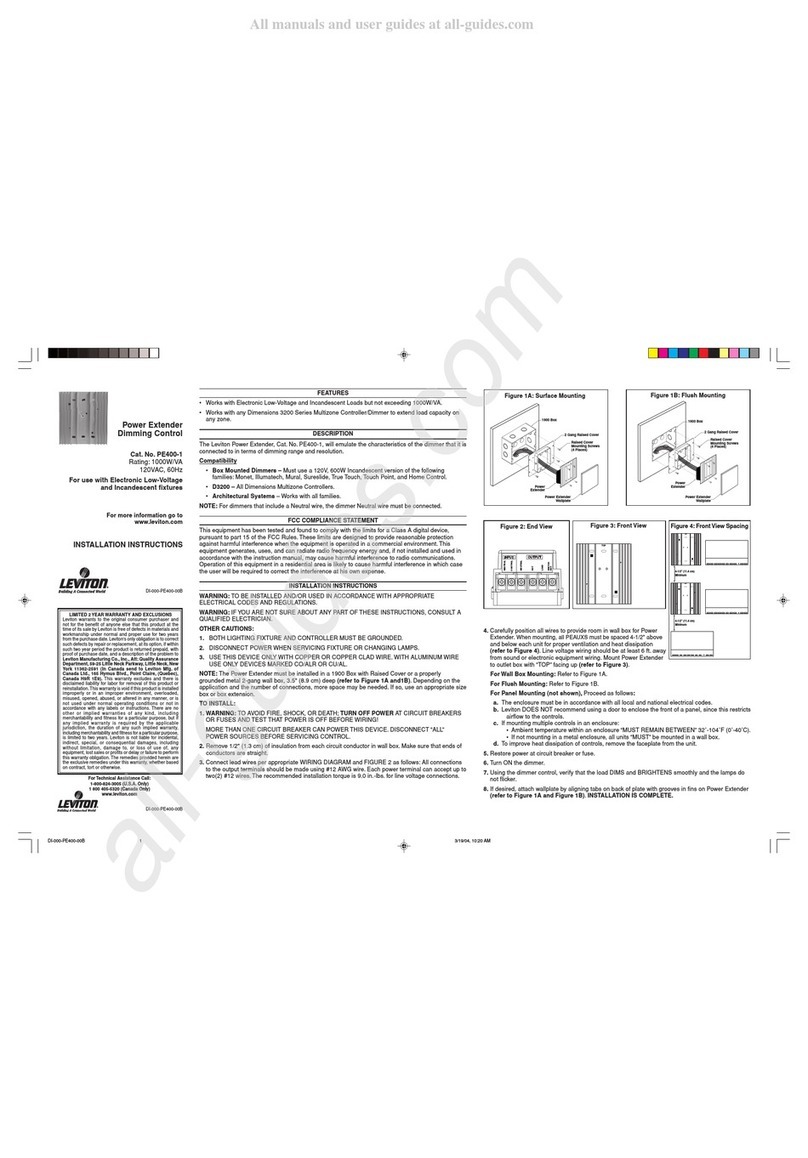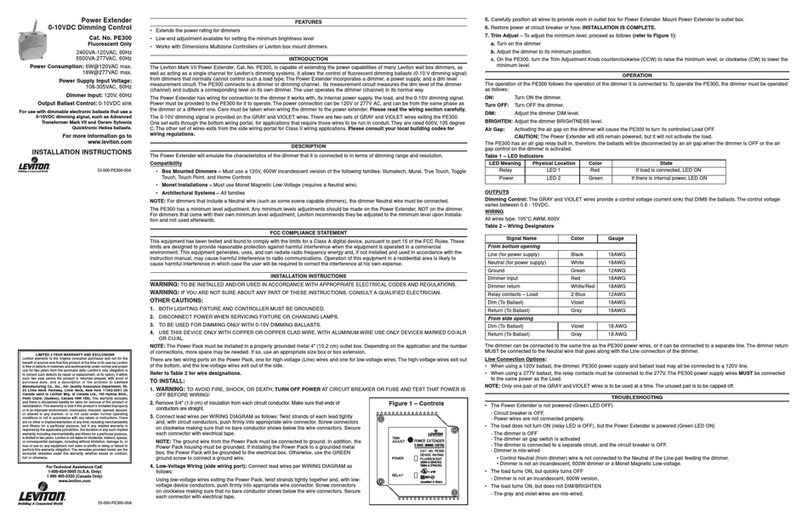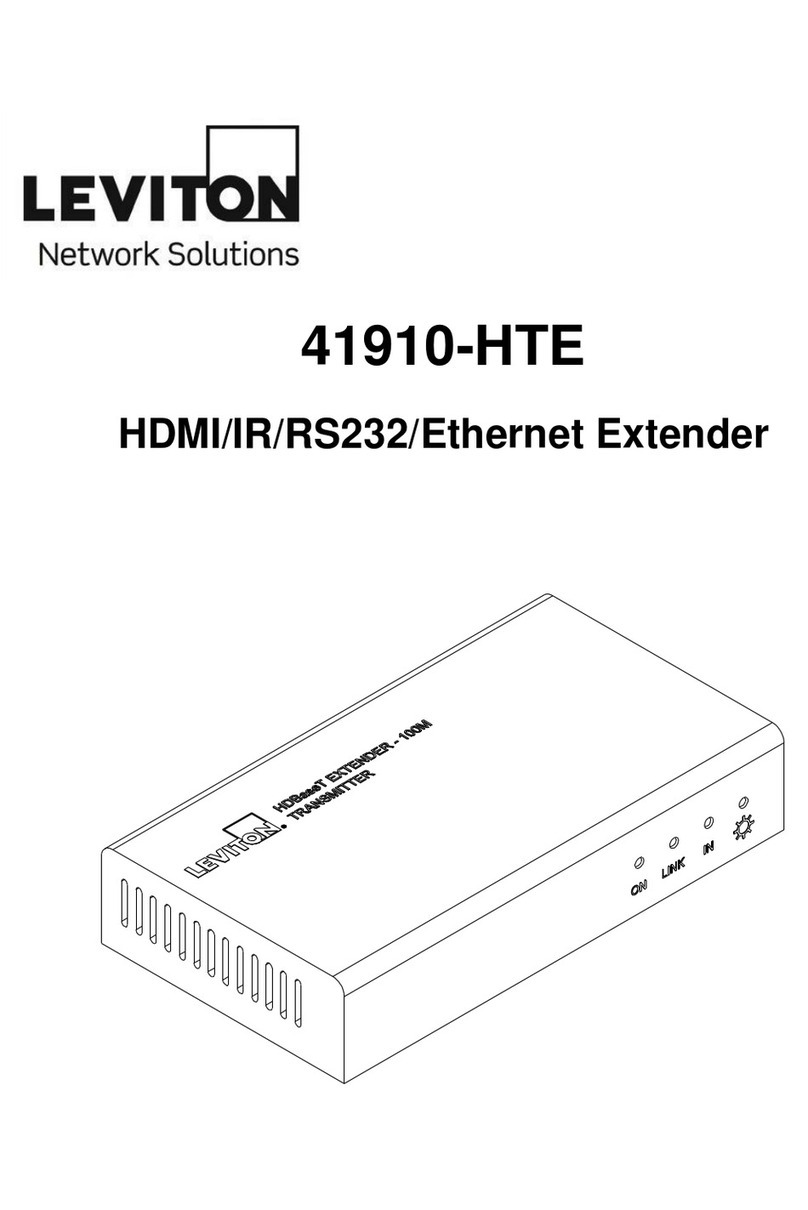FEATURES
•Enables 2 auxiliary zones for the D3204/D3206/D3208 Controller/Dimmer.
•Supplies 24VDC isolated output.
•Works with incandescent, magnetic low-voltage, halogen, or neon/cold cathode lighting.
DESCRIPTION
The Leviton 2 Zone Power Extender, Cat. No. PEAUX-12, will connect to a Dimensions D3204/D3206/D3208
Controller/Dimmer to activate the 2 auxiliary zones
Compatibility
•DimensionsD3204/D3206/D3208 Controller/Dimmer.
NOTE: The PEAUX has a programming push-button on the front of the heatsink.
FCC COMPLIANCE STATEMENT
This equipment has been tested and found to comply with the limits for a Class A digital device, pursuant to
part 15 of the FCC Rules. These limits are designed to provide reasonable protection against harmful
interference when the equipment is operated in a commercial environment. This equipment generates, uses,
and can radiate radio frequency energy and, if not installed and used in accordance with the instruction
manual, may cause harmful interference to radio communications. Operation of this equipment in a
residential area is likely to cause harmful interference in which case the user will be required to correct the
interference at his own expense.
INSTALLATION INSTRUCTIONS
WARNING: TO BE INSTALLED AND/OR USED IN ACCORDANCE WITH APPROPRIATE ELECTRICAL
CODES AND REGULATIONS.
WARNING: IF YOU ARE NOT SURE ABOUT ANY PART OF THESE INSTRUCTIONS, CONSULT A
QUALIFIED ELECTRICIAN.
OTHER CAUTIONS:
1. BOTH LIGHTING FIXTURE AND CONTROLLER MUST BE GROUNDED.
2. DISCONNECT POWER WHEN SERVICING FIXTURE OR CHANGING LAMPS.
3. USE THIS DEVICE ONLY WITH COPPER OR COPPER CLAD WIRE. WITH ALUMINUM WIRE USE
ONLY DEVICES MARKED CO/ALR OR CU/AL.
NOTE: The PEAUX must be installed in a 1900 Box with Raised Cover or a properly grounded metal 2-gang
wall box, 3.5" (8.9 cm) deep (refer to Figure 1A, 1B, 2A, and 2B). Depending on the application and the
number of connections, more space may be needed. If so, use an appropriate size box or box extension.
Refer to Step 4.
TO INSTALL:
1. WARNING: TO AVOID FIRE, SHOCK, OR DEATH; TURN OFF POWER AT CIRCUIT BREAKERS OR
FUSES AND TEST THAT POWER IS OFF BEFORE WIRING!
MORE THAN ONE CIRCUIT BREAKER CAN POWER THIS DEVICE. DISCONNECT “ALL” POWER
SOURCES BEFORE SERVICING CONTROL.
2. Remove 1/2" (1.3 cm) of insulation from each circuit conductor in wall box. Make sure that ends of
conductors are straight.
3. Line Voltage Wiring: Connect lead wires per appropriate WIRING DIAGRAM and FIGURE 2 as follows:
All connections to the output terminals should be made using #12 AWG wire. Each power terminal can
accept up to two(2) #12 wires. The recommended installation torque is 9.0 in.-lbs. for line voltage
connections.
4. Low-Voltage Wiring:
NOTES:
•LCnet must be wired using a twisted pair for the CAN_H and CAN_L wires. Leviton recommends
using CAT5 wire.
•If the device is the first or last one on the bus, the LCnet must be terminated. Use the terminating plug
(included) making sure to connect shorting wire to CAN_L or you may also short the center terminal in
the connector on the device to the CAN_L terminal.
DI-000-PEAUX-00A
2 Zone Power
Extender Dimming
Control
Cat. No. PEAUX-12
Rating: 1920W/VA Total-120VAC, 50/60Hz
1000W/VA max. per zone
Incandescent
Magnetic Low-Voltage
Neon/Cold Cathode
For more information go to
www.leviton.com
INSTALLATION INSTRUCTIONS
LIMITED 2 YEAR WARRANTY AND EXCLUSIONS
Leviton warrants to the original consumer purchaser and
not for the benefit of anyone else that this product at the
time of its sale by Leviton is free of defects in materials and
workmanship under normal and proper use for two years
from the purchase date. Leviton’s only obligation is to correct
such defects by repair or replacement, at its option, if within
such two year period the product is returned prepaid, with
proof of purchase date, and a description of the problem to
Leviton Manufacturing Co., Inc., Att: Quality Assurance
Department, 59-25 Little Neck Parkway, Little Neck, New
York 11362-2591 (In Canada send to Leviton Mfg. of
Canada Ltd., 165 Hymus Blvd., Point Claire, (Quebec),
Canada H9R 1E9). This warranty excludes and there is
disclaimed liability for labor for removal of this product or
reinstallation.This warranty is void if this product is installed
improperly or in an improper environment, overloaded,
misused, opened, abused, or altered in any manner, or is
not used under normal operating conditions or not in
accordance with any labels or instructions. There are no
other or implied warranties of any kind, including
merchantability and fitness for a particular purpose, but if
any implied warranty is required by the applicable
jurisdiction, the duration of any such implied warranty,
including merchantability and fitness for a particular purpose,
is limited to two years. Leviton is not liable for incidental,
indirect, special, or consequential damages, including
without limitation, damage to, or loss of use of, any
equipment, lost sales or profits or delay or failure to perform
this warranty obligation. The remedies provided herein are
the exclusive remedies under this warranty, whether based
on contract, tort or otherwise.
•LCnet wires must also be dressed so they are separate from the
high voltage (Class I) conductors. Refer to local building codes for
the appropriate installation requirements for the low-voltage wiring.
Jacketing over the low-voltage wires may be required to provide
appropriate insulation from the high-voltage wiring.
Connect leads per appropriate WIRING DIAGRAM as follows: Insert each lead into appropriate plug
connector location by pushing firmly. If using stranded wire, twist strands of each lead tightly (making sure
that there are no stray strands) and push firmly into appropriate plug connector location. Tighten the
screws on the plug connector–making sure that no bare conductor is showing. Connect plug connector to
jack on the back of the Controller.
5. Carefully position all wires to provide room in outlet box for the PEAUX. When mounting, all PEAUXS
must be spaced 4-1/2" above and below each unit for proper ventilation and heat dissipation (refer to
Figure 4). Line voltage wiring should be at least 6 ft. away from sound or electronic equipment wiring.
Mount Power Extender to wall box with “TOP” facing up as follows (refer to Figure 3).
For Wall Box Mounting: Refer to Figure 1A.
For Flush Mounting: Refer to Figure 1B.
For Panel Mounting (not shown), Proceed as follows:
a. The enclosure must be in accordance with all local and national electrical codes.
b. Leviton DOES NOT recommend using a door to enclose the front of a panel, since this restricts
airflow to the controls.
c. If mounting multiple controls in an enclosure:
•Ambient temperature within an enclosure “MUST REMAIN BETWEEN” 32˚-104˚F (0˚-40˚C).
•If not mounting in a metal enclosure, all units “MUST” be mounted in a wall box.
d. To improve heat dissipation of controls, remove the faceplate from the unit.
6. Restore power at circuit breaker or fuse.
For Technical Assistance Call:
1-800-824-3005 (U.S.A. Only)
1 800 405-5320 (Canada Only)
www.leviton.com
DI-000-PEAUX-00A