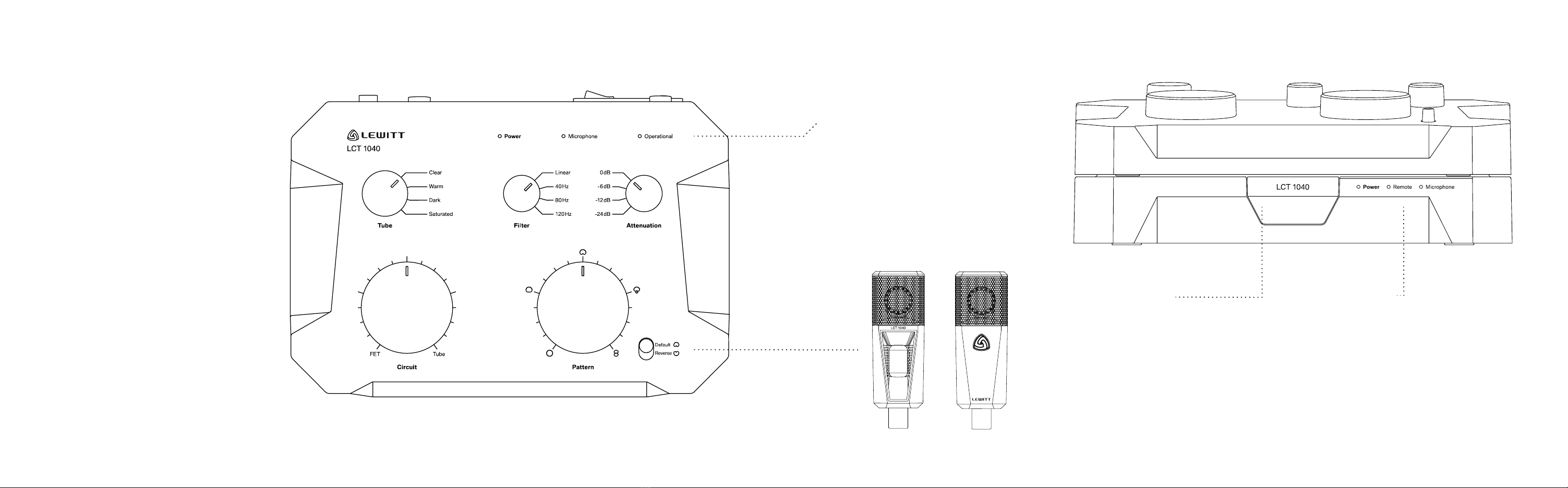12
FAQs Please note
When is the system fully
operational?
The 'Operational' LED on the remote indicates that
the system is ready to use. Once it stops blinking,
the microphone has reached full sensitivity.
Can I damage something when
incorrectly patched?
The PSU sends +24V to the remote, which could
possibly damage other equipment. So please be
careful when patching the remote signal.
Can I damage the system if
cables are un/plugged while
it’s powered?
Technically, no. For the sake of treating your
LCT1040 well, please refrain from doing it.
What kind of tube is inside?
After months of testing, we settled on the
E88CC / 6DJ8 from JJ Electronics.
Can I change the tube?
The LCT 1040 is an extremely fine-tuned and
calibrated system. We spent months finding the
perfect tube. So, no, please don’t change the
tube. You’ll also void your warranty by doing so.
Where can I find the
specifications for the LCT 1040?
For detailed specifications and the tech graph,
please visit our product page
lewitt-audio.com/lct-1040.
Do I need to hang the mic upside
down due to the heat coming
from the tube?
We tested it. There is no audible difference. Just
position it the way you prefer.
Can I extend the cable between
the remote and the PSU by
combining multiple cables?
Yes, but please make sure they’re not longer
than 150m / 492ft.
Are you using some kind
of 'modeling' for the tube
characteristics?
The signals stay purely in the analog domain.
Only the controls are digital, which gives you the
best of both worlds.
•The capsule is a sensitive, high precision
component. Make sure you do not drop the
microphone from high heights and avoid strong
mechanical stress and force.
•To ensure high sensitivity and the best sound
reproduction possible, avoid exposing it to
moisture, dust or extreme temperatures.
•Do not apply excessive force on the buttons or
the connected cables.
•When disconnecting the microphone cable,
grasp the connector instead of pulling the
cable.
•Do not attempt to modify or open the product,
as doing so will void your product warranty.
•The casing of the LCT 1040 can be cleaned
easily using a wet cloth, never use alcohol or
another solvent for cleaning.
Important Notice!
Only use C13 power cord connected to a socket-
outlet with earthing connection. Do not use any
ground lifting circuits. In case of problems with
electrical hum and interference, first try to change
position, install a mains filter, or try a different
power outlet. If the problem persists please
contact our support. Removing the earthing
connection can have lethal consequences. Only
use indoors, in safe and dry environments. There
are no user-serviceable parts inside the power
supply unit or the microphone, but there are
potentially lethal voltages. If it does not work
correctly, please consult your dealer. Do not open
the unit yourself. Do not use with damaged cables
or after unit has fallen and loose parts or broken
glass can be heard inside. Do not cover the power
supply unit, always leave enough space around it
for proper ventilation.
This equipment has been tested and found to
comply with the limits for a Class B digital device,
pursuant to part 15 of the FCC Rules. These limits
are designed to provide reasonable protection
against harmful interference in a residential
installation. This equipment generates, uses
and can radiate radio frequency energy and, if
not installed and used in accordance with the
instructions, may cause harmful interference
to radio communications. However, there is no
guarantee that interference will not occur in a
particular installation. If this equipment does
cause harmful interference to radio or television
reception, which can be determined by turning
the equipment off and on, the user is encouraged
to try to correct the interference by one or more
of the following measures: Reorient or relocate
the receiving antenna. Increase the separation
between the equipment and receiver. Connect the
equipment into an outlet on a circuit different from
that to which the receiver is connected. Consult
the dealer or an experienced radio/TV technician
for help.
© All rights reserved by
LEWITT GmbH
13