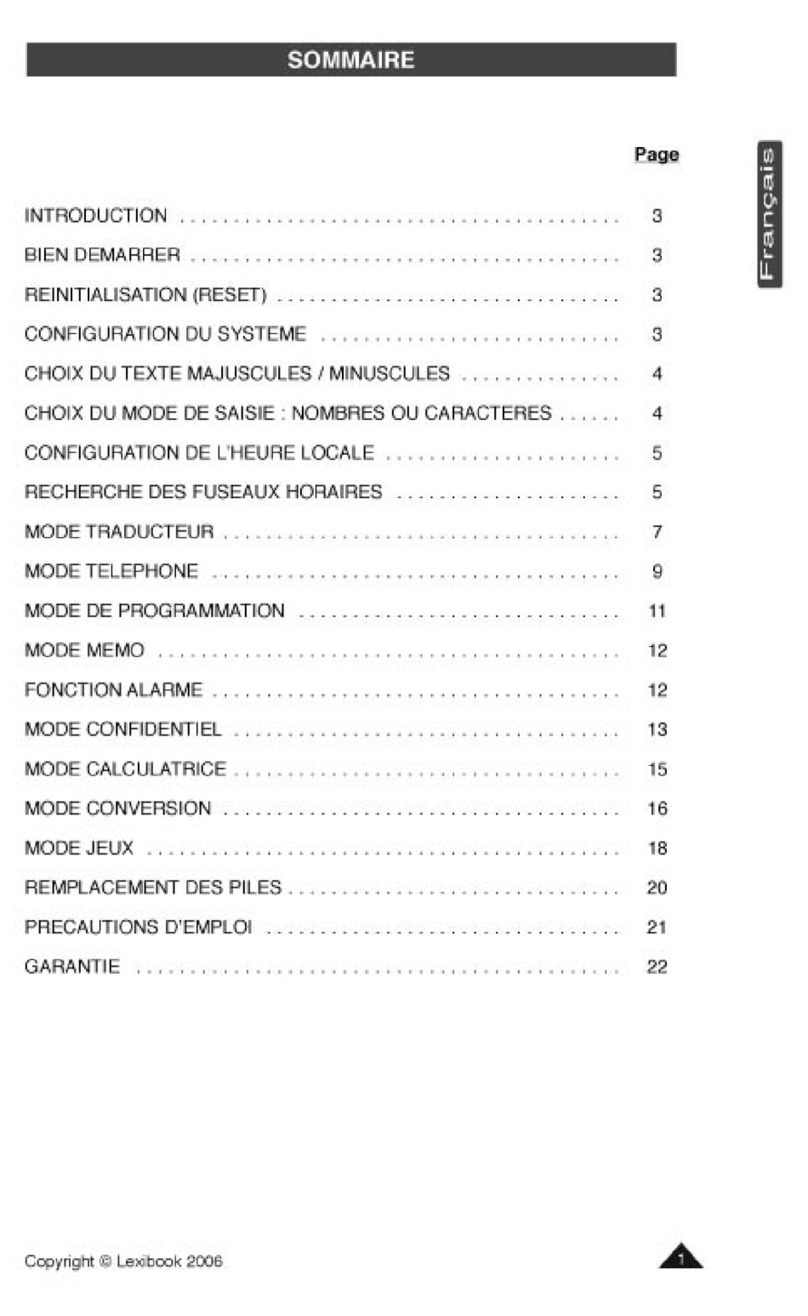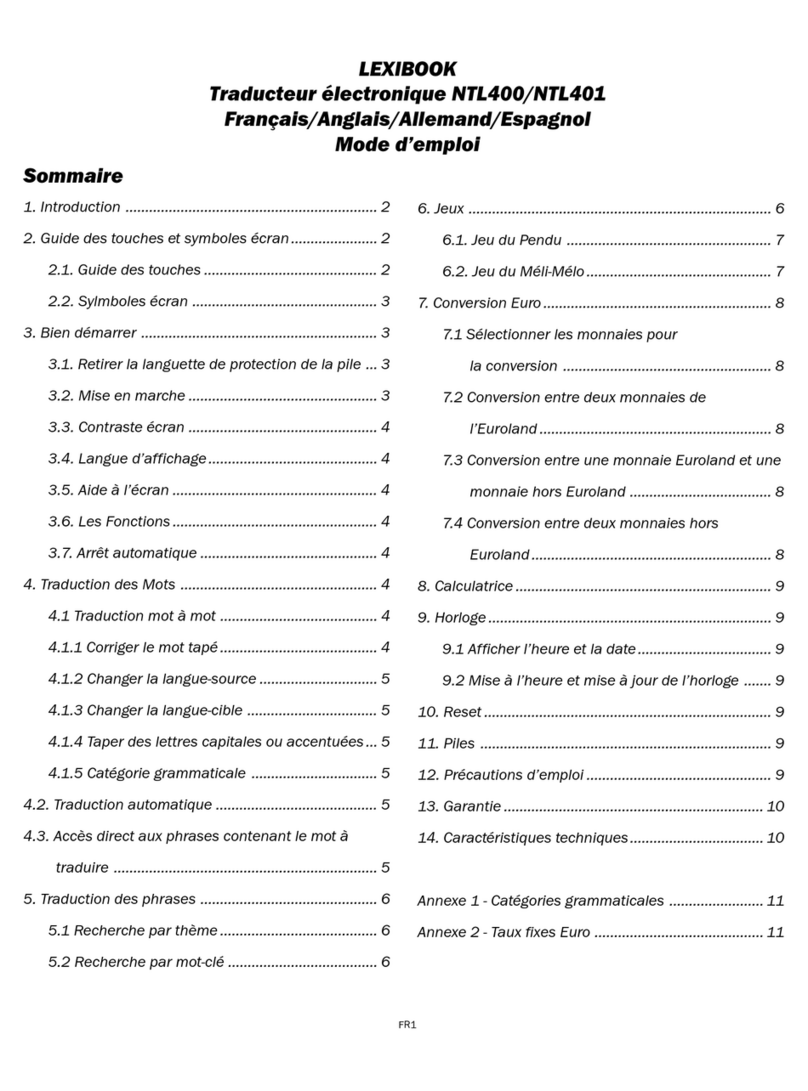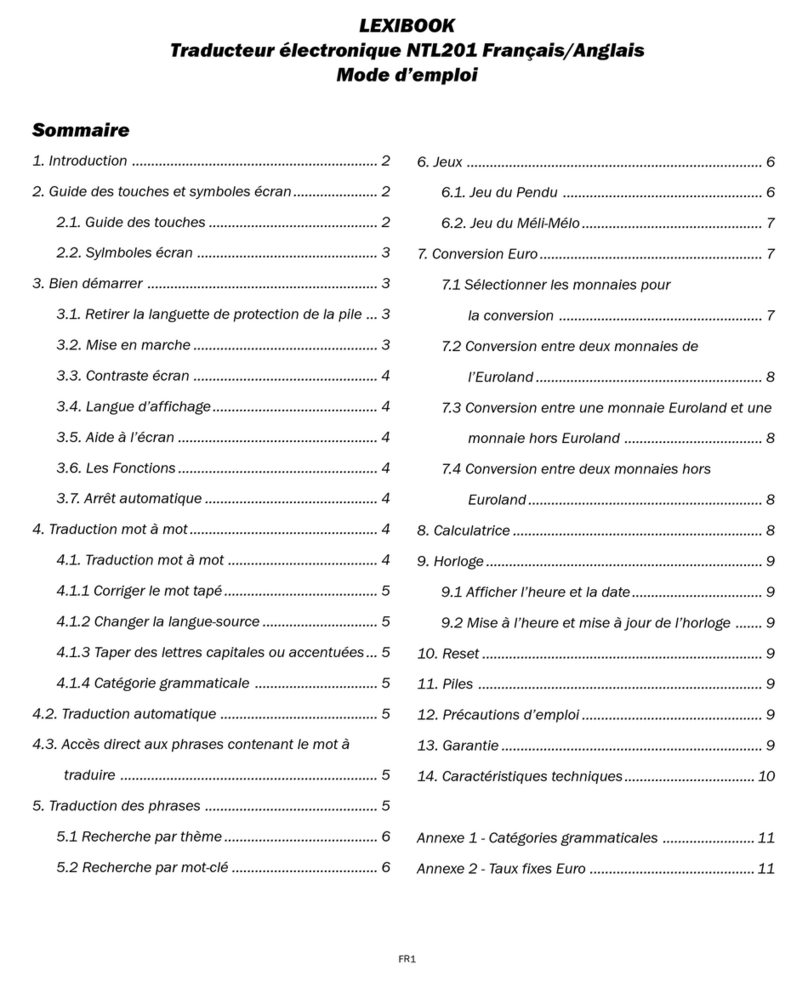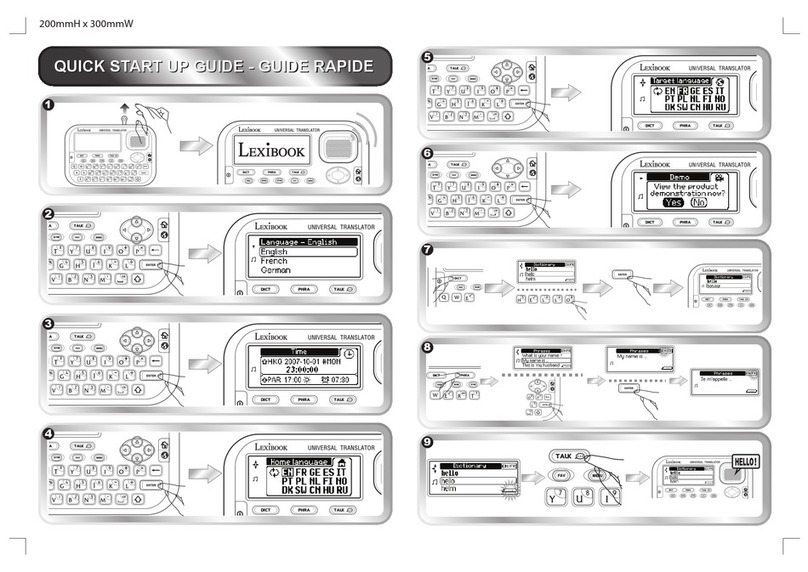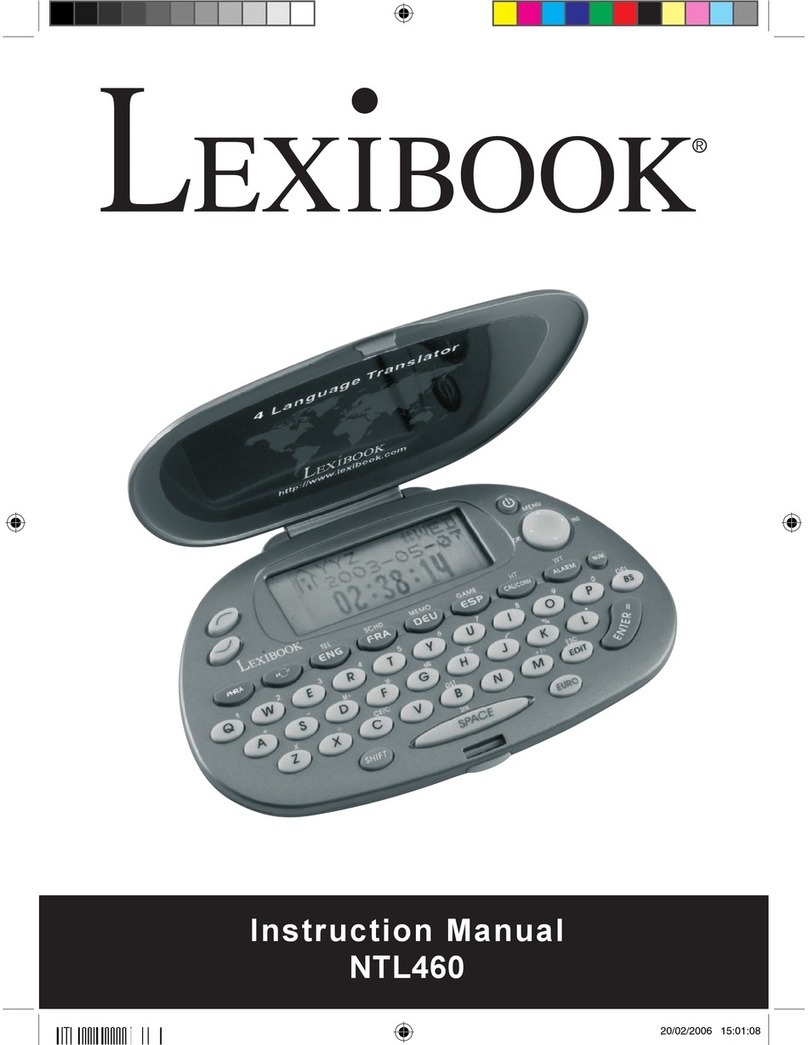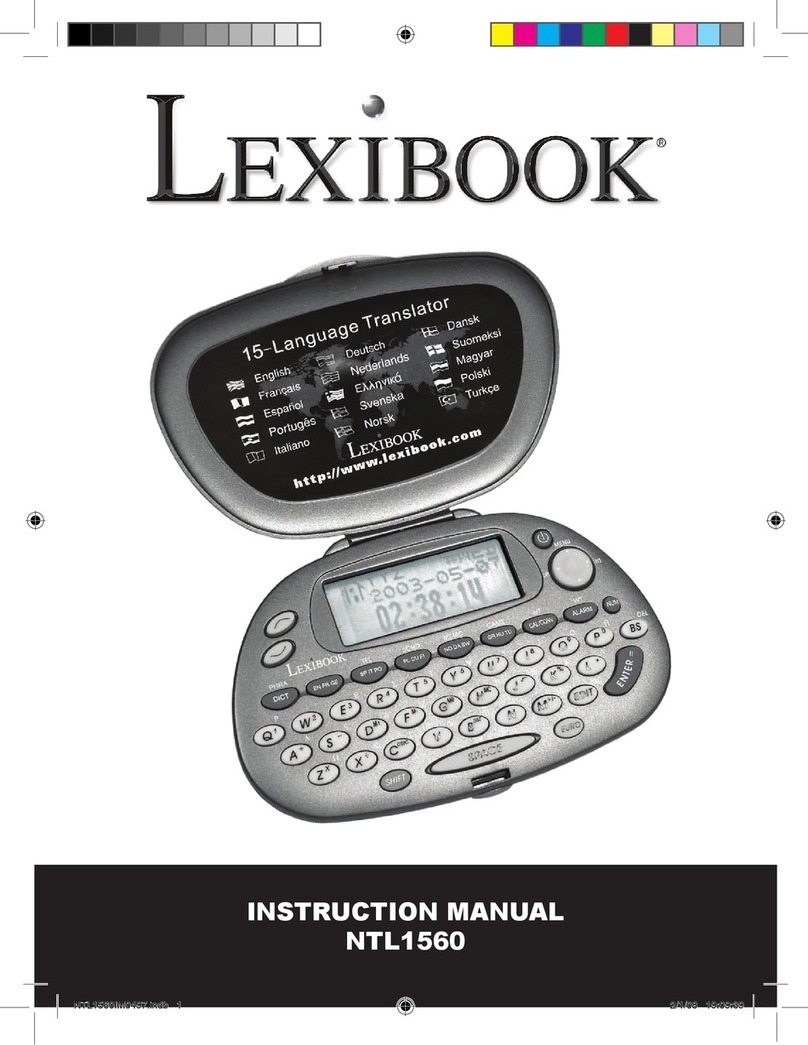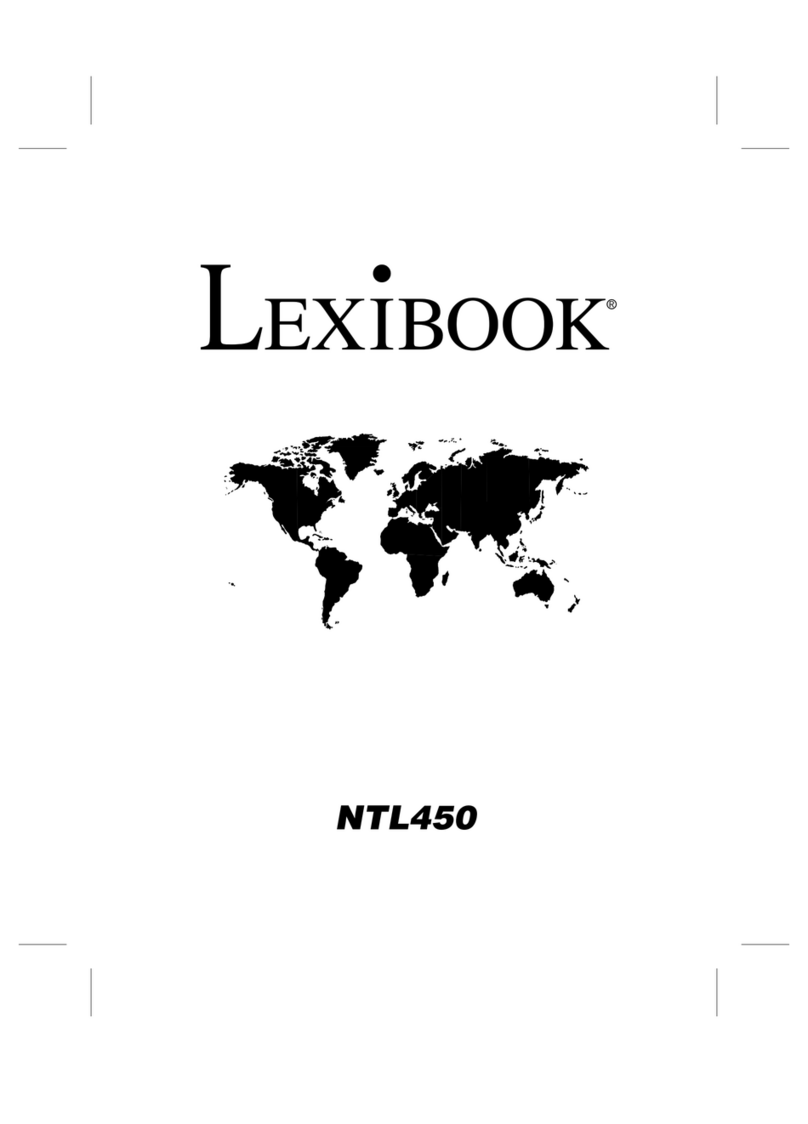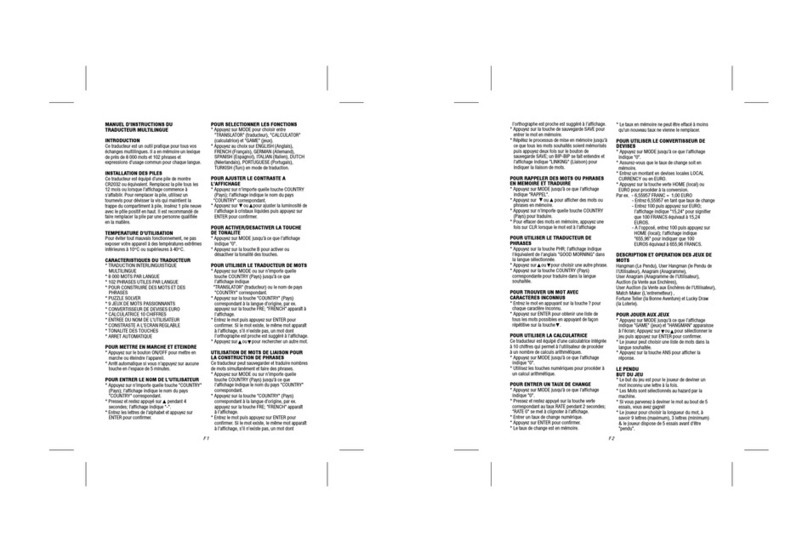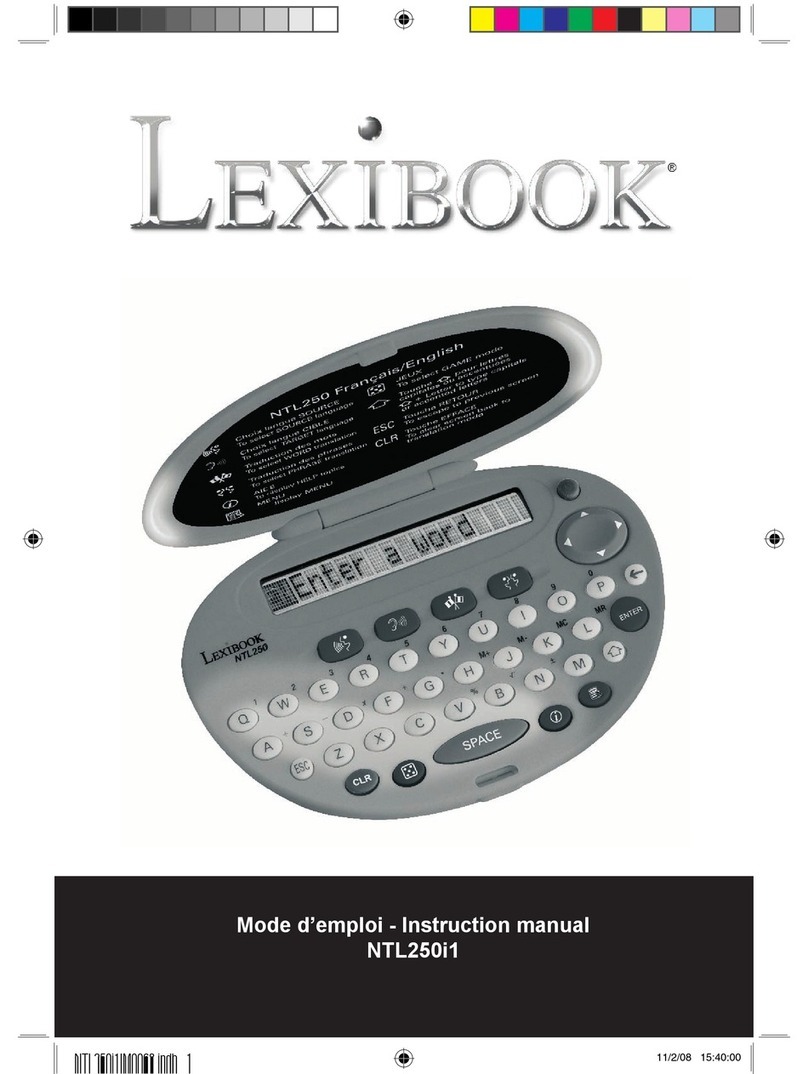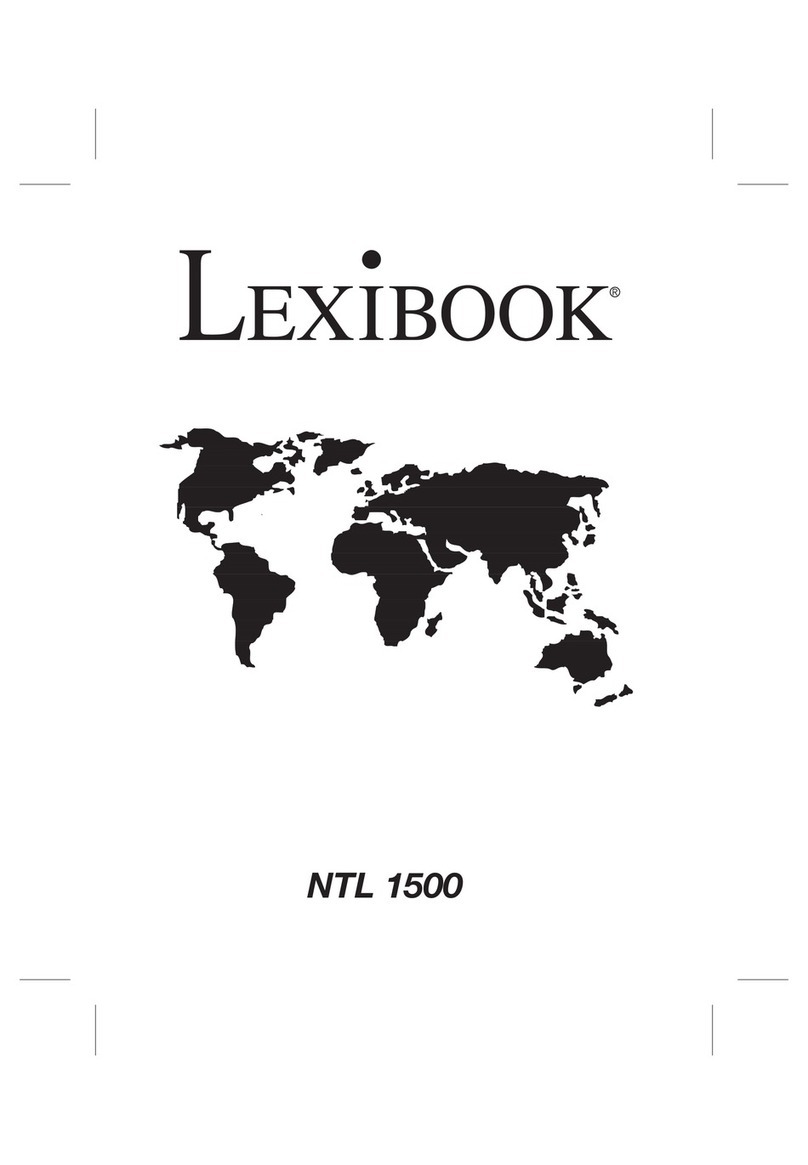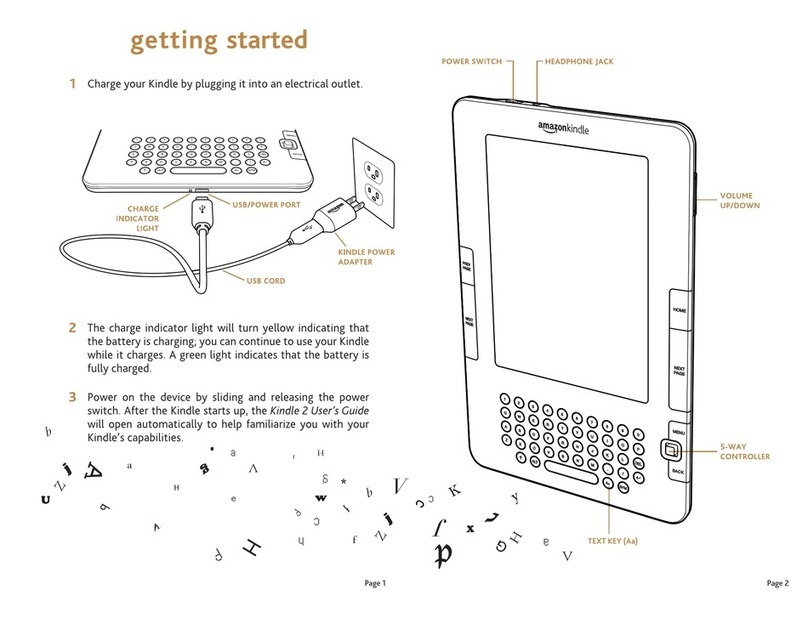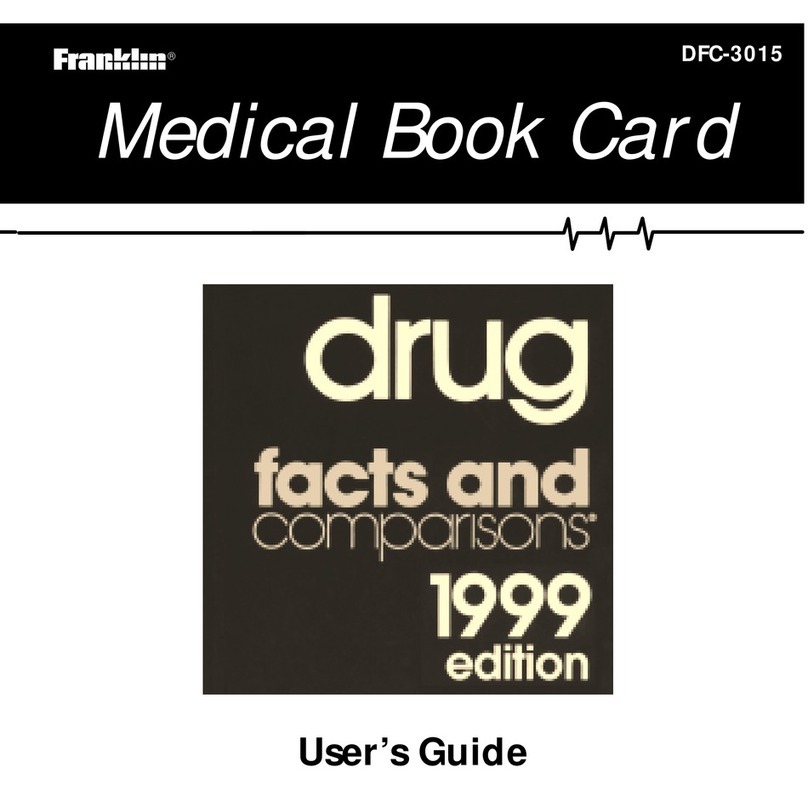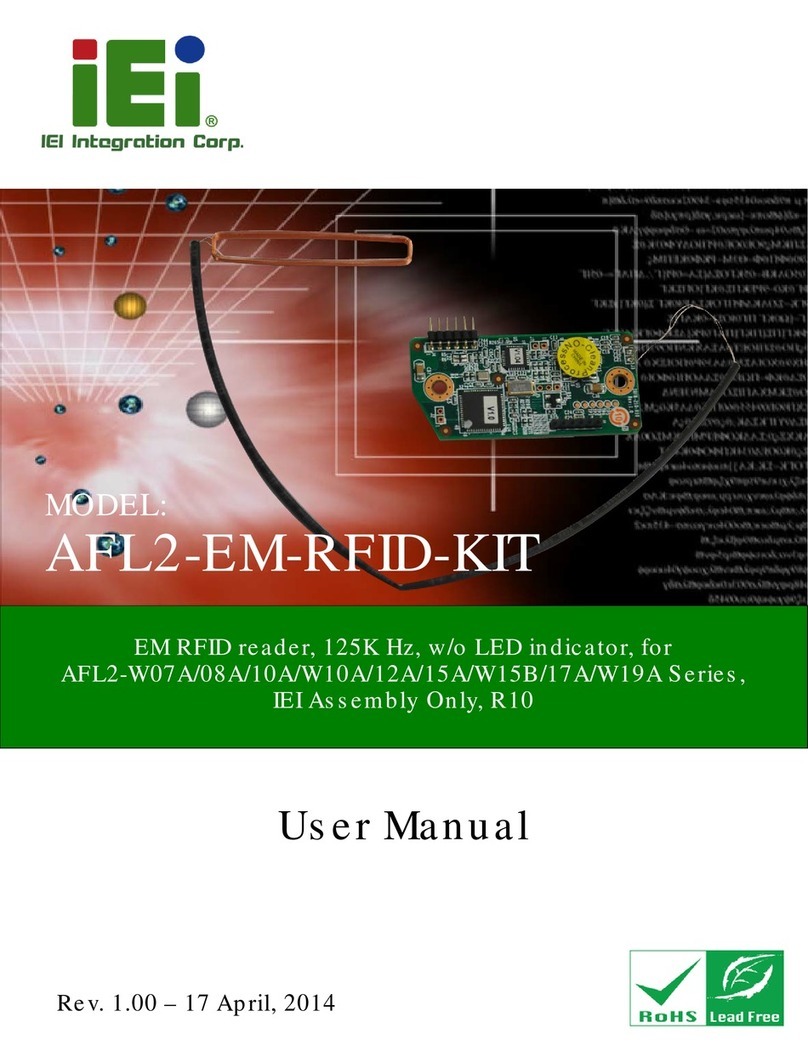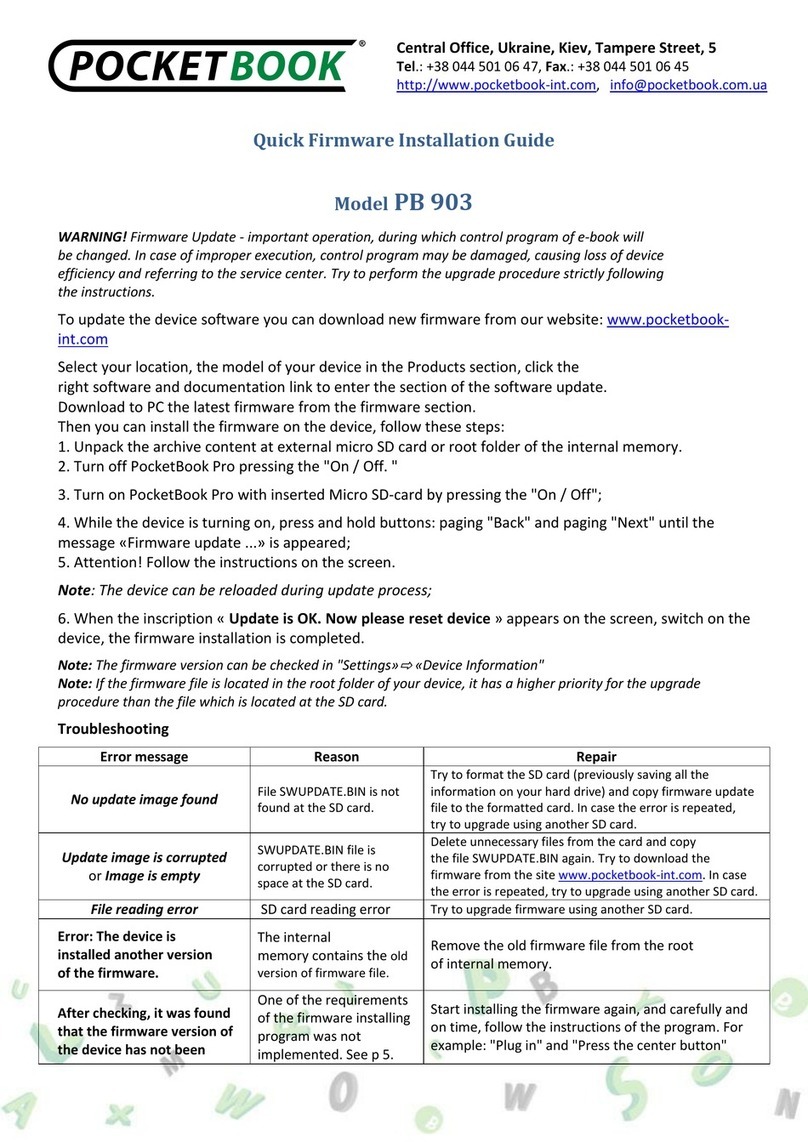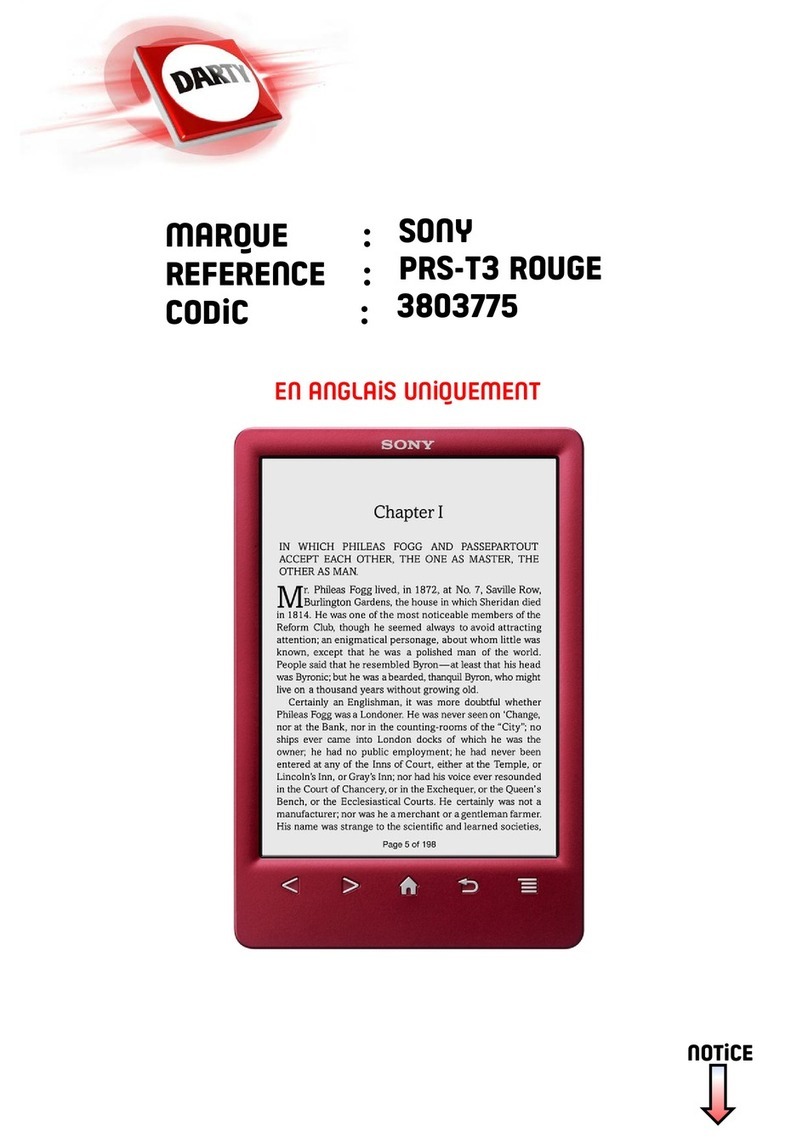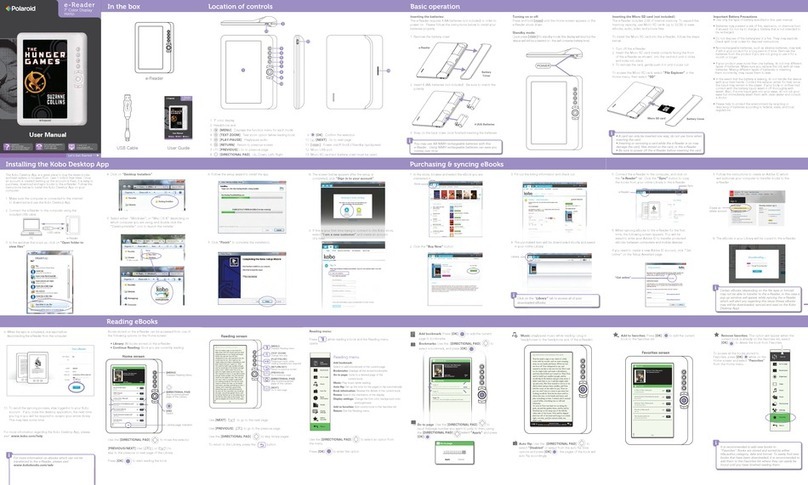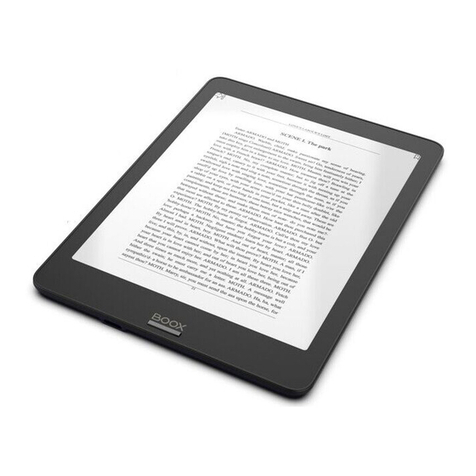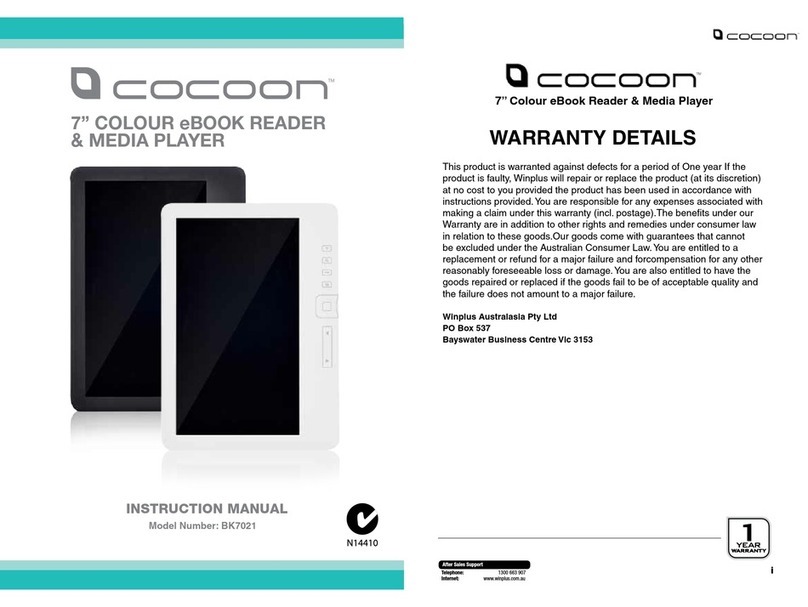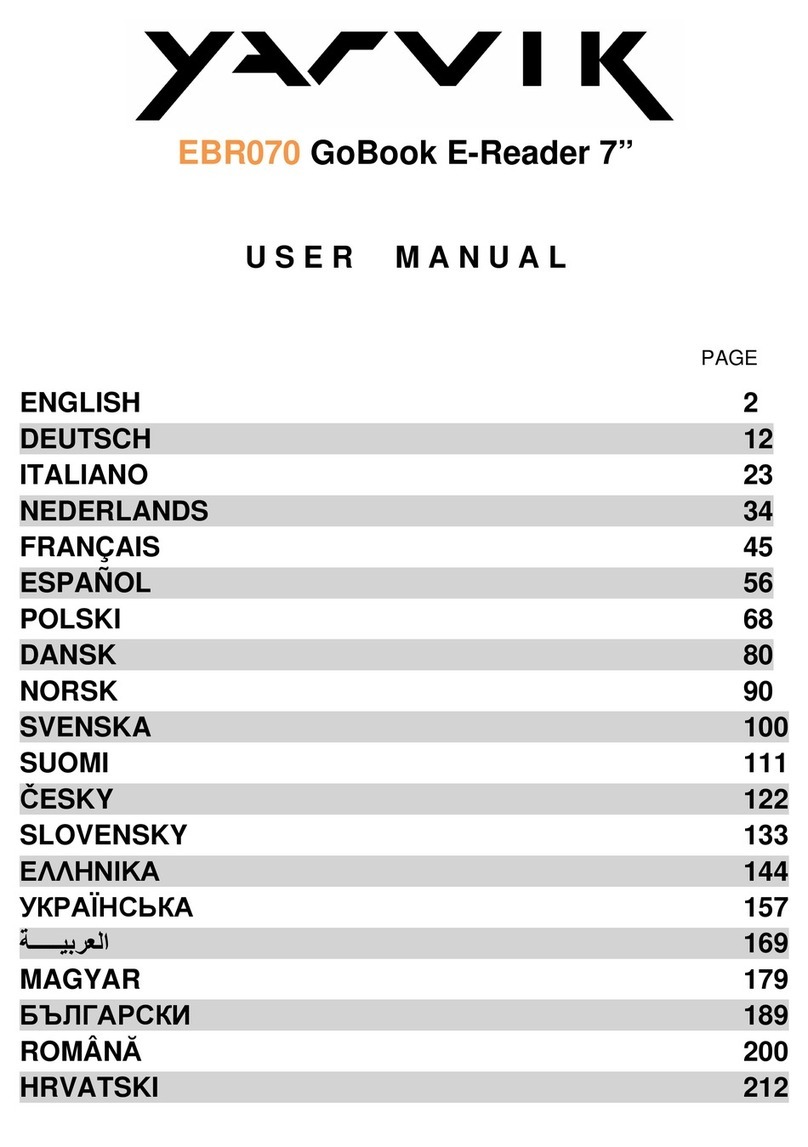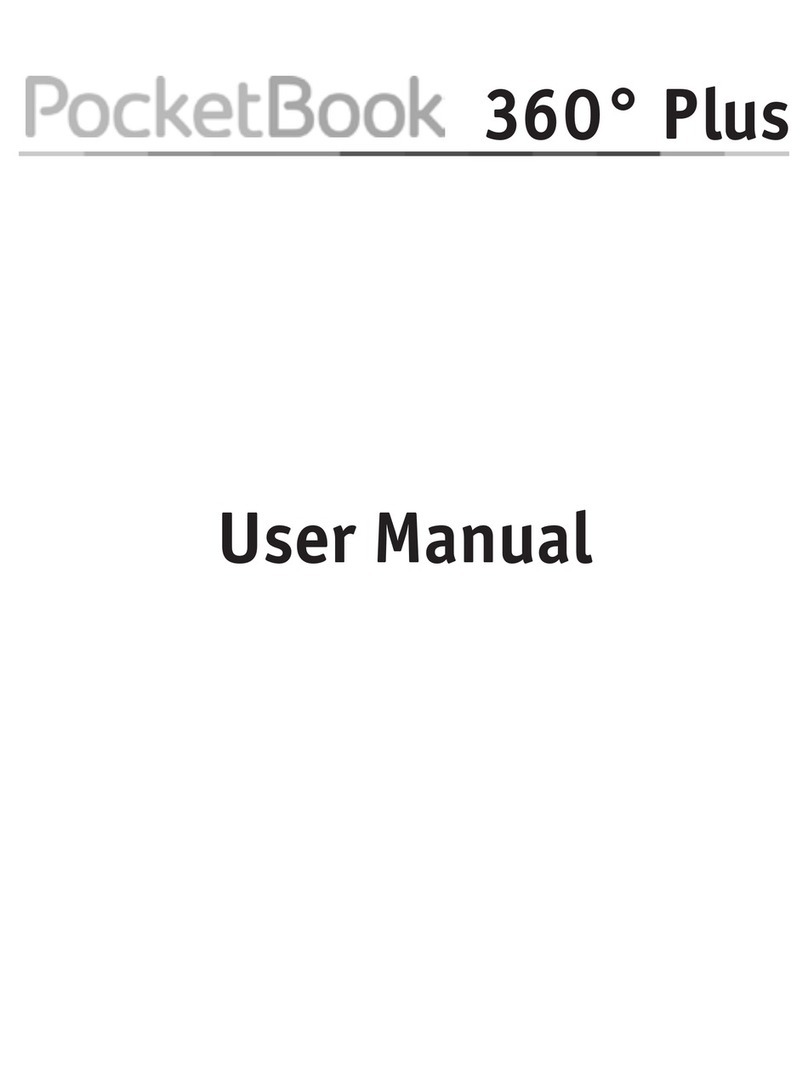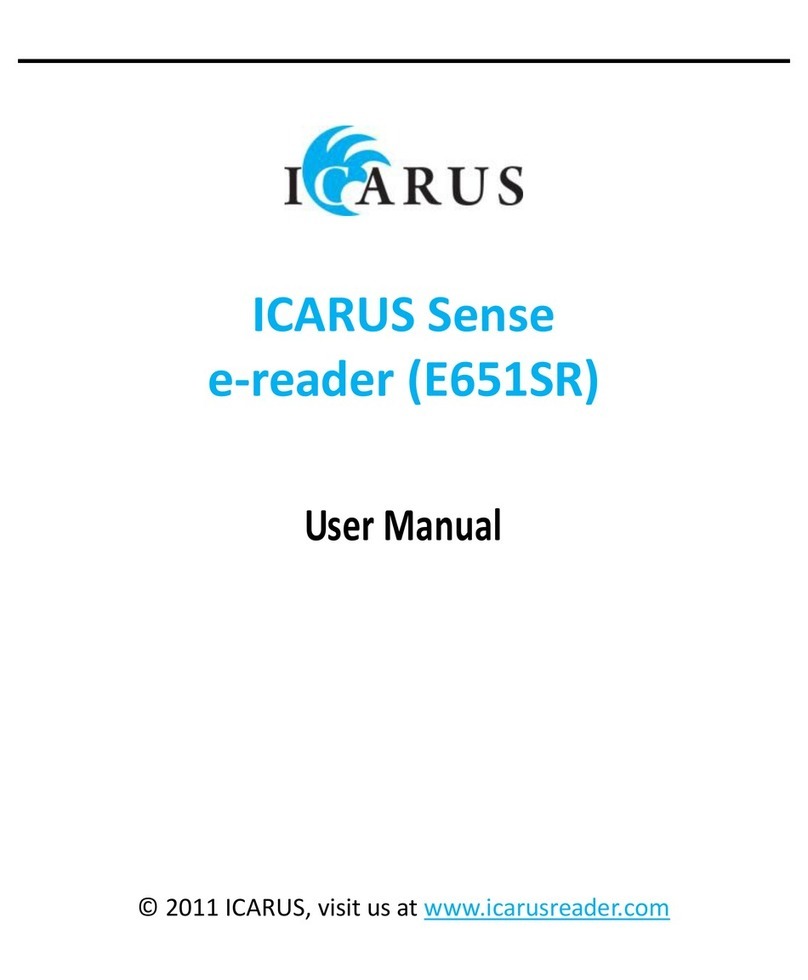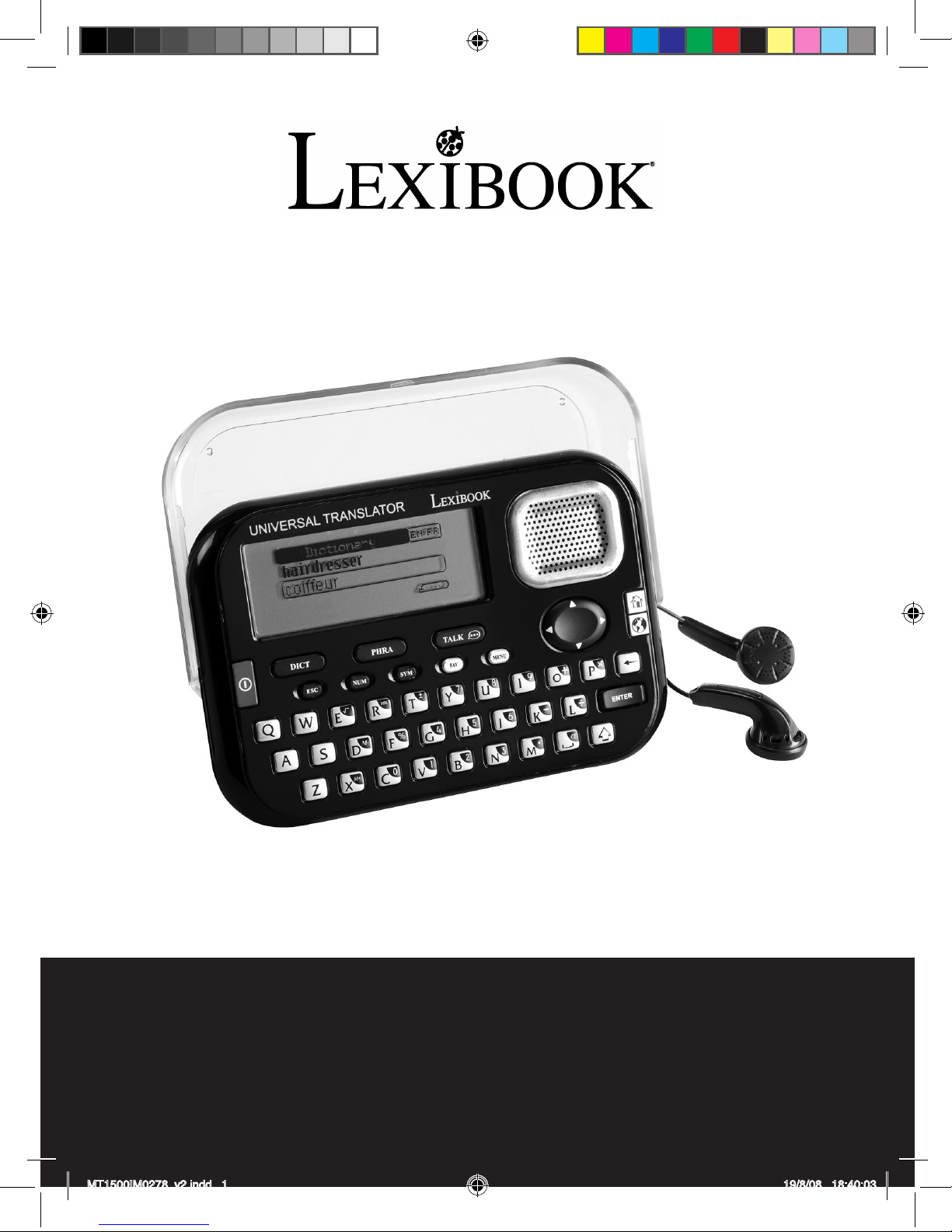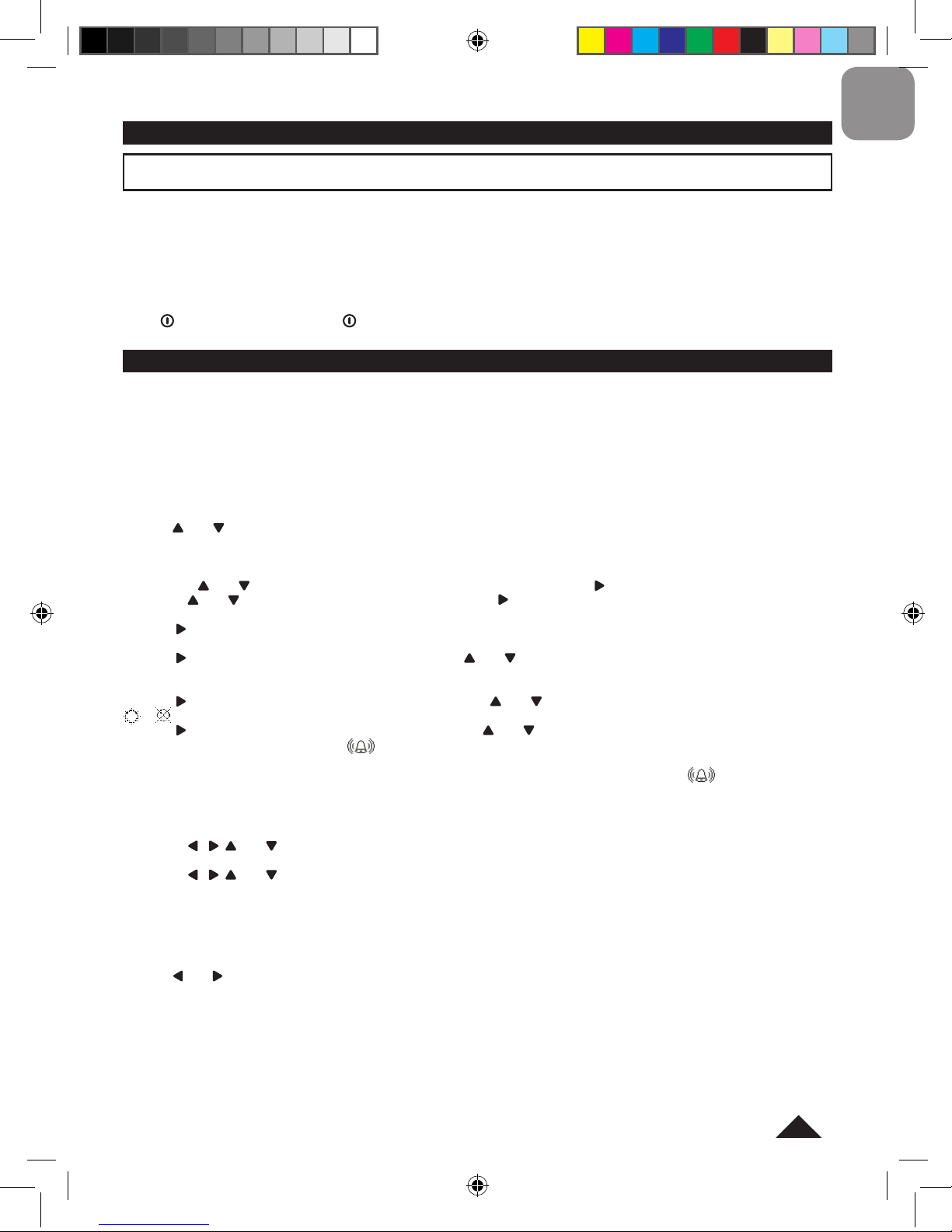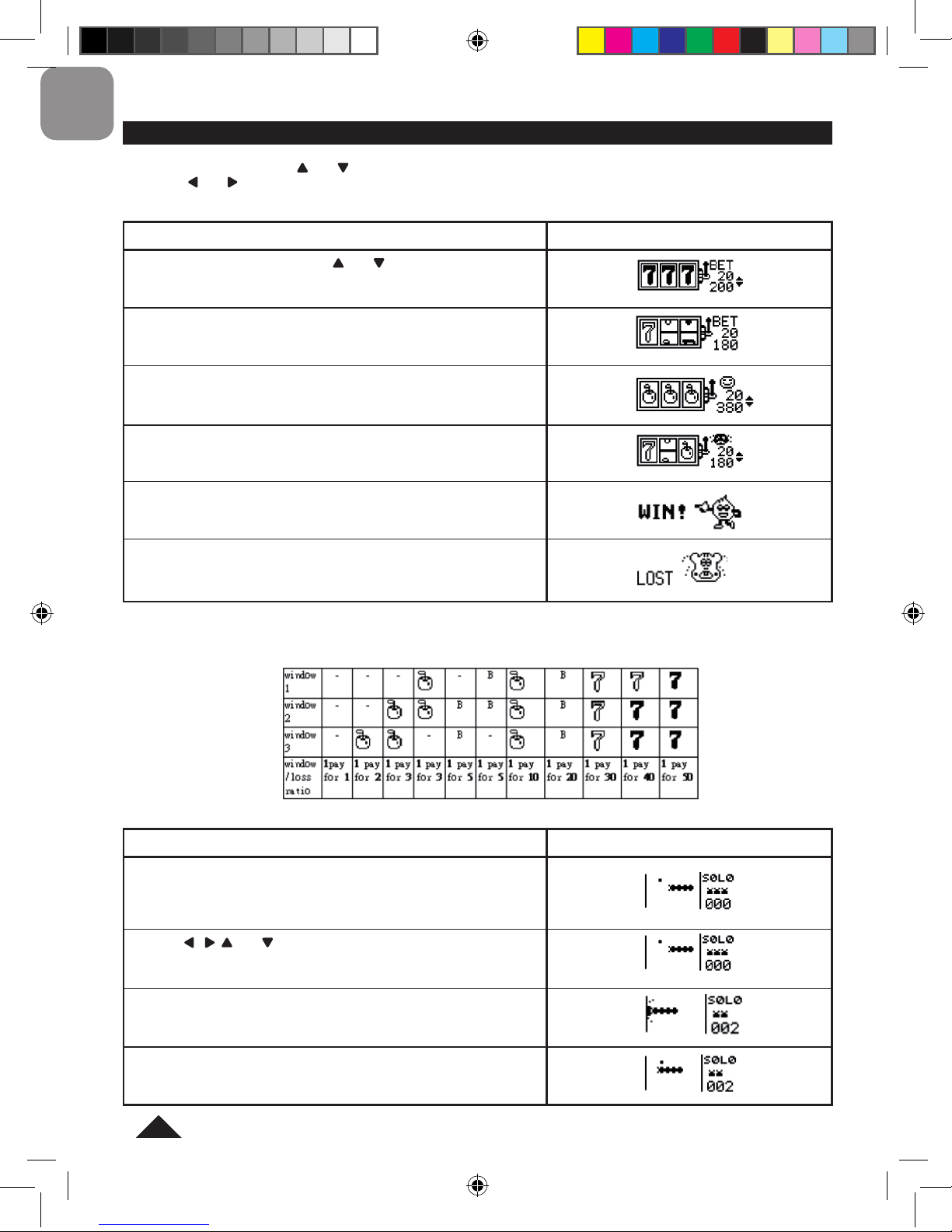GETTING STARTED
Before switching the unit on, make sure you remove the static label from the LCD screen by pulling the tab.
Removing the battery protection tab
Before you start using the unit, carefully remove the battery tab. The translator should switch on when you remove this
tab.
Note: In the unlikely event that your unit does not switch on, you may need to reset it using the following procedure.
1. Turn the unit over and locate the small RESET hole on the back of the product.
2. Insert a small, thin, blunt instrument, such as a paperclip, into the hole, press gently and then release.
Switching the unit on/off
Press to switch the unit on. Press again to switch the unit off.
Note: the unit will automatically power off after 5 minutes of inactivity.
START-UP GUIDE
After removing the battery tab, changing the batteries or resetting the unit, a step by step guide will be launch
automatically to help you set the basic parameters of the MT1500: the display language, the home time, the visiting
city, the date, the alarm time, the HOME and TARGET languages.
Note: the default language for the start-up guide is English.
Display language
The default setting for the display language is English. You can change it for one of the 15 languages available in the
unit: English, French, German, Spanish, Italian, Portuguese, Polish, Dutch, Finnish, Norwegian, Danish, Swedish,
Mandarin, Hungarian and Russian.
Use the and keys to select the desired display language, then press ENTER to conrm and go to the date, time,
and alarm setting.
Date, time and alarm setting
1. Press the and keys until the city of your time zone appears. Then press to move the cursor to the year.
2. Use the and keys to select the desired year, then press to move the cursor to the month. Use the same
procedure to set the month and the day.
3. Press to move the cursor to the 2nd line and adjust the time. Use the same procedure as above to set the hour
and the minutes.
4. Press to move the cursor to the 3rd line and use the and keys to adjust the visiting city.
Note: When you select a visiting city, the city’s time will be displayed under the home time in idle mode (date and
time display).
5. Press to move the cursor to the DST setting and use the and keys to switch the daylight saving time function
or .
6. Press to move the cursor to the alarm time and use the and keys to adjust the hours and the minutes. When
the alarm function is turned on, the icon is displayed on screen. When the alarm rings, press any key to stop it.
The alarm will ring again the next day at the same hour.
7. To cancel the alarm, press the BACKSPACE key when you’re adjusting the alarm hour (the icon will
disappear).
Press ENTER to save your settings and go to the HOME and TARGET languages setting.
HOME and TARGET languages setting
1. Use the , , and keys to select the desired HOME language. Press ENTER to conrm and go to the TARGET
language setting.
2. Use the , , and keys to select the desired TARGET language. Press ENTER to conrm and go to the “User
Demo” screen.
Note:
EN=English, FR=French, GE=German, ES=Spanish, IT=Italian, PT=Portuguese, PL=Polish, NL=Dutch,
FI=Finnish, NO=Norwegian, DK=Danish, SW=Swedish, CN=Mandarin, HU=Hungarian and RU=Russian.
User Demo
Use the and keys to select “Yes” and launch a short demonstration of the translator features, or “No” to skip the
demonstration and go to the idle screen (date and time display).
Note:
• Use the ESC key at anytime to exit the start-up guide.
• If there is no input during a few minutes, the unit will automatically exit the start-up guide.