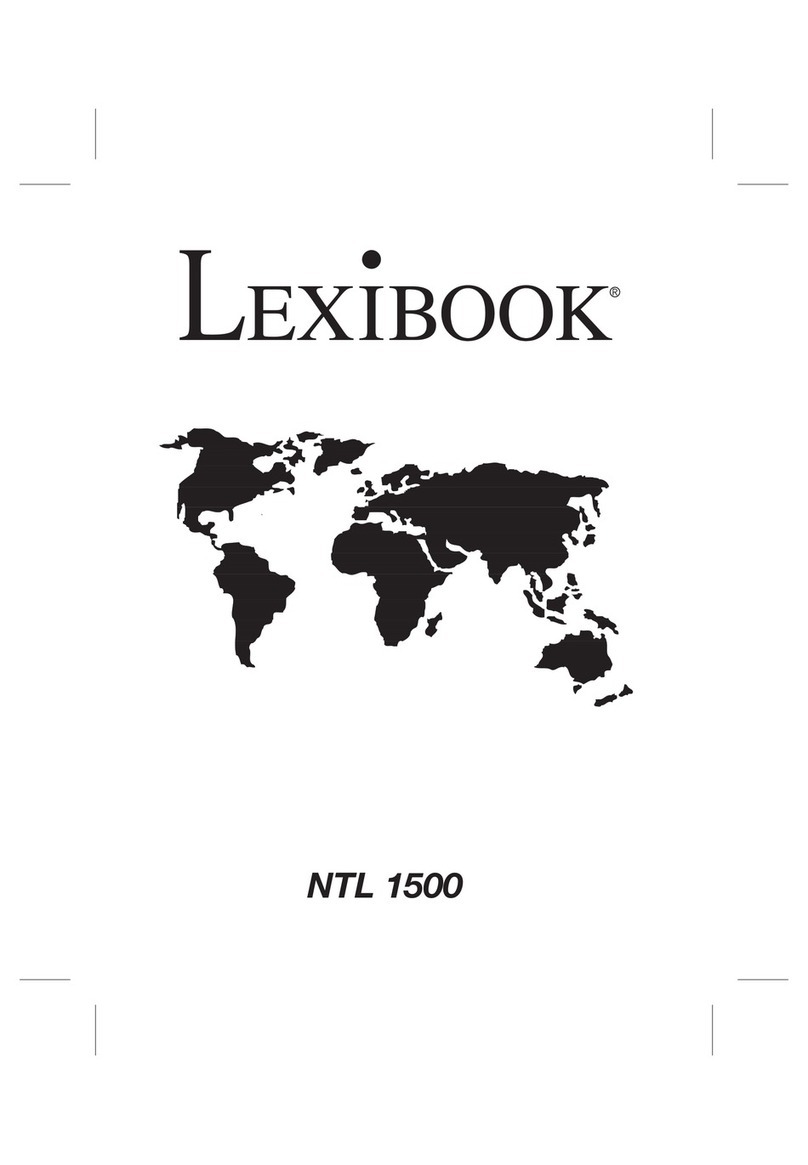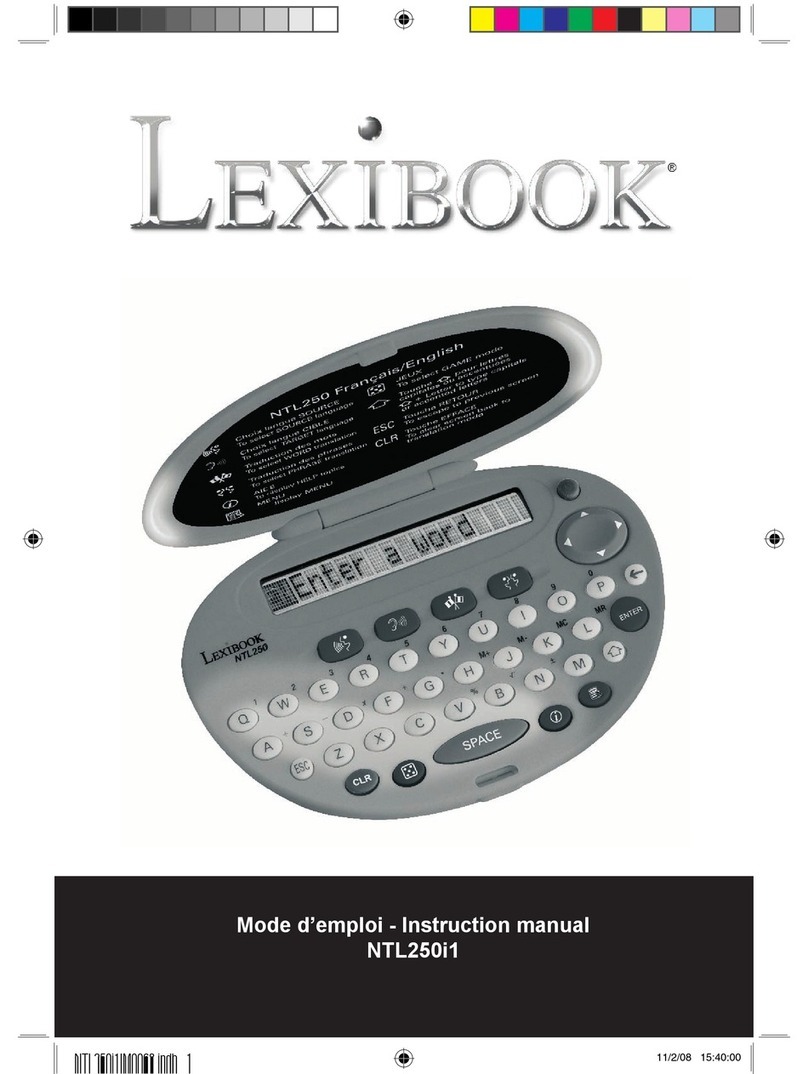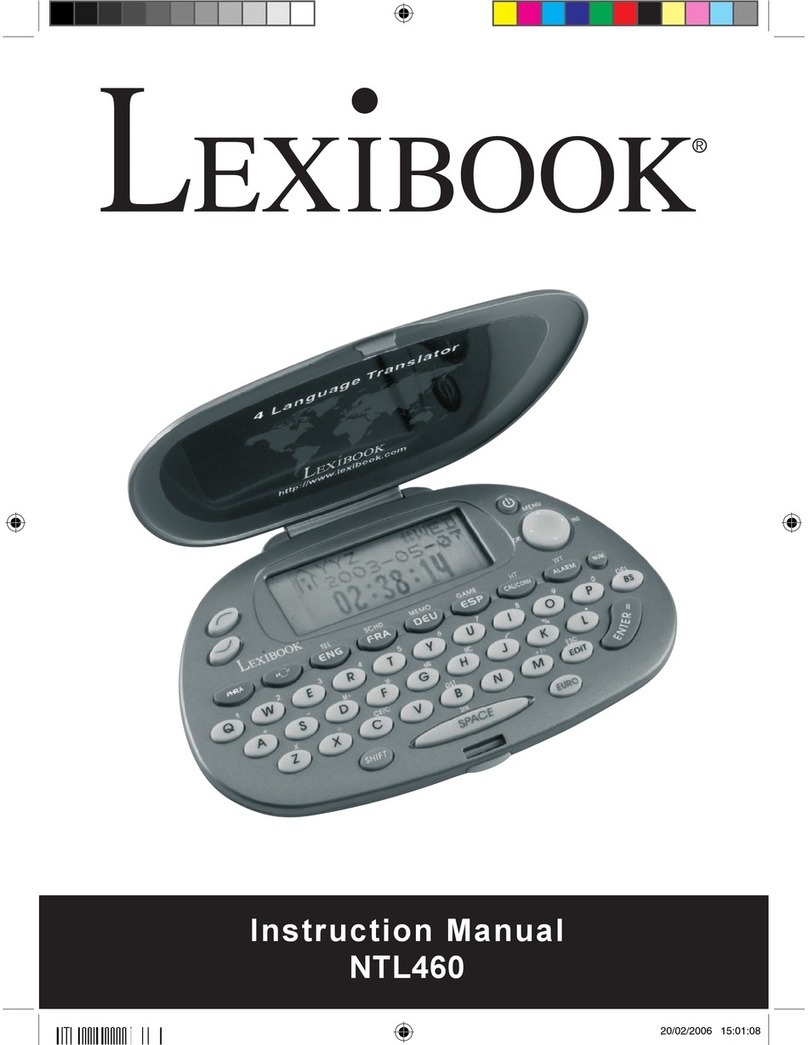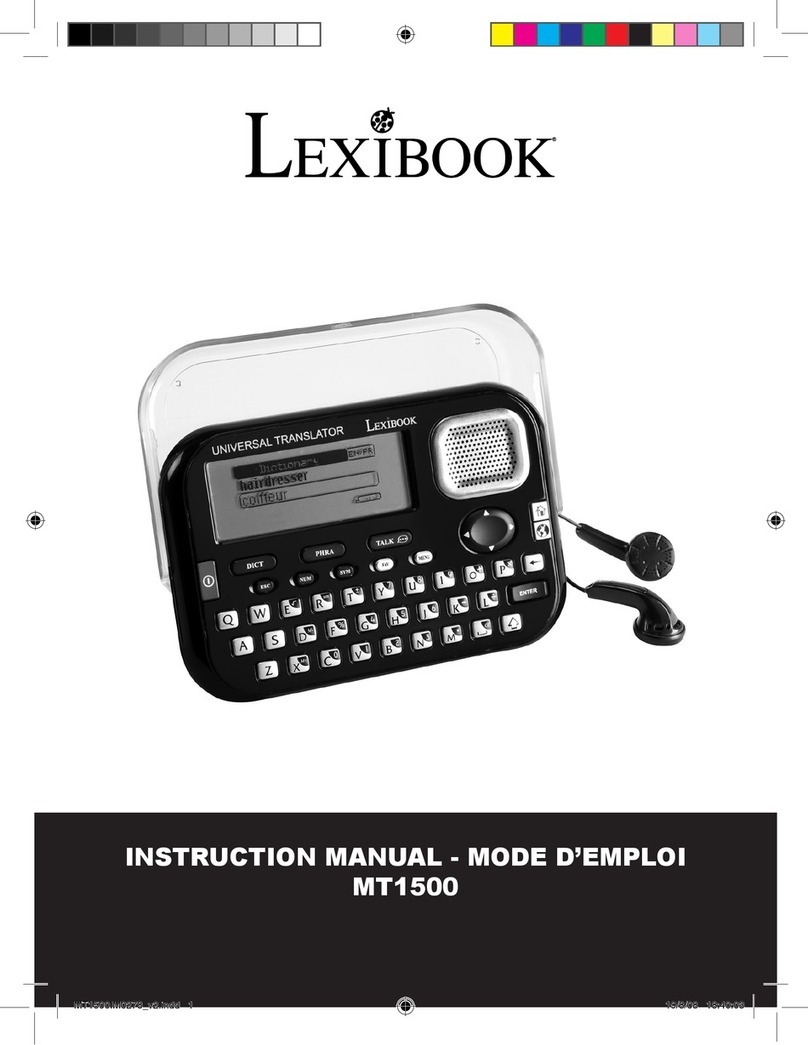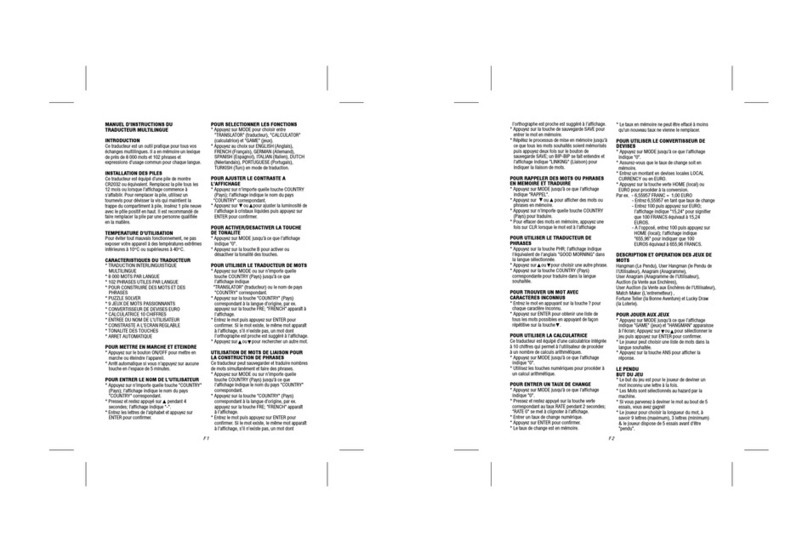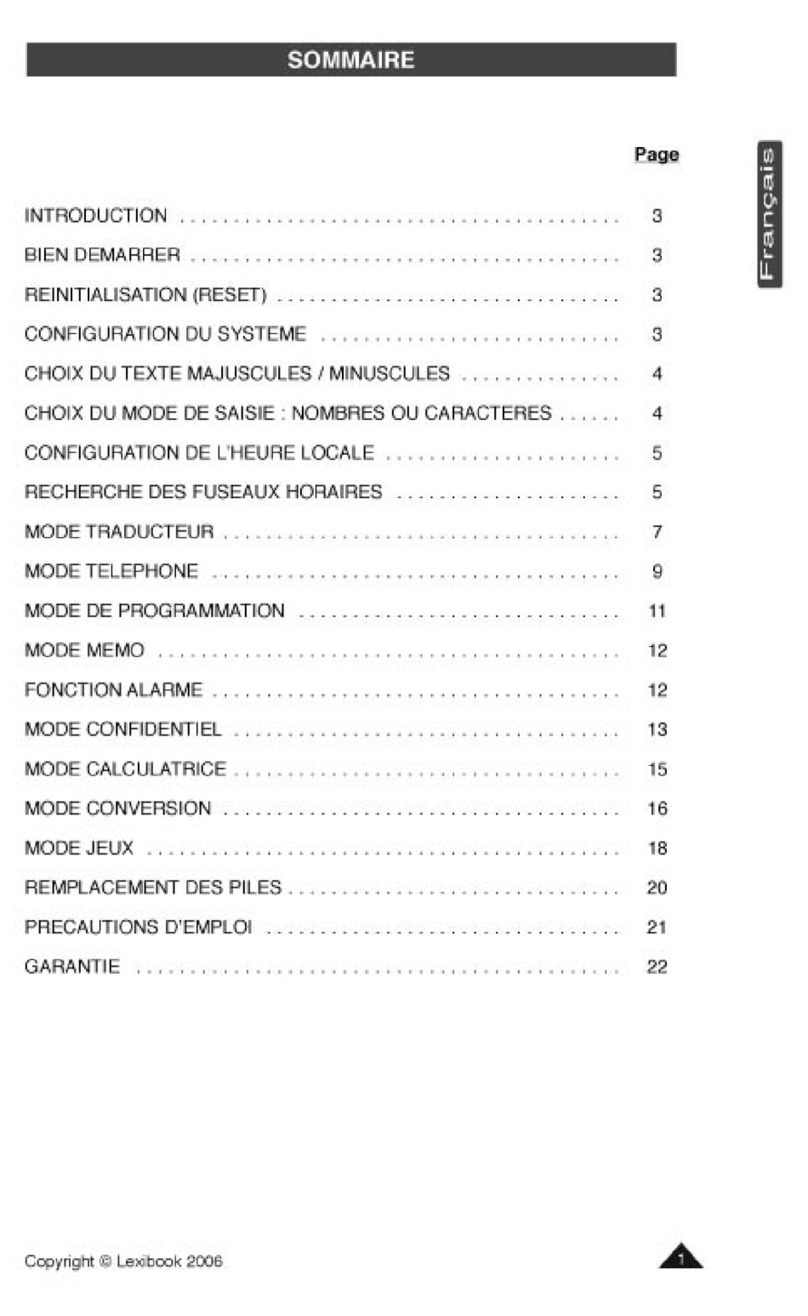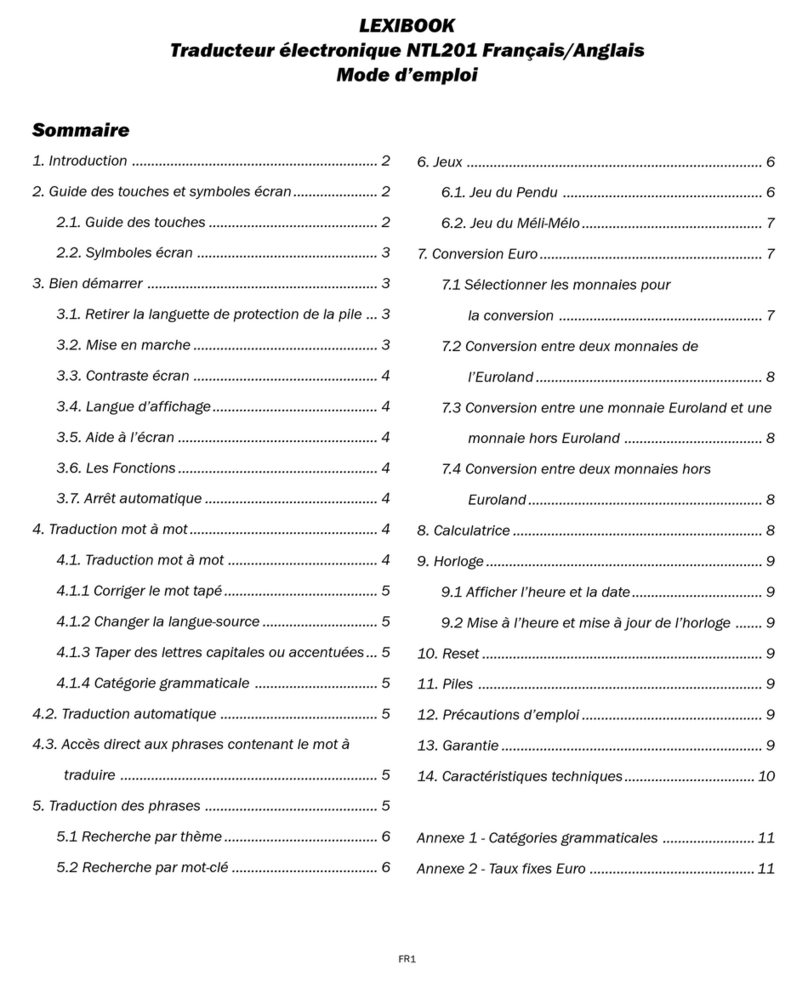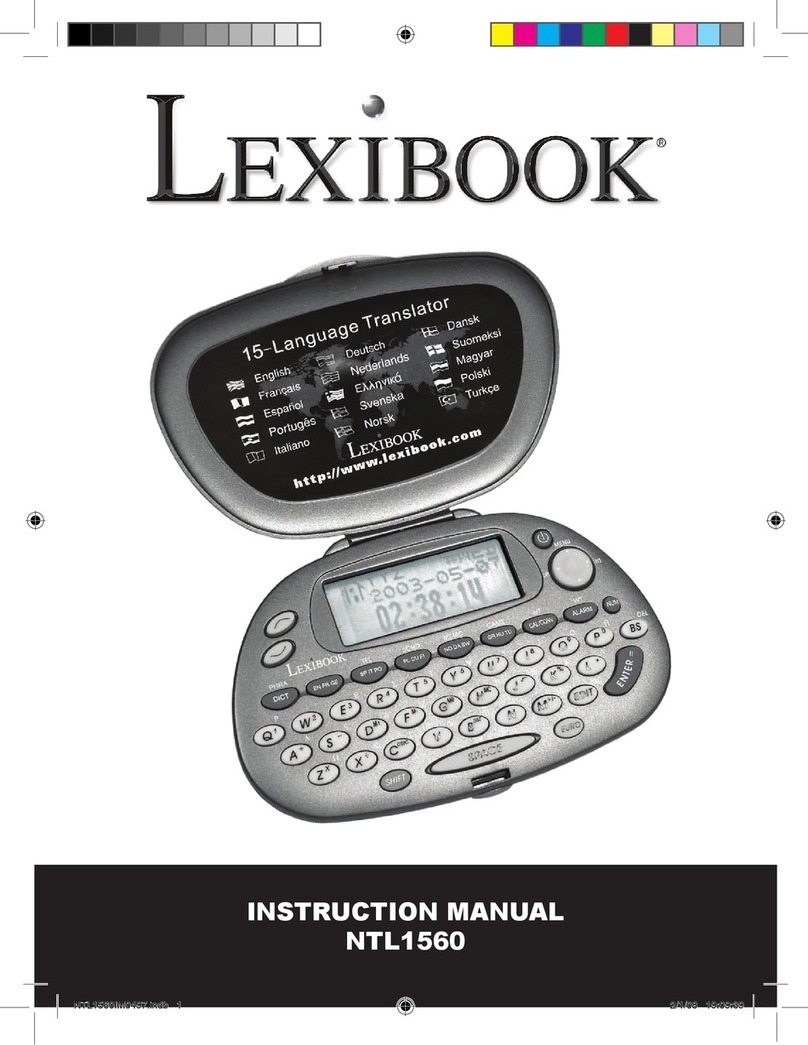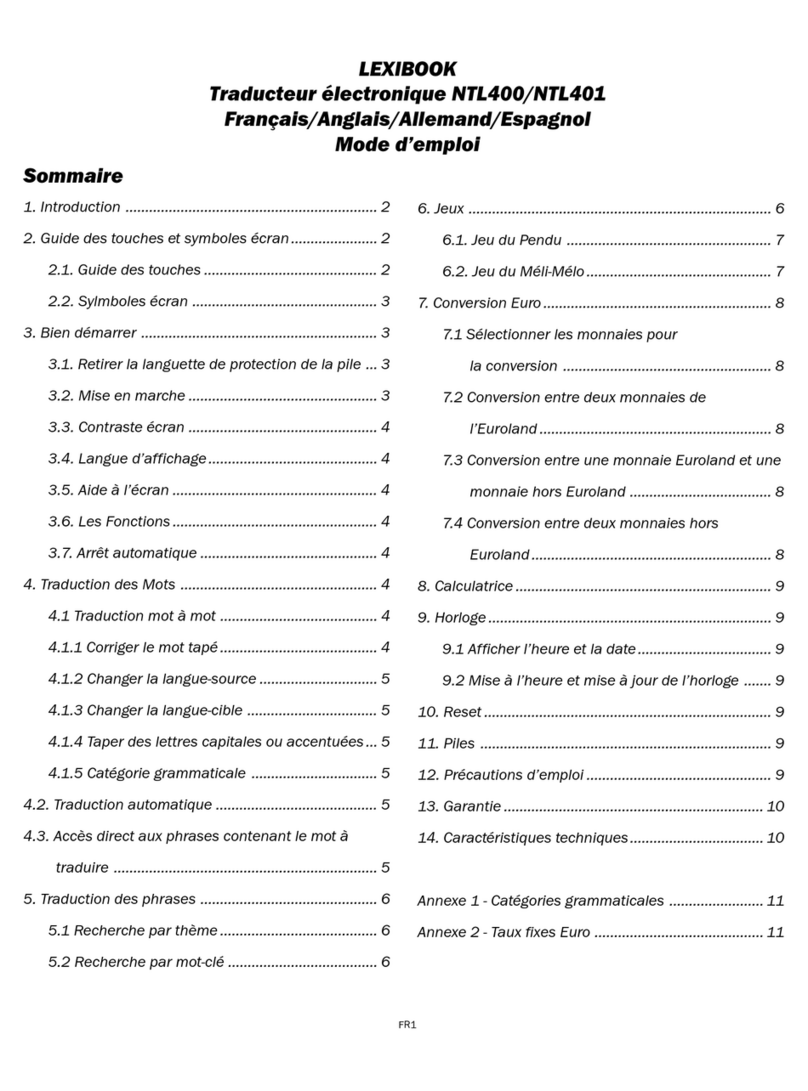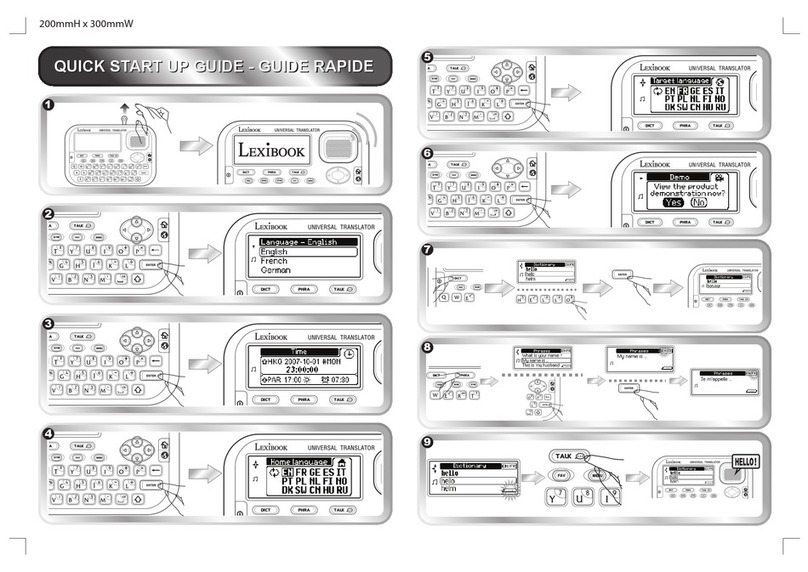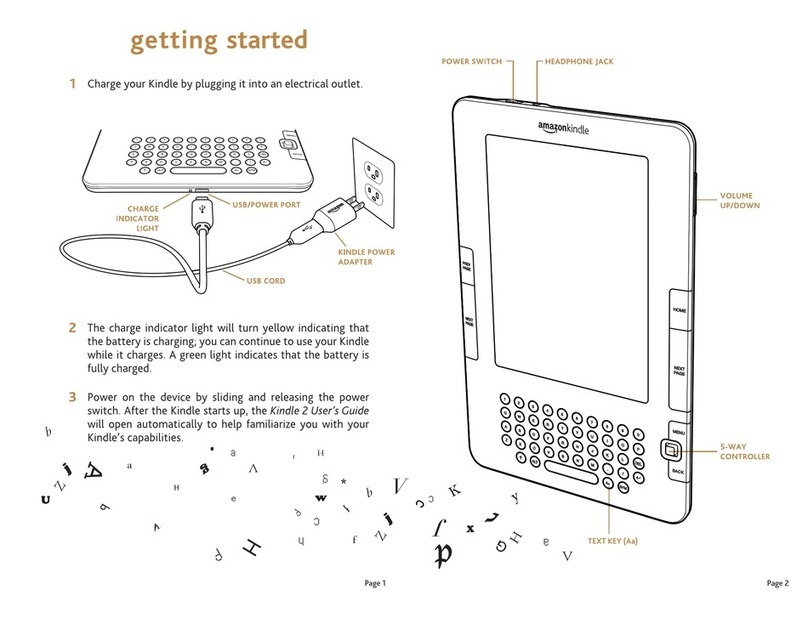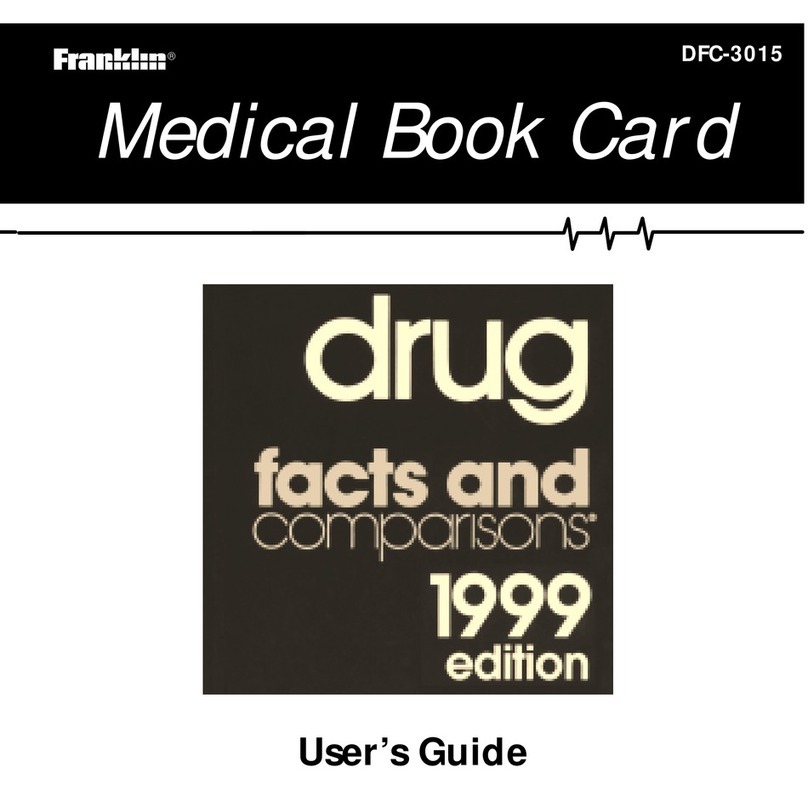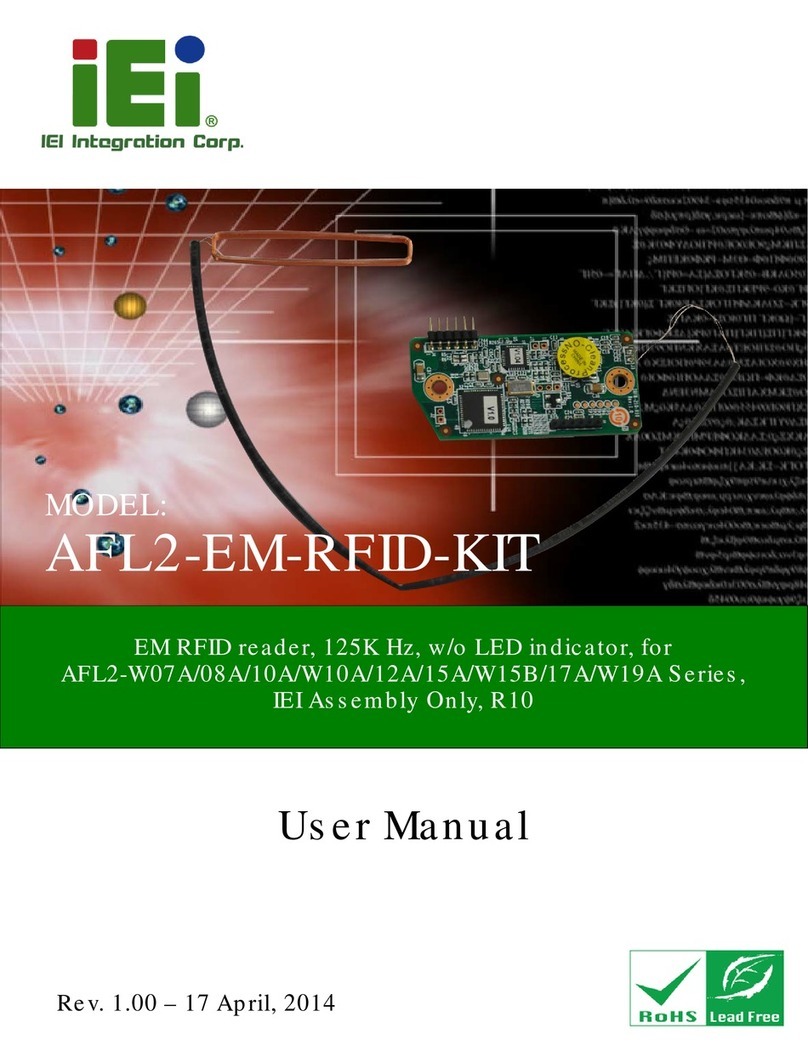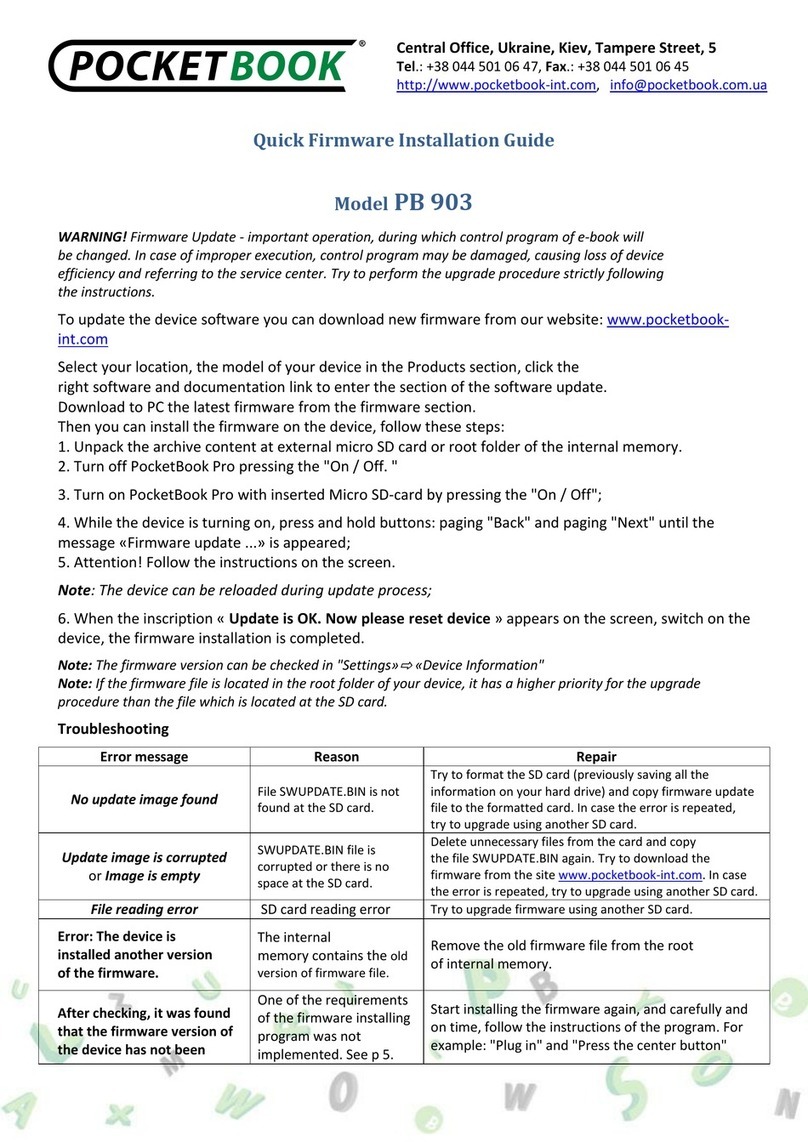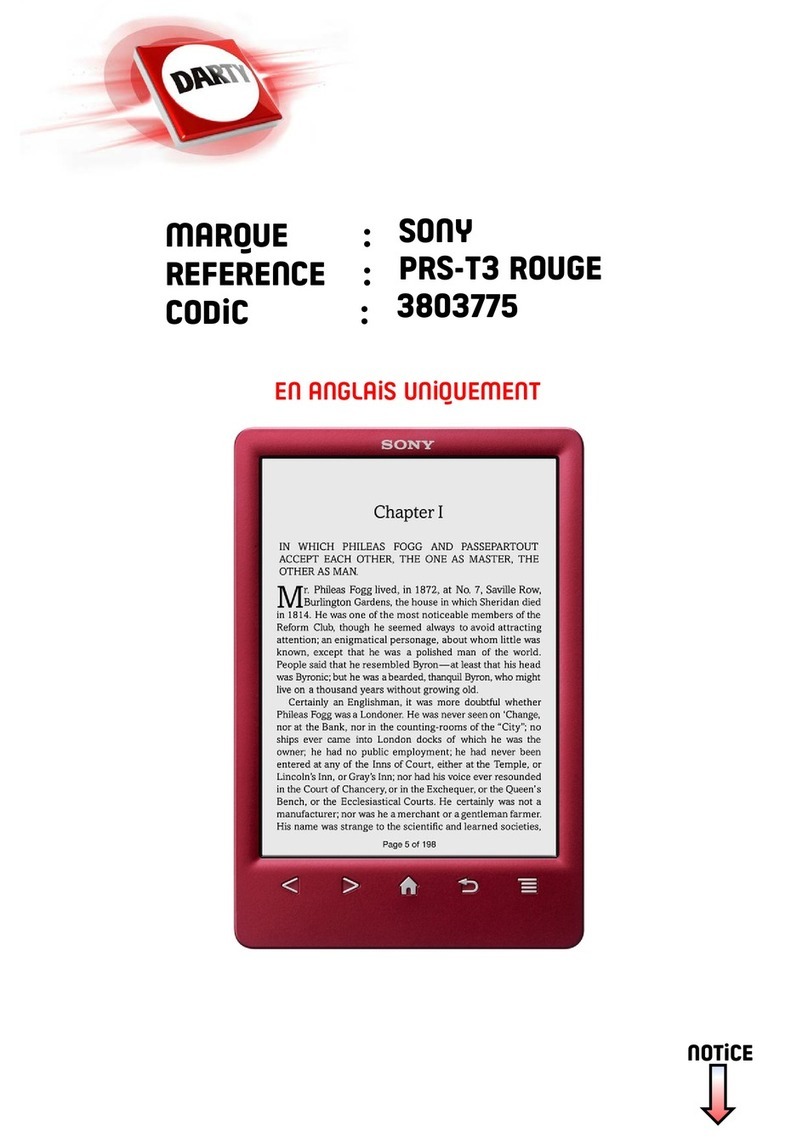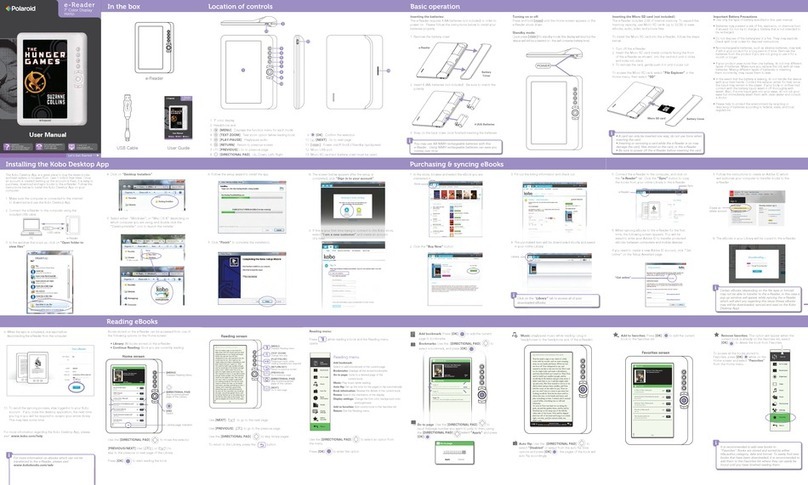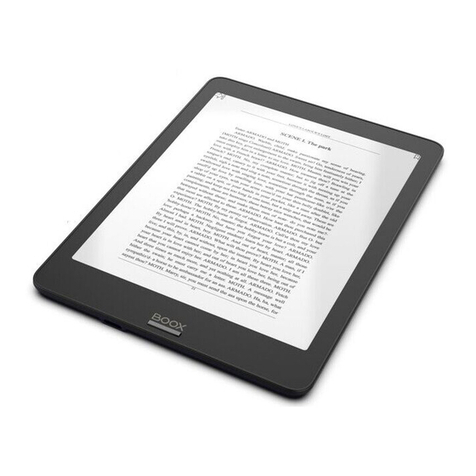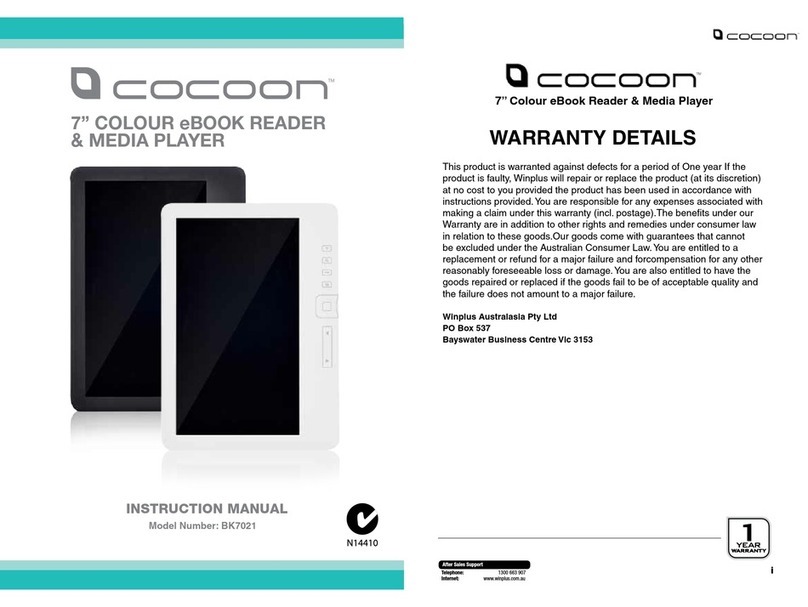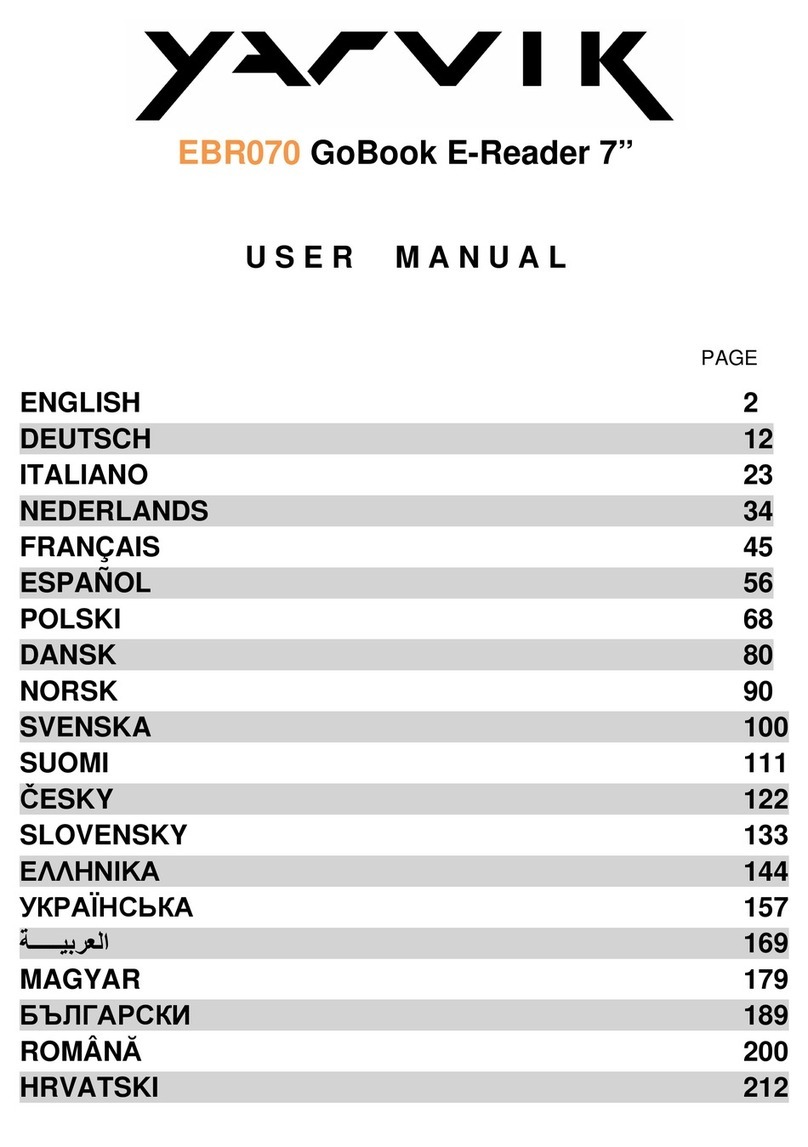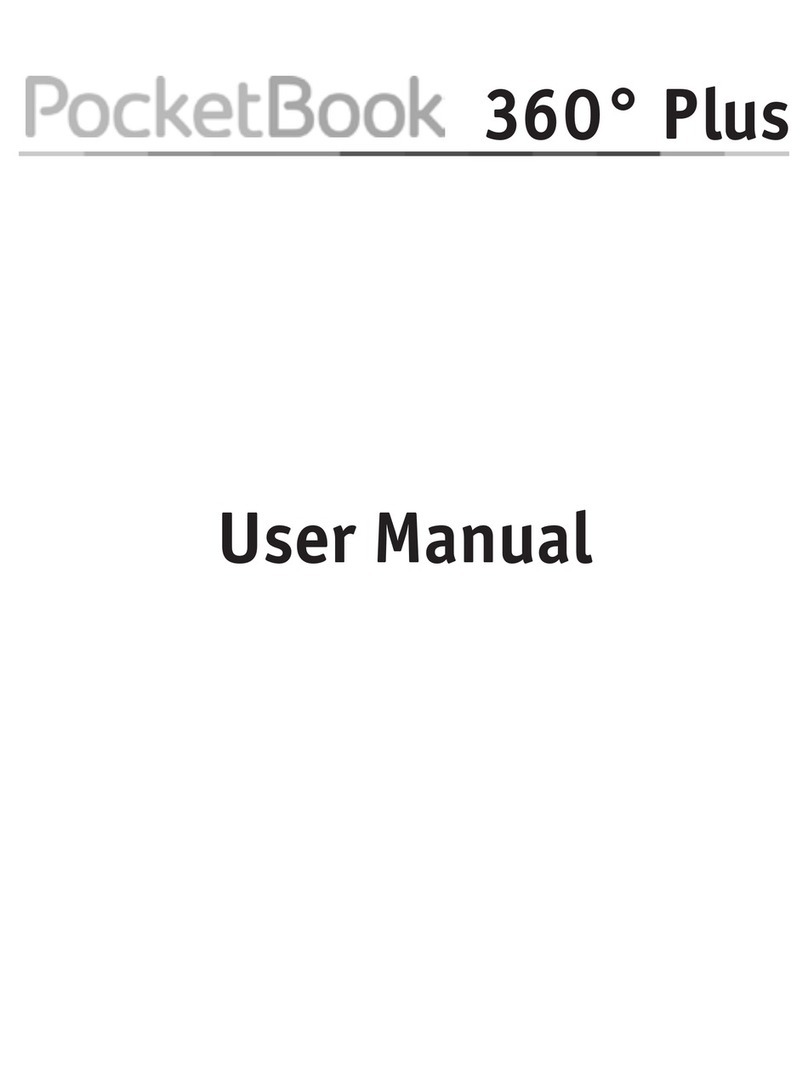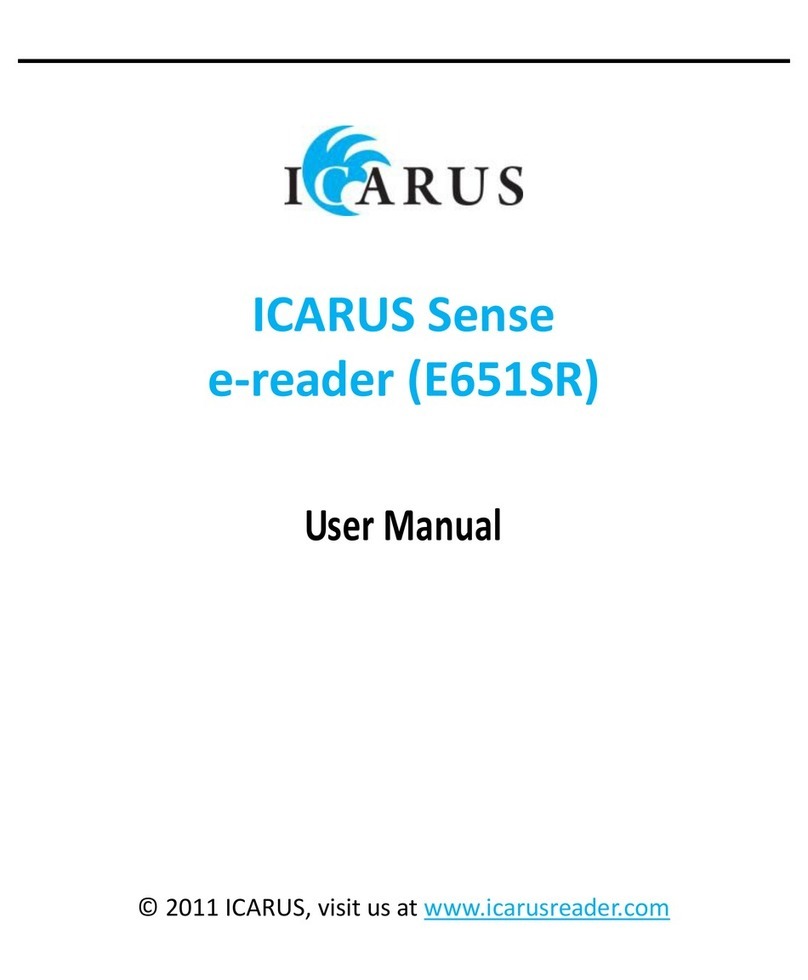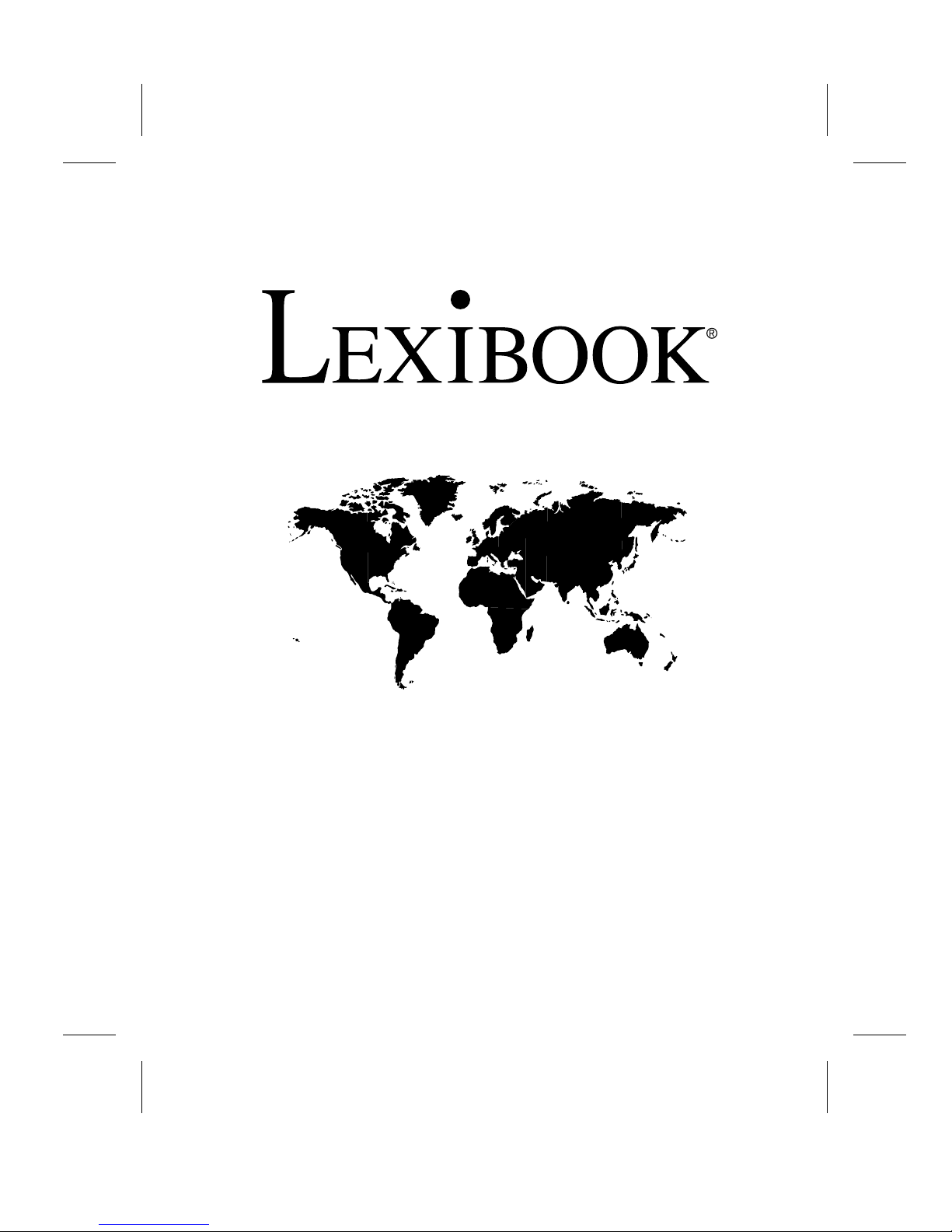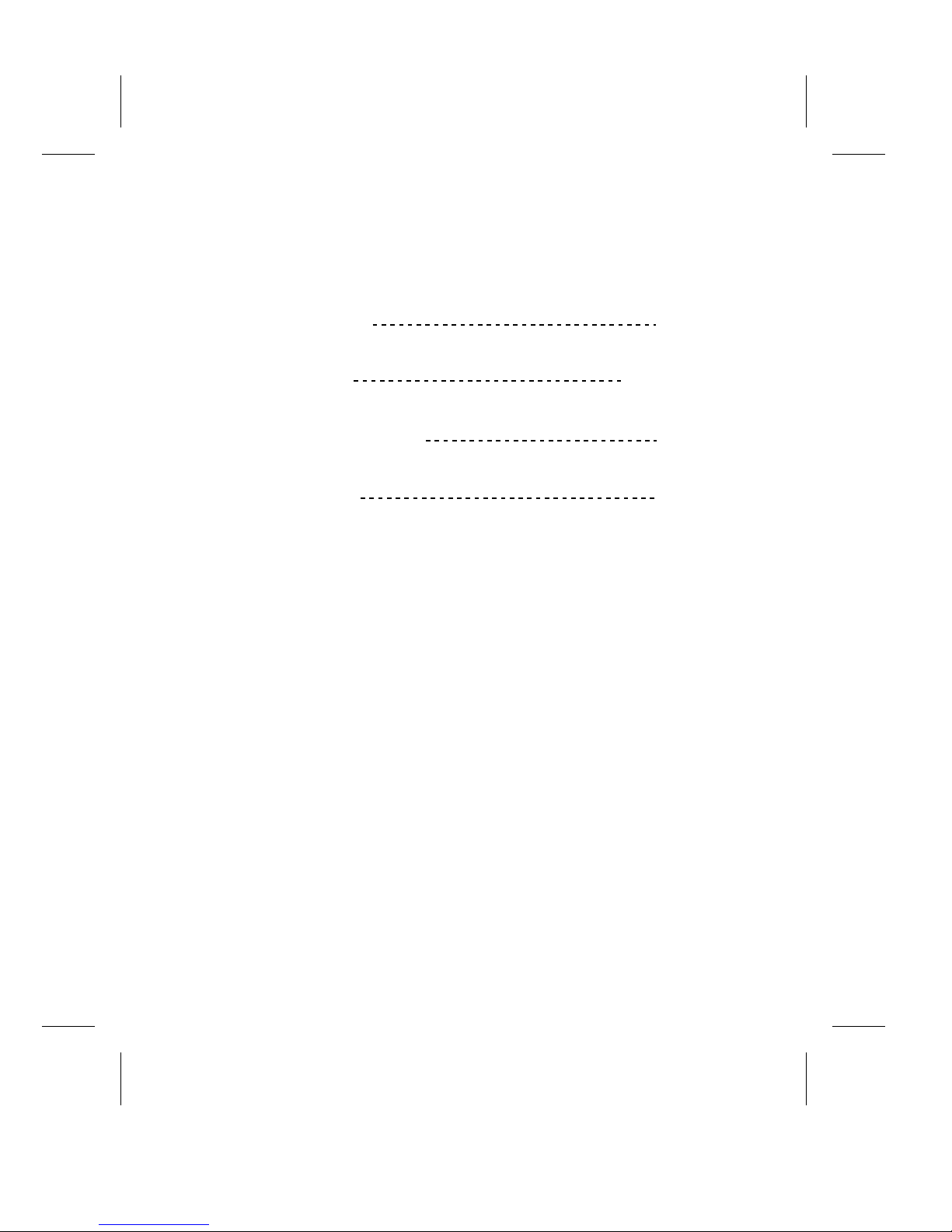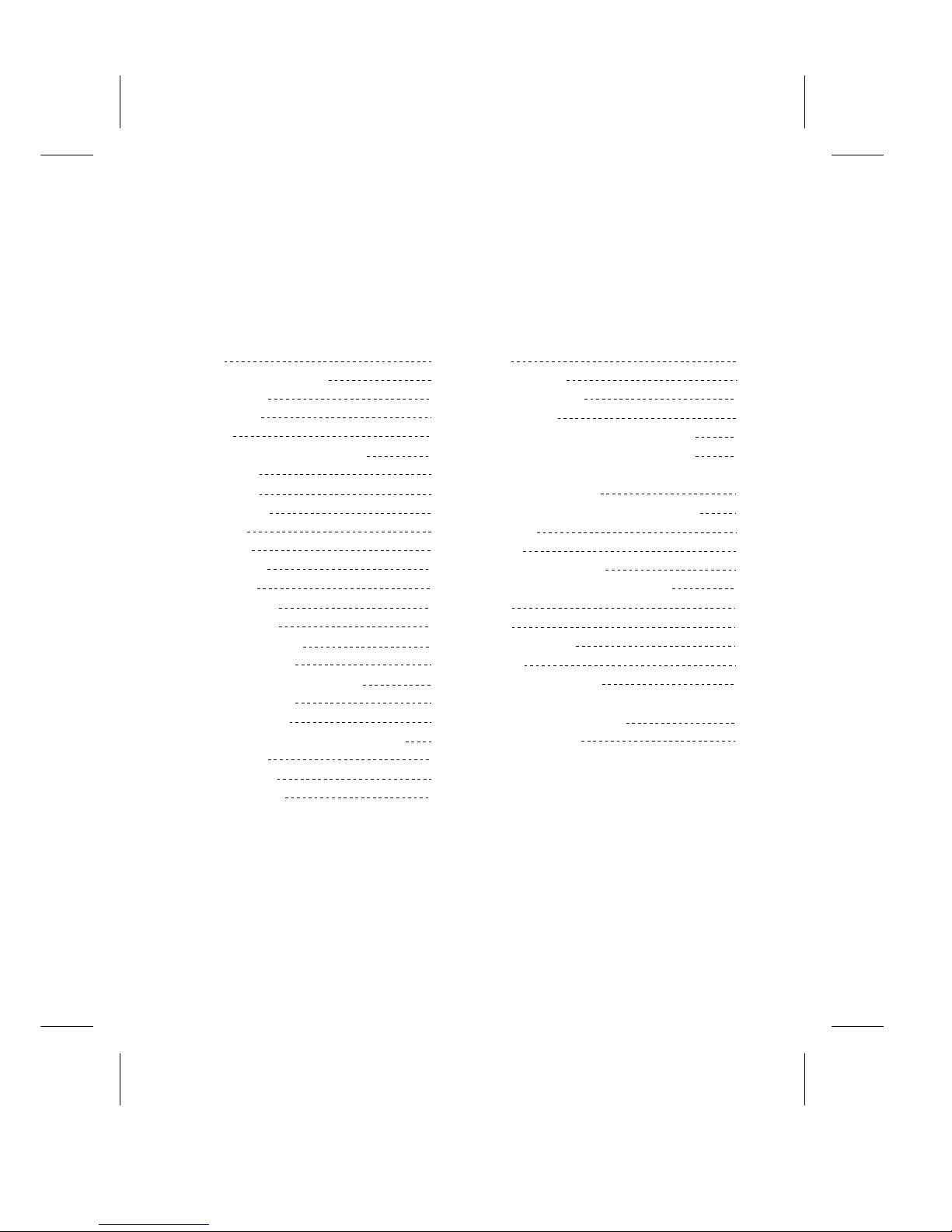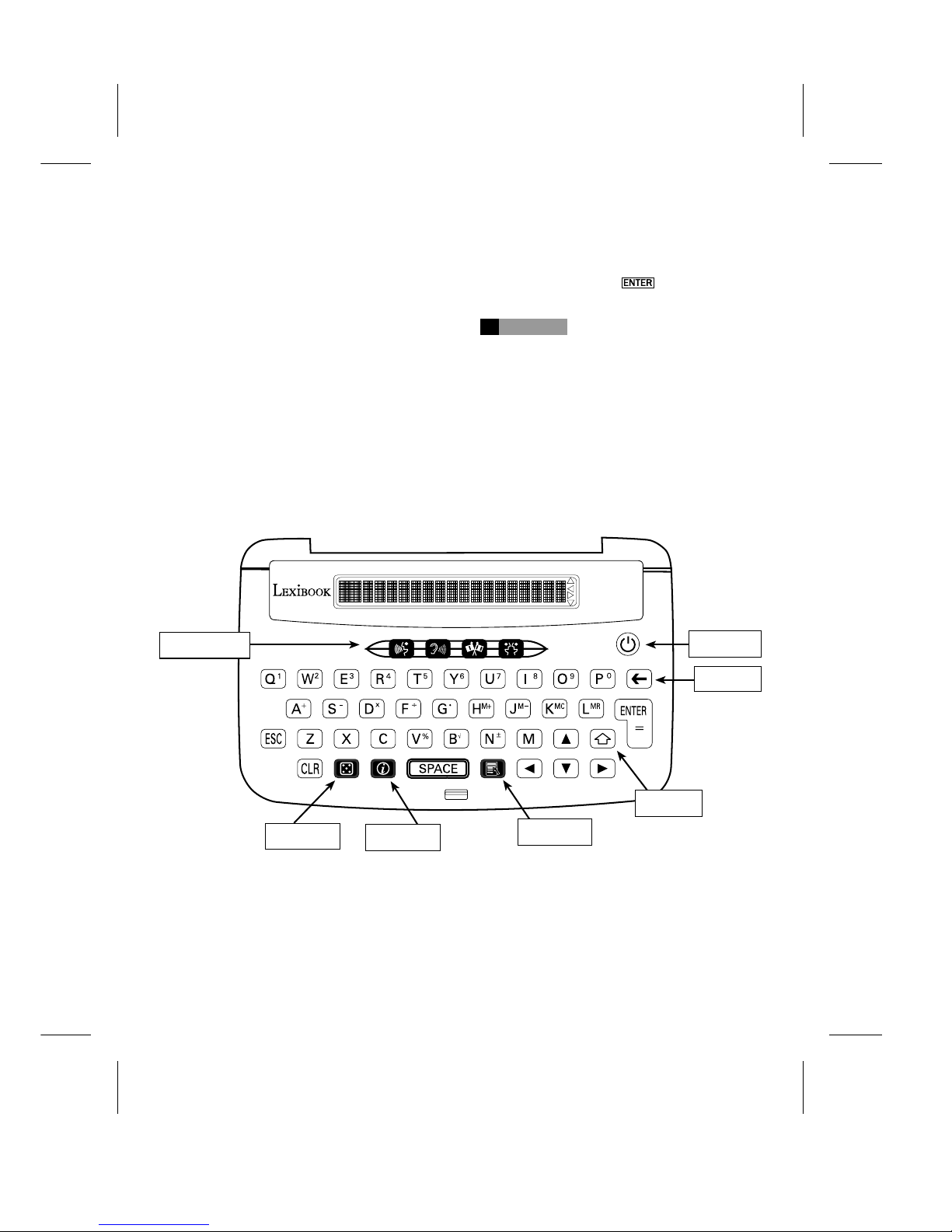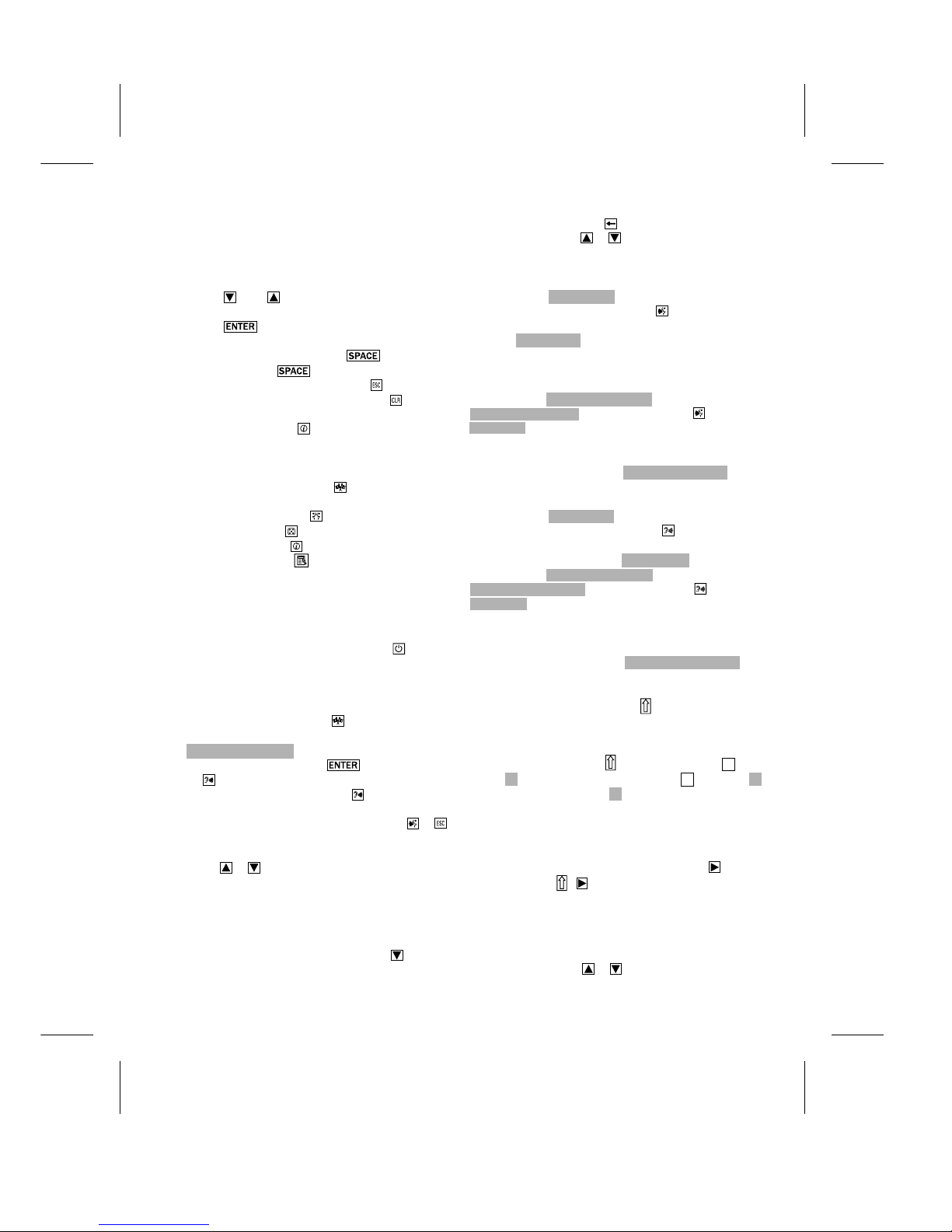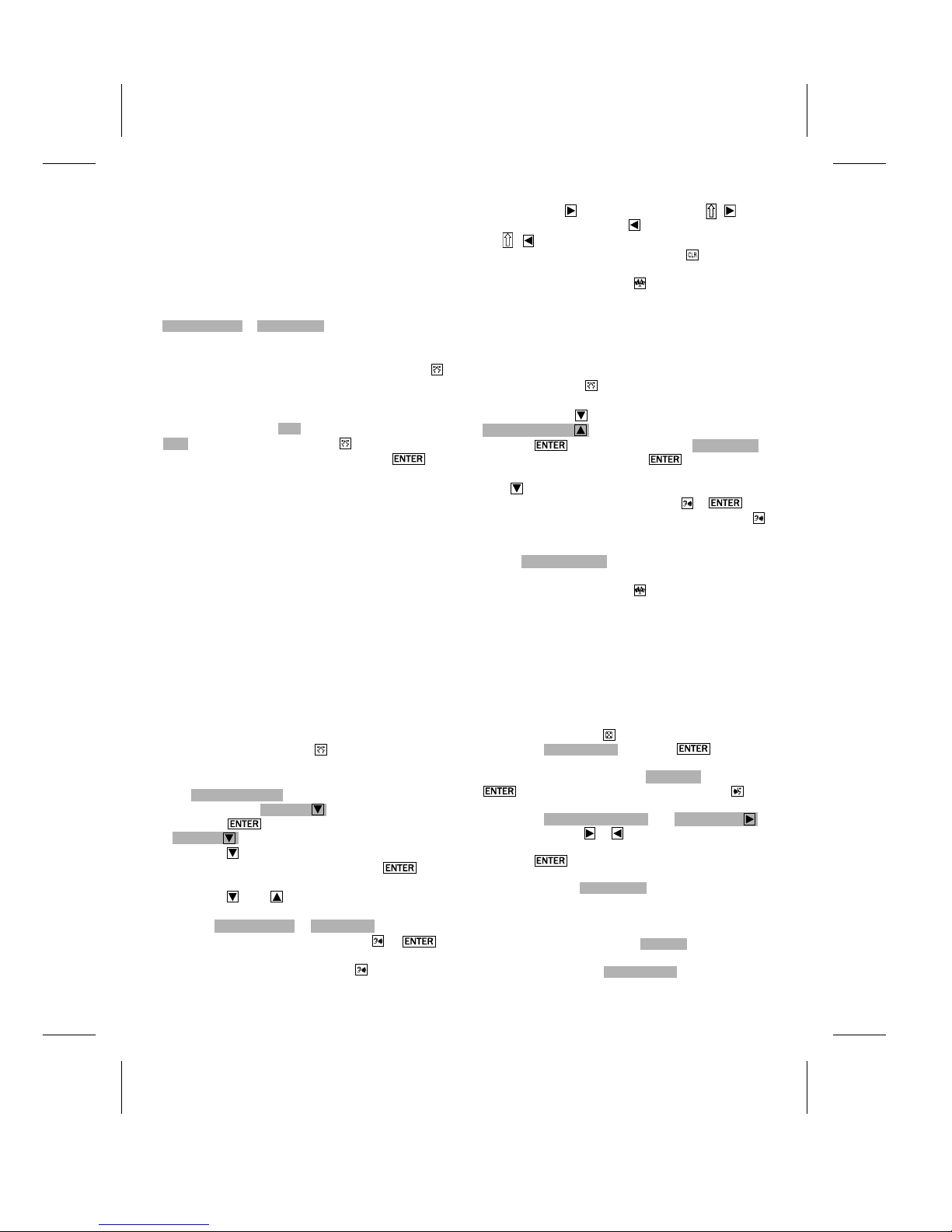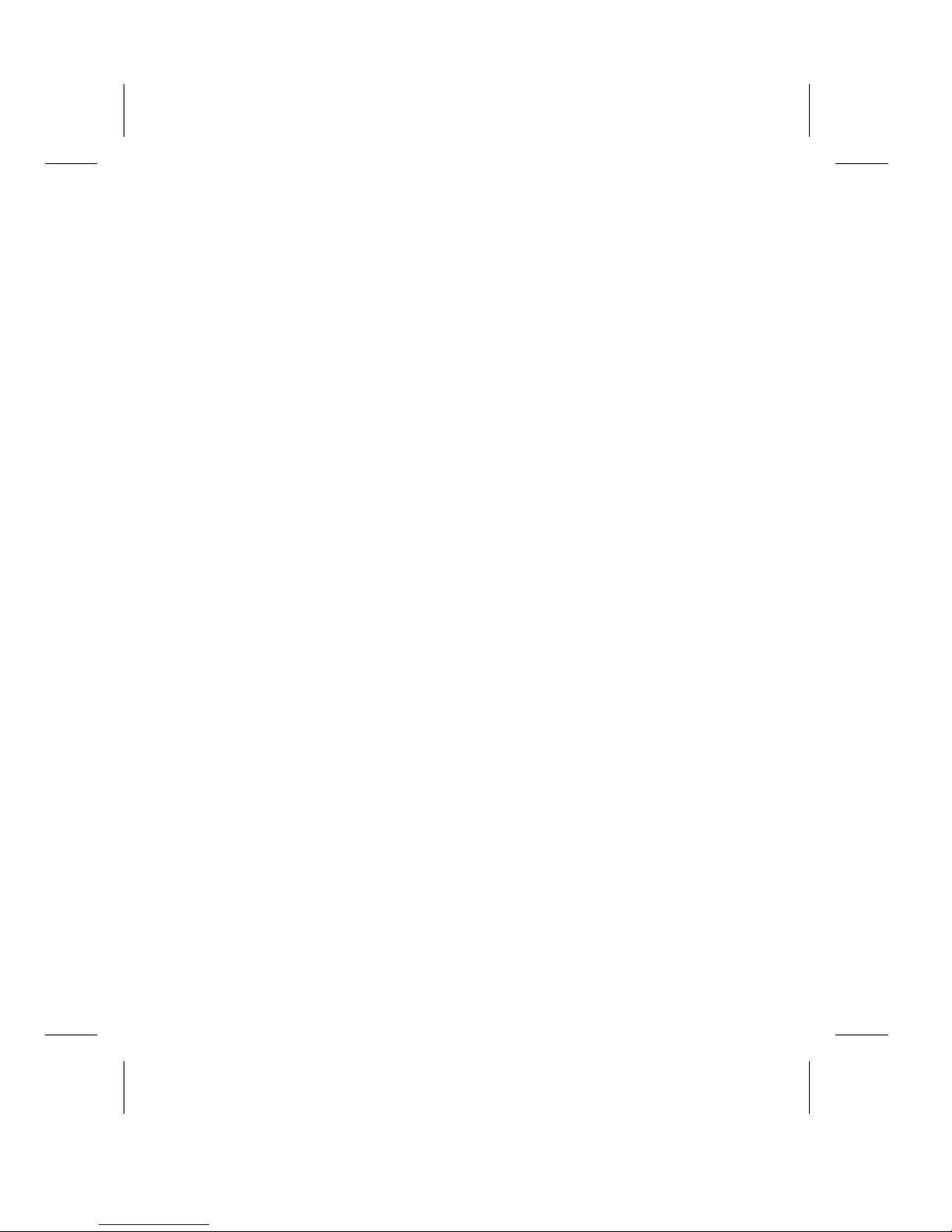Appuyez sur pour revenir au mode de traduction des mots ou sur
une autre touche de fonction pour accéder àl’un des autres modes du
Traducteur.
7. Conversion Euro
La fonction conversion Euro du Traducteur Lexibook®est conforme aux
règles de conversions européennes.
7.1 Sélectionner les monnaies pour la conversion
1. Appuyez sur la touche MENU pour afficher la liste des autres
fonctions du traducteur. L’écran affiche la première option
Langue affichage .
2. Appuyez sur la touche pour afficher l’option Conversion devise
et appuyez sur pour confirmer.
3. La conversion par défaut est affichée FFR>Euro .
4. Pour modifier la monnaie de gauche appuyez sur la touche pour
faire défiler toutes les monnaies disponibles. De la même manière
pour modifier la monnaie de droite, appuyez sur la touche .
5. Pour modifier le sens de la conversion appuyez sur la touche .
7.2 Conversion entre deux monnaies de l’Euroland
1. Sélectionnez la combinaison souhaitée pour la conversion avec les
flèches ou . Ex : FRF>ITL .
2. Pour voir le taux de conversion utilisé, appuyez sur :
1 Euro=FFR 6.55957 Tous les taux fixes de l’Euro pour les 11
monnaies de l’Euroland sont déjàenregistrés dans le Traducteur
Lexibook®. Ils ne peuvent pas être modifiés (voir en annexe 2 la liste
des monnaies de l’Euroland et leur taux fixe).
3. Appuyez sur pour revenir àla conversion et tapez le montant à
convertir en utilisant les touches sur lesquelles sont inscrits les
chiffres et le point décimal (touche G). Ex : FFR 234. .
4. Appuyez sur ou pour afficher le résultat
ITL 69072.56 . Vous pouvez passer d’un montant àl’autre en
utilisant les flèches et .
5. Pour recommencer, tapez un nouveau montant et appuyez sur
ou .
7.3 Conversion entre une monnaie Euroland et une monnaie
hors Euroland
1. Sélectionnez la combinaison souhaitée pour la conversion avec les
flèches ou . Ex : FRF>USD .
2. Appuyez sur la touche pour déterminer le taux de conversion
approprié. L’écran affiche Entrez le taux pour Euro>USD .
3. Tapez le taux en Dollar pour 1 Euro en utilisant les touches sur
lesquelles sont inscrits les chiffres et le point décimal (touche G).
Ex : Euro>USD 1.07 .
4. Appuyez sur pour enregistrer le taux. Le taux s’affiche
quelques secondes 1 Euro = USD 1.07 puis l’écran revient àla
combinaison de départ FRF>USD.
5. Procédez comme indiquédans le paragraphe précédent pour effectuer
une conversion.
8. Vous pouvez obtenir de l’aide pour votre jeu, soit en appuyant sur la
touche pour afficher la traduction du mot àdeviner dans la
langue-cible, soit en appuyant sur pour révéler une lettre.
Dans ce dernier cas le nombre de chances restantes sera diminué.
Si vous devinez le mot avant d’épuiser toutes vos chances vous avez
gagné. Sinon vous avez perdu et le Traducteur affichera le mot correct
que vous n’avez pas trouvé.
Appuyez sur la touche pour abandonner le jeu en cours et
obtenir la réponse correcte.
Appuyez sur pour démarrer un nouveau jeu ou sur ou la
touche JEUX pour afficher le menu Jeux. Appuyez sur la touche
SOURCE si vous voulez changer la langue dans laquelle vous
voulez jouer.
Appuyez sur pour revenir au mode de traduction des mots ou sur
une autre touche de fonction pour accéder àl’un des autres modes du
Traducteur.
6.2 Jeu du Méli-Mélo
1. Appuyez sur la touche JEUX pour accéder au menu.
2. L’écran affiche JEU DU PENDU . Appuyez sur pour afficher
l’option JEU DU MELI-MELO .
3. Appuyez sur pour confirmer.
4. L’écran affiche la langue-source utilisée ANGLAIS ? . Appuyez sur
pour confirmer ce choix ou sur la touche SOURCE
pour choisir une autre langue pour jouer.
5. L’écran affiche LONGUEUR DU MOT? Puis <03> lettres ? .
Appuyez sur les touches ou pour augmenter ou réduire la
longueur du mot (mini. 3 et max. 13 lettres).
6. Appuyez sur pour confirmer votre choix et lancer le jeu.
7. L’écran affiche les lettres du mot àdeviner dans le désordre
BEDLUMJ 9 . Le chiffre 9 indique le nombre de chances pour jouer.
8. Tapez le mot que vous pensez correspondre aux lettres et appuyez
sur pour savoir si c’est correct. Pendant que vous tapez le
mot, vous pouvez revoir les lettres en désordre en appuyant sur la
touche . Appuyez sur pour reprendre la frappe.
9. Si le mot proposén’est pas le bon, vous perdrez une chance et vous
êtes invités àessayer ànouveau Essayez encore .
10. Vous pouvez obtenir de l’aide pour votre jeu, soit en appuyant sur
la touche pour afficher la traduction du mot àdeviner dans la
langue-cible, soit en appuyant sur pour modifier le
désordre des lettres.
Si vous devinez le mot avant d’épuiser toutes vos chances vous avez
gagné. Sinon vous avez perdu et le Traducteur affichera le mot correct
que vous n’avez pas trouvé.
Appuyez sur la touche pour abandonner le jeu en cours et
obtenir la réponse correcte.
Appuyez sur pour démarrer un nouveau jeu ou sur ou la
touche pour afficher le menu Jeux. Appuyez sur la touche si
vous voulez changer la langue dans laquelle vous voulez jouer.
F 6