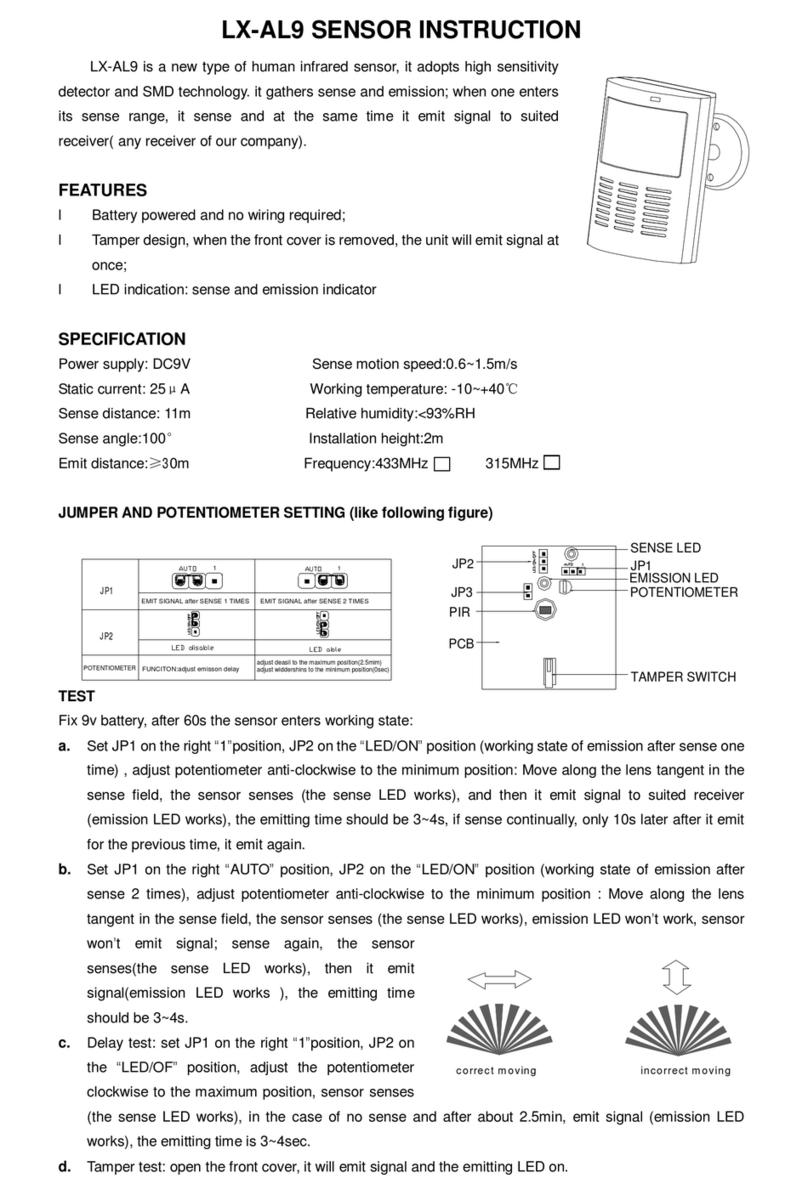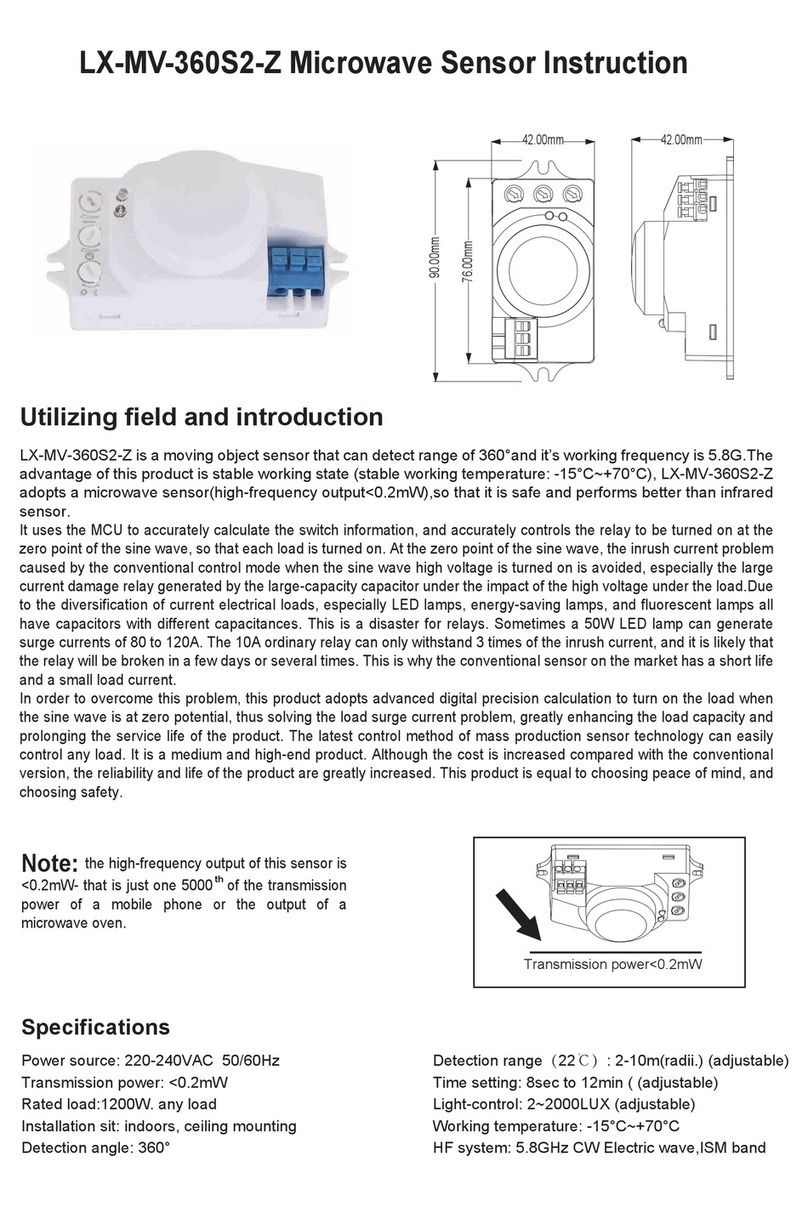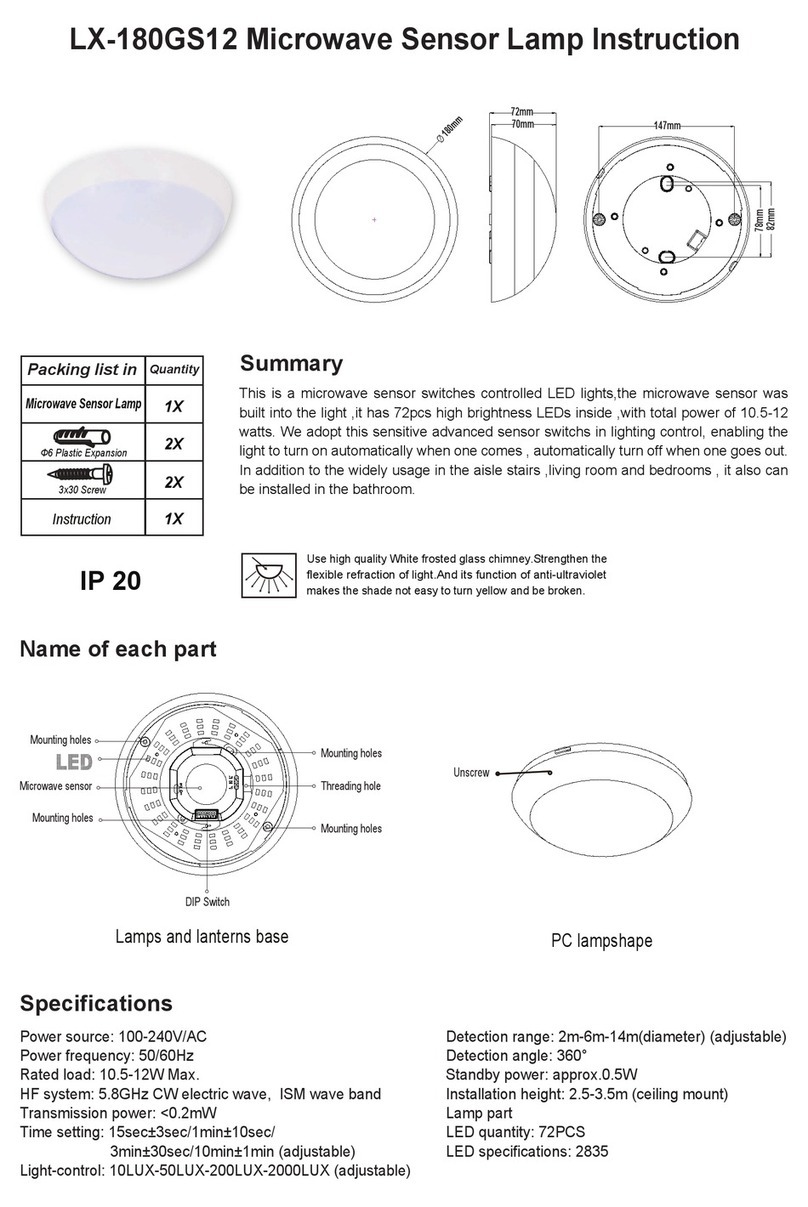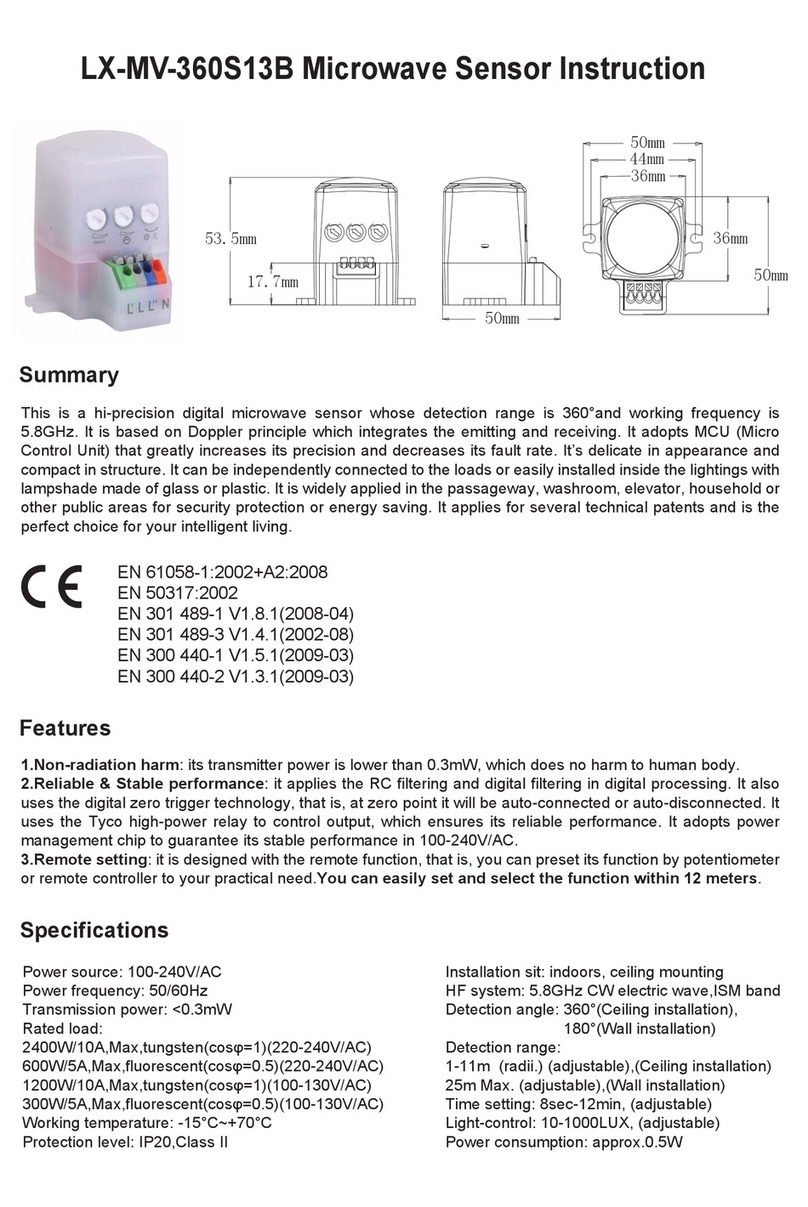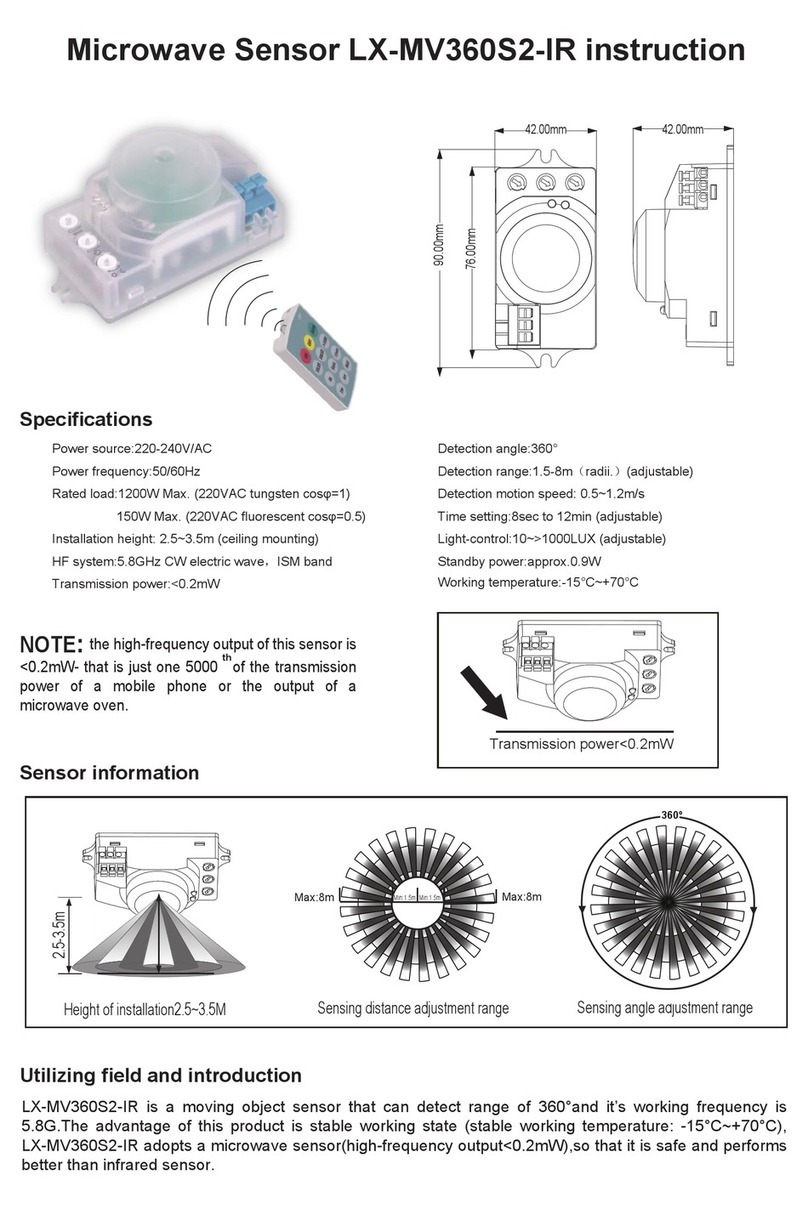NOTE:
the high-frequency output of
this sensor is <0.2mW- that is just one
5000 of the transmission power of a
mobile phone or the output of a
microwave oven.
Specifications
Summary
Installation sit: indoors, ceiling mounting
Detection angle: 360°
Detection range: 1-8m(radii.) (adjustable)
Time setting: 8sec to 12min (adjustable)
Light-control: 2~2000LUX (adjustable)
Working temperature: -15°C~+70°C
HF system: 5.8GHz CW Electric wave,ISM band
Power consumption: approx.0.5W
LX-MV-360S1 Microwave Sensor Instruction
Transmission power<0.2mW
The microwave sensor is according to the microwave doppler effect <the basic principle of radar> , it can be
widely used in as automatic control switch, the security system, and automatic video control system of ATM, as
well as other automatic induction control area. The detection way has the below advantages compared with
other as follows: 1. Non-contact detection, 2. Suitable for bad environment, immune to temperature, humidity,
noise, air, dust, light…3.RF interference ability, 4.Transmission power only 0.2 mW, It will not harm the human
body. Simple installation+ easy wiring. We use appropriative micro processing integrator, not only for high
sensitivity and wide range of detection, and on very reliable work, error rate is extremely low, It can stable
working on the temperature range: - 15 ~ + 70 Celsius degrees.
th
Power source: 220-240V/AC
100-130V/AC
Power frequency: 50/60Hz
Transmission power: <0.2mW
Rated load:
1200W/5A Max,tungsten(cosφ=1) (220-240V/AC)
300W/2.5A Max,fluorescent(cosφ=0.5) (220-240V/AC)
600W/5A Max,tungsten(cosφ=1) (100-130V/AC)
150W/2.5A Max,fluorescent(cosφ=0.5) (100-130V/AC)
96.00mm
42.00mm
Sensor Information
Sensing distance adjustment range Sensing angle adjustment range
Height of installation2.5~3.5M
2.5-3.5m
360º
Max:8mMax:8m Min1m Min1m
www.lexing.com.cn