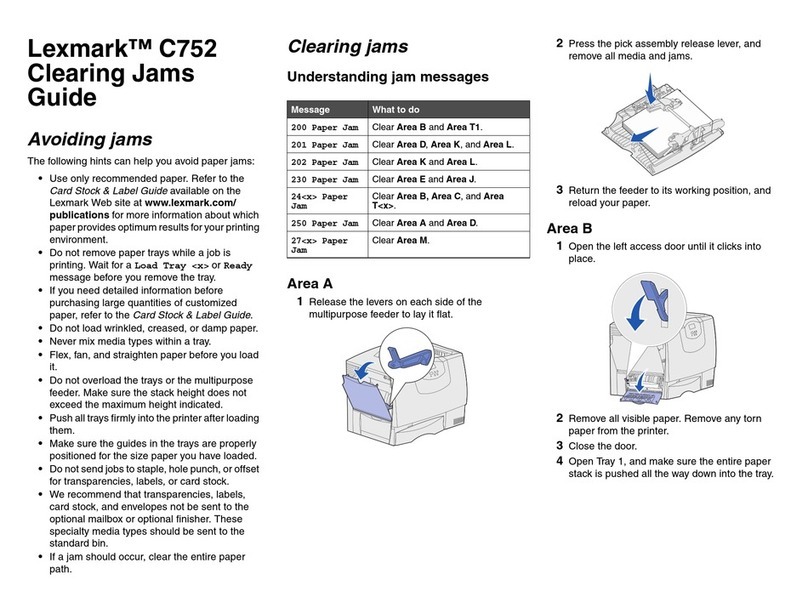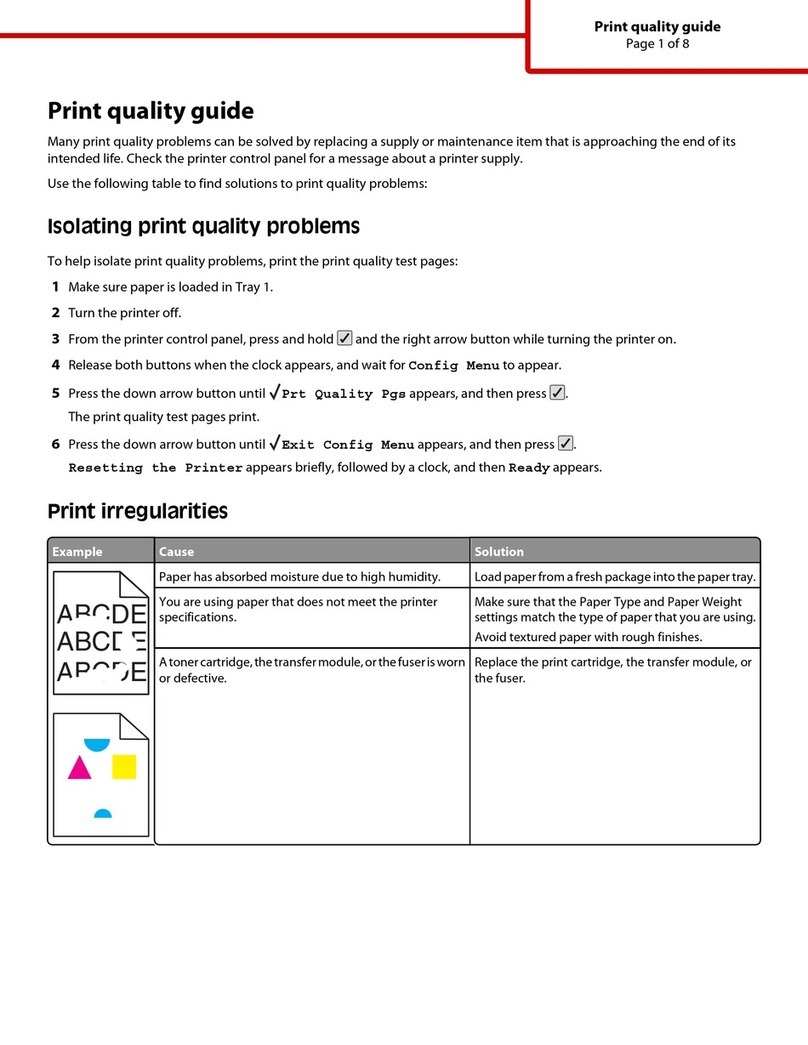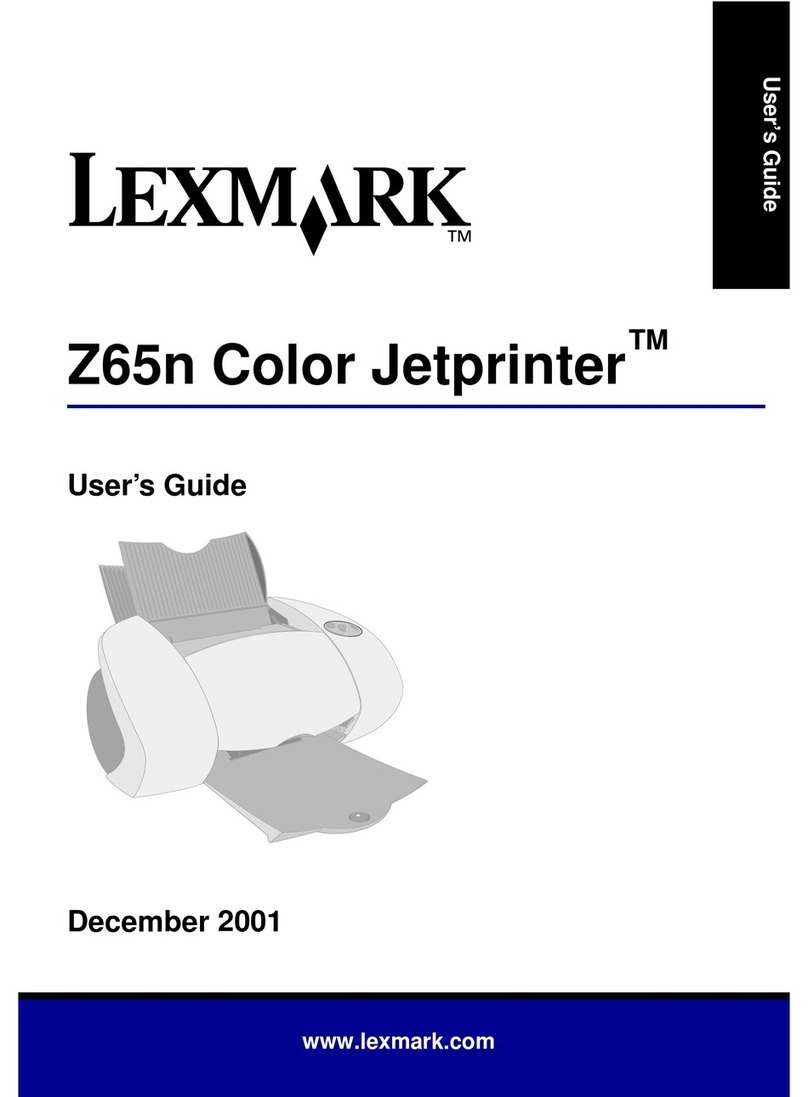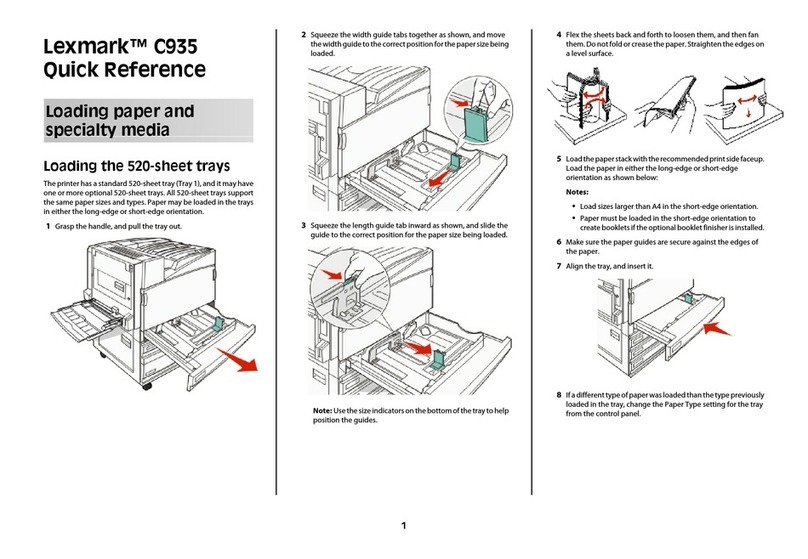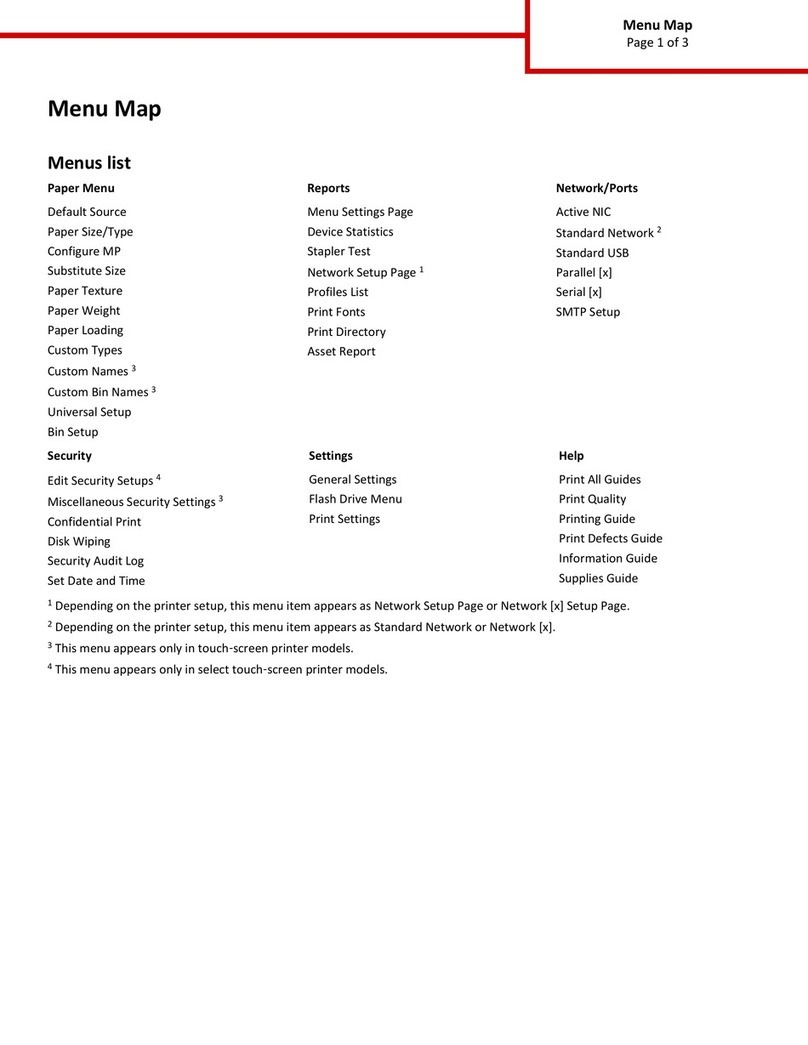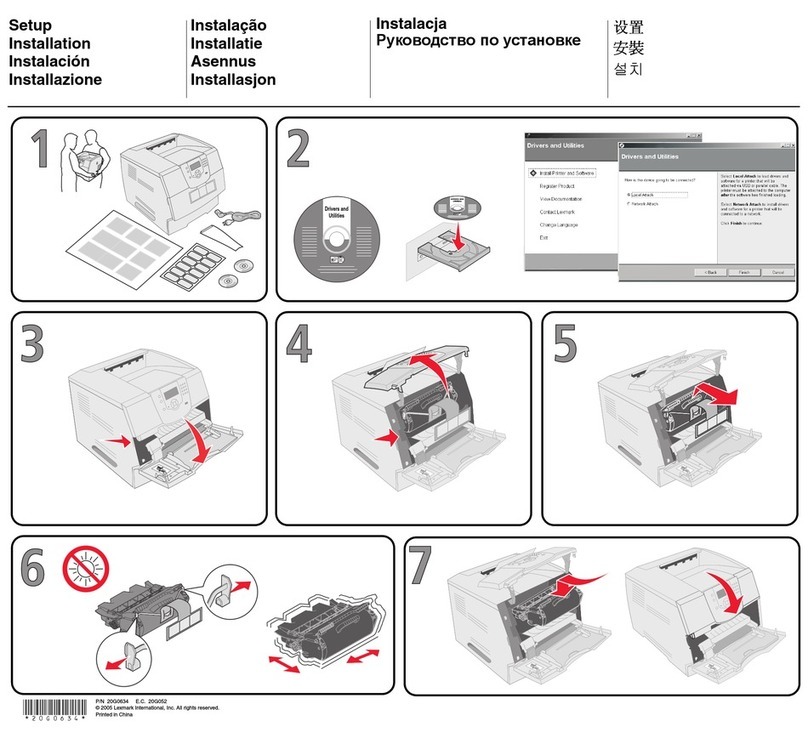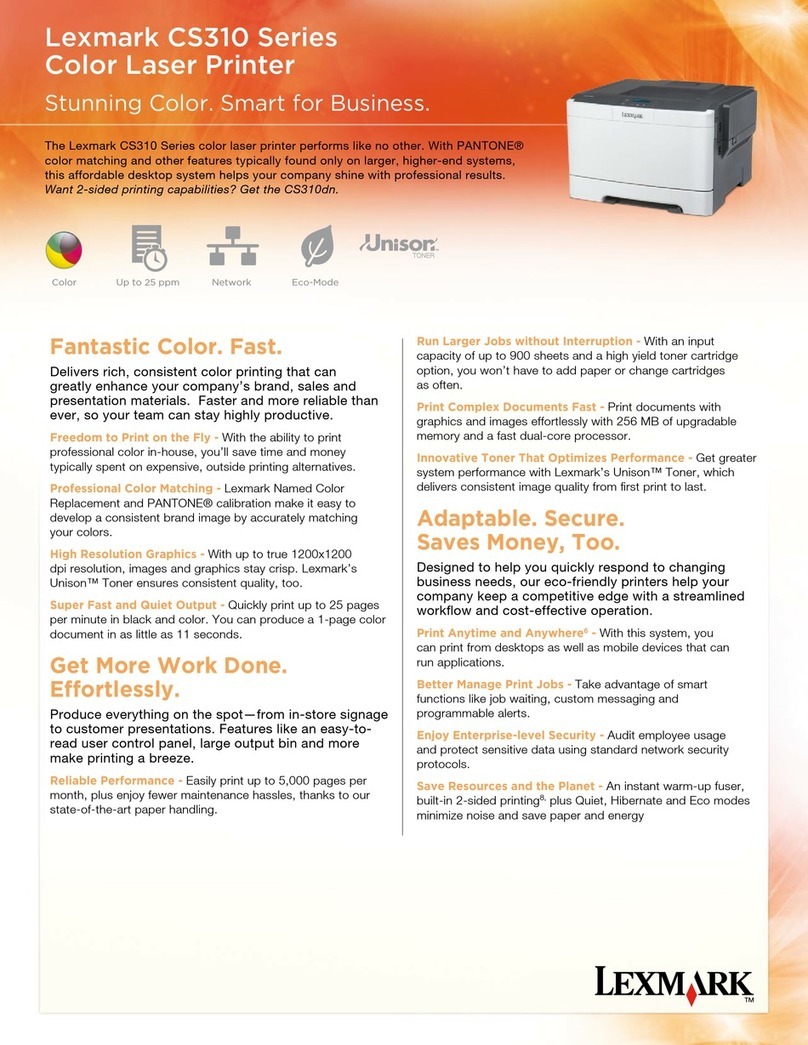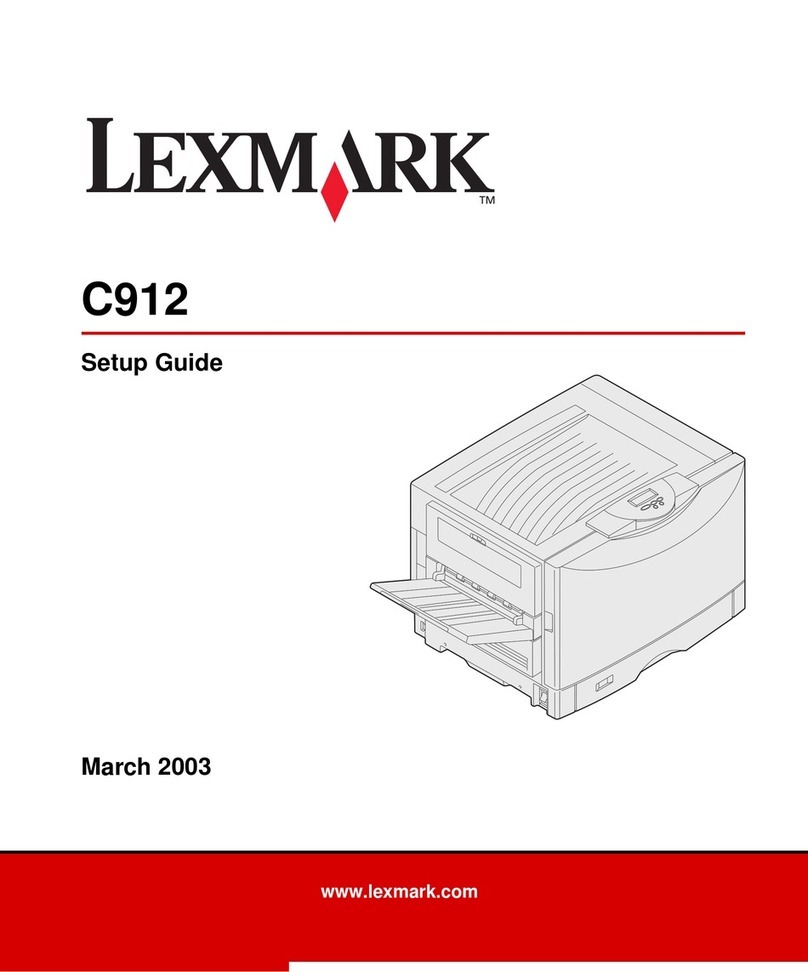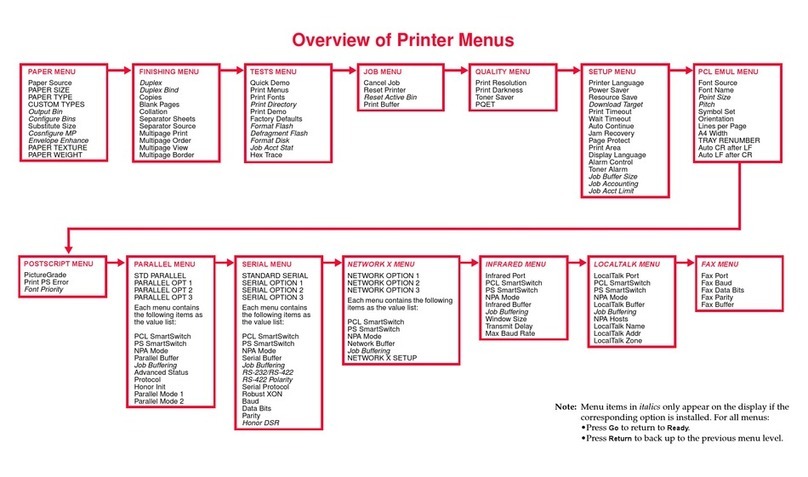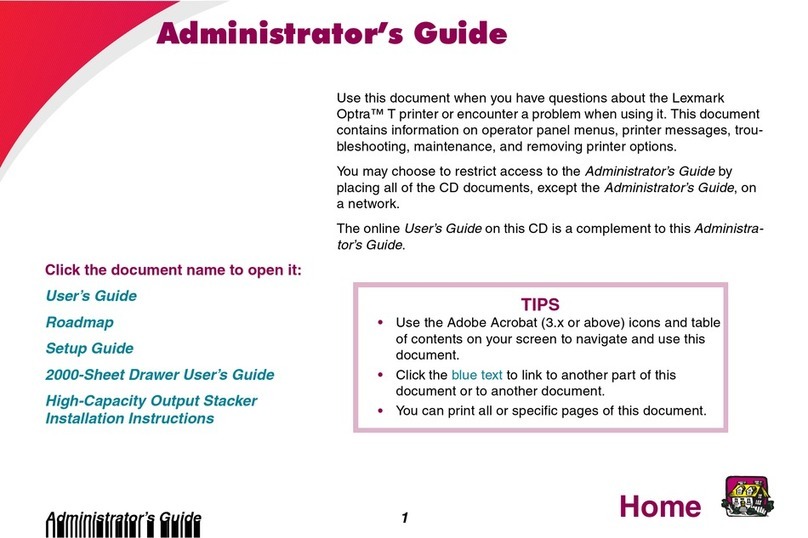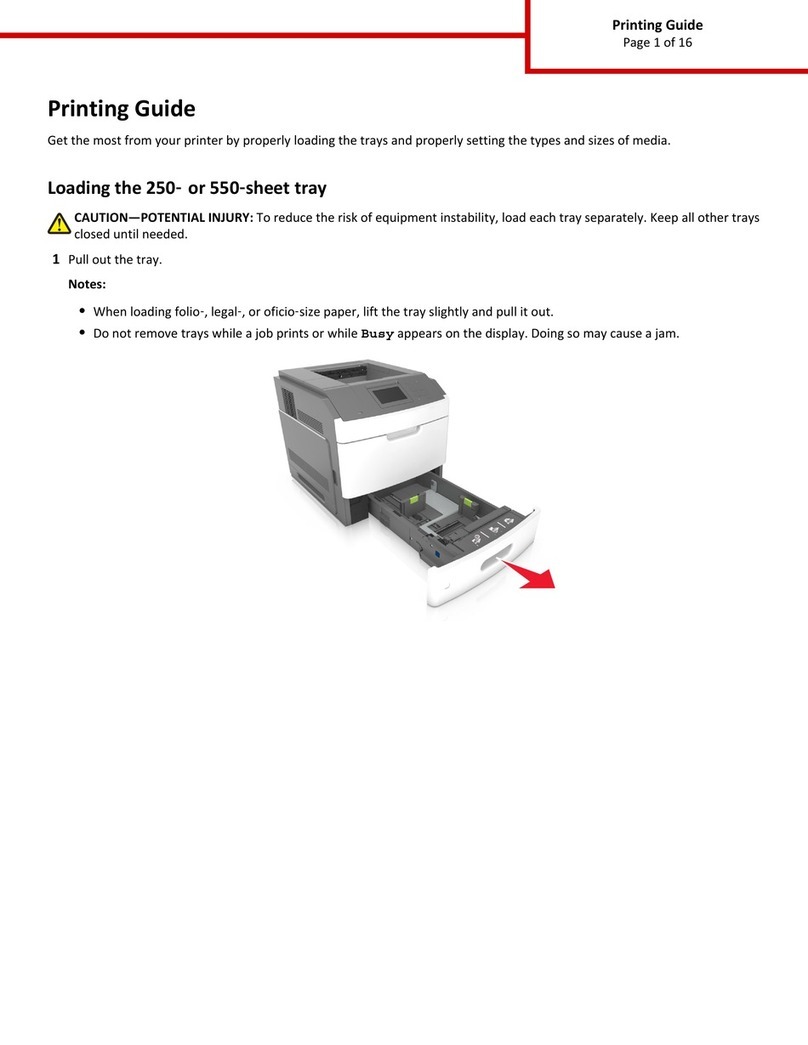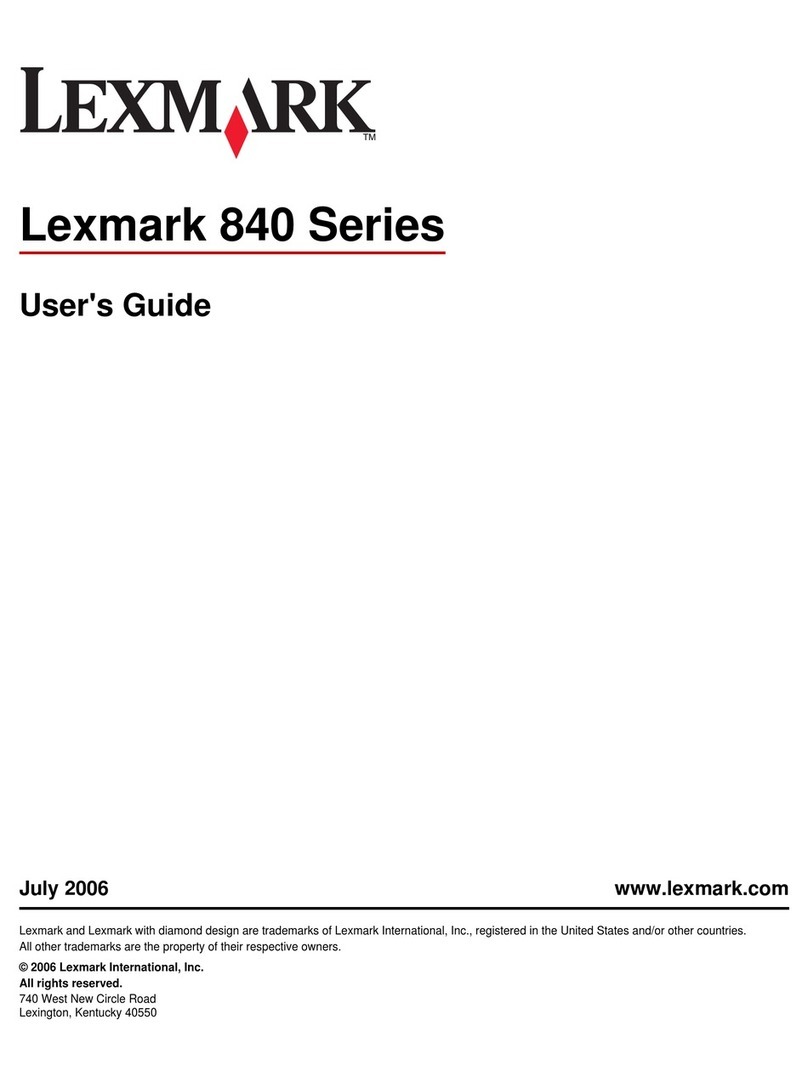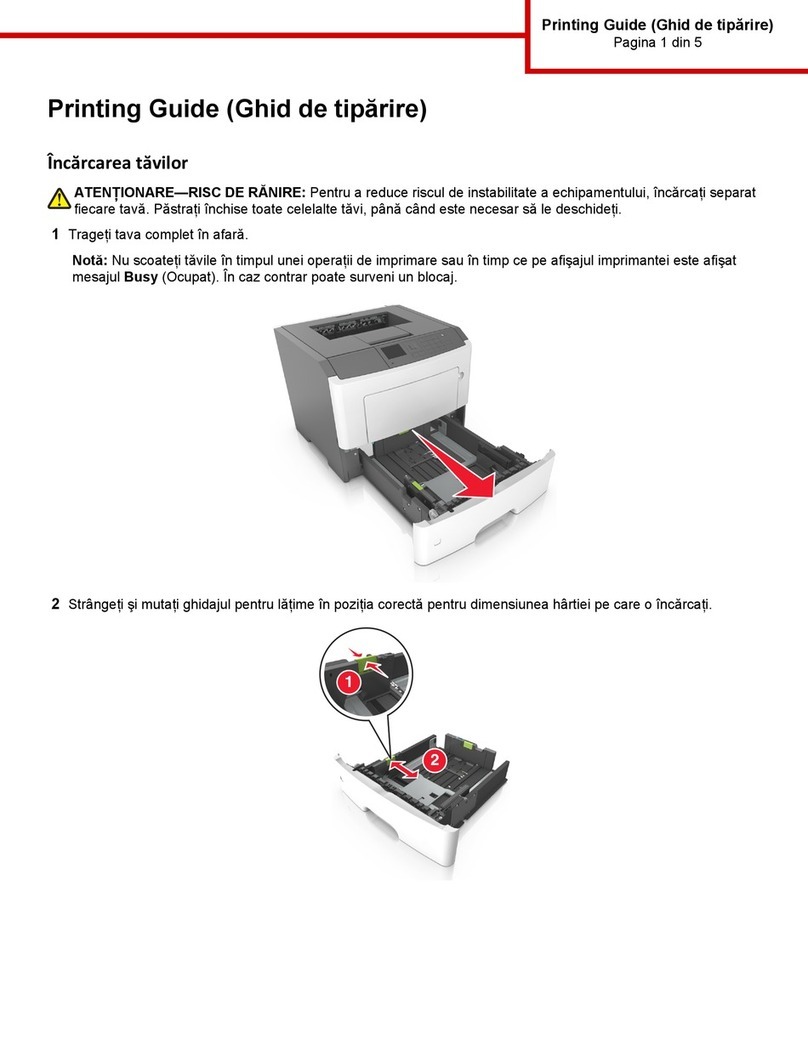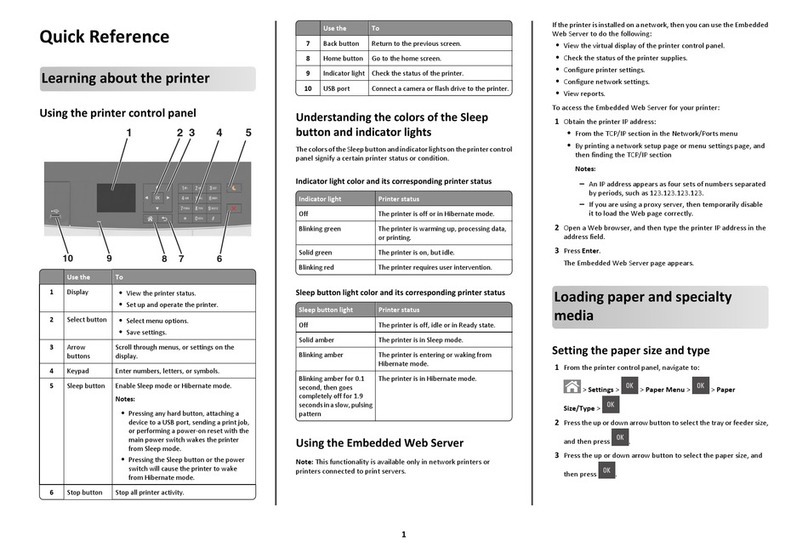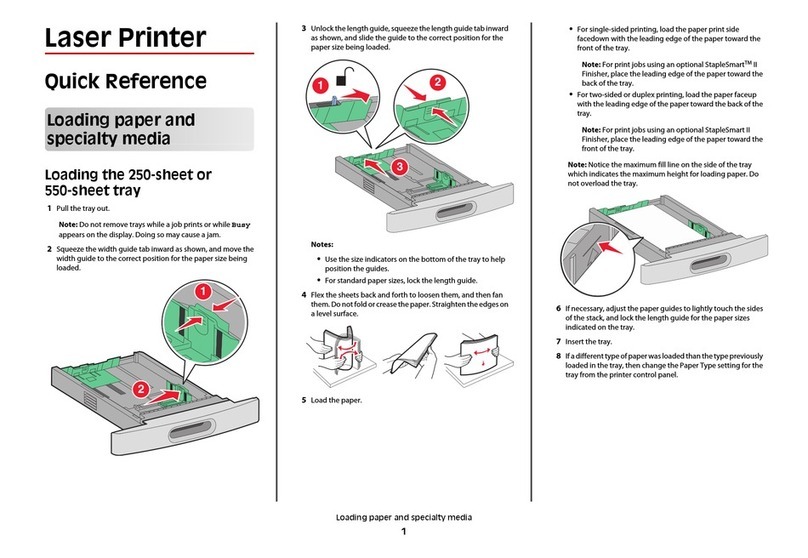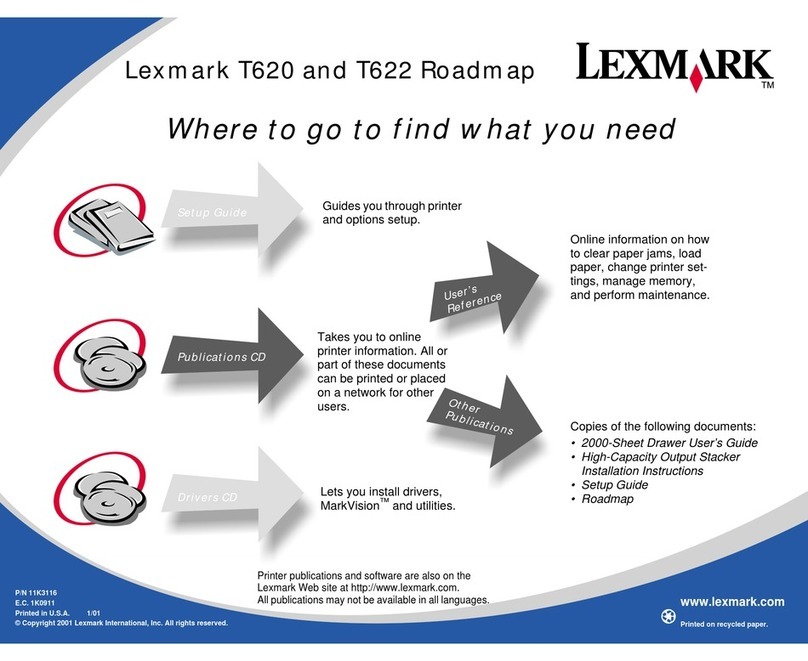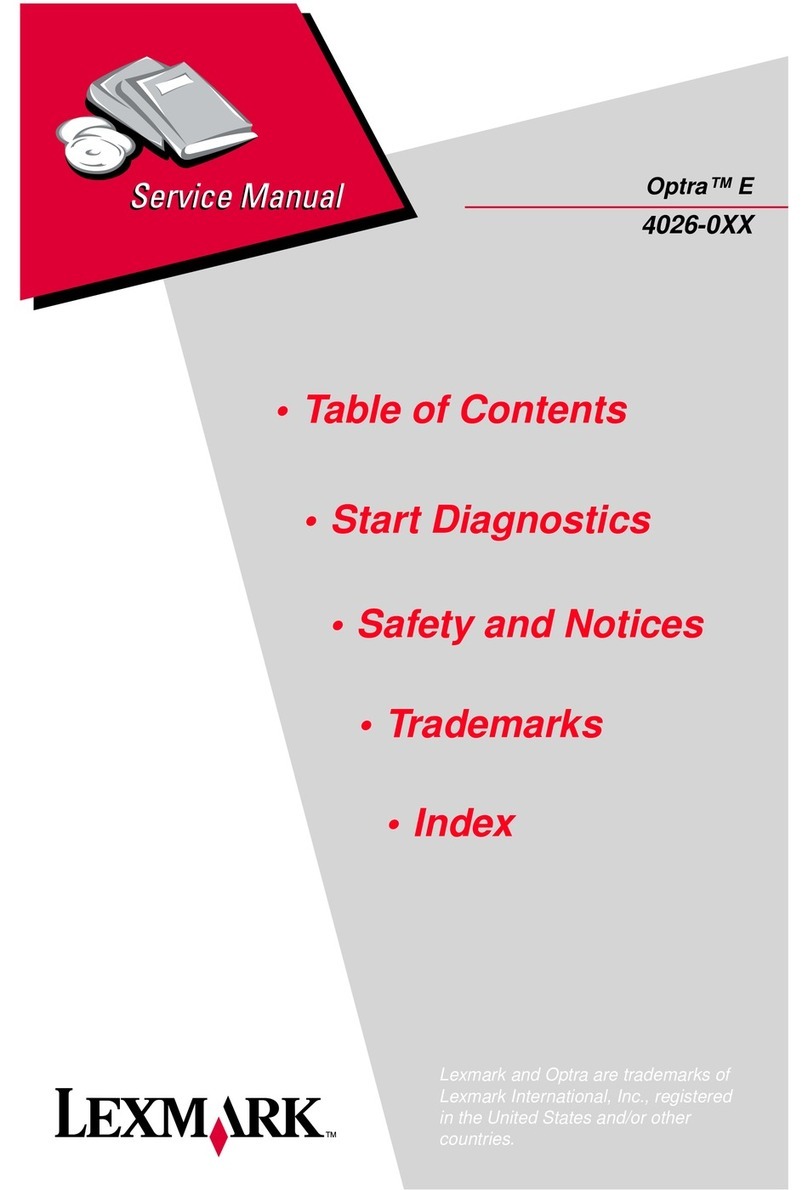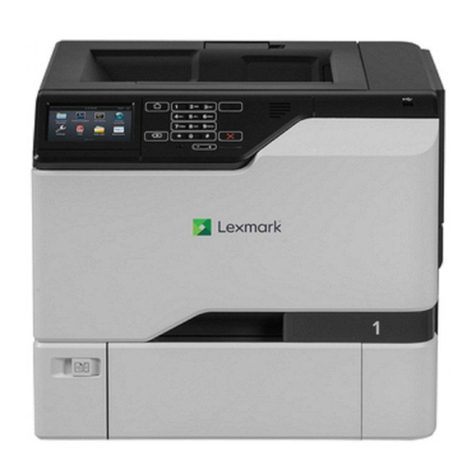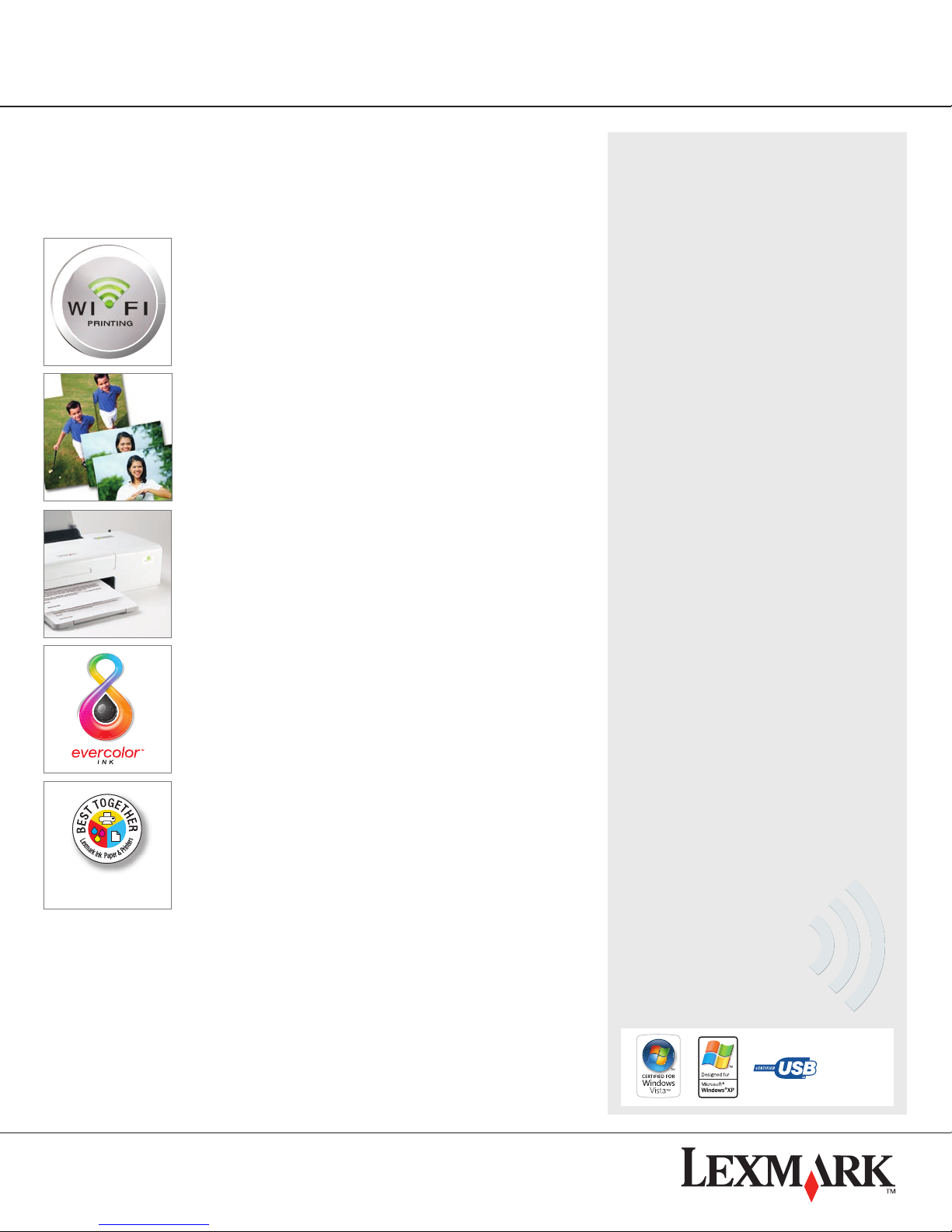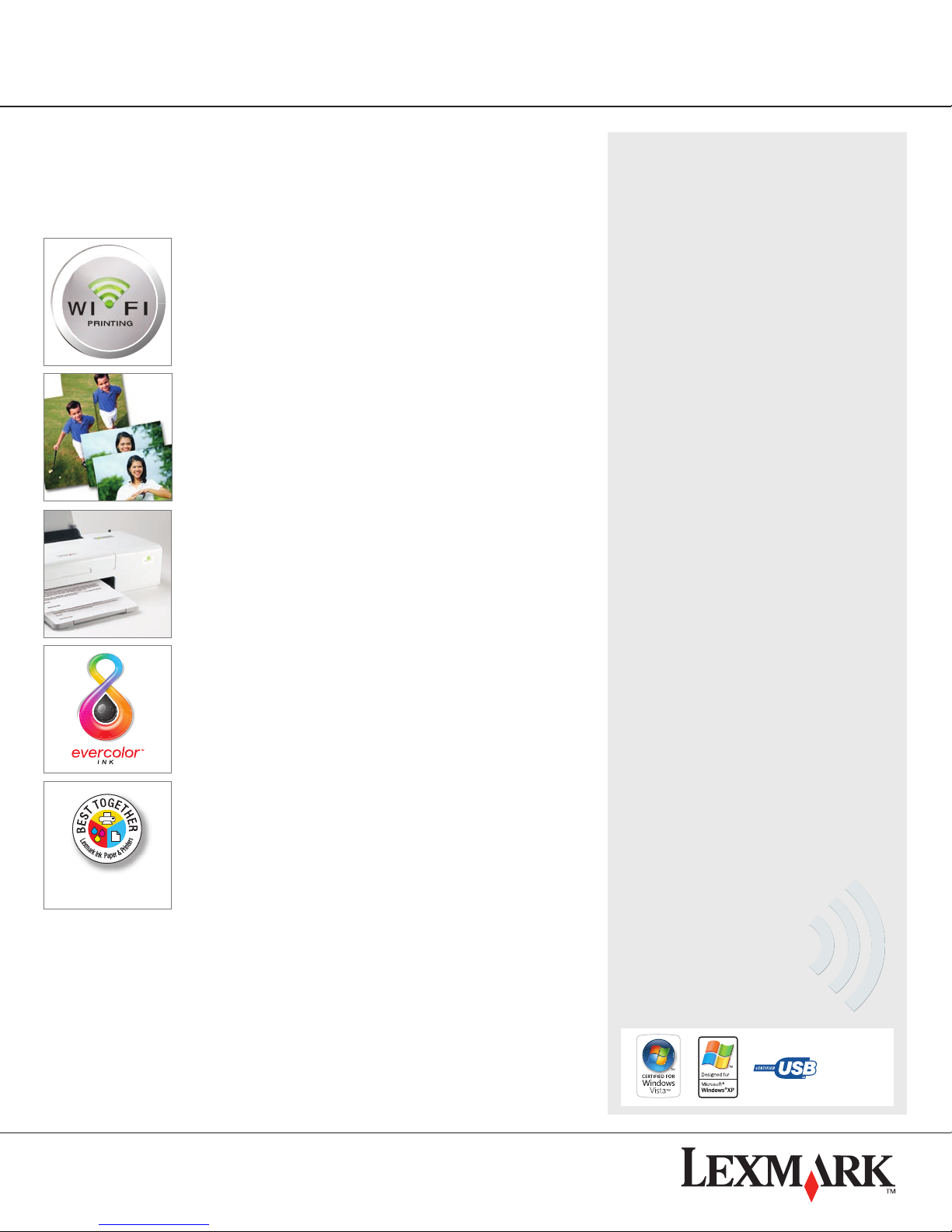
www.lexmark.com
This wireless compact desktop printer offers fast,
sharp and reliable results.
Product Functionality
All other trademarks are the property of their respective owners. Information in this document is subject to change without notice.
© 2007 Lexmark International, Inc. 740 West New Circle Road, Lexington, KY 40550. Printed 02/07
Lexmark and Lexmark with the diamond design are trademarks of Lexmark International, Inc., registered in the United States and/or other countries.
All other trademarks are the property of their respective owners.
The USB-IF logos are trademarks of Universal Serial Bus Implementers Forum, Inc. Mac and Macintosh are trademarks of Apple Computer, Inc., reg-
istered in the United States and other countries. ENERGY STAR® is a U.S. registered mark. Microsoft, Windows, the Windows logo, Windows Vista,
and the Windows Vista logo are trademarks or registered trademarks of Microsoft Corporation in the United States and/or other countries.
Wireless
l
Built-in 802.11g wireless printing. Compatible with 802.11b
l
High quality printing from virtually anywhere in the home over a
secure wireless network(1)
l
Share the Lexmark Z1420 wirelessly among multiple computers
l
Easy guided setup with Lexmark installation software
l
Connect with 802.11 b/g wireless network and wireless com-
puter or with USB cable.
Print
l
Fast speeds! Up to 24 ppm black and 18 ppm color printing
l
Professional quality text and graphics; up to 4800 x 1200 dpi on
glossy photo paper.
l
Automatic cartridge alignment for optimal print quality
l
Accu-feed(TM) technology virtually eliminates paper jams
l
For your best cost per page, high yield black and color cartidges
are available (#34 & #35)
Photo Printing
l
Borderless printing on popular photo sizes
l
Create brilliant photos with optional 6 color printing
Lexmark Software Suite
l
Lexmark Imaging Studio software makes it easy to crop, rotate
and resize photos, plus color fix and red eye reduction
l
Lexmark Toolbar makes printing from the Internet easy
Cartridge Compatibility
l
Black: 23(2), 23A, 34 High Yield
l
Color: 24(2), 24A, 35 High Yield
l
Photo: 31
Technical Specificiations
MAC OS X
Support
Buy Lexmark genuine ink
and paper for best results!
Printer designed to utilize your network’s security (WEP, WPA and WPA2) and broadcast range
Non-refillable cartridge licensed for single use only. Return empty cartridge only to Lexmark for remanufacturing, refilling or recycling. A variable amout of ink
remains when this cartridge must be replaced. Replacement cartridges (23A, 24A) sold without these terms are available through www.lexmark.com.
(1)
(2)
Operating Systems Supported
l
Microsoft Windows 2000, XP, XP Professional x64, Vista
l
Apple Mac OS X (10.4.4-10.4.x Intel), OS X (10.3.x-10.4.x Power PC)
Print Noise Level, Operating
l
< 52 dBA
Duty Cycle, Maximum
l
3000 Pages per month
Product Warranty
l
One Year Limited Exchange
Connectivity
l
Standard Ports : USB Compatible with USB 2.0 Specification,
802.11g Wireless
Print (ASF) Paper Input Capacity (Maximum)
l
100 pages 20 lb or 75 gsm bond
Print (ASF) Paper Output Capacity (Maximum)
l
25 pages 20 lb or 75 gsm bond
Media Sizes Supported
l
10 Envelope, 7 3/4 Envelope, 9 Envelope, A4, A5, B5 Envelope, C5
Envelope, DL Envelope, 6 3/4 Envelope, A2 Baronial, A6 Card, B5,
C6 Envelope, Custom, Hagaki Card, Index Card, Executive, Legal,
Letter, 4 x 6", Statement, L, 2L, Chokei 3, Chokei 4, Chokei 40,
Kakugata 3, Kakugata 4, Kakugata 5, Kakugata 6, 5 x 7", 13 x 18
cm, 10 x 15 cm, 10 x 20 cm, 4 x 8"
Borderless Printing Media Sizes
l
4" x 6", A4, Letter, A6, Hagaki Card, L, 2L, A5, 5" x 7", 3.5" x 5" or 89
mm x 127 mm, 10 x 15 cm, 13 x 18 cm, B5, 10 x 20 cm, 4" x 8"
Dimensions
l
Size (H x W x D) : 4.75 x 18.07 x 7.82 "
l
Size, Trays Extended (H x W x D) : 10.13 x 18.07 x 19.34 "
l
Weight : 5.74 lbs.
l
Packaged Size (H x W x D) : 11.0 x 22.56 x 7.75 "
l
Packaged Weight : 7.9 lbs.
l
Pallet Size (H x W x D) : 50 x 48 x 40 "
l
Pallet Weight : 360 lbs.
l
Pallet Quantity : 40
Lexmark Z1420 Wireless Color Printer
Additional Information
l
Text box included so geographies can add country specific informa-
tion if needed otherwise they can delete this area.
l
Text box included so geographies can add country specific informa-
tion if needed otherwise they can delete this area.
l
Text box included so geographies can add country specific informa-
tion if needed otherwise they can delete this area.
l
Text box included so geographies can add country specific informa-
tion if needed otherwise they can delete this area.
Product Delivery Date:
April 30, 2007
Standard Box Contents^:
l
Z1400 Series Wireless Color Printer
l
One color cartridge
l
One black cartridge
l
Setup sheet
l
Getting Started Booklet
l
Installation software (on CD-Rom)
l
Power supply and line-cord
l
Service information and statement of limited warranty
l
1 two meter cable for wireless setup/USB connection.
^Some models may include additional promotional items
Accu-feed is a trademark of Lexmark International, Inc.