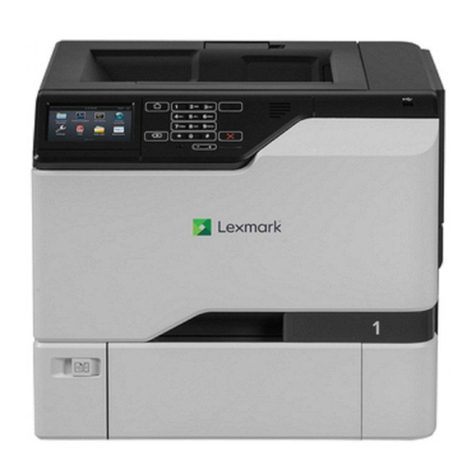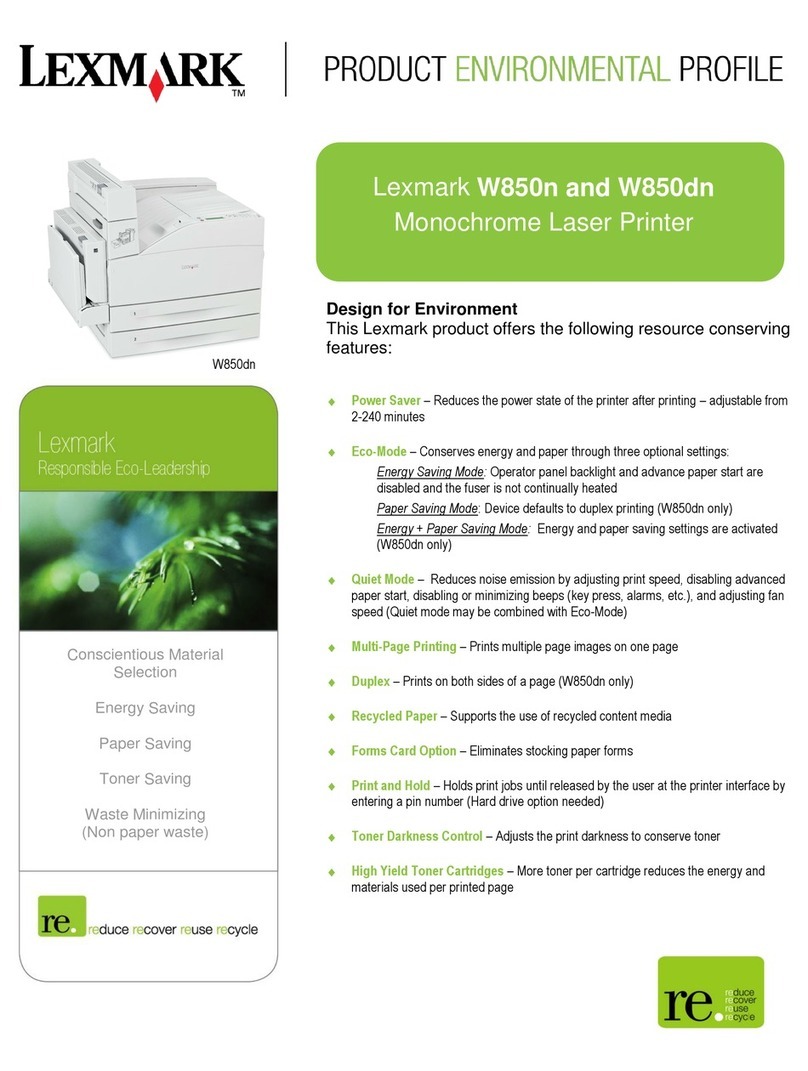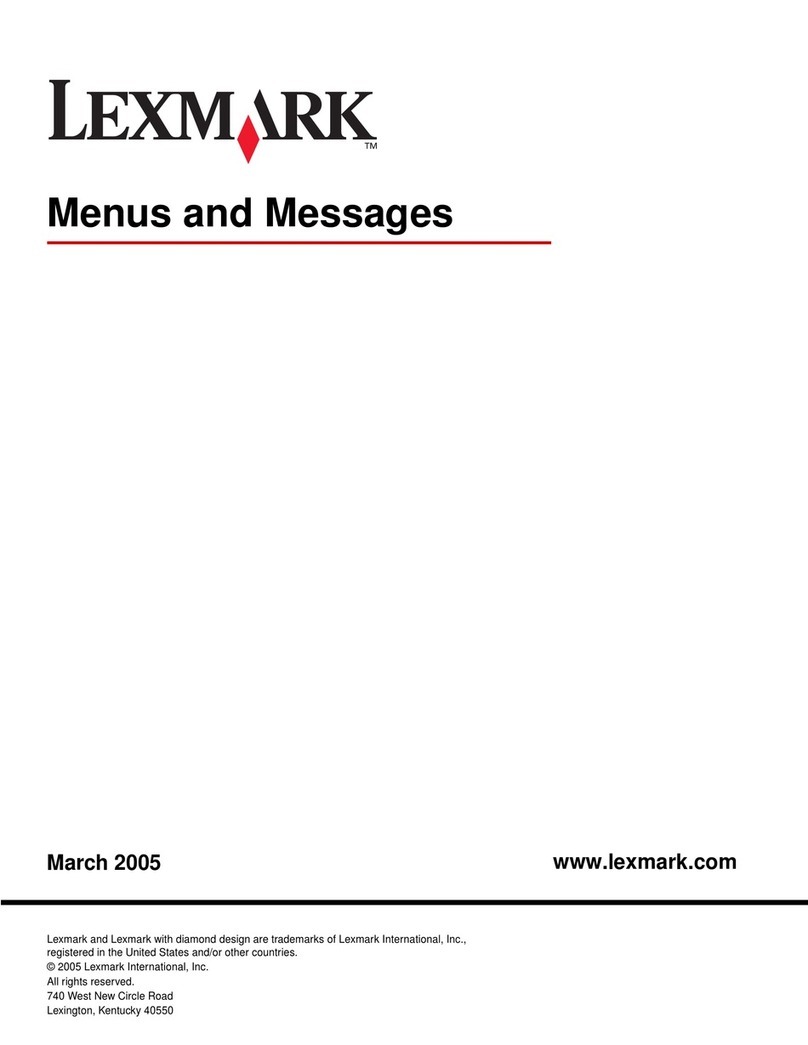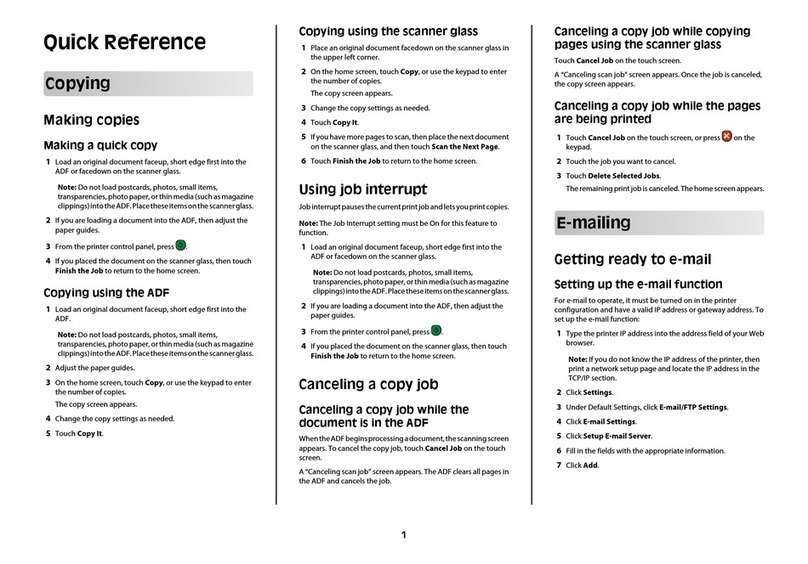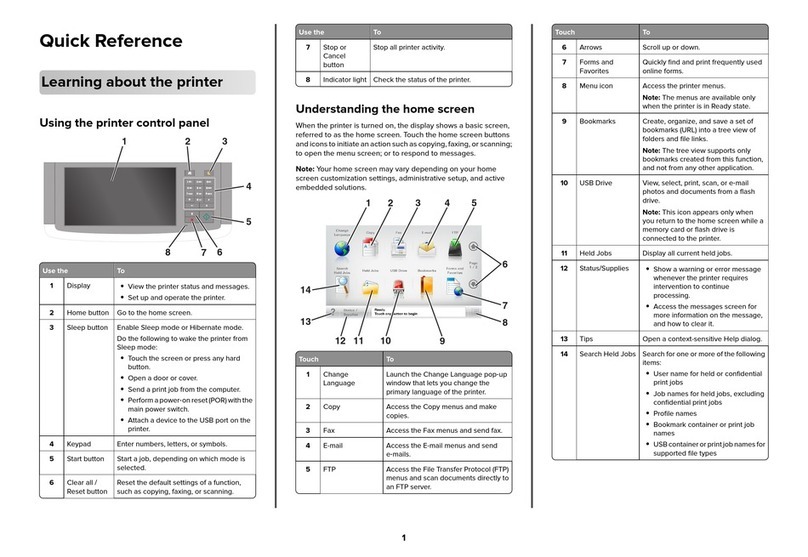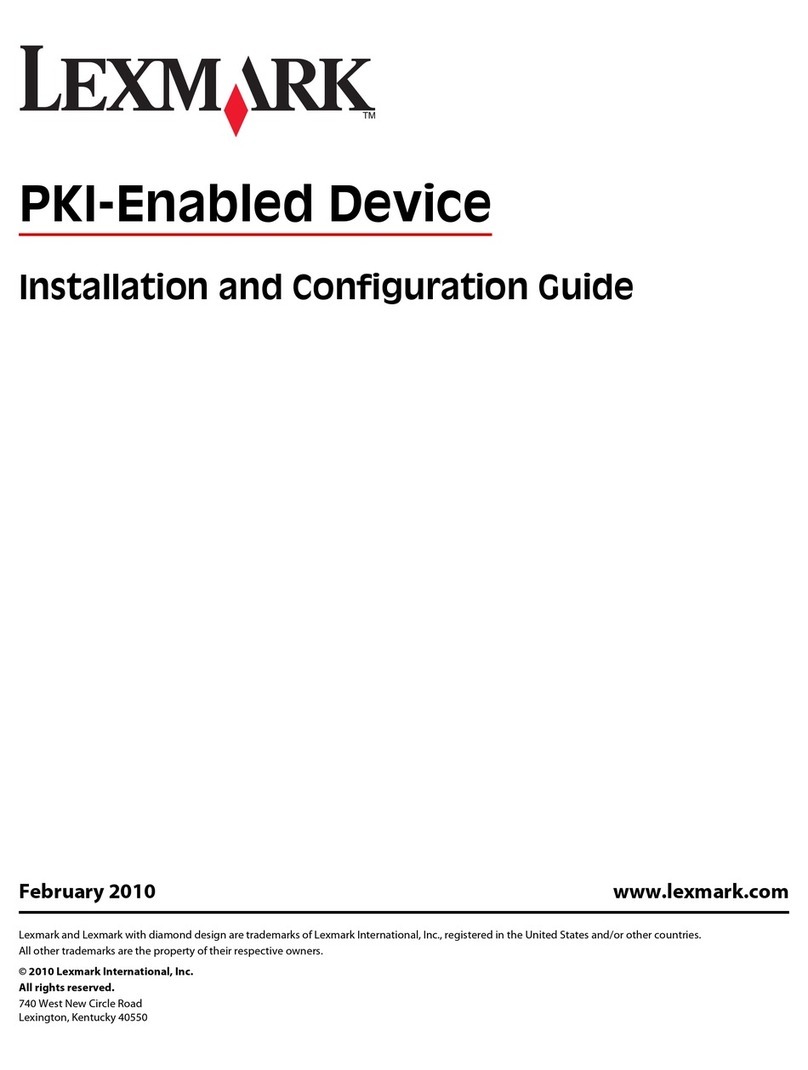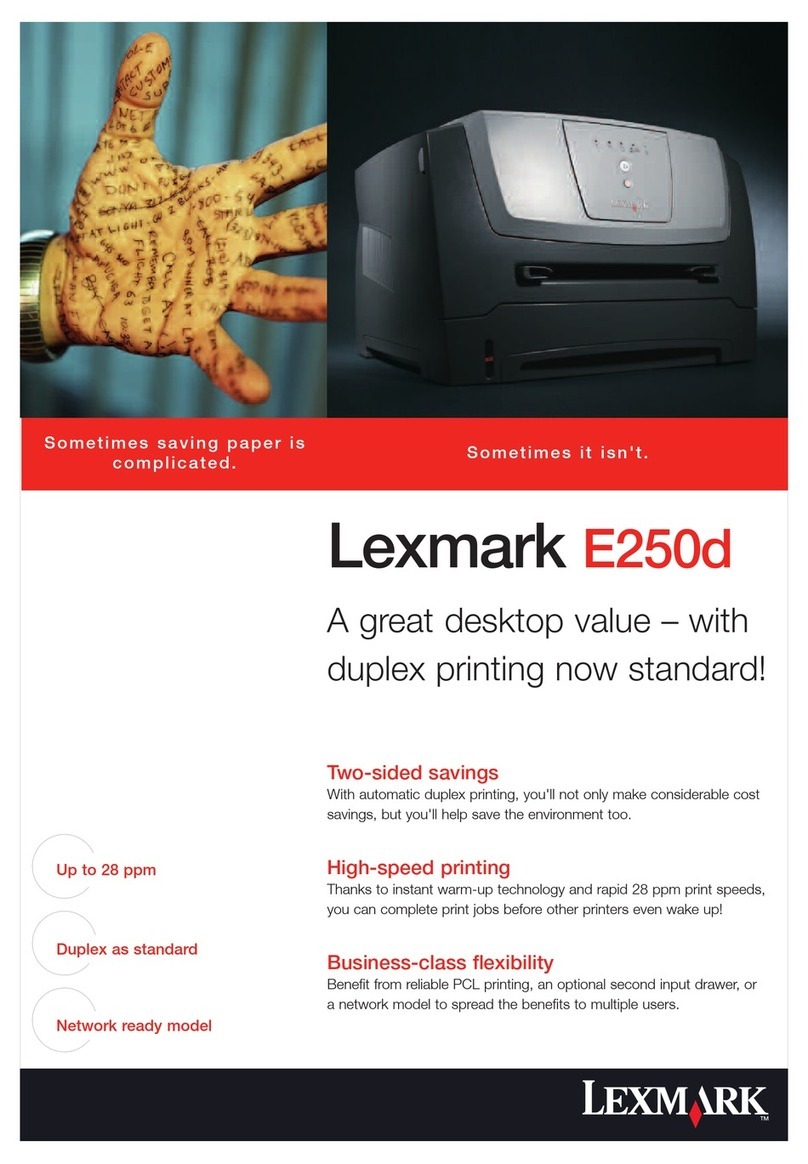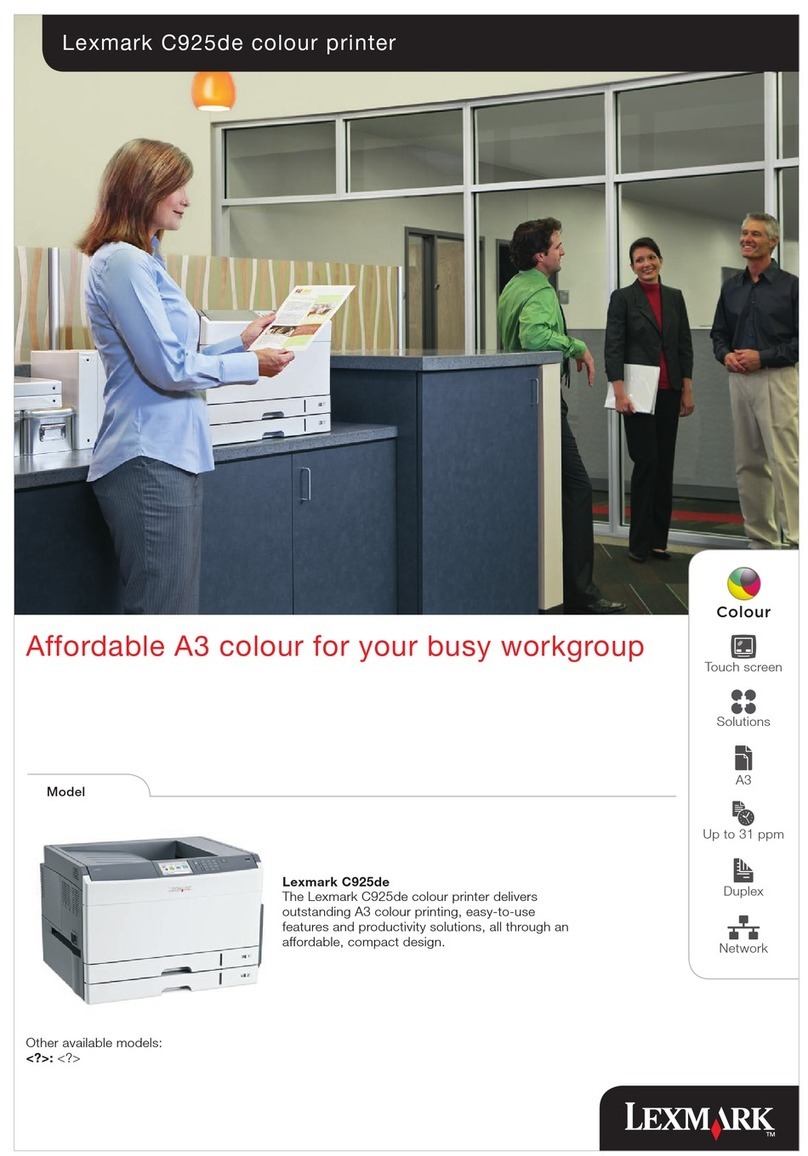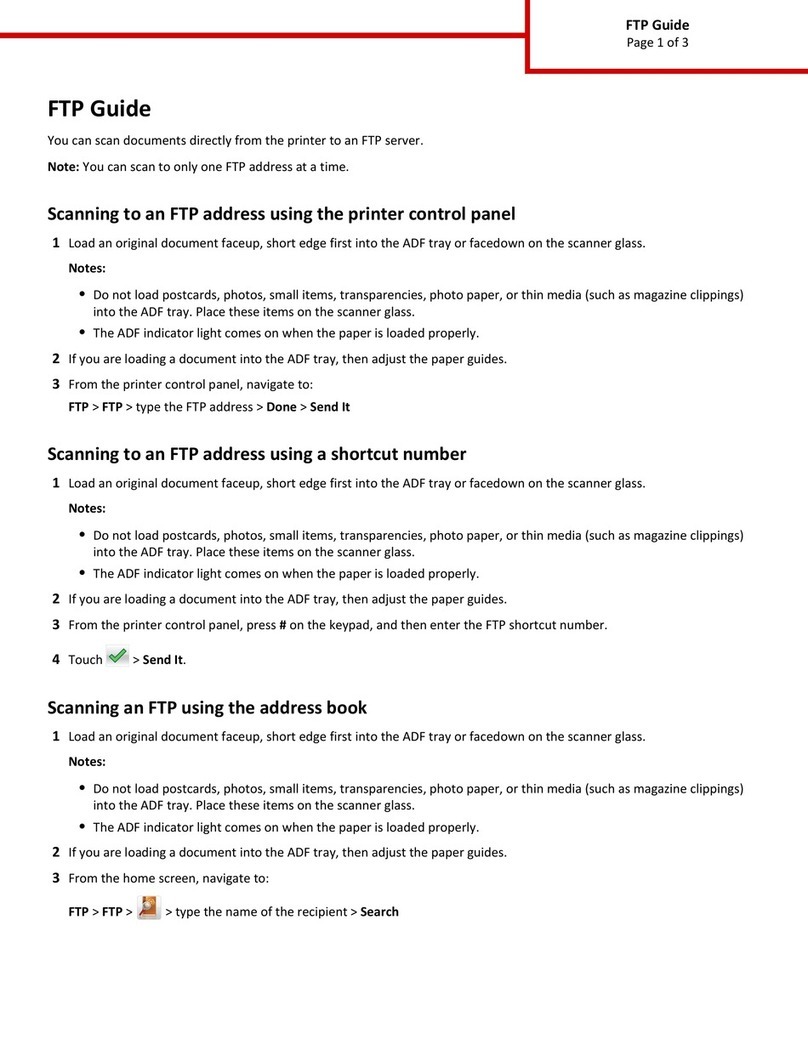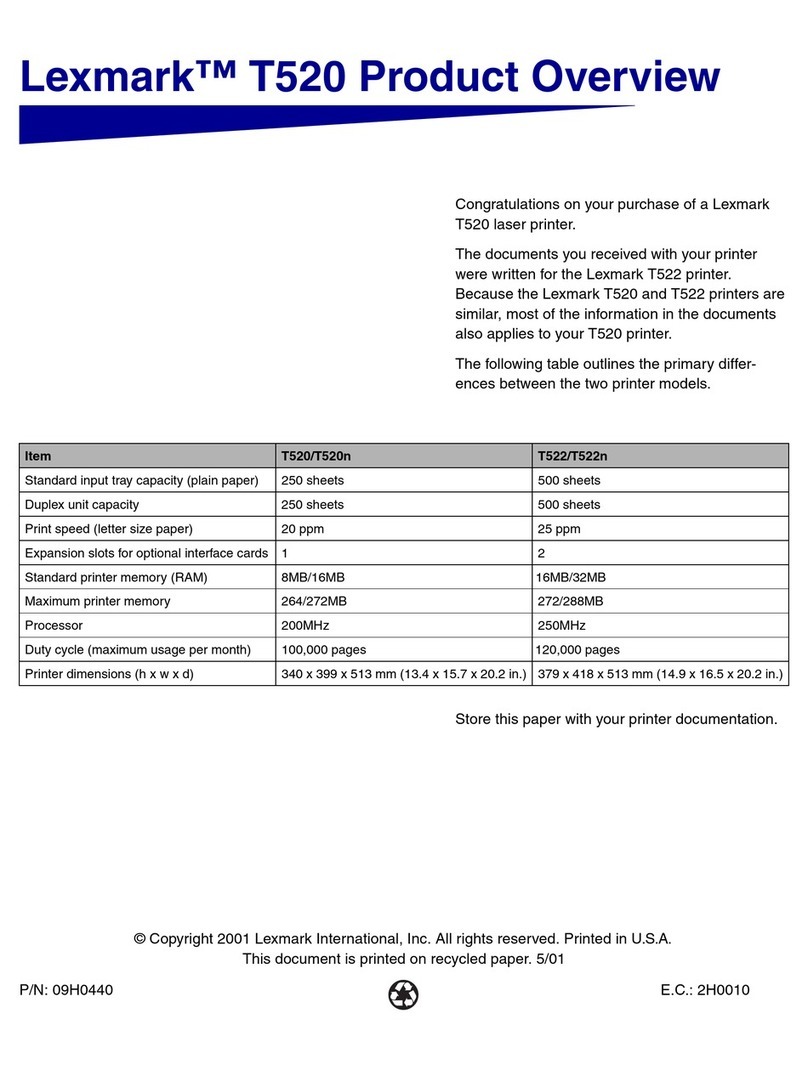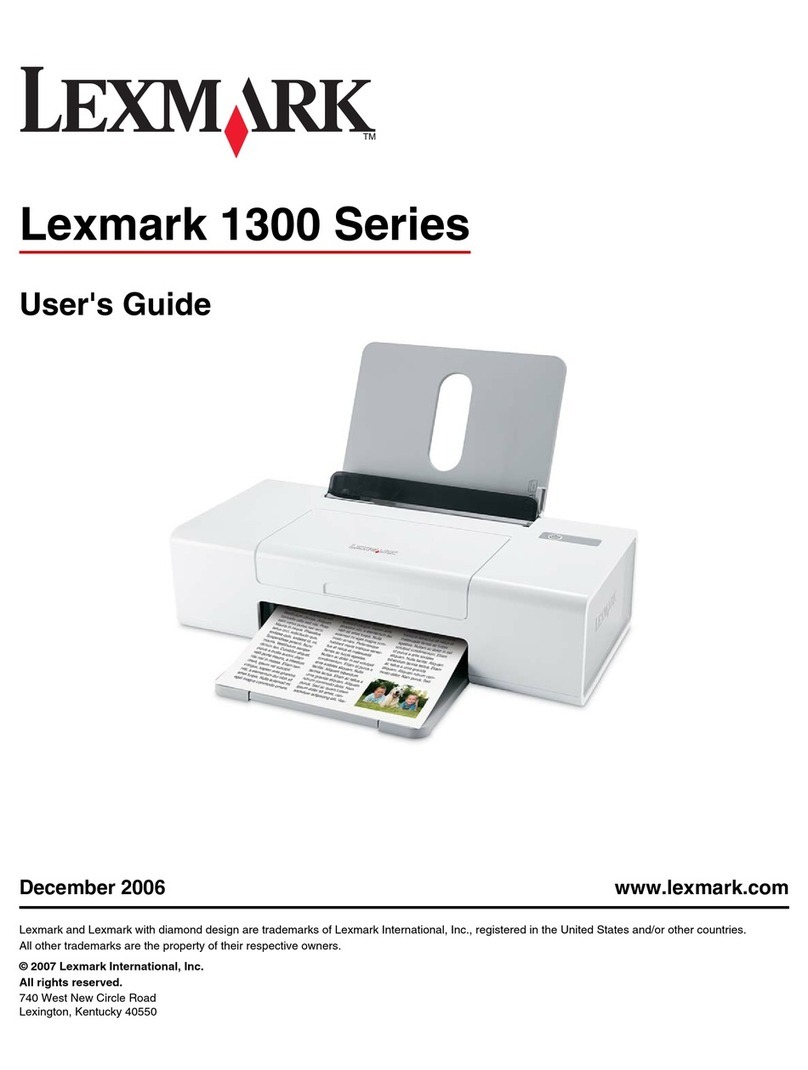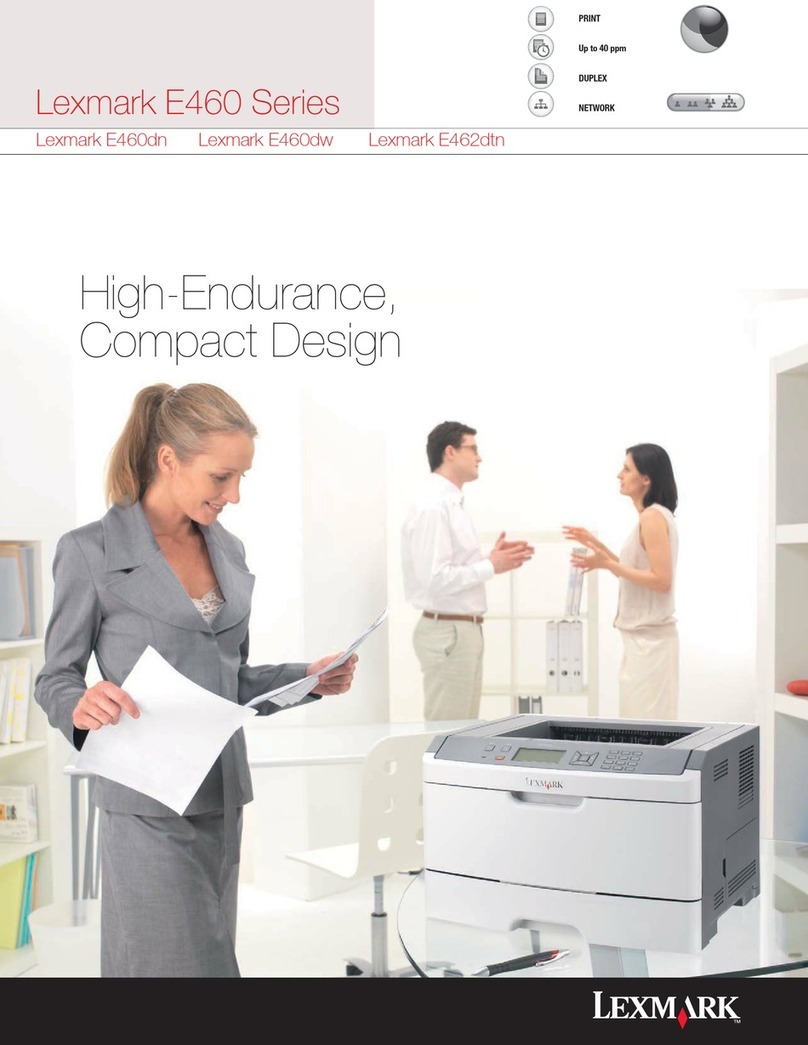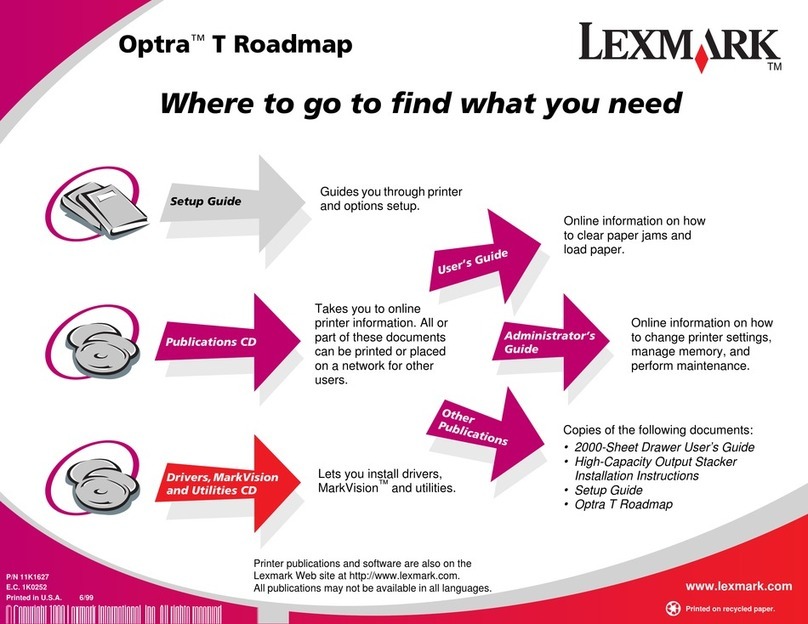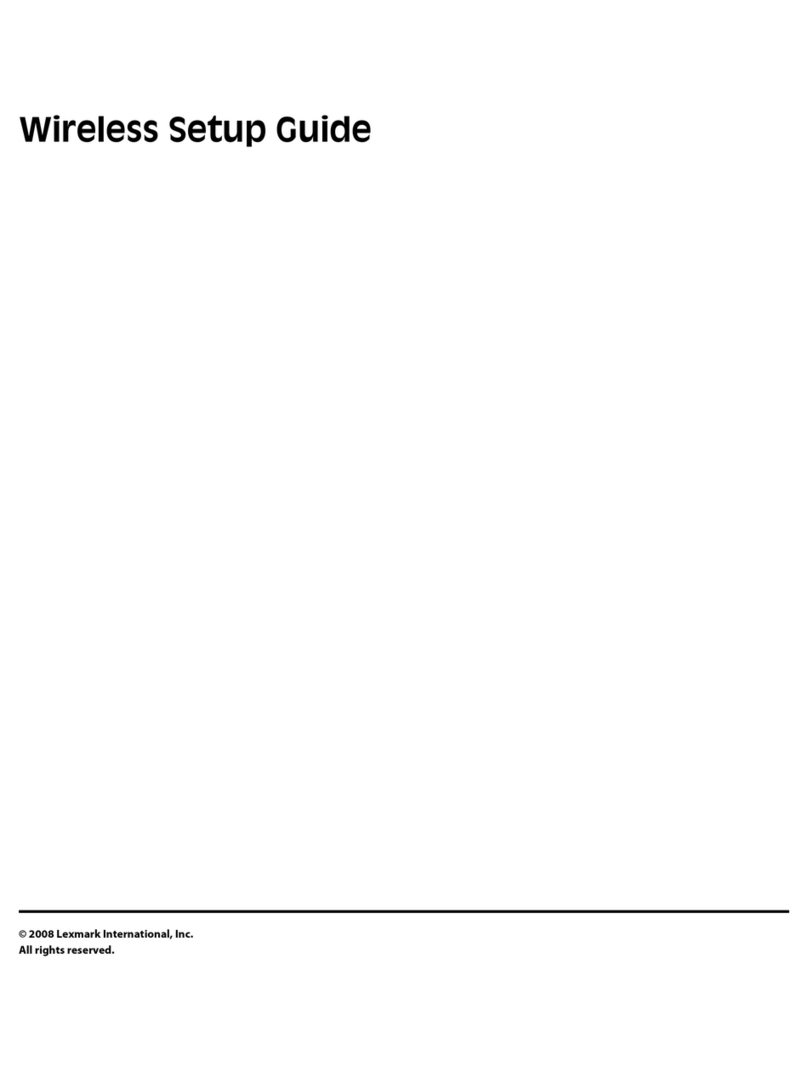Lexmark C532n, C532dn
Size: 21.8 x 24.9 x 22.4
Weight: 67.5 lb.
Lexmark C532n, C532dn
Product Specifications
Part Number US/Canada: C532n: 34B0050; C532dn: 34B0150
Product Class Small workgroup laser printer, calibrated for PANTONETM solid color simulation
Speed Black: Up to 24 ppm; Color: Up to 22 ppm
Time to First Page Black: As fast as 10.5 seconds; Color: As fast as 11 seconds
Print Resolution 4800 Color Quality, 1200 x 1200 dpi
Processor 375 MHz
Memory (std./max.) 128MB/640MB
Connectivity*
Standard
Optional
Ethernet, USB
Wireless, Gigabit Ethernet
Printer Languages PostScript 3 and PCL 6 emulations; PPDS Migration Tool
Direct Print Format PDF 1.5
Fonts* PCL: 89 scalable, includes OCR-A, OCR-B and Code 3 of 9 bar codes, 2 bitmapped; PostScript: 91; PPDS: 39
scalable, 5 bitmapped
Operating Systems* Windows, Linux, UNIX, Mac, NetWare, and O/S 400
Acoustics 51 dBA printing; 31 dBA idle
Size (WxDxH) 17.3 in. x 16.1 in. x 19 in. (440 mm x 408 mm x 484 mm)
Weight 57 lb. (25.9 kg)
Duty Cycle Up to 75,000 pages per month (Maximum one-time monthly usage)
Media Specifications
Paper Capacity (sheets)
Standard
Maximum
C532n Input: 250 + 1; C532dn Input: 350 (250 + 100 MPF) Output: 250
C532n: Input: 801 (250 + 550 + 1); Output: 250
C532dn: Input: 900 (250 + 550 + 100); Output: 250
Paper Sources
Standard
Maximum
Input: 2; Output: 1
Input: 3; Output: 1
Media Information
Types
Size
Weight
Plain paper, recycled paper, glossy paper, paper labels, card stock,
transparencies, envelopes
Letter, legal, A4, A5, JIS B5, executive, statement, folio, universal (3 x 4.88
in. to
8.5 x 14 in.), envelopes (7 3/4, 9, 10, DL, C5, B5), other (4.125 x
8.27 in. to 8.5 x 14 in.)
Plain paper: 16 to 58 lb. (60 to 218 g/m2);
Card stock:
Up to 90 lb. Index
(163 g/m2)
Shipping Dimensions
In the Box
The Lexmark C532n and C532dn network-ready color laser printers with a 375 MHz processor
and 128MB of memory print at up to 24 ppm black or up to 22 ppm color
Lexmark C532n
• Lexmark C532n Printer
• 4,000-page Black, 3,000-page
Cyan, Magenta & Yellow Return
Program Starter Toner Cartridges1
• Photoconductor Units Installed
• Power Cord
• Setup Sheet
• Drivers, MarkVision and Utilities CD
• Supplies Program Flier
Lexmark C532dn
• Lexmark C532n Printer
• PLUS Automatic Two-sided Printing
C532n, C532dn
Lexmark C532n, C532dn