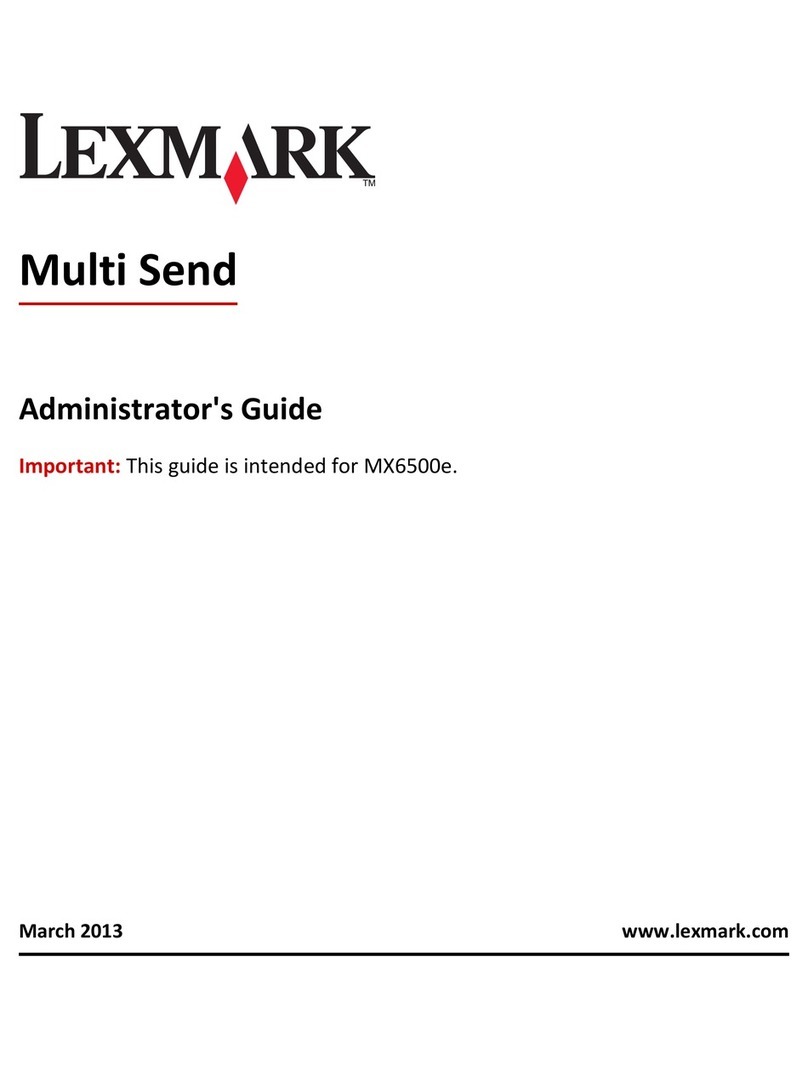Lexmark X6100 Manual
Other Lexmark Printer manuals
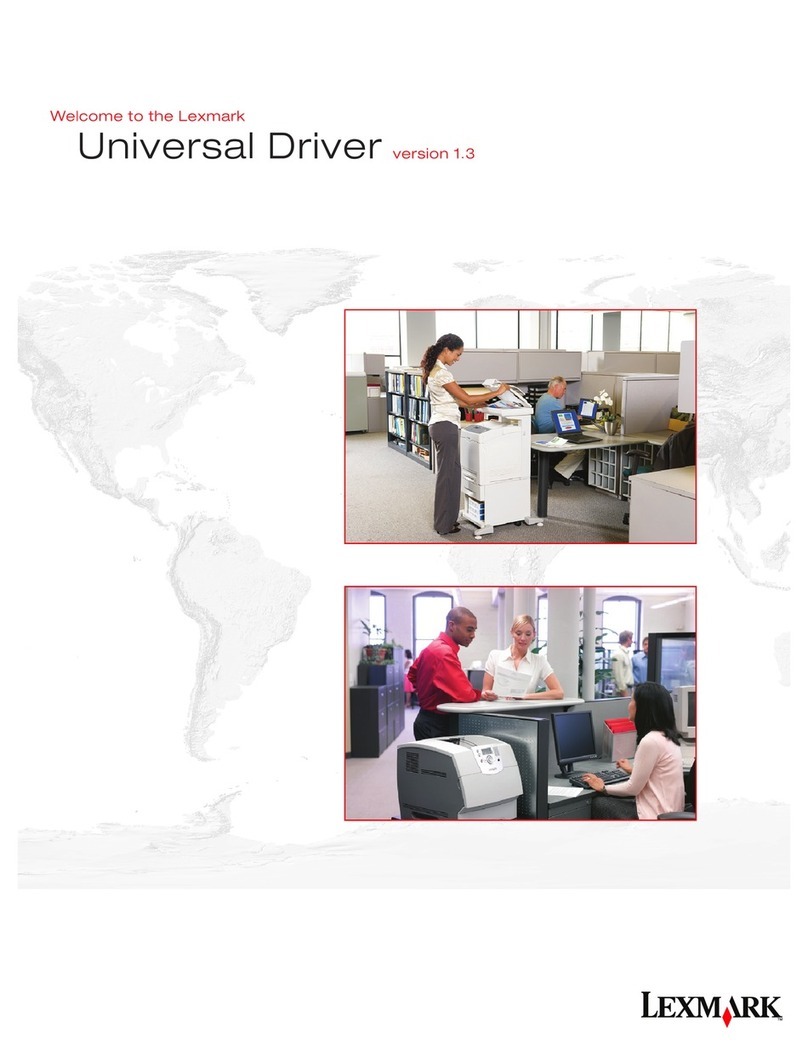
Lexmark
Lexmark Universal Driver User manual
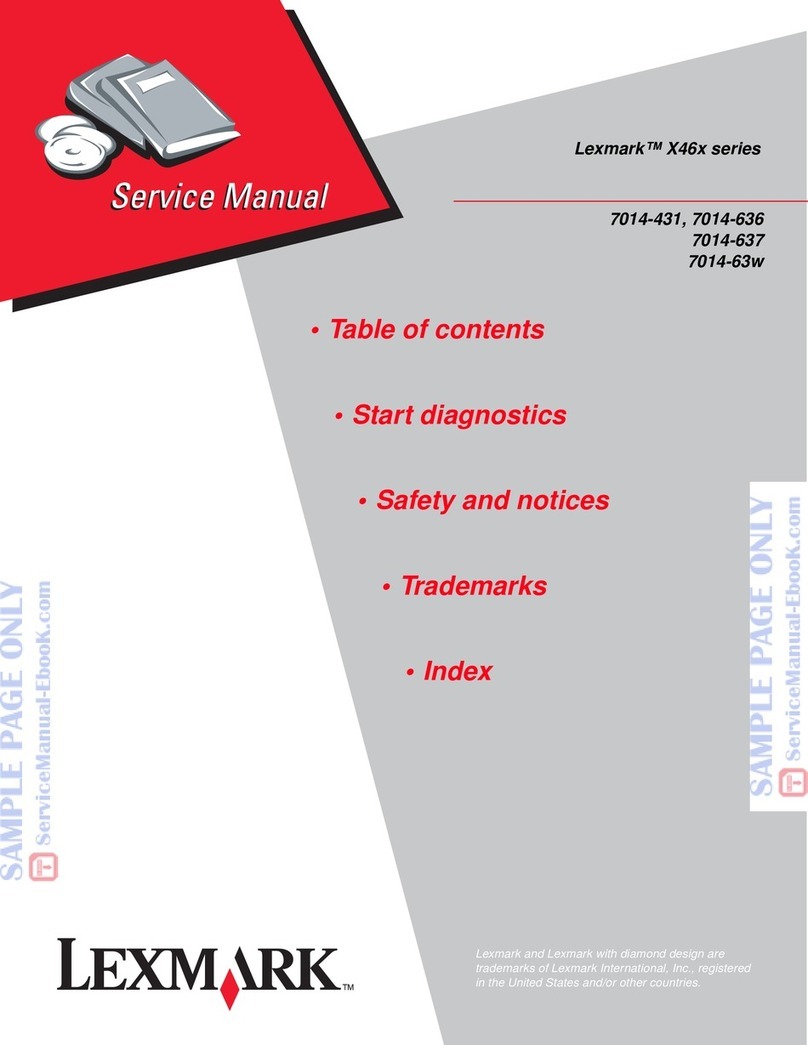
Lexmark
Lexmark X46X Series User manual

Lexmark
Lexmark T63x User manual
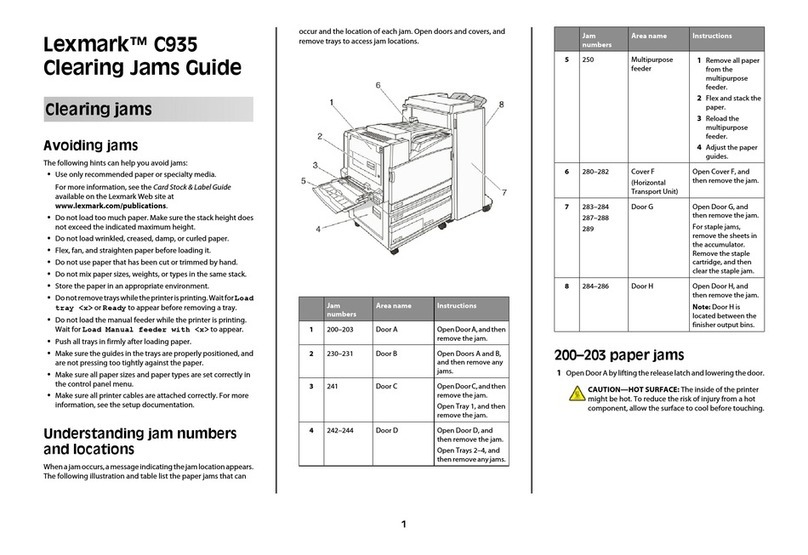
Lexmark
Lexmark C935 Series User manual
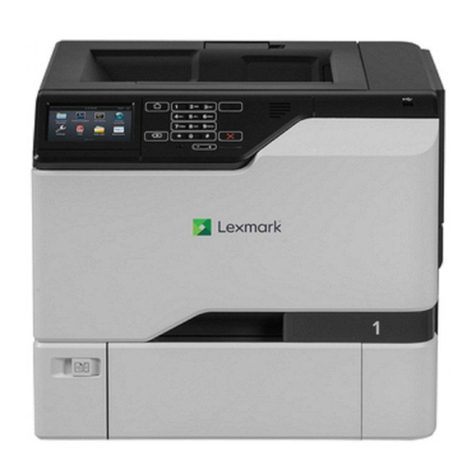
Lexmark
Lexmark CS820de User manual

Lexmark
Lexmark C950 Series User manual

Lexmark
Lexmark E460DN - Taa Govt Compliant Configuration guide
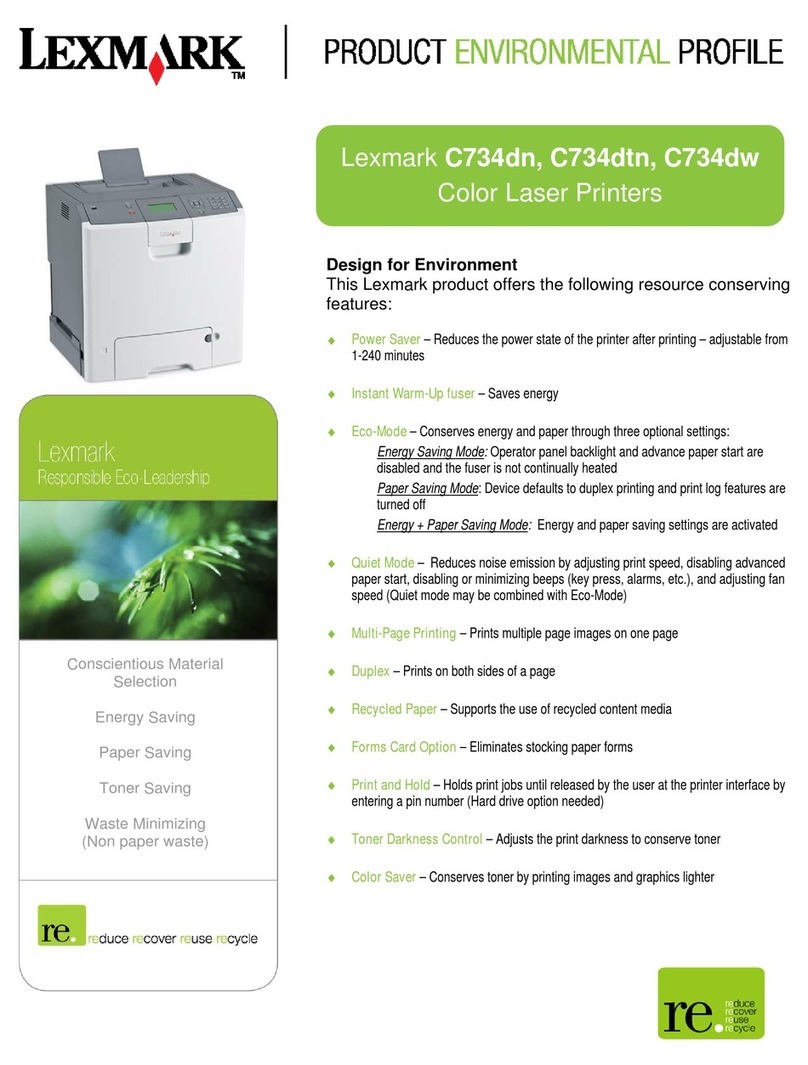
Lexmark
Lexmark C734dn User manual

Lexmark
Lexmark E120 User manual

Lexmark
Lexmark Optra N 4040-FIN User manual
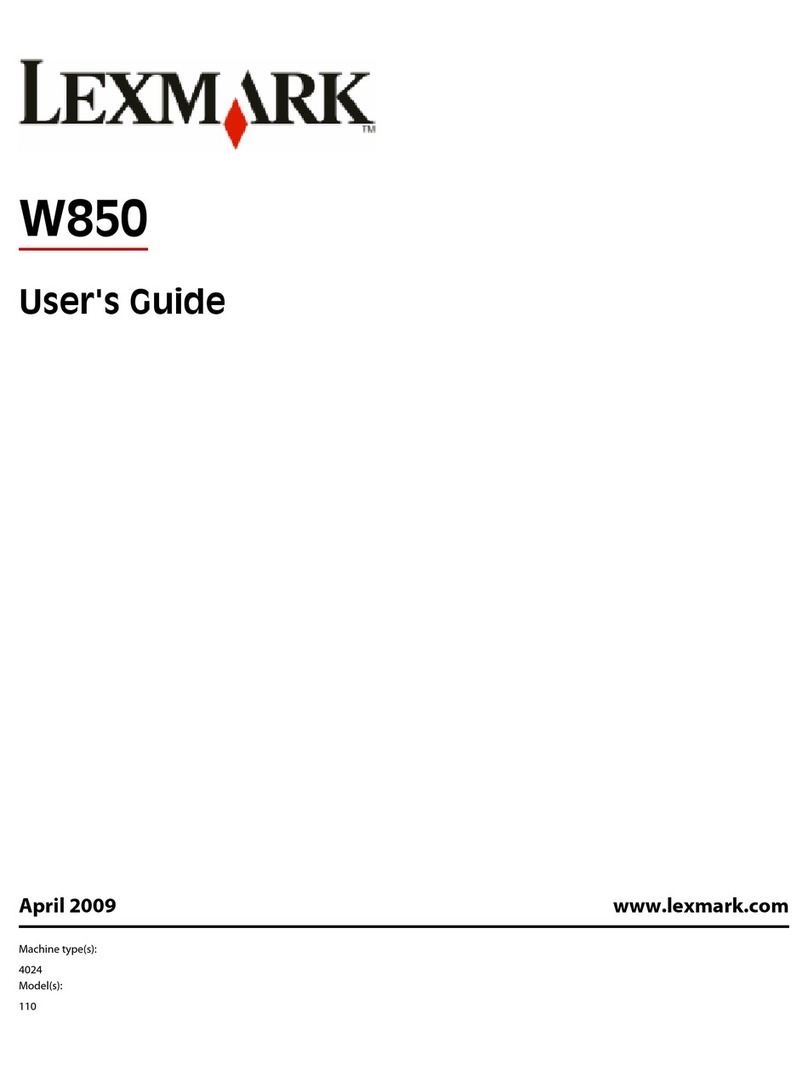
Lexmark
Lexmark W850dn User manual

Lexmark
Lexmark E350d Operating and safety instructions
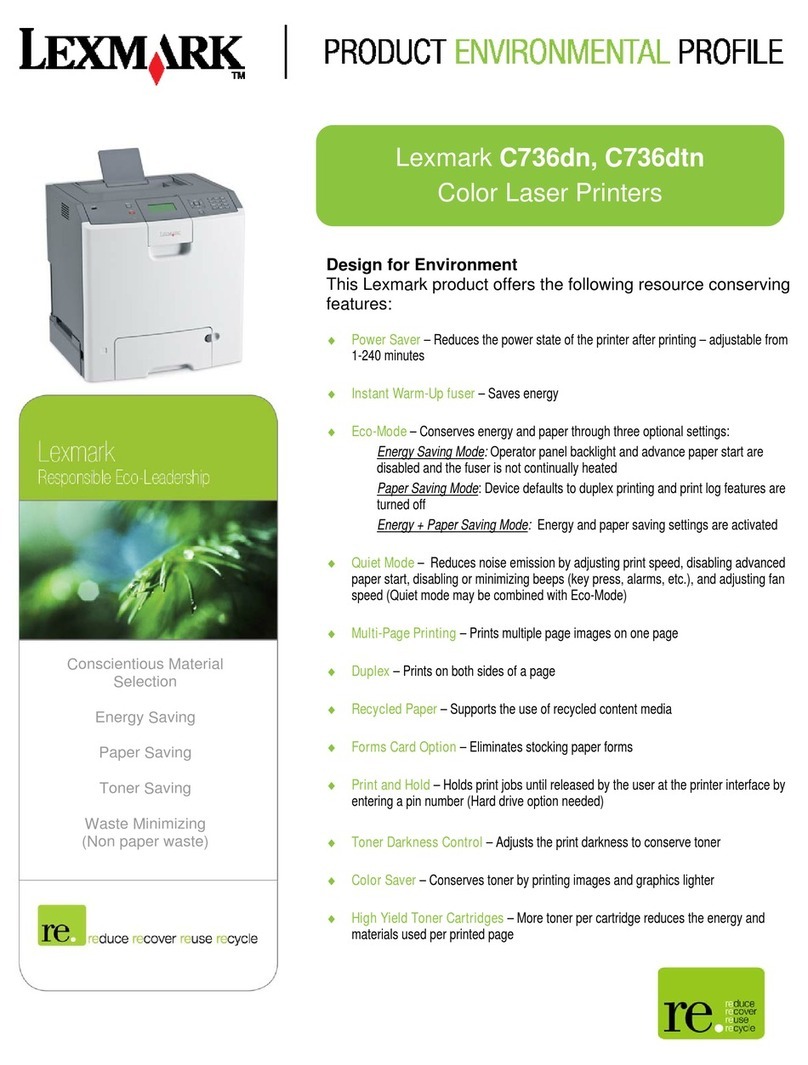
Lexmark
Lexmark C736dn User manual
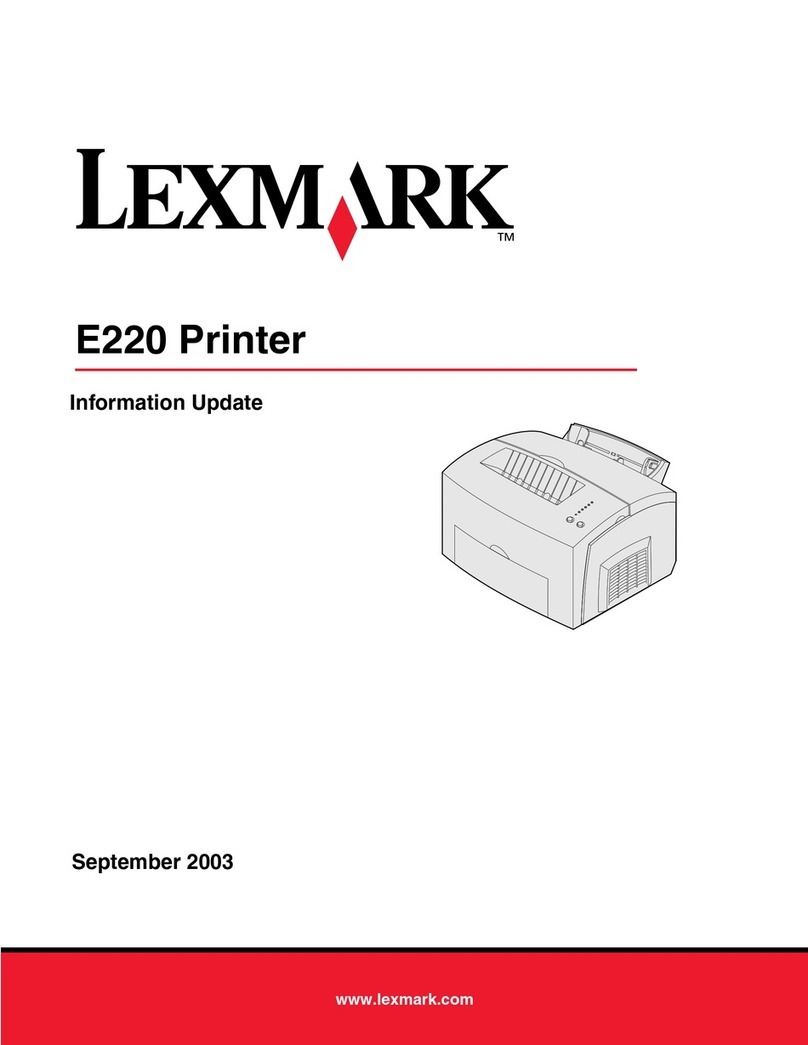
Lexmark
Lexmark E 220 User manual
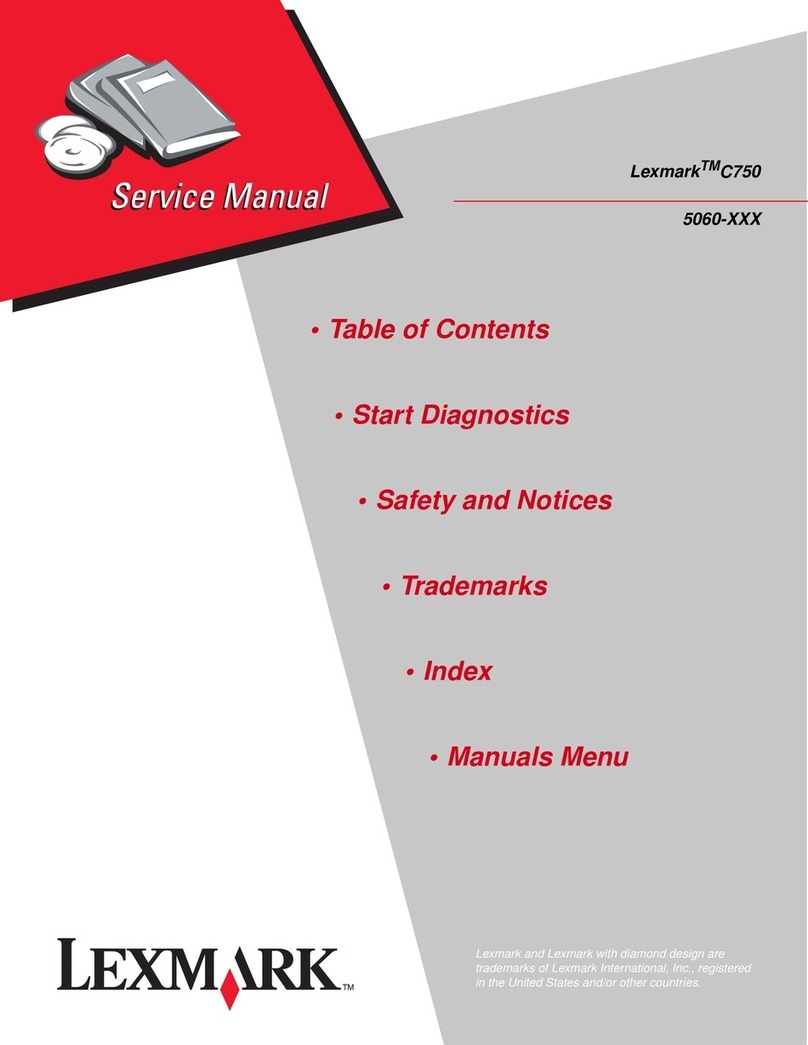
Lexmark
Lexmark 13P0150 - C 750dtn Color Laser Printer User manual
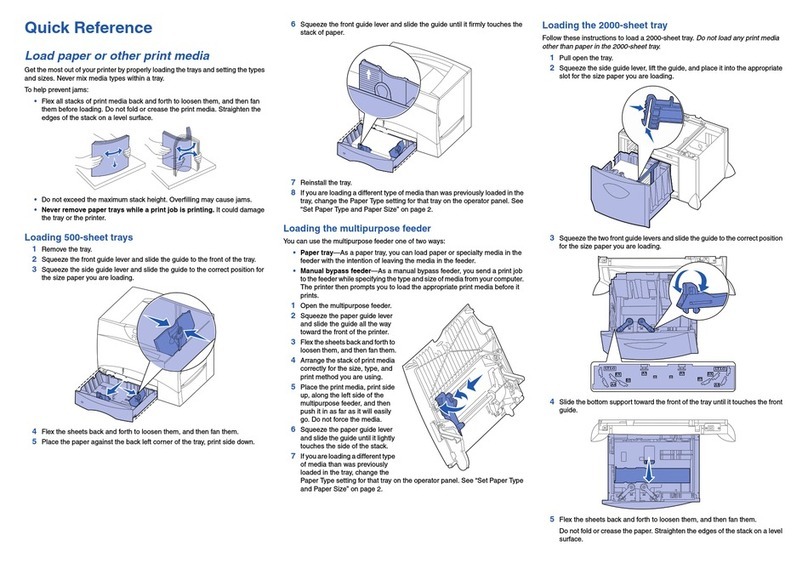
Lexmark
Lexmark C 752 User manual
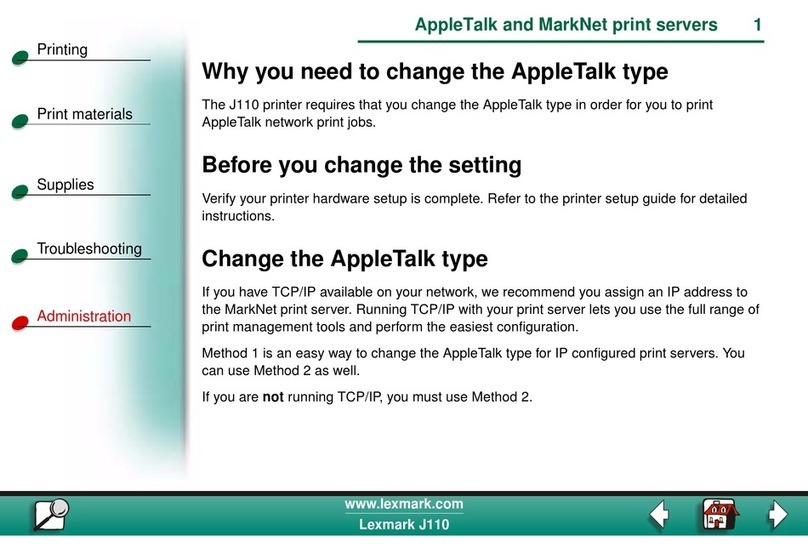
Lexmark
Lexmark J 110 User manual

Lexmark
Lexmark Color Jetprinter Z42 User manual

Lexmark
Lexmark CS510de User manual
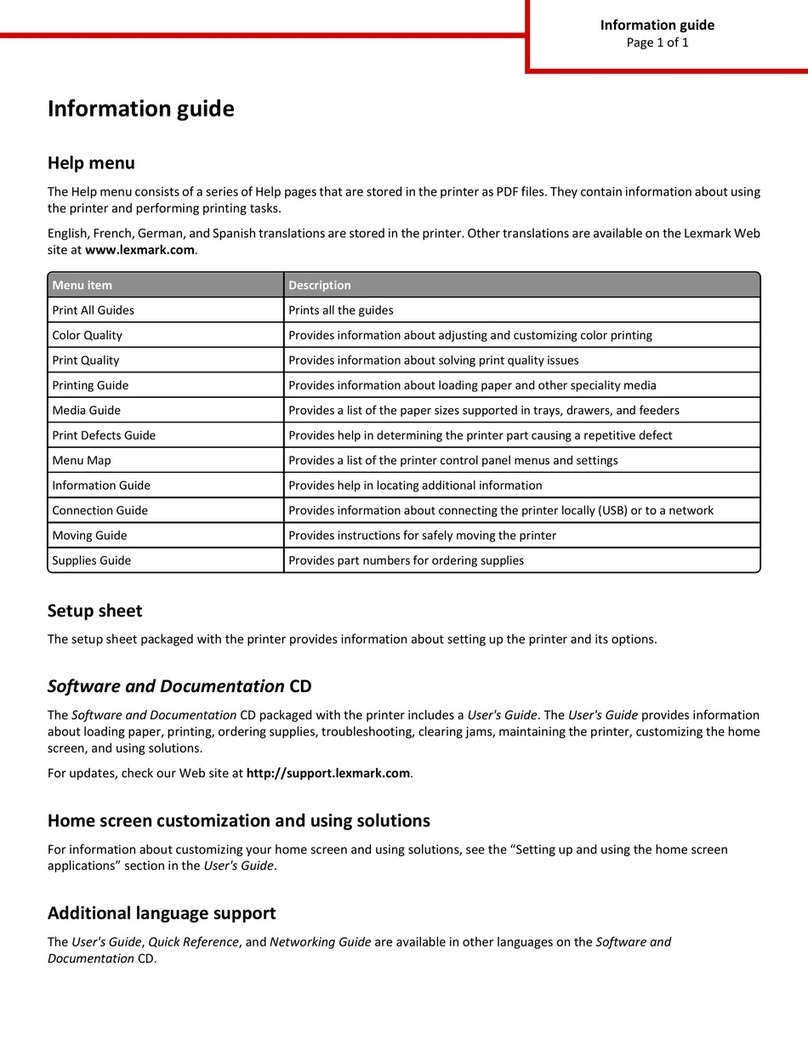
Lexmark
Lexmark C748 Technical manual