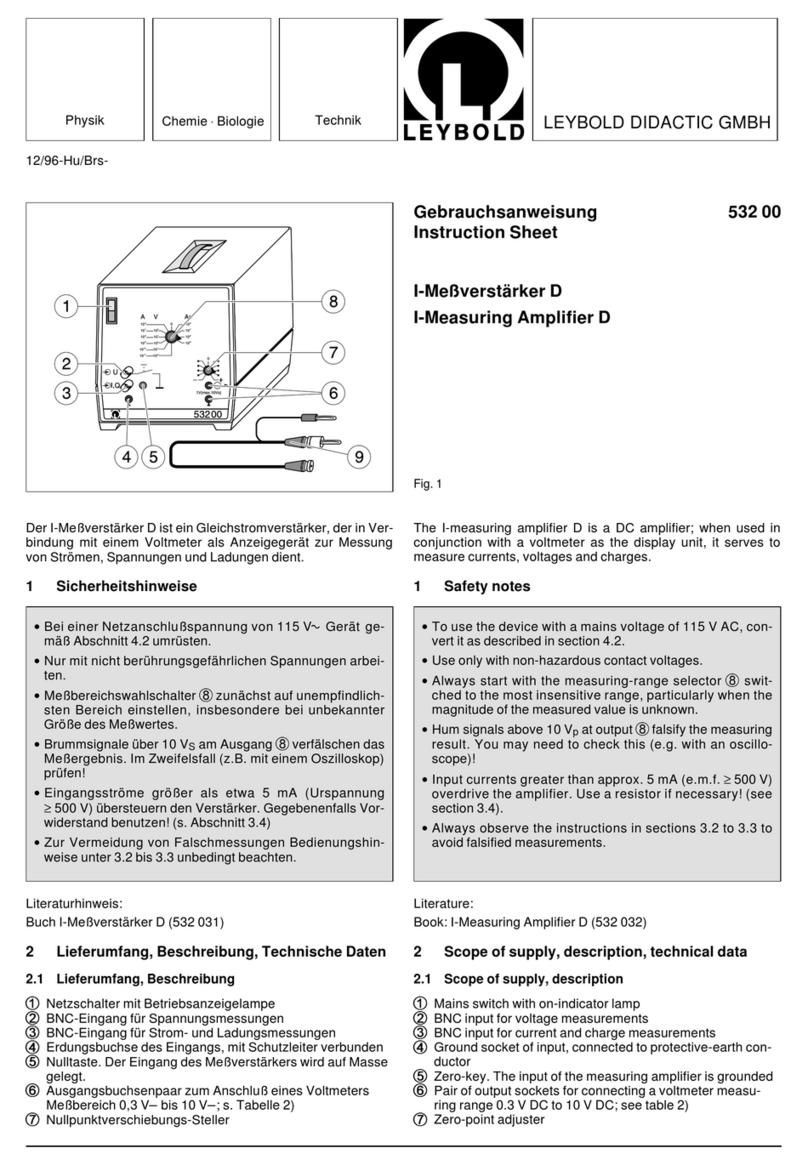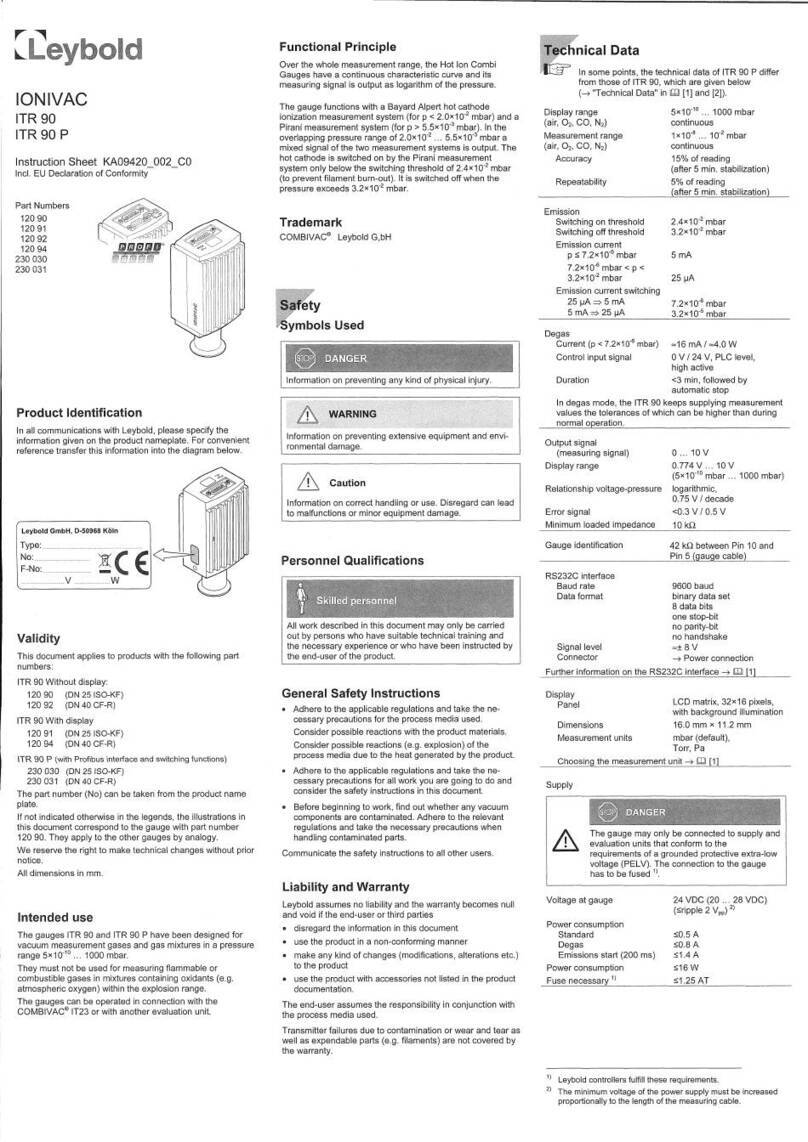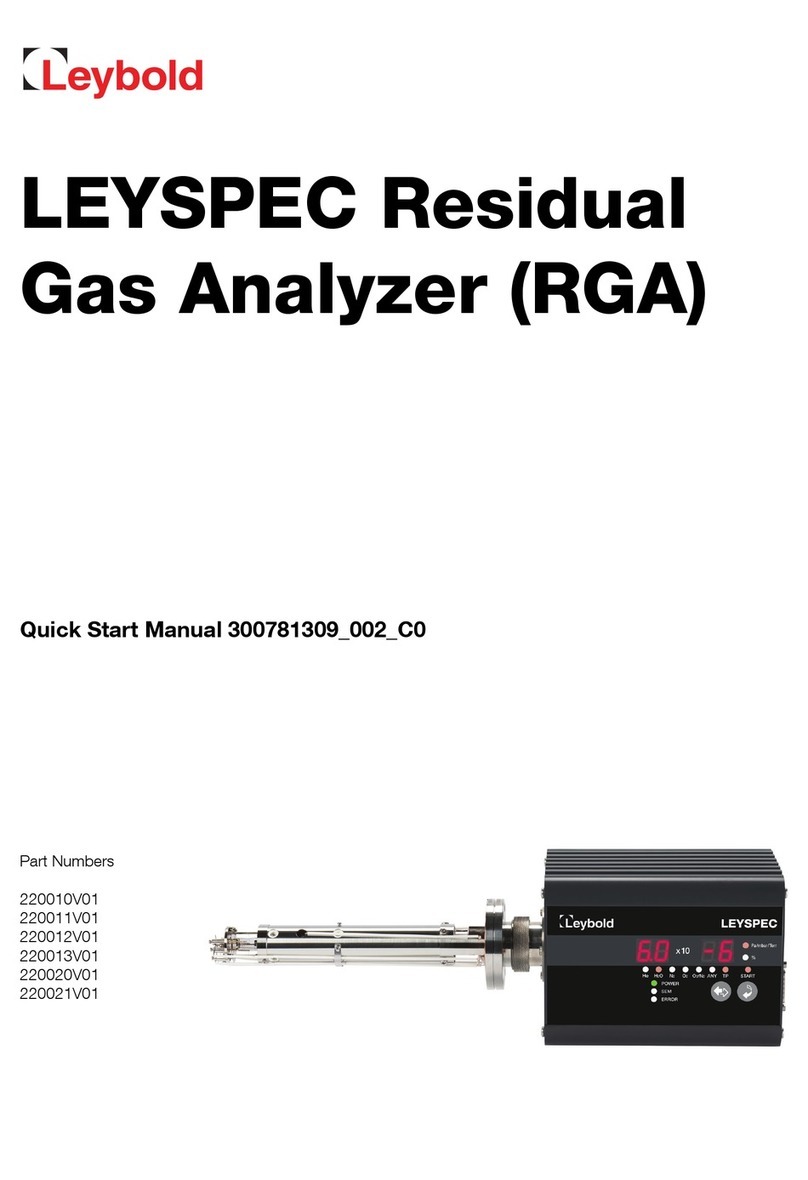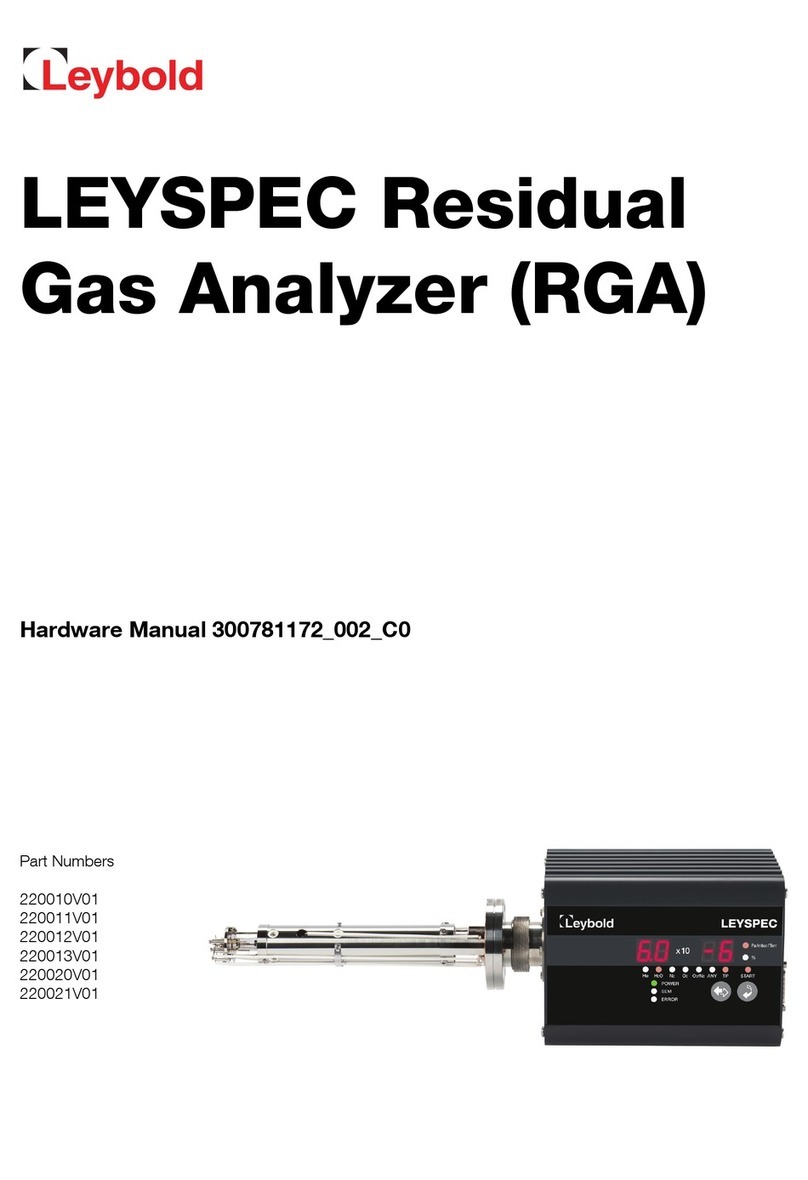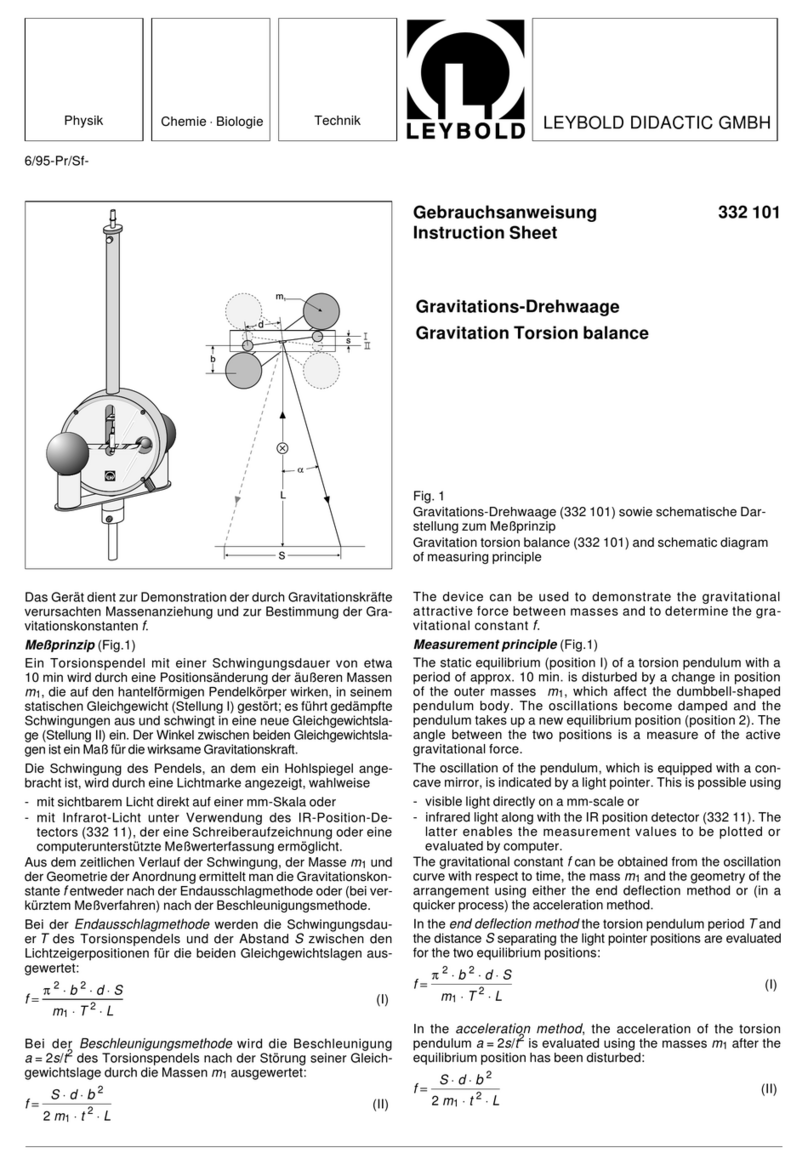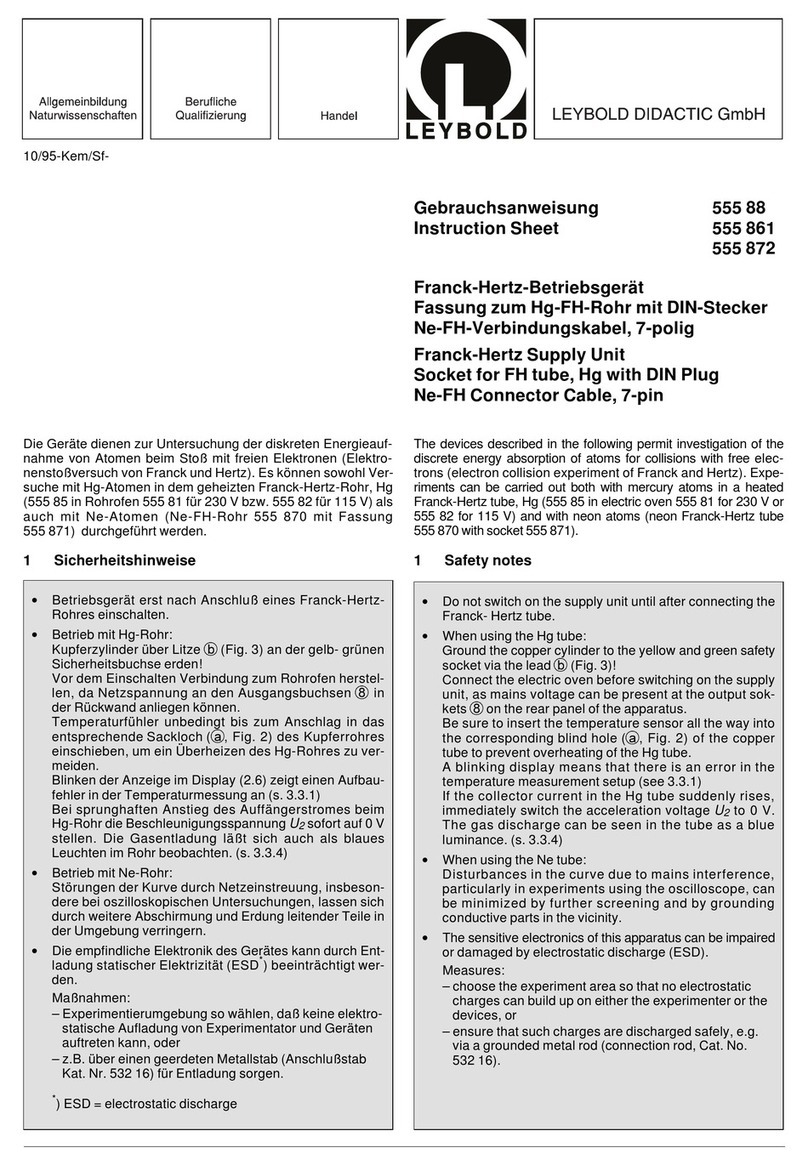LEYBOLD-Service
If an appliance is returned to LEYBOLD, indicate
whether the appliance is free of substances damaging to
health or whether it is contaminated. If it is contaminated
also indicate the nature of hazard. LEYBOLD must
return any appliance without a declaration of contamina-
tion to the sender’s address.
General Note
The right of alterations in the design and the technical
data is reserved.The illustrations are not binding.
Contents Page
1 Description . . . . . . . . . . . . . . . . . . . . . . . . . 4
1.1 General . . . . . . . . . . . . . . . . . . . . . . . . . . . . 4
1.1.1 Purpose . . . . . . . . . . . . . . . . . . . . . . . . . . . . 4
1.2 Technical data . . . . . . . . . . . . . . . . . . . . . . . 4
1.2.1 General data . . . . . . . . . . . . . . . . . . . . . . . . 4
1.2.2 TM measurement channels . . . . . . . . . . . . . 4
1.2.3 PM measurement channel . . . . . . . . . . . . . . 5
1.2.4 Relay outputs . . . . . . . . . . . . . . . . . . . . . . . . 5
1.2.5 Chart recorder outputs . . . . . . . . . . . . . . . . . 5
1.2.6 AC power requirements . . . . . . . . . . . . . . . 5
1.2.7 High voltage control input
(only for PENNINGVAC) . . . . . . . . . . . . . . . . 5
1.2.8 Mechanical data . . . . . . . . . . . . . . . . . . . . . 6
1.2.9 Ambient conditions . . . . . . . . . . . . . . . . . . . 6
1.2.10 RS 232 C interface
1.3 Technical description . . . . . . . . . . . . . . . . . . 6
1.3.1 COMBIVAC CM 31 . . . . . . . . . . . . . . . . . . . 6
1.3.2 THERMOVAC method of measurement
(Pirani) . . . . . . . . . . . . . . . . . . . . . . . . . . . . 6
1.3.3 PENNINGVAC method of measurement
(cold cathode) . . . . . . . . . . . . . . . . . . . . . . . 6
1.3.4 RS 232 C interface . . . . . . . . . . . . . . . . . . . 7
1.4 Equipment . . . . . . . . . . . . . . . . . . . . . . . . . . 7
1.4.1 Supplied equipment . . . . . . . . . . . . . . . . . . . 7
1.4.2 Accessories . . . . . . . . . . . . . . . . . . . . . . . . 7
2 Operation . . . . . . . . . . . . . . . . . . . . . . . . . . 8
2.1 Start-up . . . . . . . . . . . . . . . . . . . . . . . . . . . . 8
2.2 Electrical connection . . . . . . . . . . . . . . . . . . 8
2.2.1 Changing the line voltage setting and
exchanging the fuses . . . . . . . . . . . . . . . . . . 9
2.3 Controls and their functions . . . . . . . . . . . . . 9
2.3.1 Bar graph display . . . . . . . . . . . . . . . . . . . . . 9
2.3.2 Digital display . . . . . . . . . . . . . . . . . . . . . . 10
2.3.3 Measurement units . . . . . . . . . . . . . . . . . . 10
2.3.4 Status display area . . . . . . . . . . . . . . . . . . 10
Page
2.3.5 Keys TM 1, TM 2 and PM . . . . . . . . . . . . . . 11
2.3.6 Key HV . . . . . . . . . . . . . . . . . . . . . . . . . . . 11
2.3.7 Key Decrement . . . . . . . . . . . . . . . . . . . . . 12
2.3.8 Key Increment . . . . . . . . . . . . . . . . . . . . . . 12
2.3.9 Key PARA . . . . . . . . . . . . . . . . . . . . . . . . . 12
2.3.9.1 Checking and setting up of the
equipment parameters . . . . . . . . . . . . . . . . 12
2.3.9.2 Locking of parameter settings . . . . . . . . . . 15
2.4 Supply and socket connections
on the rear . . . . . . . . . . . . . . . . . . . . . . . . . 16
2.4.1 AC power supply . . . . . . . . . . . . . . . . . . . . 16
2.4.2 Connection of the THERMOVAC gauge . . . 16
2.4.3 Connection of the PENNINGVAC gauge . . . 16
2.4.4 Screw terminal outputs for the
THERMOVAC channels . . . . . . . . . . . . . . . 16
2.4.5 Screw terminal outputs for the
PENNINGVAC channel . . . . . . . . . . . . . . . 17
2.4.6 RS 232 C interface . . . . . . . . . . . . . . . . . . 17
2.5 Installing the instrument . . . . . . . . . . . . . . . 18
2.5.1 Installation . . . . . . . . . . . . . . . . . . . . . . . . . 18
2.5.2 Rack installation . . . . . . . . . . . . . . . . . . . . . 18
2.5.3 Panel installation . . . . . . . . . . . . . . . . . . . . 18
2.5.4 Using the CM 31 as a table-top instrument . 18
2.6 Checking the equipment functions . . . . . . . 18
2.6.1 The THERMOVAC channels . . . . . . . . . . . 18
2.6.2 The PENNINGVAC channel . . . . . . . . . . . . 19
2.7 Alignment of the THERMOVAC
gauge heads . . . . . . . . . . . . . . . . . . . . . . . 19
2.8 Switching off . . . . . . . . . . . . . . . . . . . . . . . 19
2.9 Status messages . . . . . . . . . . . . . . . . . . . . 20
2.10 Chart recorder output tables . . . . . . . . . . . . 21
2.10.1 Chart recorder output tables for
TM measurement channels . . . . . . . . . . . . 21
2.10.2 Chart recorder output tables for
PM measurement channel . . . . . . . . . . . . . 23
2