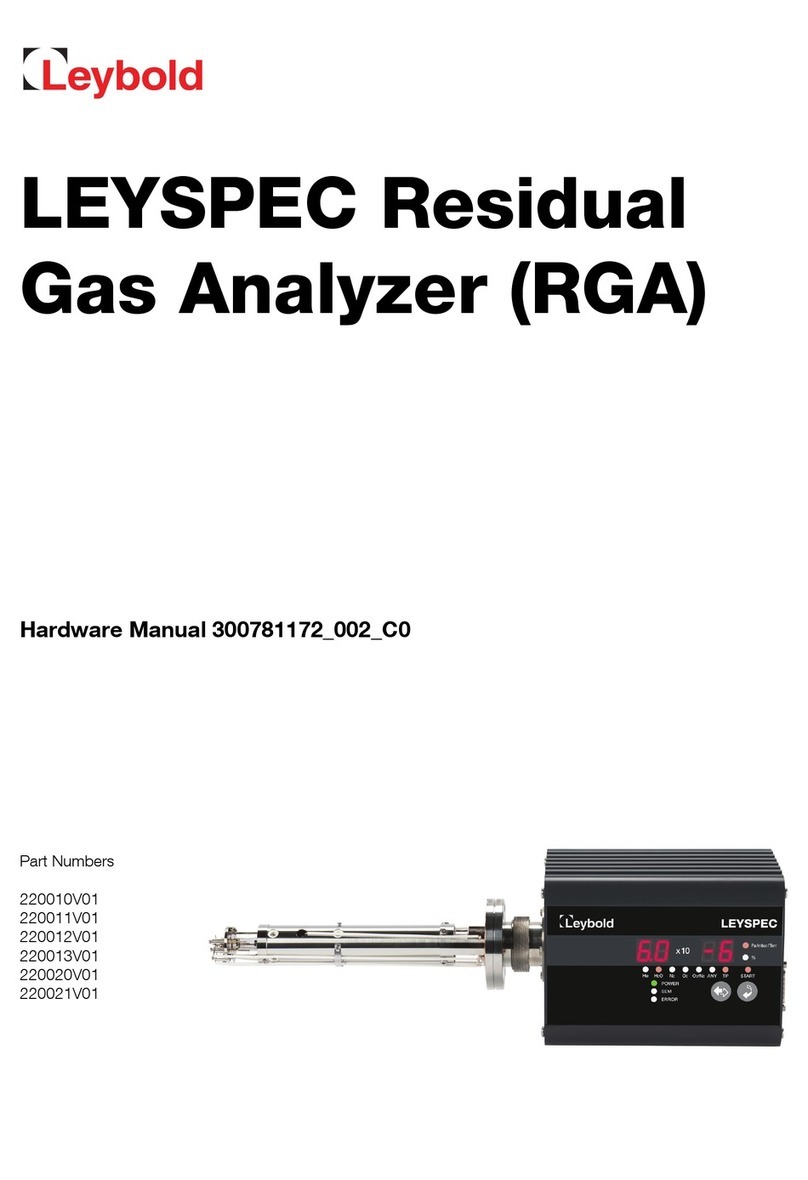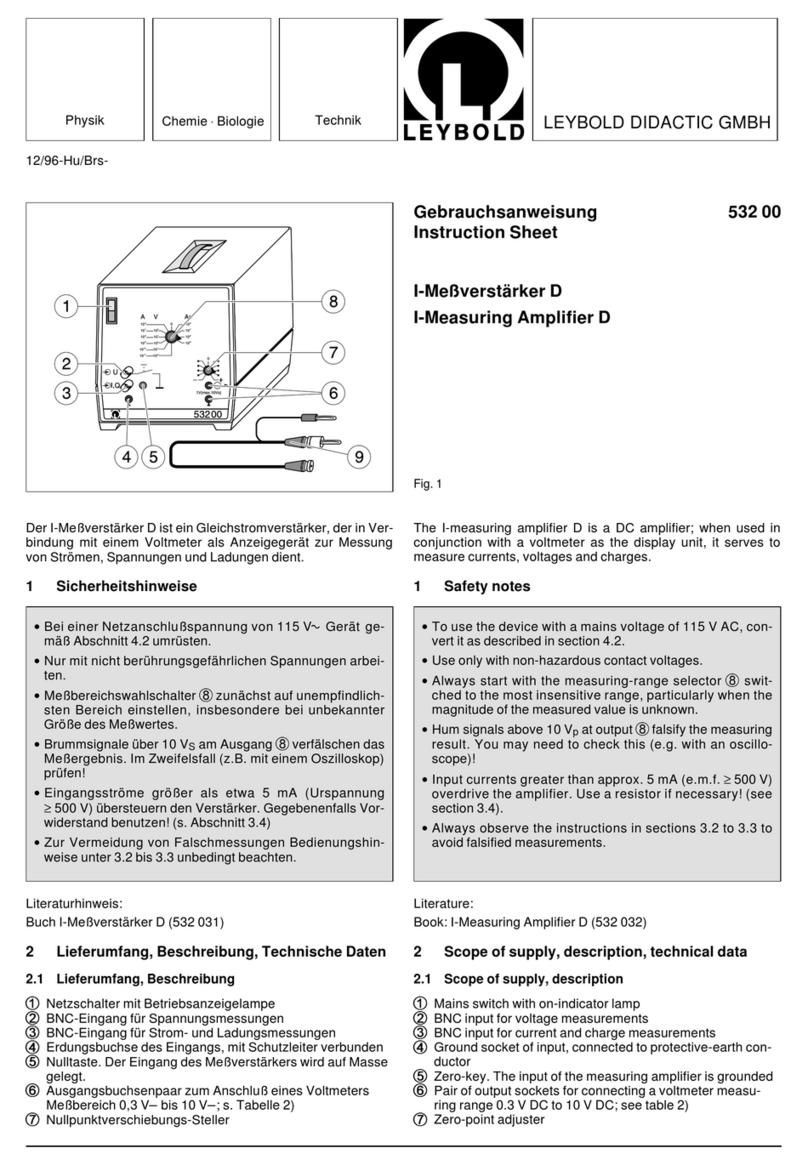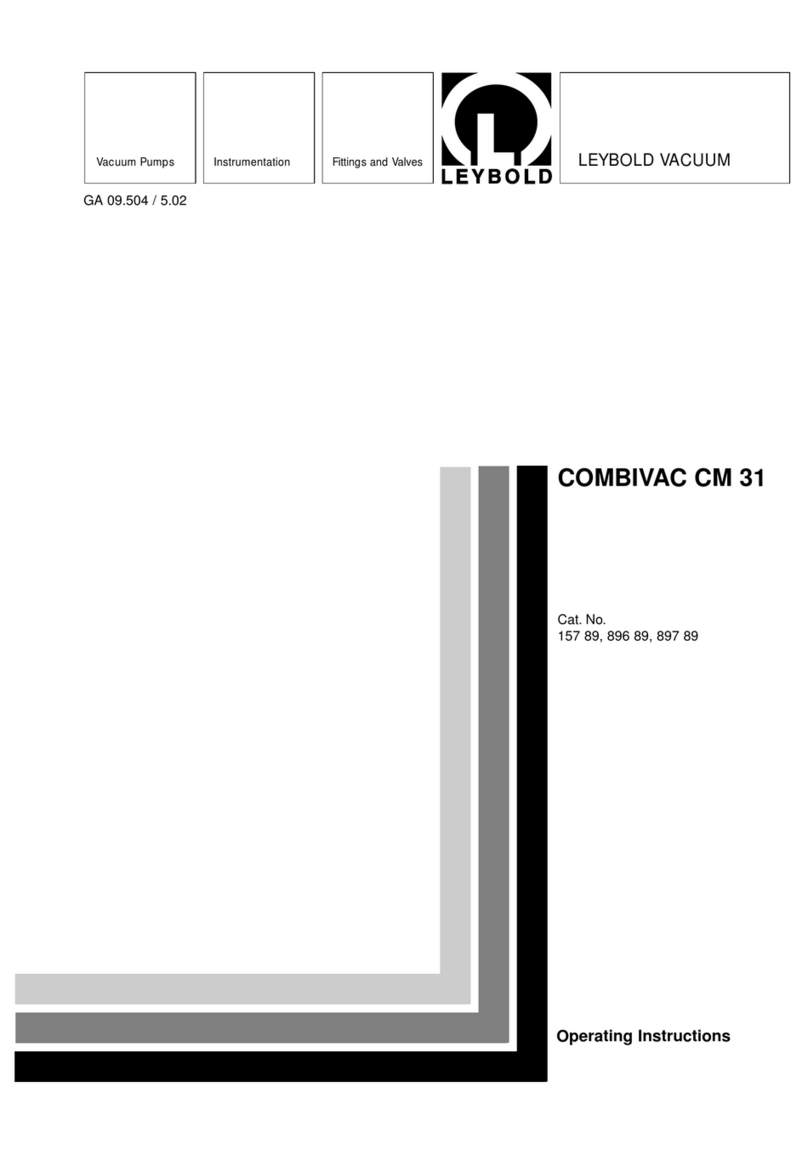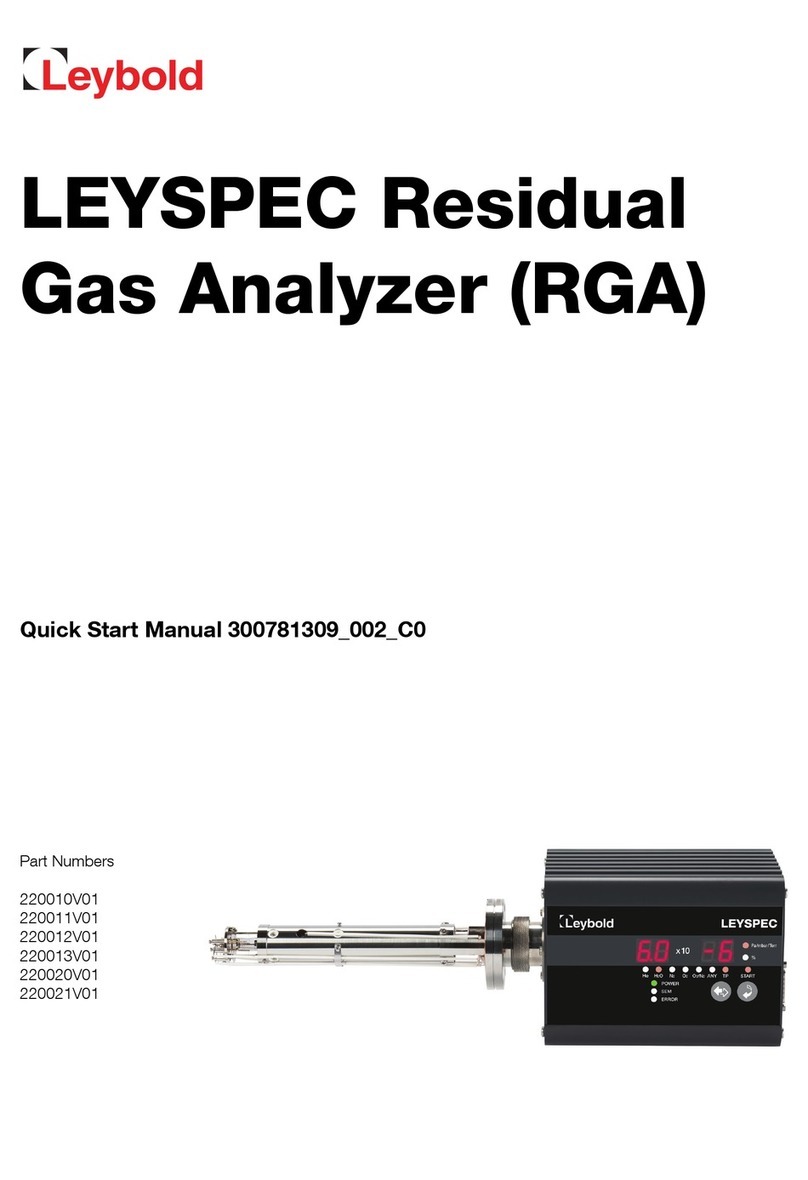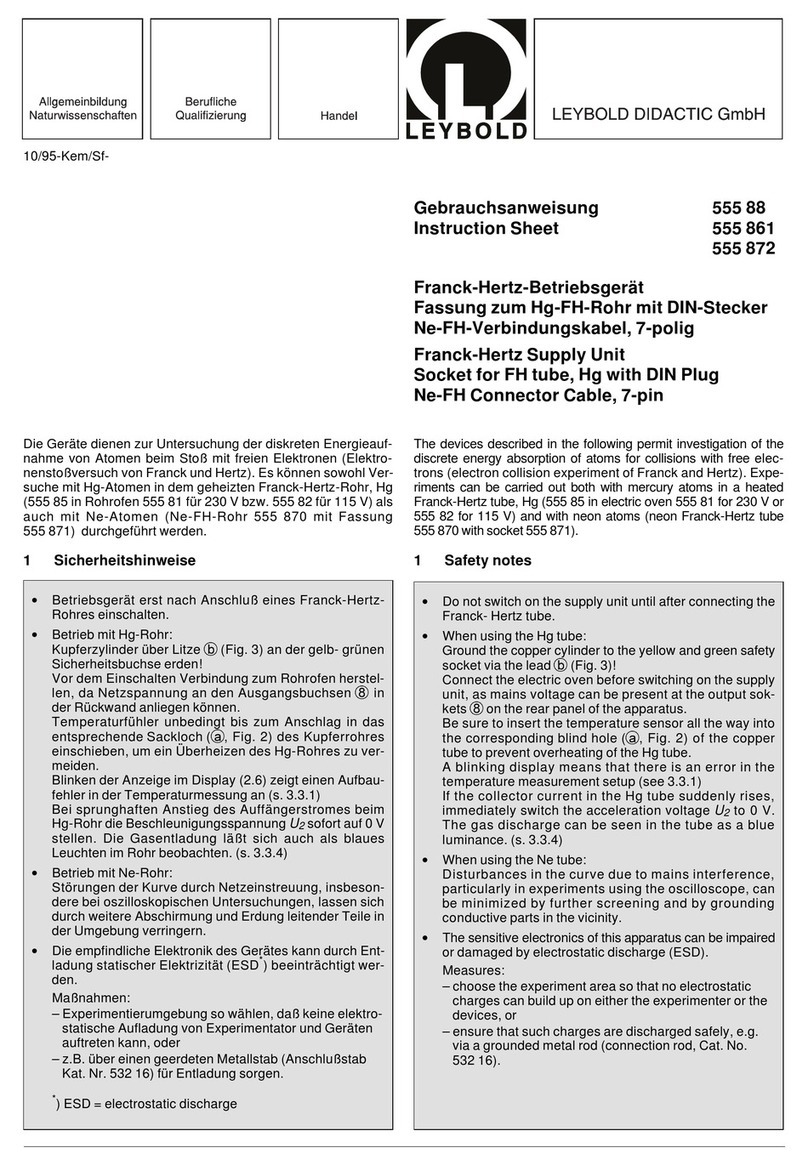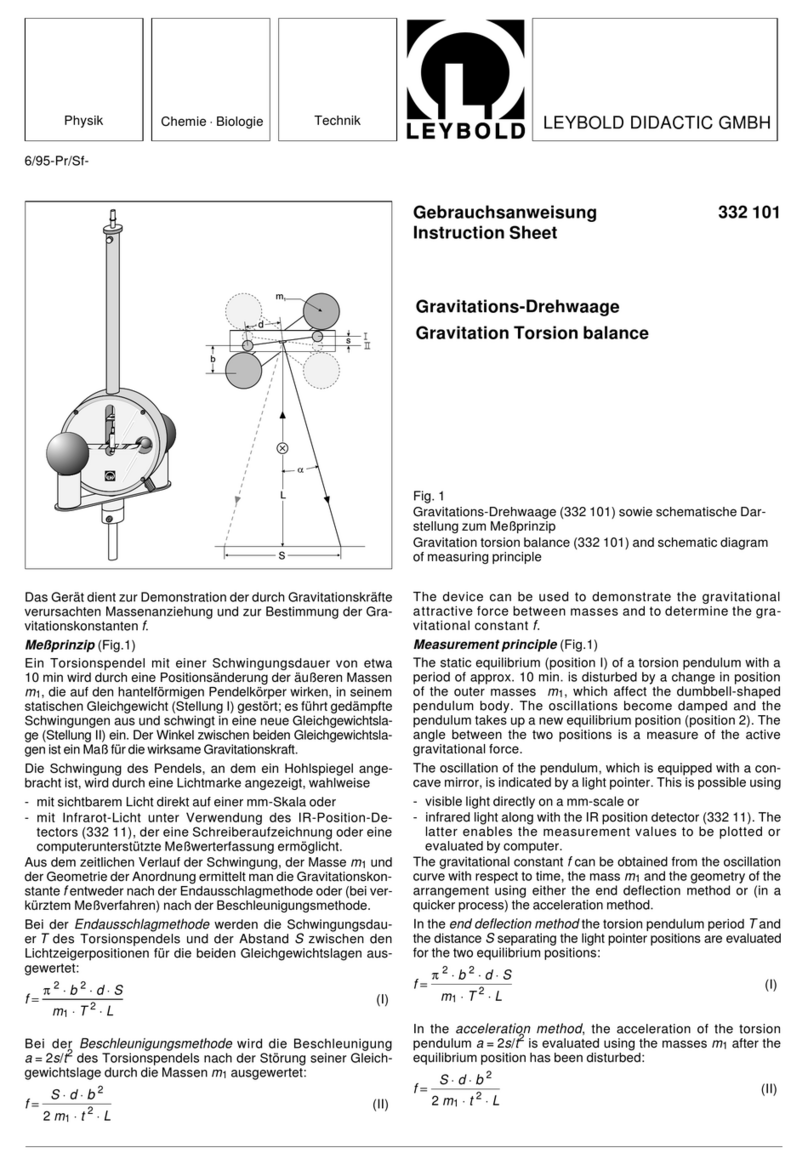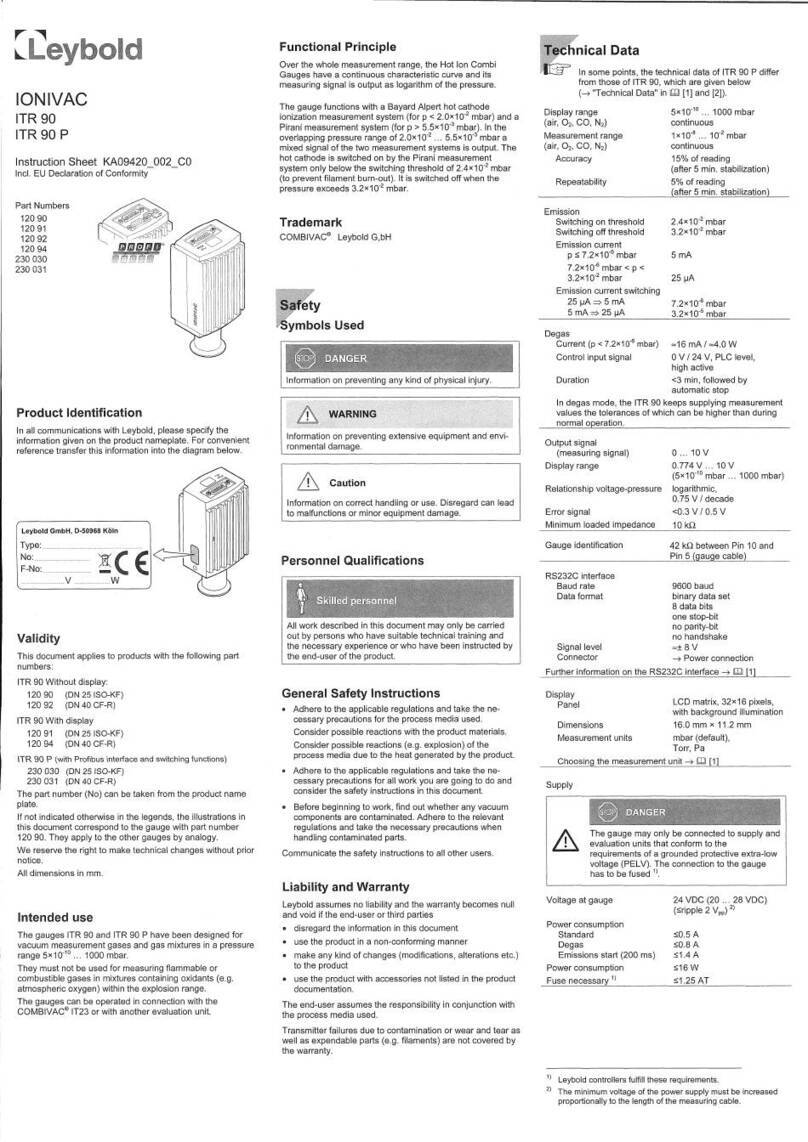1 Safety and compliance. . . . . . . . . . . . . . . . . . . . . . . 6
1.1 Denition of Warnings and Cautions. . . . . . . . . . . . . . . . . . 6
1.2 Trained personnel . . . . . . . . . . . . . . . . . . . . . . . . . . . . . . . 6
1.3 Safety symbols. . . . . . . . . . . . . . . . . . . . . . . . . . . . . 7
2 Description. . . . . . . . . . . . . . . . . . . . . . . . . . . . . . . . 8
2.1 Principal of operation. . . . . . . . . . . . . . . . . . . . . . . . . . . . . 8
2.2 Applications. . . . . . . . . . . . . . . . . . . . . . . . . . . . . . . . . . . . 9
3 Technical data. . . . . . . . . . . . . . . . . . . . . . . . . . . . . 10
3.1 General technical data. . . . . . . . . . . . . . . . . . . . . . . . . . . 10
3.2 Performance. . . . . . . . . . . . . . . . . . . . . . . . . . . . . . . . . . . 10
3.2.1 Response time. . . . . . . . . . . . . . . . . . . . . . . . . . . . . . . 10
3.2.2 Gas detection. . . . . . . . . . . . . . . . . . . . . . . . . . . . . . . . 10
4 Installation. . . . . . . . . . . . . . . . . . . . . . . . . . . . . . . . 12
4.1 Unpack and inspect. . . . . . . . . . . . . . . . . . . . . . . . . . . . . 12
5 Operation. . . . . . . . . . . . . . . . . . . . . . . . . . . . . . . . . 13
5.1 Getting started. . . . . . . . . . . . . . . . . . . . . . . . . . . . . . . . . 13
5.2 Phoenix Mobilis running screen. . . . . . . . . . . . . . . . . . . . 13
5.3 Use of Phoenix Mobilis. . . . . . . . . . . . . . . . . . . . . . . . . . . 14
5.4 Phoenix Mobilis keypad. . . . . . . . . . . . . . . . . . . . . . . . . . 15
5.5 Probe options. . . . . . . . . . . . . . . . . . . . . . . . . . . . . . . . . . 19
6 Maintenance. . . . . . . . . . . . . . . . . . . . . . . . . . . . . . 21
6.1 Replace or install batteries. . . . . . . . . . . . . . . . . . . . . . . . 21
6.2 Calibration. . . . . . . . . . . . . . . . . . . . . . . . . . . . . . . . . . . . 21
6.3 Custom calibration (concentration units). . . . . . . . . . . . . . 22
6.4 Custom calibration (cc/sec leak rate units). . . . . . . . . . . . 23
7 Storage. . . . . . . . . . . . . . . . . . . . . . . . . . . . . . . . . . . 25
8 Disposal. . . . . . . . . . . . . . . . . . . . . . . . . . . . . . . . . . 26
9 Service. . . . . . . . . . . . . . . . . . . . . . . . . . . . . . . . . . . 27
9.1 Return the equipment or components for service . . . . . . 27
10 Spares and accessories. . . . . . . . . . . . . . . . . . . . 28
Contents