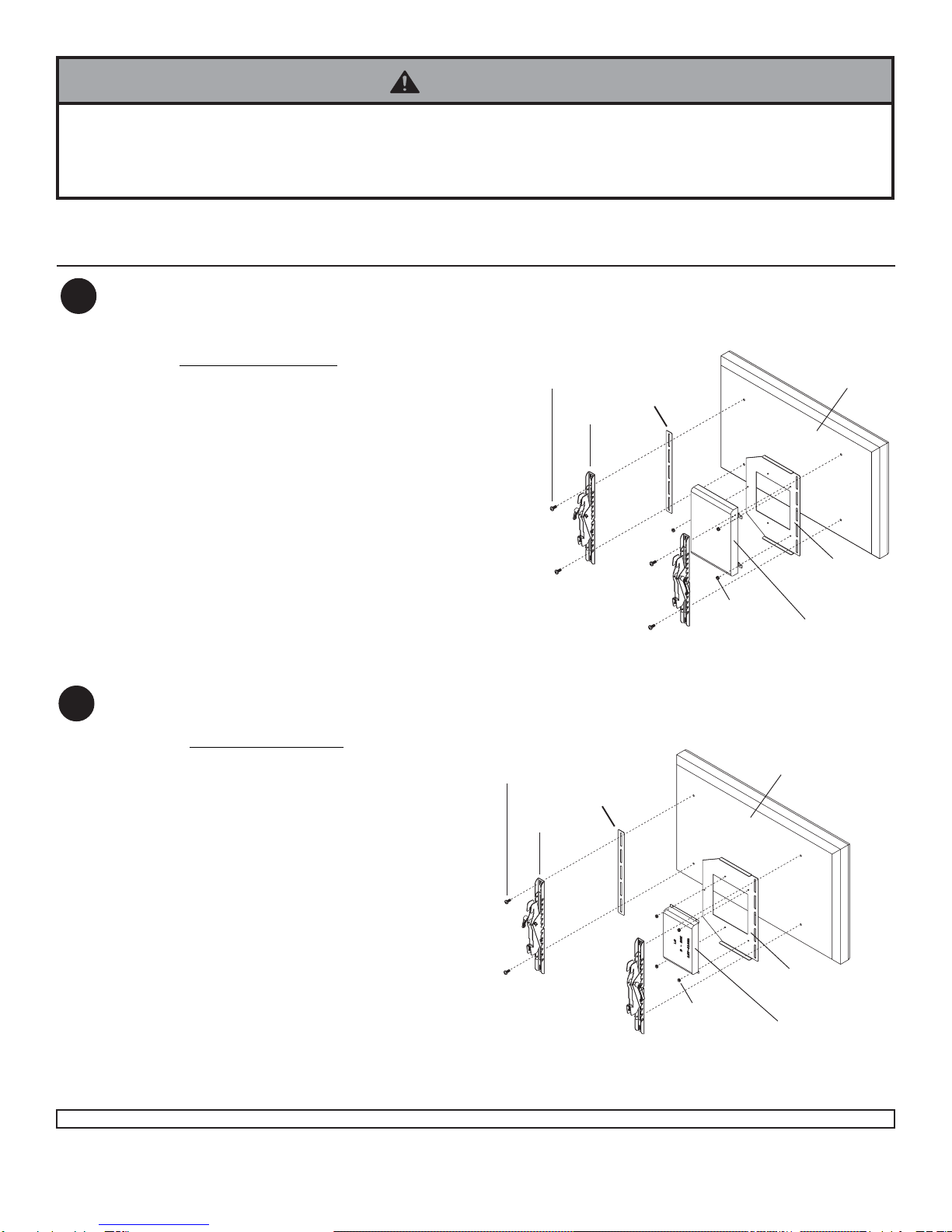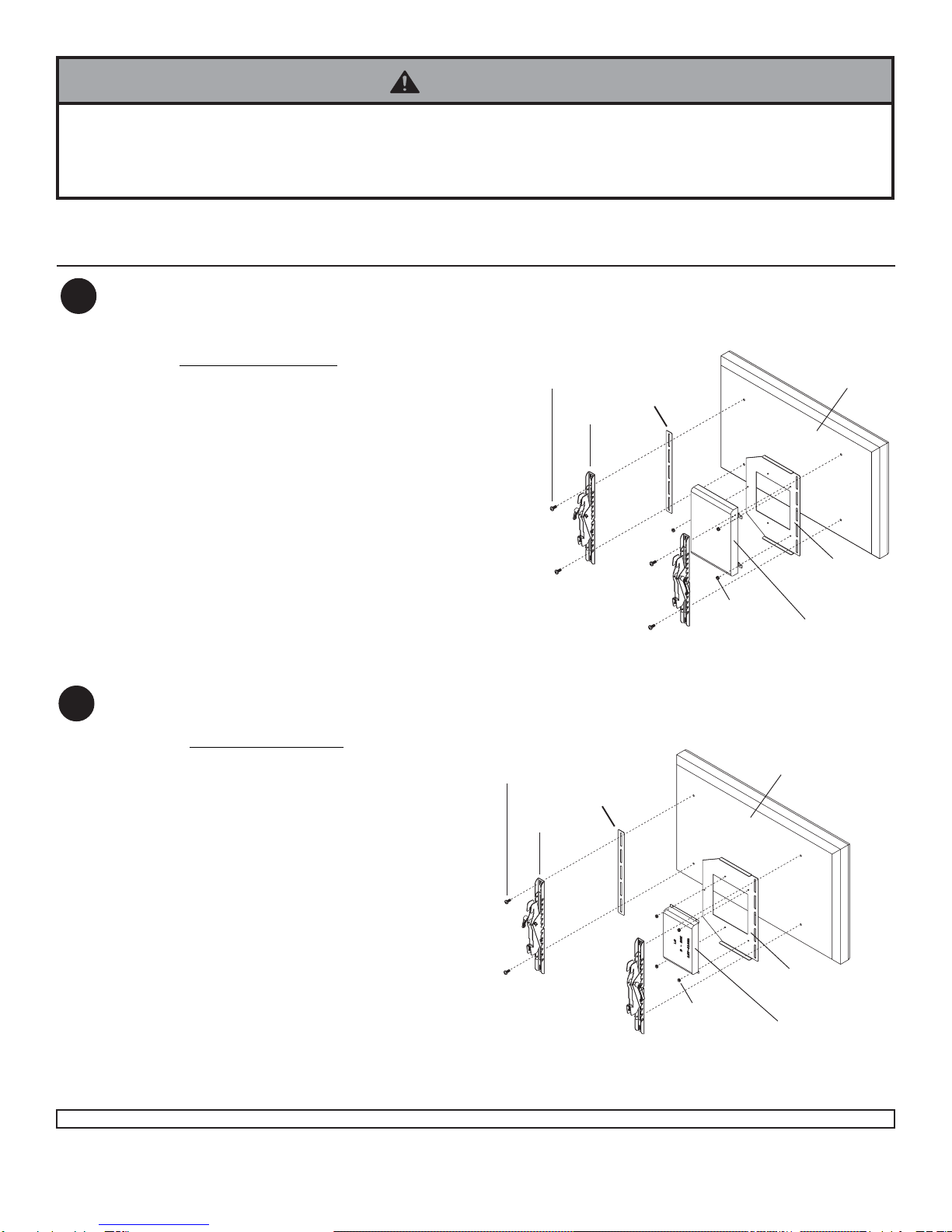
ISSUED:05-21-07 SHEET#:124-9068-1
Visit the Peerless Web Site at www.peerlessmounts.com For customer care call 1-800-729-0307 or 708-865-8870.
2 of 2
3Installing LST-4100B IP Interface Module to Attachment Plate
SCREEN
B
TILT
BRACKET
SCREW
CA
LGMODELLST-4100B
(WITHFOURMOUNTING
TABSATTACHED)
Note: Rubbergrommets on the mountingtabs of
LST-4100Bwill havetoberemovedbefore
installing.
PlaceLST-4100Bontothe threaded studs on
attachment plate (A) and secure with 6-32 nylock
nuts (C) using a 5/16" socket wrench.
Place one tilt bracket (from PWMT300 Mount)
overattachment plate (A) and one bracketover
spacerplate (B). Place theappropriate length
screws(from PWMT300 Mount)through each
bracket and plate combination and securely
fasten to the flat panelTV/Monitor.
Note: Due to the additional thickness of
attachmentplate (A)and spacer plate(B), longer
screws may be required to securely fasten each
bracket and plate combination to the flat panel
TV/Monitor. Refer toWarning!boxabove
regardingthe need for3 complete turns required.
Seepage 1 for additional lengthscrews included
inthe PWMT300mount hardware kit.
Note: Rubbergrommets onthe mounting tabs of
HCS5610will have to beremovedbeforeinstalling.
Place HCS5610 onto the threaded studs on attachment
plate (A) and secure with 6-32 nylock nuts (C) using a
5/16" socket wrench.
Placeone tilt bracket (from PWMT300Mount) over
attachmentplate (A) andone bracket over spacer plate
(B).Place the appropriatelength screws (fromPWMT300
Mount)through each bracketand plate combination and
securely fasten to the flat panelTV/Monitor.
Note: Due to the additional thickness of attachment plate
(A)and spacer plate (B), longer screws may berequired
to securely fasten each bracket and plate combination to
theflat panelTV/Monitor. Refer to Warning!boxabove
regardingthe need for3 complete turnsrequired. See
page 1 for additional length screws included in the
PWMT300mount hardware kit.
2
B
C
A
SCREEN
LGMODELHCS5610
(WITHTHREEMOUNTING
TABSATTACHED)
TILT
BRACKET
SCREW
Installing HCS5610 Pay-Per-View Interface Box with Integrated HD Tuner
to Attachment Plate
For installing HCS5610 Pay-Per-View Box, see step 2.
For installing LST-4100B IP Interface Module, see step 3.
• When attaching the PWMT300-AC1Accessory and PWMT300 Mount to the flat panelTV/Monitor, if the screws
included with the PWMT300 Mount don’t get 3 complete turns into the flat panel’s threaded inserts, or if the screws
bottom out and the PWMT300 Mount brackets are not tightly secured, damage may occur to the flat panel or the
product may fail.
WARNING