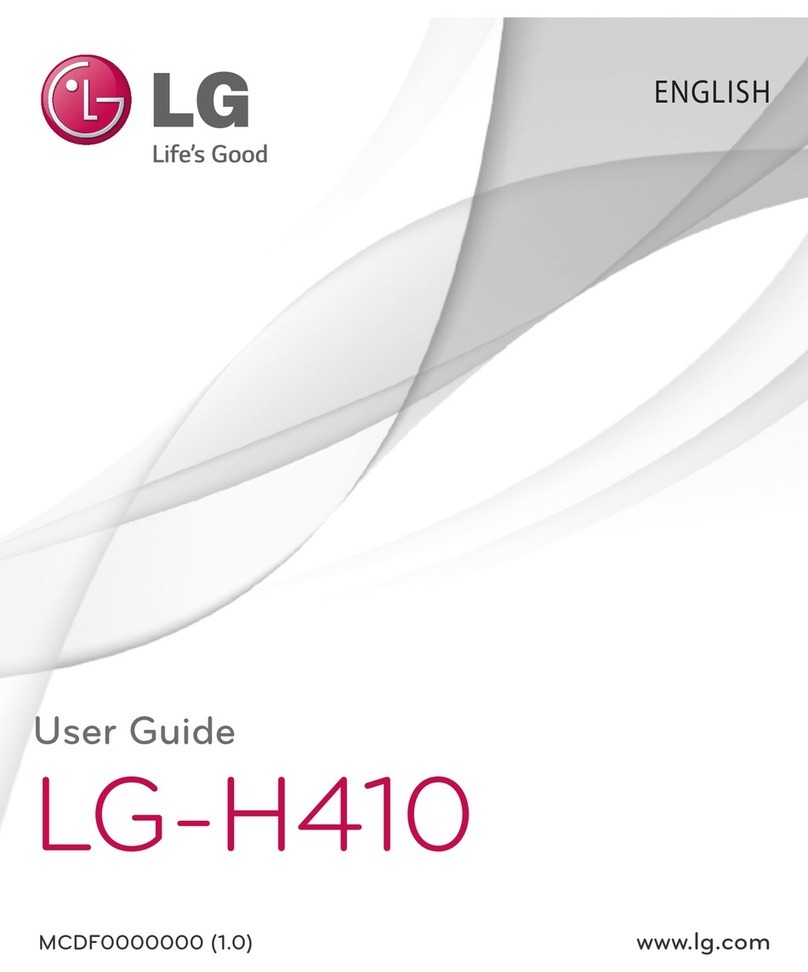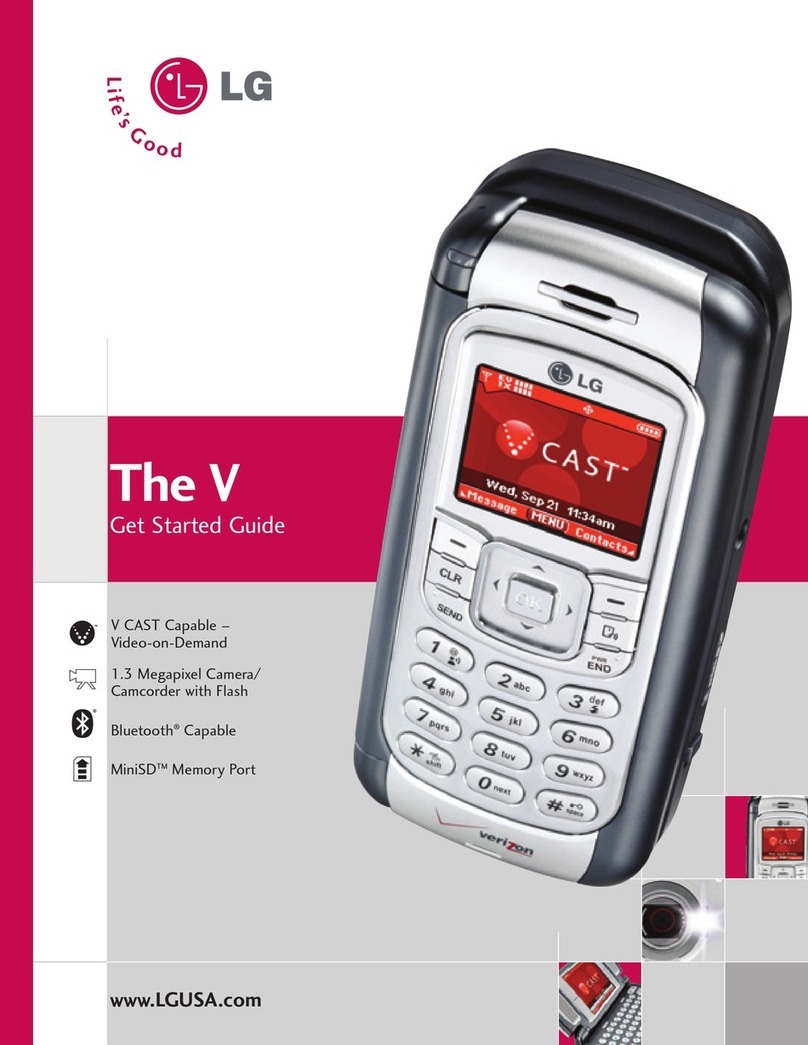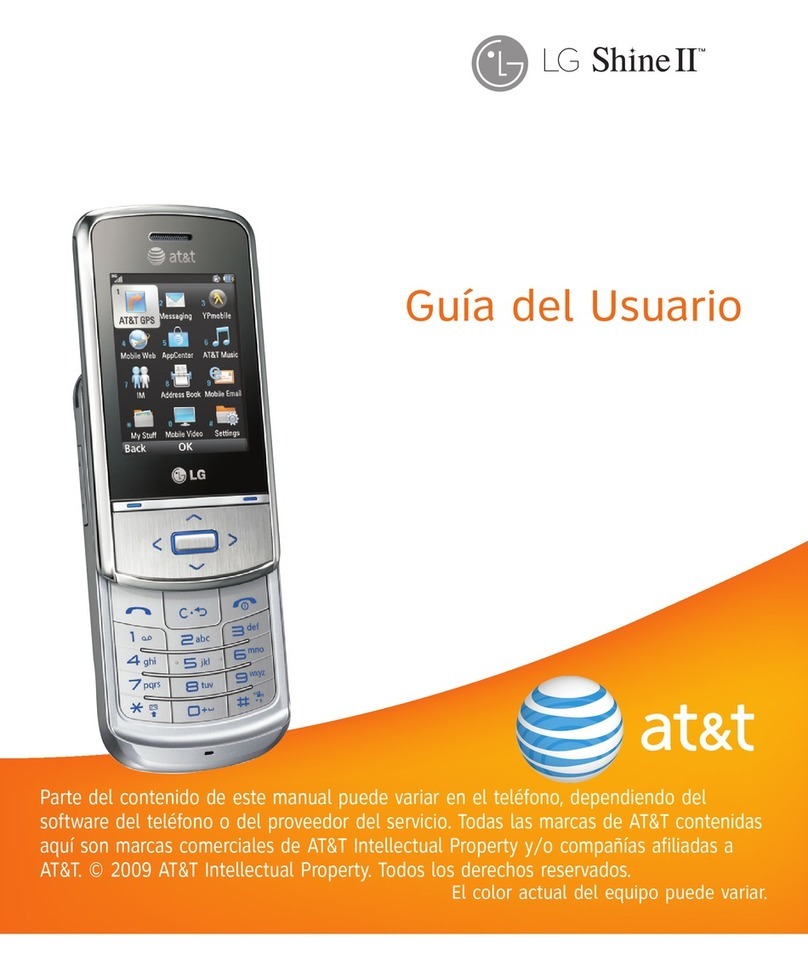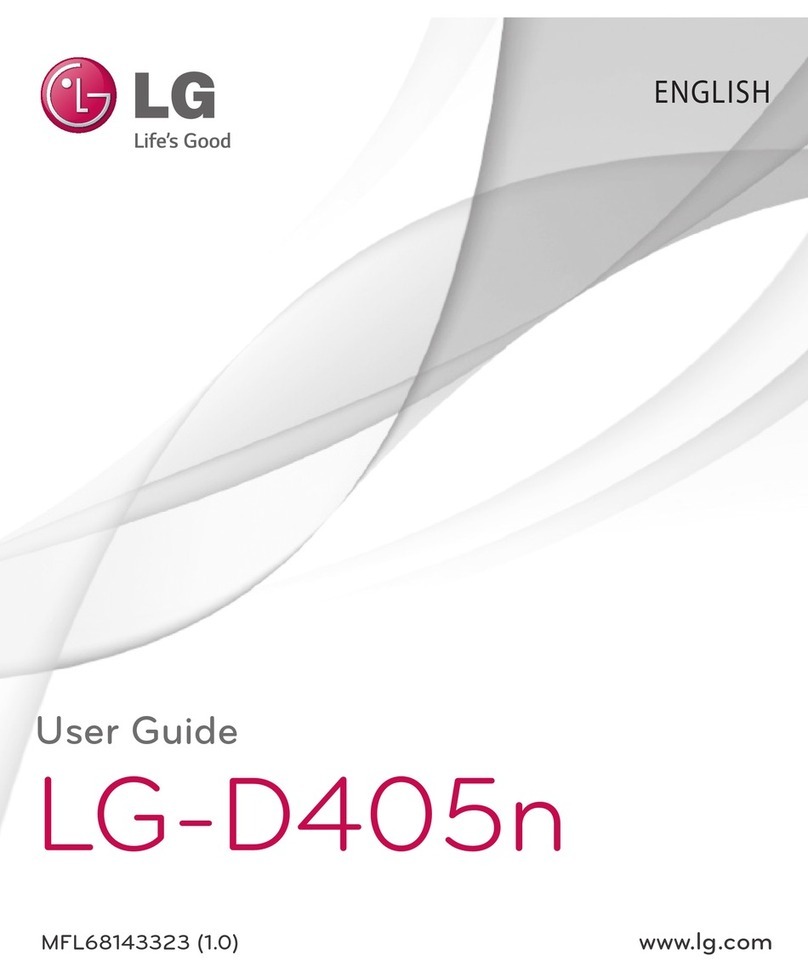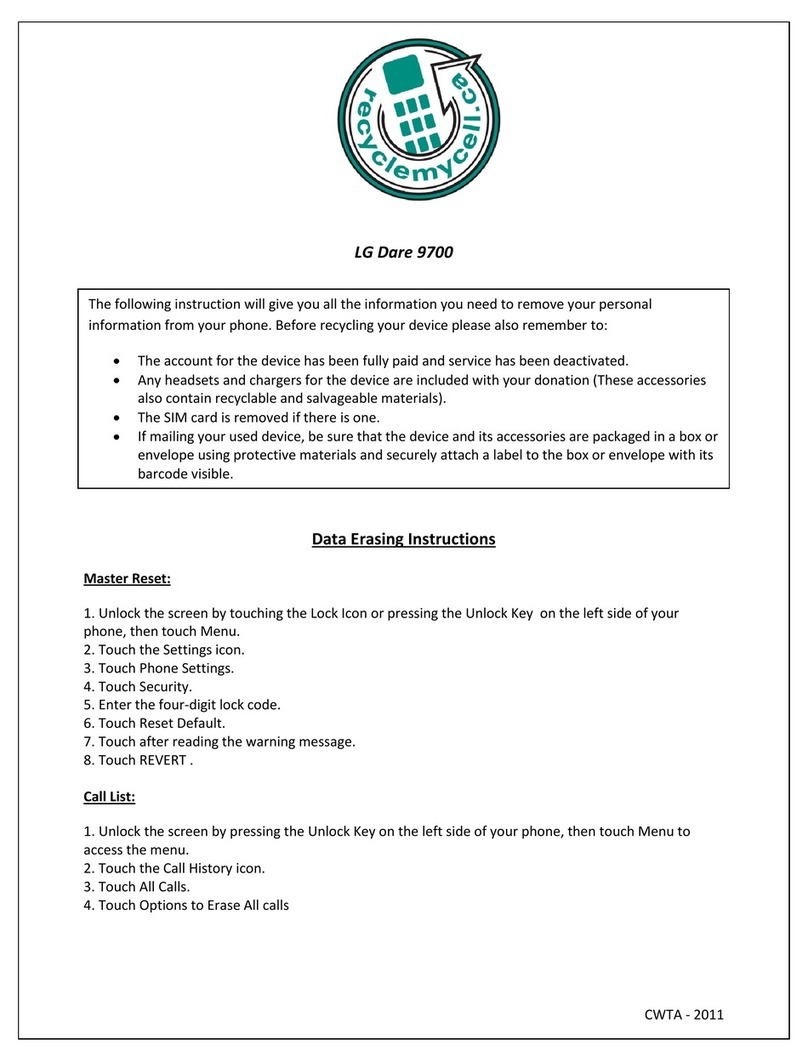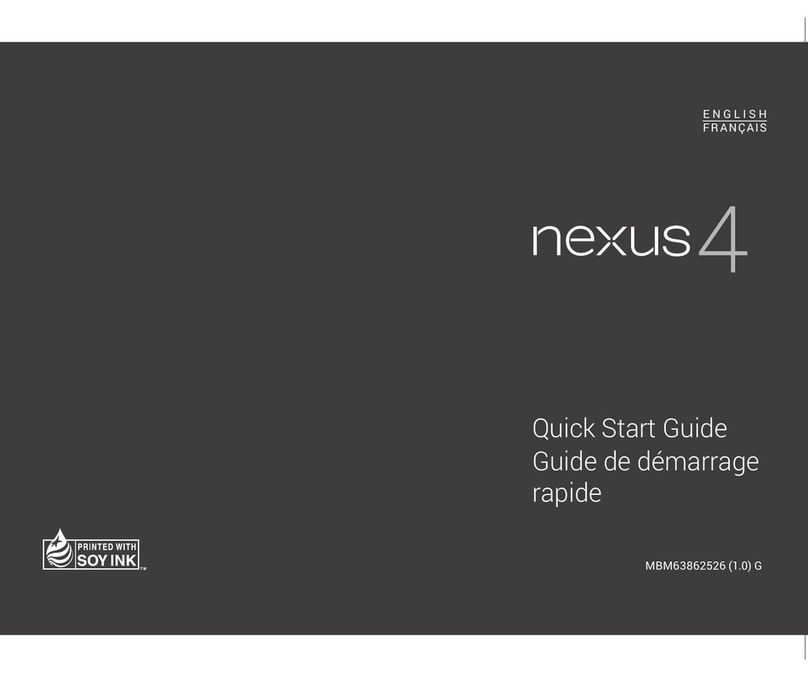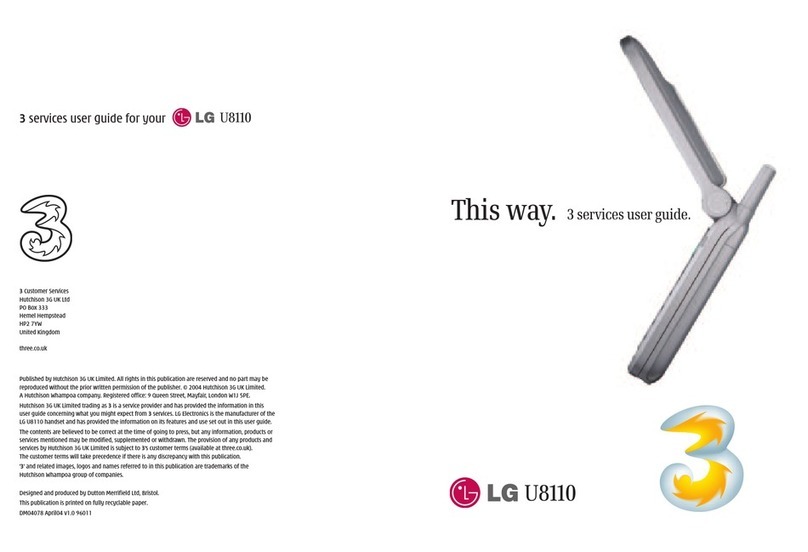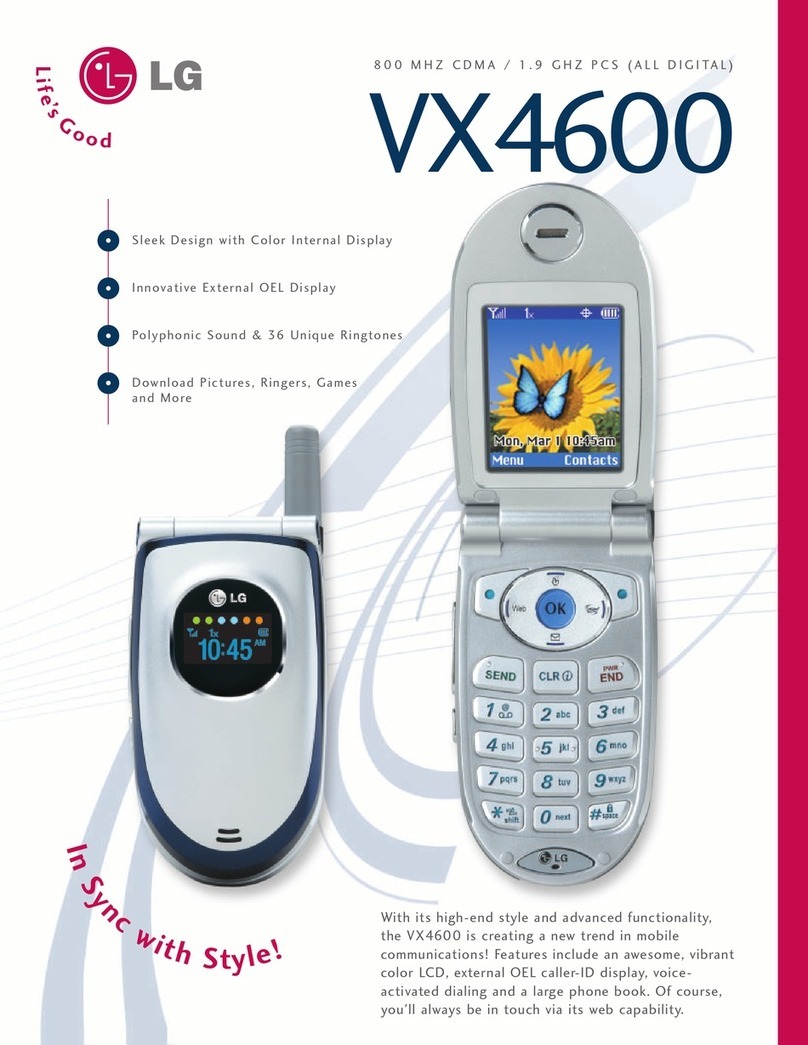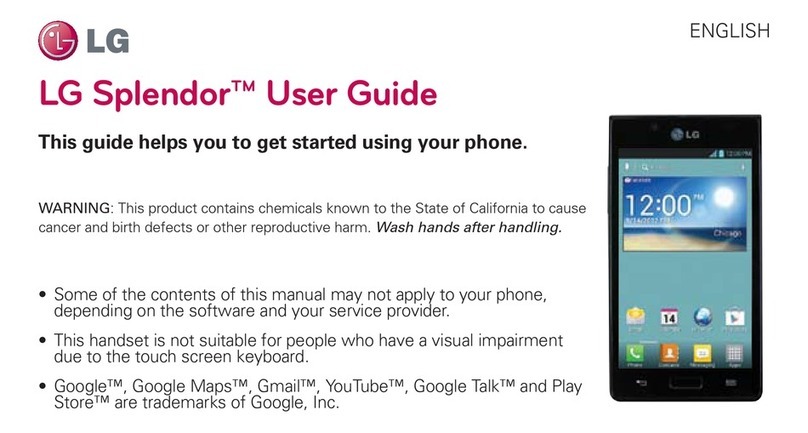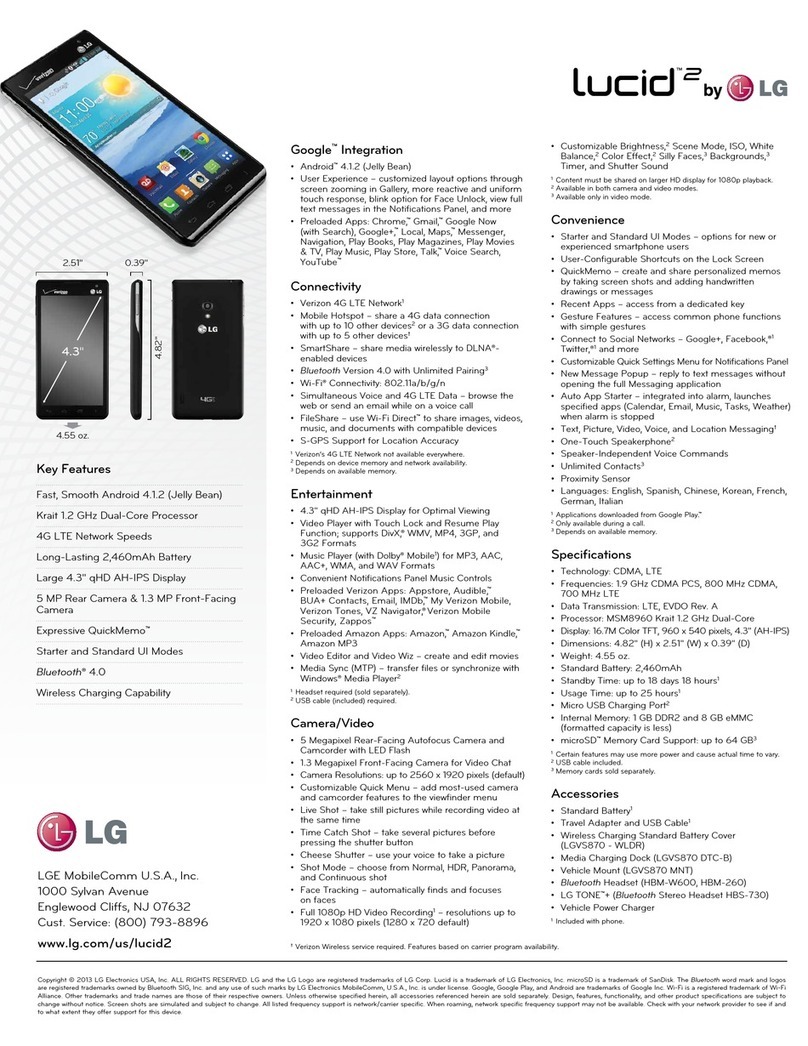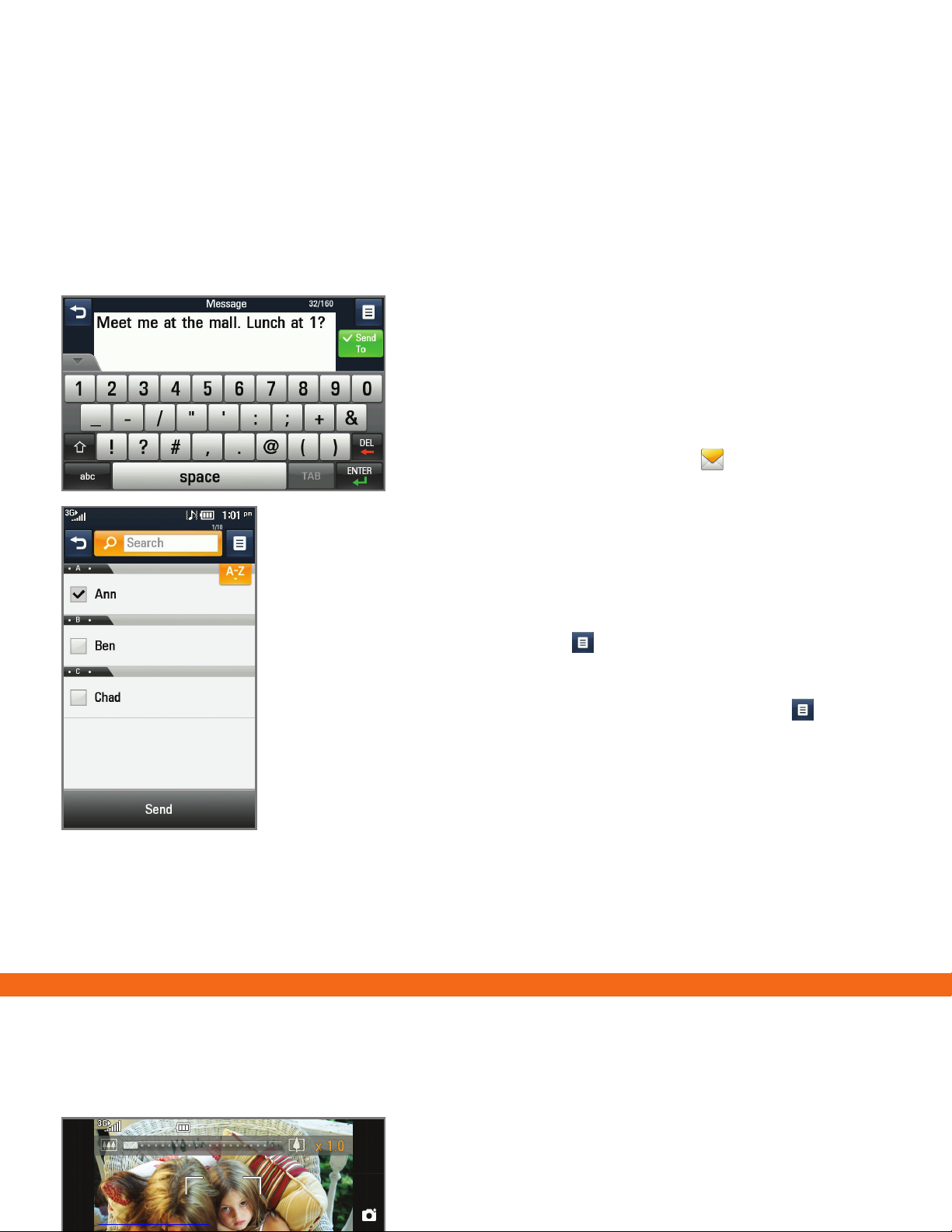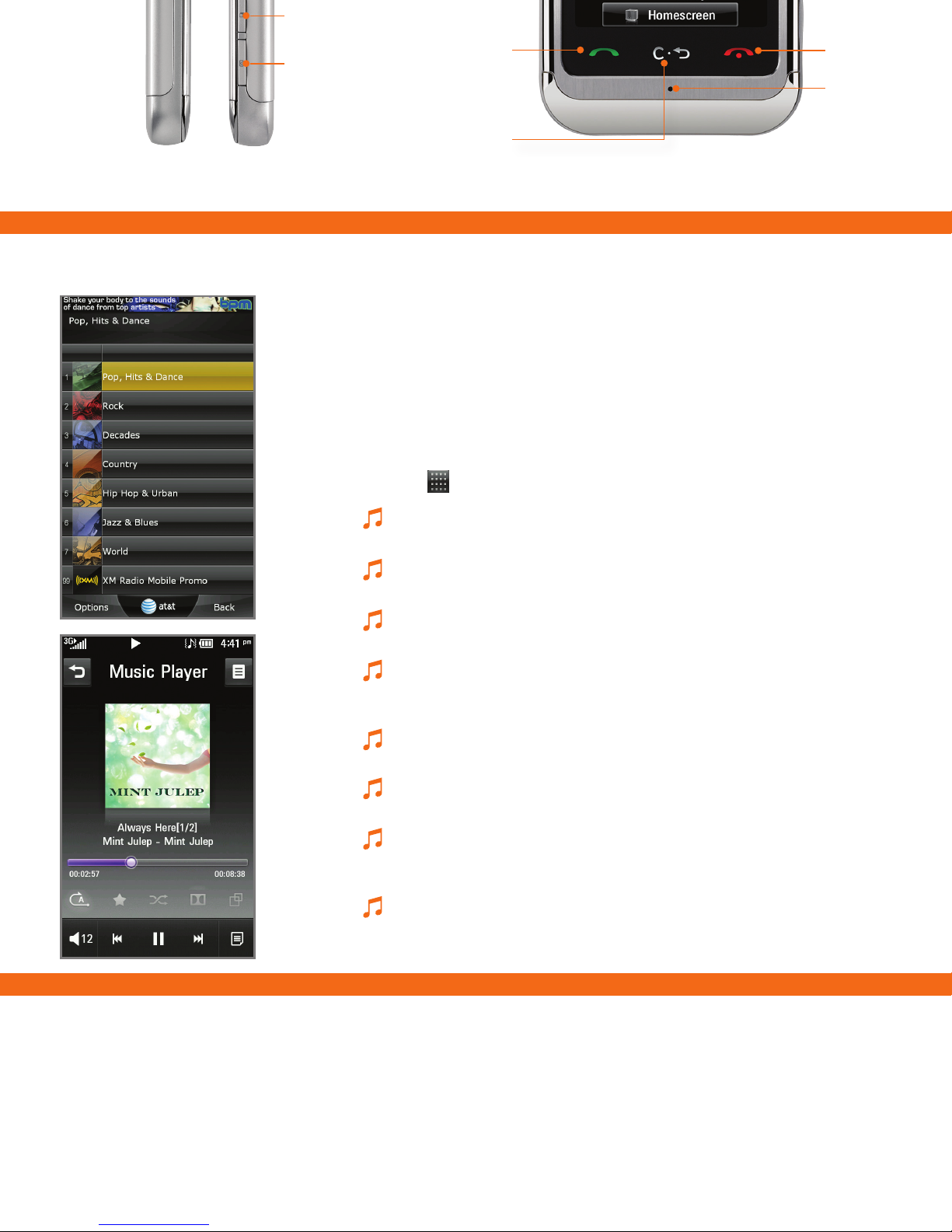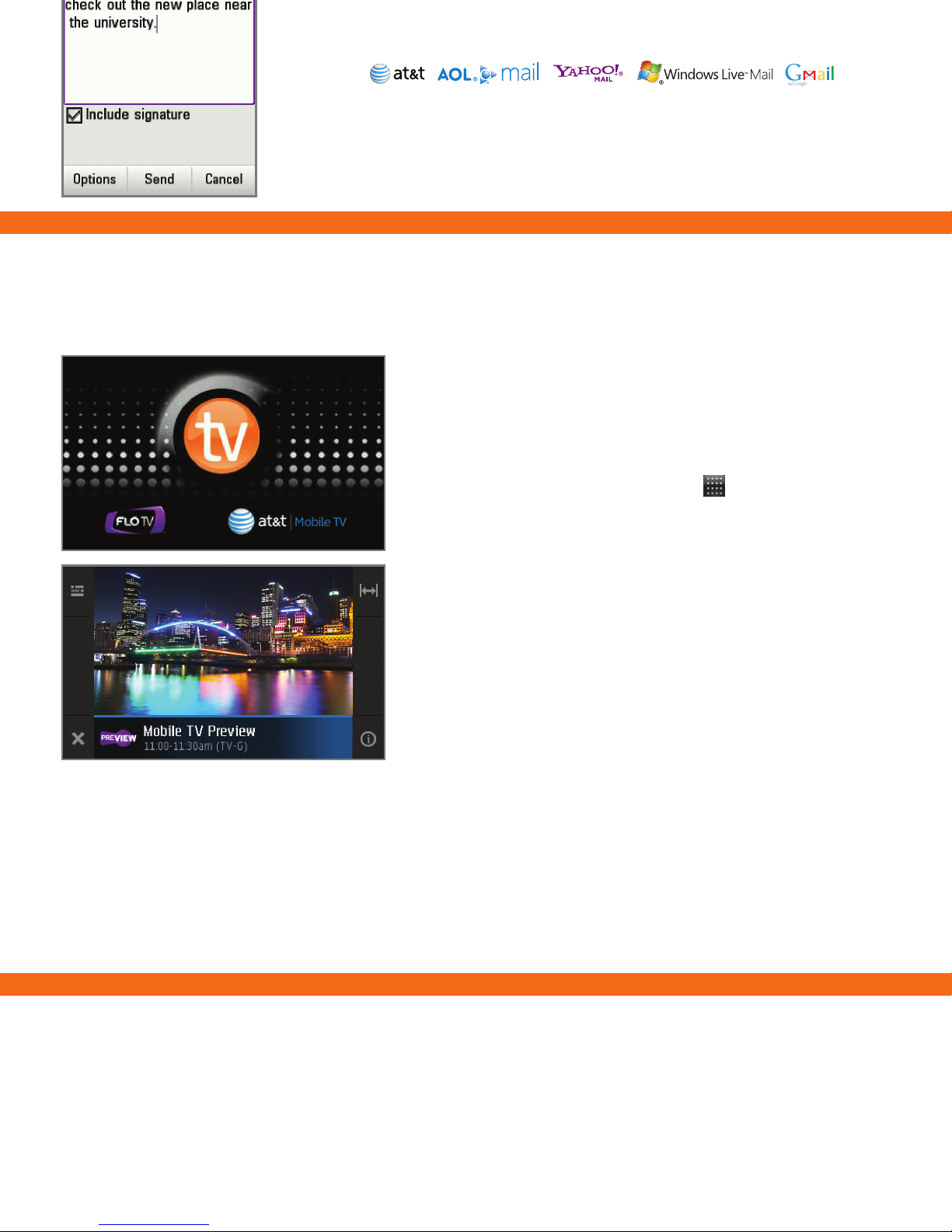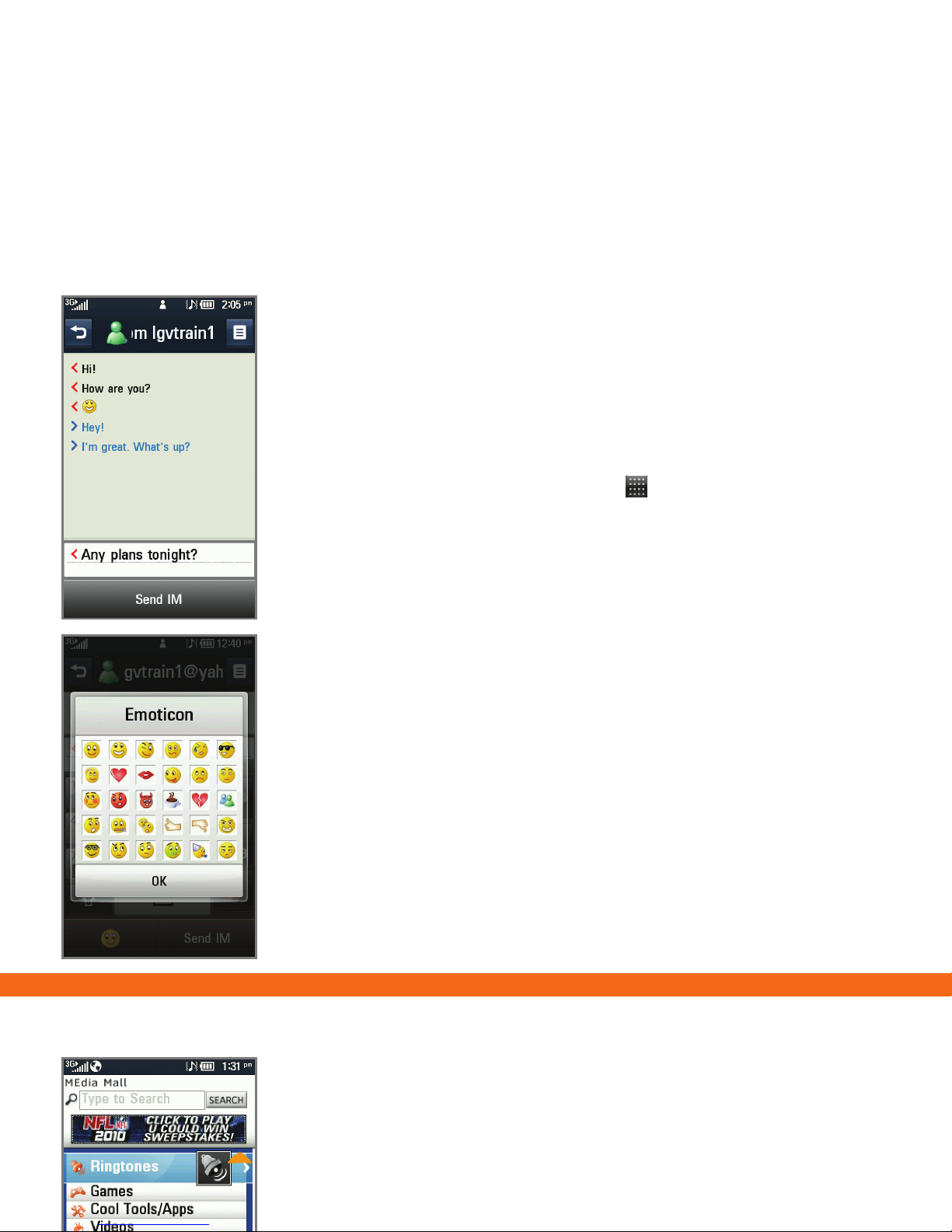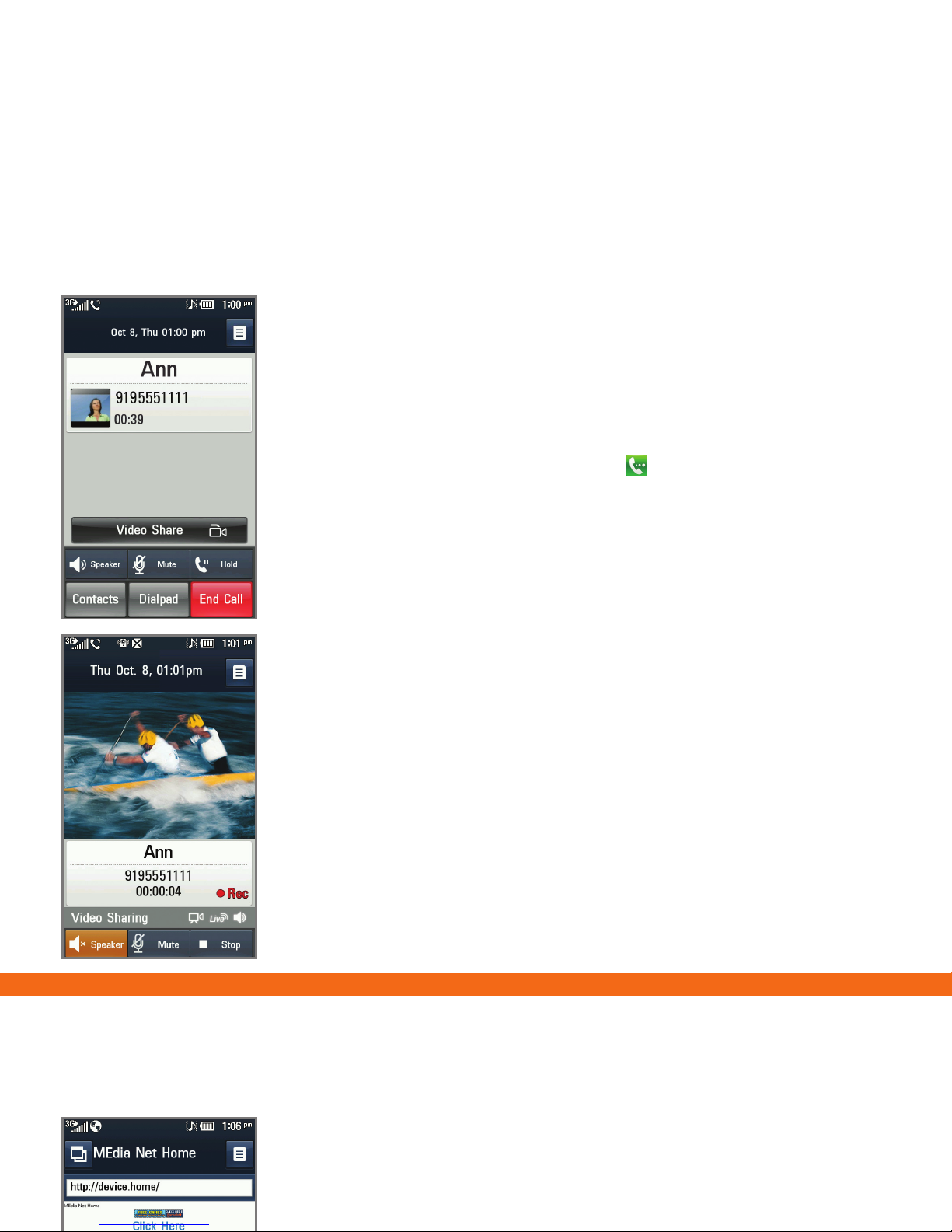Mobile Web
Browse the web directly from your mobile
phone! Check the weather, visit your favorite
websites, and enjoy access to the Internet on
the go!
1. From the home screen, tap > Mobile Web.
2. To visit a particular website, tap the address bar at
the top of the screen, rotate the phone to display
the full virtual keyboard, enter the web address,
and tap Go.
3. Tap the Bookmarks icon to access your list
of favorite sites. To add a site to the list, tap
> New Bookmark, enter the title and URL,
and tap Save.
Personalize Your MEdia Net Home Page
1. On the MEdia Net home page, scroll to the bottom
and tap Customize MEdia Net.
2. Tap Edit Categories.
3. Tap the categories you would like to have appear
on your MEdia Net home page, and then tap Save.
Video Share™
Share special moments as they happen—stream
live video directly to loved ones with Video Share.
Making a Video Share Call
1. From the home screen, tap and dial the 10-digit
number of another 3G Video Share capable device.*
2. Once the call is answered, tap the Video Share icon
when it appears.
3. You may share live or recorded video. Tap Live.
Accepting a Video Share Call
1. When a caller initiates Video Share, their name or
number will appear in an invitation on your screen.
2. Tap Yes to accept, and the Video Share session will
begin automatically.
To end a Video Share session, tap Stop.
*Video Share is not available in all markets. Both parties must be in a 3G
service area—a 3G icon must appear by the signal bars prior to a call being
placed, and both parties must remain in the 3G coverage area for the duration
of the Video Share session.