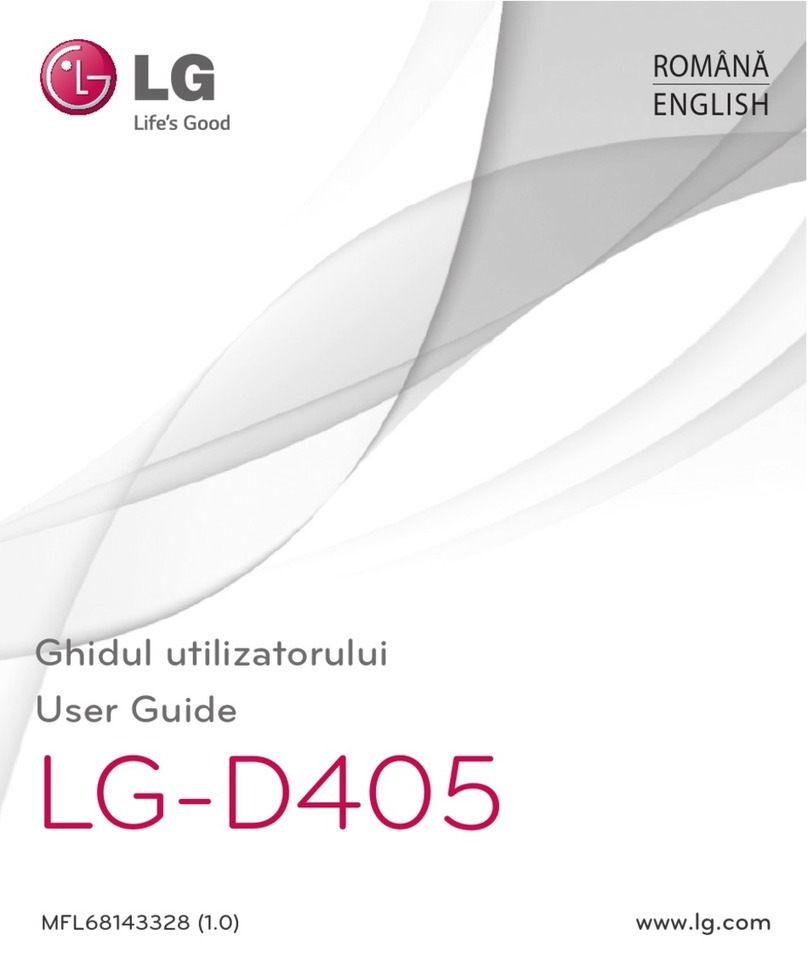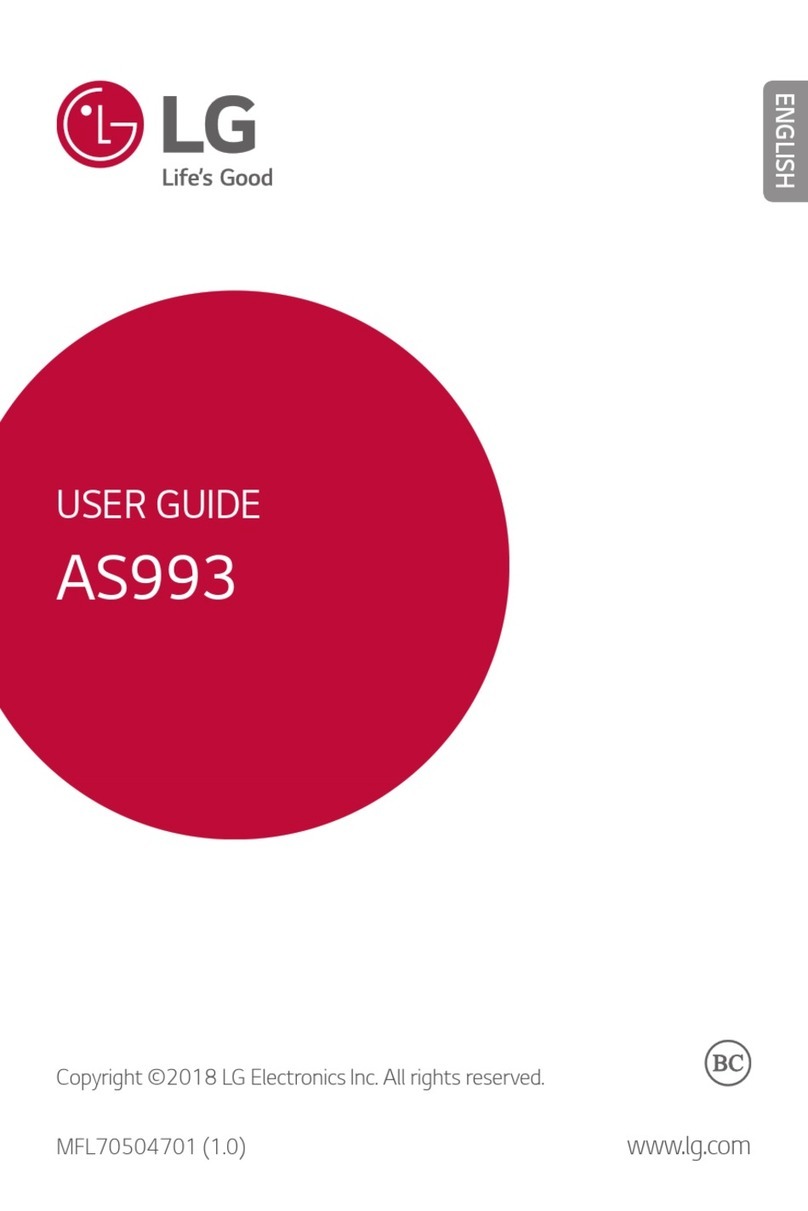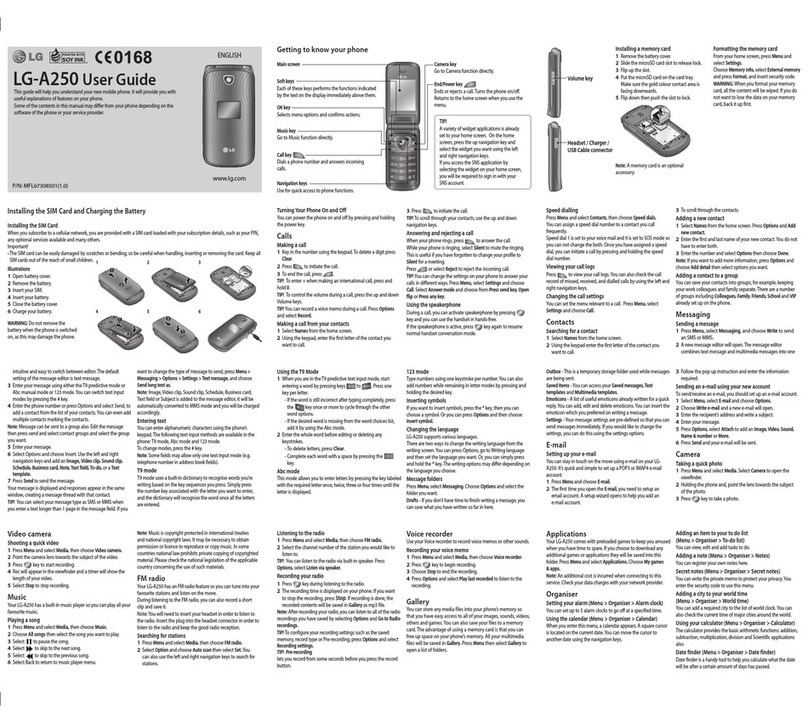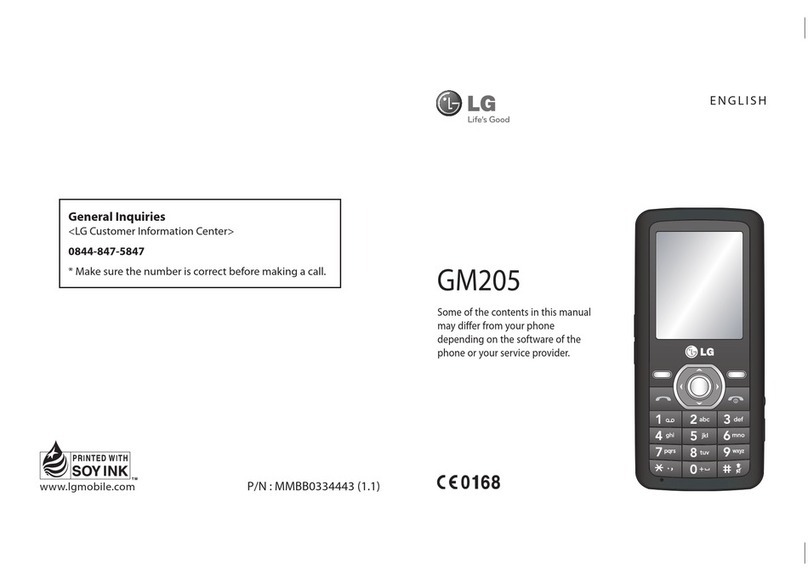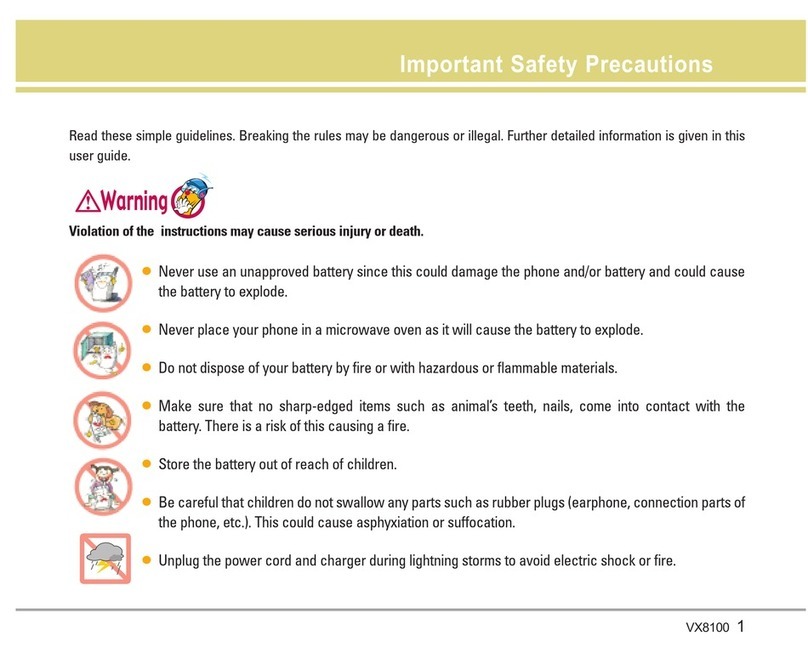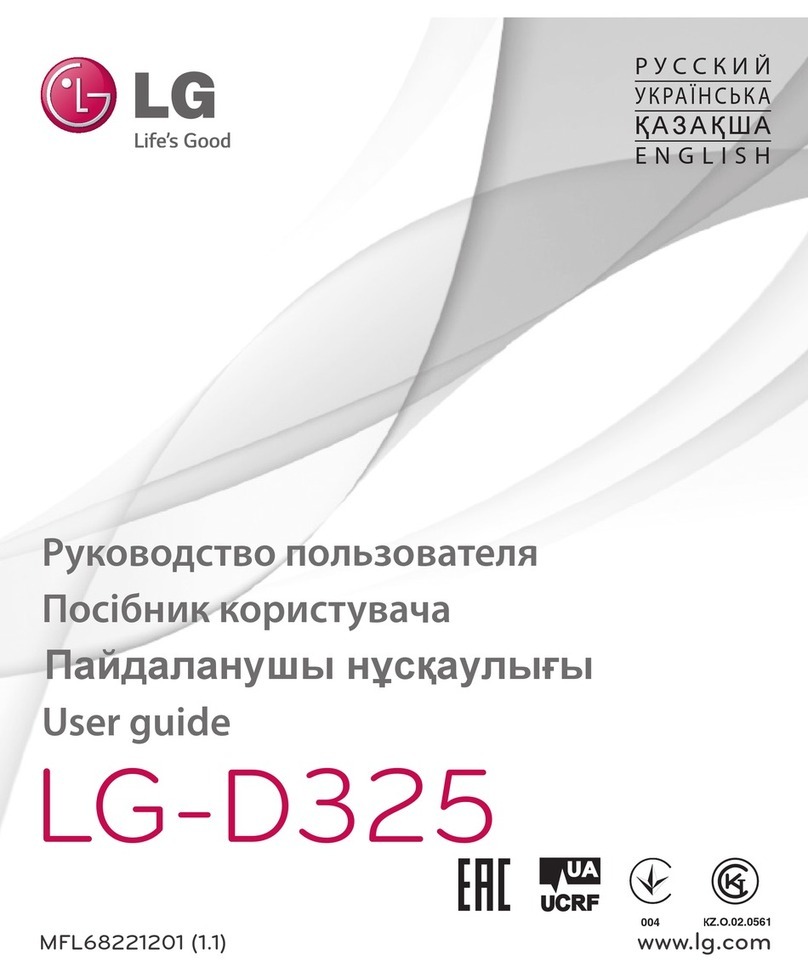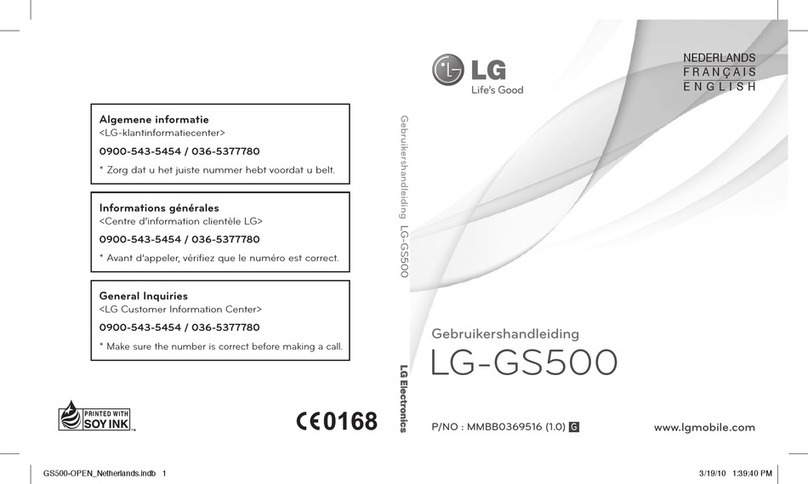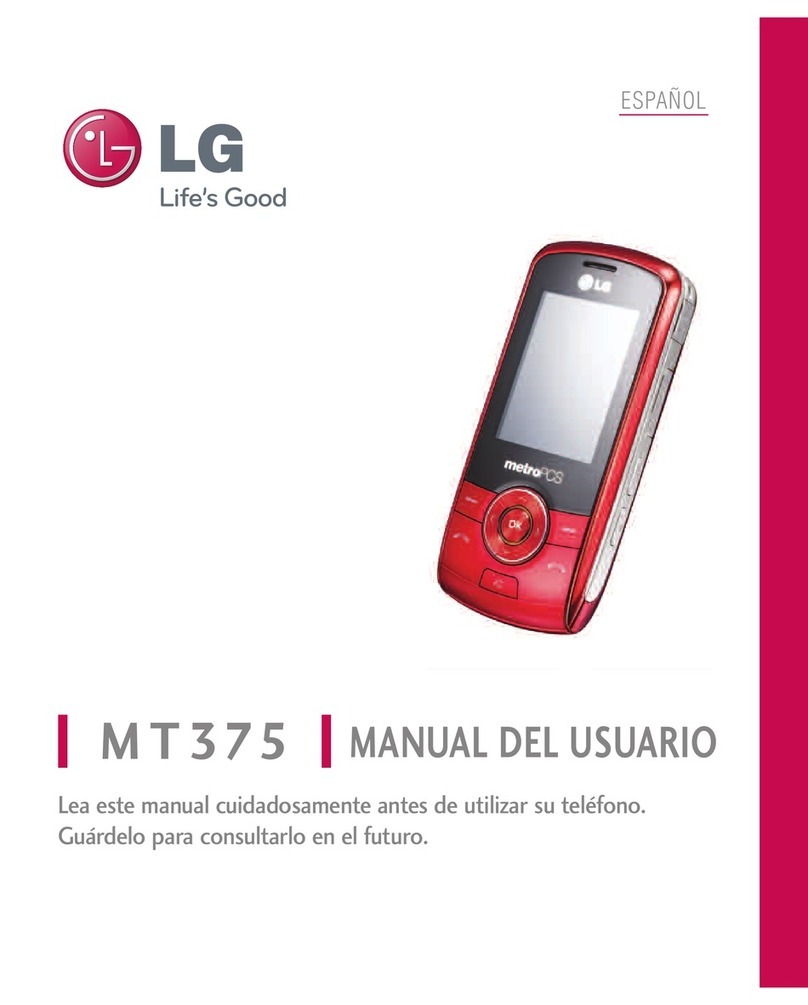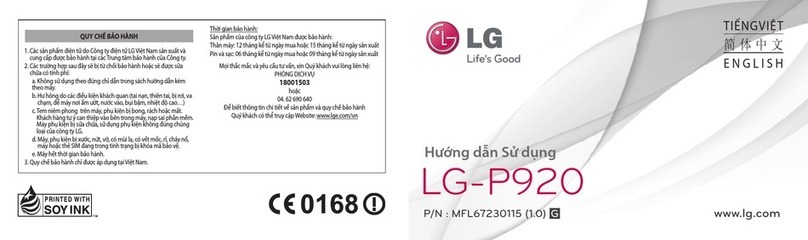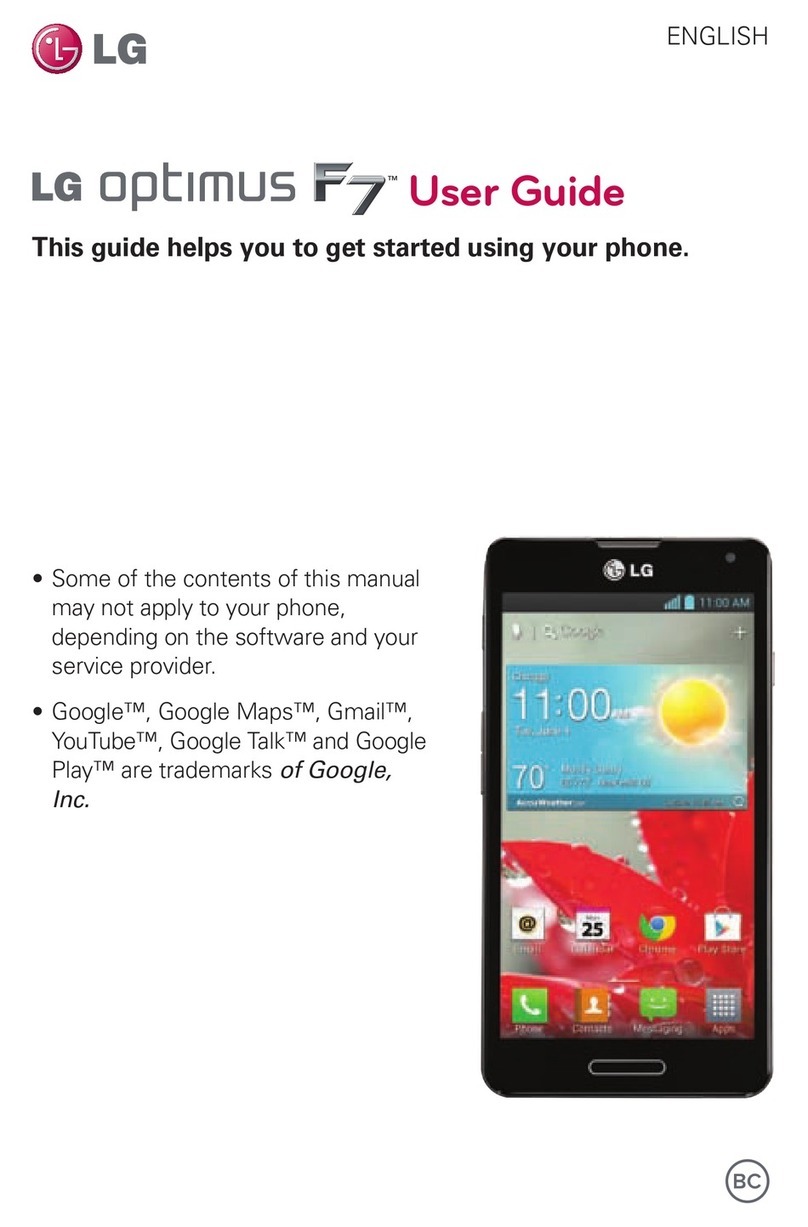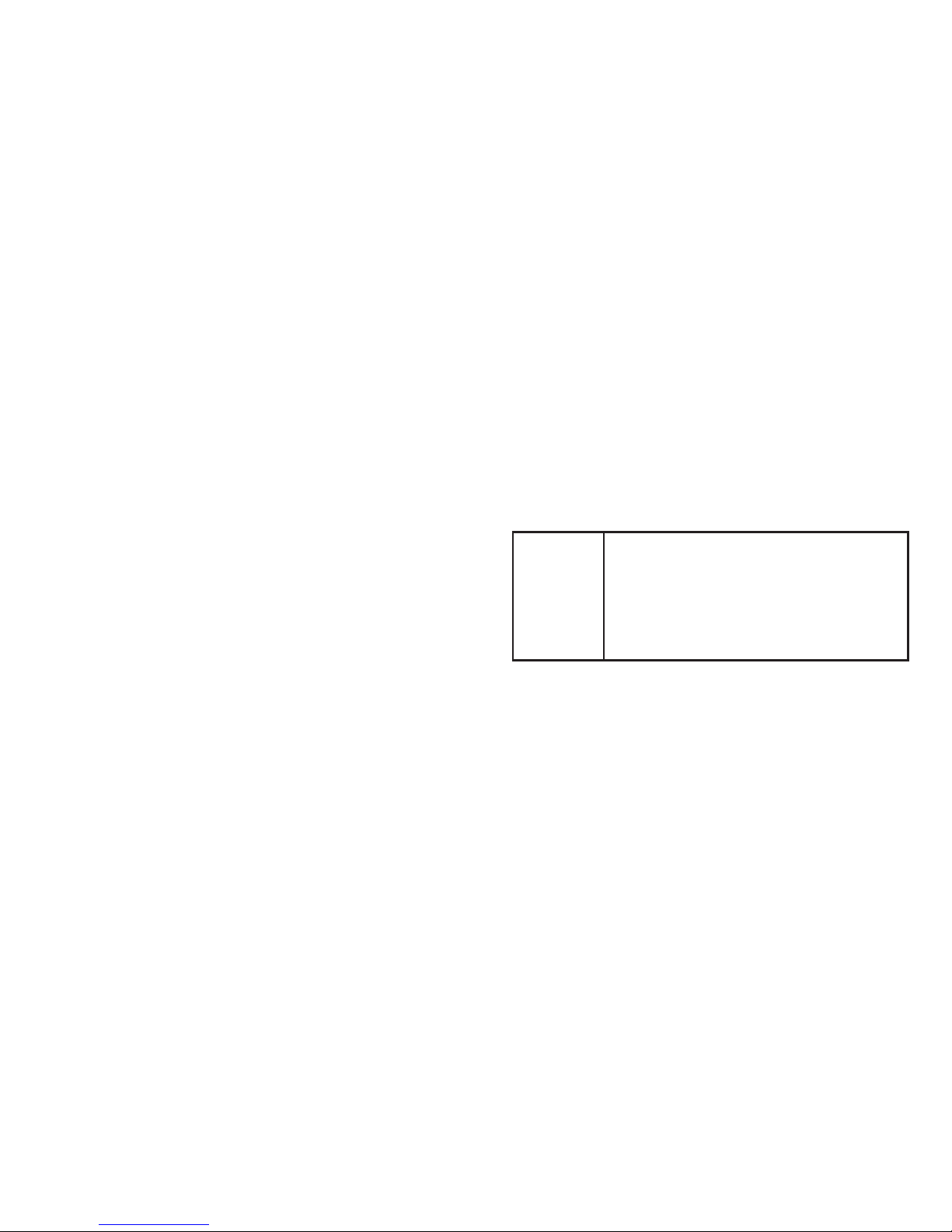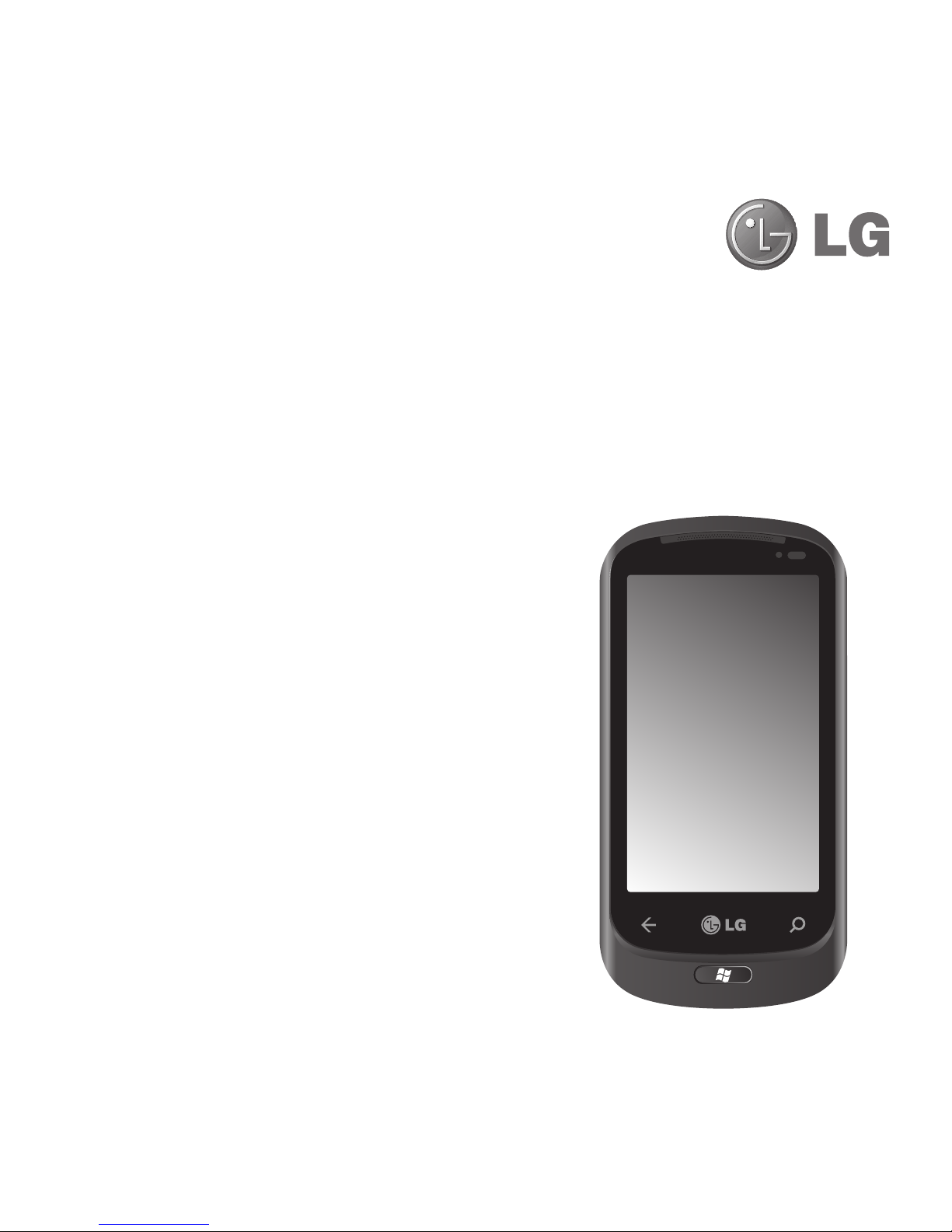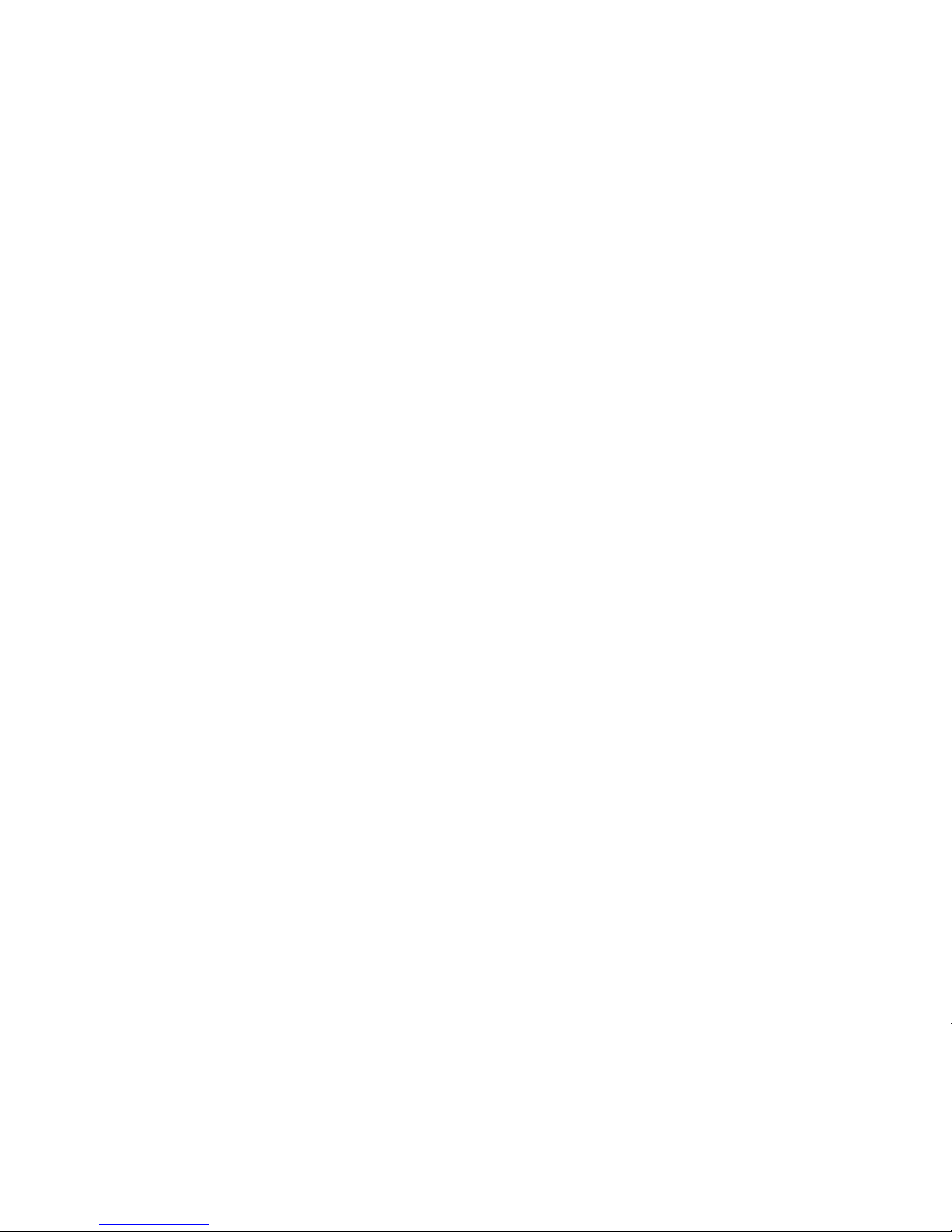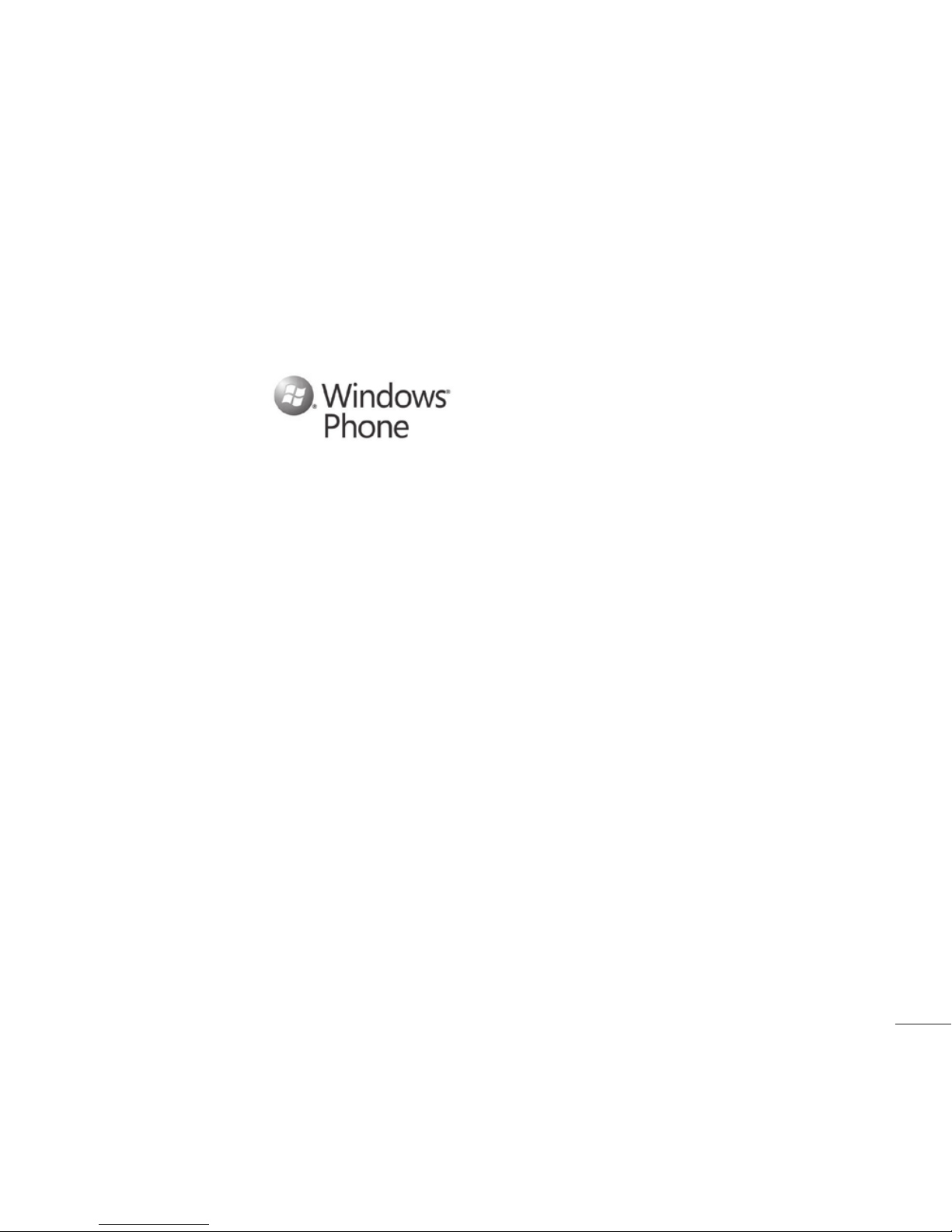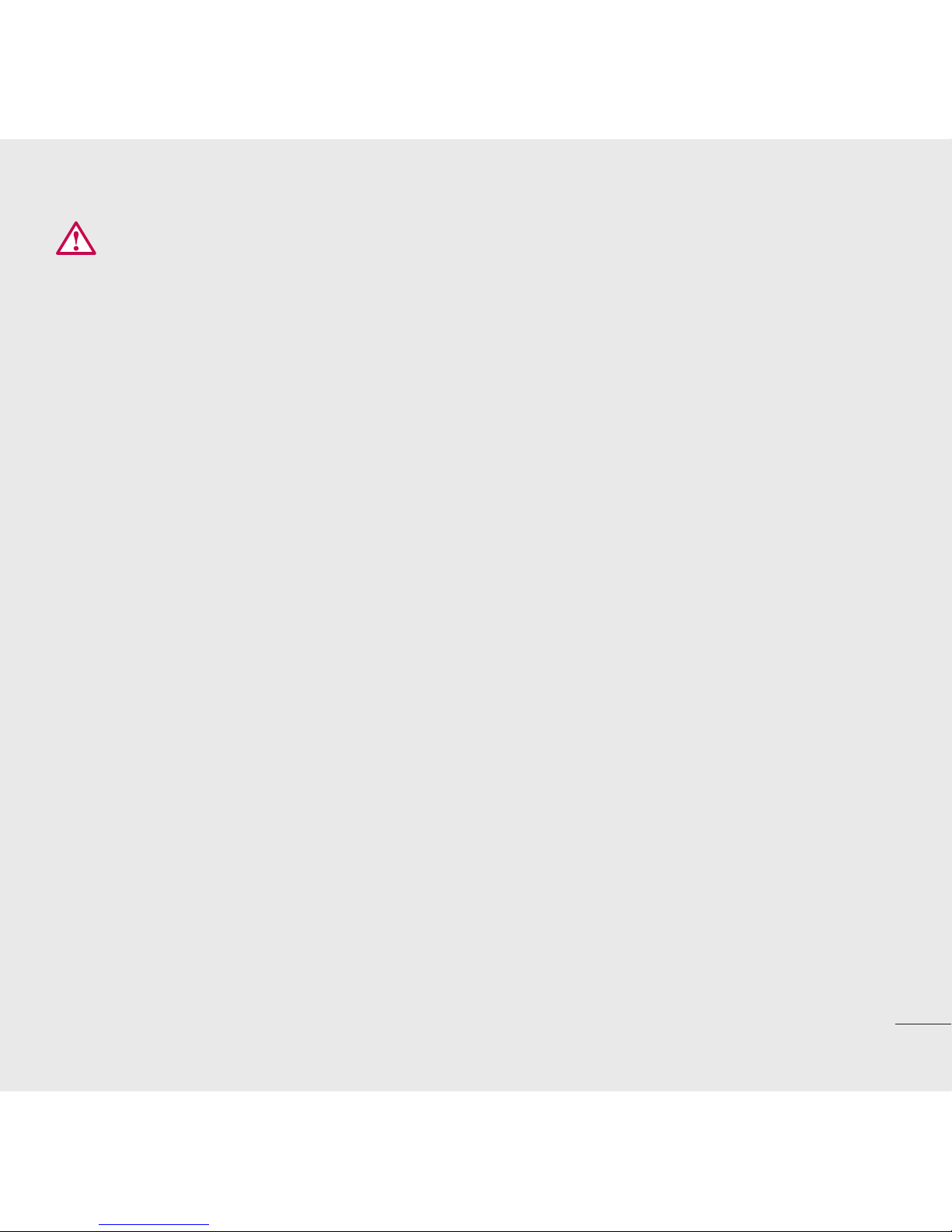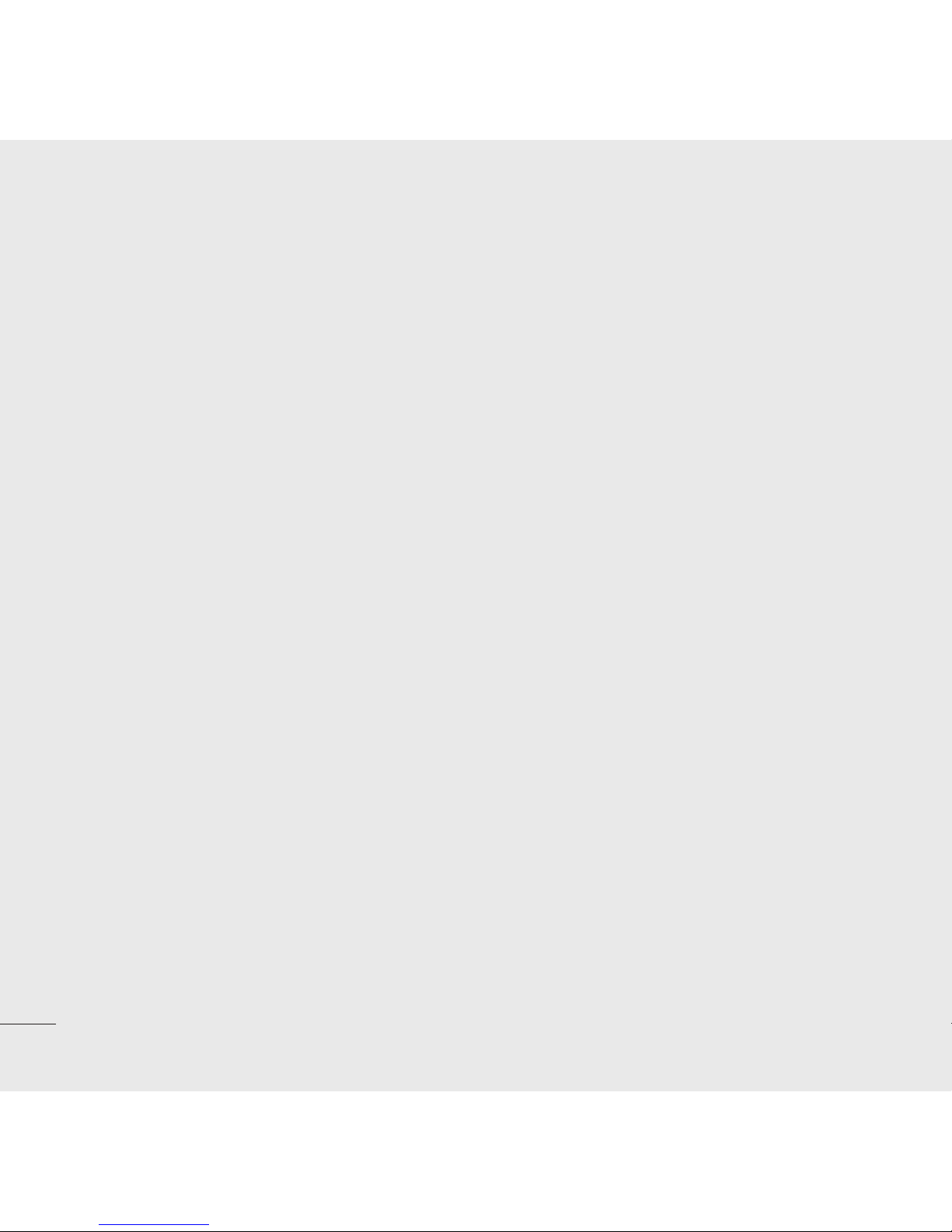4
LG-C900k | User Guide
Guidelines for safe and efficient
use ���������������������������������������������������6
Assembling ������������������������������������12
Getting to know your phone �����������12
Open view ������������������������������������13
Slide Out QWERTY Keyboard ���������14
Installing the USIM and battery ������15
Navigating Windows Phone �����������18
Turning the Phone On and Off �������18
Using your Touch screen ���������������18
Getting to know your Start screen ��21
Customizing Start Screen ��������������24
Viewing the status bar ������������������25
Navigating and Setting
Applications ���������������������������������28
Customising your Windows Phone �31
Enter text �������������������������������������33
Download applications from
Marketplace ���������������������������������36
Getting started �������������������������������37
Step 1� Sign in with a Windows Live
ID ������������������������������������������������37
Step 2� Import your contacts����������38
Step 3� Stay in Sync ����������������������39
Communication ������������������������������40
Phone ������������������������������������������40
Messaging �����������������������������������42
Email �������������������������������������������44
Facebook �������������������������������������49
Entertainment ��������������������������������50
Camera ����������������������������������������50
Pictures ���������������������������������������55
Music & Videos �����������������������������59
Games �����������������������������������������64
FM Radio �������������������������������������65
Personal Information ���������������������67
People Hub ����������������������������������67
Me card ���������������������������������������69
Calendar ��������������������������������������70
Office �������������������������������������������71
The Web �����������������������������������������77
Internet ����������������������������������������77
Maps �������������������������������������������80
Marketplace ���������������������������������83
Contents