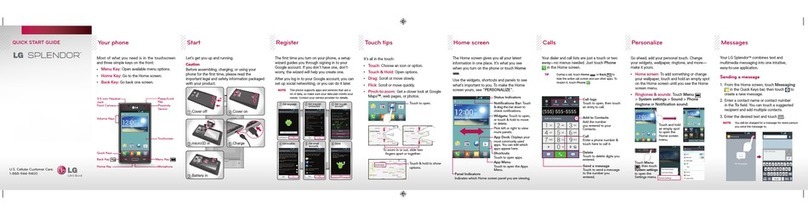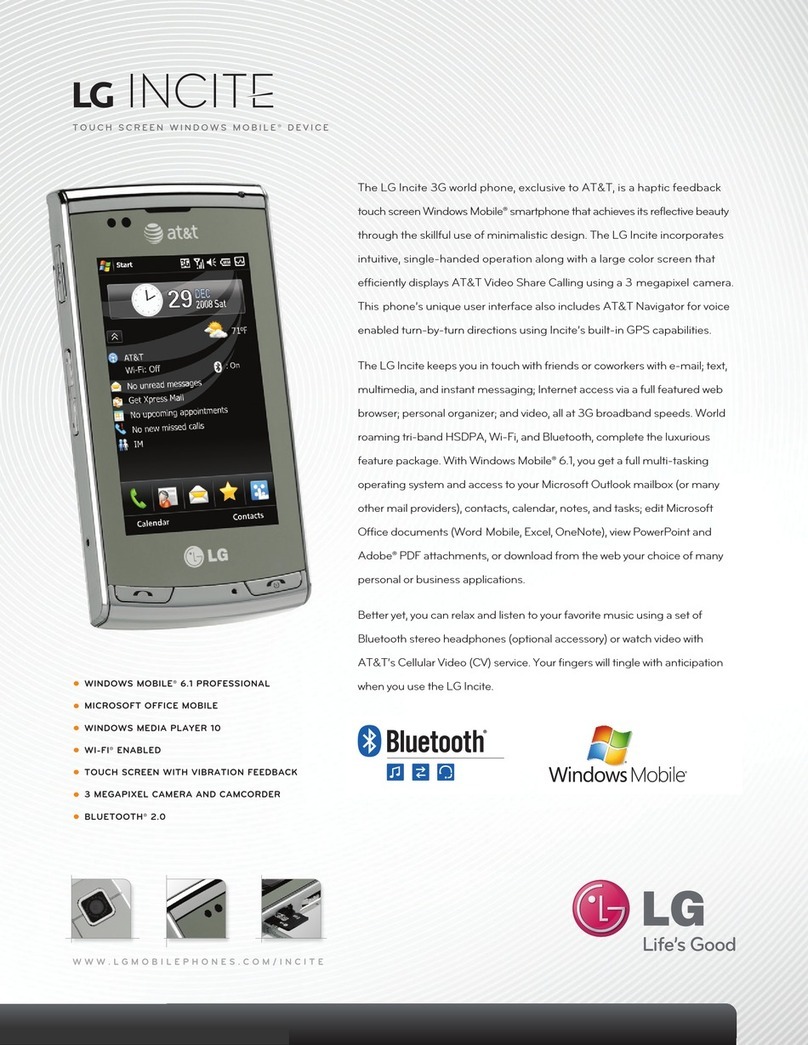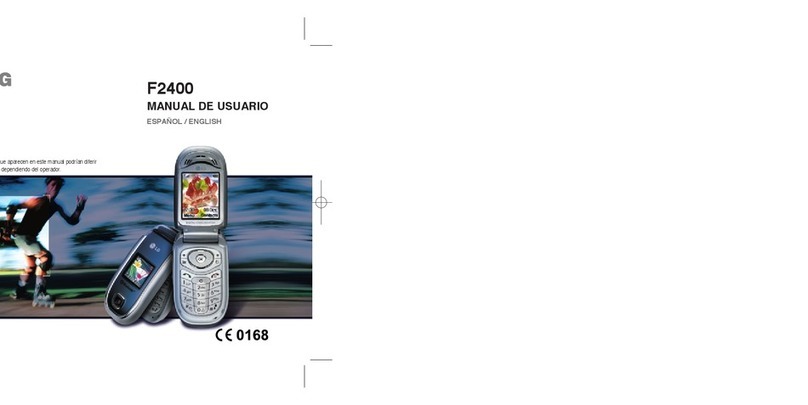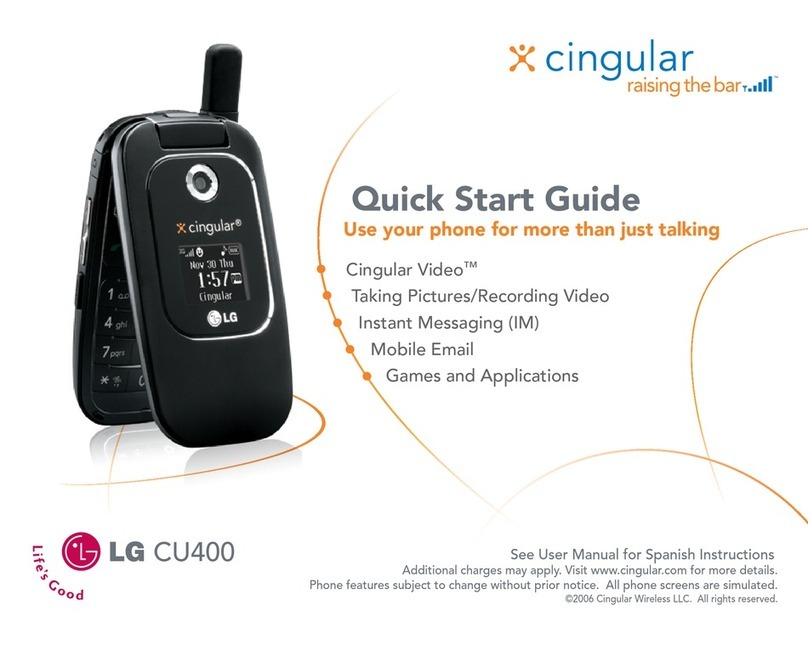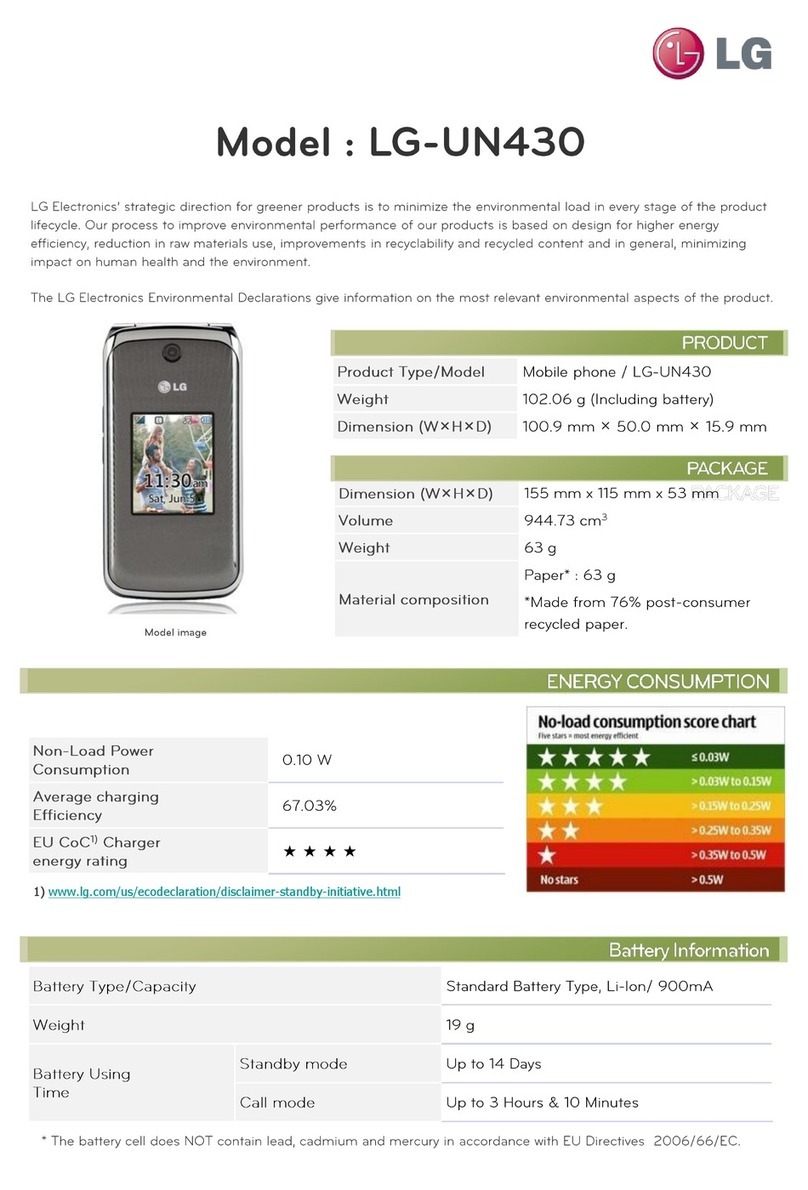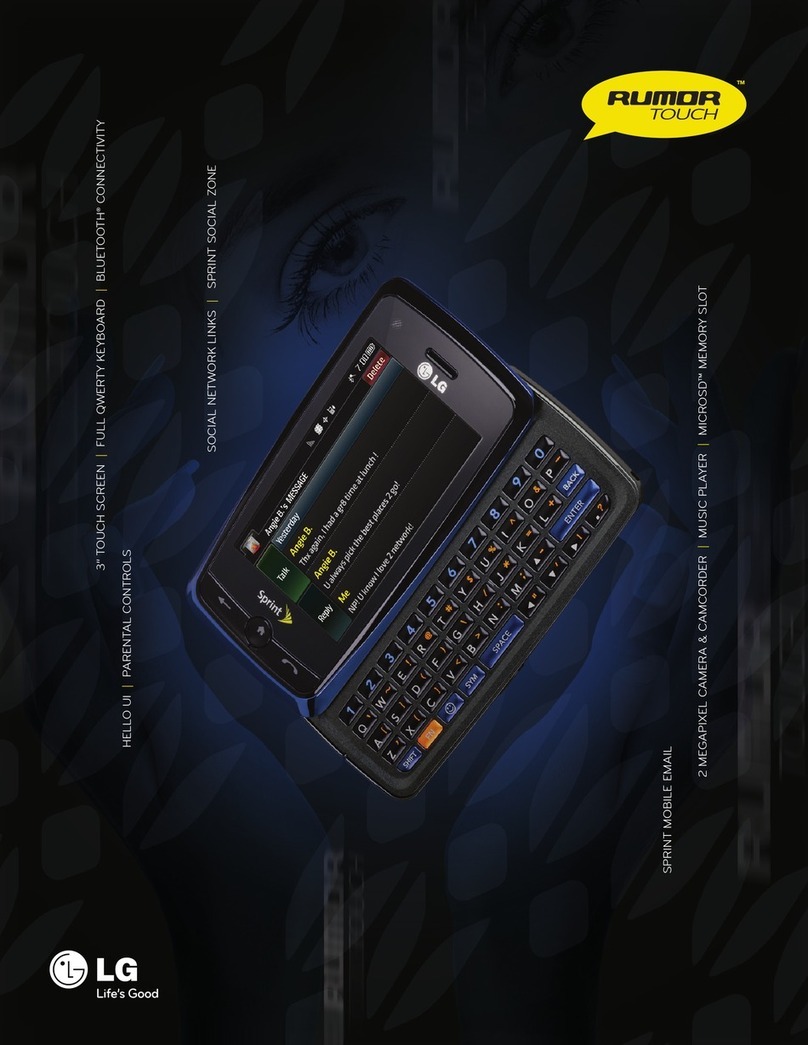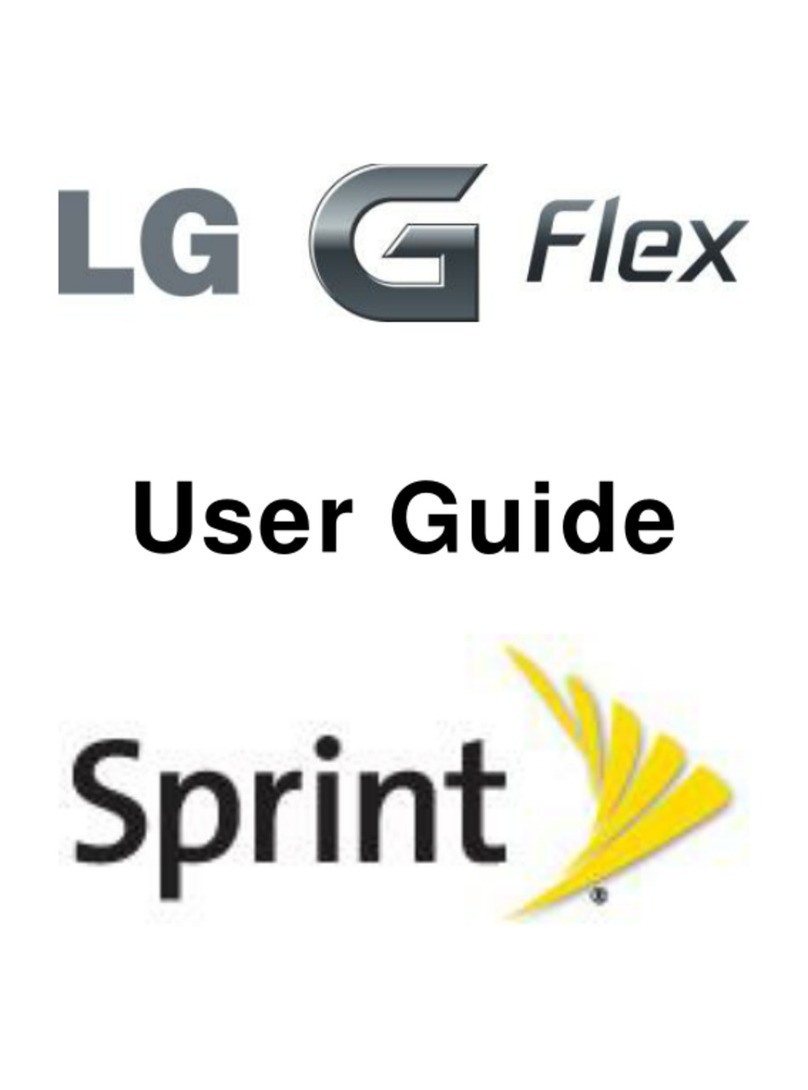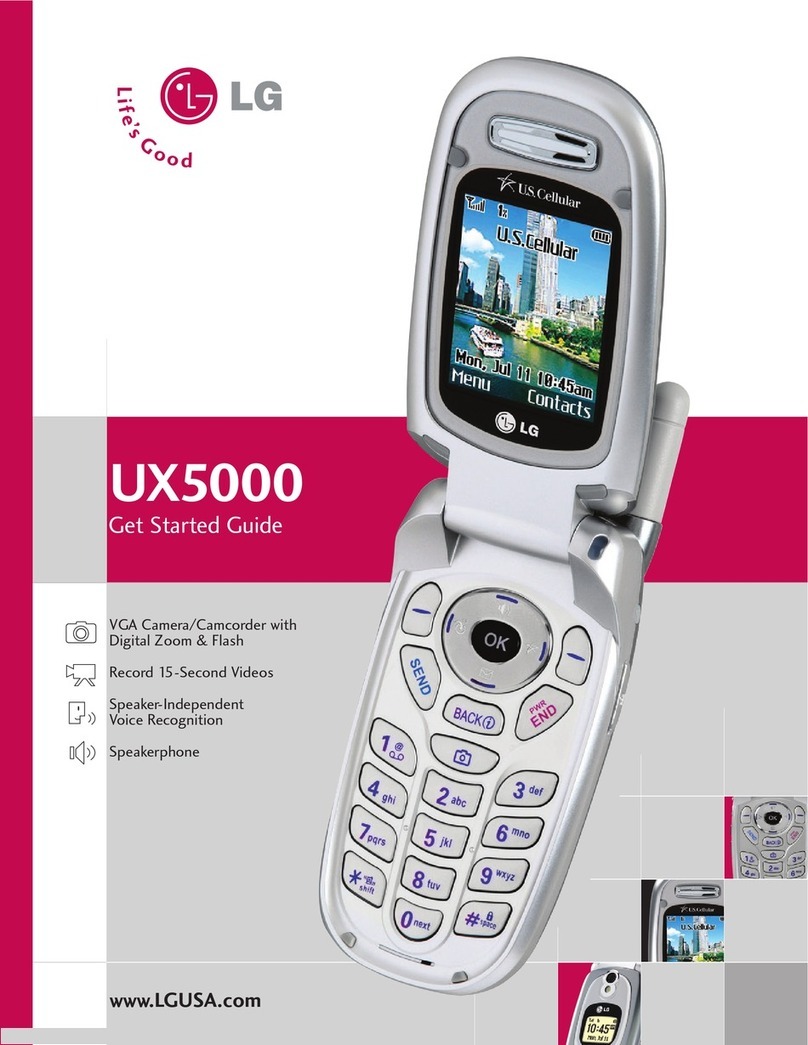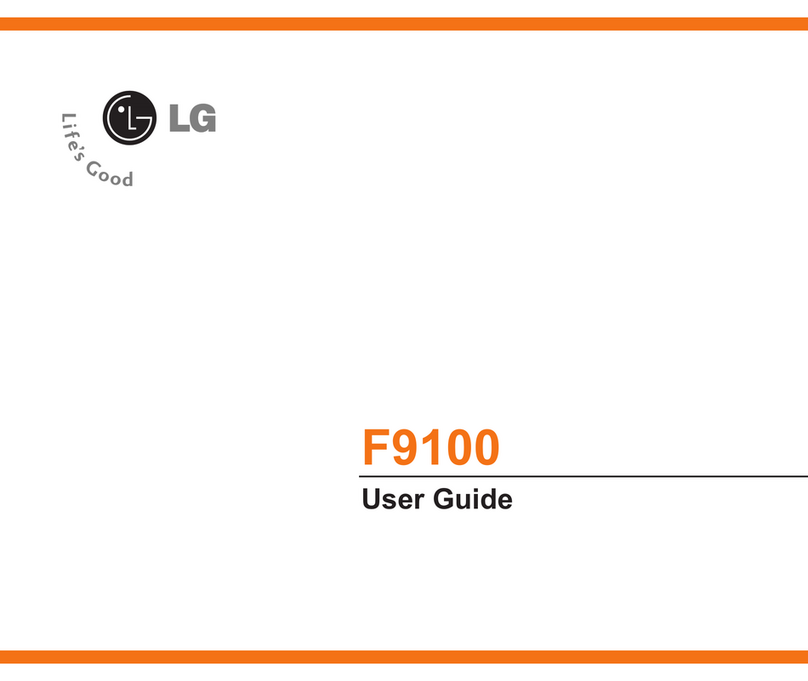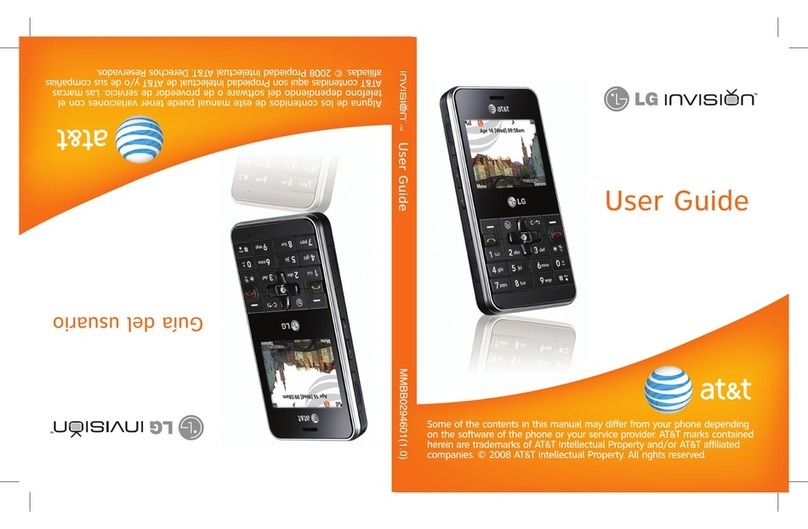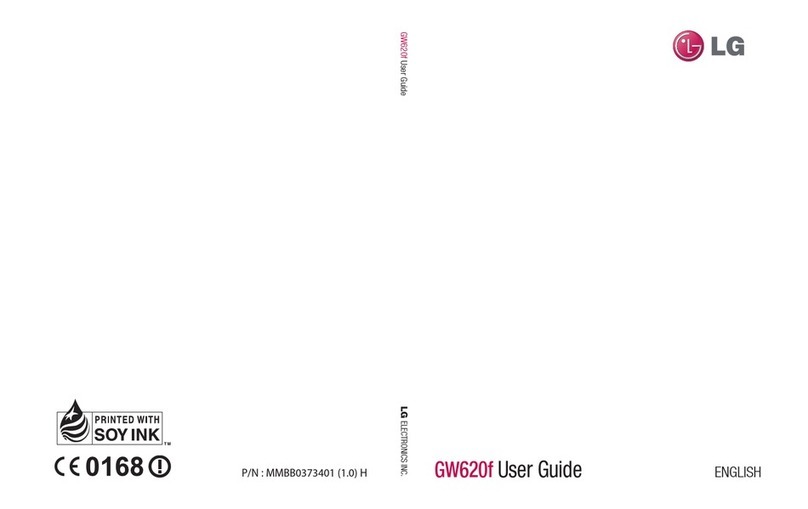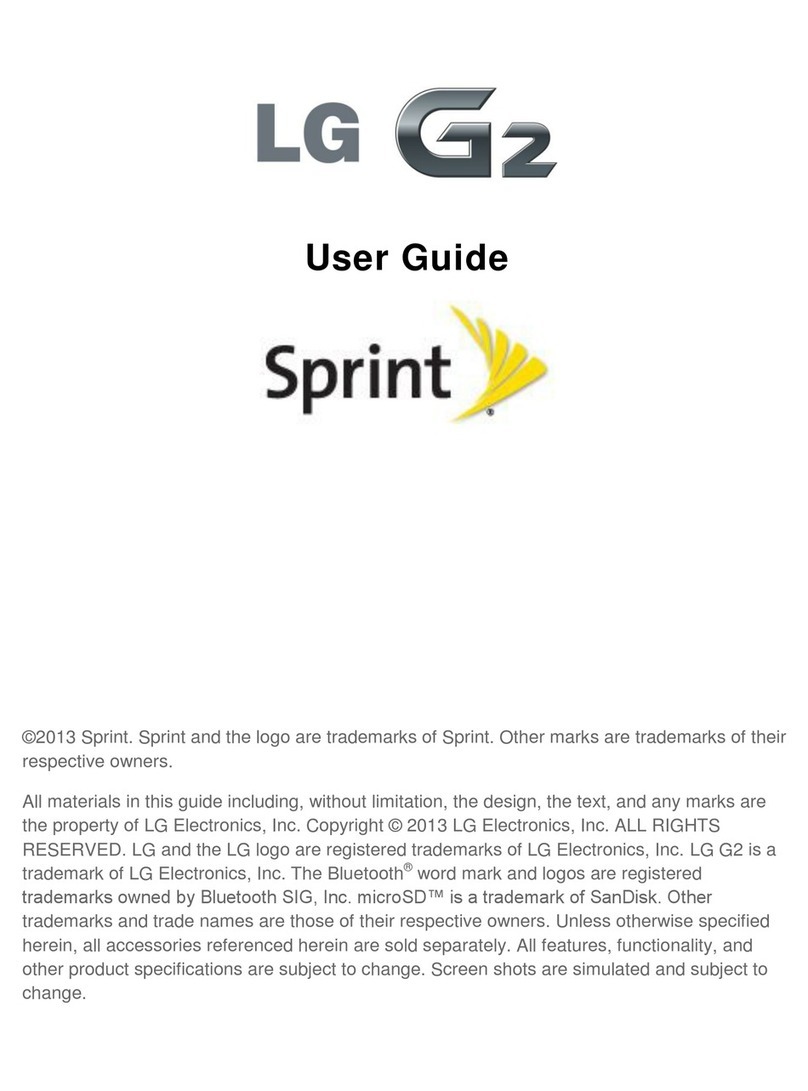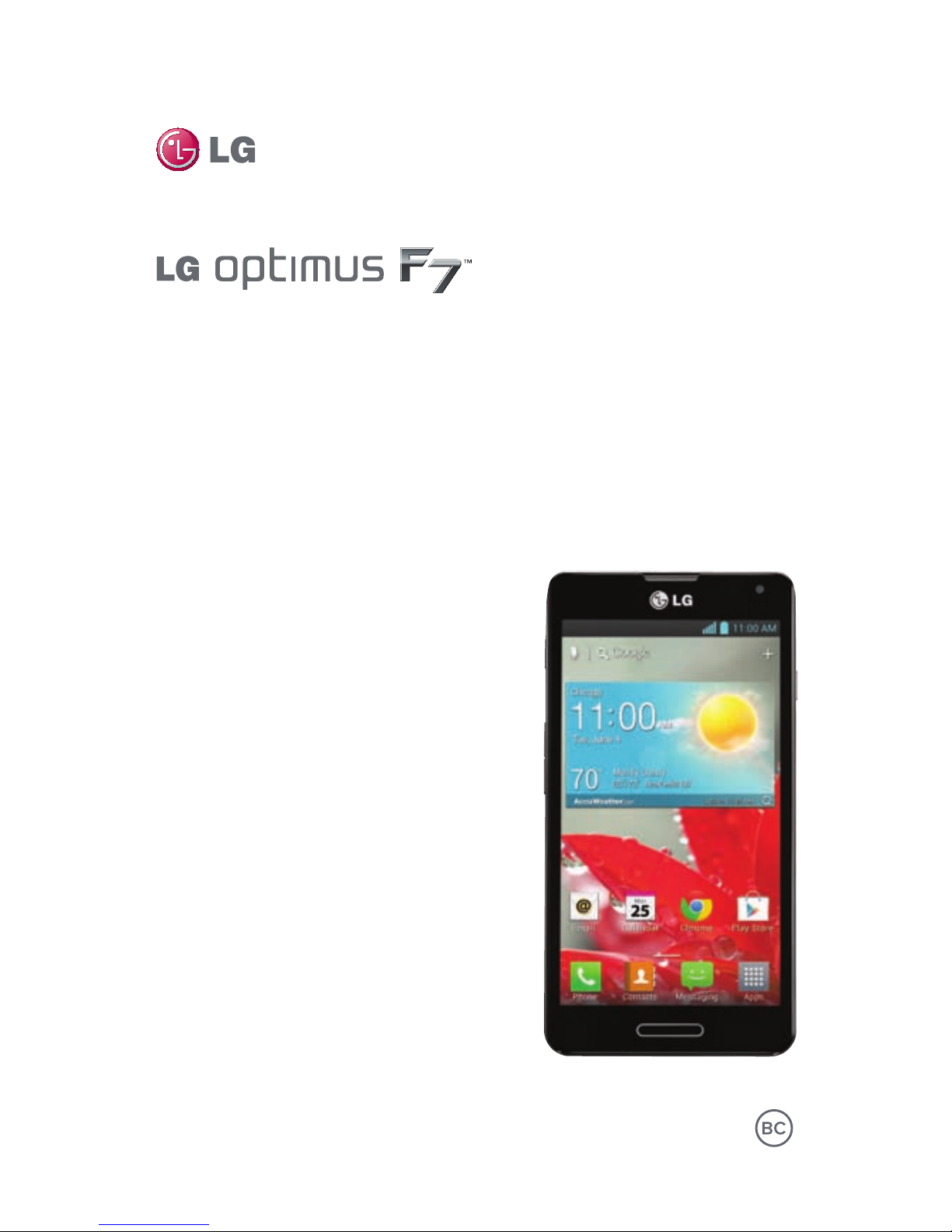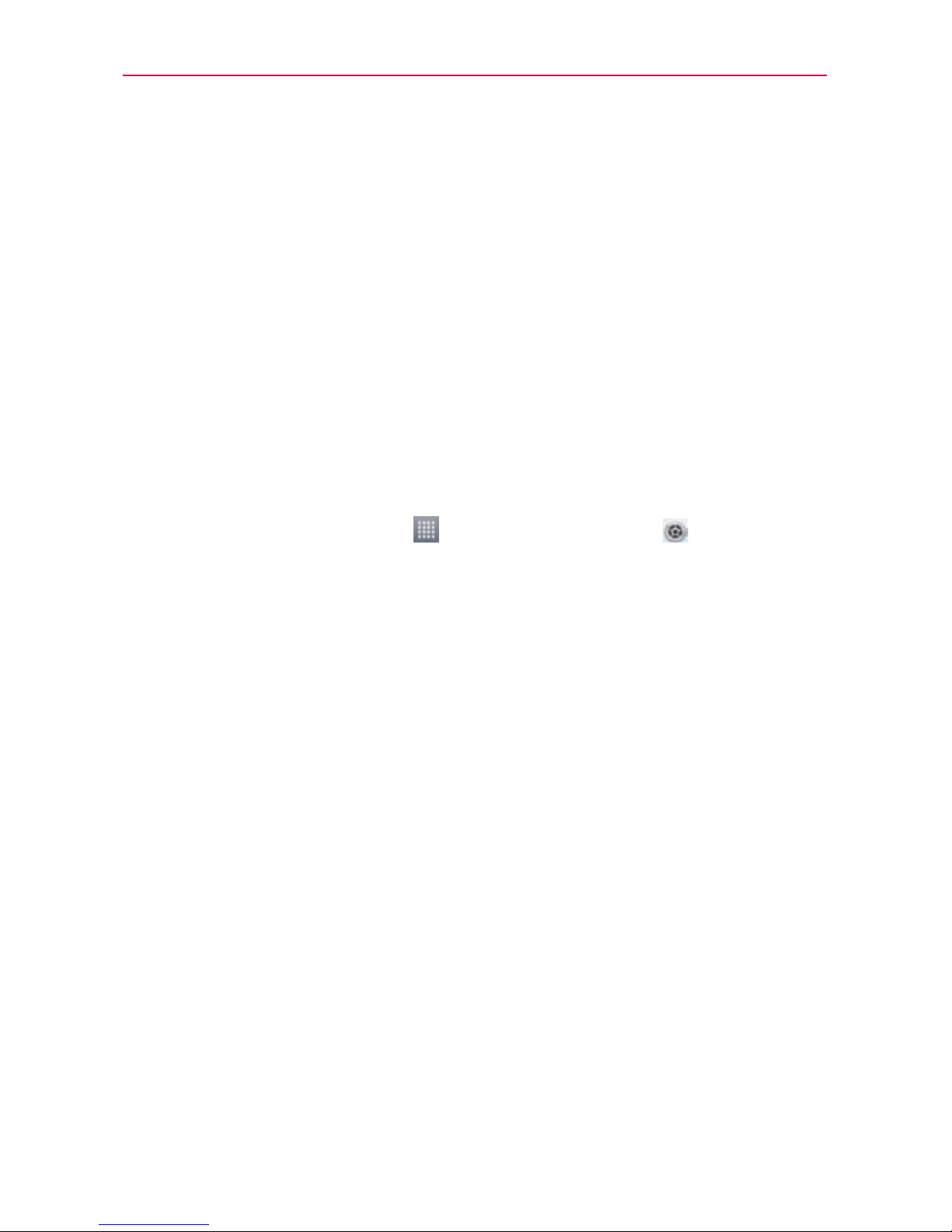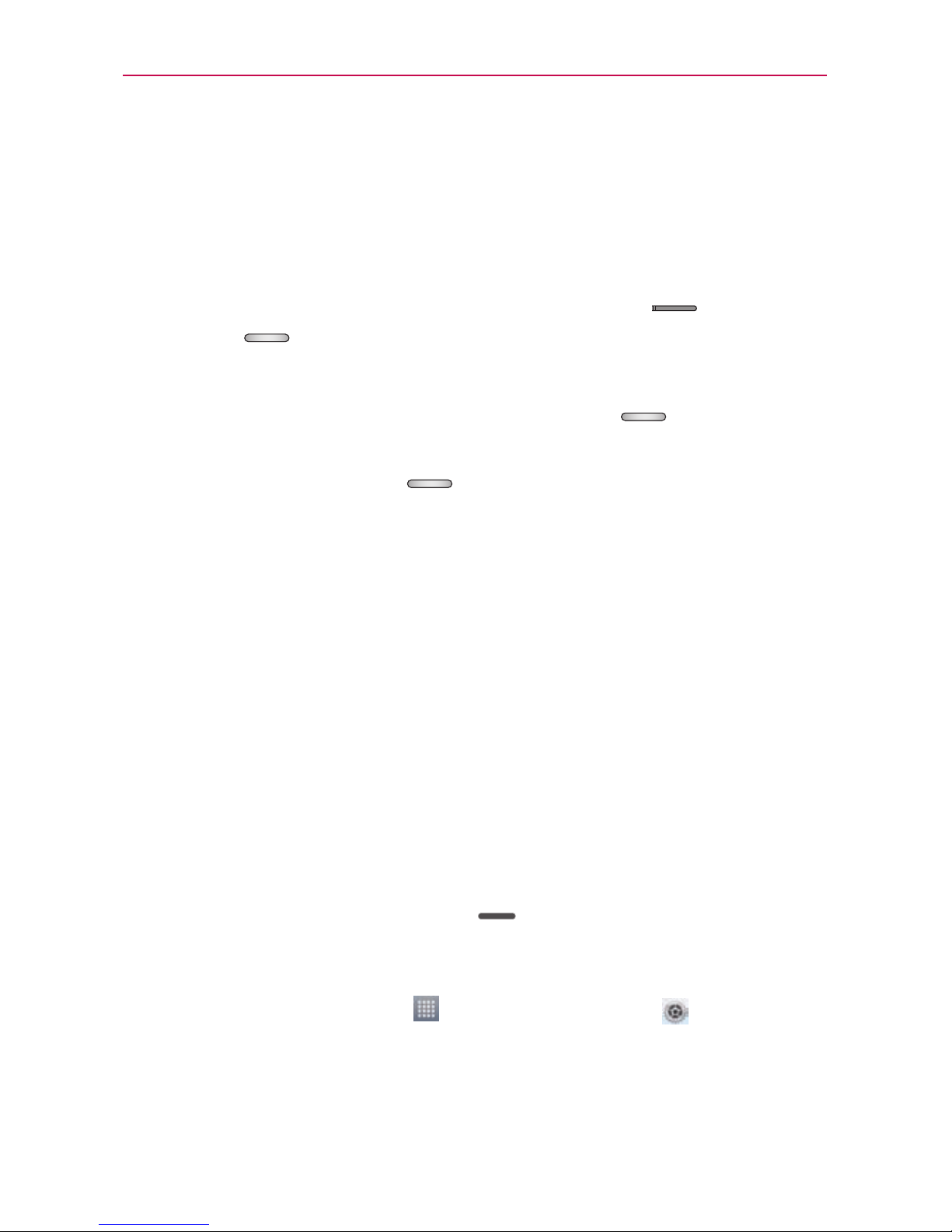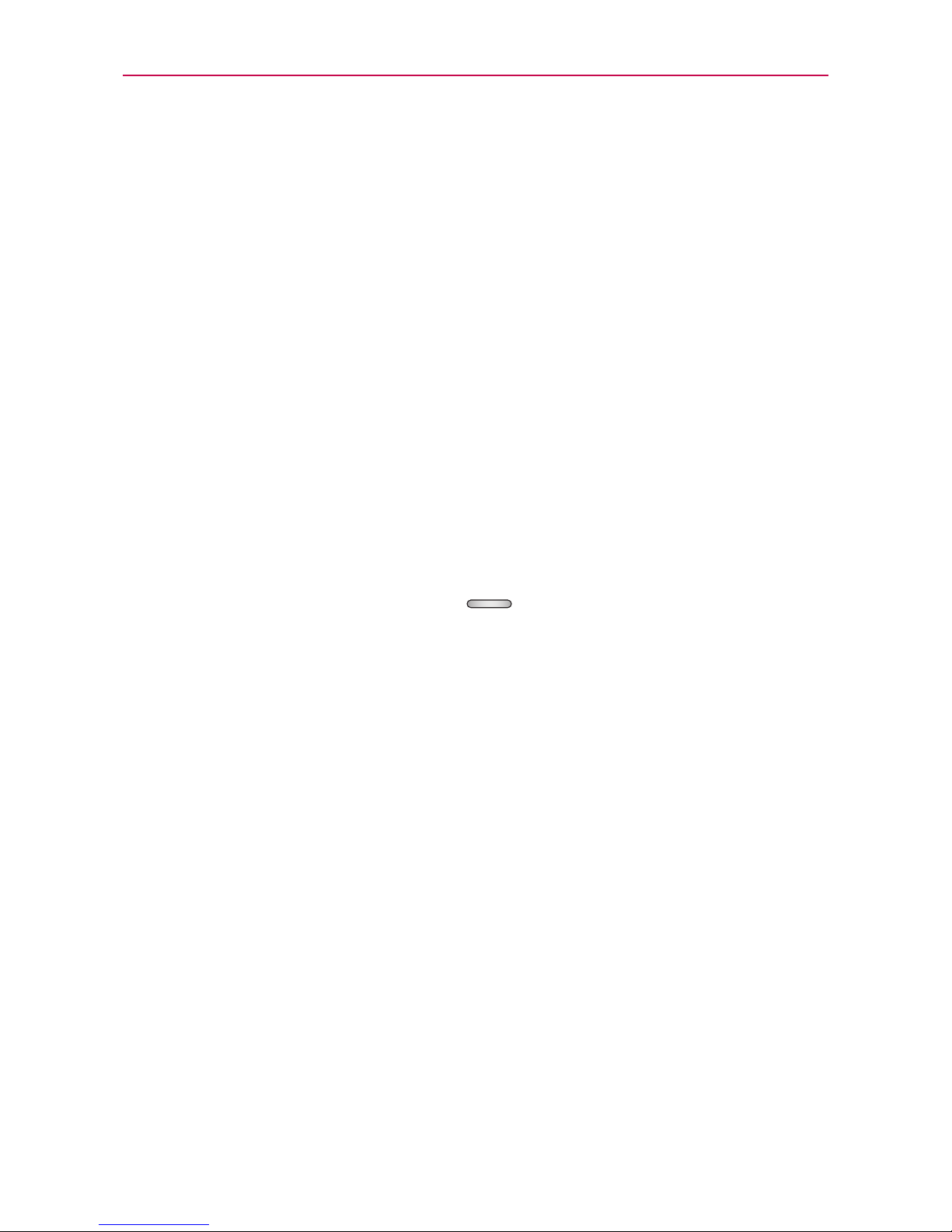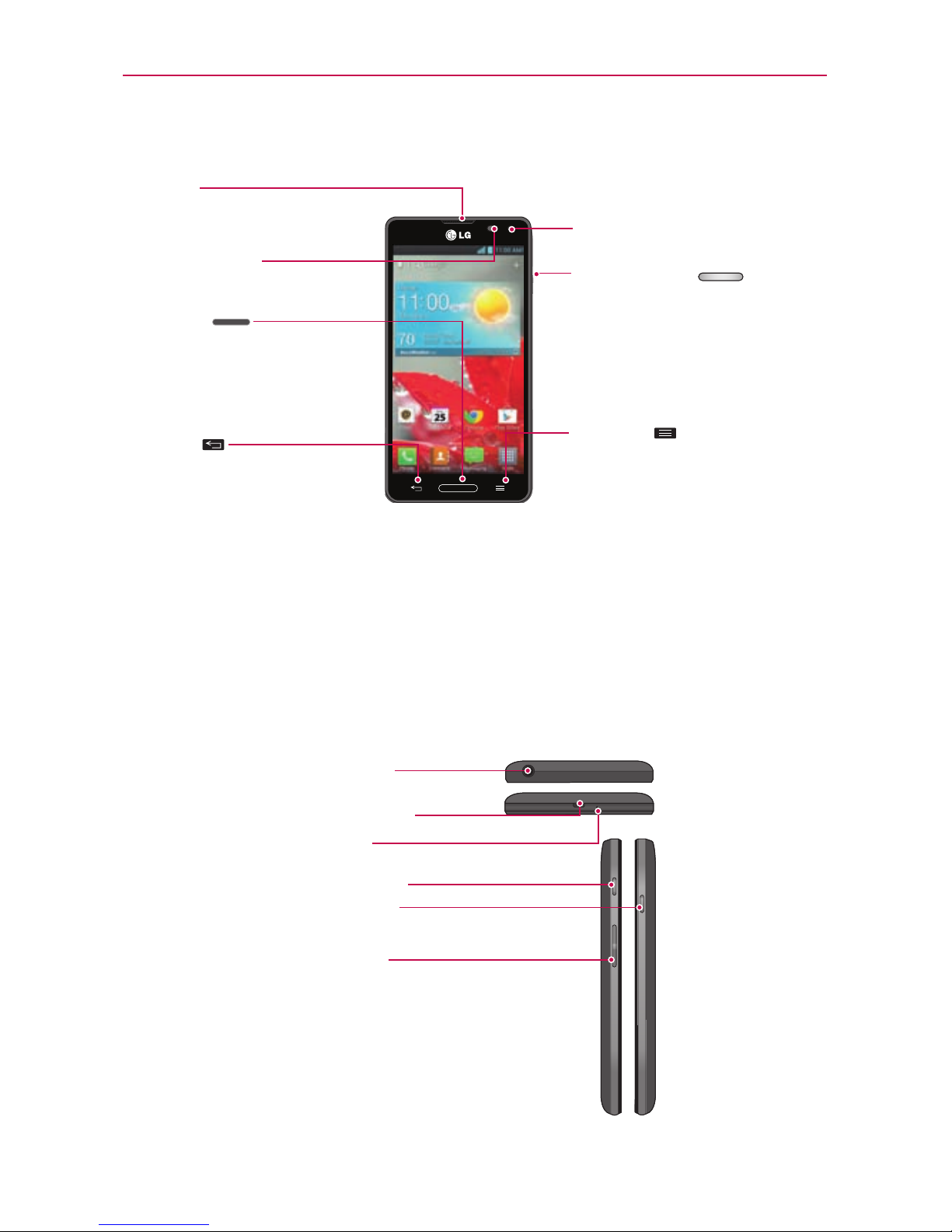7
Getting to know your phone
To check the battery power level:
# OntheHomescreen,touch >Appstab>Settings >About
phone(SYSTEMcategory)>Battery.
Thebatterystatus(chargingornotcharging)andlevel(percentagecharged)
isdisplayedatthetopofthescreen.
To monitor and control how battery power is being used:
# OntheHomescreen,touch >Appstab >Settings >About
phone(SYSTEMcategory)>Battery>Battery use.
Batteryusagetimeisdisplayedatthetopofthescreen.Ittellsyouhow
longithasbeensinceyoulastconnectedyourphonetoapowersource
or,ifcurrentlyconnected,howlongthephonewaslastrunningonbattery
power.Thescreenshowstheapplicationsorservicesusingbatterypower,
listedinorderfromthegreatesttosmallestamountused.
3. Using folders
Youcancombineseveralappiconsinafolder.Droponeappiconover
anotheronaHomescreenpanelortheApplicationsscreenandafolderwill
becreatedwiththetwoiconsinit.
NOTE You cancustomizecontentsandpropertiesofeachfolder.Tochangethefoldernameand
color,touchthefolder,thentouch.Toaddmoreappstothefolder,simplydragand
droptheiconsintothedesiredfolder.
4. Before installing an open source application and
operating system (OS)
Installinganopensourceoperatingsystemonyourphoneandnotusing
theoperatingsystemprovidedbythemanufacturercancauseyourphone
tomalfunction.
Warning
•Toprotectyourphoneandpersonaldata,downloadapplicationsonlyfromtrusted
sources,suchasPlayStore.Ifsomeapplicationsarenotproperlyinstalledonyour
phone,yourphonemaynotworkproperly-orseriouserrorsmayoccur.Youwillneedto
uninstallthoseapplicationsandallofitsdataandsettingsfromthephone.