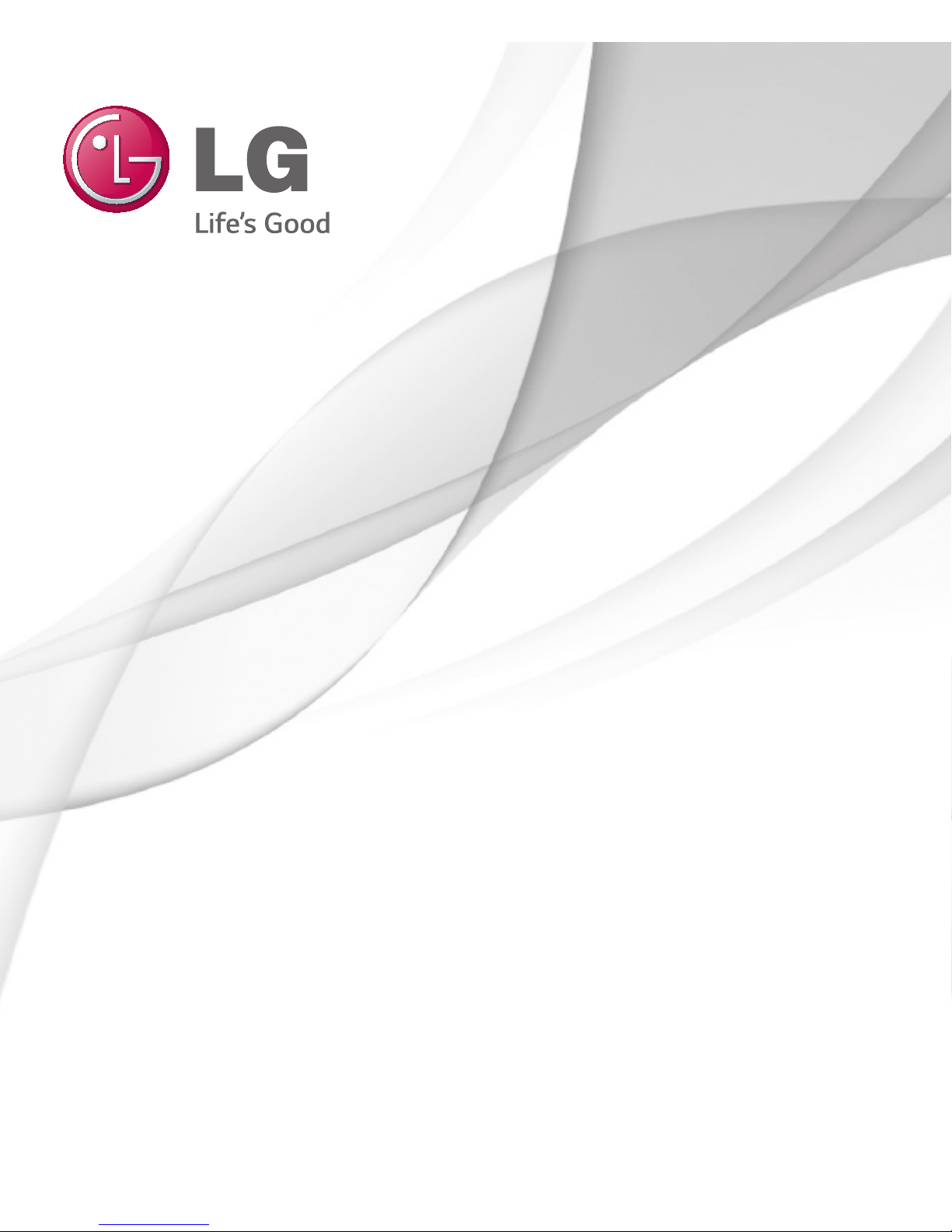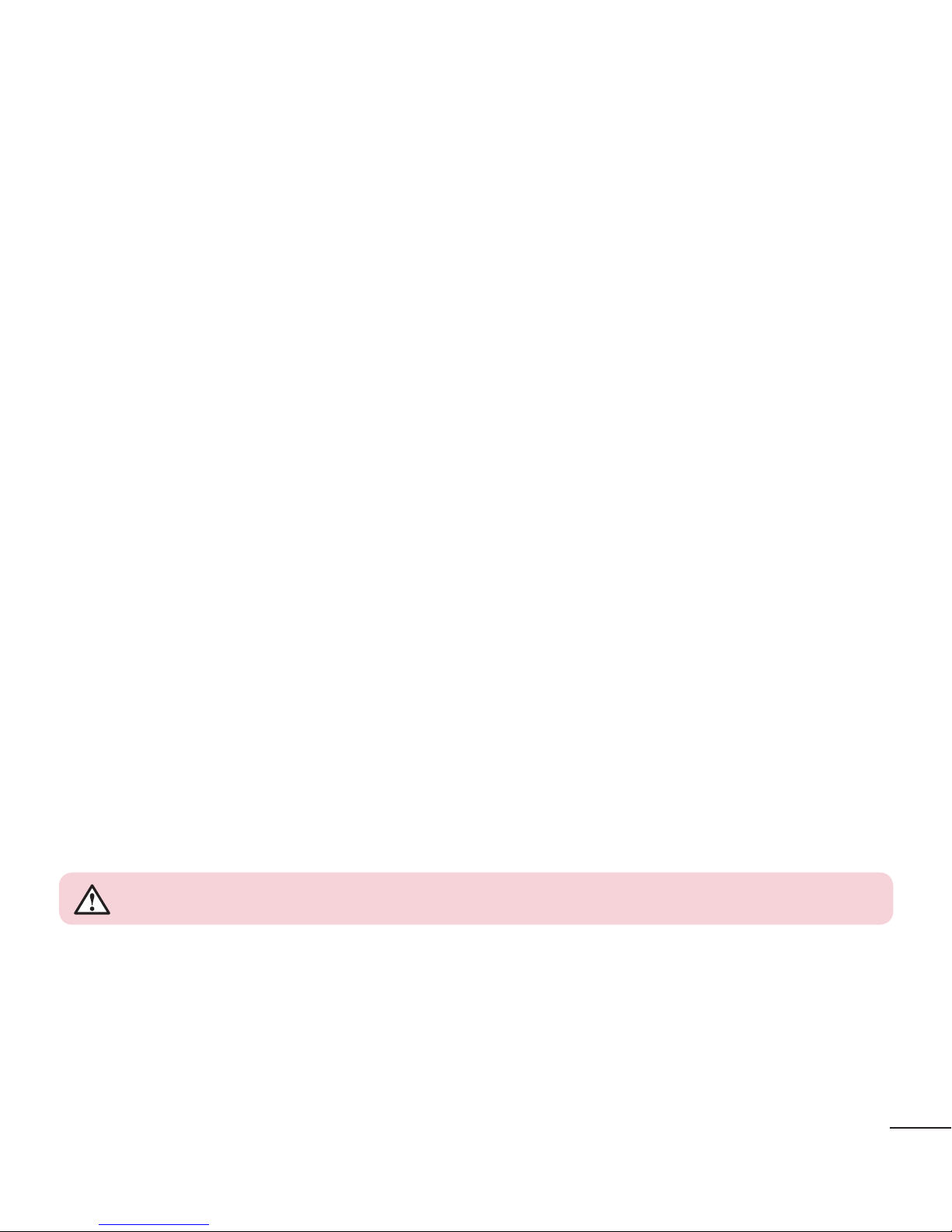3
Composing and sending email..............47
Multimedia........................................... 48
Camera ................................................. 48
Gettingtoknowtheviewnder............. 48
Usingtheadvancedsettings................ 49
Takingaquickphoto.......................... 50
Onceyou'vetakenaphoto.................. 50
Viewingyoursavedphotos.................. 51
Video camera........................................ 52
Gettingtoknowtheviewnder............. 52
Usingtheadvancedsettings................ 53
Recordingaquickvideo...................... 54
Afterrecordingavideo........................ 54
Watchingyoursavedvideos................ 54
Adjustingthevolumewhenviewingavideo
.......................................................... 54
Gallery................................................... 55
Viewingpictures.................................. 55
Playingvideos..................................... 55
Editingphotos/videos.......................... 56
Deletingimages.................................. 56
Settingaphotoasthewallpaper.......... 56
Videos................................................... 56
Playingavideo.................................... 56
Music.................................................... 58
Playingasong.................................... 58
Utilities ................................................. 60
Alarm/Clock .......................................... 60
Using your calculator ............................ 60
Adding an event to your calendar.......... 61
Voice Recorder...................................... 61
ThinkFree Viewer .................................. 62
Google+................................................ 63
Hangouts............................................... 63
Guest Mode........................................... 64
Voice Search ......................................... 64
Downloads............................................ 64
QuickMemo........................................... 64
FM radio................................................ 66
Searching for stations ........................... 66
The Web ............................................... 67
Internet ................................................. 67
Usingthewebtoolbar.......................... 67
Viewingwebpages.............................. 67
Openingapage.................................. 68
Searchingthewebbyvoice................. 68
Bookmarks......................................... 68
History................................................ 68
Chrome................................................. 68
Viewingwebpages.............................. 68
Openingapage.................................. 69
Searchingthewebbyvoice................. 69
Syncingwithotherdevices.................. 69
Addingandviewingbookmarks........... 69
Settings................................................ 70
Access the Settings menu..................... 70
WIRELESS & NETWORKS ...................... 70
DEVICE.................................................. 73