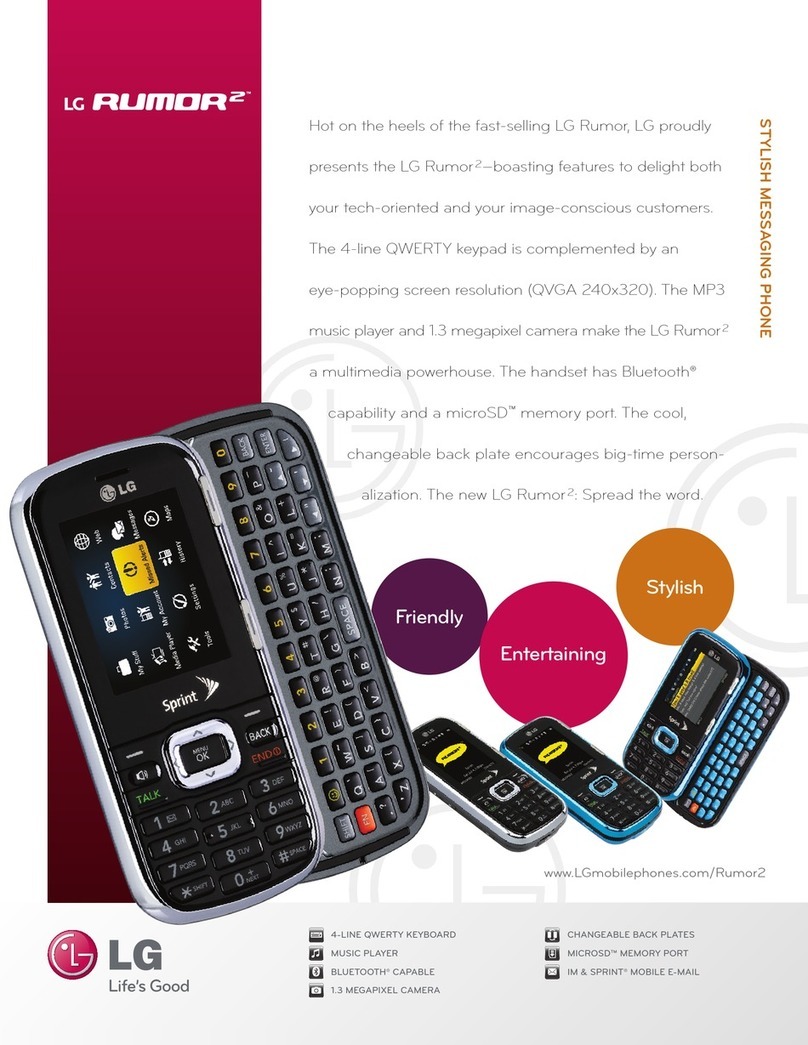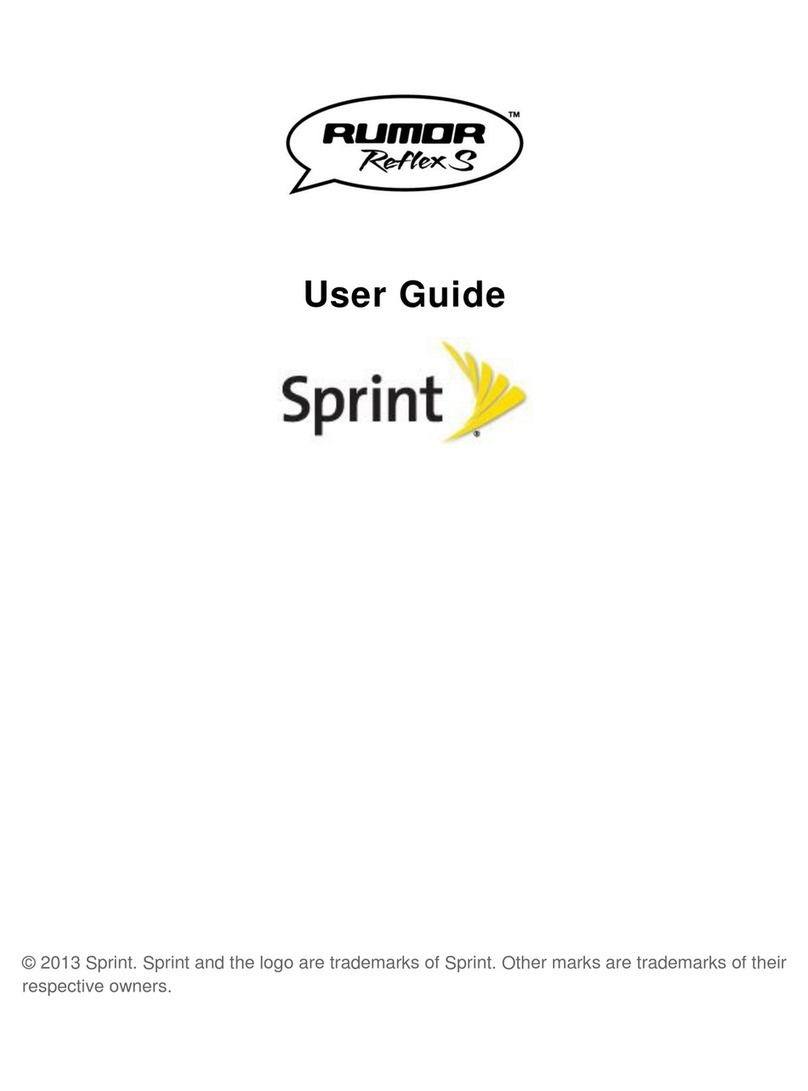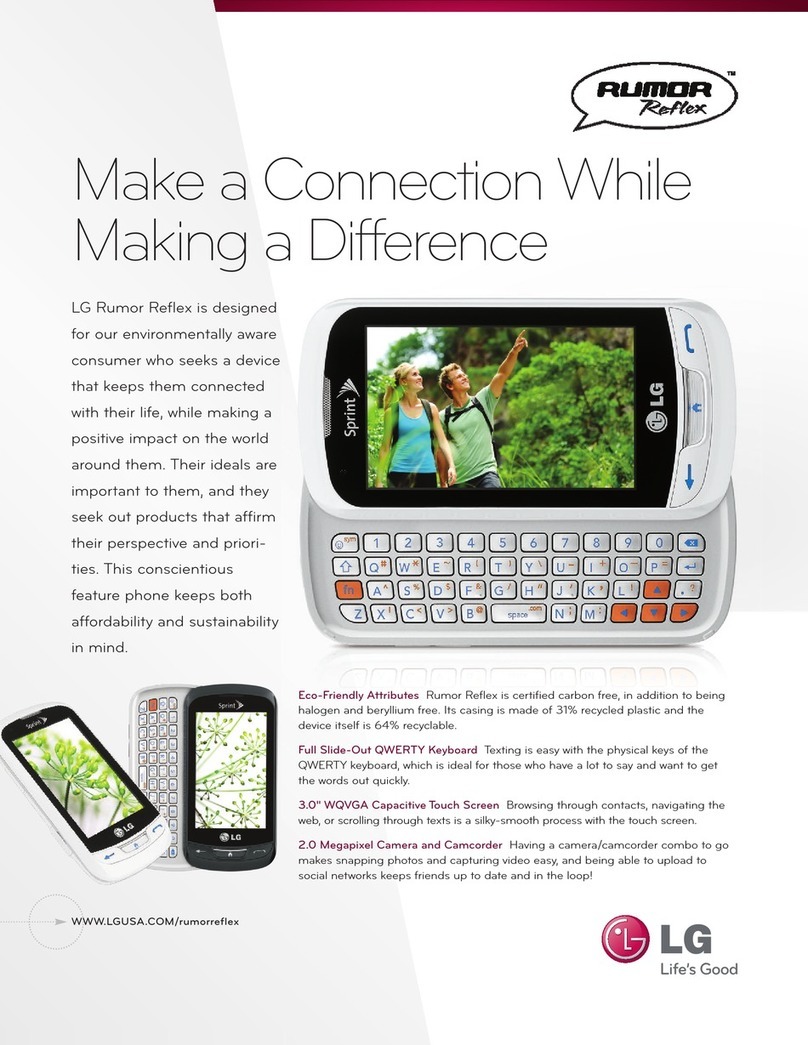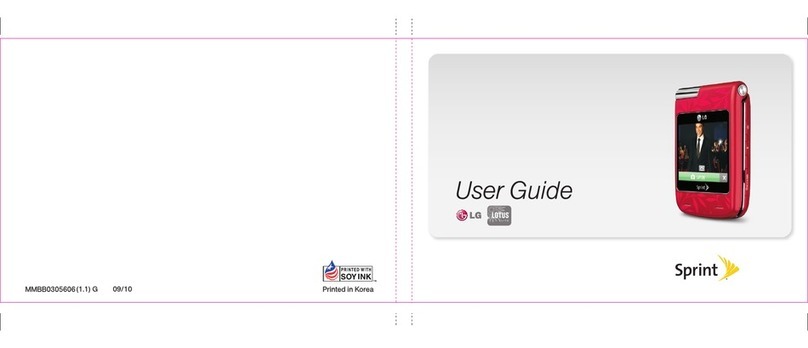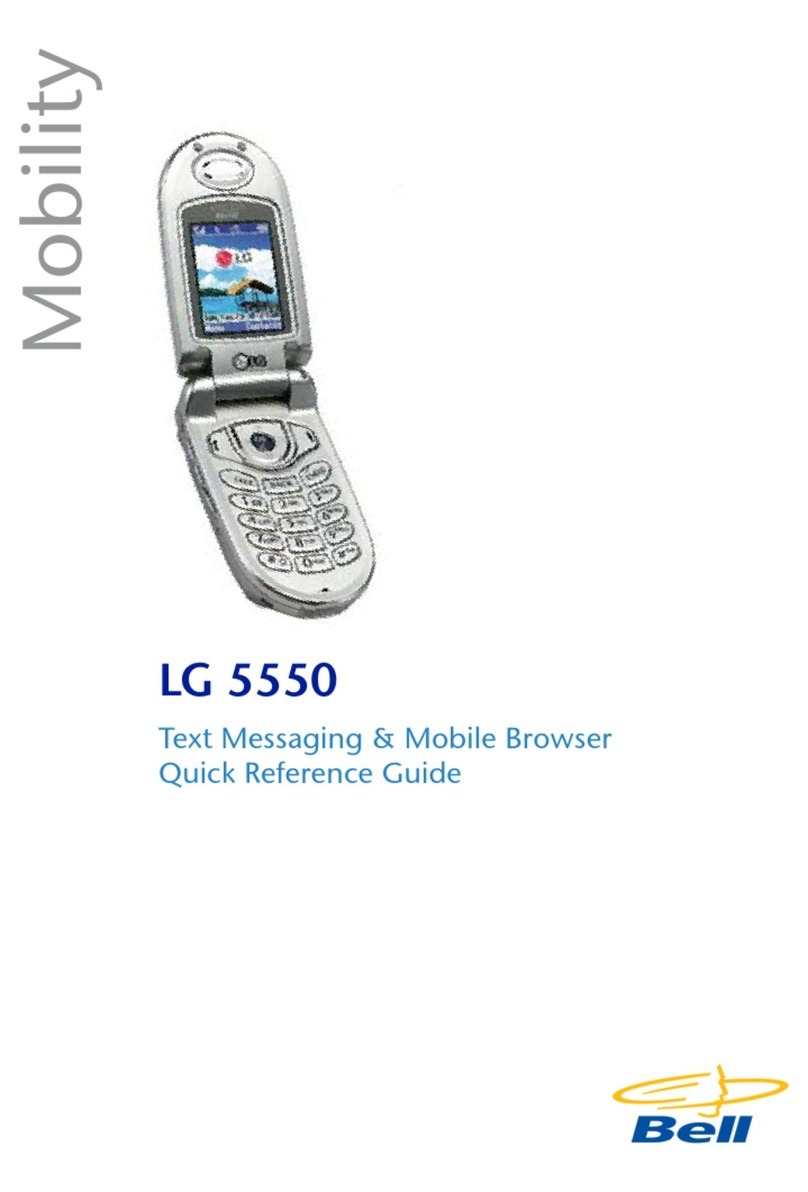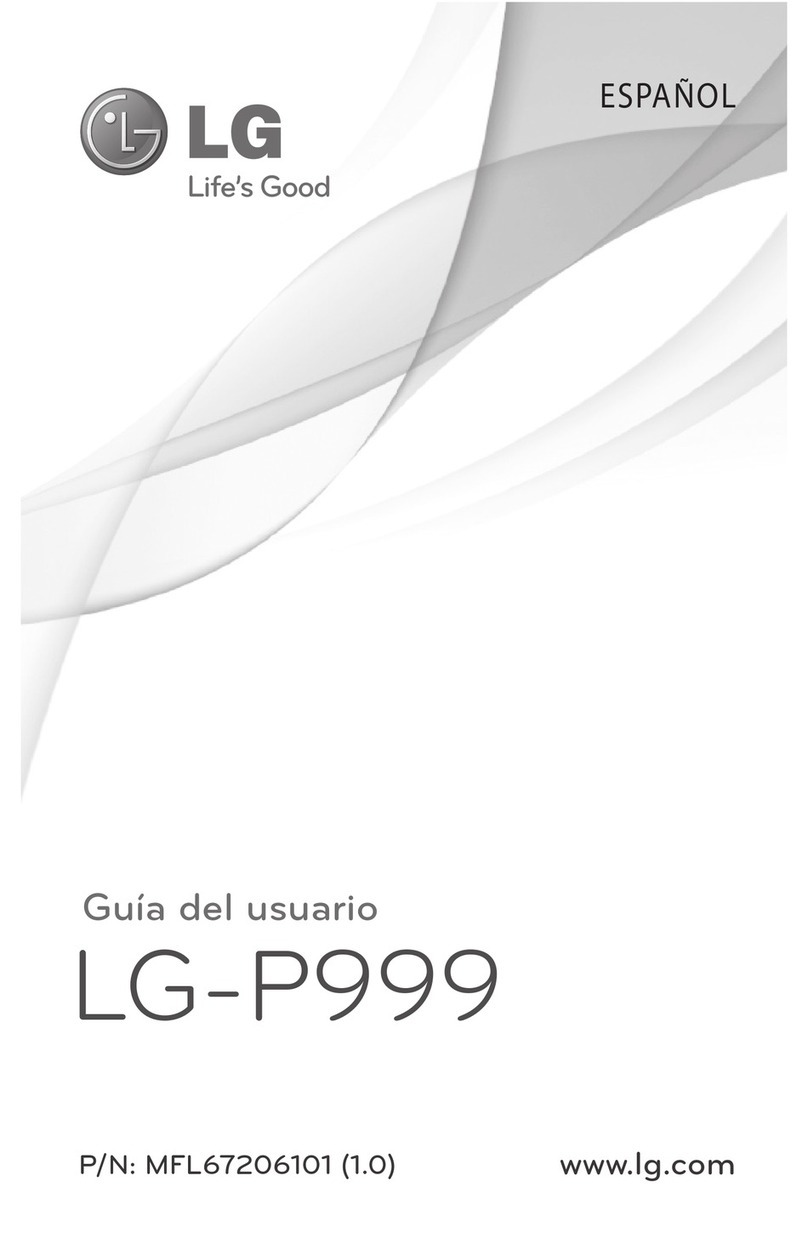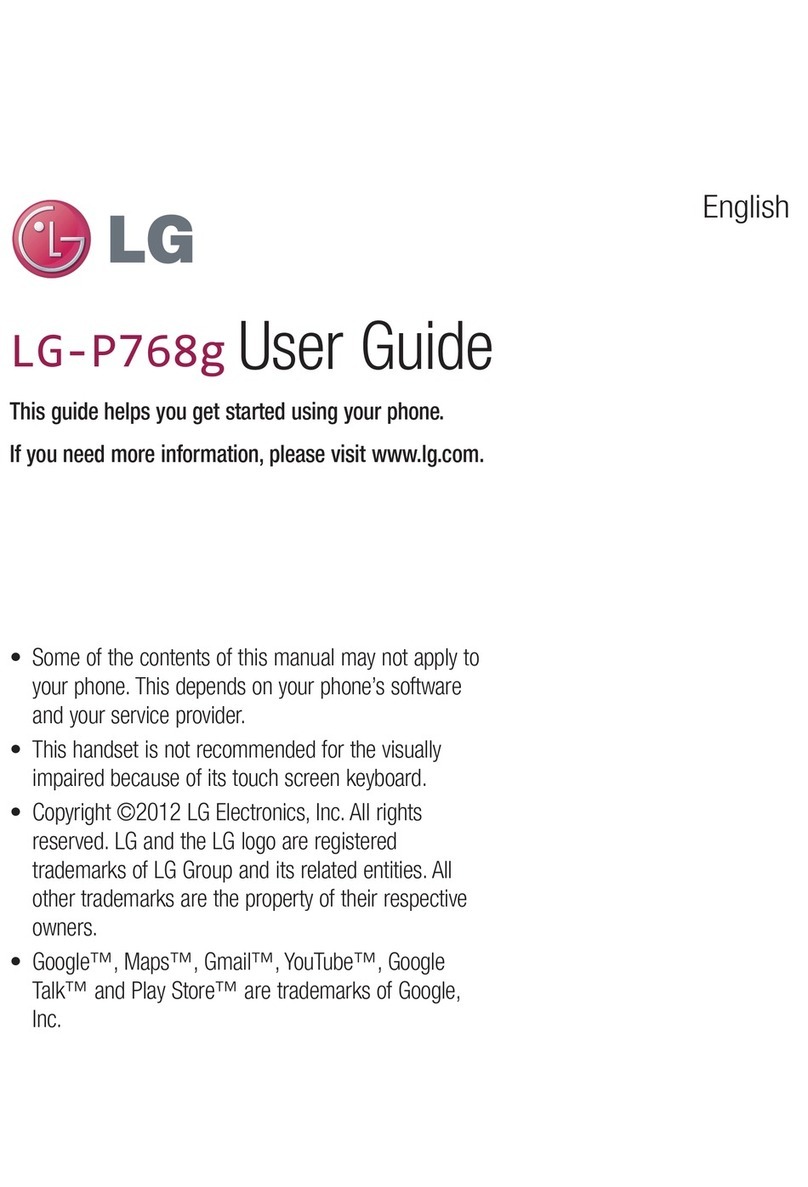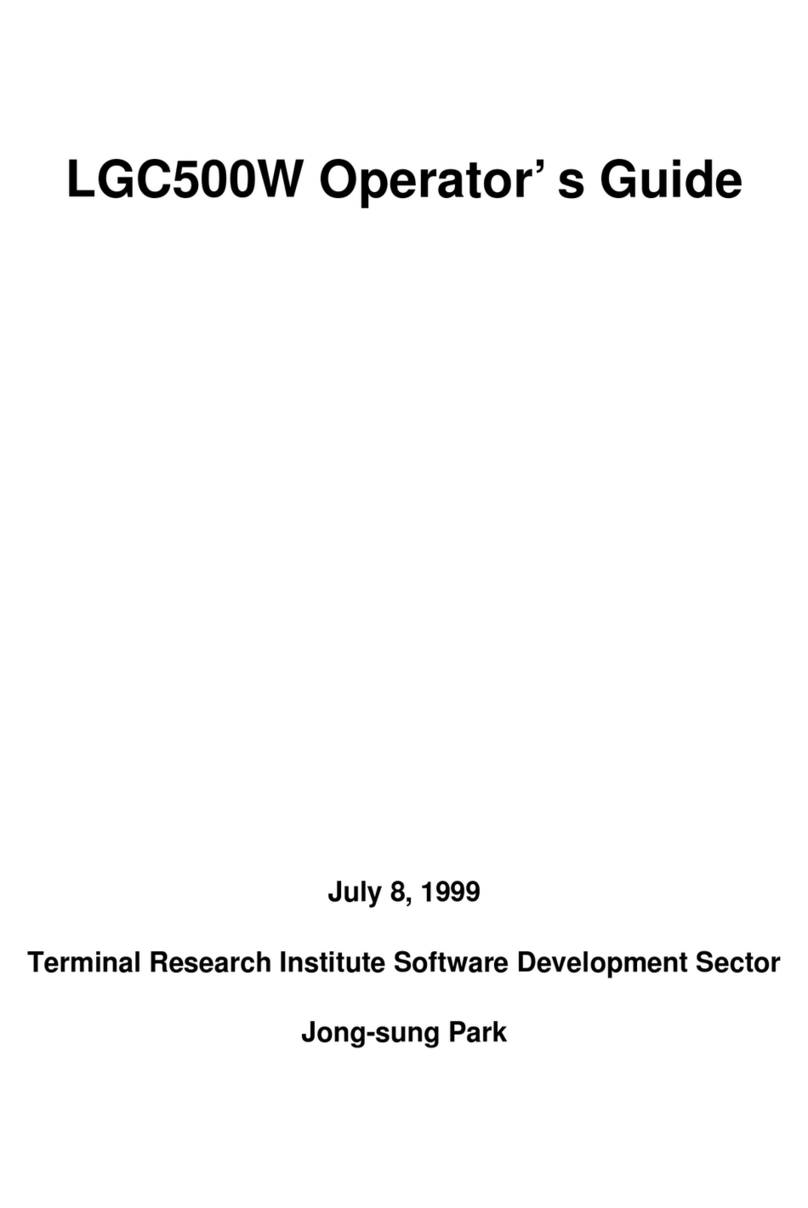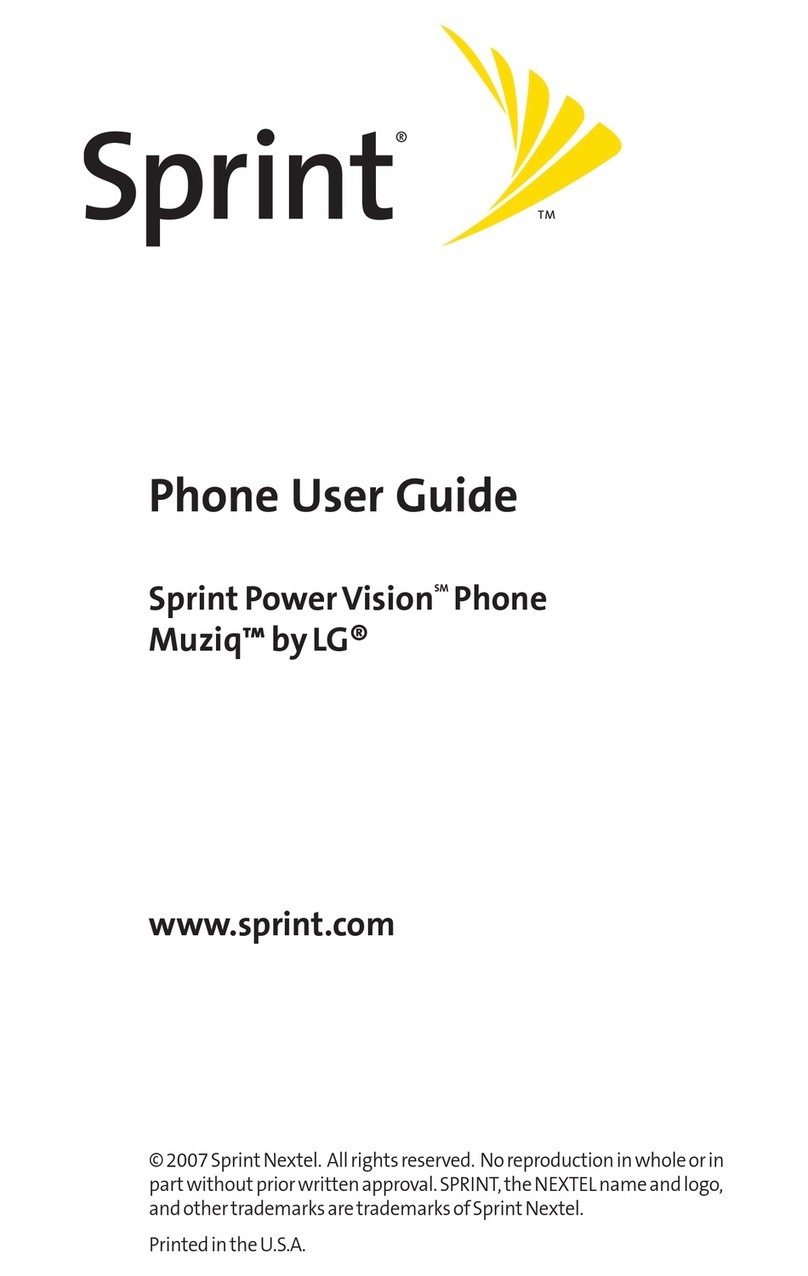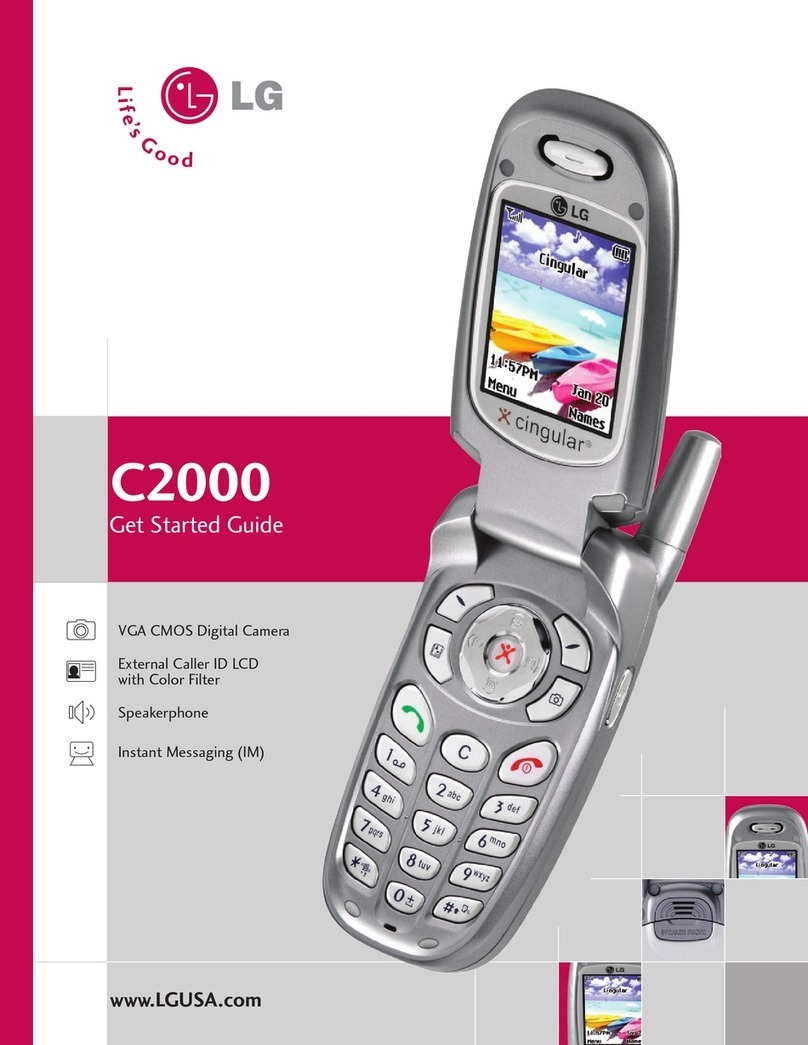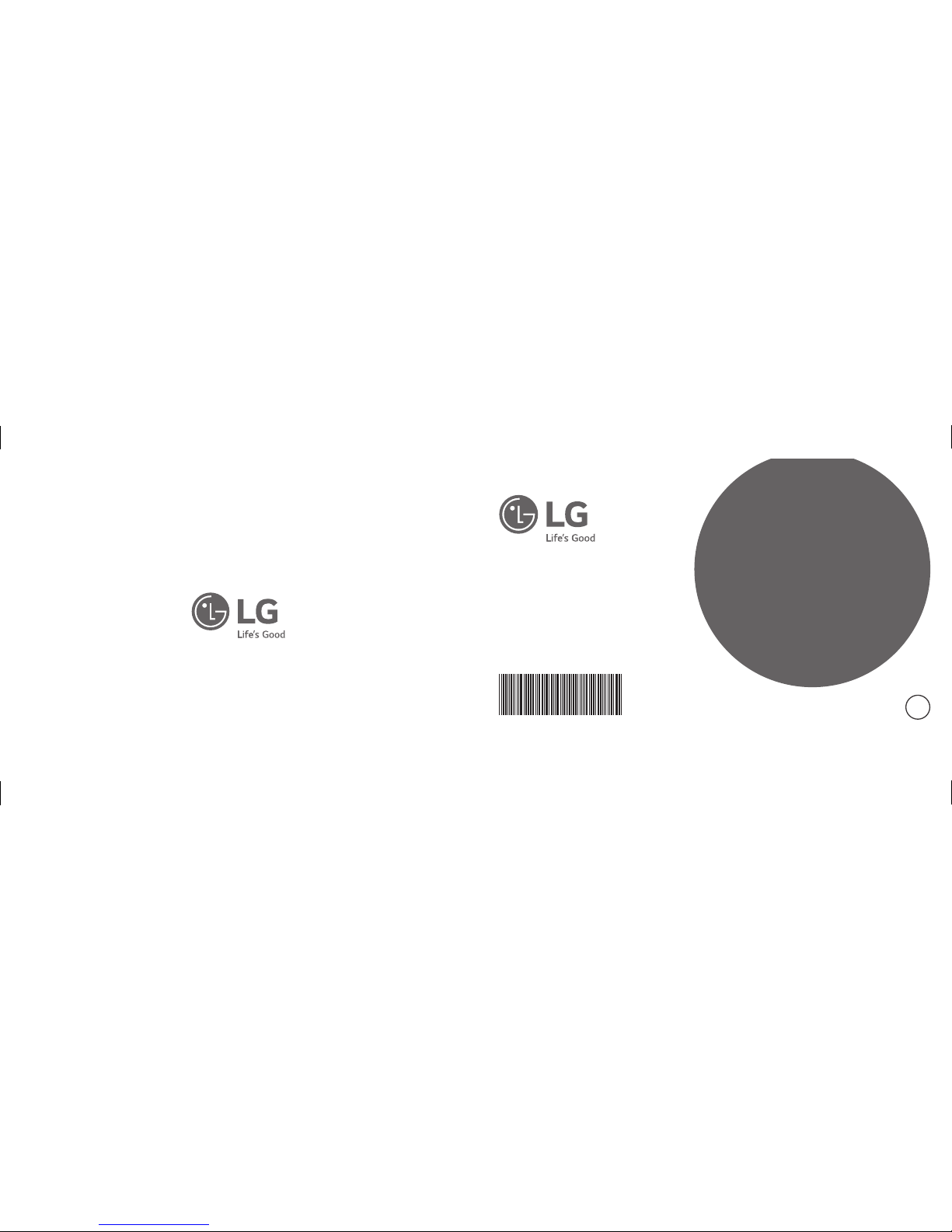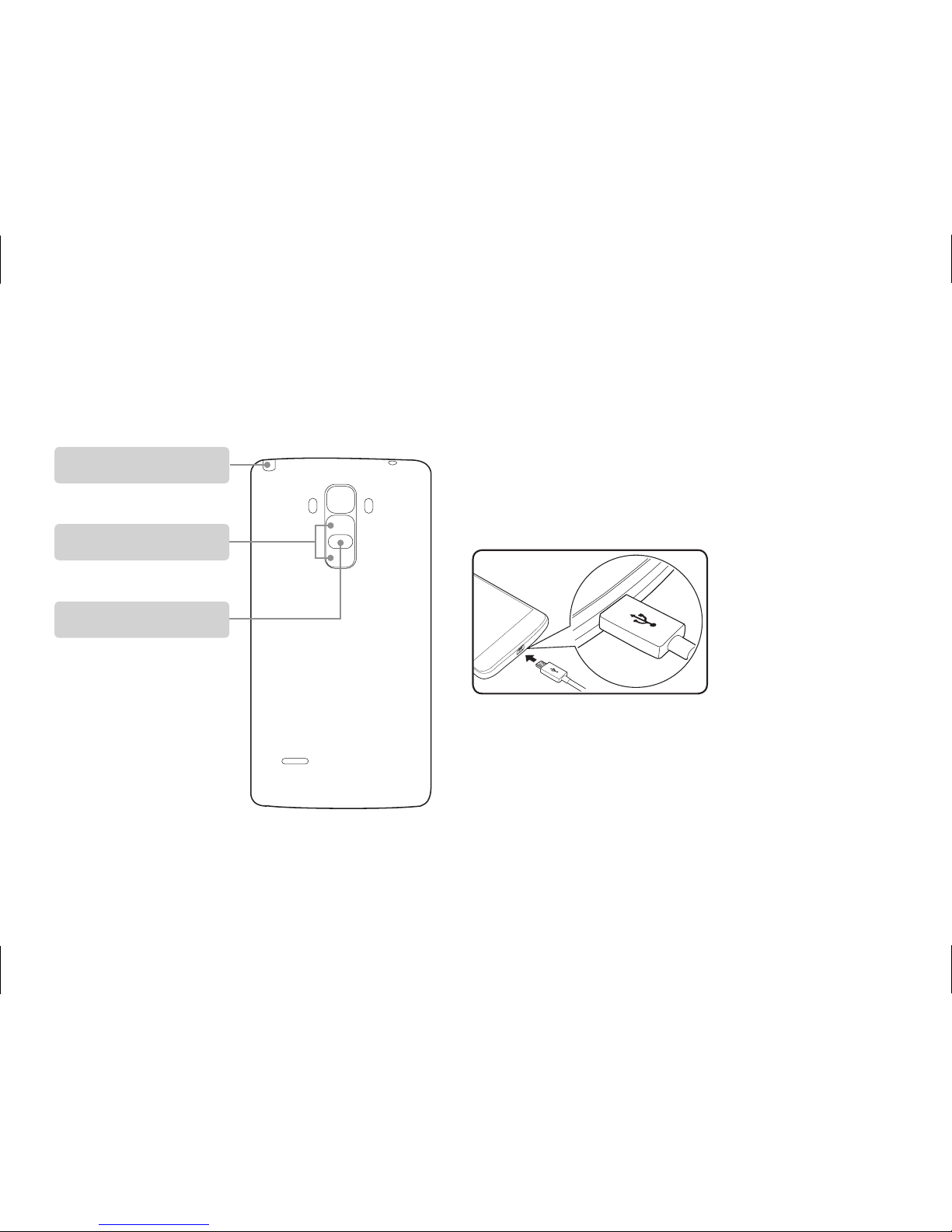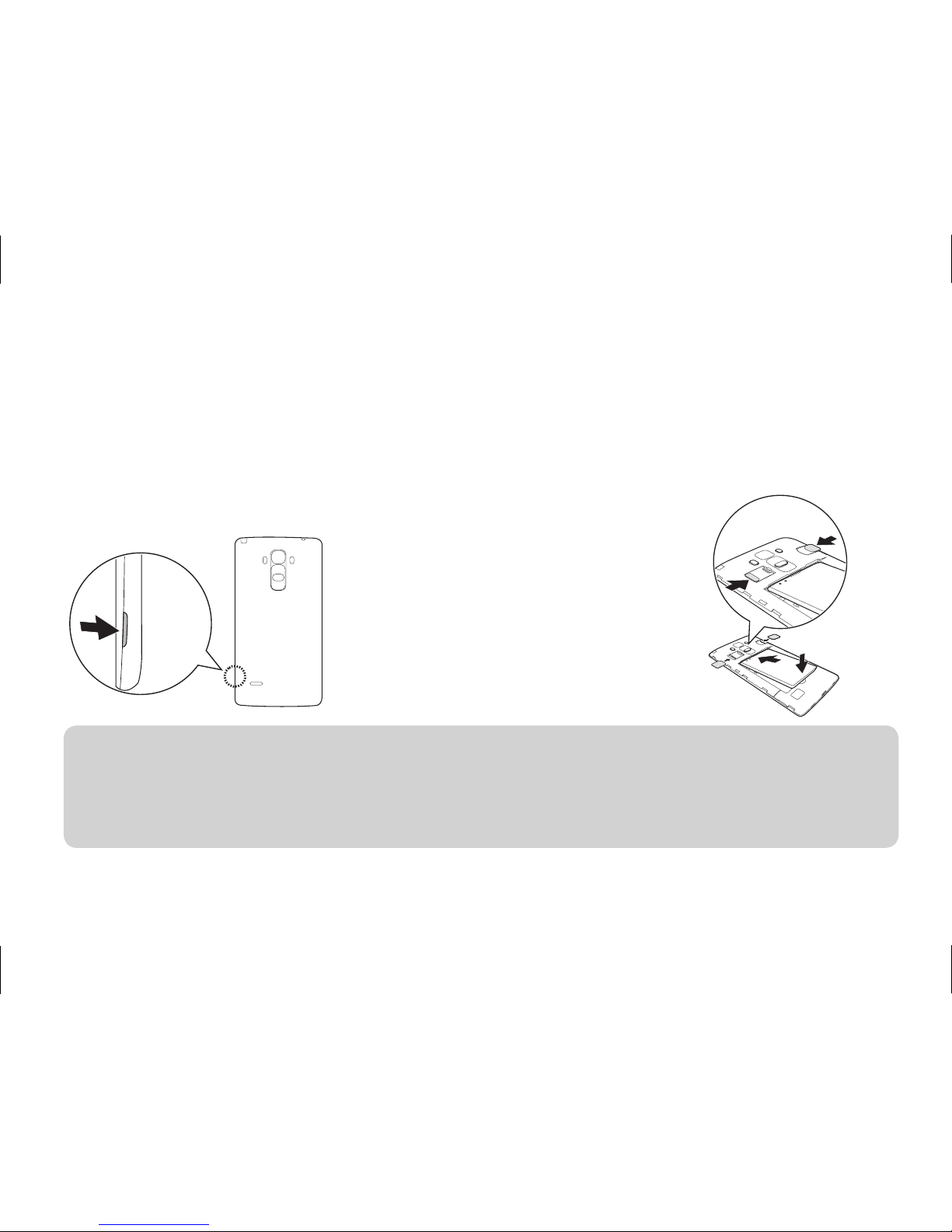7
•Anemergencycallcanbemadeonlywithinaservice
area.Foranemergencycall,makesurethatyouare
withinaserviceareaandthatthephoneisturnedon.
•Useaccessories,suchasearphonesandheadsets,with
caution.Ensurethatcablesaretuckedawaysafelyand
donottouchtheantennaunnecessarily.
FCC RF Exposure Information
WARNING!
Readthisinformationbeforeoperatingthephone.
InAugust1996,theFederalCommunicationsCommission
(FCC)oftheUnitedStates,withitsactioninReport
andOrderFCC96-326,adoptedanupdatedsafety
standardforhumanexposuretoradiofrequency(RF)
electromagneticenergyemittedbyFCCregulated
transmitters.Thoseguidelinesareconsistentwith
thesafetystandardpreviouslysetbybothU.S.and
internationalstandardsbodies.
ThedesignofthisphonecomplieswiththeFCC
guidelinesandtheseinternationalstandards.
CAUTION
Useonlythesuppliedandapprovedantenna.Useof
unauthorizedantennasormodificationscouldimpair
callquality,damagethephone,voidyourwarrantyand/
orresultinviolationofFCCregulations.Donotusethe
phonewithadamagedantenna.Ifadamagedantenna
comesintocontactwithskin,aminorburnmayresult.
Contactyourlocaldealerforareplacementantenna.
Body-worn Operation
Thisdevicewastestedfortypicalbody-wornoperations
withthebackofthephonekept1cm(0.39inches)