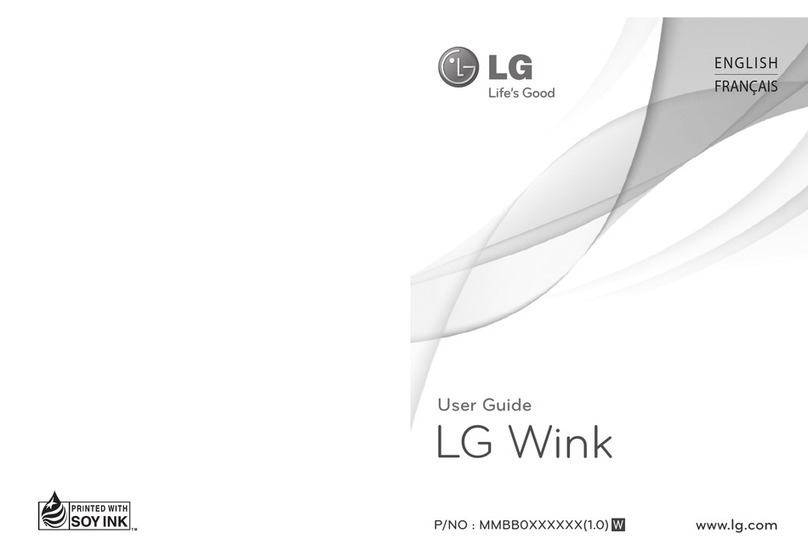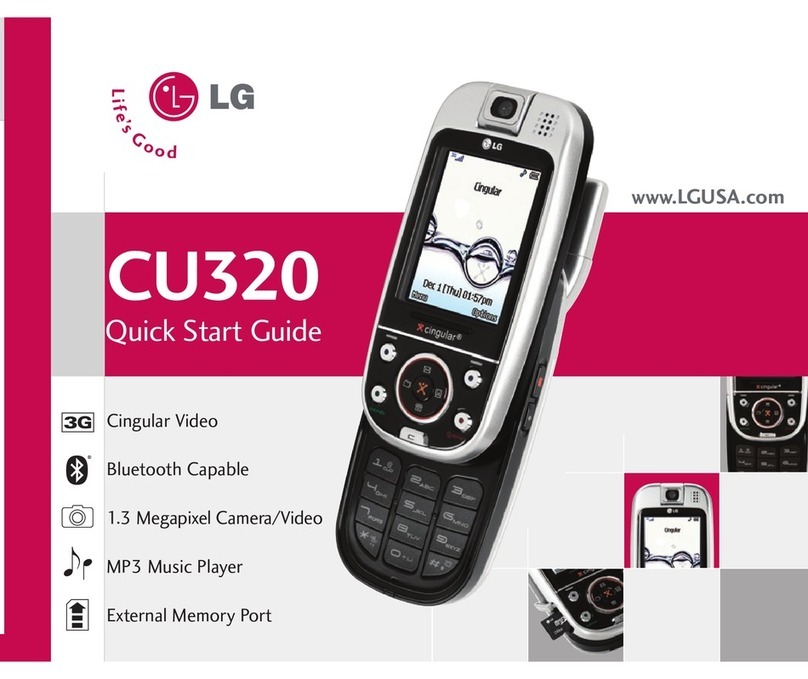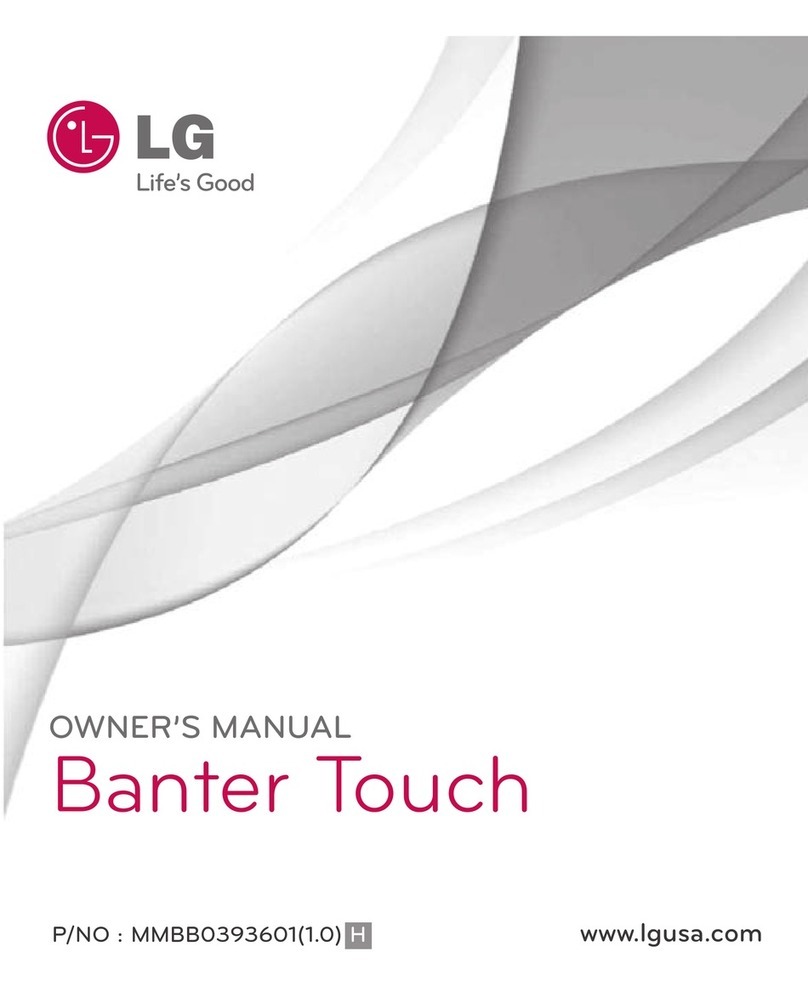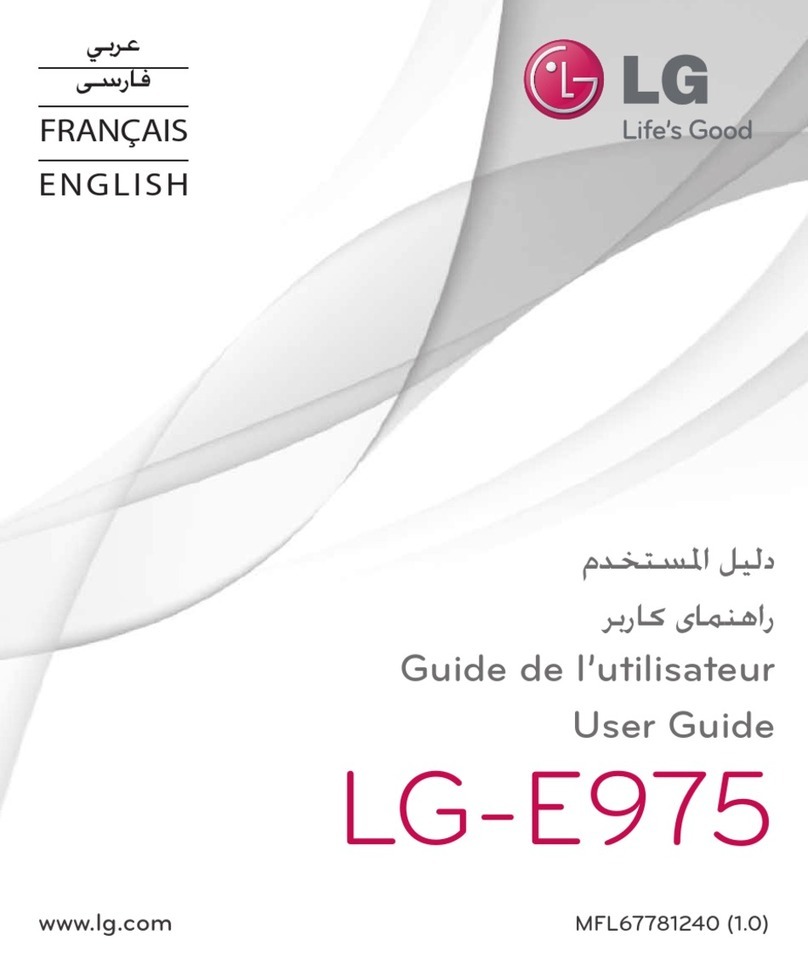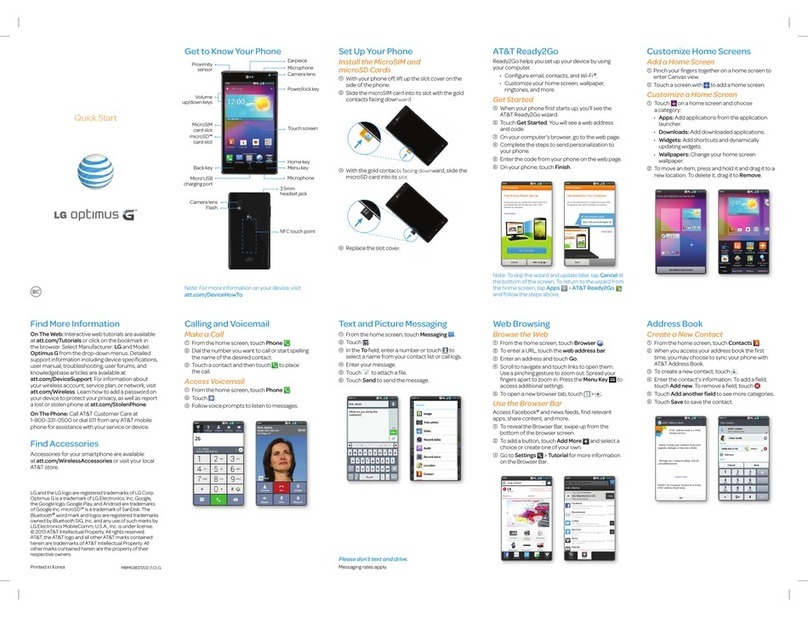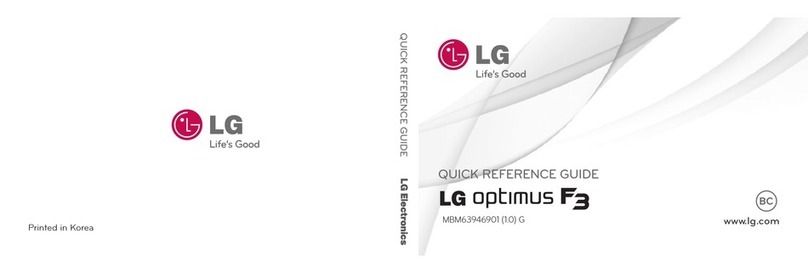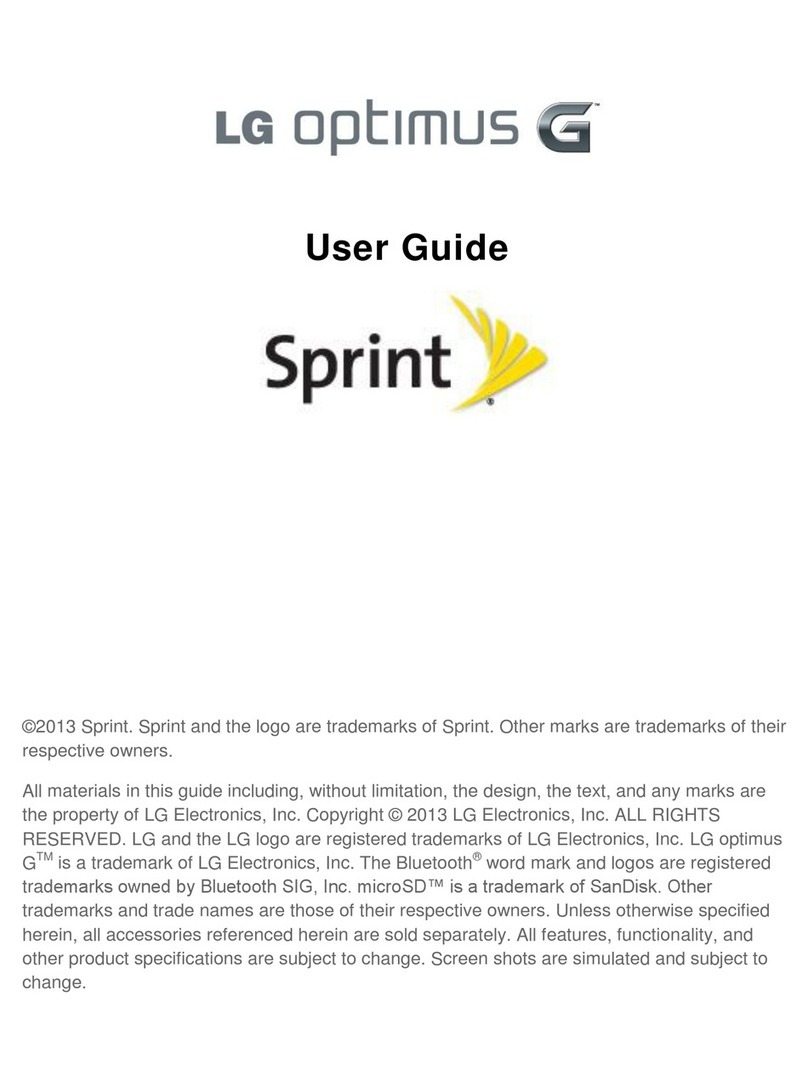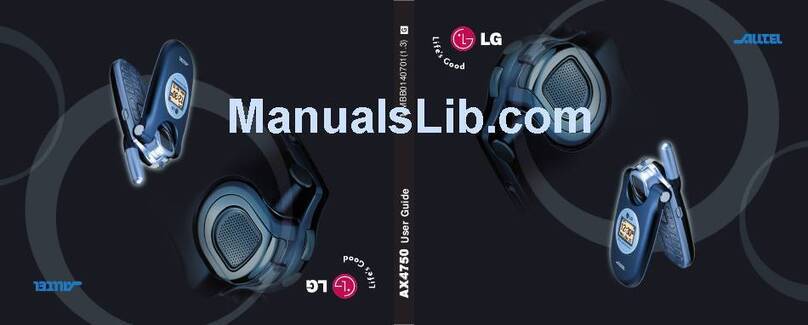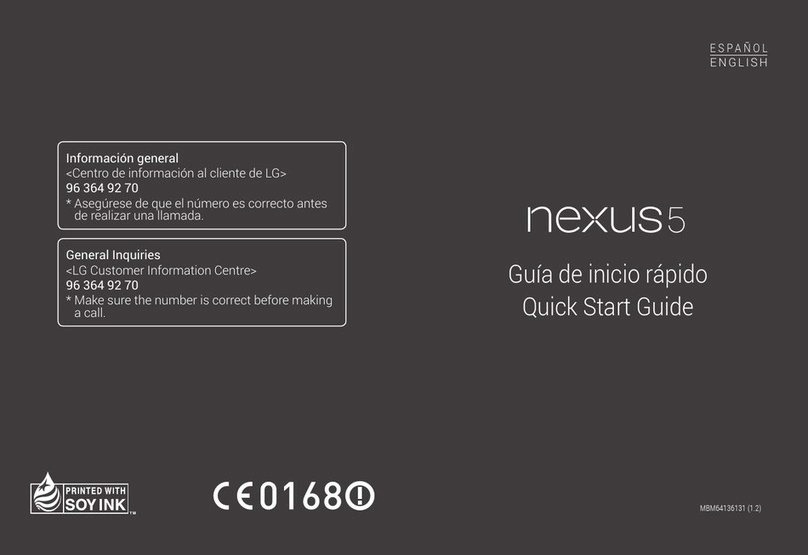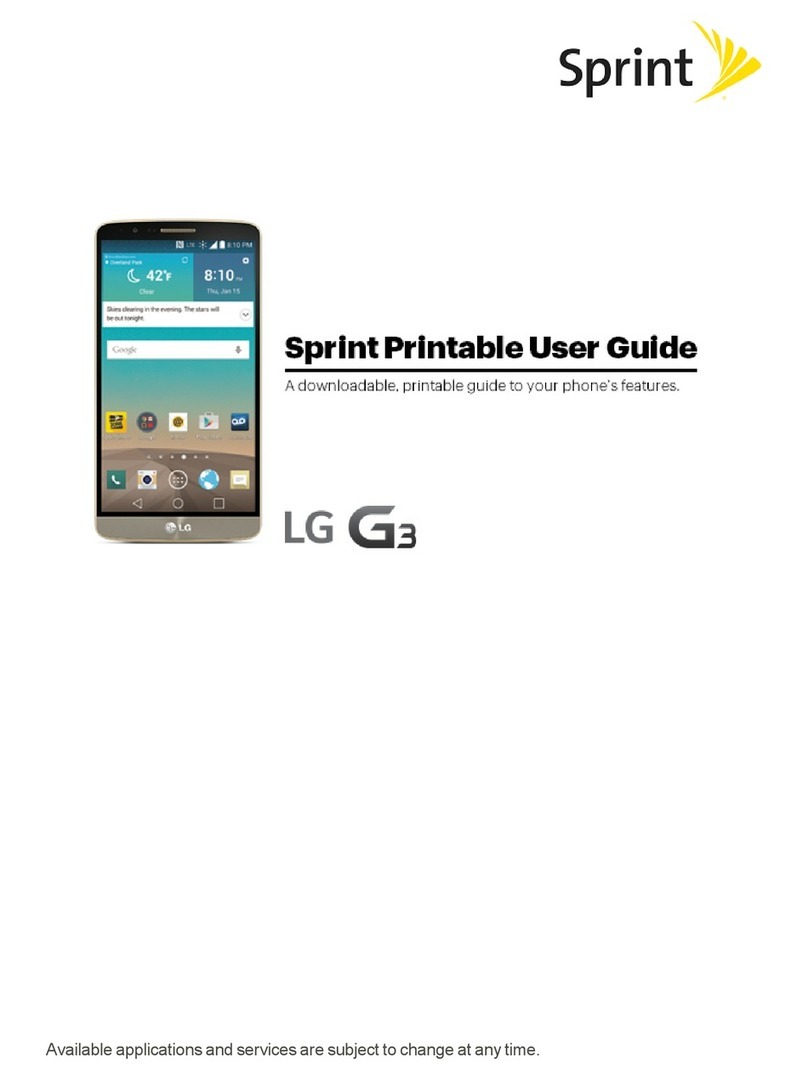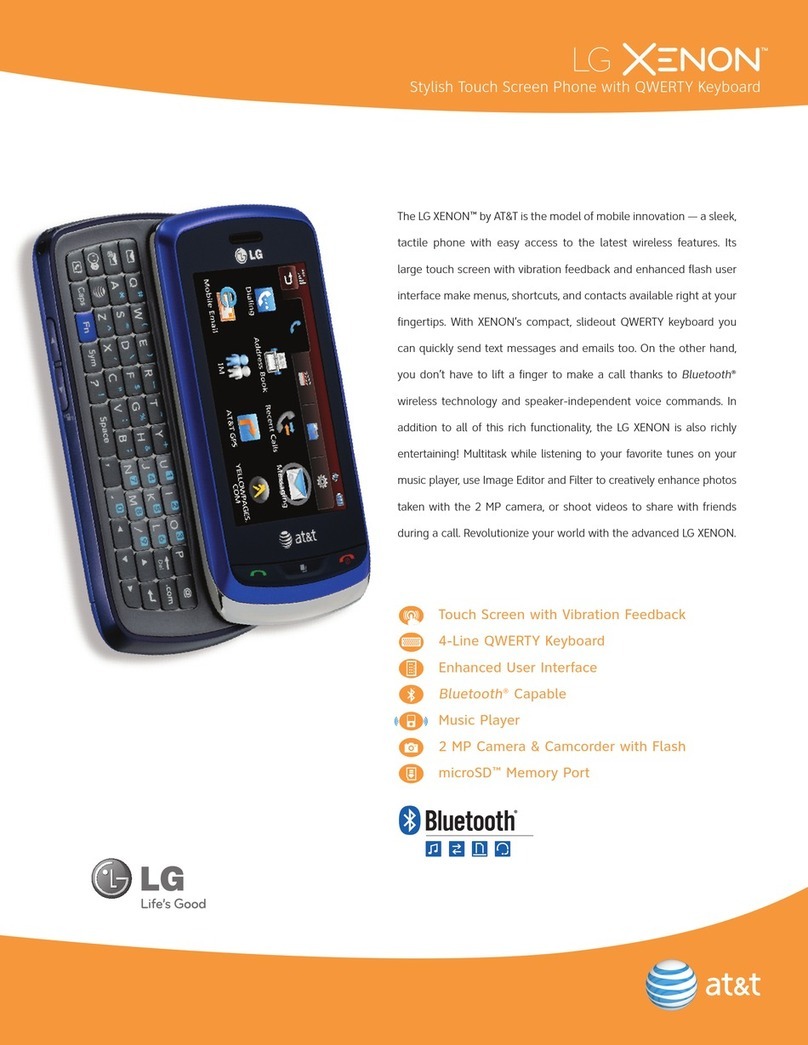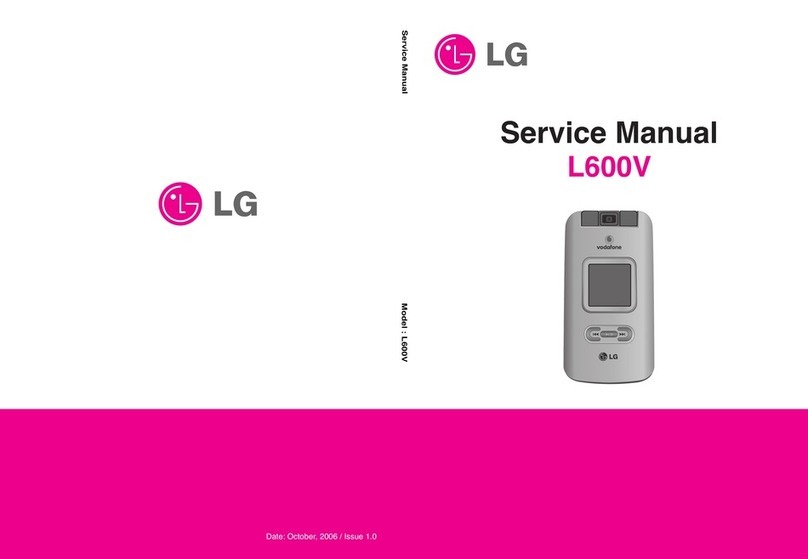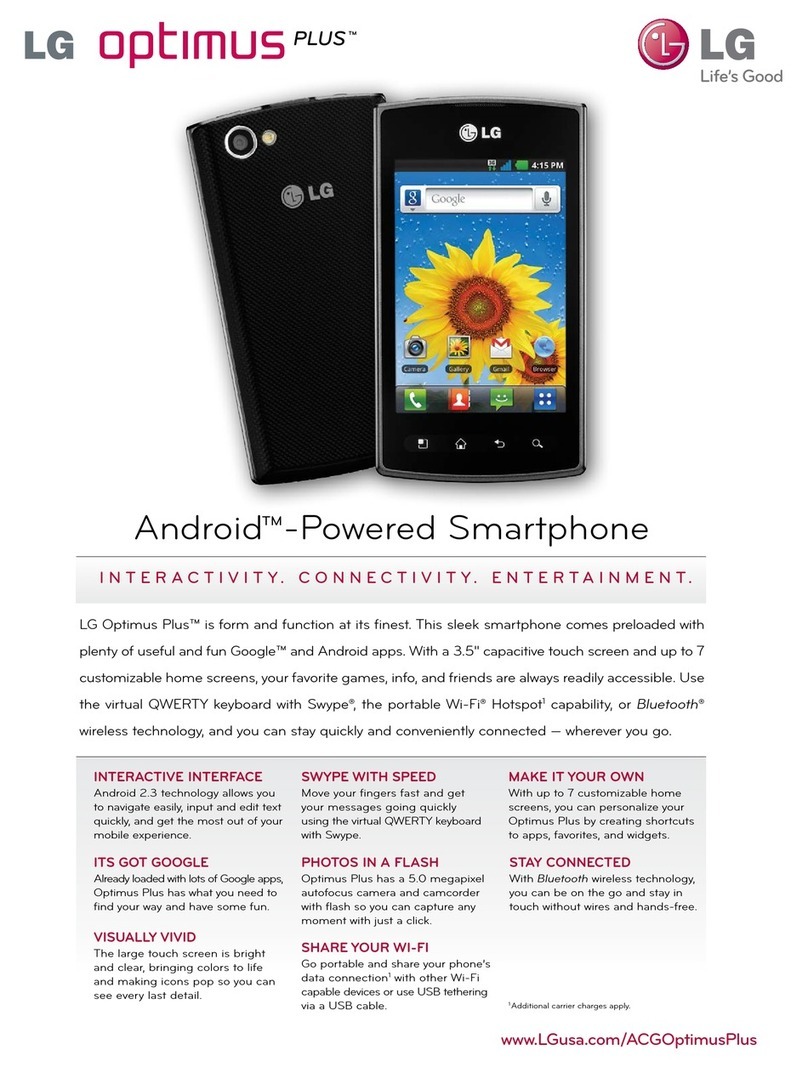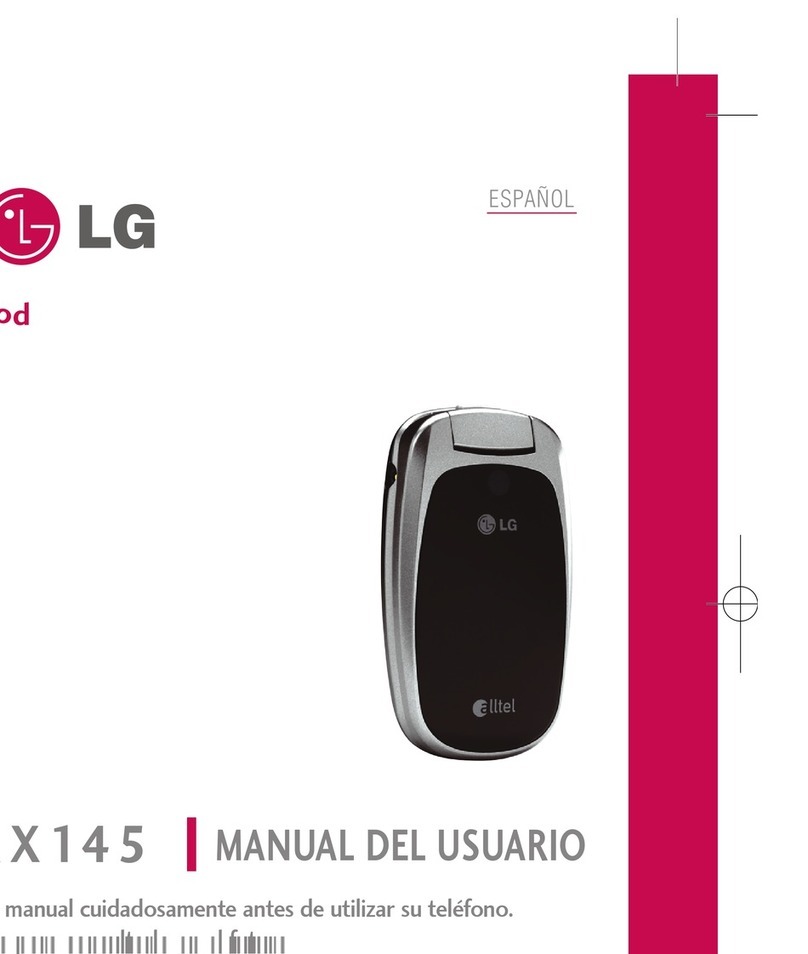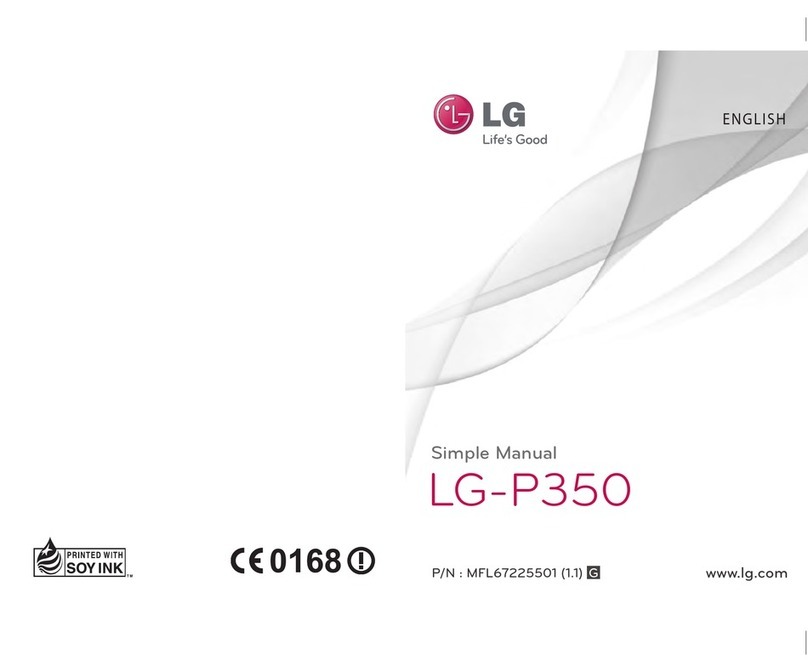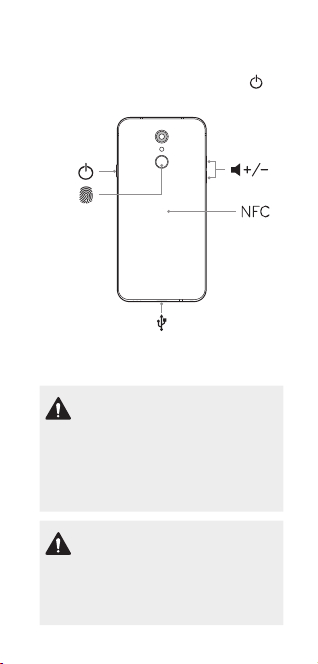6
•
Do not disassemble this unit. Take it to a qualified service technician
when repair work is required.
•
Repairs under warranty, at LG’s discretion, may include replacement
parts or boards that are either new or reconditioned, provided that
they have functionality equal to that of the parts being replaced.
•
Keep away from electrical appliances such as TVs, radios and
personal computers.
•
The unit should be kept away from heat sources such as radiators
or cookers.
•
Do not drop the device or cause impacts to the device.
•
Do not subject this unit to mechanical vibration or shock.
•
Switch off the device in any area where you are required to by
special regulations. For example, do not use your device in hospitals
as it may affect sensitive medical equipment.
•
Do not handle the device with wet hands while it is being charged. It
may cause an electric shock and can seriously damage your device.
•
Do not charge a handset near flammable material as the handset can
become hot and create a fire hazard.
•
Use a dry cloth to clean the exterior of the unit (do not use solvents
such as benzene, thinner or alcohol).
•
Do not charge the device when it is on soft furnishings.
•
The device should be charged in a well ventilated area.
•
Do not subject this unit to excessive smoke or dust.
•
Do not keep the device next to credit cards or transport tickets; it
can affect the information on the magnetic strips.
•
Do not tap the screen with a sharp object as it may damage the
device.
•
Do not expose the device to liquid or moisture.
•
Do not use, touch or attempt to remove or fix broken, chipped or
cracked glass. Damage to the glass display due to abuse or misuse is
not covered under the warranty.
•
Your device is an electronic device that generates heat during normal
operation. Extremely prolonged, direct skin contact in the absence
of adequate ventilation may result in discomfort or minor burns.
Therefore, use care when handling your device during or immediately
after operation.
•
If your device gets wet, immediately unplug it to dry off completely.
Do not attempt to accelerate the drying process with an external
heating source, such as an oven, microwave or hair dryer.
Efficient device operation
•
Do not use your device near medical equipment without requesting
permission. Please consult your doctor to determine if operation of
your device may interfere with the operation of your medical device.
•
Pacemakermanufacturersrecommendthatyouleaveatleast15cm
of space between other devices and a pacemaker to avoid potential
interference with the pacemaker.